
ONERECOVERY
Overview of ONERECOVERY
ONERECOVERY: Your Professional Data Recovery Solution for Windows
What is ONERECOVERY? ONERECOVERY is a comprehensive data recovery software designed for Windows users. It helps you retrieve lost, deleted, or formatted files from various storage devices, ensuring you don't lose precious data due to accidental deletion, formatting errors, virus attacks, and more.
Key Features and Benefits:
- Comprehensive Data Recovery: Recovers data from various scenarios, including accidental deletion, formatting errors, virus attacks, software crashes, and hard drive failures.
- Wide Range of File Types: Supports the recovery of over 1000 file formats, including documents, photos, videos, emails, and database files.
- Multiple Storage Devices: Compatible with various storage devices such as HDDs, SSDs, SD cards, USB drives, laptops, and desktops.
- High Success Rate: Utilizes advanced device scan and identification technology to guarantee a high data recovery success rate.
- Easy 3-Step Recovery: Simple and intuitive process to recover lost data in minutes.
- AI Enhancement: Offers AI-powered photo and video repair to restore corrupted media files.
- Secure and Reliable: 100% secure and protects your computer from virus attacks.
- 24/7 Tech Support: Provides 24/7 technical consultation for any data recovery issues.
How does ONERECOVERY work?
ONERECOVERY works by scanning a storage device sector by sector to find and reconstruct lost or deleted data. Here's a step-by-step breakdown:
- Select a Location to Scan: Launch the program and select the storage medium where you lost your data.
- Scan and Analyze: The software thoroughly scans the selected location to identify recoverable files.
- Preview and Recover: Review the scan results, select the files you want to recover, and restore them to a safe location.
Why Choose ONERECOVERY?
- User-Friendly Interface: Intuitive and easy-to-navigate interface suitable for users with limited technical expertise.
- Comprehensive File Format Support: Recovers a wide range of file types to cater to various user needs.
- Quick and Efficient Scanning: Fast scanning capabilities to save time in the recovery process.
- Compatibility: Compatible with diverse operating systems and storage devices.
- Reliable Customer Support: Prompt customer support to address any issues during the data recovery process.
- Safety Measures: Operates in a non-destructive manner, ensuring it doesn't overwrite or alter existing data on your device.
Who is ONERECOVERY for?
ONERECOVERY is ideal for:
- Individuals: Who have accidentally deleted important files, photos, or videos.
- Professionals: Who need to recover critical documents or data lost due to software or hardware failures.
- Businesses: Seeking a reliable data recovery solution to minimize downtime and prevent data loss incidents.
Use Cases:
- Recovering Accidentally Deleted Files: Retrieve files that were mistakenly deleted from your computer.
- Recovering Data After Formatting Errors: Restore data from formatted hard drives, SSDs, SD cards, or USB drives.
- Recovering Data After Virus Attacks: Recover data corrupted or lost due to virus or malware infections.
- Recovering Data from Crashed Systems: Recover files from computers that have crashed or experienced a blue screen of death.
ONERECOVERY vs. Professional Data Recovery Services
While professional data recovery services are available for severe data loss cases, ONERECOVERY offers a cost-effective solution for common data loss scenarios. Here's a comparison:
| Feature | ONERECOVERY | Professional Data Recovery Services |
|---|---|---|
| Cost | Under $100 | $3000 or more |
| Time | Minutes | One to two weeks |
| Complexity | Simple 3-step process | Complex, requires specialized equipment and expertise |
| Data Privacy | User has full control over data recovery | Data is handled by a third-party service |
| Physical Damage | Not suitable for physically damaged devices | Can recover data from physically damaged devices |
Recover Data in 3 Easy Steps:
- Select: Choose the location where you lost your data.
- Scan: Thoroughly scan the selected location.
- Recover: Preview and retrieve your lost data.
Frequently Asked Questions (FAQ):
- What is data recovery? Data recovery is the process of retrieving data from damaged, failed, corrupted, or inaccessible storage media.
- How does file recovery software work? File recovery software scans a storage device to find and reconstruct lost or deleted data.
- How long does it take to recover my data? With ONERECOVERY, you can retrieve data in just 3 steps.
- What kind of data can be recovered by ONERECOVERY? ONERECOVERY supports all major file types, including documents, photos, videos, and more.
- Is it safe to use data recovery software? Yes, ONERECOVERY operates in a non-destructive way, ensuring it doesn't overwrite or alter existing data.
Conclusion
ONERECOVERY is a powerful and reliable data recovery solution for Windows users. Whether you've accidentally deleted files, experienced a formatting error, or suffered a virus attack, ONERECOVERY can help you retrieve your lost data quickly and efficiently. Its user-friendly interface, comprehensive file format support, and high success rate make it a top choice for anyone seeking to recover lost data. Try ONERECOVERY today and experience the peace of mind that comes with knowing your data is safe.
Best Alternative Tools to "ONERECOVERY"

Tenorshare 4DDiG is a data recovery and computer management tool for Windows and Mac. It recovers lost files, repairs corrupted files, and optimizes computer performance with AI-powered features.
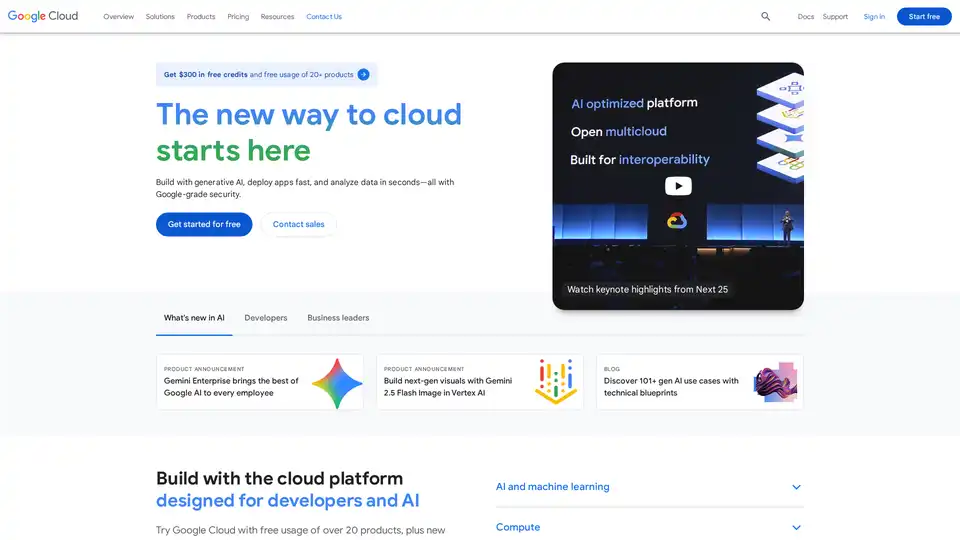
Google Cloud offers a comprehensive suite of cloud computing services, including AI/ML, data management, and hybrid/multi-cloud solutions. Build and scale applications with Google-grade security.
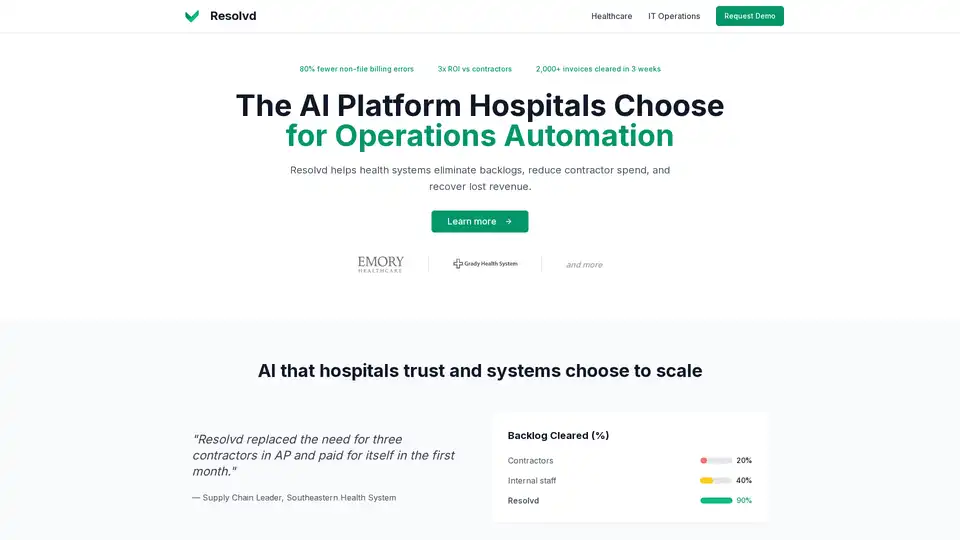
Resolvd automates complex reconciliation and execution workflows for healthcare and enterprise operations using AI-powered digital workers, reducing backlogs, contractor spend, and recovering lost revenue.
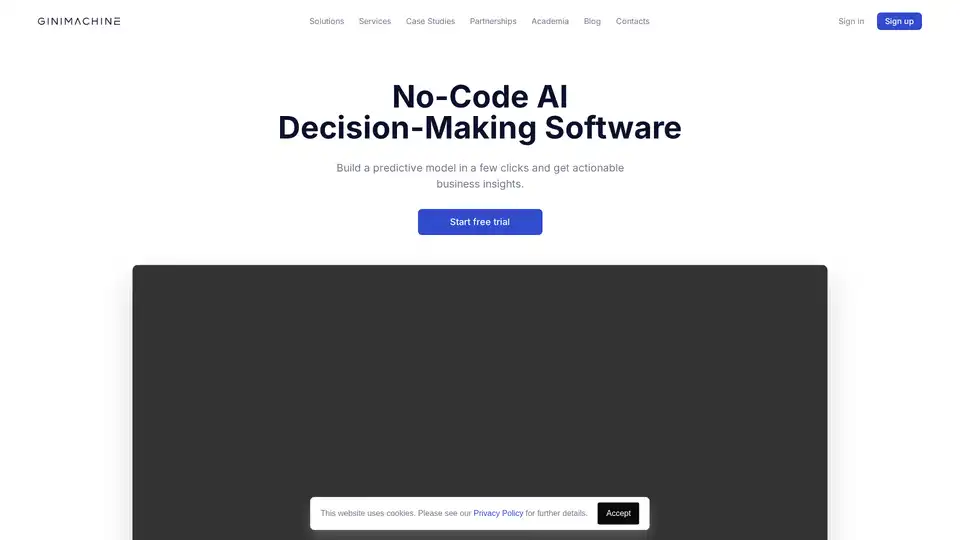
GiniMachine is a no-code AI decision-making platform that empowers businesses with predictive models in minutes. It reduces risks, improves credit portfolios, reveals data insights, and predicts churn without needing ML engineers.
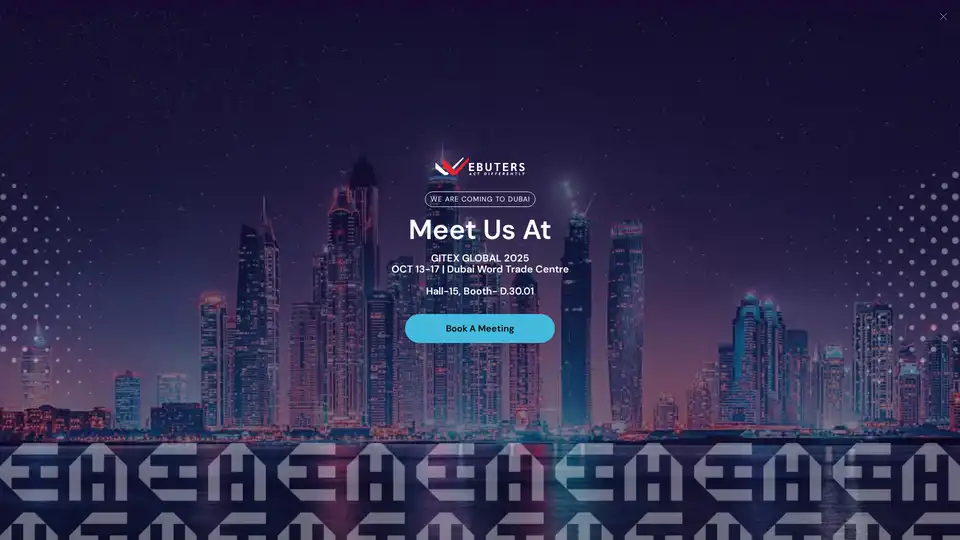
Webuters is an AI consulting firm specializing in cloud-based digital transformation. They offer AI consulting, Generative AI services, and a suite of AI-powered tools (W.A.I.T) to streamline business processes and enhance IT.
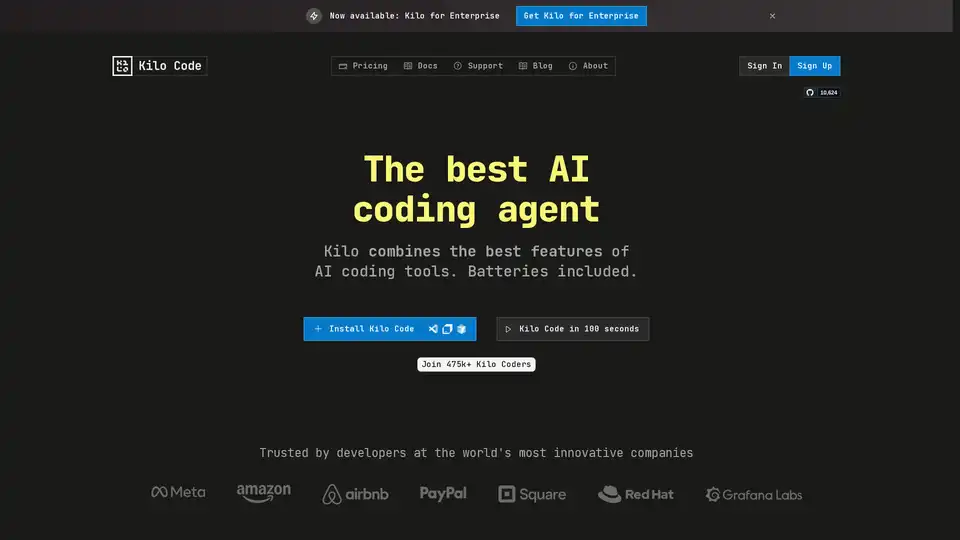
Kilo Code is the best AI coding agent for VS Code and JetBrains, designed to generate code, automate tasks, and provide suggestions for efficient coding.
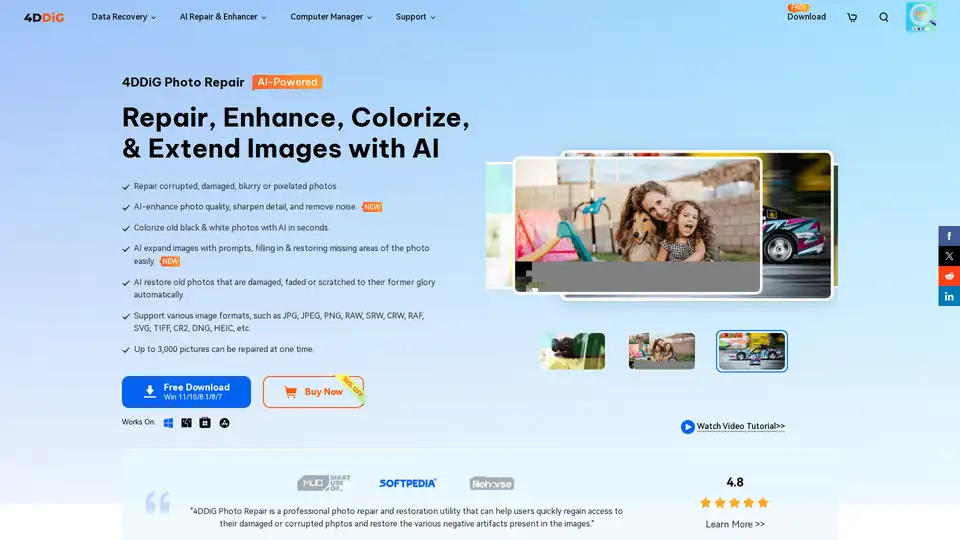
Repair, enhance, colorize, and extend images with AI using 4DDiG Photo Repair. Fix corrupted photos, improve quality, and restore old photos effortlessly. Download now!
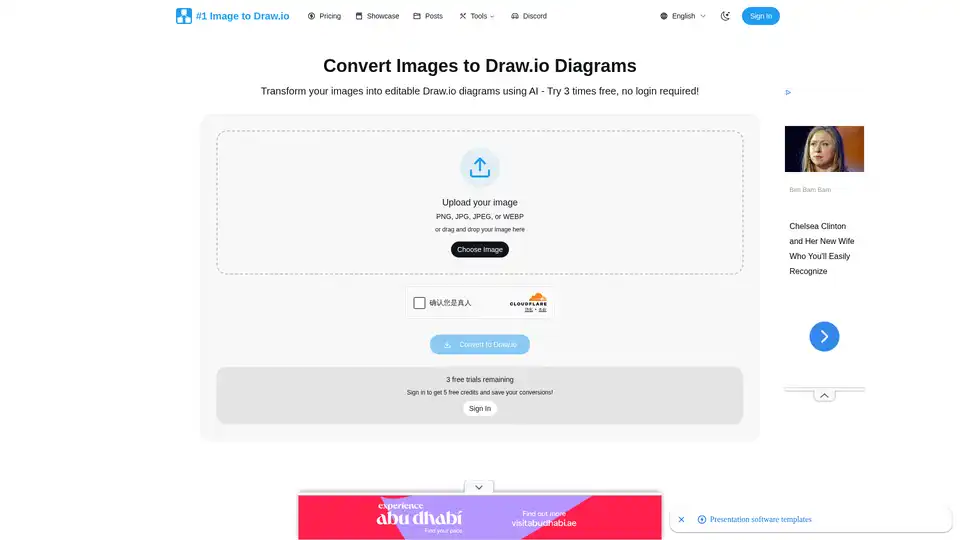
Convert any image to Draw.io instantly with AI precision. Turn screenshots, whiteboard photos, and diagram images into fully editable Draw.io files.
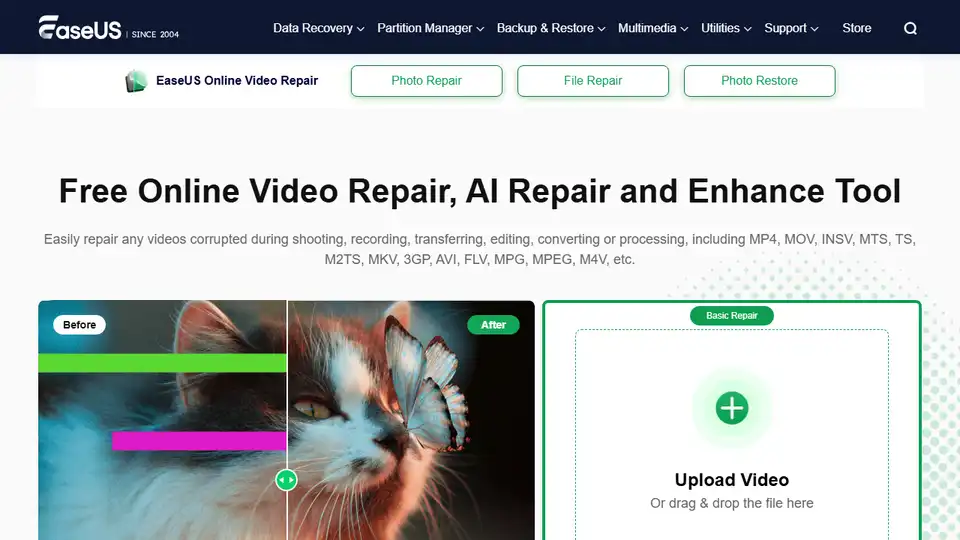
EaseUS Online Video Repair is a free tool to fix and repair damaged, corrupt, broken, and unplayable video files like MOV, MP4, AVI, and more. Repair videos online easily and safely.
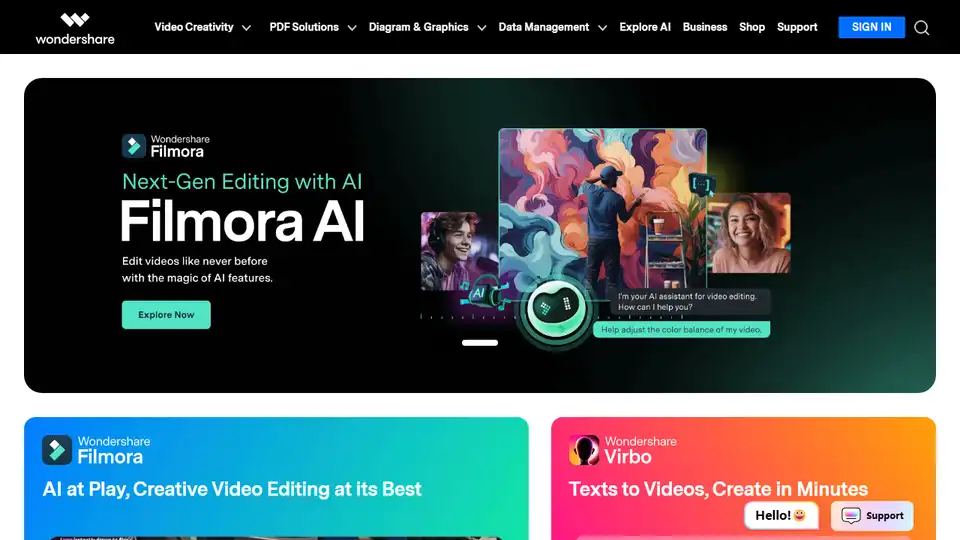
Wondershare provides AI-powered creativity, productivity, and utility solutions, including Filmora, PDFelement, Recoverit, and Virbo, to revolutionize content creation across video, audio, image, and text.
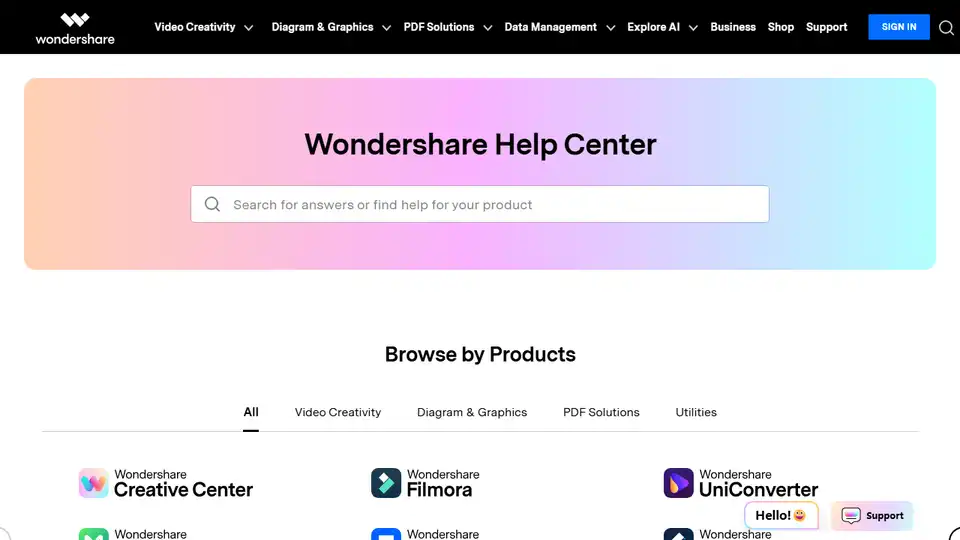
Wondershare offers a suite of creative software including Filmora for video editing, PDFelement for PDF solutions, and Recoverit for data recovery. Explore AI-powered tools and more.
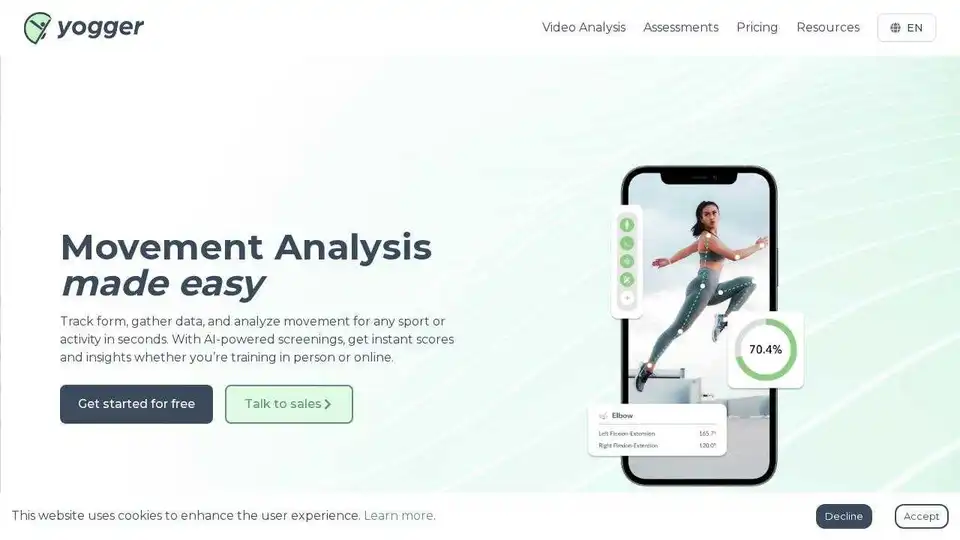
Yogger: AI-powered software for coaches, personal trainers, and physical therapists. Analyze movement, gather data, and assess with AI.
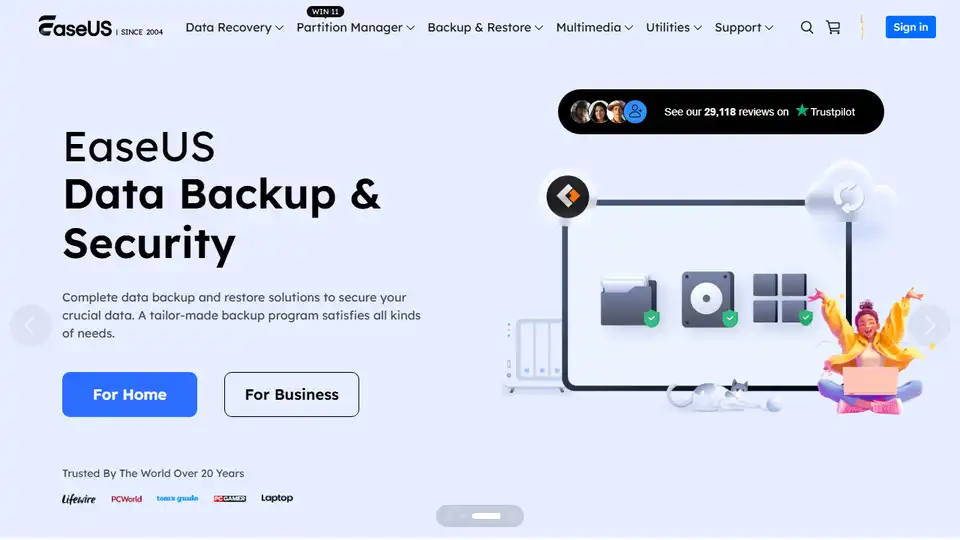
EaseUS offers data recovery, backup, partition management & AI-powered tools to enhance digital experiences for Windows & Mac.
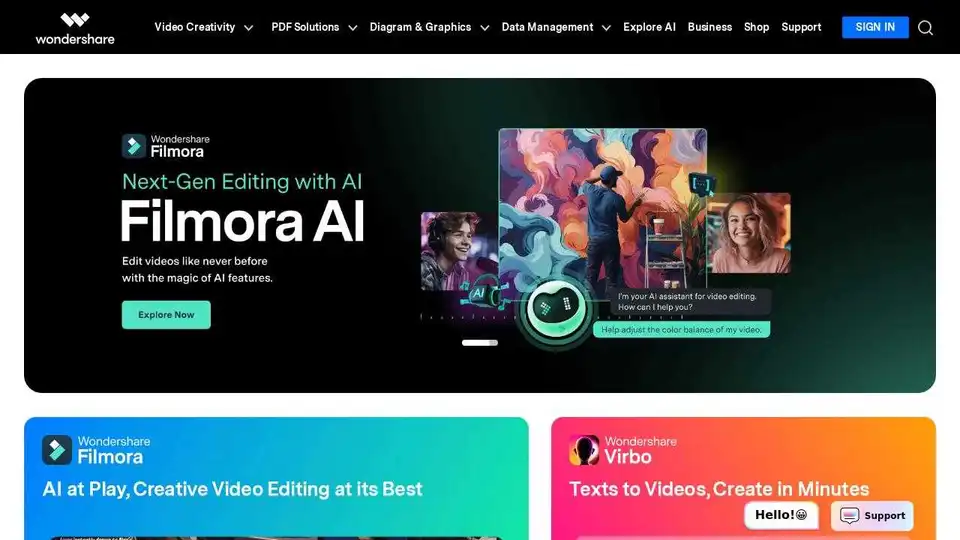
Wondershare offers a wide range of AI-powered creative, productivity, and utility solutions for video editing, PDF management, data recovery, and more.
