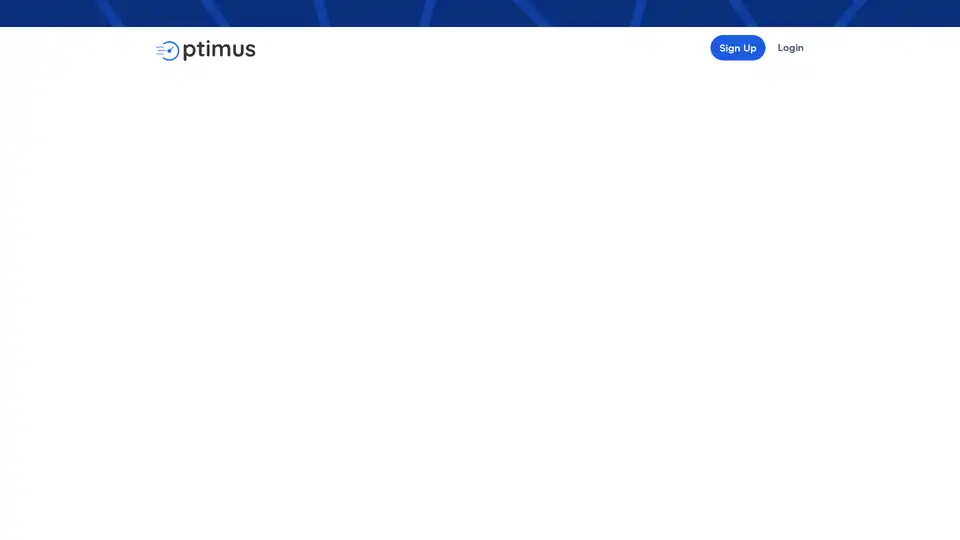Optimus
Overview of Optimus
What is Optimus?
Optimus, developed by Crunch MediaWorks, is a cutting-edge platform designed for media professionals and content creators who need to handle video and image assets efficiently. This AI-powered solution allows users to discover, upscale, optimize, host, embed, stream, and measure their media without writing a single line of code. By integrating directly with cloud storage, Optimus streamlines the entire media processing workflow, making it ideal for web publishing and high-quality streaming. Whether you're dealing with low-resolution footage or blurry portraits, Optimus leverages patented technology and machine learning expertise to deliver professional-grade results.
The platform stands out for its no-code approach, enabling seamless integration into existing projects via APIs if needed. Backed by an engineering team with deep roots in video technologies, cloud applications, and streaming infrastructure, Optimus ensures reliable performance for commercial applications.
How Does Optimus Work?
At its core, Optimus uses advanced AI algorithms to process media assets stored in your cloud environment. Users simply sign up, connect their storage, and select from a suite of tools to apply transformations. The process is intuitive: upload or link files, choose optimizations like compression or upscaling, and let the AI handle the rest. For instance, its patented video compression technology analyzes files to reduce size while preserving visual fidelity, ensuring faster load times without quality loss.
Key to its functionality is the integration of machine learning models trained on vast datasets of media content. This allows Optimus to intelligently enhance elements like facial features or upscale resolutions. The platform supports batch processing for multiple files, and outputs can be directly hosted, embedded into websites, or streamed to audiences. APIs are available for developers looking to embed these capabilities into custom applications, providing flexibility for enterprise-level use.
Core Features of Optimus
Optimus offers a comprehensive set of AI-driven features tailored for modern media needs:
Industry-Leading Video and Image Compression: Achieve the smallest file sizes with the highest quality. This patented solution is perfect for web optimization, reducing bandwidth usage while maintaining crisp visuals. Ideal for e-commerce sites, social media, or video platforms where speed matters.
Facial Enhancer: Powered by state-of-the-art AI, this tool deblurs and sharpens facial features in portrait images. It transforms lackluster photos into professional headshots, making it invaluable for photographers, marketers, and social media influencers who want to elevate personal branding.
Vibrant Upscaled Video and Images: Easily convert low-res content to HD, 4K, or beyond without artifacts. The AI reconstructs details intelligently, preserving textures and colors. This feature shines in scenarios like restoring archival footage or enhancing user-generated content for broadcast.
Additional capabilities include hosting, embedding, streaming, and performance measurement, all accessible through a user-friendly dashboard. No technical expertise is required, though advanced users can leverage APIs for automation.
How to Use Optimus?
Getting started with Optimus is straightforward:
Sign Up and Connect: Create an account on the Crunch MediaWorks platform and link your preferred cloud storage (e.g., AWS, Google Cloud).
Select Your Tool: Navigate to sections like Optimizer, Facial Enhancer, or Upscaler. Upload or select files from storage.
Process and Customize: Apply settings—such as target resolution or compression level—and initiate processing. The AI works in the background, notifying you upon completion.
Deploy and Measure: Download optimized files, embed them via provided code snippets, or stream directly. Use built-in analytics to track load times and engagement.
For API integration, documentation guides developers on endpoints for programmatic access, ensuring scalability for large-scale projects.
Why Choose Optimus?
In a crowded market of media tools, Optimus differentiates itself through its patented technologies and focus on quality preservation. Unlike generic compressors that sacrifice details, Optimus's AI maintains perceptual quality, as evidenced by its use in professional streaming setups. It's cost-effective for businesses, eliminating the need for in-house servers or coding teams. Users report significant reductions in file sizes—up to 70% in some cases—leading to faster websites and lower hosting costs.
The platform's emphasis on ease-of-use democratizes advanced media processing, making it accessible beyond tech experts. Crunch MediaWorks' expertise in machine learning ensures ongoing improvements, with regular updates to handle emerging formats like AV1 or HEVC.
Who is Optimus For?
Optimus caters to a diverse audience:
Content Creators and Marketers: For optimizing visuals in campaigns, social posts, or ads.
Web Developers and Publishers: To enhance site performance without compromising aesthetics.
Photographers and Videographers: Specializing in portrait retouching or footage upscaling.
E-commerce Businesses: Improving product images and videos for better conversion rates.
Streaming Services: Ensuring smooth delivery of high-res content to global audiences.
Small teams or solo creators benefit from the no-code interface, while enterprises appreciate the API scalability.
Practical Value and Use Cases
Optimus delivers tangible value by addressing common pain points in media handling. For example, a marketing agency could use the Facial Enhancer to polish client portraits for LinkedIn profiles, boosting professional appeal. In video production, upscaling old clips to 4K revives content for modern platforms like YouTube or TikTok, extending its lifespan.
Real-world applications include optimizing event footage for quick online sharing or compressing large video libraries for mobile apps. The measurement tools provide insights into viewer retention, helping refine strategies. By reducing file sizes, it also supports eco-friendly practices through lower data transfer emissions.
While pricing details aren't specified on the page, the free trial via 'TRY OUR...' buttons allows testing before commitment. Common questions like integration compatibility are covered in the platform's resources, reinforcing trust.
In summary, Optimus represents a smart investment for anyone in the media ecosystem seeking AI efficiency. Its blend of innovation and usability positions it as a go-to for transforming raw assets into polished, performant content.
Best Alternative Tools to "Optimus"
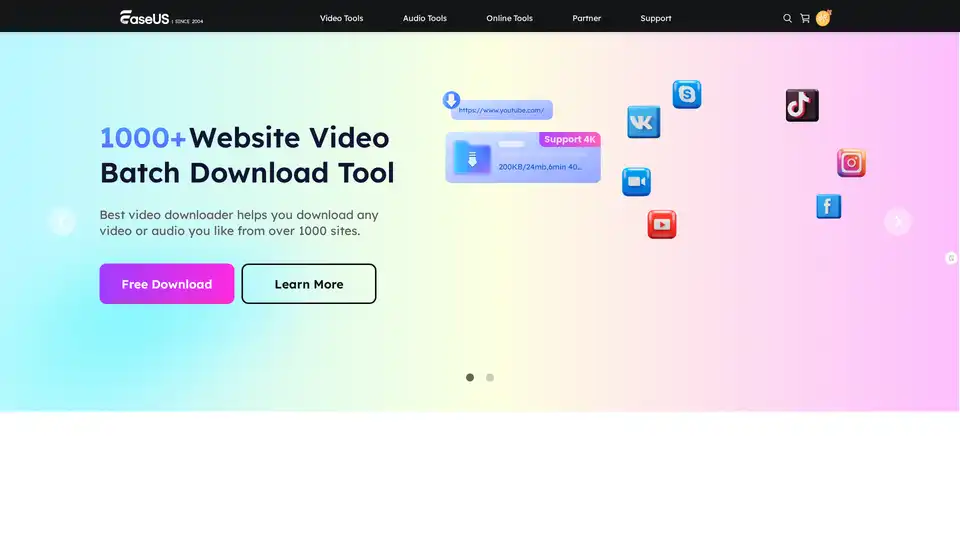
EaseUS Multimedia offers a range of video and audio tools, including video downloader, editor, converter, AI voice changer, and online utilities for various multimedia tasks.
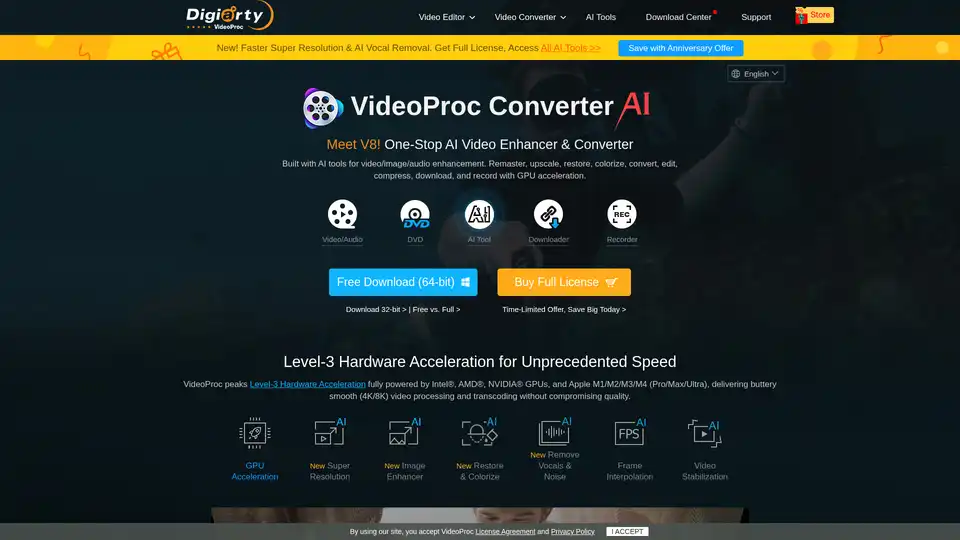
VideoProc Converter AI is a one-stop AI media processing solution for video/image/audio enhancement, converting, editing, compressing, downloading, and recording with GPU acceleration. Supports 4K/8K videos, DVDs, and online media.
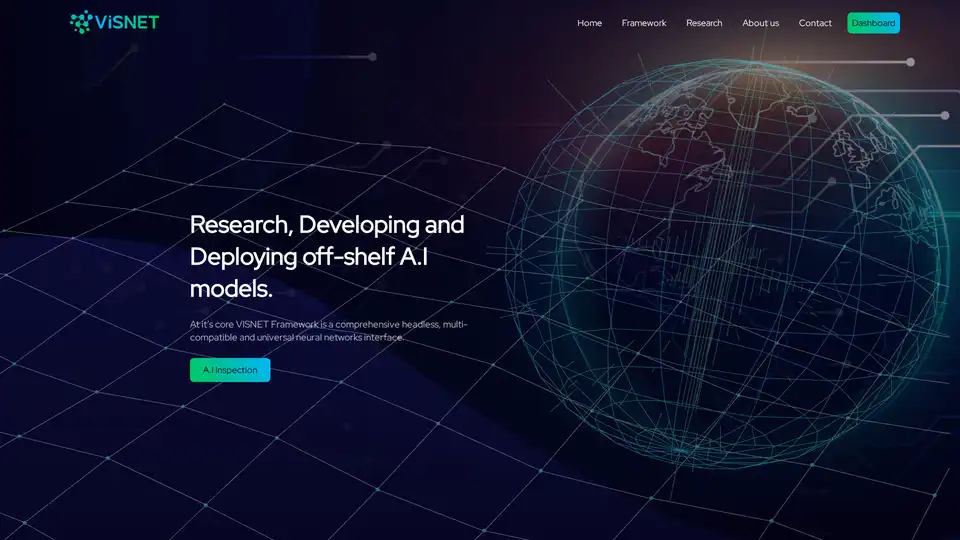
Visnet is a universal AI framework with a headless, multi-compatible neural network interface. It supports AI inspection, facial recognition, drone inspection, audio transcription, and license plate recognition.
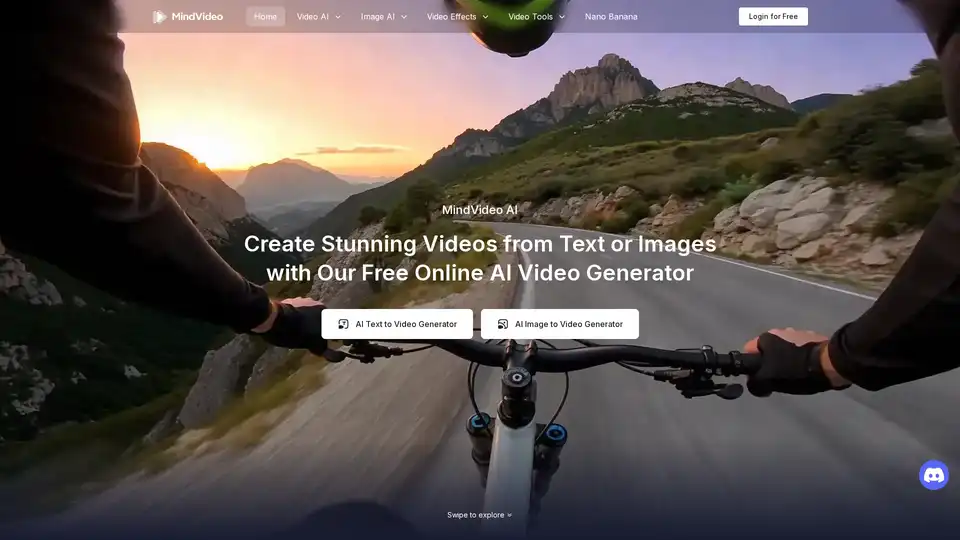
Effortlessly create stunning AI videos from text, images, or references with our advanced online AI video generator. 100% free and easy to use.
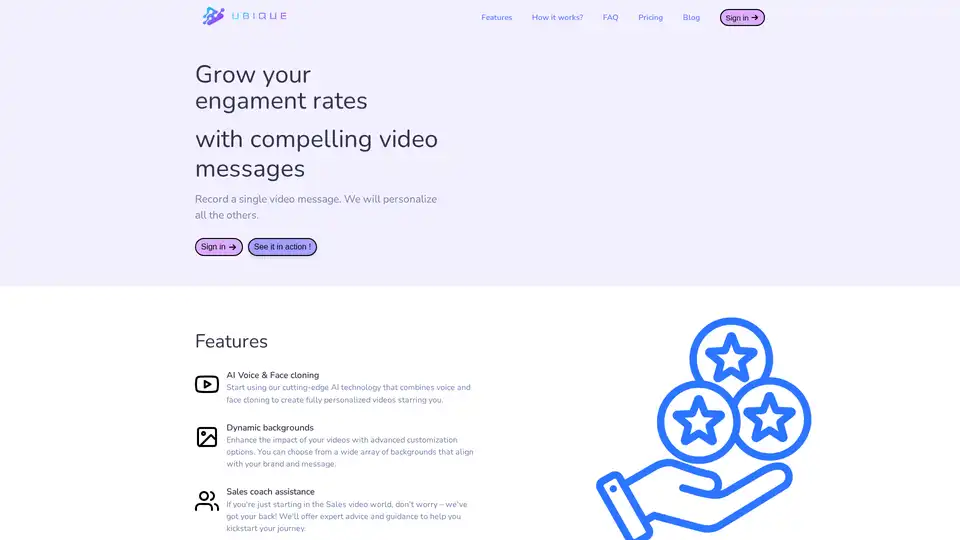
Grow your engagement rates with compelling personalized video messages using Ubique's AI voice and face cloning for sales outreach.
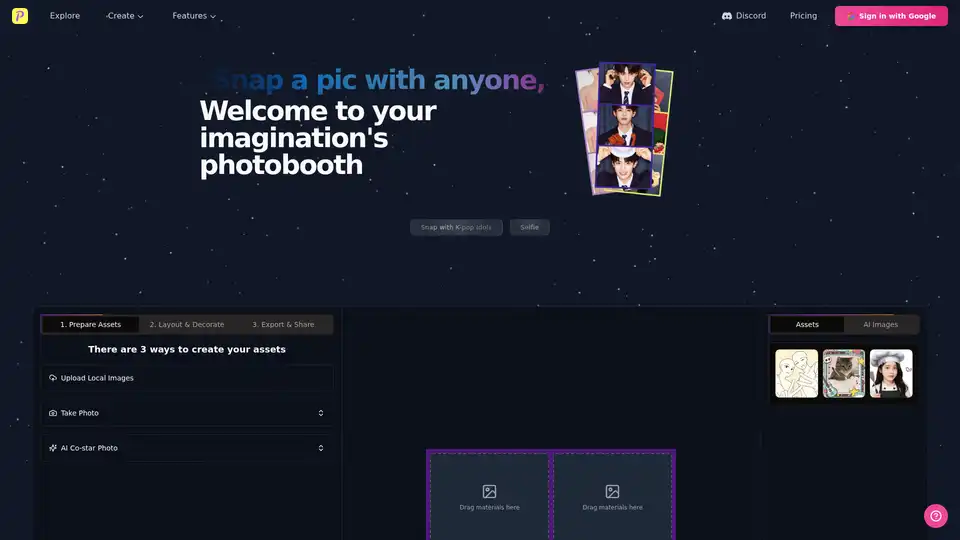
Discover Purikura Online, the ultimate virtual photo booth for creating stunning Japanese-style photos with AI-powered effects, beauty filters, and cute decorations. Perfect for instant sharing and fun memories.

AVCLabs offers free online AI tools to enhance images and videos effortlessly in your browser. Upscale photos up to 4x, denoise, remove backgrounds and objects, stabilize videos, and colorize black-and-white photos for professional results without downloads.

VO3 AI is an AI video generator powered by Veo3 AI, allowing you to transform text or images into cinematic videos with synchronized audio in minutes. Perfect for marketing, education, and entertainment.
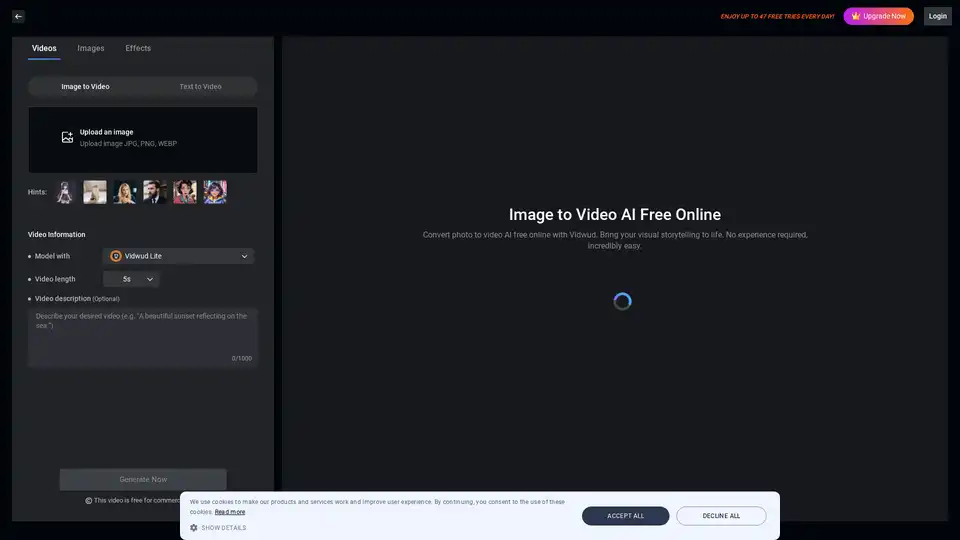
Convert images to videos easily with Vidwud Image to Video AI, a free online tool. Transform photos into dynamic videos with AI in just one click. Perfect for marketing, education, and personal projects.
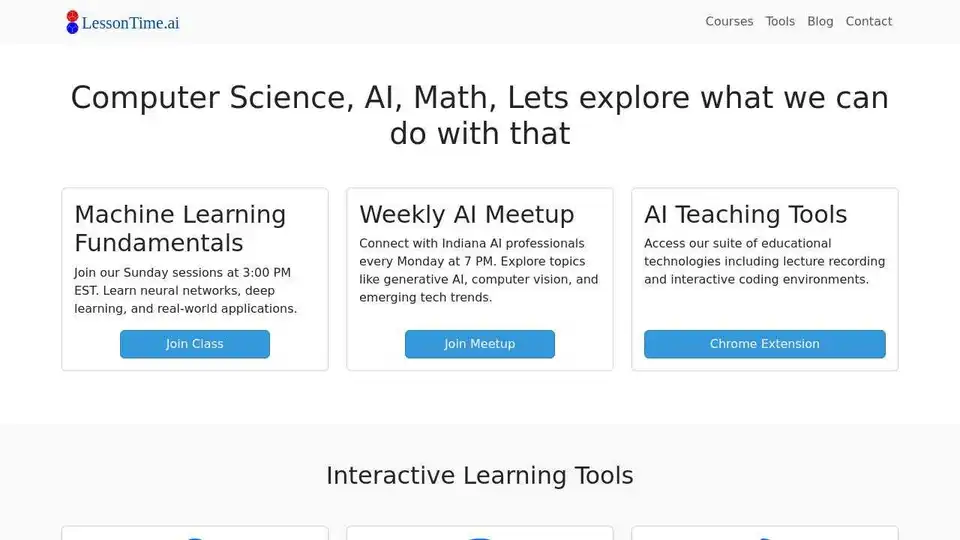
LessonTime.AI offers expert AI & computer science lessons online, including machine learning, generative AI, and hands-on projects. Enroll today!
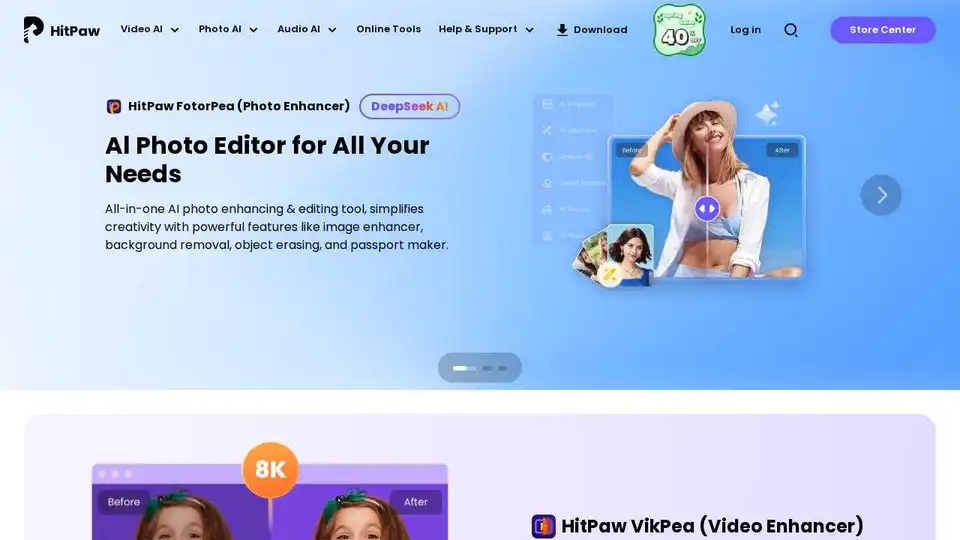
HitPaw offers AI-powered video, photo & audio enhancer solutions. Instantly transform blurry videos and photos into brilliant quality with AI. Trusted by millions of creators.
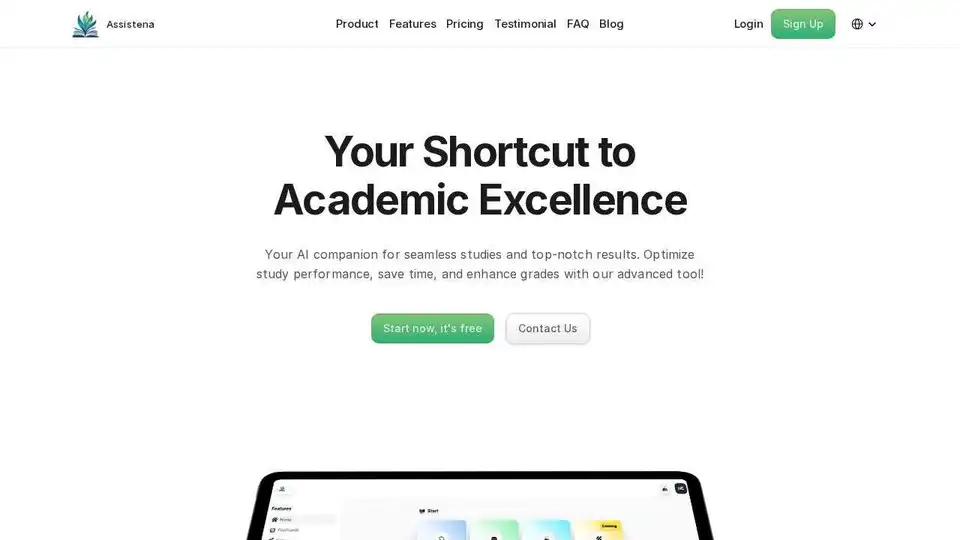
Assistena is a free AI-powered study platform for flashcards, AI summaries, and quizzes. Enhance your learning and organize study materials efficiently. Start smarter today!
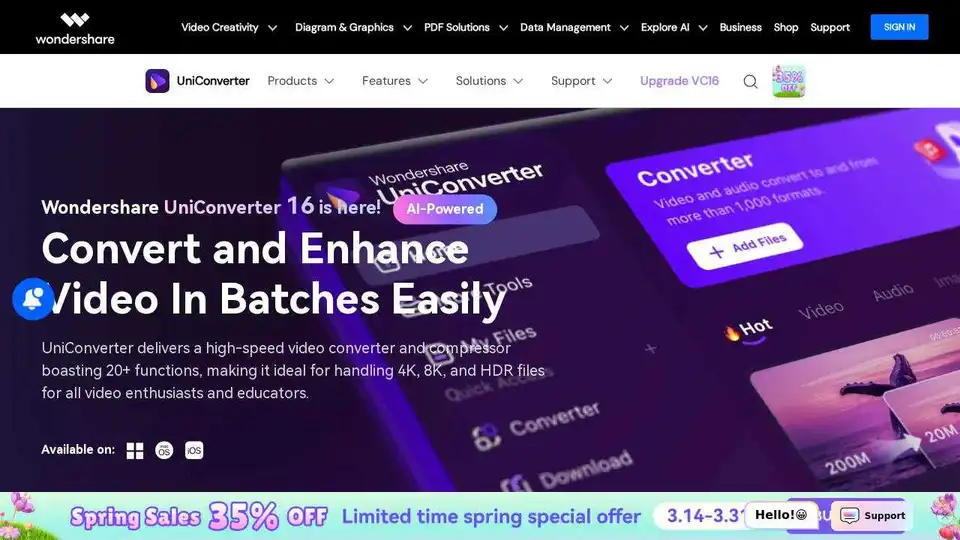
UniConverter is an AI-powered video converter, compressor, and editor that supports 4K/8K HDR files, batch processing, and AI video enhancement. Convert, compress, and edit videos easily with UniConverter.
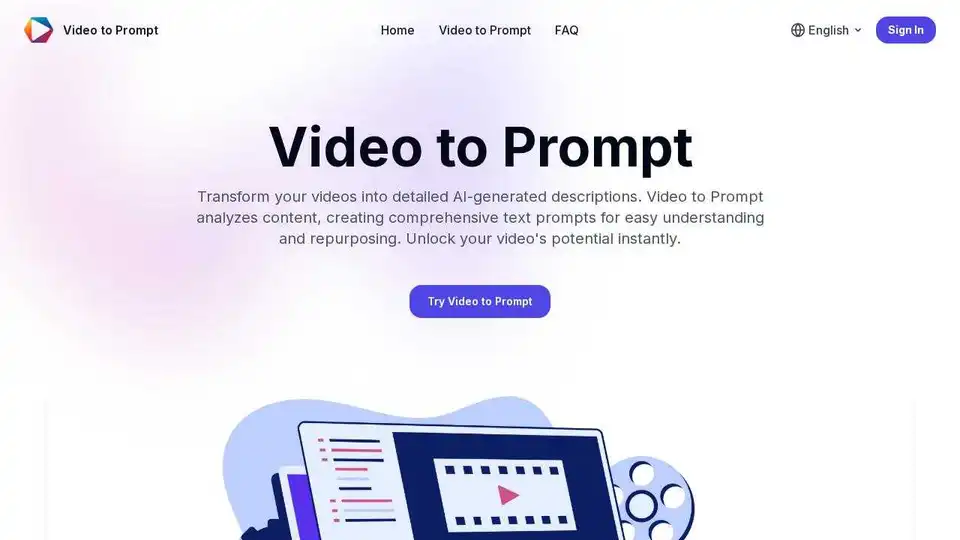
Generate detailed AI descriptions from videos with Video to Prompt. Analyze and repurpose video content instantly for social media and more.