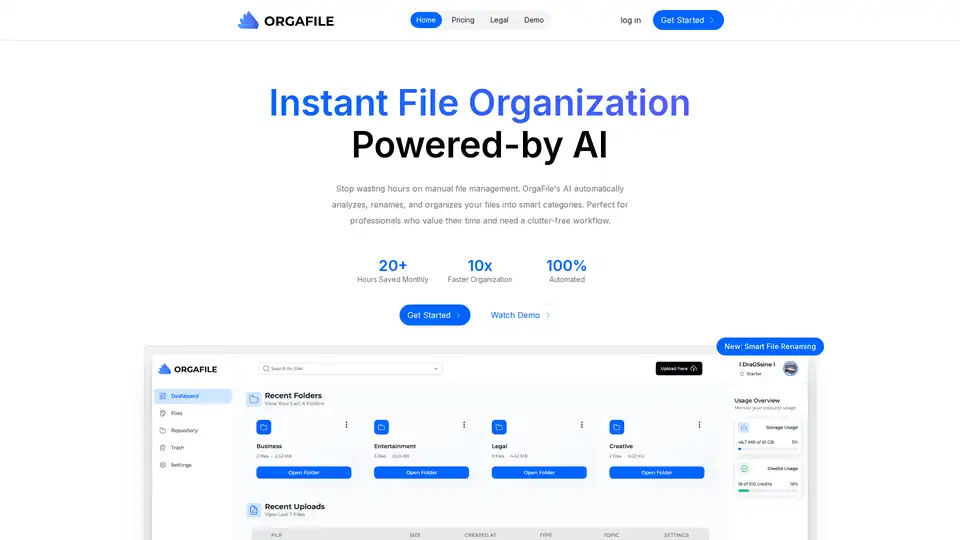OrgaFile
Overview of OrgaFile
What is OrgaFile?
OrgaFile is an innovative AI-powered file organizer designed to transform the way you handle digital clutter. In a world where files accumulate rapidly from work, projects, or personal endeavors, manual sorting can consume precious hours. OrgaFile steps in as a time-saving solution, using advanced artificial intelligence to automatically analyze, rename, and categorize your files with precision. Whether you're dealing with business documents, project folders, or personal photos, this tool ensures everything is neatly organized without the hassle.
At its core, OrgaFile leverages machine learning algorithms to understand file content, metadata, and context, making it smarter than traditional file managers. It's not just about dumping files into folders—it's about creating an intuitive system that evolves with your needs. Professionals, teams, and even casual users find value in its ability to deliver a clutter-free workflow, ultimately boosting productivity by automating what used to be tedious tasks.
How Does OrgaFile Work?
The beauty of OrgaFile lies in its straightforward, AI-driven process that gets you from chaos to order in seconds. Here's a breakdown of the workflow:
Step 1: Effortless File Upload – Simply drag and drop your files into the OrgaFile dashboard. It supports a wide range of formats, including images, PDFs, Excel sheets, Word documents, and more are continually being added. No need for complex integrations; it's as easy as uploading to any cloud service, but with AI smarts built-in.
Step 2: Customize Your Categories – You have the flexibility to let the AI handle everything automatically or define your own rules. For instance, create custom folders tailored to your workflow, like 'Client Projects,' 'Invoices,' or 'Personal Photos.' The AI excels at handling unmatched files, suggesting categories based on content analysis.
Step 3: Smart AI Organization – Once uploaded, OrgaFile's AI dives in. It scans the content—reading text in documents, recognizing images, or interpreting data patterns—and sorts files into logical categories. File renaming happens intelligently too; confusing names like 'IMG_2023_001.jpg' become descriptive ones like 'Quarterly_Report_Q1_2023.pdf.' This instant organization means 10x faster processing compared to manual methods, saving users an average of 20+ hours monthly.
Behind the scenes, the AI uses natural language processing (NLP) and computer vision to ensure accuracy. For example, it can detect that a PDF is a business proposal and place it in a 'Proposals' folder, while renaming it for easy searchability. Real-time sync across devices keeps everything updated, and the clean dashboard with powerful search and instant previews makes retrieval a breeze.
Key Features of OrgaFile
OrgaFile stands out with features that address real pain points in file management:
Instant File Organization: Drop files anywhere, and AI sorts them on the fly. Ideal for high-volume users who deal with emails, downloads, or shared drives.
Smart File Renaming: Say goodbye to generic names. The AI generates clear, searchable titles based on content, improving findability by seconds instead of minutes of hunting.
Flexible Categorization: Custom rules let you adapt the system to your specific needs, whether for solo workflows or team collaborations on complex projects.
Bank-Grade Security: Your files are protected with military-grade encryption, automatic backups, and access controls. Sync seamlessly across devices without compromising privacy—perfect for sensitive business data.
Simple 3-Click Management: The intuitive interface means you can master it in minutes. Features like preview panes and advanced search turn file handling into an enjoyable task rather than a chore.
These features combine to offer 100% automation, making OrgaFile a reliable partner for maintaining organized digital spaces.
How to Use OrgaFile?
Getting started is incredibly user-friendly. Sign up on the OrgaFile website, log in, and hit 'Get Started.' Upload files via drag-and-drop or connect to your existing cloud storage. Choose auto-categorization for hands-off operation or tweak settings for personalization. Watch the demo video to see it in action—it's a quick way to grasp the interface. For teams, share access and collaborate on folders, ensuring everyone stays aligned. If you're new to AI tools, the built-in tips and simple dashboard guide you without overwhelming tech jargon.
Why Choose OrgaFile?
In a sea of file management apps, OrgaFile shines for its AI depth and efficiency. Traditional tools require constant input, but OrgaFile learns from your files, reducing setup time and errors. Users report 10x faster organization, freeing up time for creative or strategic work. It's particularly valuable for busy professionals who juggle multiple projects, as the secure, synced environment prevents data loss and enhances collaboration. Plus, with features like content-based renaming, it tackles common frustrations head-on, making searches intuitive and workflows smoother.
Compared to competitors, OrgaFile's focus on AI analysis sets it apart—no more misfiled documents or lost hours. It's scalable for personal use or enterprise needs, with pricing plans that fit various budgets (check the Pricing page for details). Early adopters praise its reliability, noting how it integrates seamlessly into daily routines without a steep learning curve.
Who is OrgaFile For?
This tool is ideal for a range of users:
Professionals and Freelancers: Lawyers, marketers, or consultants handling client files and reports.
Teams and Businesses: Project managers coordinating docs across departments, benefiting from custom categories and secure sharing.
Personal Users: Anyone overwhelmed by photos, downloads, or home office files seeking a simple organizer.
If you're tired of cluttered desktops and endless searches, OrgaFile is your go-to solution. It's especially suited for those in fast-paced environments where time is money, and efficiency drives success.
Practical Value and Use Cases
OrgaFile delivers tangible benefits that go beyond basic organization. For instance, in a marketing agency, it could auto-sort campaign assets into folders like 'Ads,' 'Analytics,' and 'Creatives,' with renamed files ready for client reviews. A freelancer might use it to organize invoices and contracts, ensuring nothing slips through the cracks during tax season.
The practical value includes:
Time Efficiency: Reclaim 20+ hours monthly for higher-value tasks.
Improved Productivity: Fast access reduces frustration and errors.
Data Security: Encryption and backups safeguard against losses.
Scalability: Handles growing file volumes without performance dips.
Common scenarios include preparing for audits, archiving projects, or simply decluttering a hard drive. While it doesn't yet support every file type (more formats incoming), its current capabilities cover most everyday needs effectively.
Potential Drawbacks and Tips
No tool is perfect—OrgaFile requires an internet connection for AI processing and cloud sync, so offline users might need to plan uploads. For large batches, processing time scales with complexity, but it's still faster than manual. Tip: Start with auto-categorization to learn the AI's logic, then refine custom rules for optimal results.
In summary, OrgaFile redefines file management with AI innovation, offering a seamless path to an organized digital life. Whether you're optimizing workflows or just tired of mess, it's a worthwhile investment in efficiency. Explore the demo today and experience the difference.
Best Alternative Tools to "OrgaFile"
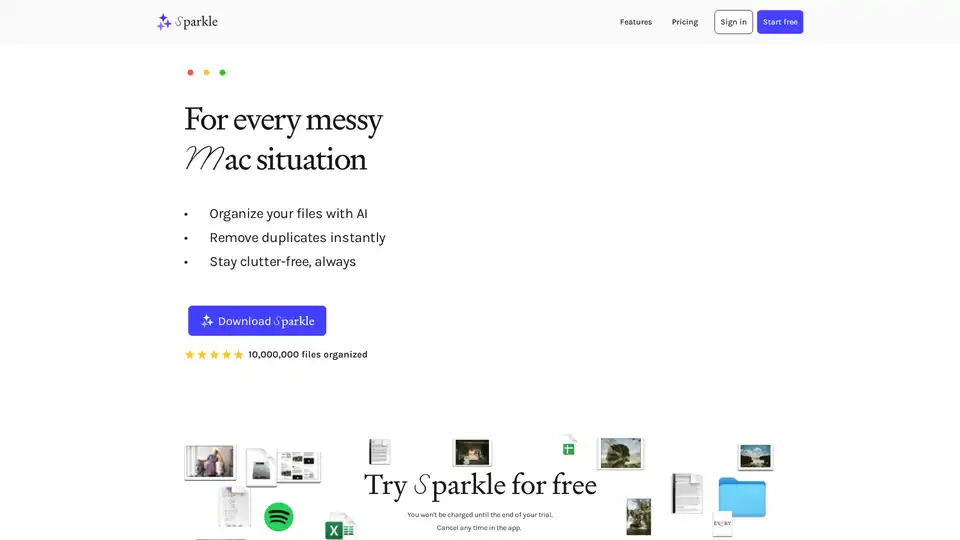
Sparkle is an AI-powered Mac app that automatically organizes your files into smart folders, saving you time and keeping your computer clutter-free. It supports cloud storage and offers duplicate file detection.

Albus AI is a cloud workspace that streamlines document indexing & provides semantic search. It automatically organizes files, enabling searches across various document types and offering AI-powered answers with references.
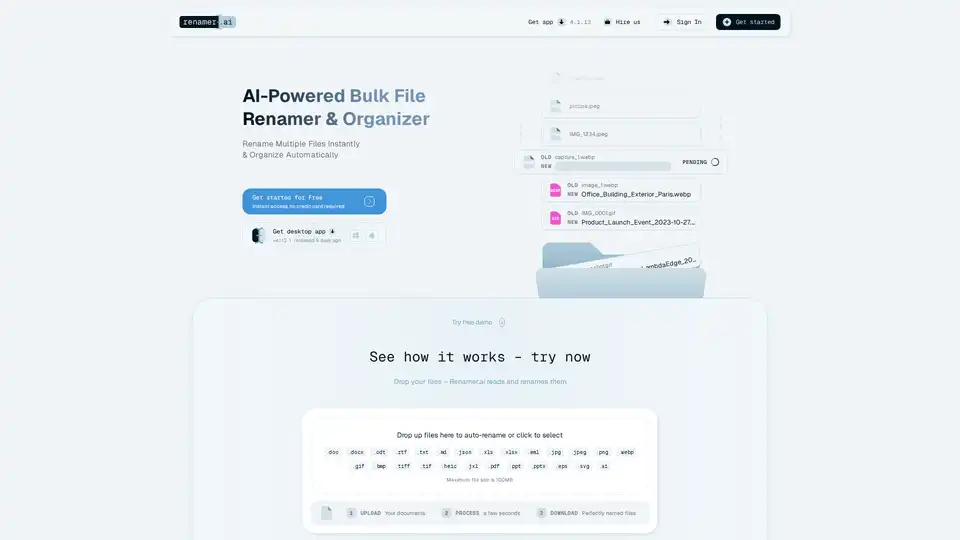
Renamer.ai is an AI-powered tool that automatically renames files based on their content, using OCR and intelligent analysis. It supports multiple file types and languages, offering both a desktop app and a web interface.
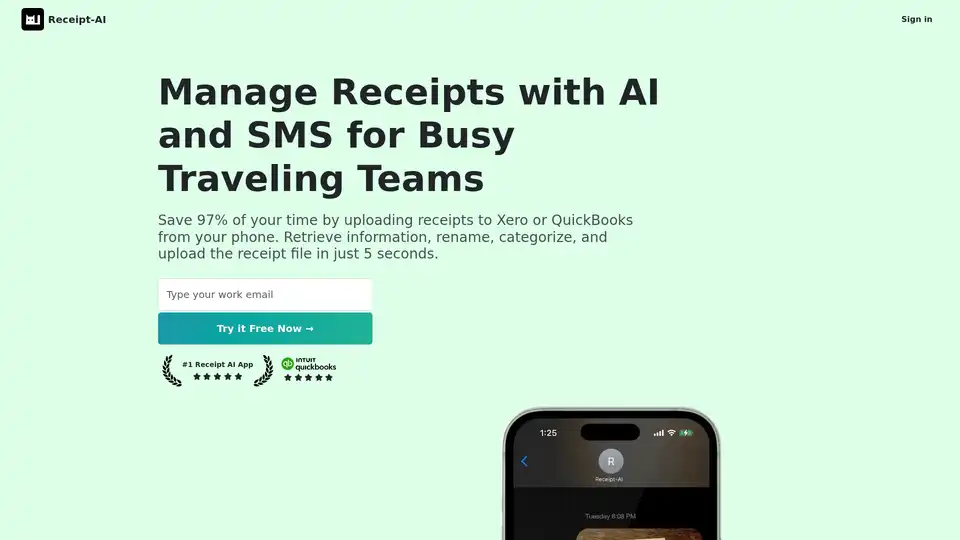
Save 97% of your time with Receipt-AI! Manage receipts via SMS, email, or website, and integrate with QuickBooks & Xero for one-click reconciliation.
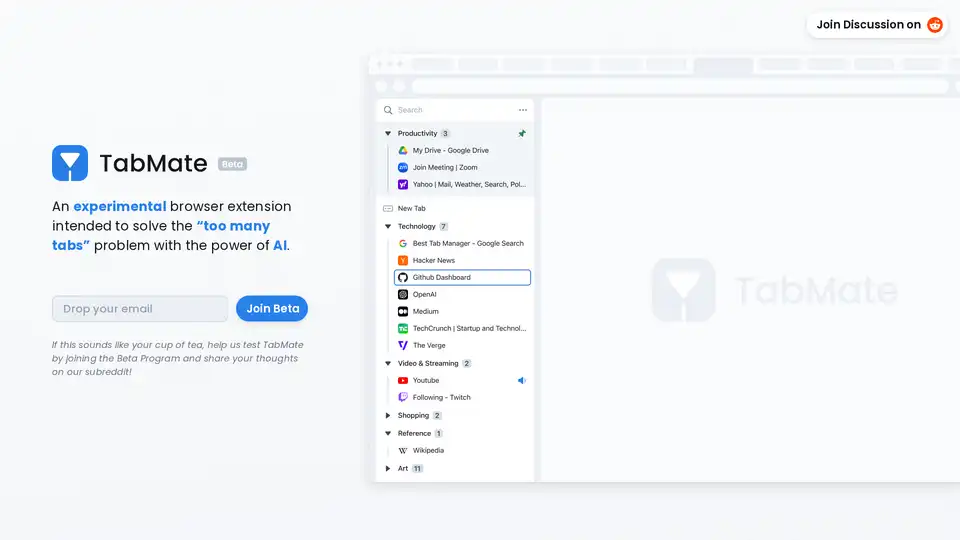
TabMate is an AI-powered browser extension that helps you manage and organize your tabs for improved productivity. It uses AI to categorize tabs, declutter your browser, and save time.
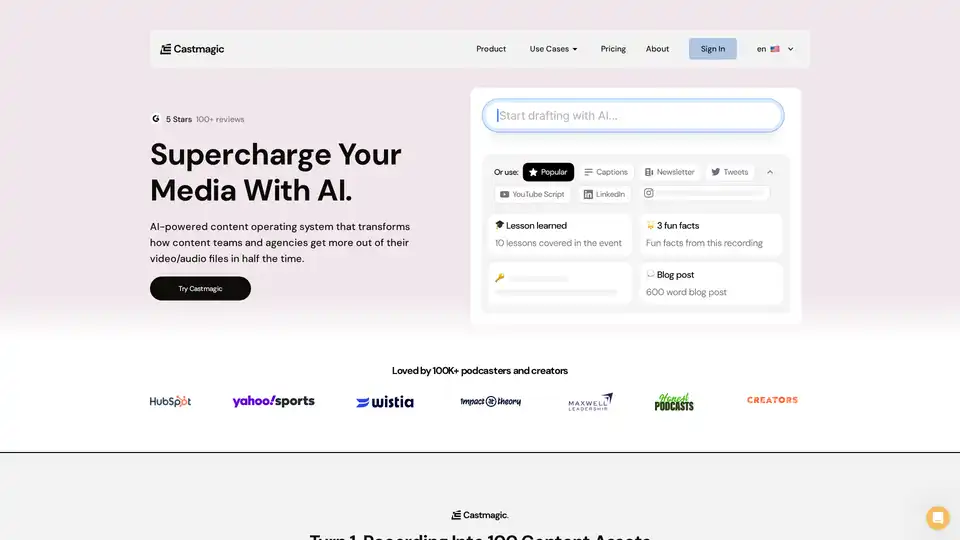
Castmagic transforms long-form audio into ready-to-use content assets instantly, generating transcripts, summaries, social posts, and more with AI-powered efficiency.

AI Renamer automatically renames your files based on their content using AI. Perfect for organizing images and documents with meaningful names. Download for Mac & Windows!
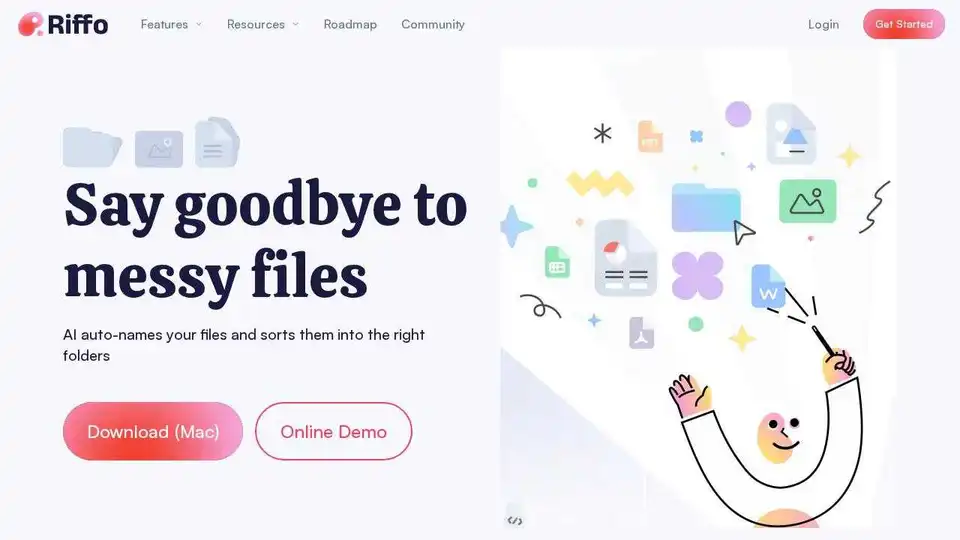
Riffo is an AI-driven file renaming and organization tool that renames files intelligently and sorts them into the right folders, boosting productivity for professionals.

FileZen is an AI-powered file organizer that uses advanced AI to classify, rename, and manage files. Supports custom prompts, online & local models for secure file organization.

ScreenSnapAI for Mac renames screenshots with AI, helping you organize and discuss screen content. Boost productivity with streamlined management and intelligent file organization.
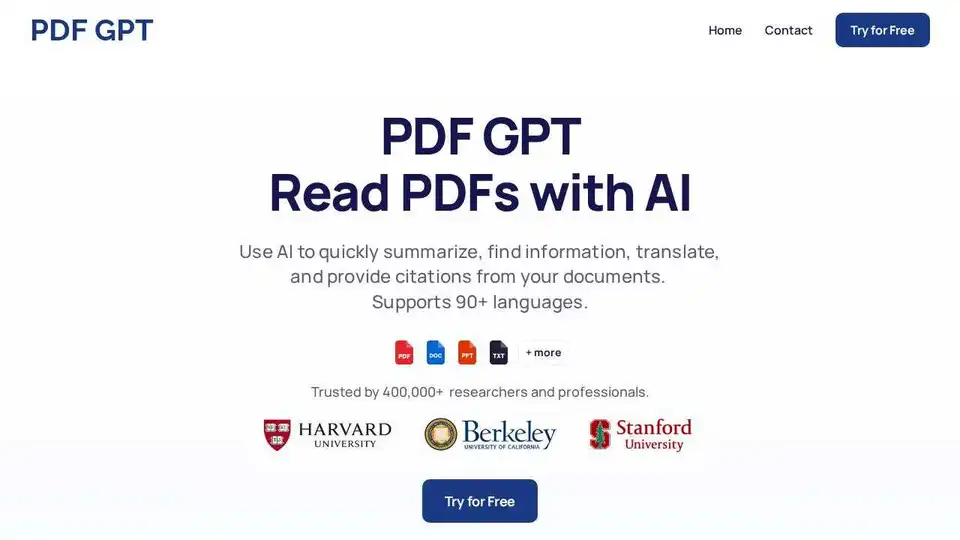
PDF GPT is an AI-powered tool that allows you to summarize, search, and chat with PDF documents. Supports 90+ languages. Trusted by 500,000+ researchers and professionals.

Sortio is an AI-powered file organization tool that intelligently sorts your files by name or content, saving you hours of manual work. Get a lifetime license for $12.99.
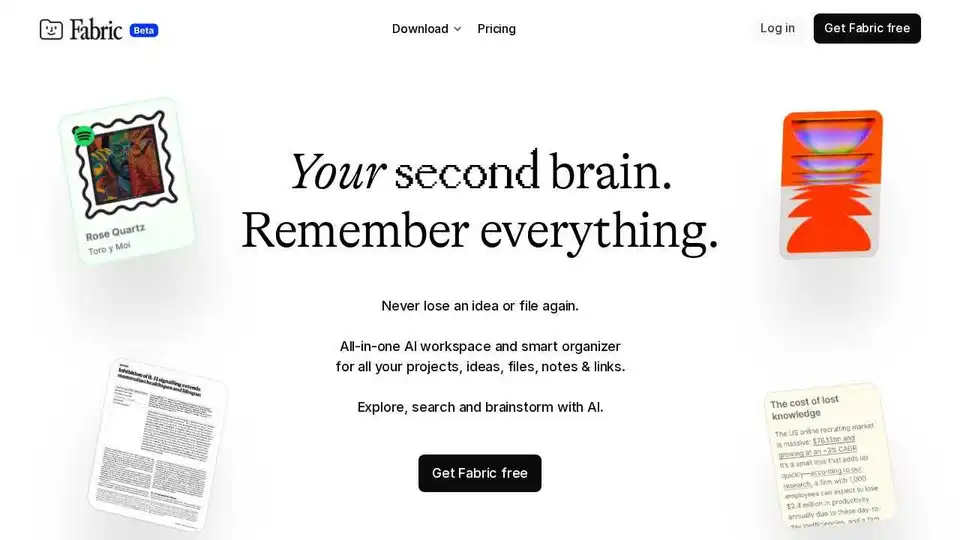
Fabric is an AI-powered workspace & file explorer that helps you organize all your files, notes, and ideas in one place. Never forget anything again with Fabric's smart search and AI assistant.

iDox AI offers AI-powered document compliance and data privacy solutions, including redaction and data loss prevention. Ensure compliance, mitigate risks, and enhance data privacy.