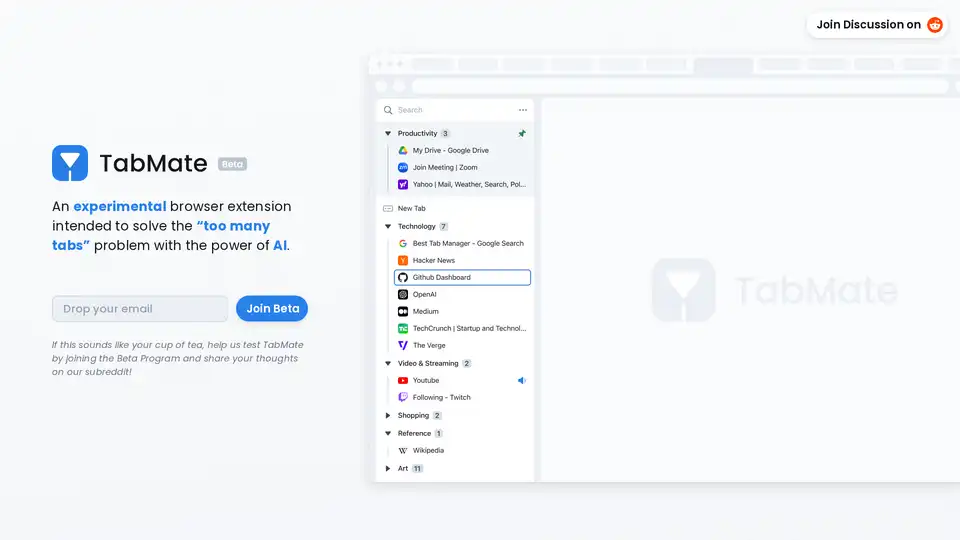TabMate
Overview of TabMate
TabMate: AI-Powered Browser Tab Manager
What is TabMate? TabMate is an experimental browser extension designed to solve the common problem of having “too many tabs” open. It leverages the power of AI to automatically categorize and organize your browser tabs, helping you declutter and improve your productivity.
How does TabMate work?
TabMate simplifies tab management with a three-step process:
- Browse Normally: Continue opening as many tabs as you need without worrying about organization.
- AI-Powered Categorization: TabMate automatically categorizes your tabs using AI, sorting them into relevant groups.
- Organize and Declutter: Review the categorized tabs, make any desired adjustments, and enjoy a cleaner, more organized browsing experience.
Key Features of TabMate
TabMate offers a range of features to enhance your tab management:
- Customizable Groups: Control which tabs AI categorizes, allowing you to tailor the organization to your specific needs.
- Pin Tabs & Groups: Keep important tabs and groups at the top of your view for easy access.
- Keyboard Shortcuts: Navigate and manage your tabs efficiently using keyboard shortcuts.
- Dark & Black Mode: Enjoy a comfortable viewing experience with dark and black mode options.
- Group by Date & Domain: Organize tabs based on date or domain for flexible grouping options.
- Text & Color Labels: Add labels to your storage bins and tabs, similar to file management, for further customization.
Supported Browsers and Platforms
TabMate is currently compatible with Chrome and most Chromium-based browsers, including Edge, Brave, and Vivaldi. It supports both macOS and Windows operating systems.
Why Choose TabMate?
TabMate is for anyone who struggles with tab overload. It automates the tedious process of manual tab organization, saving you time and improving your focus. Whether you're a researcher, a student, or a professional, TabMate can help you manage your online workspace more effectively. By intelligently categorizing tabs, TabMate allows you to quickly find what you need and reduce the cognitive load associated with managing numerous open tabs.
How to Use TabMate?
- Install TabMate: You can join the Beta Program to test the extension.
- Browse: Open tabs as you normally would.
- Let AI Categorize: TabMate will automatically categorize your tabs.
- Organize: Review and adjust the categorization as needed, or leave it as is.
FAQ
- How do I install TabMate? Check the website for instructions to join the Beta program.
- Are there any system requirements? TabMate works on Chrome and Chromium-based browsers on macOS and Windows.
- How do I use Auto-Categorize with AI? This feature is enabled automatically once TabMate is installed.
- Are there keyboard shortcuts? Yes, TabMate offers keyboard shortcuts for efficient tab management.
TabMate is a valuable tool for anyone looking to improve their browser tab management. With its AI-powered categorization and customizable features, it helps you declutter your browser and boost your productivity.
Best Alternative Tools to "TabMate"
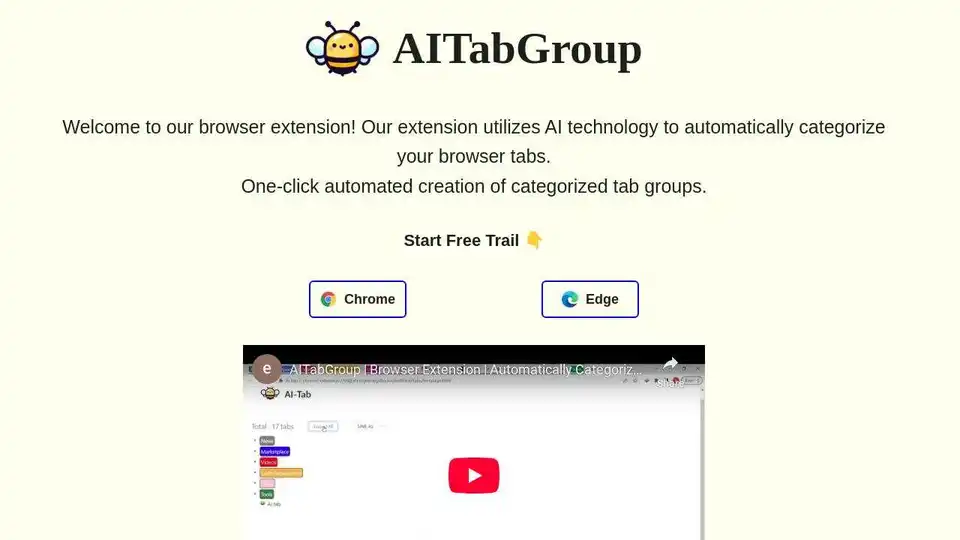
AITabGroup is an AI-powered browser extension that automatically categorizes your browser tabs using OpenAI, improving productivity and organization.
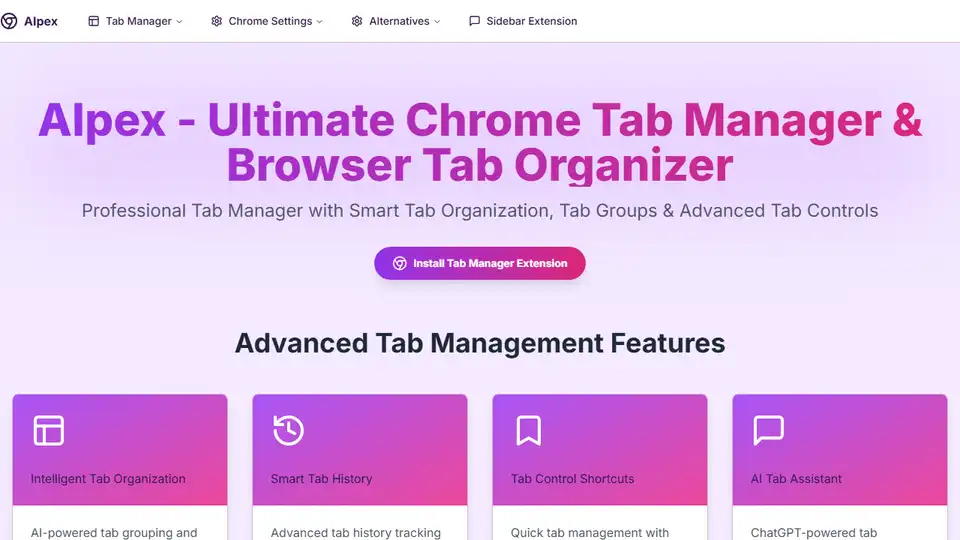
AIpex is an open-source Chrome extension that helps you manage tabs, history, and bookmarks with an integrated ChatGPT sidebar.
Side Space is an AI-powered Chrome extension that provides vertical tab management, similar to Arc Browser. Organize tabs with AI, sync across devices, and boost browsing productivity. Try it now!
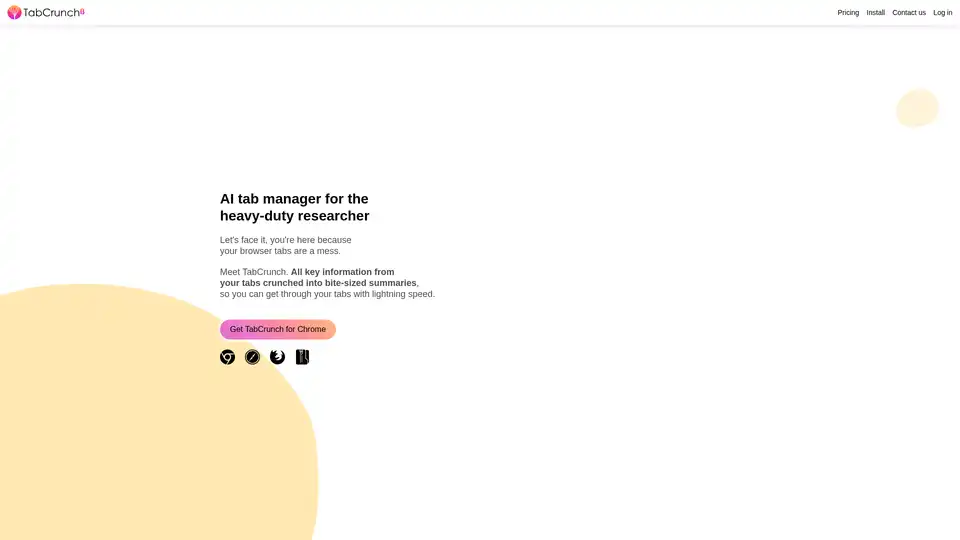
TabCrunch is an AI-enabled Chrome extension that helps researchers and heavy browser users to organize tabs, summarize information with AI, and boost productivity. Key features include tab grouping, summaries, keyword search and sharing.
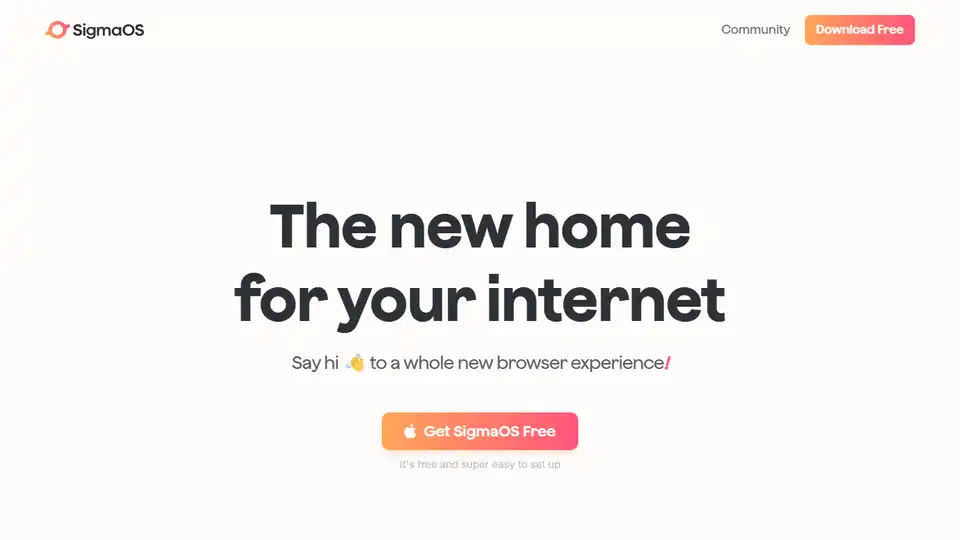
SigmaOS is an AI-powered browser designed for smarter internet browsing. Organize tabs, utilize AI assistant Airis, and enjoy an ad-free, efficient browsing experience on macOS.
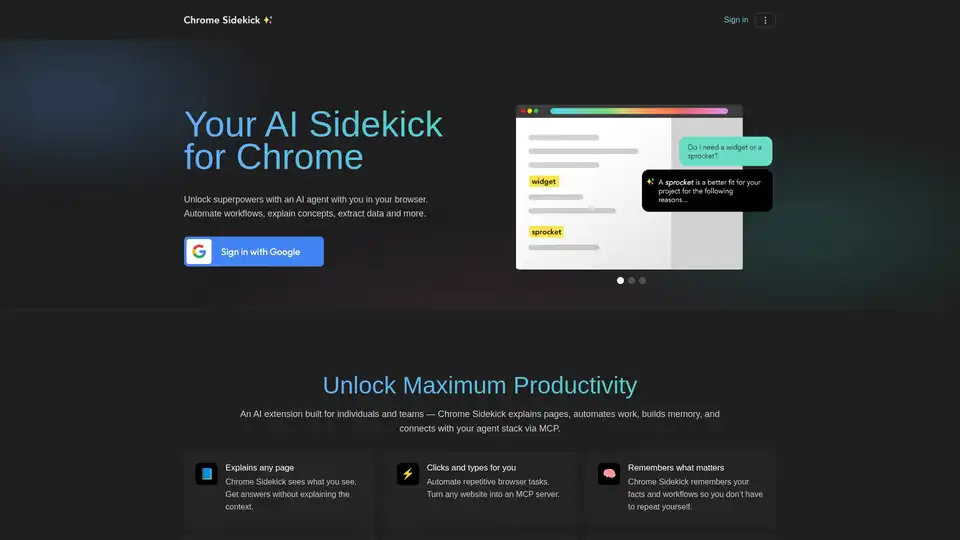
Chrome Sidekick is an AI-powered Chrome extension that automates browser tasks, explains web pages, and remembers important information. Built for individuals and teams to boost productivity.
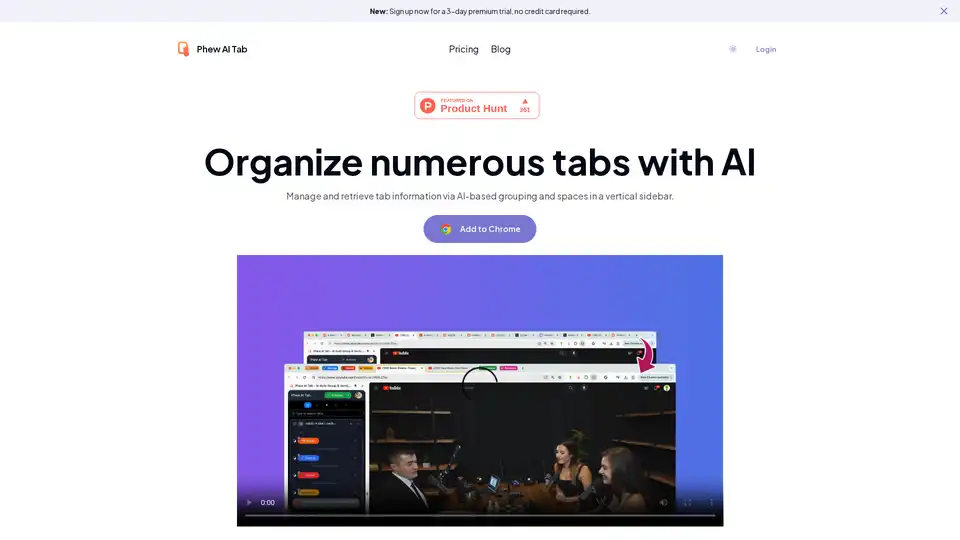
Phew AI Tab is an innovative Chrome extension that uses AI to automatically group and organize tabs, enabling smart searches and secure cloud sync for efficient browsing across devices.
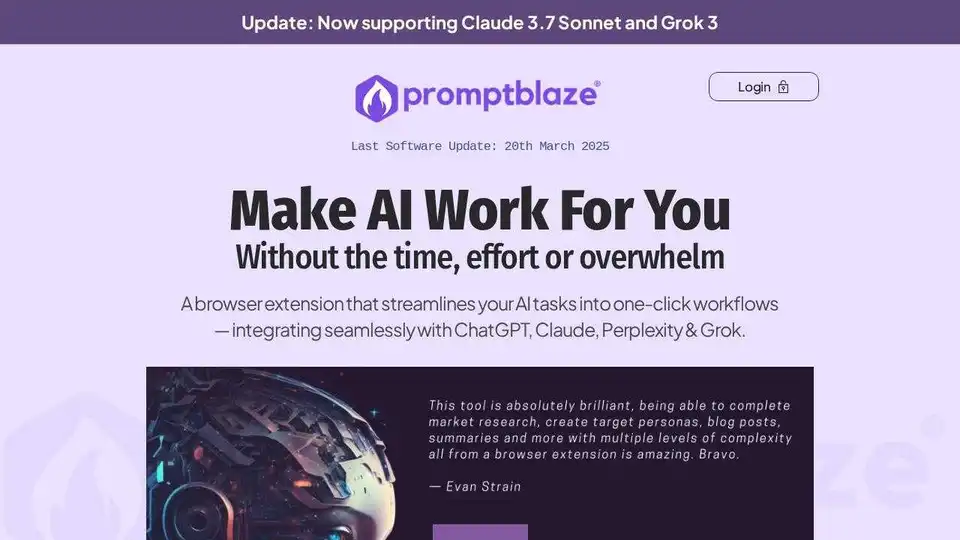
Automate AI tasks with Prompt Blaze, a browser extension for chaining prompts across ChatGPT, Claude, Gemini & more. Simplify workflows with no coding required.
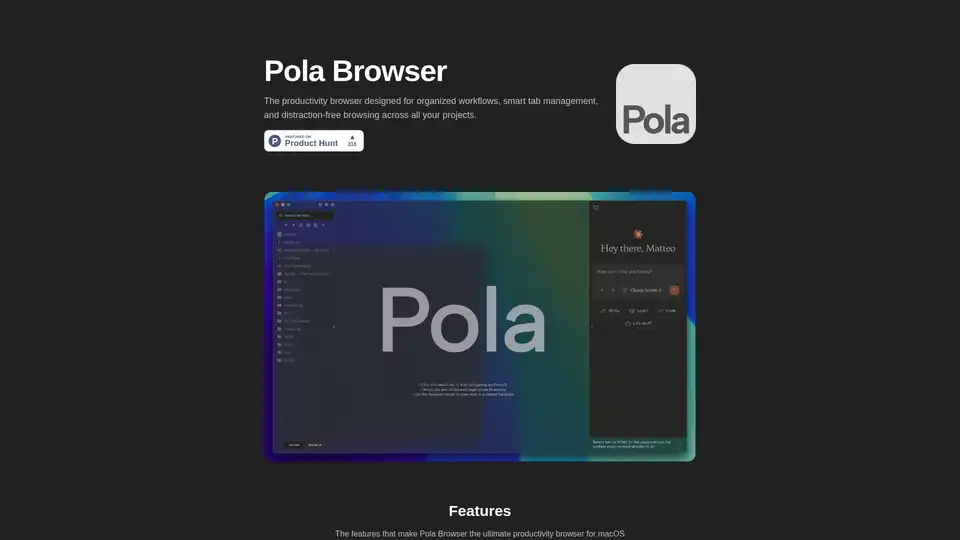
Pola Browser is a Mac-exclusive productivity browser featuring smart tab folders, research mode, floating tabs, project profiles, and AI tools for summarizing content. It offers privacy-focused browsing with lifetime access for €19.99 after a 3-day trial.
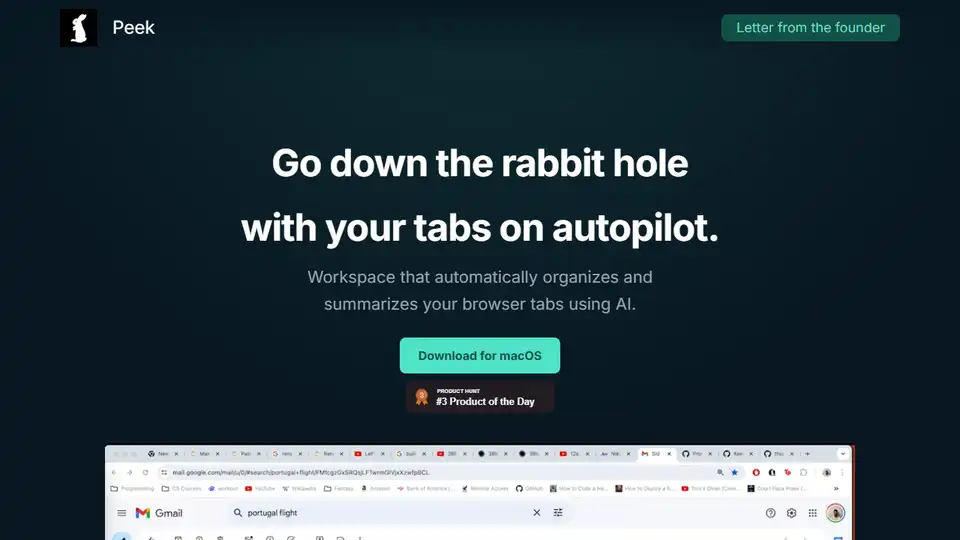
Peek is an AI-powered workspace that automatically organizes and summarizes your browser tabs, enhancing productivity and knowledge management.
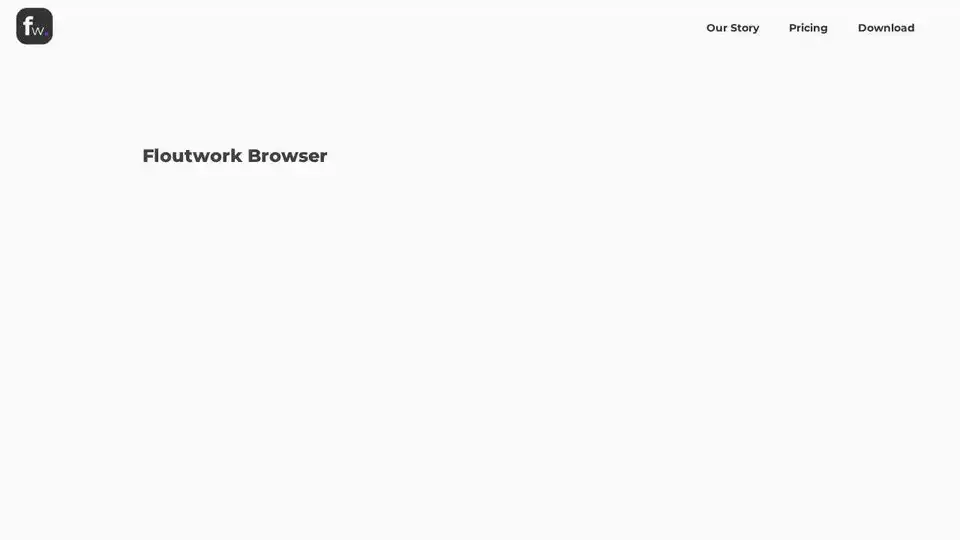
Organize tabs, automate tasks with AI, gain insights, and finish work faster with Floutwork, the browser for work.
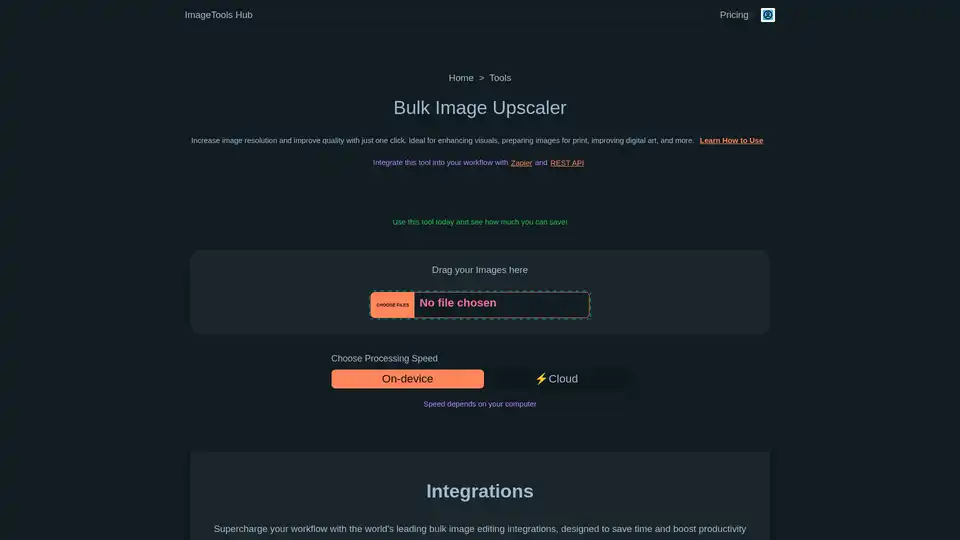
Discover the free, privacy-friendly Bulk Image Upscaler powered by AI. Enhance multiple images instantly in your browser, boosting resolution and quality for prints, digital art, and SEO without login or servers.
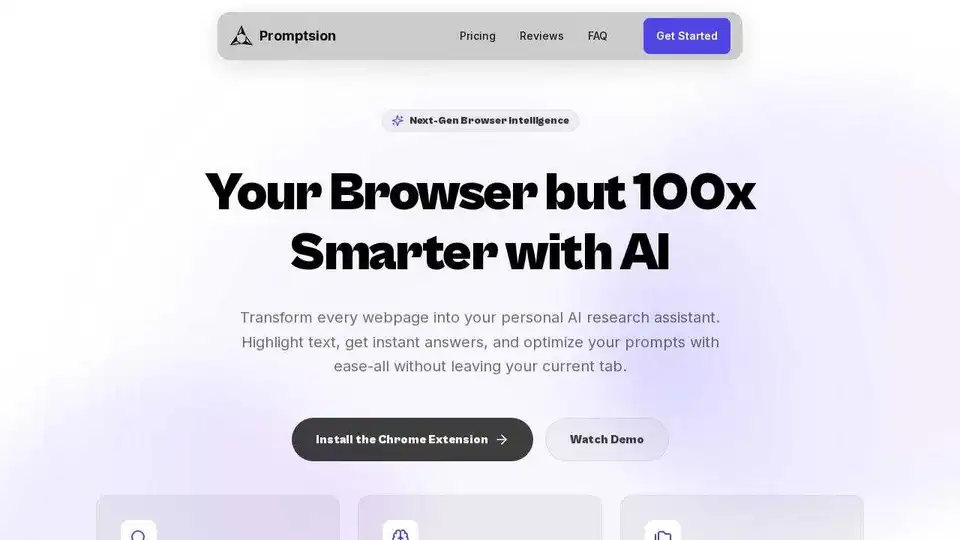
Promptsion is a Chrome extension providing instant AI explanations for any text you highlight while browsing, optimizing prompts without leaving your tab.
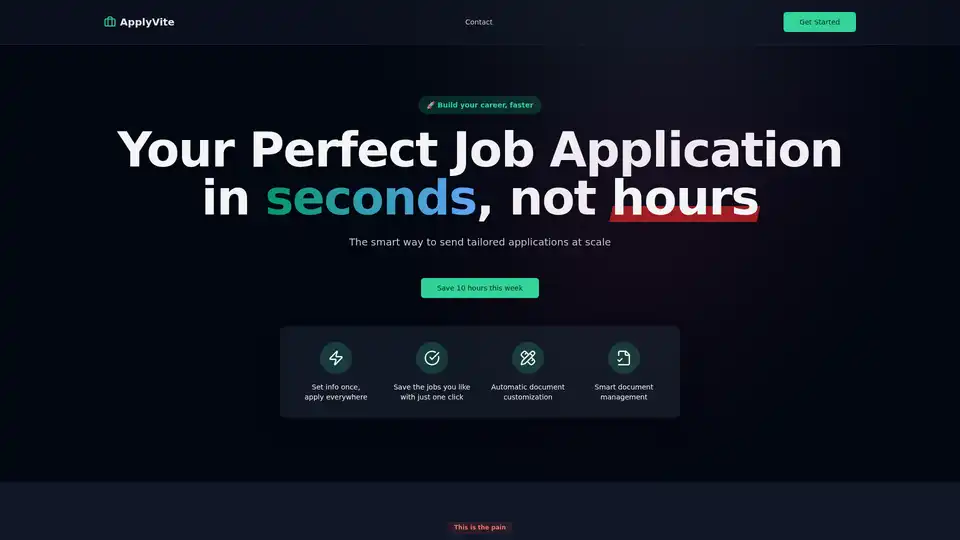
ApplyVite is the complete platform for building your career, faster. Send tailored applications at scale and land your dream job in record time.