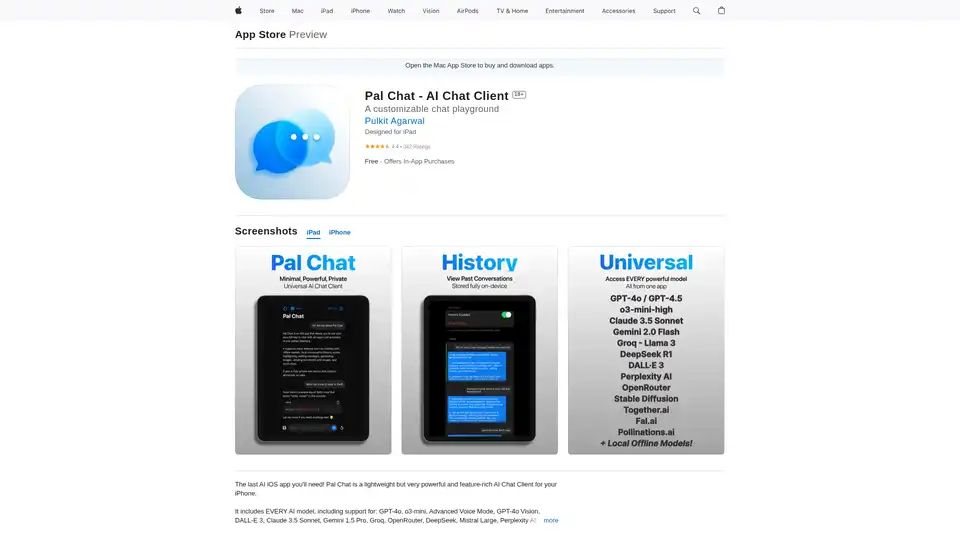Pal Chat
Overview of Pal Chat
What is Pal Chat?
Pal Chat is a standout AI chat client designed specifically for iOS devices, positioning itself as the ultimate app for anyone seeking a versatile, privacy-centric way to interact with advanced AI models. Unlike bloated web interfaces or subscription-heavy services, Pal Chat delivers a lightweight experience packed with powerful features, making it ideal for iPhone, iPad, Mac (with M1 chip or later), and even Apple Vision users. Developed by Pulkit Agarwal, this free app with optional in-app purchases emphasizes no ads, no data collection, and full on-device storage for conversations, ensuring your interactions remain completely private.
At its core, Pal Chat serves as a customizable chat playground where users can access virtually every major AI model available today. Whether you're brainstorming ideas, generating creative content, or analyzing data through AI, this app streamlines the process without the distractions of online platforms. Its seamless integration with APIs from providers like OpenAI, Anthropic, Google, and others sets it apart, offering a native iOS experience that's faster and more intuitive than browser-based alternatives.
How Does Pal Chat Work?
Getting started with Pal Chat is straightforward and user-friendly. Upon downloading from the App Store, you'll need to obtain and input your own API keys from services like OpenAI or OpenRouter. This pay-per-use model means you only spend on what you consume, avoiding fixed subscriptions that can feel restrictive. Once set up, the app connects to a vast array of models, including GPT-4o, o1-mini (with advanced voice mode), GPT-4o Vision for image processing, Claude 3.5 Sonnet, Gemini 1.5 Pro, Groq, DeepSeek, Mistral Large, Perplexity AI, and even experimental open-source options via OpenRouter. For image generation, it supports DALL-E 3, Stable Diffusion, Flux 1.1 through Fal.ai, and Together.ai.
The app's architecture prioritizes efficiency: conversations are stored locally on your device, ensuring lightning-fast access without relying on cloud syncing. You can switch models mid-conversation effortlessly, view real-time token counts and costs, and even run fully offline local models for uninterrupted use. Streaming responses keep interactions dynamic, while full support for Markdown, LaTeX, and syntax highlighting makes it perfect for technical users handling code, math, or formatted text.
Privacy is a cornerstone of Pal Chat's design. As confirmed in the app's privacy policy, no data is collected or shared with the developer. This on-device approach contrasts sharply with web-based AI tools that often track user inputs for training purposes. Features like editable system messages and temperature controls allow fine-tuning of AI behavior, giving power users the flexibility to experiment without limitations.
Key Features of Pal Chat
Pal Chat boasts an impressive feature set that caters to both casual users and AI enthusiasts:
Multi-Model Access: Seamlessly integrate and switch between top-tier models like GPT-4o, Claude 3.5 Sonnet, and Gemini 1.5 Pro. Unique to the app, it unlocks o1-preview and o1-mini models not always available on websites.
Image and Vision Capabilities: Upload images for analysis with GPT-4o Vision or generate stunning visuals using DALL-E 3, Stable Diffusion, or Flux. This multimodal support extends AI beyond text, enabling creative tasks like art generation or visual data interpretation.
Conversation Management: Save custom prompts and system messages, store history locally, regenerate or edit responses, and copy entire threads. Siri Shortcuts integration adds hands-free automation for iOS power users.
Advanced Controls: Monitor token usage and API costs in real-time, adjust response parameters, and enjoy ad-free, secure sessions.
Cross-Device Compatibility: Works universally across iPhone (iOS 16+), iPad (iPadOS 16+), Mac (macOS 13+ with M1), and Apple Vision (visionOS 1+), though note that sessions aren't cloud-synced between devices.
In-app purchases like Pal Chat Pro ($6.99 one-time) or Annual ($68.99) unlock premium features, but the base version is robust enough for most needs.
How to Use Pal Chat: A Step-by-Step Guide
Download and Setup: Search for "Pal Chat" in the App Store and install it. It's free and requires iOS 16 or later.
API Key Integration: Sign up for API access from providers like OpenAI, then paste your key into the app settings. For broader access, use OpenRouter to connect to hundreds of open-source models.
Start Chatting: Create a new conversation, select your preferred model, and input prompts. Use the sidebar for model switching and history navigation.
Explore Advanced Features: For images, tap the attachment icon to upload or generate. Edit prompts on the fly or use voice mode for hands-free input (though note it's text-to-speech focused, with some delays in back-and-forth).
Manage and Export: Save favorites, copy outputs, or integrate with Siri for quick queries. Track costs to stay within budget.
This intuitive workflow makes Pal Chat accessible even for beginners, while depth satisfies experts comparing model performances.
Primary Use Cases and Practical Value
Pal Chat shines in scenarios where flexibility and privacy are paramount. For writers and creators, it's invaluable for drafting articles, generating ideas, or refining text with models like Claude 3.5 Sonnet—far superior to single-model apps. Developers appreciate the code-friendly syntax highlighting and access to specialized LLMs via Groq or Mistral for debugging or prototyping.
In educational settings, students can use it for research summaries, math problem-solving with LaTeX support, or language practice through multilingual models. Business professionals benefit from quick email drafting, data analysis via Perplexity AI, or marketing content creation without subscription lock-ins.
The app's value lies in its cost-efficiency: Pay only for API calls, avoiding hefty fees like those from Poe or ChatGPT Plus. Users rave about the native speed—faster than web versions—and the excitement of experimenting with cutting-edge models on a mobile device. As one reviewer noted, "This app has provided me with exactly what I was looking for: a native, fast iPhone app that plugs into OpenAI and Google APIs."
Compared to competitors like MLC Chat or Enclave, Pal Chat stands out for its broad model support and zero-data policy. However, voice interactions aren't as polished as dedicated apps, and Mac users may encounter minor UI quirks like cumbersome text selection.
Who is Pal Chat For?
This app is tailored for AI enthusiasts, privacy-conscious individuals, and mobile-first professionals who want a unified hub for AI experimentation. If you're tired of juggling multiple web tabs or apps, Pal Chat consolidates everything into one secure, portable tool. It's especially appealing to those tracking AI advancements, as it grants easy access to experimental models without barriers.
Early adopters and tinkerers will love the custom endpoints and offline capabilities, while casual users appreciate the no-fuss interface. Rated 4.4/5 from 342 reviews, feedback highlights its generosity—free core features, no ads—and potential for growth, with calls for developer support via tips to ensure ongoing updates.
Why Choose Pal Chat Over Other AI Apps?
In a crowded AI landscape, Pal Chat differentiates through its commitment to user control and privacy. No usage limits, editable AI behaviors, and universal model access make it a go-to for serious users. While it requires self-managed API keys, this empowers cost control and avoids vendor lock-in. For iOS users seeking the "last AI app you'll need," Pal Chat delivers reliability, innovation, and respect for your data.
As AI evolves, expect Pal Chat to adapt—recent updates like iOS 18 support and interface refreshes show the developer's dedication. Whether for productivity boosts, creative sparks, or deep dives into large language models, this app proves that powerful AI can be simple, secure, and always at your fingertips.
Best Alternative Tools to "Pal Chat"
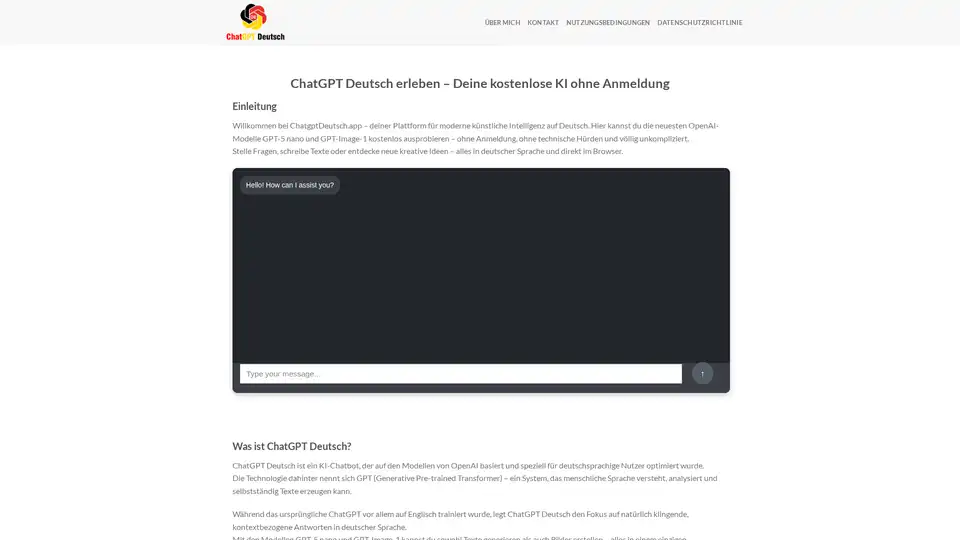
ChatGPT Deutsch offers free access to OpenAI's GPT-5 nano and GPT-Image-1 models in German, without registration. It provides an easy and user-friendly interface for generating text and images.
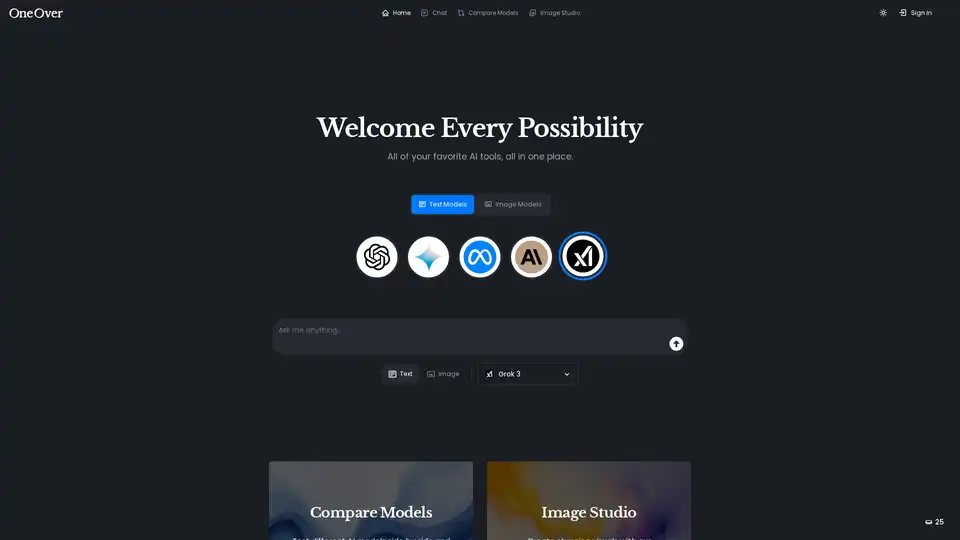
OneOver is a unified platform that brings together your favorite AI tools and models, offering a seamless experience for text and image generation. Compare models side by side and create stunning visuals.
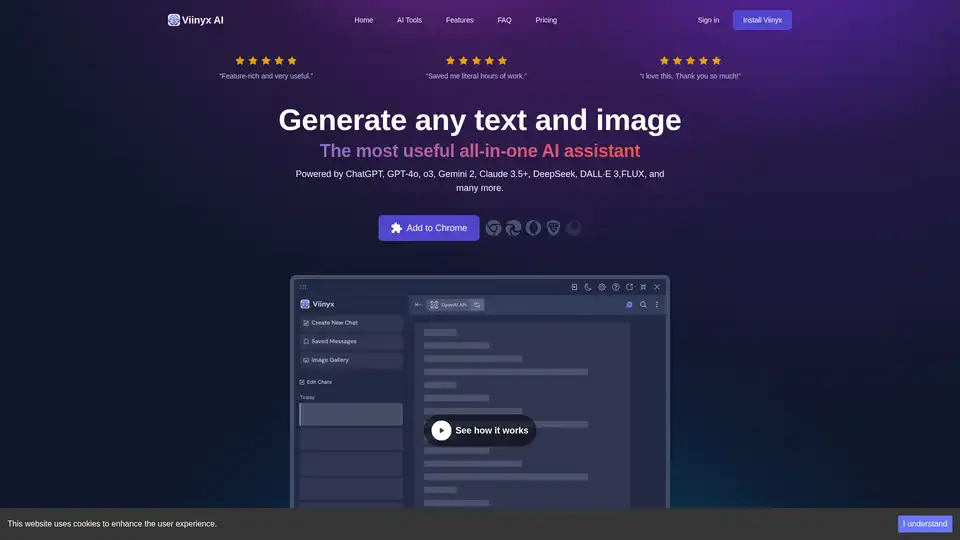
Viinyx AI is a powerful AI browser extension that integrates multiple AI models like ChatGPT, Gemini, and Claude, enabling text and image generation, summarization, and more, directly within your browser.
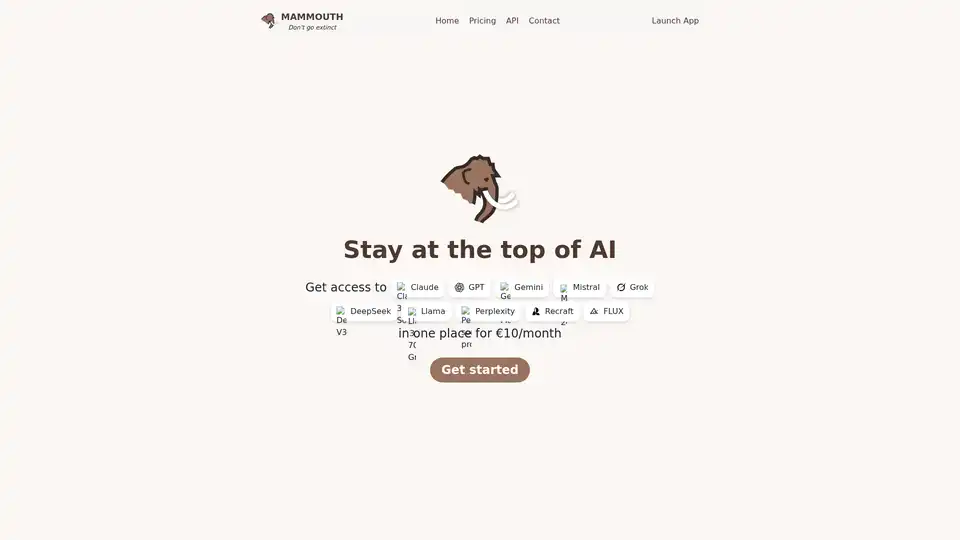
Mammouth AI offers access to multiple AI models including GPT, Claude, and Gemini through a single subscription. Access leading AI tools for text & image generation, and enhance your AI workflow.
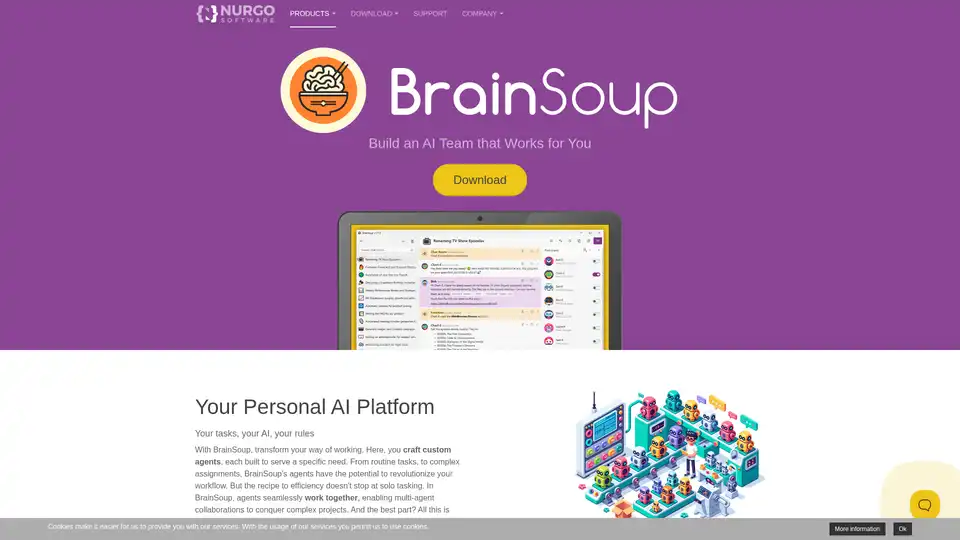
Transform your workflow with BrainSoup! Create custom AI agents to handle tasks and automate processes through natural language. Enhance AI with your data while prioritizing privacy and security.
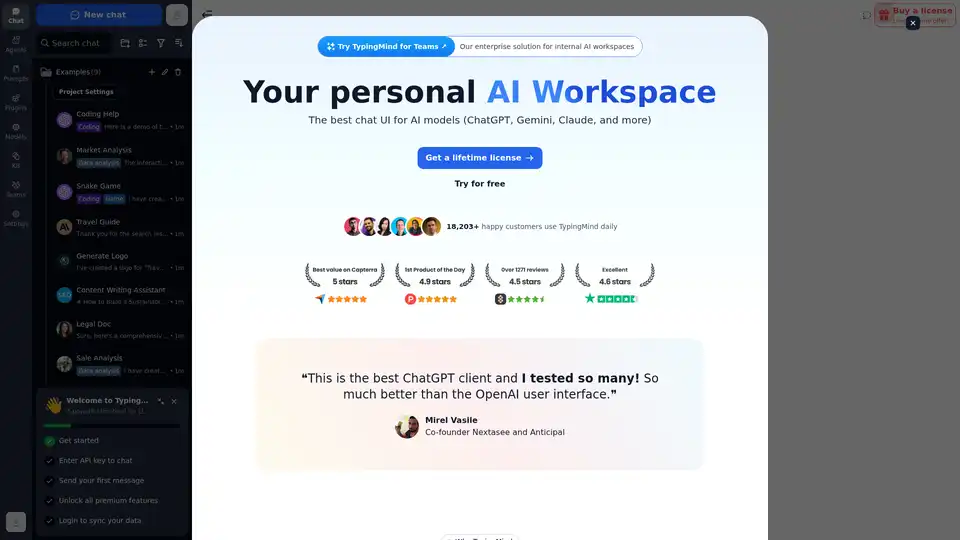
Chat with AI using your API keys. Pay only for what you use. GPT-4, Gemini, Claude, and other LLMs supported. The best chat LLM frontend UI for all AI models.
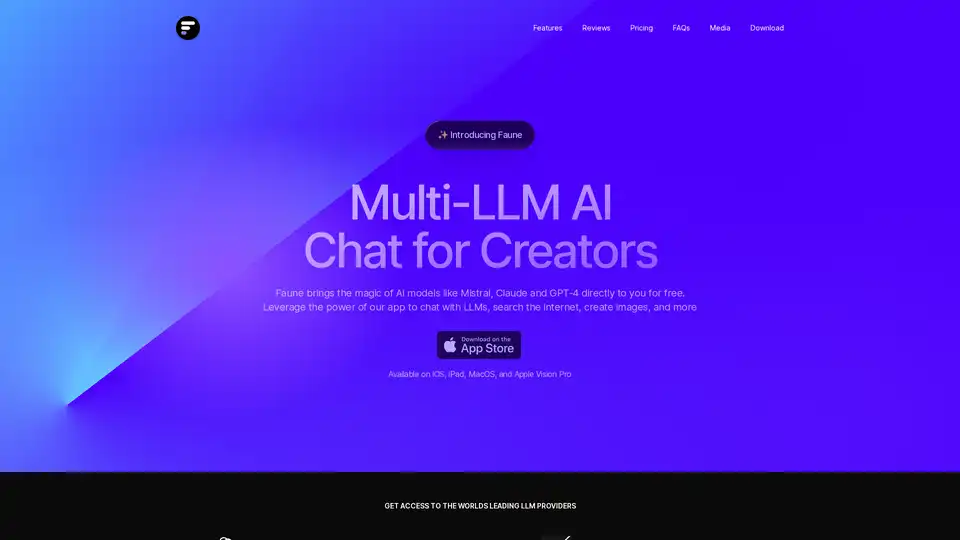
Use Faune to search the internet, generate images, and interact with the world's leading LLMs provided by OpenAI, Anthropic, Cohere.ai, MistralAI, and more.
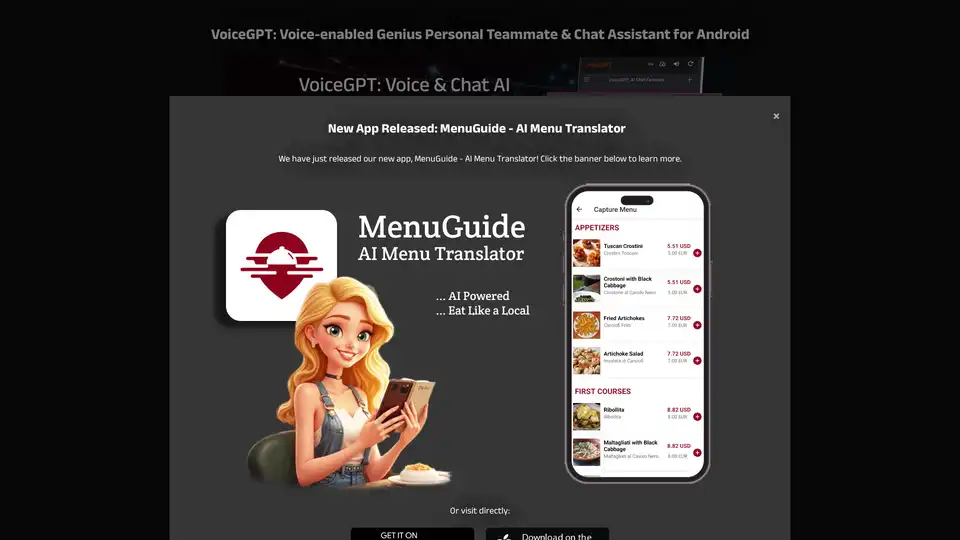
VoiceGPT is a powerful Android app that enhances ChatGPT with voice input, speech output, and OCR for images. Ideal for hands-free AI interactions, it supports unlimited messages and integrates DALL-E for image generation.
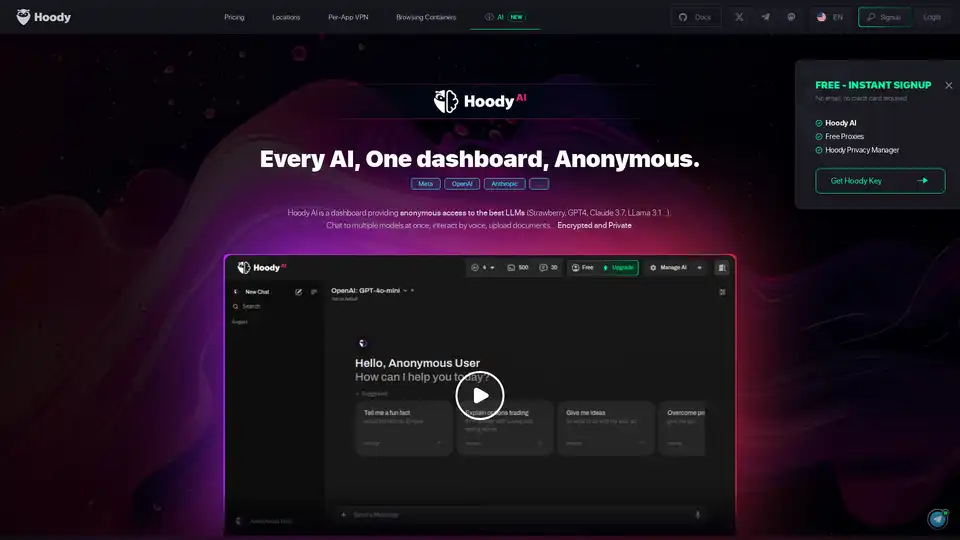
Hoody AI provides anonymous access to leading LLMs like GPT-4o, Claude 3.7, and Llama 3.1 via a secure dashboard. Enjoy multi-model chats, voice interactions, file uploads, and full privacy with no tracking or personal data required.
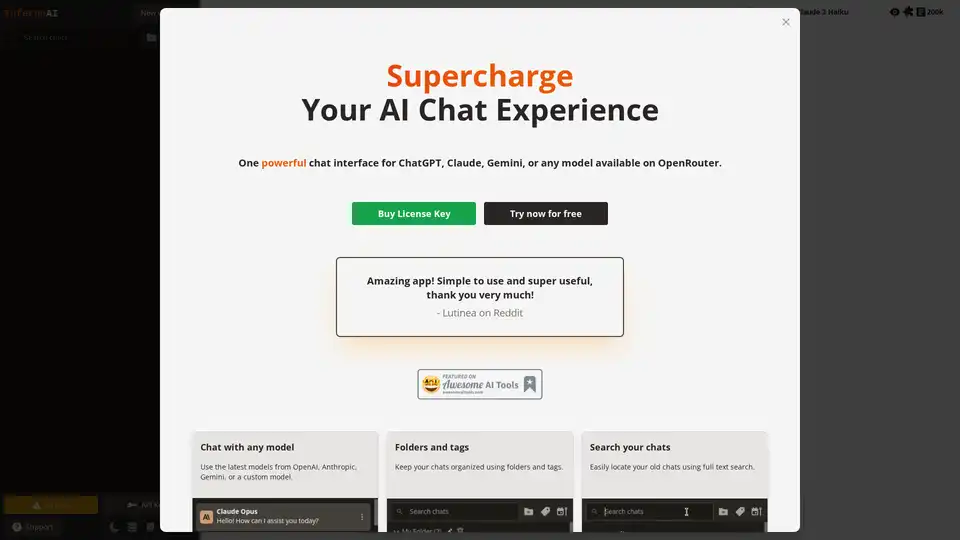
InfernoAI is a powerful browser-based AI chat interface that supports ChatGPT, Claude, Gemini and OpenRouter models with advanced features like text-to-speech, image generation, and unlimited chats.
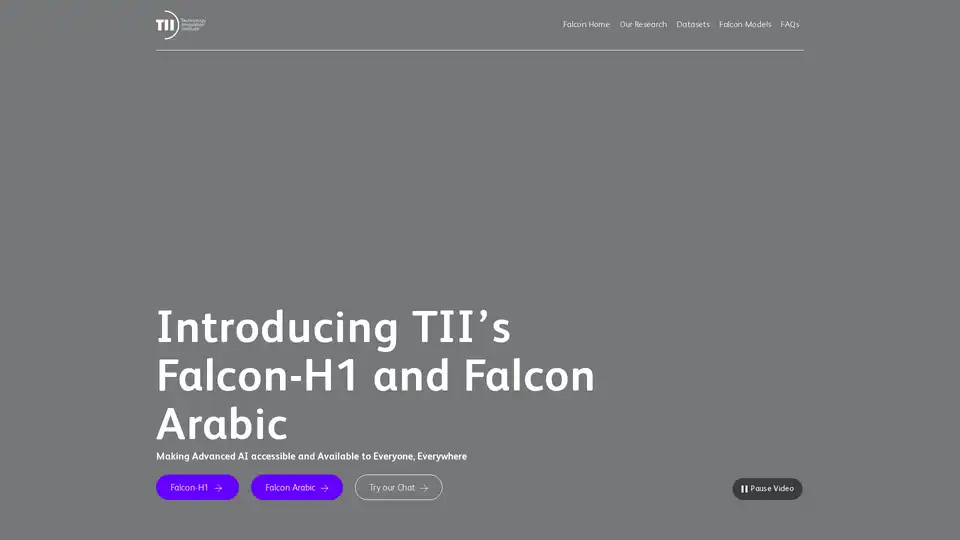
Falcon LLM is an open-source generative large language model family from TII, featuring models like Falcon 3, Falcon-H1, and Falcon Arabic for multilingual, multimodal AI applications that run efficiently on everyday devices.
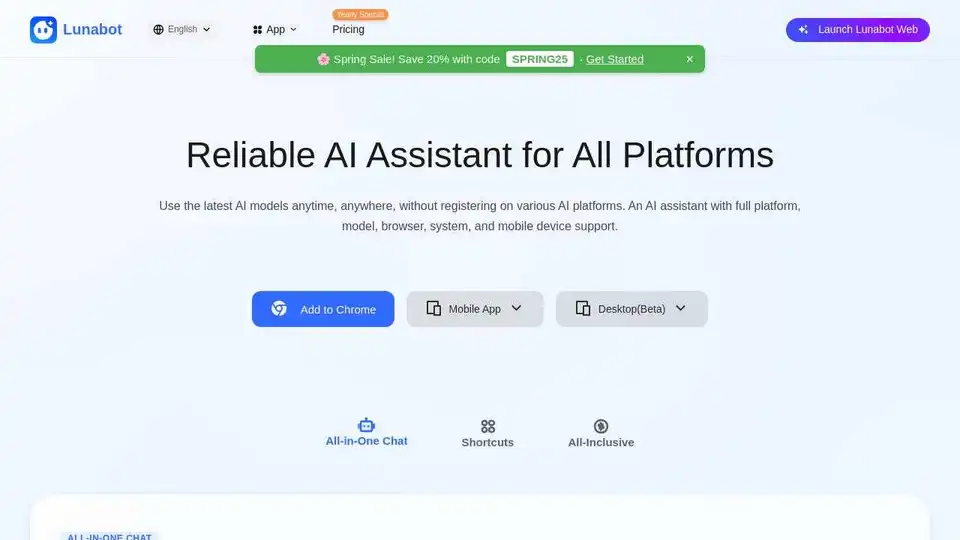
Lunabot is an AI assistant available on web, mobile, and desktop, offering AI capabilities without requiring an API key or ChatGPT account. Boost your productivity with its cross-platform support and all-inclusive features.
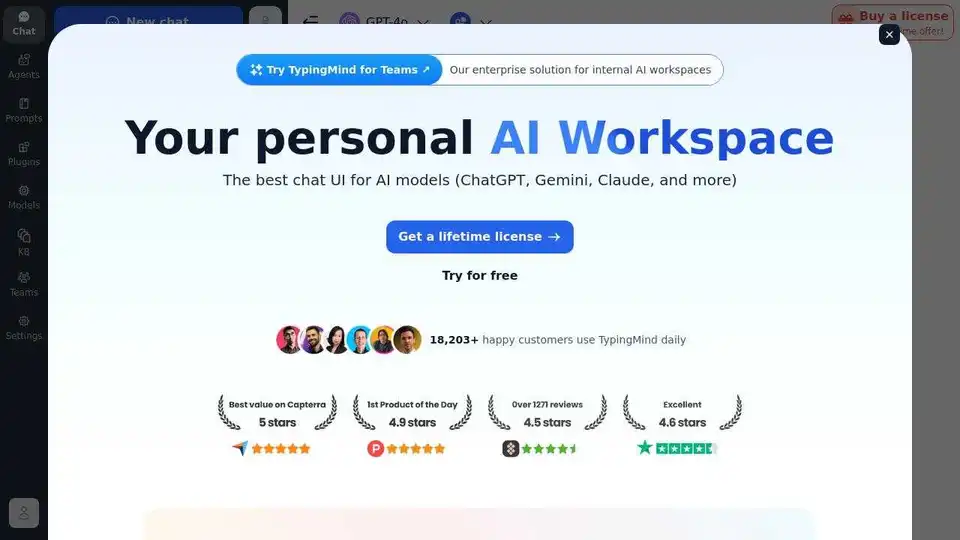
TypingMind is an AI chat UI that supports GPT-4, Gemini, Claude, and other LLMs. Use your API keys and pay only for what you use. Best chat LLM frontend UI for all AI models.
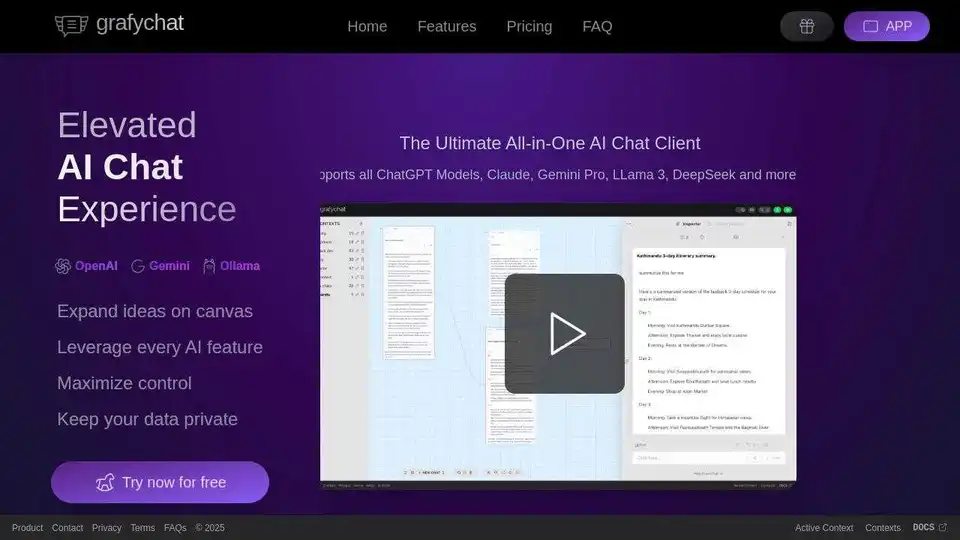
grafychat is an all-in-one, privacy-friendly AI chat client supporting ChatGPT, Gemini, Claude, Llama 3, and more. Organize chats visually on a canvas, leverage every AI feature, and control your data.