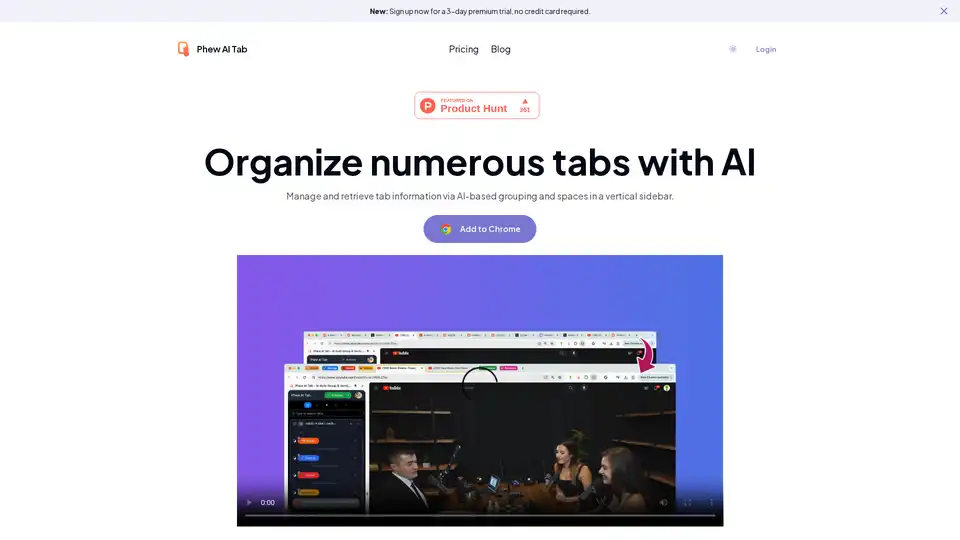Phew AI Tab
Overview of Phew AI Tab
What is Phew AI Tab?
Phew AI Tab is a smart Chrome browser extension designed to revolutionize how users manage their browser tabs. In an era where multitasking often leads to tab overload, this AI-powered tool steps in to automatically organize, group, and search through your tabs, making your browsing experience more efficient and less chaotic. Whether you're juggling work projects, research, or personal interests, Phew AI Tab ensures you can quickly access what you need without the frustration of endless scrolling through dozens of tabs.
Developed with a focus on user productivity, it leverages artificial intelligence to analyze tab content, categorize them intelligently, and even sync your setups across devices. As a lightweight extension, it's easy to install via the Chrome Web Store, and it promises military-grade privacy protection to keep your data secure.
How Does Phew AI Tab Work?
At its core, Phew AI Tab operates by using AI algorithms to process and understand the content of each opened tab. Here's a breakdown of its key mechanisms:
AI Grouping and Auto Collapse: As soon as you open a new tab, the extension's AI kicks in to automatically group it with similar tabs based on content analysis. For instance, tabs related to a specific project or topic—like market research or recipe ideas—will cluster together. This isn't just random sorting; the AI evaluates page semantics to ensure logical groupings.
To enhance focus, it features an auto-collapse function for groups not currently in use. This keeps your sidebar clean and your attention sharp. Users can toggle this with a simple shortcut: Option + E on Mac (or equivalent on other OS) to switch between groups swiftly.
AI Analyzing for Knowledge Gathering: The tool doesn't stop at grouping. It analyzes each tab page in real-time using AI and stores the insights locally on your device. This creates a personal knowledge base from your browsing history, which you can query later. Imagine searching for 'email marketing strategies' and instantly pulling up all relevant tabs you've visited, complete with AI-generated summaries or tags.
AI Search Functionality: Forget keyword-only searches that miss the context. Phew AI Tab's search is knowledge-based, understanding the intent behind your query. At the bottom of the interface, tags help you visually identify windows or groups, speeding up navigation.
AI-Based Spaces and Cloud Sync: For users who switch contexts frequently—say, from professional tasks to personal hobbies—the 'Spaces' feature is a game-changer. Create themed spaces (e.g., 'Work' or 'Life & Love') to compartmentalize tabs without closing anything. All data syncs securely to the cloud, so you can pick up where you left off on another device.
Privacy is paramount here. Data is encrypted locally with AES-256 before syncing, and a high-strength private key is generated and saved on your machine. Lifetime users even get the option to self-host on Supabase, ensuring full control.
The vertical sidebar interface keeps everything accessible without cluttering your main browsing area, making it ideal for power users who open 50+ tabs daily.
How to Use Phew AI Tab?
Getting started is straightforward:
Installation: Head to the Chrome Web Store, search for 'Phew AI Tab,' and click 'Add to Chrome.' It's free to try with a 3-day premium trial—no credit card needed.
Initial Setup: Once installed, a vertical sidebar appears on the right. Grant necessary permissions for tab access and AI processing.
Grouping in Action: Open tabs as usual. Watch the AI auto-group them. Use the shortcut (Option + E) to cycle through groups or manually adjust if needed.
Searching and Analyzing: Type in the global search bar with natural language queries. For example, 'find articles on AI tools' will surface relevant tabs.
Creating Spaces: Click the Spaces icon to add a new theme. Drag tabs between spaces or let AI suggest placements. Enable cloud sync in settings for multi-device use.
Privacy Controls: Review encryption settings in the options menu. For advanced users, explore self-hosting via Supabase integration.
The interface is intuitive, with tooltips and a quick-start guide in the extension popup. Regular updates via the blog keep users informed on new features.
Why Choose Phew AI Tab?
In a sea of tab managers, Phew AI Tab stands out for its AI smarts and privacy focus. Traditional extensions like OneTab or Toby merely save or list tabs, but this one understands content, predicts needs, and learns from your habits. The auto-collapse prevents visual overload, while cloud sync eliminates the pain of rebuilding sessions across devices.
Users rave about its time-saving potential: one reviewer noted cutting tab-search time from minutes to seconds. It's particularly valuable for the premium features like unlimited spaces and advanced sync, available after the trial. Pricing is transparent—check the dedicated pricing page for tiers that suit casual or heavy users.
Compared to competitors, it avoids data mining; everything stays local or encrypted. No ads, no tracking—just pure productivity.
Who is Phew AI Tab For?
This extension is tailored for:
Multitaskers and Researchers: Professionals, students, or hobbyists who accumulate tabs during deep dives into topics like AI development or market analysis.
Remote Workers: Those switching devices frequently, needing seamless continuity without manual exports.
Privacy-Conscious Users: Anyone wary of cloud services that snoop— the AES-256 encryption and self-hosting options provide peace of mind.
Chrome Enthusiasts: Power users seeking AI enhancements without leaving the browser ecosystem.
If you deal with tab chaos daily, this tool could transform your workflow, boosting focus and reducing stress.
Best Ways to Maximize Phew AI Tab
To get the most out:
Integrate with Daily Routines: Use Spaces for work-life balance, auto-grouping for project sprints.
Leverage AI Search: Pair it with voice commands if using Chrome's extensions for hands-free querying.
Combine with Other Tools: It complements note-taking apps like Notion by feeding organized tabs directly into your knowledge base.
Monitor via Blog: Stay updated on tips, like optimizing groups for SEO research or content creation workflows.
Common questions from users include: 'Does it slow down Chrome?' (No, it's optimized for performance.) Or 'What if I forget my private key?' (It's auto-saved locally, but backups are recommended.)
Real-world cases highlight its value: A digital marketer used it to group campaign tabs, slashing research time by 40%. A student organized thesis sources into spaces, acing their project with easy retrieval.
In summary, Phew AI Tab isn't just a tab manager—it's an AI companion for smarter browsing. Install it today via the Chrome store and experience the relief of organized chaos. For more details, explore the features page or contact support. With ongoing updates promised through 2025, it's a long-term investment in productivity.
Best Alternative Tools to "Phew AI Tab"
Side Space is an AI-powered Chrome extension that provides vertical tab management, similar to Arc Browser. Organize tabs with AI, sync across devices, and boost browsing productivity. Try it now!
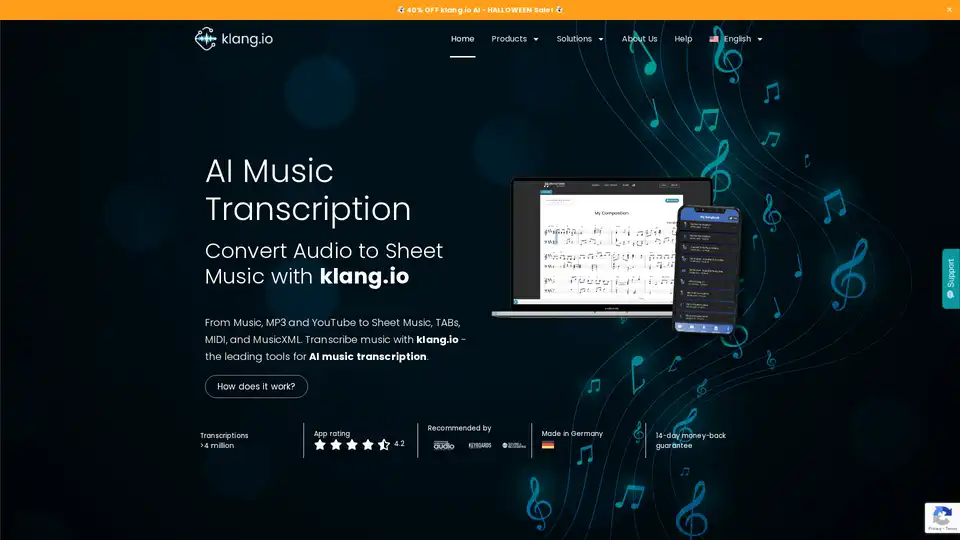
Klangio provides AI-powered music transcription tools to convert audio files and YouTube links into sheet music, TABs, MIDI, and MusicXML formats. Instrument-specific apps ensure accurate transcriptions for piano, guitar, vocals, and more.
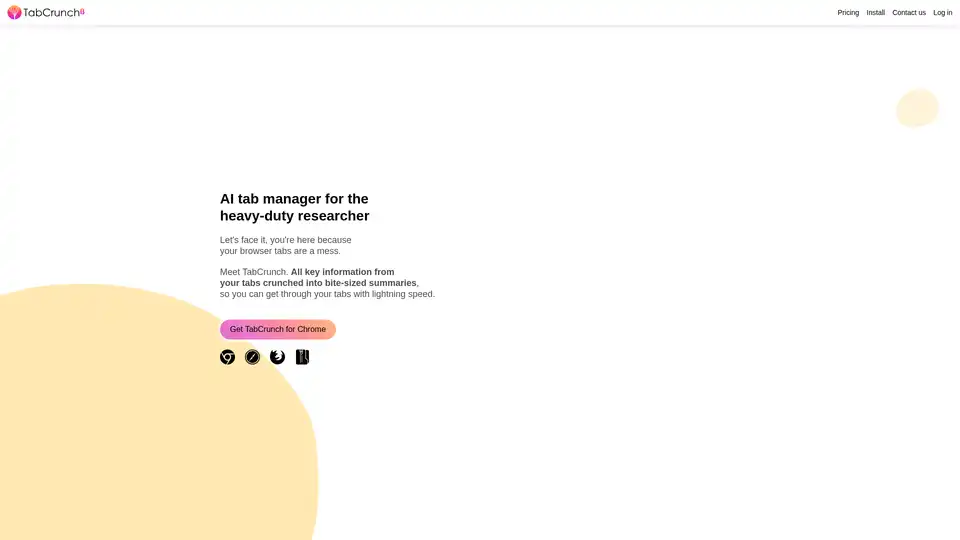
TabCrunch is an AI-enabled Chrome extension that helps researchers and heavy browser users to organize tabs, summarize information with AI, and boost productivity. Key features include tab grouping, summaries, keyword search and sharing.
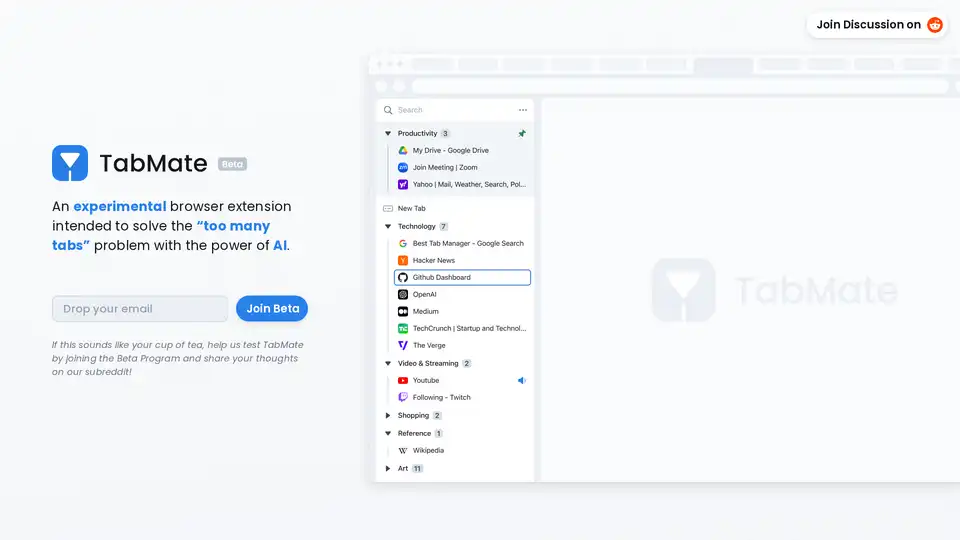
TabMate is an AI-powered browser extension that helps you manage and organize your tabs for improved productivity. It uses AI to categorize tabs, declutter your browser, and save time.
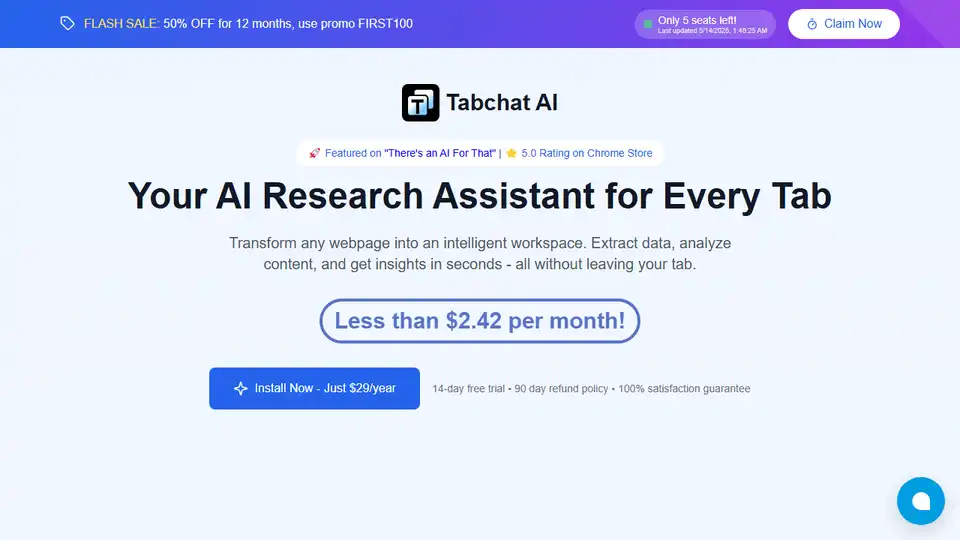
Transform any webpage into an intelligent workspace with Tabchat AI. Extract data, analyze content, and get insights instantly. Your AI Research Assistant for Every Tab.
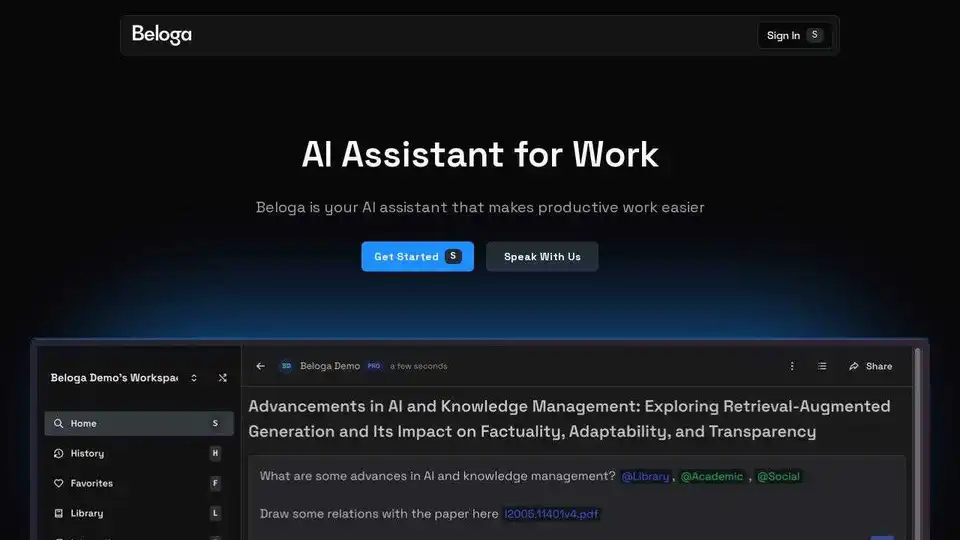
Beloga is an AI assistant designed to streamline your workflow by connecting all your data sources into one powerful platform, providing instant answers and smarter decision-making.
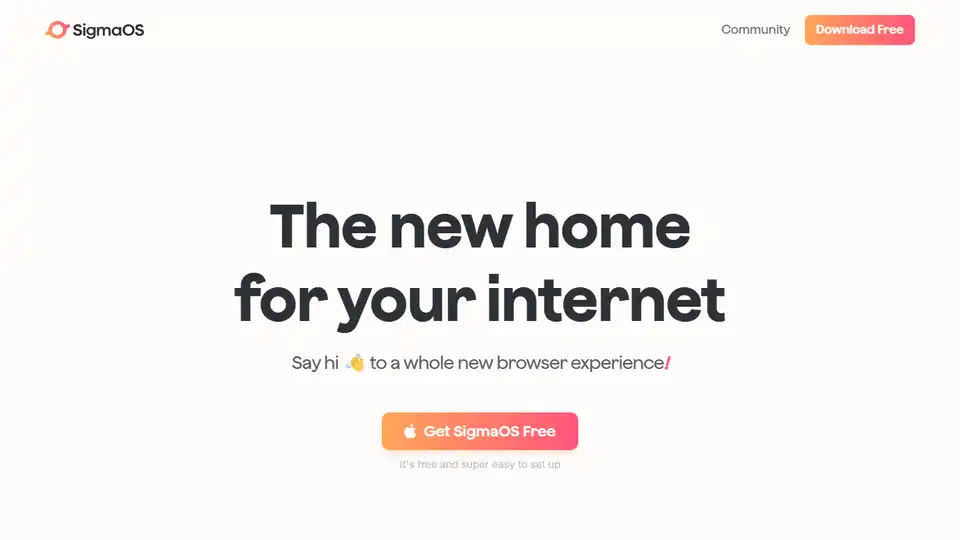
SigmaOS is an AI-powered browser designed for smarter internet browsing. Organize tabs, utilize AI assistant Airis, and enjoy an ad-free, efficient browsing experience on macOS.
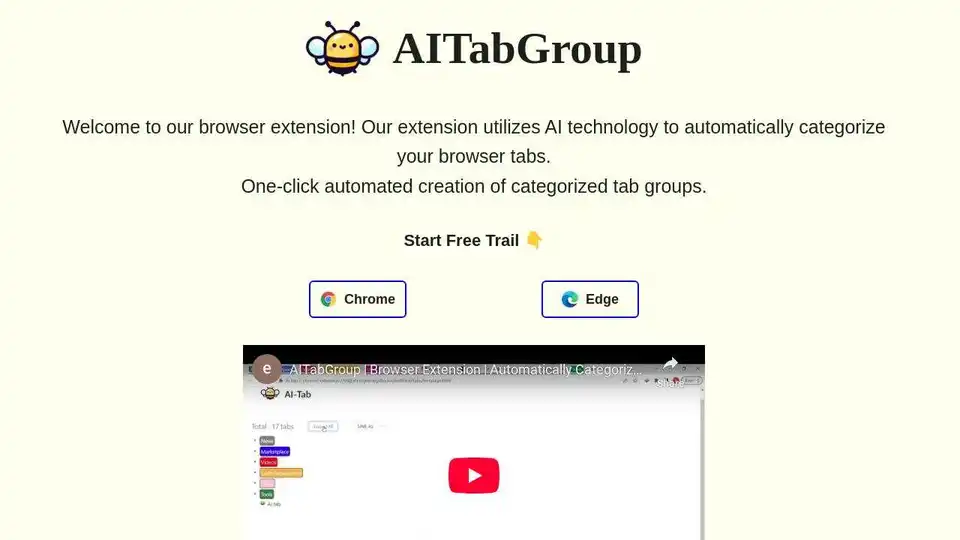
AITabGroup is an AI-powered browser extension that automatically categorizes your browser tabs using OpenAI, improving productivity and organization.
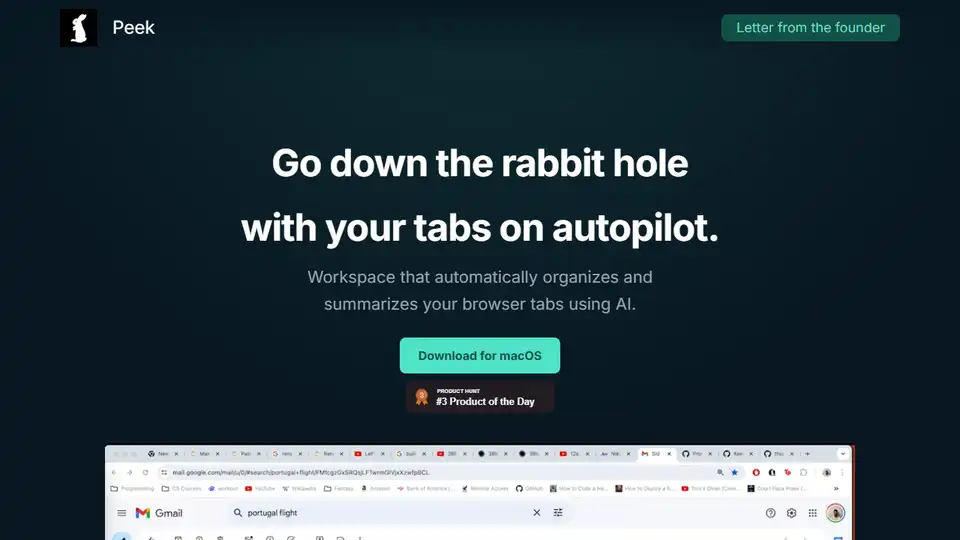
Peek is an AI-powered workspace that automatically organizes and summarizes your browser tabs, enhancing productivity and knowledge management.
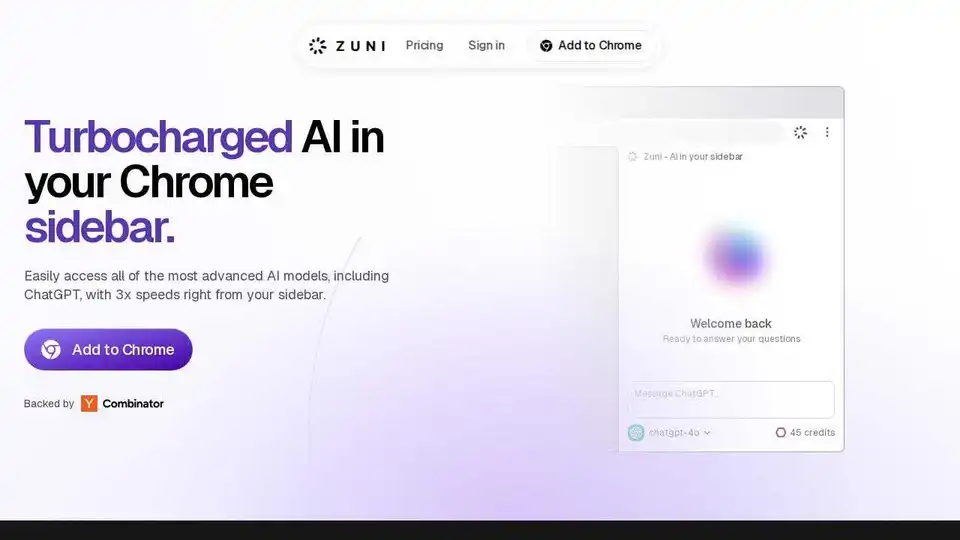
Zuni is a powerful AI assistant for Gmail, accessible in your Chrome sidebar. Draft emails, chat with any tab, and access the latest AI models. Free trial available.
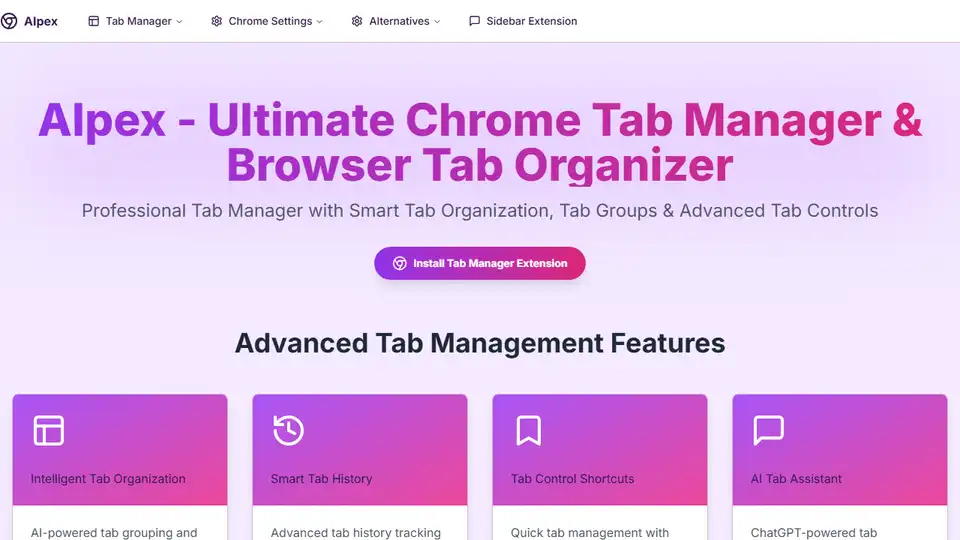
AIpex is an open-source Chrome extension that helps you manage tabs, history, and bookmarks with an integrated ChatGPT sidebar.
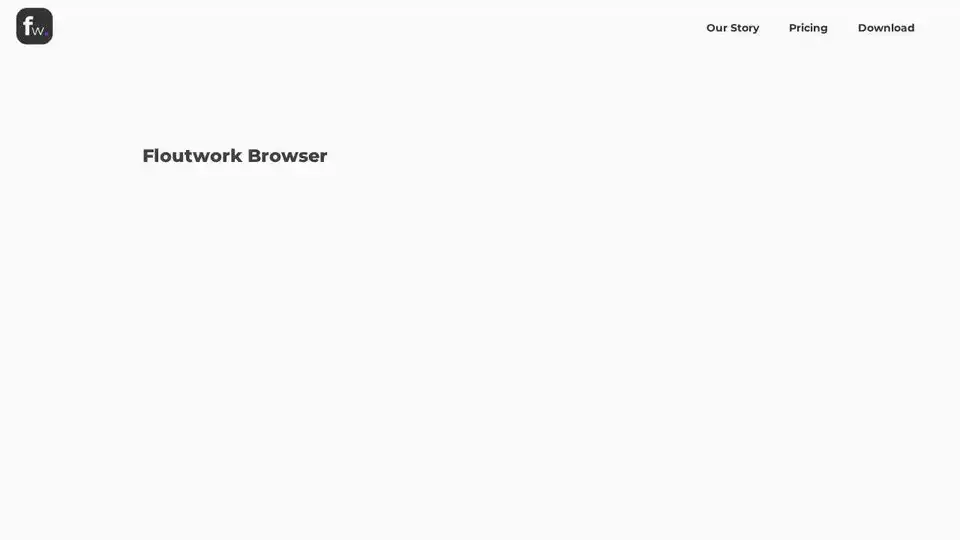
Organize tabs, automate tasks with AI, gain insights, and finish work faster with Floutwork, the browser for work.
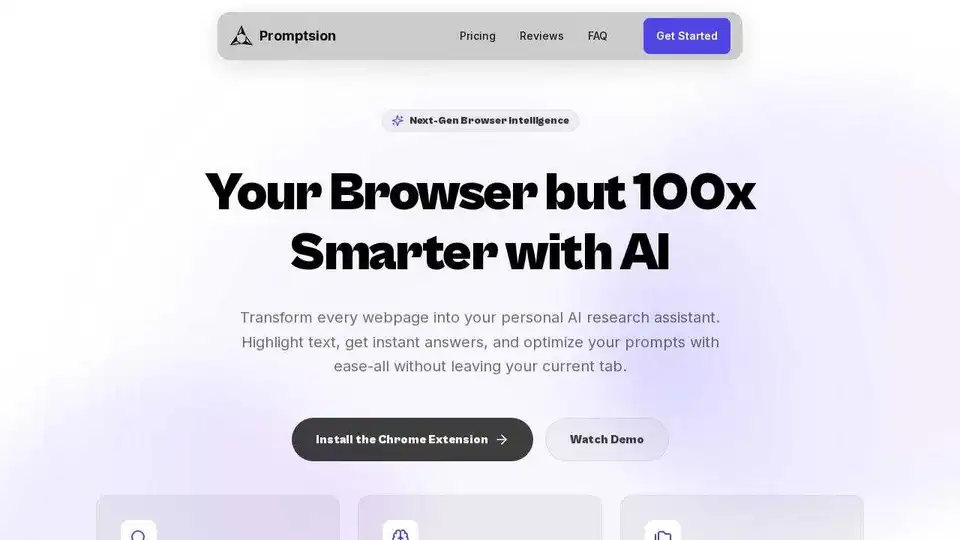
Promptsion is a Chrome extension providing instant AI explanations for any text you highlight while browsing, optimizing prompts without leaving your tab.
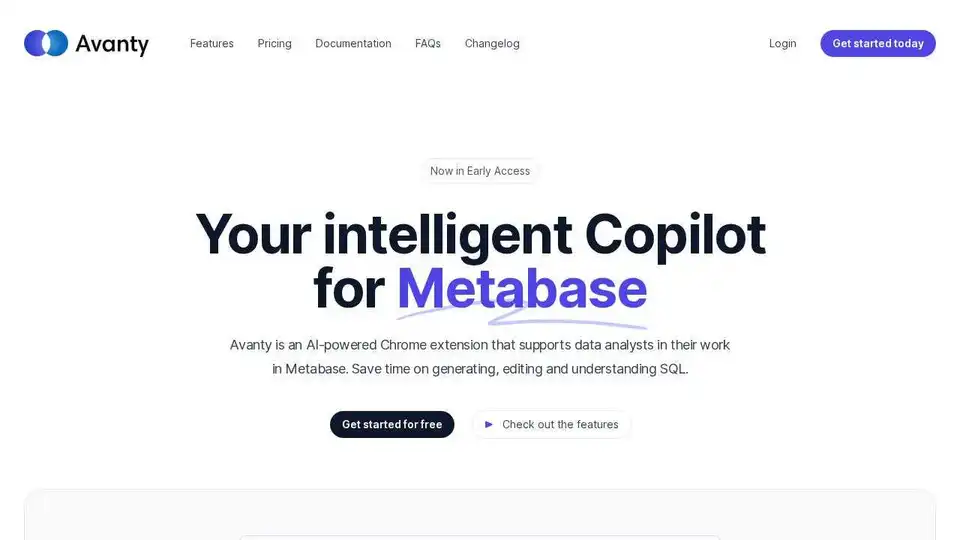
Avanty is an AI-powered Chrome extension for Metabase, helping data analysts write, edit, understand, and comment on SQL queries faster.