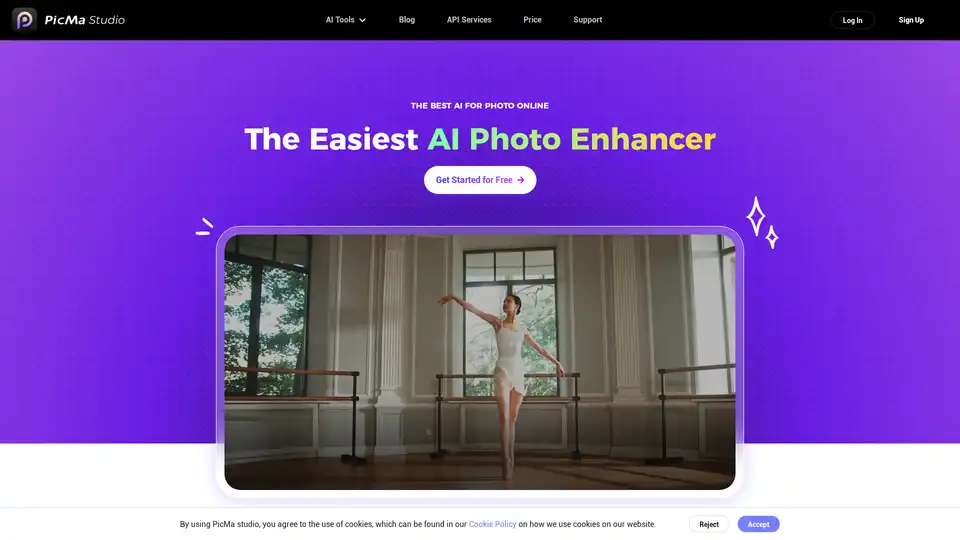PicMa Photo Enhancer
Overview of PicMa Photo Enhancer
PicMa Photo Enhancer: AI-Powered Image Enhancement
PicMa Photo Enhancer is an AI-driven tool designed to enhance photo resolution and overall image quality. This tool offers a suite of features including unblurring, restoring old photos, and colorizing black and white images. Available as a mobile app on both the App Store and Google Play, PicMa aims to make high-quality photo editing accessible to everyone.
What is PicMa Photo Enhancer?
PicMa Photo Enhancer is a user-friendly application that leverages advanced AI technology to improve the quality of your photos. Whether you're looking to sharpen blurry images, restore faded memories, or add color to vintage photos, PicMa provides the tools to achieve stunning results quickly and easily.
How does PicMa Photo Enhancer work?
PicMa utilizes sophisticated AI algorithms to analyze and enhance various aspects of an image. Here’s a breakdown of some key functionalities:
- AI Enhancer: Increases image resolution without sacrificing quality, bringing clarity and vibrancy to photos.
- Text Enhancer: Sharpens text in images, making it ideal for documents, web designs, and print materials.
- Color Master: Converts black and white photos into vibrant, colorized images, breathing new life into old memories.
- Stable Motion AI: Corrects soft focus caused by fast-moving subjects, ensuring clear dynamic moments.
- Descratch: Identifies and repairs time marks on old photos, restoring them to their original condition.
- Anime Enhancer: Elevates visual details and colors in anime images, adding vibrancy and clarity.
Key Features and Benefits
- Image Clarity and Detail: Enhances image clarity and detail, making it suitable for various types of photography, including portraits, landscapes, and old photos.
- Text Sharpening: Clarifies text in images, ensuring crisp readability for documents and designs.
- Colorization: Transforms black and white photos into vibrant, colorized images, bringing old memories to life.
- Motion Stabilization: Fixes soft focus in fast-moving subjects, capturing clear moments.
- Scratch Removal: Repairs time marks on old photos, restoring them to like-new condition.
- Anime Enhancement: Enhances details and colors in anime images for greater visual appeal.
Who is PicMa Photo Enhancer for?
PicMa Photo Enhancer is designed for a wide range of users, including:
- Casual Users: Individuals looking to quickly and easily enhance their personal photos.
- Professionals: Designers, photographers, and content creators who need to improve image quality for their work.
- Hobbyists: Anime fans, scrapbookers, and anyone interested in restoring and enhancing their photo collections.
Why Choose PicMa Photo Enhancer?
- User-Friendly Interface: The app is designed to be intuitive and easy to use, even for those with no prior photo editing experience.
- High-Quality Results: AI algorithms ensure natural and realistic enhancements, avoiding the “paint-like” results common in other apps.
- Versatile Functionality: From enhancing portraits to restoring old photos, PicMa offers a wide range of tools to meet diverse needs.
- Accessibility: Available on both iOS and Android, PicMa allows you to enhance your photos anytime, anywhere.
User Testimonials
- Leo Hernandez (iOS User): “Never seen such a high-quality app that is free. I’m totally in love, it is easy to access and fun. I'll definitely recommend this app to everyone.”
- Oliver Schmidt (Android User): “Don't think I've seen a better AI powered photo editing app. That's usable, howbeit with ads. Awesome job guys.”
- Olivia Brown (iOS User): “This app is amazing. I had an old photo of my grandmother when she was about 25 years old, and Picma has dramatically improved that.”
How to Use PicMa Photo Enhancer
- Download the App: Available on both the App Store and Google Play.
- Select a Photo: Choose the photo you want to enhance from your gallery.
- Choose a Feature: Select the appropriate enhancement tool, such as AI Enhancer, Color Master, or Descratch.
- Apply the Enhancement: Let PicMa’s AI algorithms do their work.
- Save and Share: Save the enhanced photo to your device or share it directly on social media.
What is PicMa Studio?
PicMa Studio extends the functionality of PicMa in the browser and on the desktop - editing without transferring pictures from PC to smartphone. It provides top-notch photo enhancement and coloring effects, along with powerful portrait processing AI technologies for you to create unique selfies or restore your shabby old photos online.
Pricing and Availability
PicMa Photo Enhancer is available for free with optional subscription plans for additional features and to remove watermarks. Registration grants 10 credits. Subscribing to PicMa Studio removes the watermark of the processed image.
Conclusion
PicMa Photo Enhancer stands out as a versatile and user-friendly tool for anyone looking to enhance their photos. With its powerful AI algorithms and diverse range of features, PicMa makes it easy to bring new life to old memories and create stunning visual content.
Whether you're a casual user or a professional, PicMa provides the tools you need to achieve impressive results with minimal effort. Try PicMa today and experience the power of AI-driven photo enhancement.
Best Alternative Tools to "PicMa Photo Enhancer"
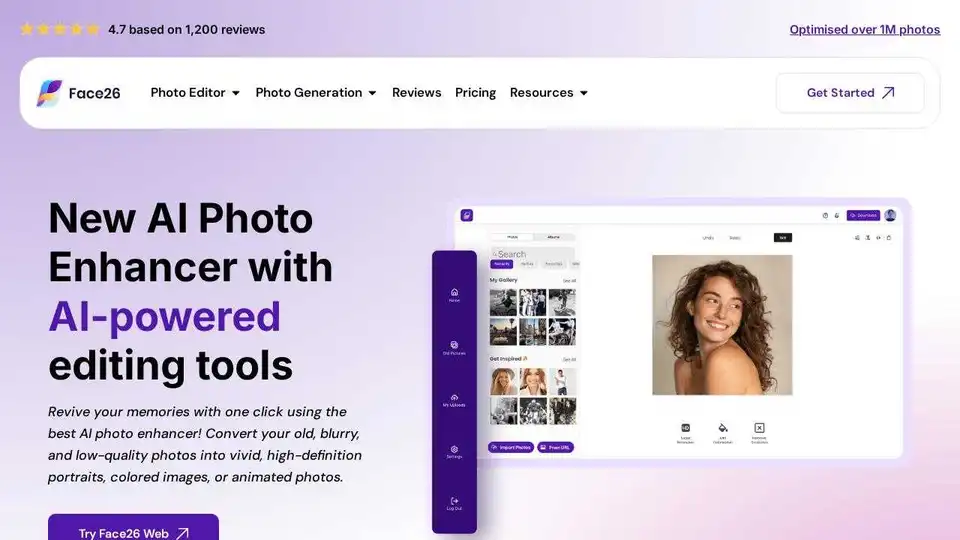
Enhance photos instantly with Face26’s AI photo enhancer. Improve quality, sharpen details, and restore clarity. Try now!
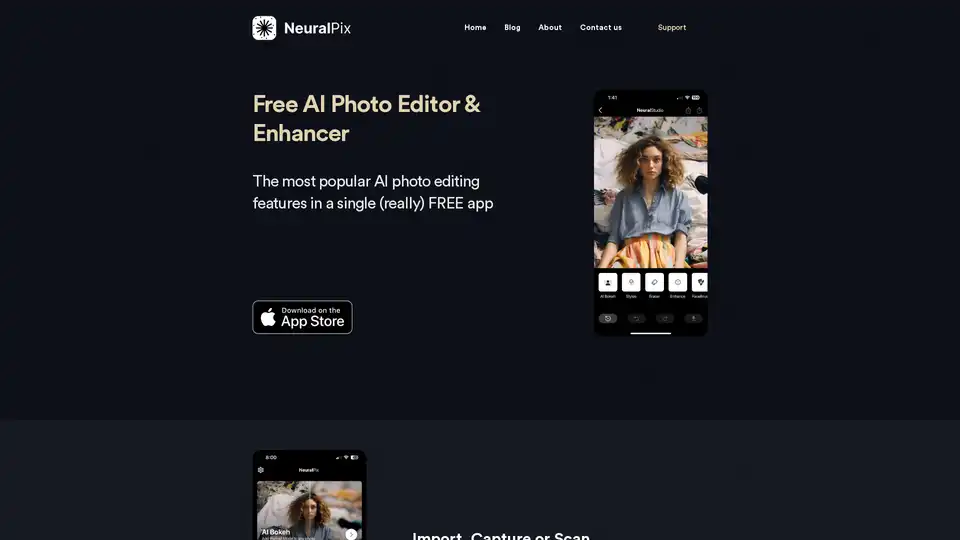
NeuralPix is a free AI photo editor & enhancer app. It features AI Bokeh, Magic Eraser, Photo Enhancer, Unblur, AI Styles, White Background, Colorization, Brightening, and Upscaling.

Fix blurry photos online for free with AI-powered tools. Enhance sharpness, restore old images, and remove blur in seconds—no registration needed. Ideal for portraits, text, and low-res photos.
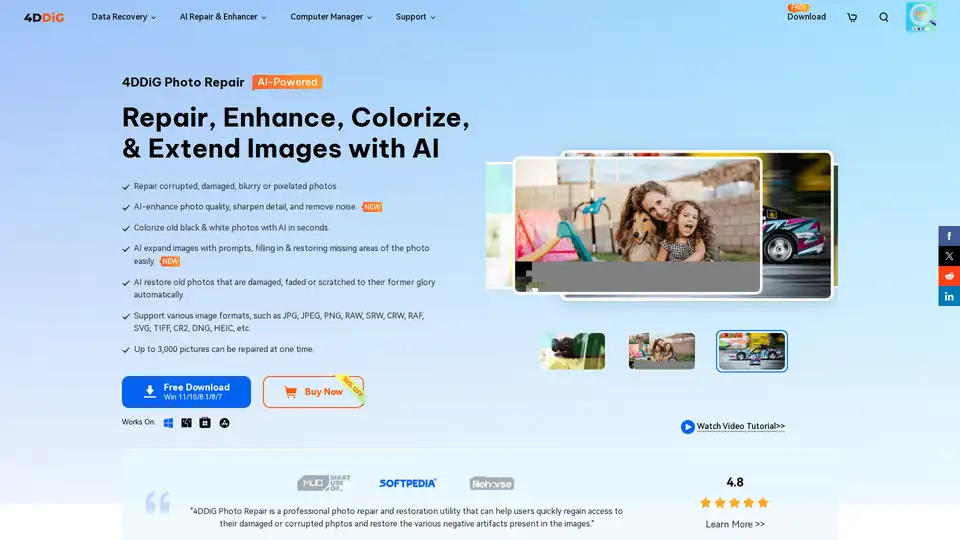
Repair, enhance, colorize, and extend images with AI using 4DDiG Photo Repair. Fix corrupted photos, improve quality, and restore old photos effortlessly. Download now!
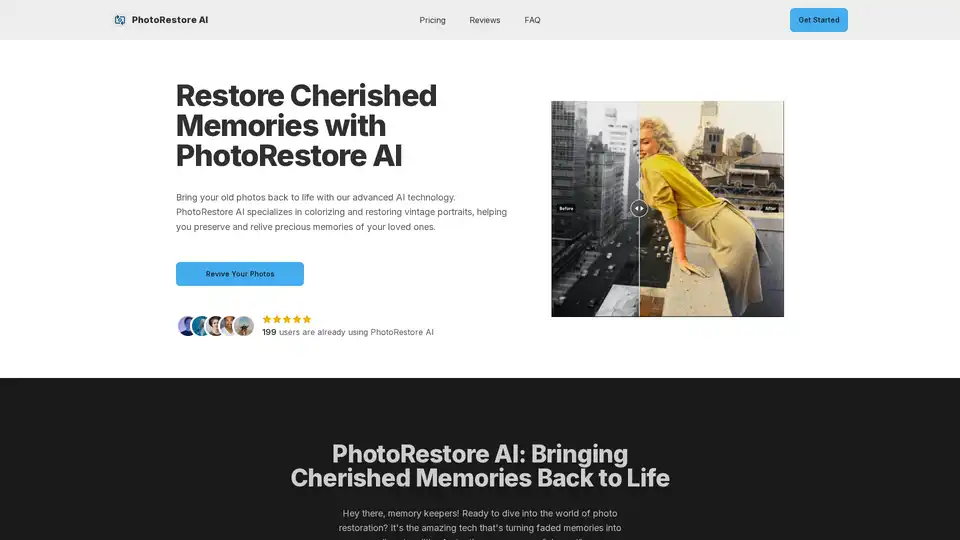
PhotoRestore AI is an AI-powered tool that specializes in restoring and colorizing old photos, especially portraits. It uses advanced AI algorithms to repair damage, enhance details, and bring cherished memories back to life.

Revive your old photos with ImageColorizer, the AI-powered online tool for colorizing and restoring memories. Enhance, retouch, and remove imperfections easily.
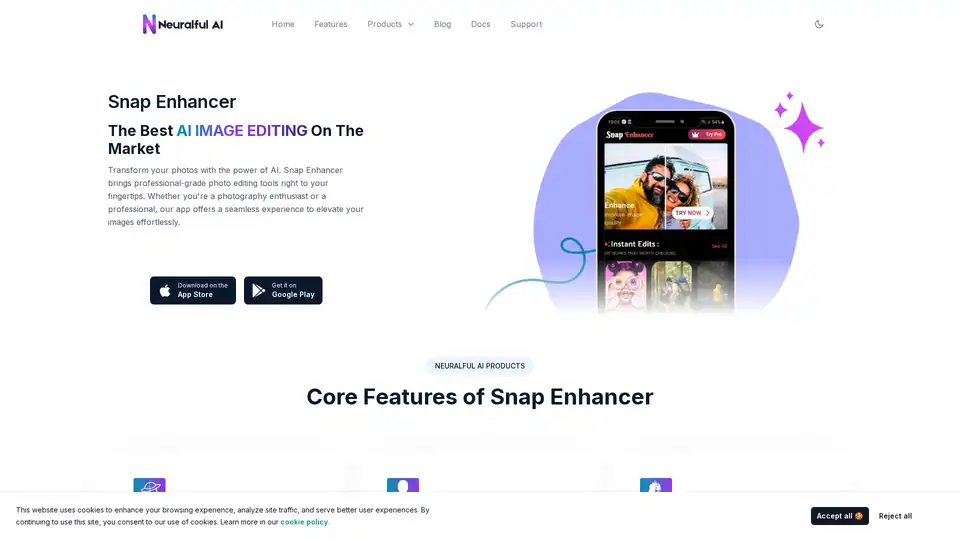
Transform your photos with Snap Enhancer's AI-powered tools for portraits, background changes, cartoonization, and more. Elevate your images effortlessly.
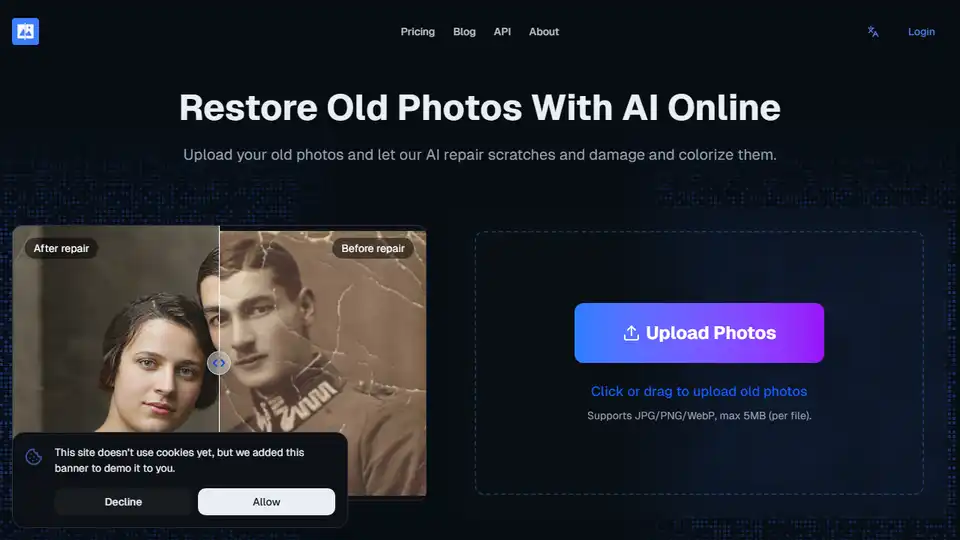
Restore and enhance your old, damaged photos with AI technology. Fix scratches and damage, and colorize old photos to bring your memories back to life.

Restore old photos, enhance image quality, remove backgrounds, increase resolution, and colorize black & white images with PhotoRestore.io's advanced AI technology.
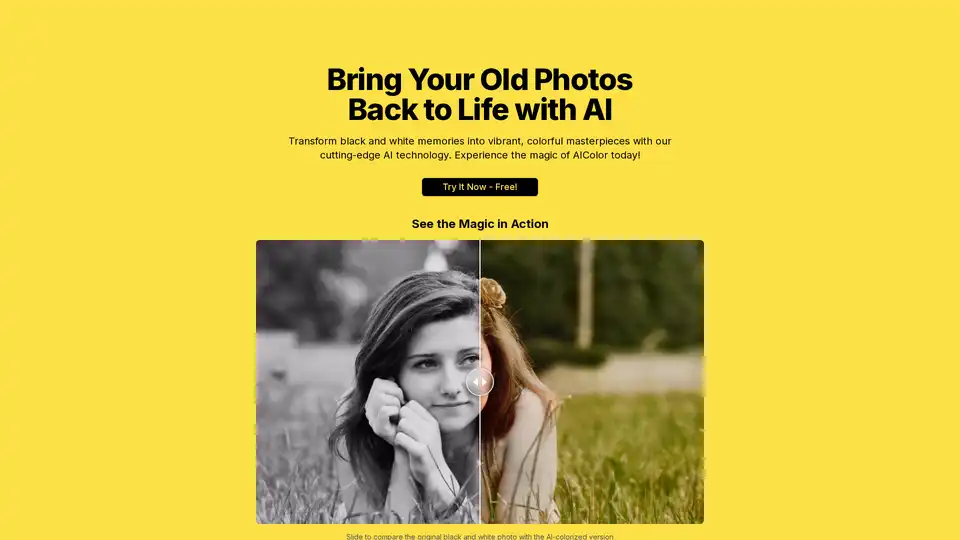
AIColor uses cutting-edge AI to transform black and white photos into vibrant, colorful masterpieces. Colorize your memories in seconds and preserve history with stunning detail. Try it now for free!
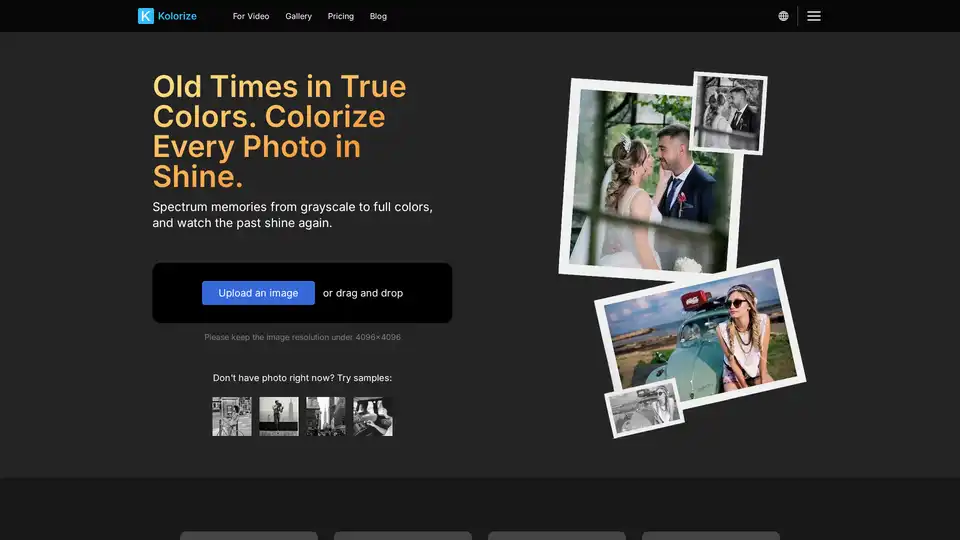
Online Photo Colorizer, bring your black and white photos back to life with AI.
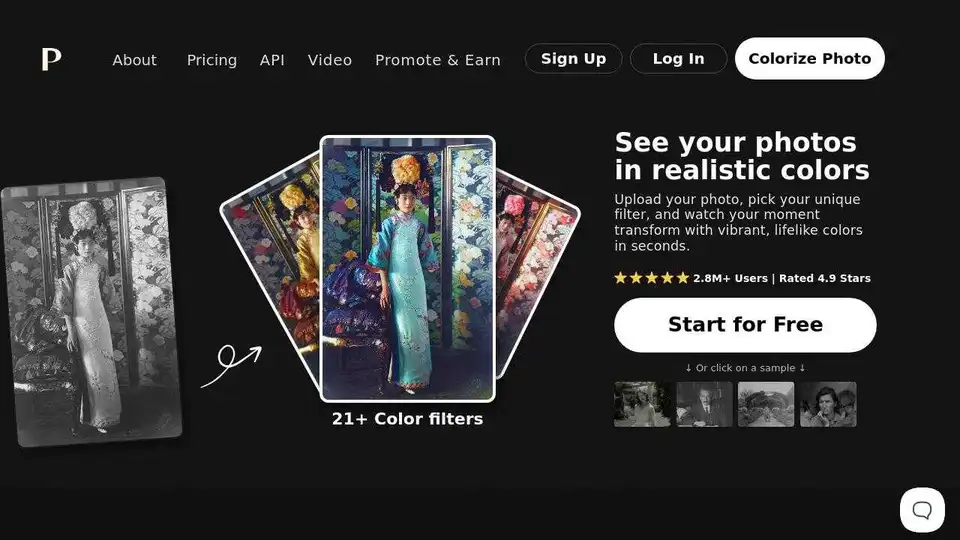
Palette is an AI photo colorizer that uses advanced AI to add realistic colors to your black and white photos. Try it for free and see your old memories come to life!
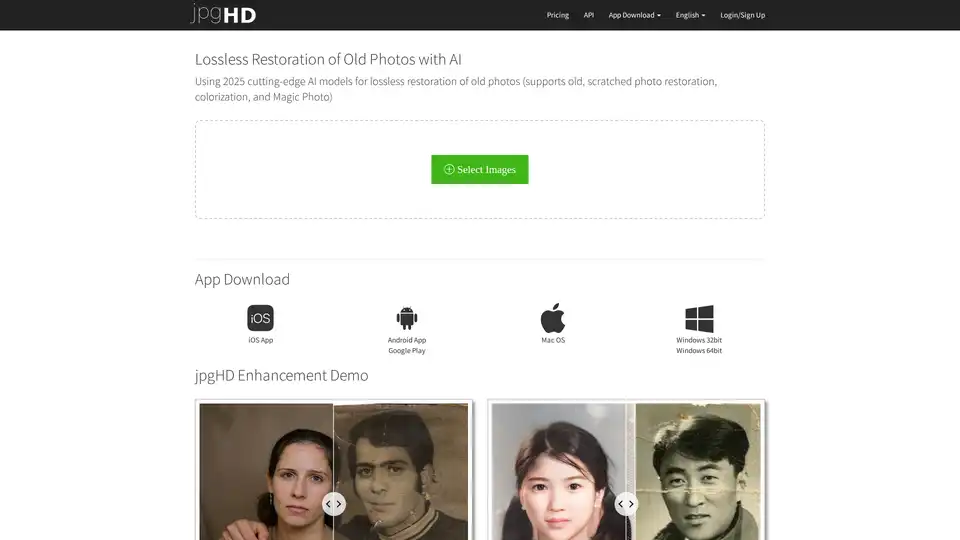
Restore old photos with jpgHD.com using AI. Lossless restoration includes scratch repair, colorization, and super resolution. Download the iOS and Android apps.

Nero AI is a top online tool brand offering AI image upscaling, photo colorization, restoration, and AI-generated avatars. Free to use on web and mobile. Enhance your images with AI.