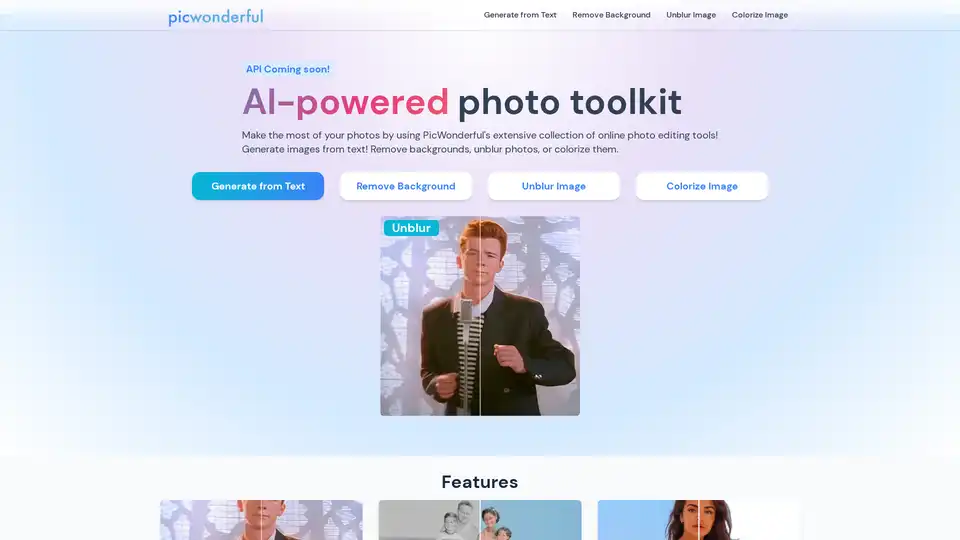PicWonderful
Overview of PicWonderful
PicWonderful: AI-Powered Online Photo Editing Toolkit
What is PicWonderful? PicWonderful is an innovative online photo editing platform that harnesses the power of artificial intelligence to provide users with a comprehensive suite of tools for enhancing and transforming their images. Whether you want to remove backgrounds, unblur photos, colorize black and white images, or even generate entirely new images from text prompts, PicWonderful offers a user-friendly interface and powerful AI algorithms to bring your creative vision to life.
Key Features of PicWonderful
- Generate from Text: Create stunning visuals from simple text descriptions using AI-powered image generation.
- Remove Background: Effortlessly cut out backgrounds from your photos with intelligent, automatic background removal.
- Unblur Image: Restore clarity to blurry images and enhance low-resolution photos with AI-driven unblurring technology.
- Colorize Image: Transform black and white photos into vibrant, full-color images with realistic colorization.
How does PicWonderful work?
PicWonderful leverages advanced AI models to analyze and manipulate images. The platform's intuitive interface allows users to easily upload their photos and select the desired editing functions. The AI algorithms then automatically process the images, applying the selected effects with precision and accuracy. For example:
- Background Removal: The AI identifies the main subject of the photo and intelligently removes the background, allowing you to isolate the subject or replace the background with something else.
- Image Unblurring: The AI analyzes the blurry image and uses sophisticated algorithms to sharpen details and reduce blur, resulting in a clearer and more defined image.
- Image Colorization: The AI analyzes the grayscale tones of the black and white photo and applies realistic colors based on its understanding of objects and scenes.
- Text-to-Image Generation: The AI interprets the text prompt and generates an image that aligns with the description, leveraging its vast knowledge of visual concepts.
Who is PicWonderful for?
PicWonderful is designed for a wide range of users, including:
- Social Media Enthusiasts: Enhance your photos and create eye-catching visuals for your social media profiles.
- E-commerce Businesses: Create professional-looking product photos with clean backgrounds and enhanced details.
- Photographers: Restore old or damaged photos and add creative effects to your images.
- Designers: Generate unique visuals and experiment with different styles using AI-powered image generation.
- Anyone who wants to easily enhance and transform their photos with AI.
Why choose PicWonderful?
- User-Friendly Interface: PicWonderful is designed to be easy to use, even for those with no prior photo editing experience.
- Powerful AI Algorithms: PicWonderful's AI algorithms deliver impressive results with speed and accuracy.
- Versatile Editing Tools: PicWonderful offers a wide range of editing tools to meet your diverse needs.
- Free to Use: PicWonderful offers a free plan with access to basic features, allowing you to try out the platform before committing to a paid subscription.
PicWonderful vs. Photoshop: Which is right for you?
According to the context,"With its powerful editing and graphic design functions, PicWonderful is like having a mini Photoshop at your fingertips. But unlike Photoshop, PicWonderful has a user-friendly interface that makes it easy for anyone to master, regardless of experience level. Whether you're a professional photographer or a complete novice, PicWonderful is the perfect tool to help you turn your photos into works of art. So what are you waiting for? Start creating stunning visuals today with PicWonderful!"
While Photoshop offers a wider range of features and more advanced editing capabilities, PicWonderful provides a simpler and more accessible experience, especially for beginners. PicWonderful's AI-powered tools automate many of the complex tasks that would otherwise require manual editing in Photoshop.
Frequently Asked Questions (FAQ)
- What is photo editing? Photo editing involves enhancing and transforming photos to improve their appearance or create new effects. PicWonderful makes photo editing easy and accessible with its AI-powered tools.
- How can I edit photos online for free? PicWonderful offers a free online photo editor with a variety of features for basic adjustments, portrait beauty, and photo effects.
Get Started with PicWonderful Today!
Transform your photos into stunning works of art with PicWonderful's AI-powered online photo editing toolkit. Whether you want to remove backgrounds, unblur images, colorize photos, or generate new images from text, PicWonderful offers the tools and features you need to bring your creative vision to life.
Upgrade your photo game with PicWonderful today!
Best Alternative Tools to "PicWonderful"
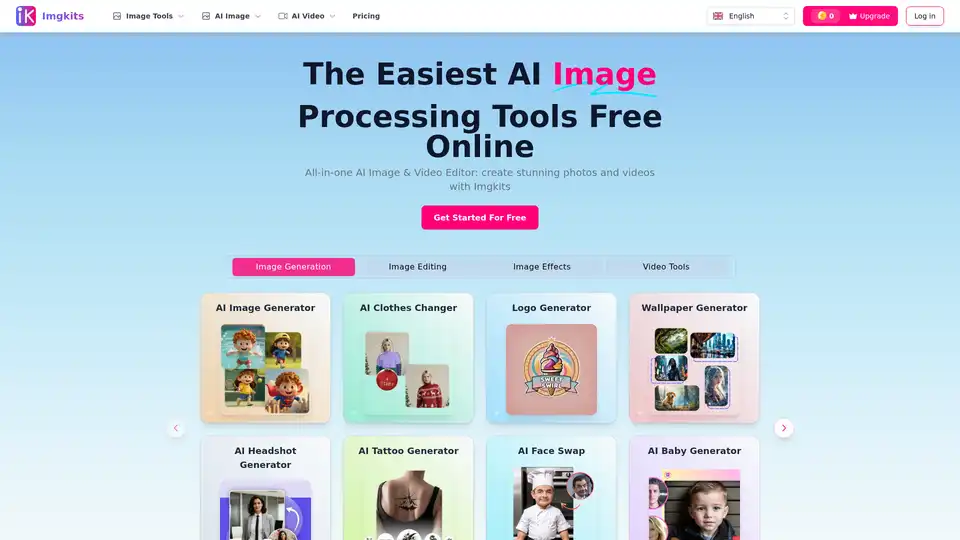
Imgkits is an all-in-one AI image and video editor that offers a range of tools, including AI image generation, background removal, photo restoration, and more. It's designed for both personal and professional use.
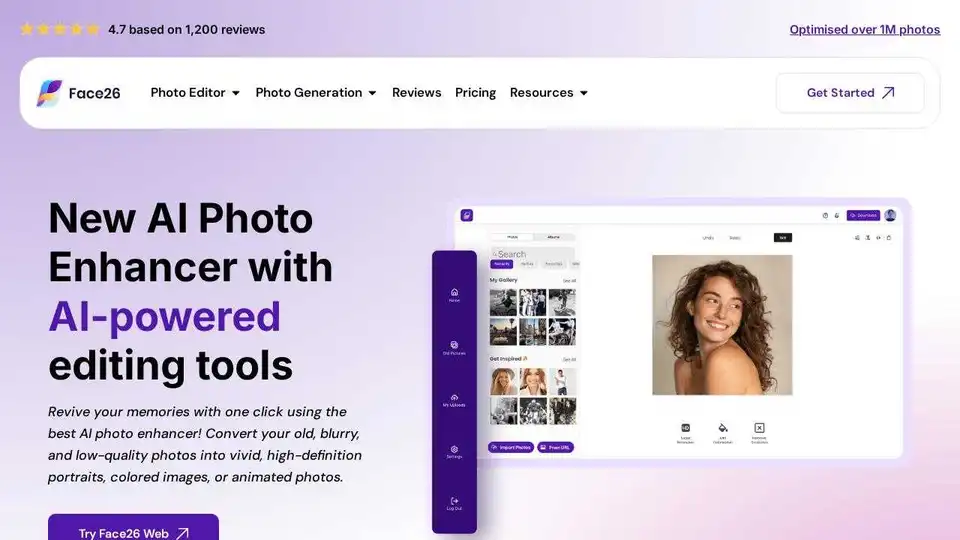
Enhance photos instantly with Face26’s AI photo enhancer. Improve quality, sharpen details, and restore clarity. Try now!
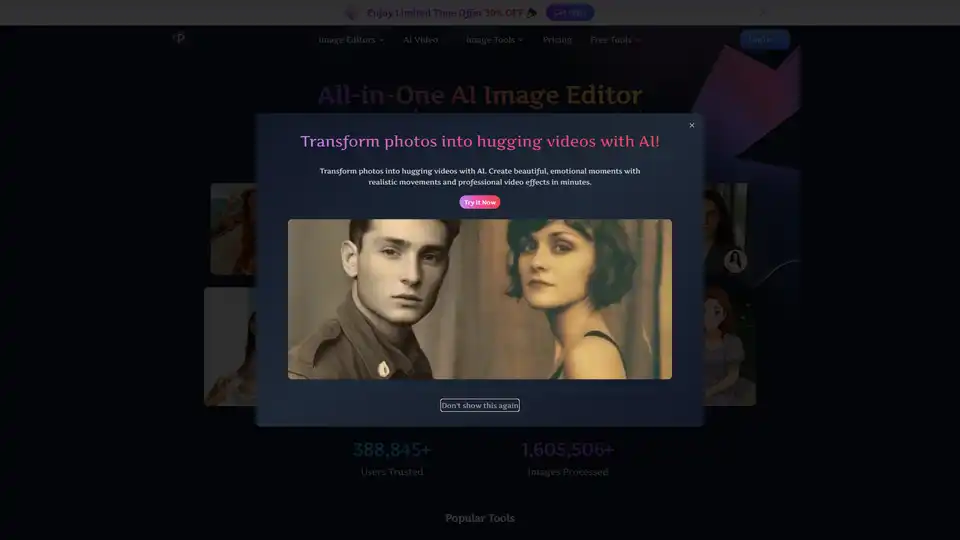
Pixfy AI is an all-in-one AI image editor to enhance photos, remove backgrounds, erase objects, swap faces, and more. Get professional results in seconds.
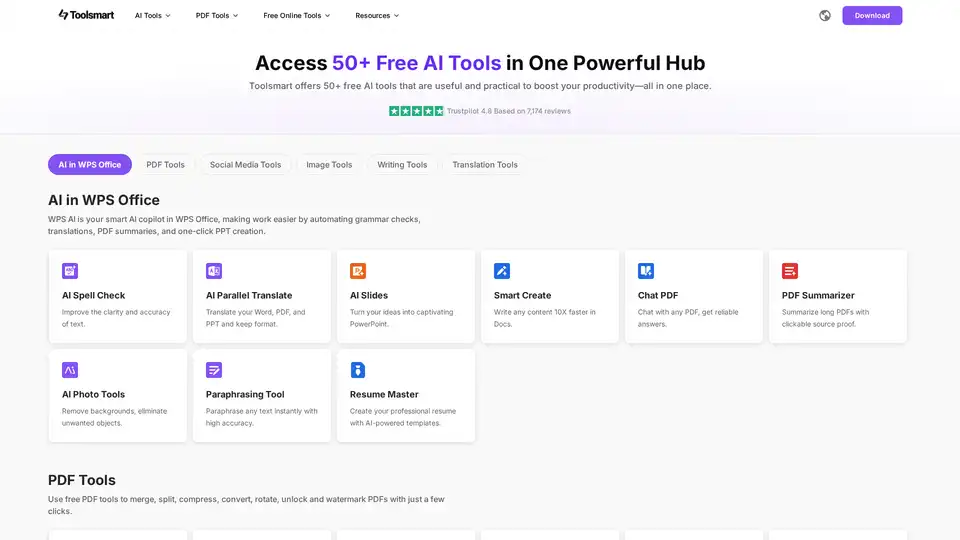
Toolsmart offers 50+ free AI tools in one place, boosting productivity. Access AI for WPS Office, PDF tools, social media tools, image tools, writing tools, and translation tools for seamless workflow.
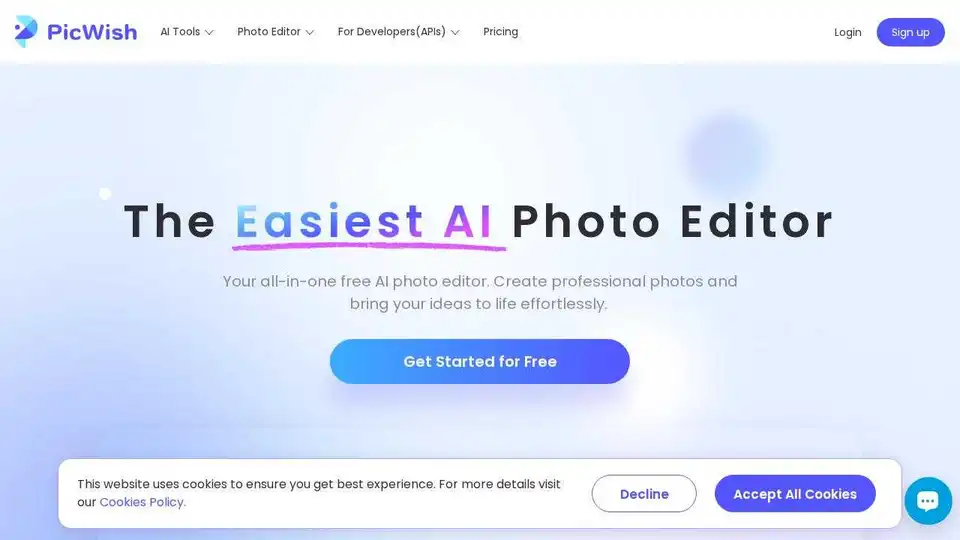
PicWish is a free AI photo editor for background removal, image enhancement, and more. Edit photos like a pro with AI tools.
Pixelcut is a free AI photo editor that simplifies image editing, background removal, upscaling, and video generation. Trusted by over 50 million creators, it offers powerful tools for professional results in minutes.
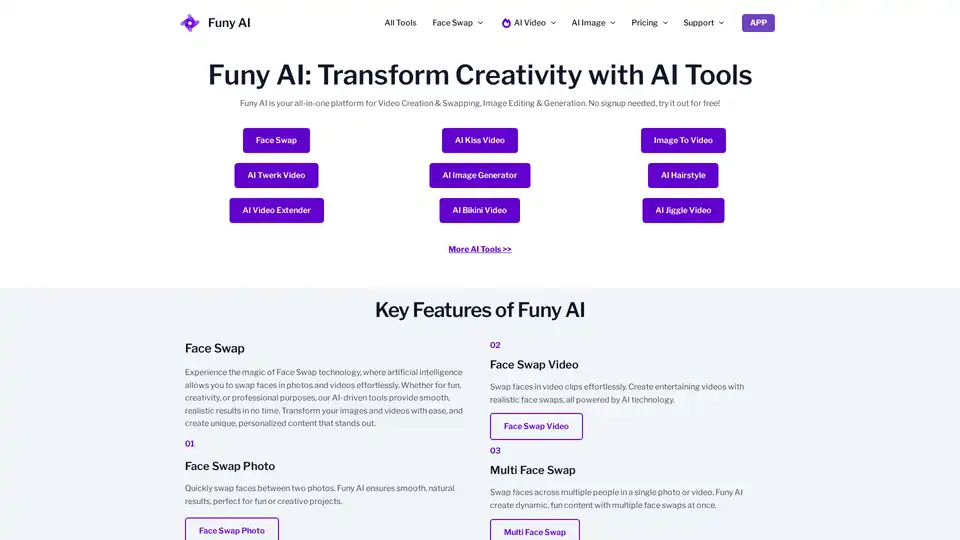
Funy AI: Free AI Video Generator, Image to Video, Text to Video, AI Kissing Generator, Face Swap, AI Art Generator and AI Hairstyle! Free and No Sign Up!
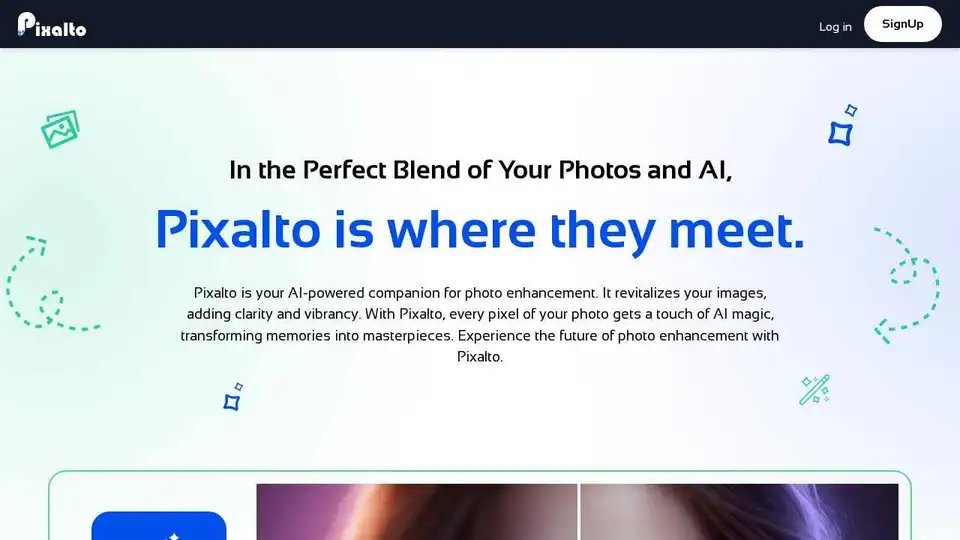
Pixalto is an AI-powered platform for generating stunning videos and images, editing photos & videos, and exploring innovative AI tools for content creation. Imagine, Generate, Innovate!
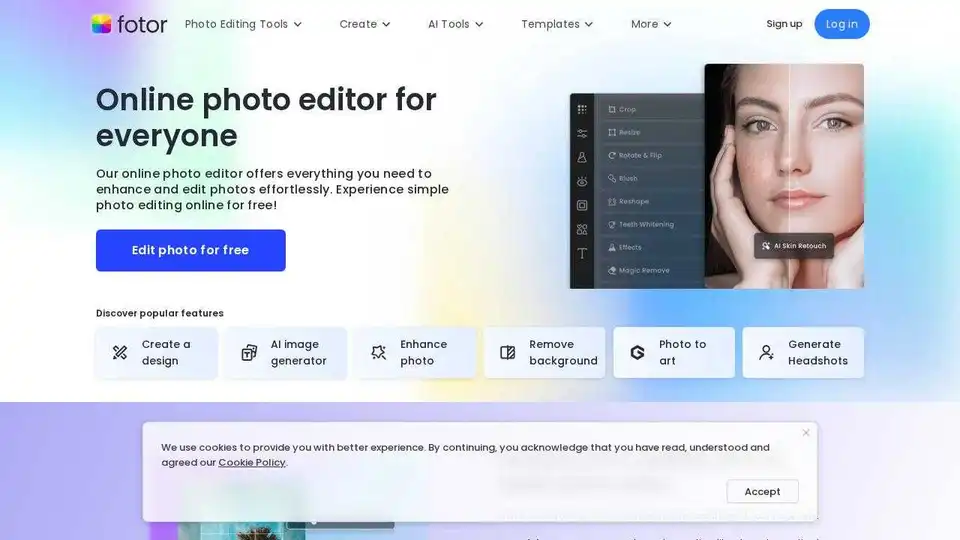
Enhance photos with Fotor's free online photo editor. Crop, add text, retouch images & more using powerful photo editing tools.

Create professional AI headshots in minutes with Aragon.ai. Save time and money with AI-generated portraits perfect for LinkedIn, resumes, and business profiles.
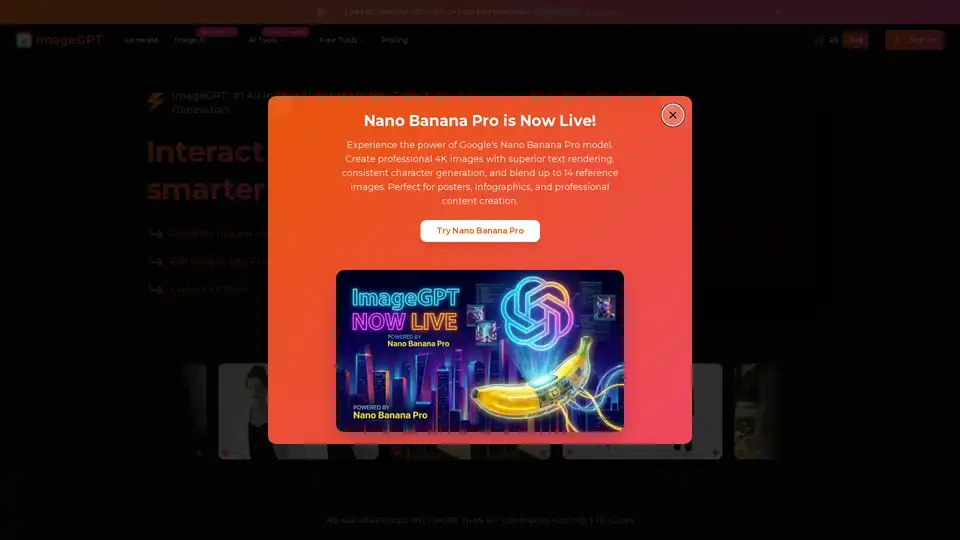
ImageGPT is an all-in-one AI platform for image generation, editing, and enhancement using models like Flux AI, GPT-4o, and Stable Diffusion. Features include text-to-image, unblurring, face swaps, and more for professional results.
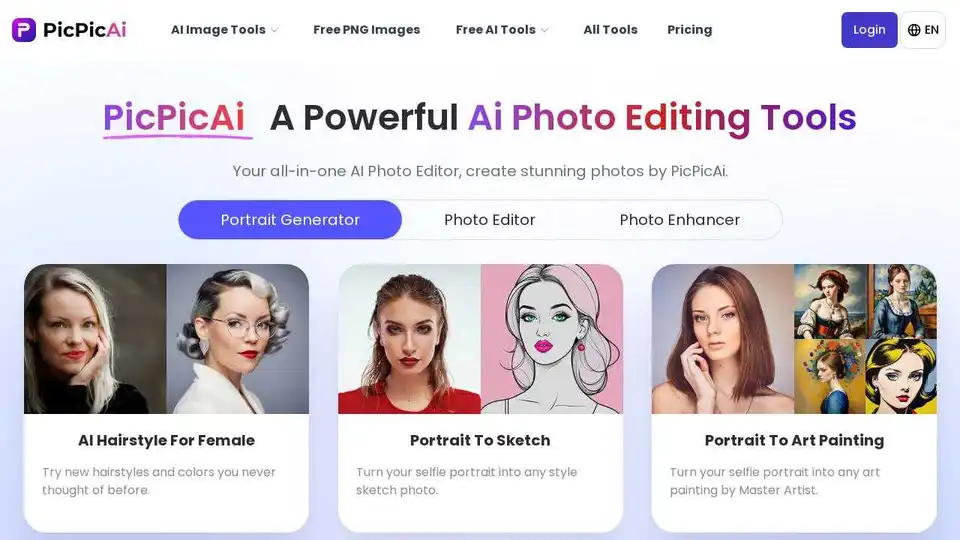
PicPicAI offers AI photo enhancement, background removal, portrait editing, and AI art generation. Edit photos online quickly with high-quality results.
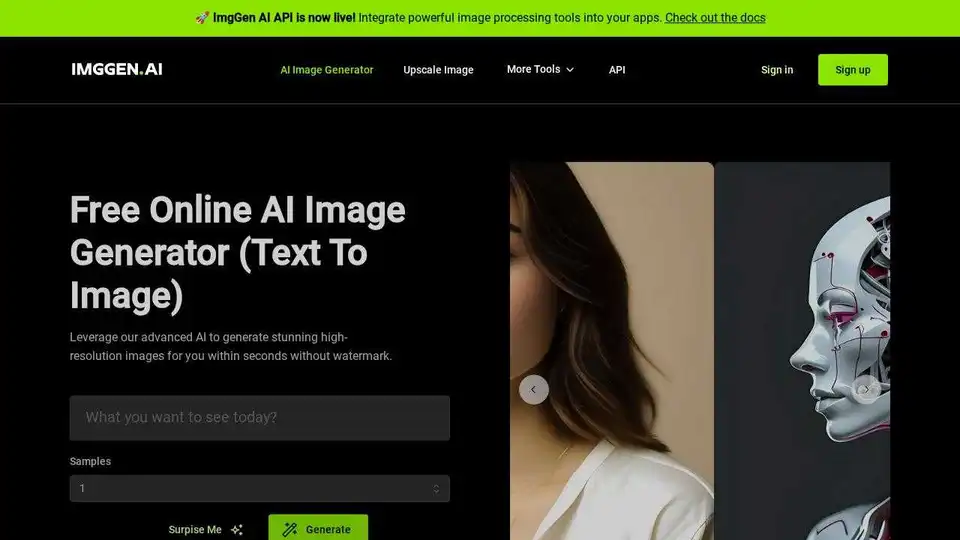
ImgGen AI is an online AI photo editor that allows you to enhance your photos with ease. Remove backgrounds, add filters, and generate unique images with AI-powered tools. Try it for free!
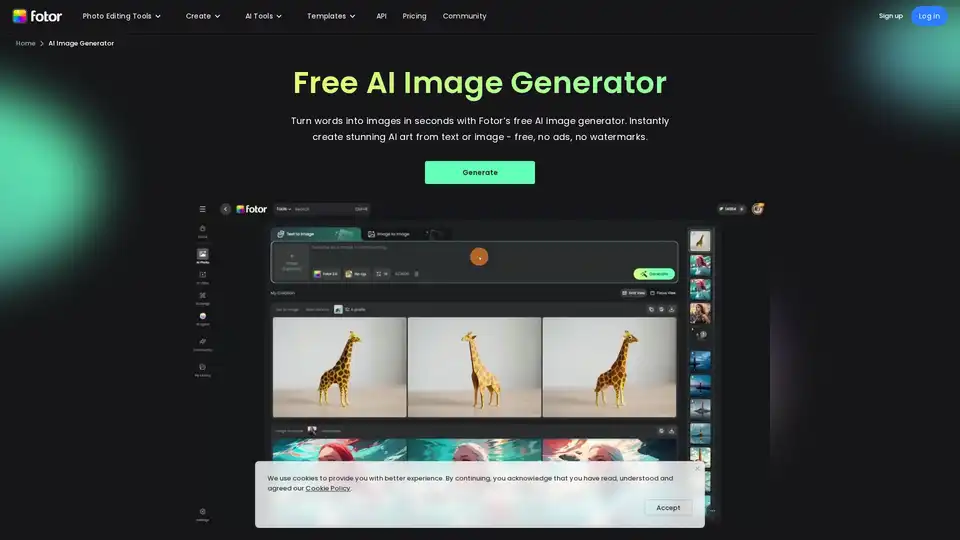
Generate unique AI images from a text prompt with Fotor free AI image generator. Input a prompt or upload an image, set the style, ratio and quantity, and get stunning images instantly.