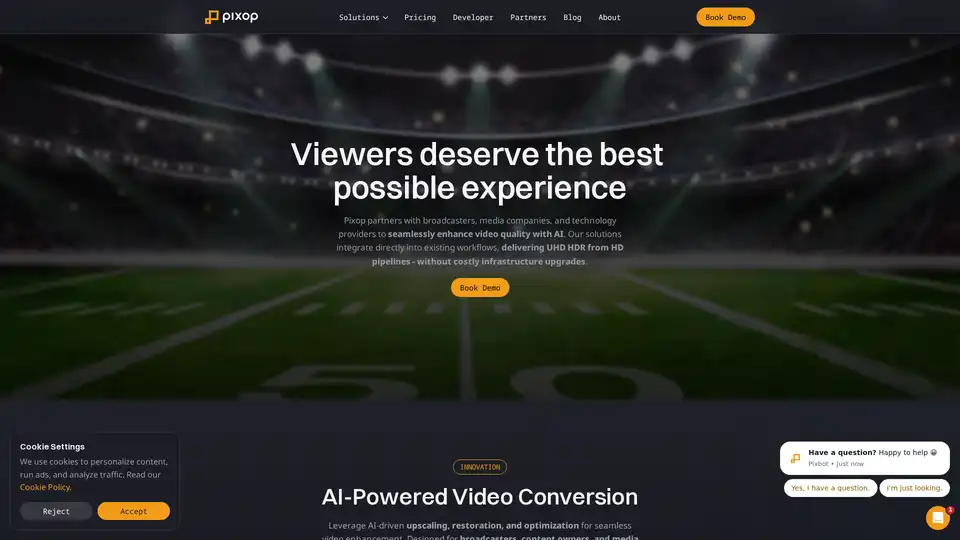Pixop
Overview of Pixop
Pixop: AI-Powered Video Enhancement for Broadcasters and Media Companies
Pixop provides AI-driven video solutions, enabling broadcasters and media companies to enhance video quality seamlessly. By integrating directly into existing workflows, Pixop delivers UHD HDR from HD pipelines, eliminating the need for costly infrastructure upgrades.
What is Pixop?
Pixop is an AI-powered video conversion platform designed for broadcasters, content owners, and media workflows. It leverages AI-driven upscaling, restoration, and optimization to enhance video quality with precision and efficiency.
How does Pixop work?
Pixop offers several solutions:
- Live Stream Conversion: Delivers real-time, AI-enhanced live video for sports, news, and events. It upgrades HD SDR to UHD HDR with ultra-low latency, seamlessly integrating before delivery encoding.
- Archive Conversion: Monetizes and remasters VOD archives with AI upscaling and restoration. It runs via REST API on AWS, delivering scalable, UHD-quality results.
- Pixop Studio: A cloud platform for fast, flexible video enhancement. Users can apply AI filters like deinterlacing, denoising, and upscaling to 4K video using a browser-based app, without needing specialized hardware or technical expertise.
Key Features and Benefits:
- AI-Powered Video Conversion: Uses AI to upscale, restore, and optimize video content, improving overall quality.
- Seamless Integration: Integrates directly into existing workflows, minimizing disruption and maximizing efficiency.
- UHD HDR Delivery: Enables delivery of UHD HDR content from HD pipelines, providing viewers with a superior viewing experience.
- Cost-Effective: Eliminates the need for costly infrastructure upgrades, reducing expenses and maximizing ROI.
- Scalable: Archive Conversion runs via REST API on AWS, providing scalable, UHD-quality results.
- User-Friendly: Pixop Studio offers a browser-based app that is easy to use, even for those without technical expertise.
Why Choose Pixop?
- Superior Quality: Delivers superior video quality with AI-driven upscaling, restoration, and optimization.
- Efficiency: Streamlines video enhancement workflows, saving time and resources.
- Innovation: Stays at the forefront of AI-powered video technology, delivering cutting-edge solutions to meet evolving industry needs.
- Proven Results: A successful live trial with Chilevisión demonstrates Pixop’s ability to deliver real-time HD to UHD conversion with stunning results and zero workflow disruption.
Who is Pixop for?
Pixop is ideal for:
- Broadcasters: Enhance live and archived video content for improved viewing experiences.
- Media Companies: Monetize and remaster VOD archives with AI upscaling and restoration.
- Content Owners: Improve the quality of video content for distribution and monetization.
How to use Pixop?
- Live Stream Conversion: Integrate Pixop’s Live Converter into your existing live streaming pipeline before delivery encoding.
- Archive Conversion: Use Pixop’s VOD Converter via REST API on AWS to process and enhance your VOD archives.
- Pixop Studio: Access the Pixop Studio cloud platform through your browser and apply AI filters to enhance your video content.
Best way to enhance video quality?
Pixop's AI-powered video enhancement offers the best way to enhance video quality by seamlessly integrating into existing workflows and delivering UHD HDR from HD pipelines without costly infrastructure upgrades.
Pricing
Contact Pixop for pricing information tailored to your specific needs.
Industry Affiliations
Pixop ApS is located at Vestergade 55, 1st floor, DK-5000 Odense C.
Conclusion
Pixop empowers broadcasters and media companies to deliver the best possible viewing experience by leveraging AI to enhance video quality effortlessly. With its seamless integration, cost-effectiveness, and superior results, Pixop is the ideal solution for organizations looking to stay ahead in the rapidly evolving world of video technology.
Best Alternative Tools to "Pixop"
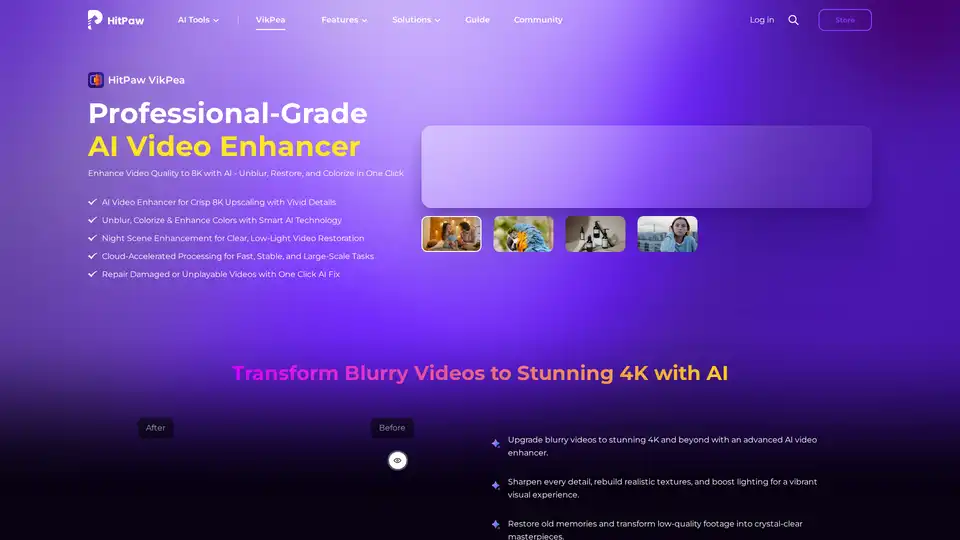
Enhance video quality to 8K with HitPaw VikPea, the AI video enhancer that unblurs, restores, and colorizes your videos in one click. Experience fast, stable, and large-scale video enhancement.
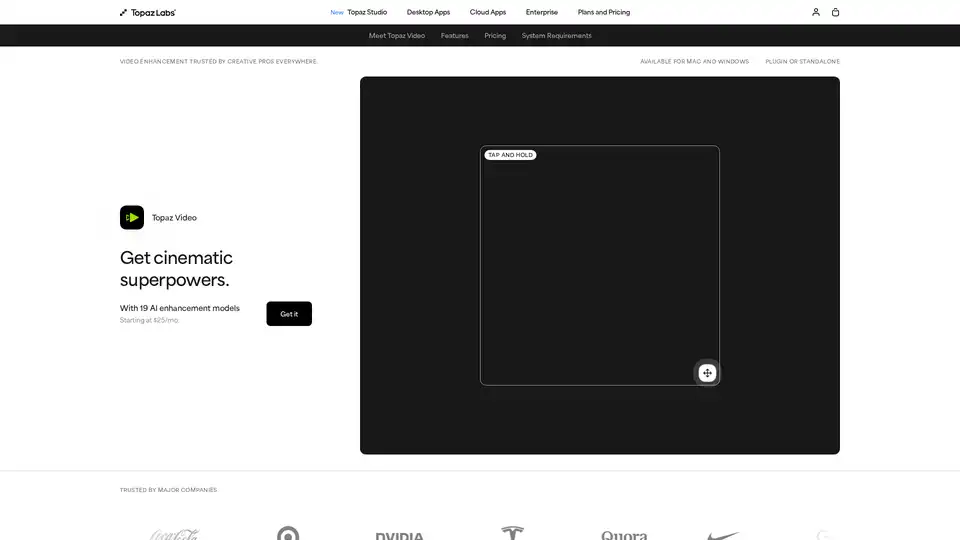
Enhance your videos with Topaz Video, an AI-powered software for upscaling, denoising, stabilizing, and smoothing footage. Trusted by creative pros for cinema-grade results.
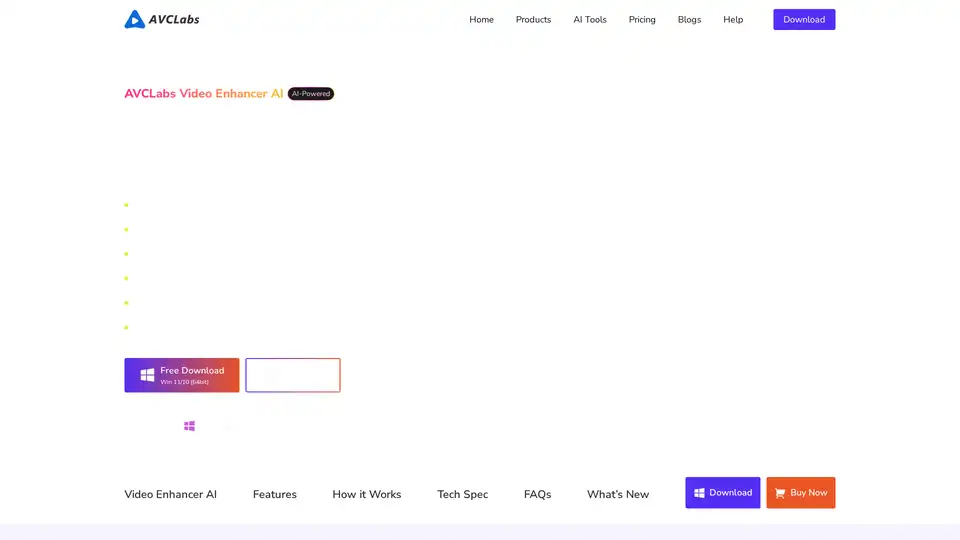
AVCLabs Video Enhancer AI uses advanced AI technology to enhance video quality, upscale resolution from SD to 8K, restore old footage, colorize black-and-white videos, and stabilize shaky footage with professional-grade results.
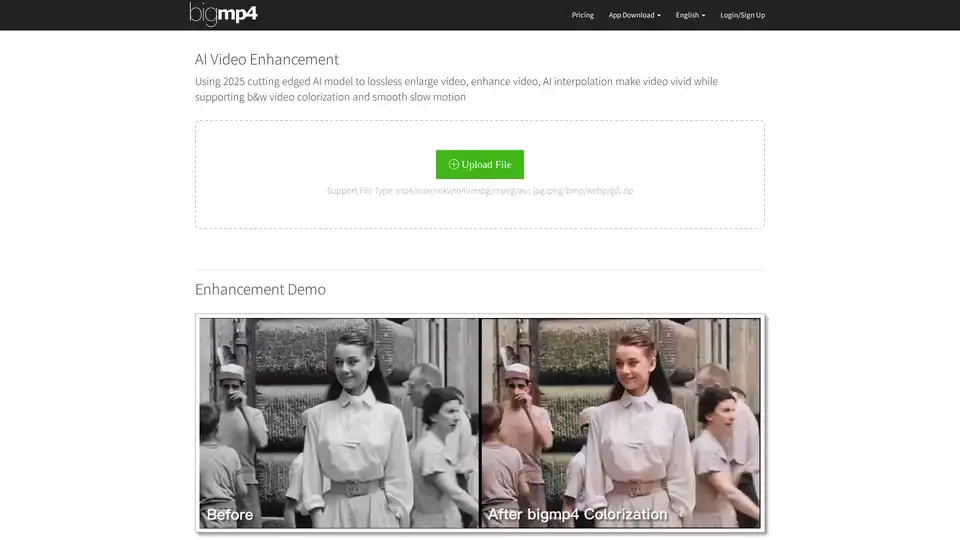
Discover bigmp4, a cutting-edge AI tool for lossless video enlargement to 2K/4K/8K, black-and-white colorization, AI interpolation for smooth 60-240fps, and silky slow motion. Supports MP4, MOV, and more for vivid enhancements.
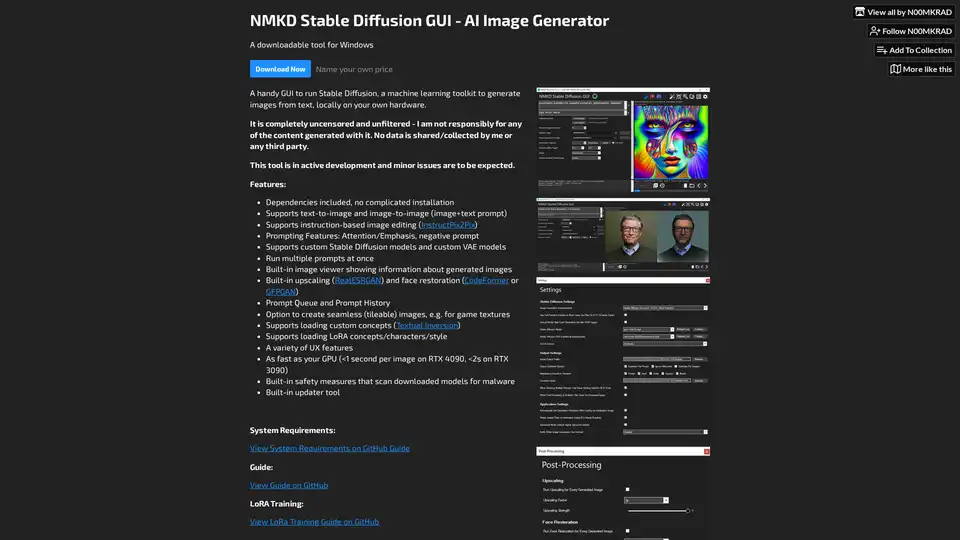
NMKD Stable Diffusion GUI is a free, open-source tool for generating AI images locally on your GPU using Stable Diffusion. It supports text-to-image, image editing, upscaling, and LoRA models with no censorship or data collection.
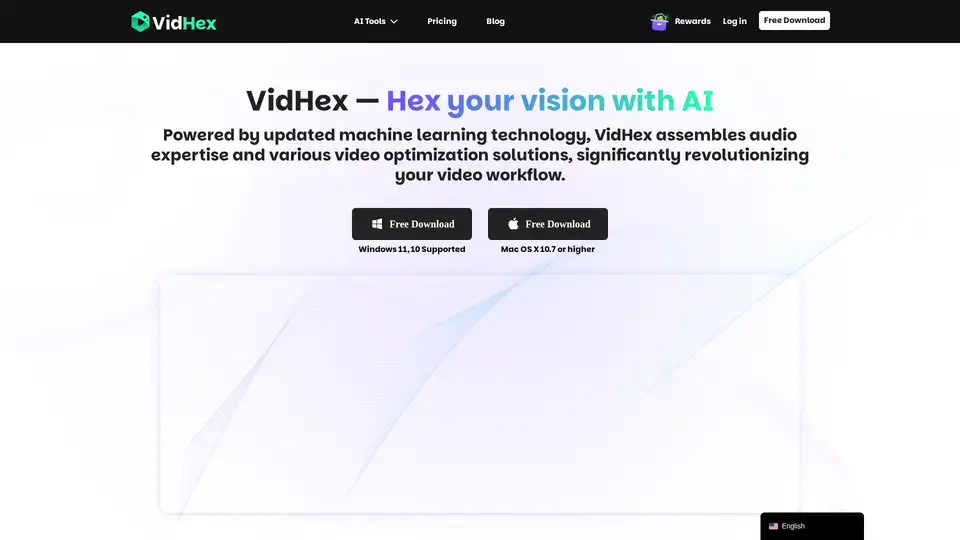
VidHex mixes various AI video tools together, such as Video Enhancer, efficiently and effortlessly improving content and optimizing visual experience. Transform blurry videos into high-quality visuals with one click.
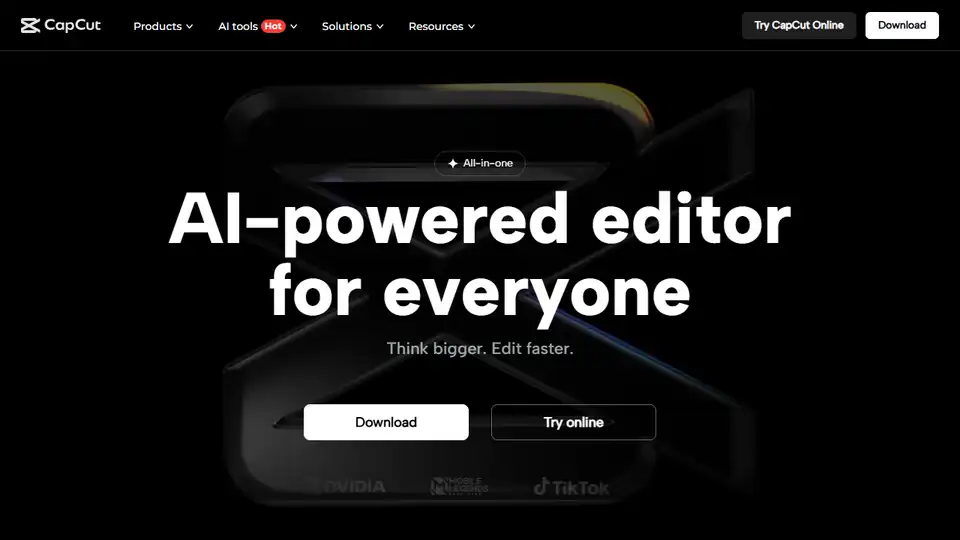
CapCut is an AI-powered all-in-one platform for video editing and graphic design. Edit smarter & faster with its AI video maker, text to speech, auto captions, and more. Try CapCut online or download now!
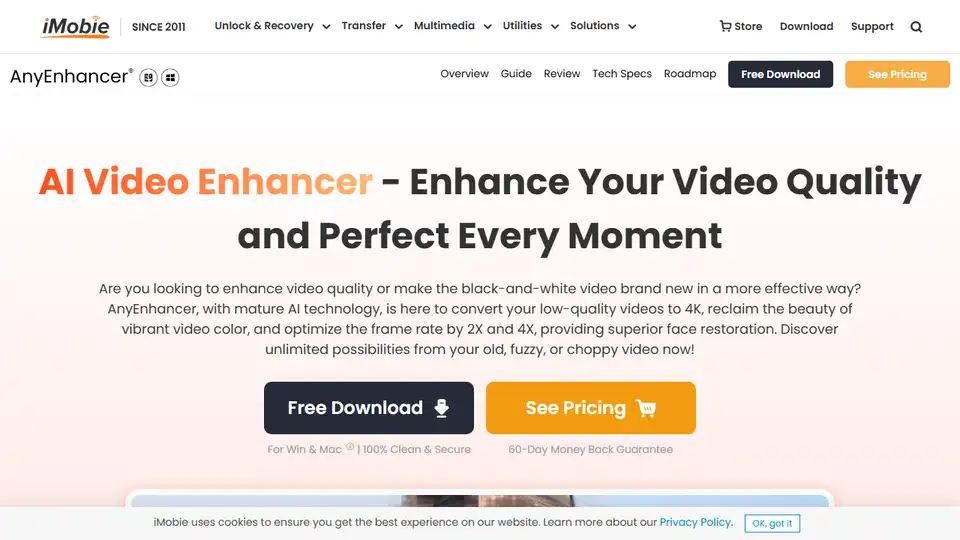
AnyEnhancer is an AI video enhancer that transforms videos into high quality by upscaling to 4K, denoising, colorizing, smoothing, and restoring faces. Enhance your video now!

Nero AI is a top online tool brand offering AI image upscaling, photo colorization, restoration, and AI-generated avatars. Free to use on web and mobile. Enhance your images with AI.
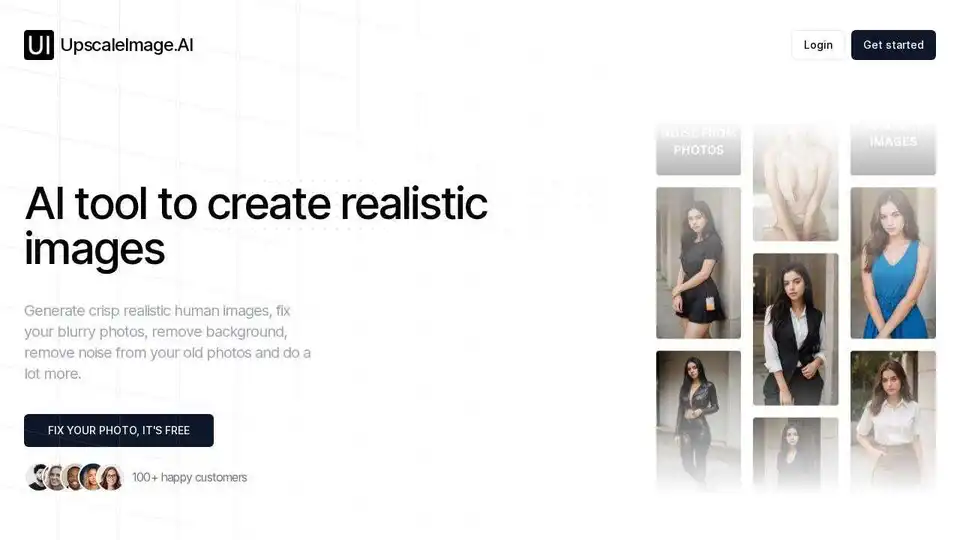
UpscaleImage.AI creates AI UGC videos, upscales images, removes backgrounds, and generates AI models for social media. Create high-quality content at 1/10th the cost.
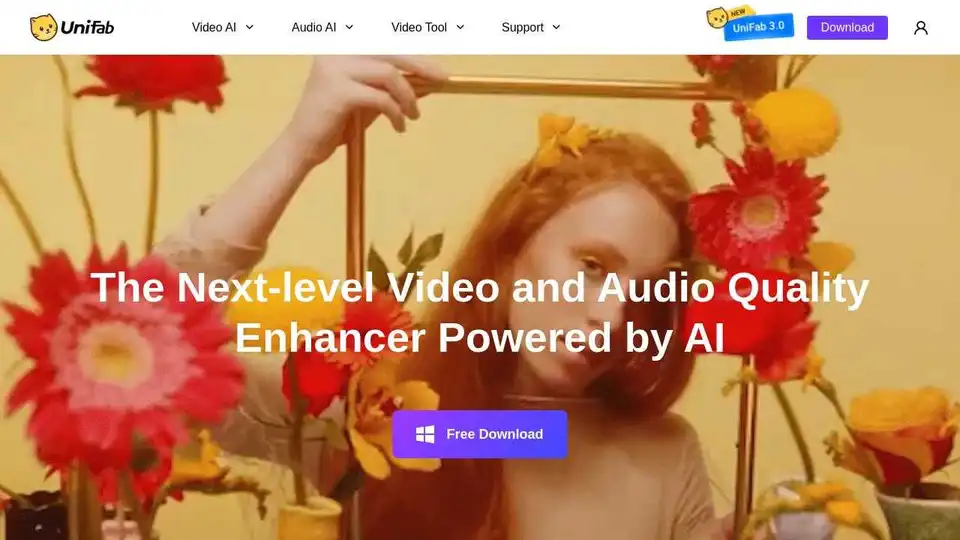
UniFab AI is an AI-powered solution enhancing video & audio quality. Features include video/audio enhancers, converter, editor. Upscale to 16K, denoise, colorize & more.
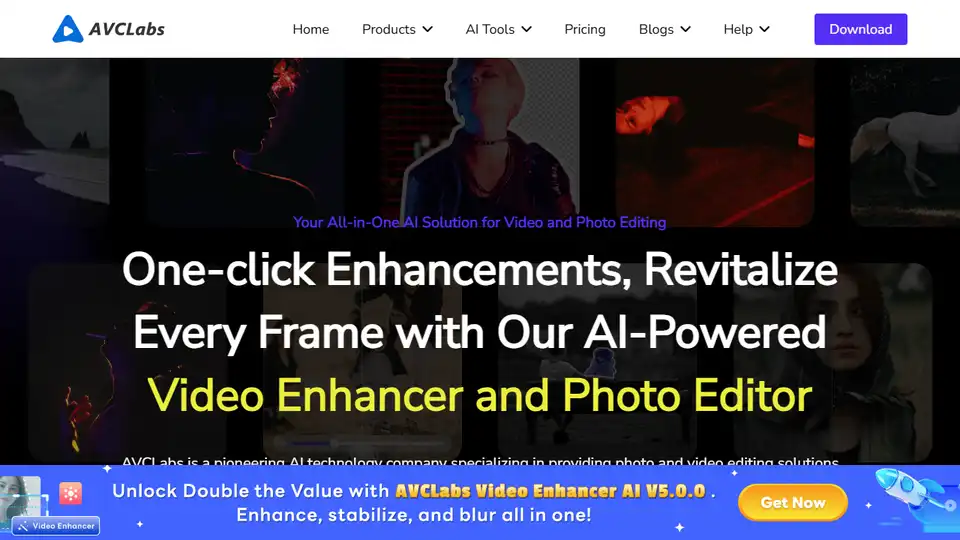
AVCLabs AI offers AI-powered video and photo enhancement solutions, including AI Video Enhancer, AI Photo Enhancer, AI Photo Editor, and Video Blur AI, for effortless superior quality.
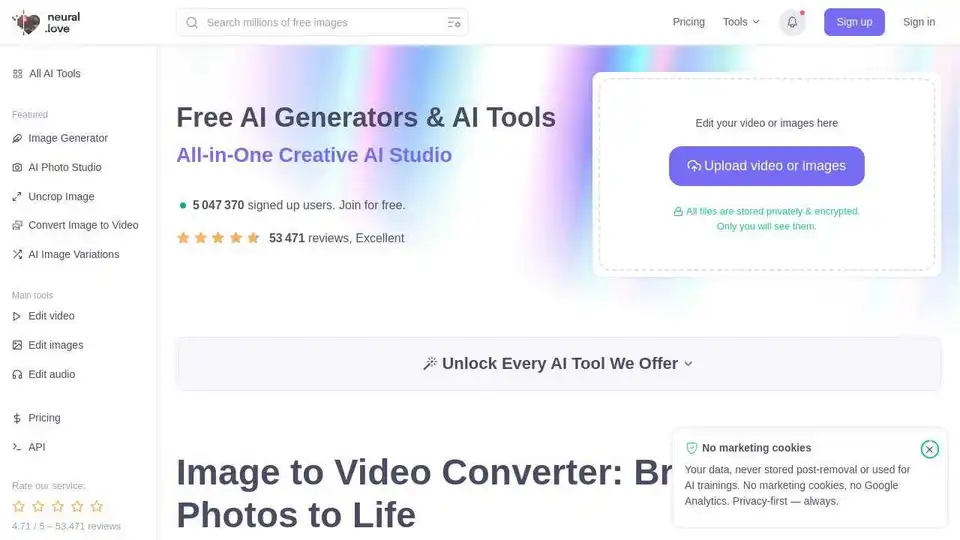
neural.love provides free AI image and video enhancement and generation tools. Enhance image & video quality, convert image to video, and generate AI art easily.
Gigapixel AI is an all-in-one platform for AI image upscaling and generation. It offers AI-powered tools for image enhancement, video upscaling, and more.