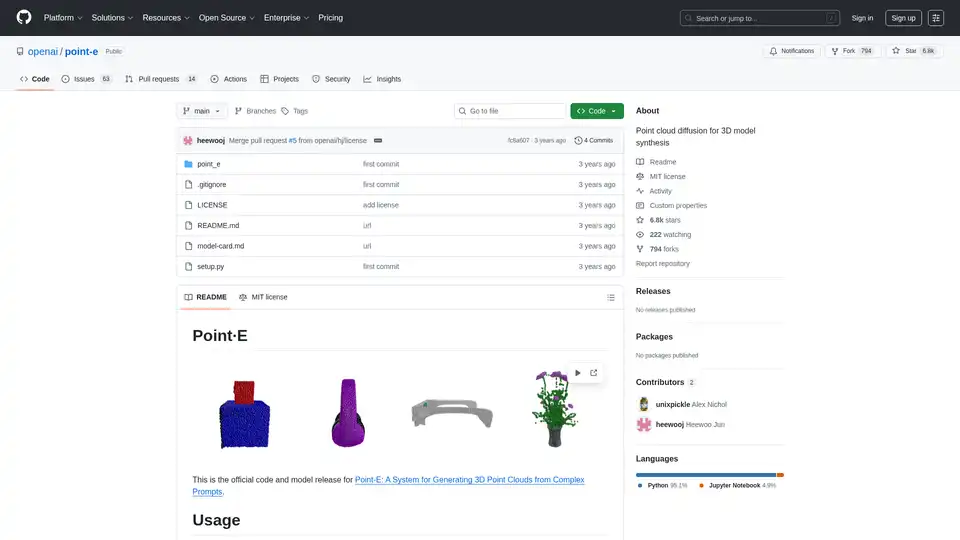Point-E
Overview of Point-E
Point-E: Generating 3D Point Clouds from Text and Images
What is Point-E?
Point-E is an open-source project by OpenAI that allows you to generate 3D point clouds from complex prompts, whether they are text descriptions or image inputs. It leverages a diffusion model to synthesize 3D models, offering a relatively simple and efficient way to create 3D content. The project provides code and pre-trained models, making it accessible for developers and researchers to experiment with 3D generation.
How does Point-E work?
Point-E uses a diffusion model, a type of generative model that learns to create data by gradually adding noise to training data and then learning to reverse this process. In the case of Point-E, the model is trained to generate 3D point clouds from text descriptions or image inputs. The core idea is to diffuse or scatter the data points in a high-dimensional space and then learn to bring them back together to form a coherent 3D structure. Here’s a breakdown of how it works:
- Text-to-3D: Given a text prompt, the model generates a 3D point cloud that matches the description. This is achieved by conditioning the diffusion process on the text input.
- Image-to-3D: Similarly, given one or more images of an object, the model generates a 3D point cloud representation of the object.
- SDF Regression Model: The project also includes a Signed Distance Function (SDF) regression model that can produce meshes from the generated point clouds. This allows you to convert the point cloud into a more traditional 3D mesh format.
How to use Point-E?
To get started with Point-E, follow these steps:
- Installation: Install the project using
pip install -e .. - Examples: Explore the provided Jupyter notebooks for various use cases:
image2pointcloud.ipynb: Generate a point cloud conditioned on example images.text2pointcloud.ipynb: Generate a point cloud directly from a text description.pointcloud2mesh.ipynb: Use the SDF regression model to produce a mesh from a point cloud.
- Evaluation: Use the provided scripts for evaluating the generated point clouds:
evaluate_pfid.pyevaluate_pis.py
- Blender Rendering: Use the
blender_script.pyfor rendering the generated 3D models in Blender.
Key Features and Benefits:
- Text-to-3D Generation: Create 3D models directly from text descriptions.
- Image-to-3D Generation: Generate 3D models from image inputs.
- SDF Regression: Convert point clouds to meshes for more versatile use.
- Open Source: Accessible and customizable for research and development.
Who is Point-E for?
- 3D Modelers and Designers: Those looking for a quick way to prototype 3D models from text or image references.
- AI Researchers: Individuals exploring generative models and diffusion techniques for 3D content creation.
- Game Developers: Can use Point-E to generate assets for games.
- Hobbyists: Anyone interested in experimenting with AI and 3D modeling.
Practical Applications:
- Rapid Prototyping: Quickly generate 3D models for prototyping and design exploration.
- Content Creation: Create 3D assets for games, virtual reality, and augmented reality applications.
- Research: Investigate the capabilities of diffusion models for 3D synthesis.
By leveraging text and image inputs, Point-E simplifies the creation of 3D models, making it an invaluable tool for various applications and users. Whether you are a seasoned 3D artist or just starting, Point-E offers an accessible entry point into the world of AI-generated 3D content.
Best Alternative Tools to "Point-E"
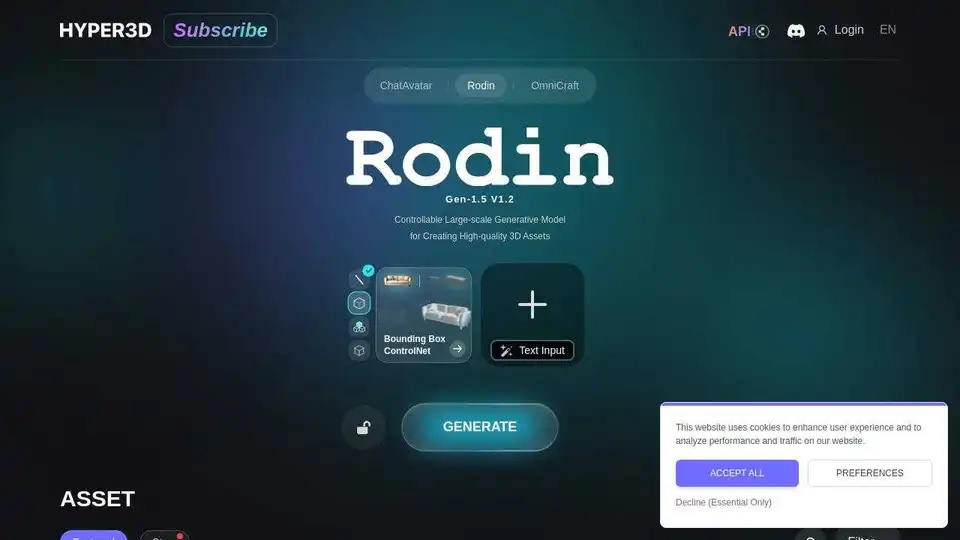
Rodin: Free AI 3D model generator that creates stunning 3D models from images or text in seconds, revolutionizing your creative process.
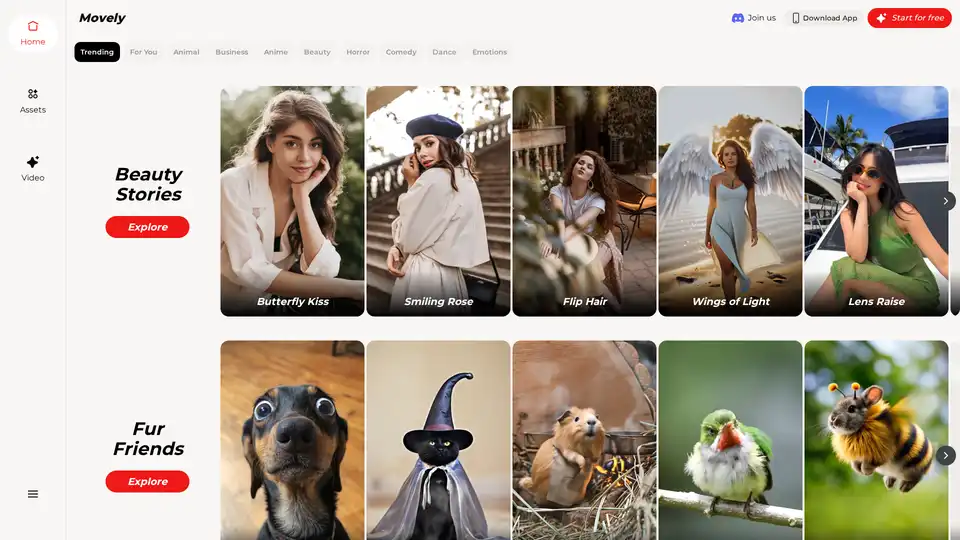
From static photos to dynamic videos in seconds! Movely uses advanced AI technology to transform your images into engaging content and edit photos with simple text commands.
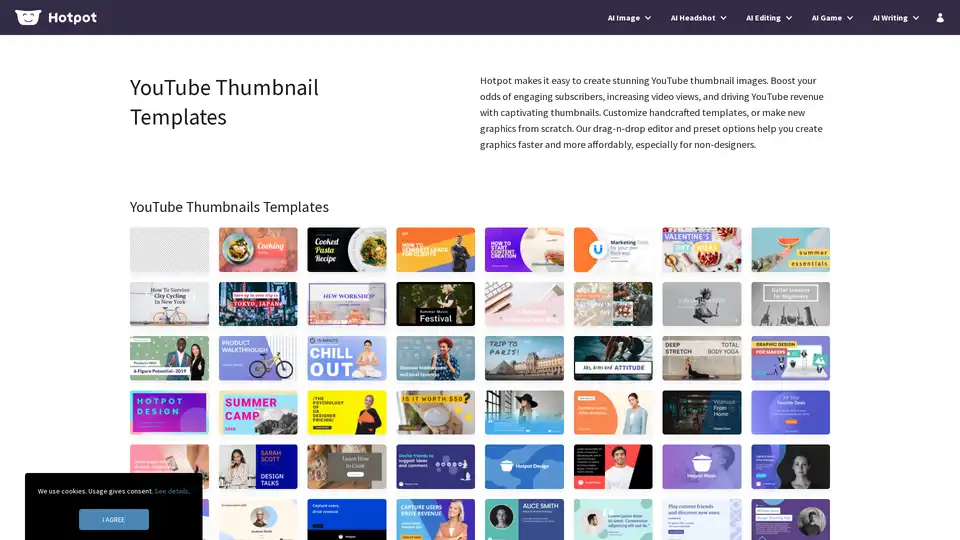
Create stunning YouTube thumbnail images in minutes with Hotpot. Boost subscriber engagement, video views, and revenue using customizable templates and drag-n-drop editor for non-designers.
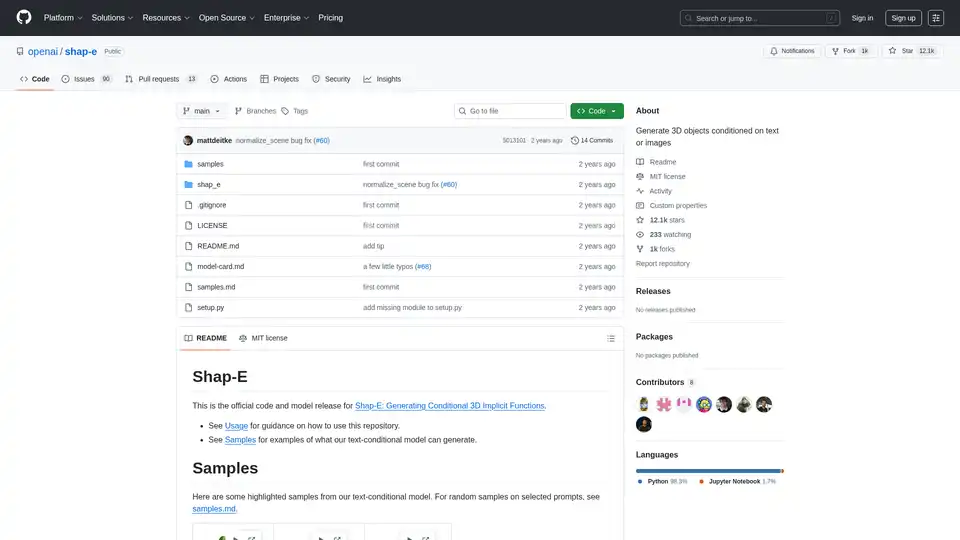
Shap-E: Generate 3D objects conditioned on text or images. Open-source code and models for text-conditional 3D implicit functions.
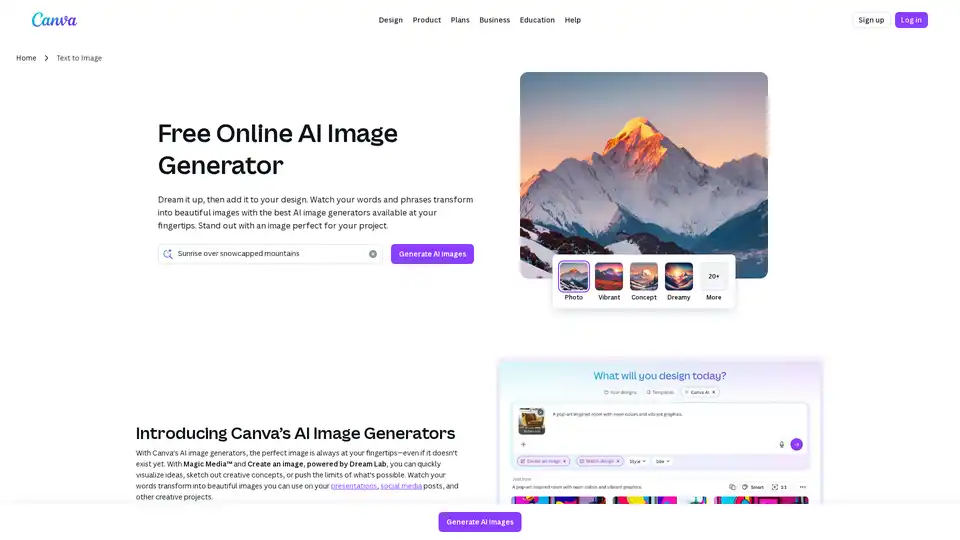
Produce AI-generated images and art with a text prompt using Canva's AI photo generator apps: Text to Image, DALL·E by OpenAI, and Imagen by Google Cloud.
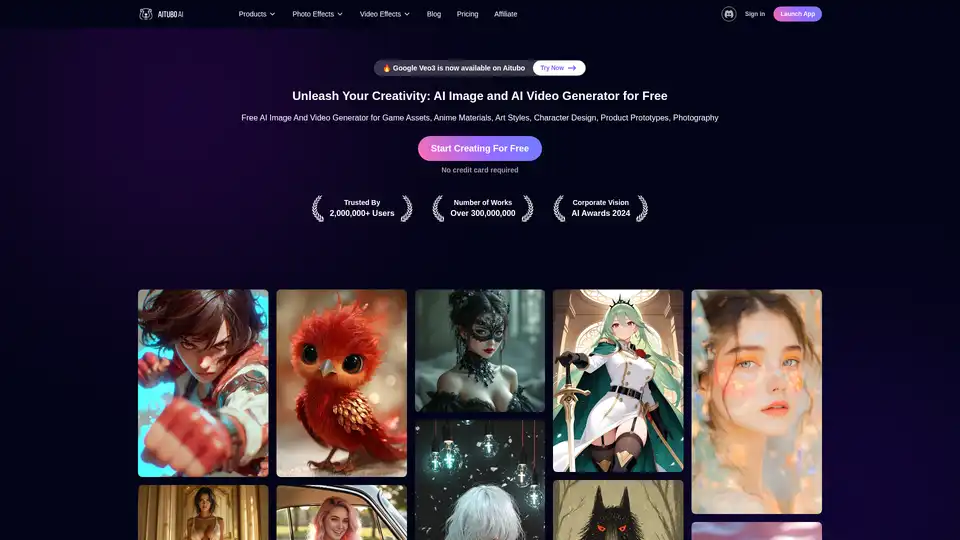
Best free AI art generator: Generate stunning images and videos from text, or create videos from images, all powered by the latest AI technology.
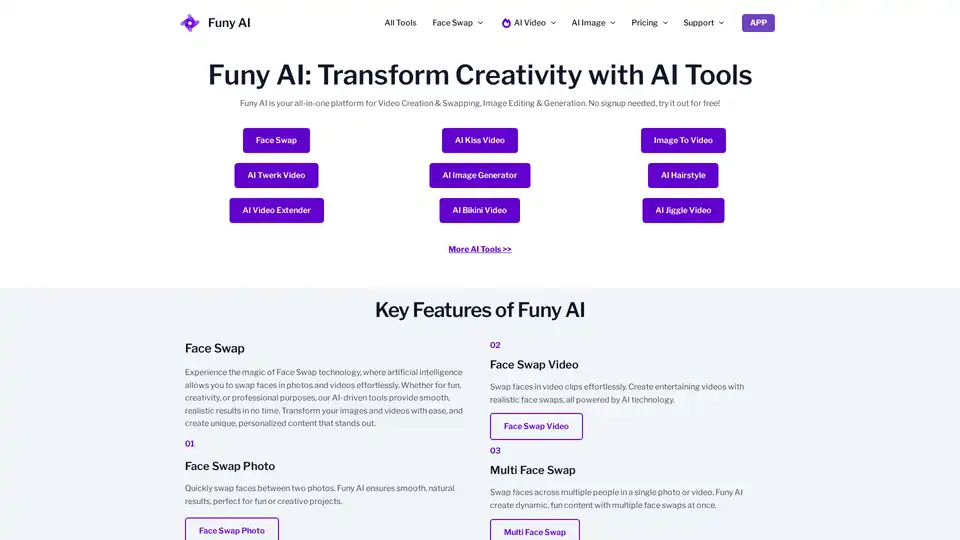
Funy AI: Free AI Video Generator, Image to Video, Text to Video, AI Kissing Generator, Face Swap, AI Art Generator and AI Hairstyle! Free and No Sign Up!
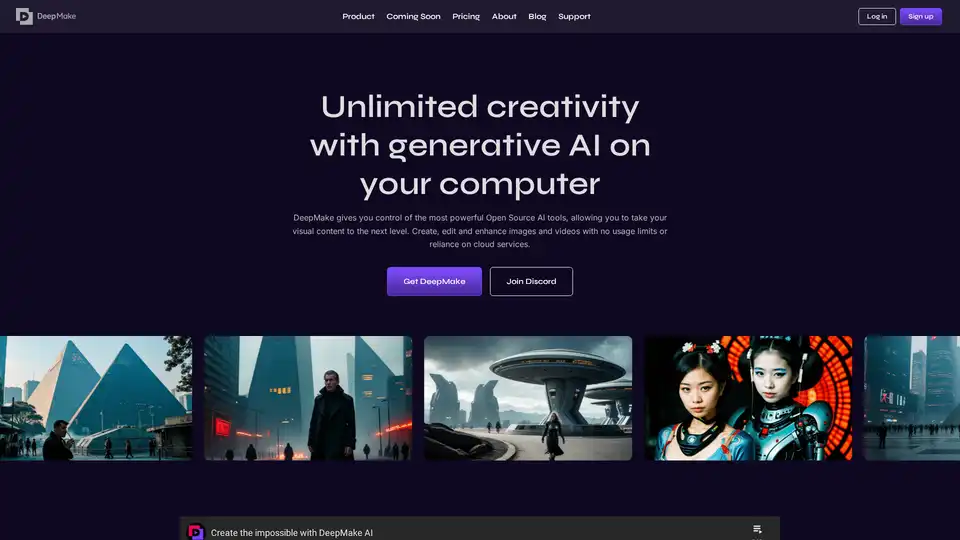
DeepMake leverages open-source generative AI to enable fast, local content creation. Generate images from text, refine visuals, mask objects in videos, and upscale media without cloud limits or fees.
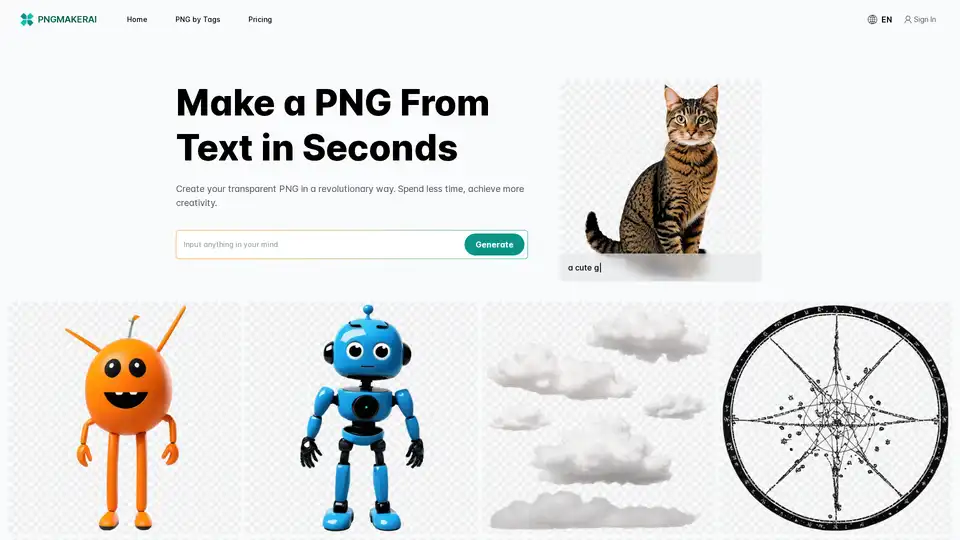
Unlock creativity with pngmaker.ai: Effortlessly transform your ideas into transparent PNGs in seconds. Ideal for designers, marketers, and content creators. Start now!
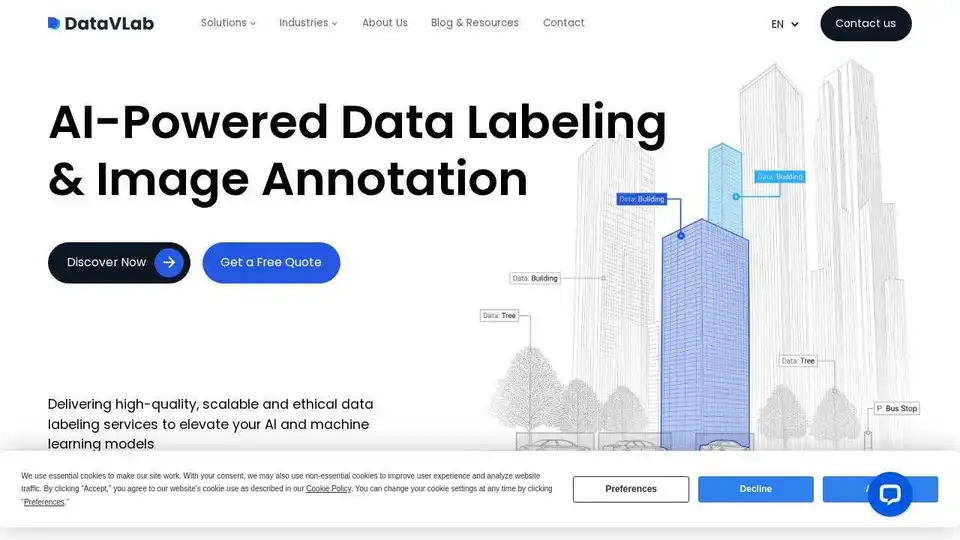
Power your AI models with precise image annotation and data labeling using DataVLab. High-quality, scalable services for healthcare, retail, and mobility.
Lunacy by Icons8 is free graphic design software for Windows, macOS, Linux. Open, edit sketch files with ease. Built-in vector, photos, UI kits, and more.
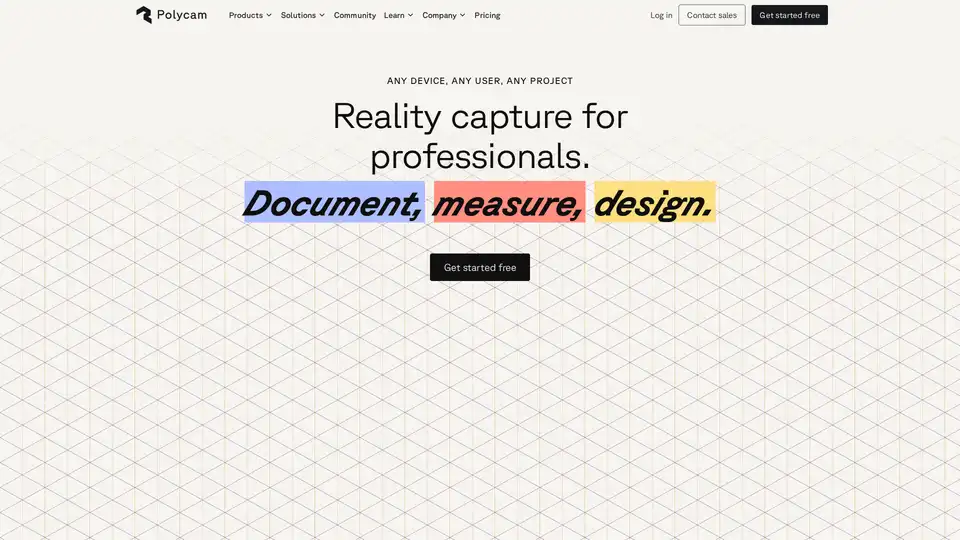
Capture reality with Polycam’s LiDAR scanner & photogrammetry platform. Create 3D captures and download thousands of 3D models on iPhone, Android, and Web.
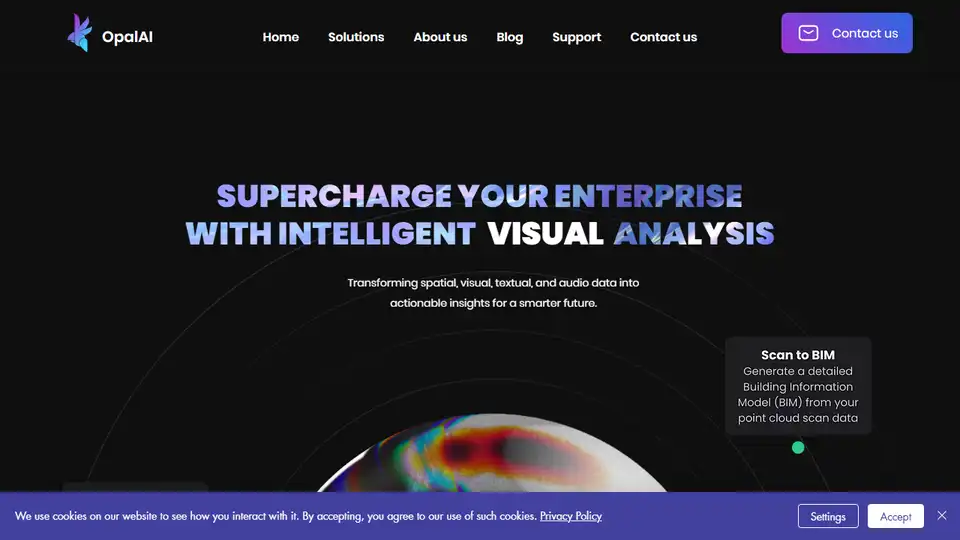
OpalAI transforms spatial data into actionable insights. Vision Language Models (VLMs), AI-powered wildfire intelligence, and scan-to-BIM solutions for smarter decisions.
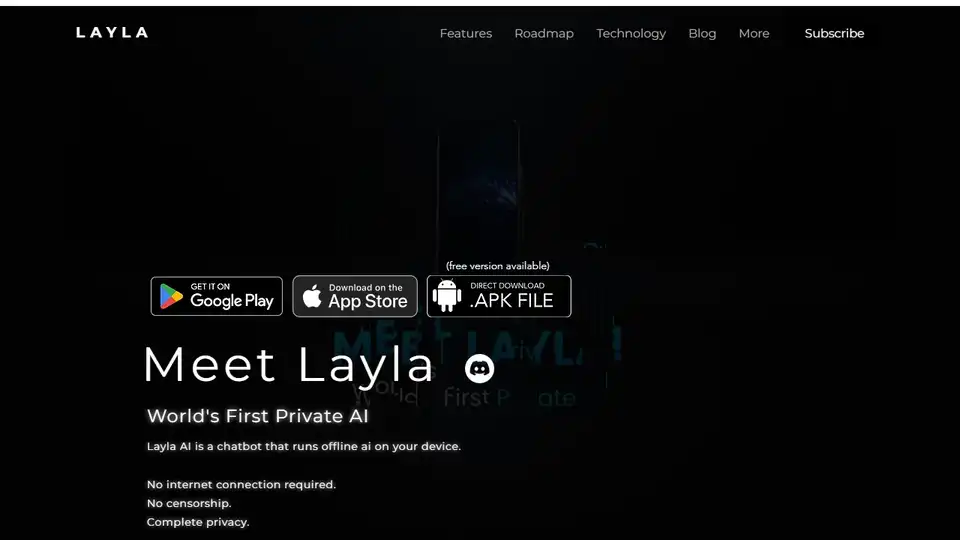
Layla AI is the best offline AI assistant app for Android and iOS. Experience the power of offline AI with Layla. Maximize your smartphone's potential with cutting-edge AI tools.