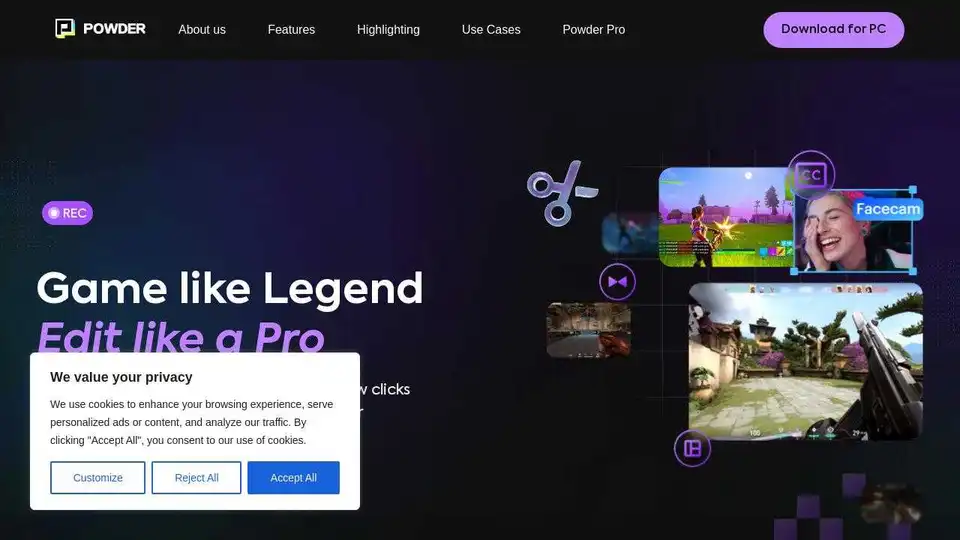Powder AI
Overview of Powder AI
Powder AI: AI-Powered Clipping Software for Gaming
What is Powder AI?
Powder AI is an AI-powered software designed to automatically transform your gaming streams and recordings into shareable, social media-ready clips. It’s like having a personal video editor that understands the exciting moments in your gameplay.
How does Powder AI work?
Powder AI uses artificial intelligence to identify key in-game events and highlights from your gameplay footage. It can automatically clip these moments, add AI-generated subtitles, and format them for platforms like TikTok, Twitter, Instagram, and YouTube. Powder AI can even create automated montages from your longer gaming sessions.
Why is Powder AI important for gamers and content creators?
- Save Time: Powder AI automates the tedious task of manually reviewing and editing hours of gameplay footage.
- Create Engaging Content: The software helps you create eye-catching, shareable clips that are optimized for social media.
- Grow Your Channel: By making it easier to create and share content, Powder AI can help you grow your audience and reach more viewers.
Key Features of Powder AI:
- Automatic Highlights: Powder AI automatically detects and clips the best moments from your gameplay.
- AI Video Editing: Use Powder's intuitive vertical templates to transform clips into stunning videos, with AI-generated subtitles.
- AI Automontages: Effortlessly create polished, share-ready montages with just a few clicks.
- Screen Recording: Capture your gaming sessions with Powder’s low-resource, native screen recorder.
- Universal Game Support: Generate clips for 40+ popular games, or use the "Universal Game Support" option for any game.
Where can I use Powder AI?
Powder AI is currently available as a PC app for Windows. You can download it from the official Powder website.
How to use Powder AI:
- Download and install the Powder AI app on your Windows PC.
- Sign up for an account using your email address or Razer ID.
- Record your gameplay using the Powder screen recorder, or import a VOD from Twitch, YouTube, or Kick.
- Let Powder AI analyze your footage and generate clips.
- Edit and customize your clips using Powder's intuitive video editor.
- Share your clips to social media platforms.
Real-time Automontages with Powder Pro, Powered by AMD
Take your content creation to the next level with Powder Pro, optimized for the next-generation AMD XDNA™ NPUs. By leveraging cutting-edge hardware—including AMD Radeon™ graphics, AMD RDNA™ architecture, and advanced AI-driven NPUs—Powder delivers seamless highlight capture and real-time automontages, all without impacting your gameplay.
Best way to create game clips with Powder AI:
- Experiment with different settings to find what works best for your style of gameplay.
- Use the AI-generated subtitles to make your clips more accessible to a wider audience.
- Take advantage of Powder's vertical templates to create videos that are optimized for mobile viewing.
- Regularly share your clips to stay engaged with your audience.
Download Powder AI today and start creating amazing game clips in minutes!
Best Alternative Tools to "Powder AI"

Saved is an AI-powered clipper that helps creators and brands generate short-form content and highlights from streams, increasing reach and sourcing UGC.

Radiant Photo 2 is an AI-powered photo editor that uses assistive AI for automatic enhancements, color correction, and customizable workflows. Perfect for photographers seeking professional results with ease and control.
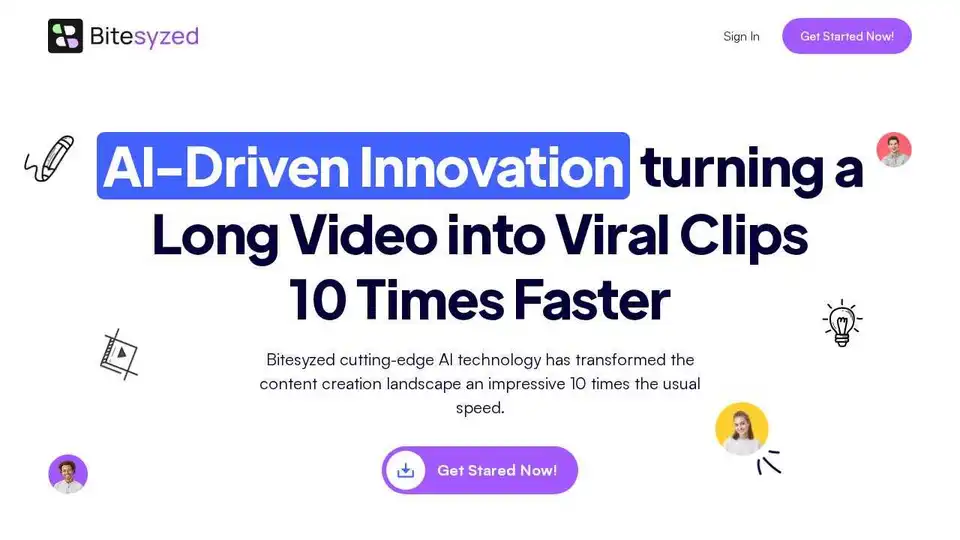
Bitesyzed is an AI-powered video repurposing tool that turns long videos into engaging viral clips 10x faster, featuring automatic editing, subtitles in multiple languages, and AI-generated descriptions with hashtags for easy social media sharing.
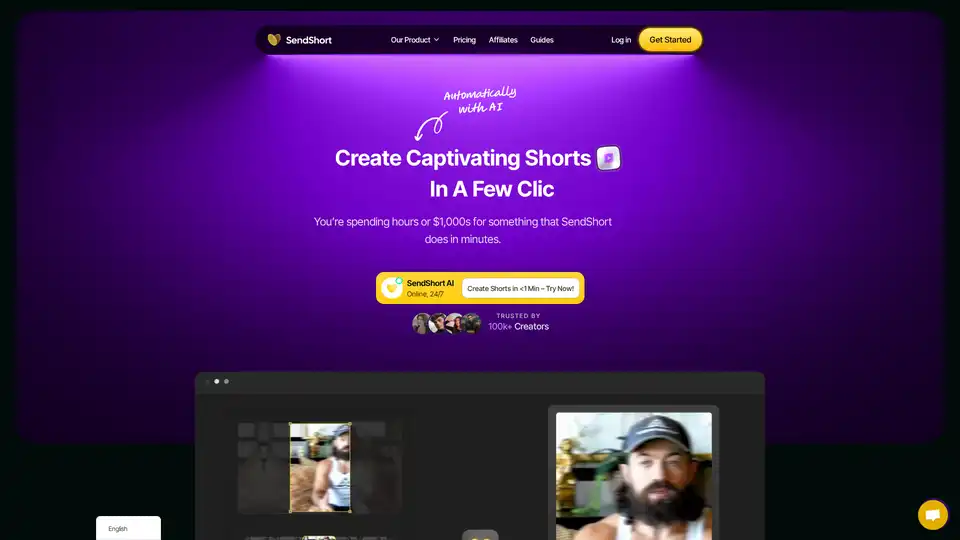
SendShort AI transforms long videos into viral short clips instantly. With auto-editing, subtitles, and faceless video generation, creators save hours and boost engagement across platforms – start free today.
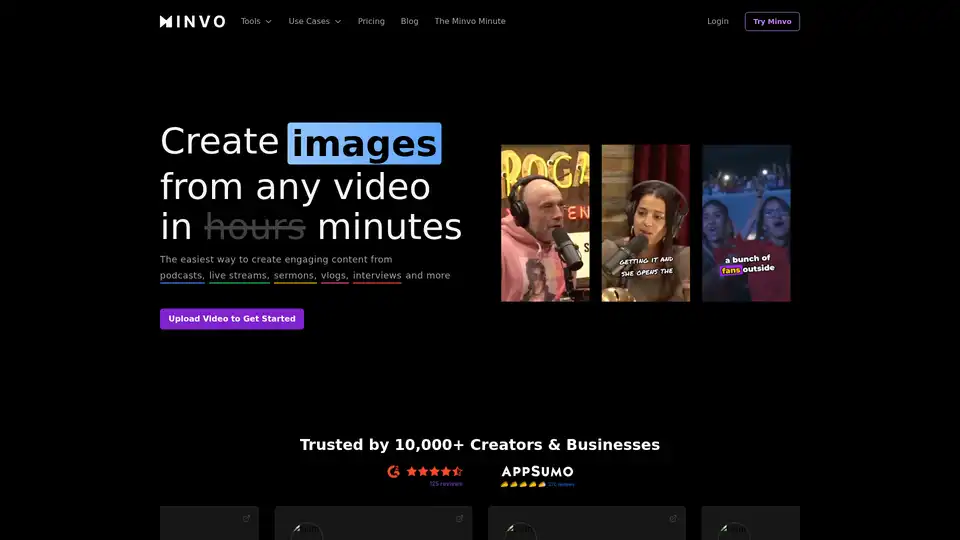
Discover Minvo, the top AI video editing tool for extracting viral shorts from long videos. Effortlessly create clips, images, and text with online editor and social media integrations for scalable content creation.
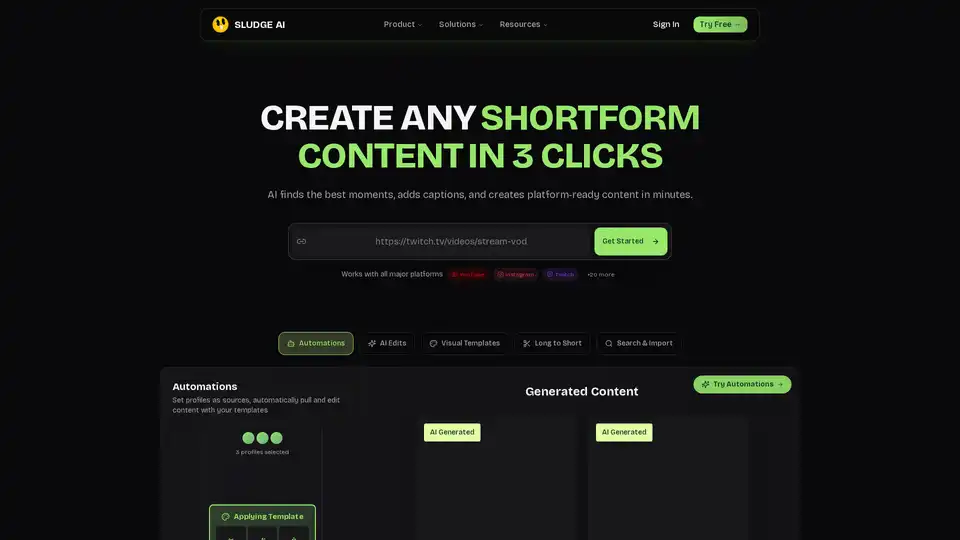
Sludge AI revolutionizes shortform content creation by turning raw videos into engaging, platform-ready clips in just 3 clicks. With AI edits, captions, and automations, it boosts views and growth for YouTube, Instagram, TikTok users.
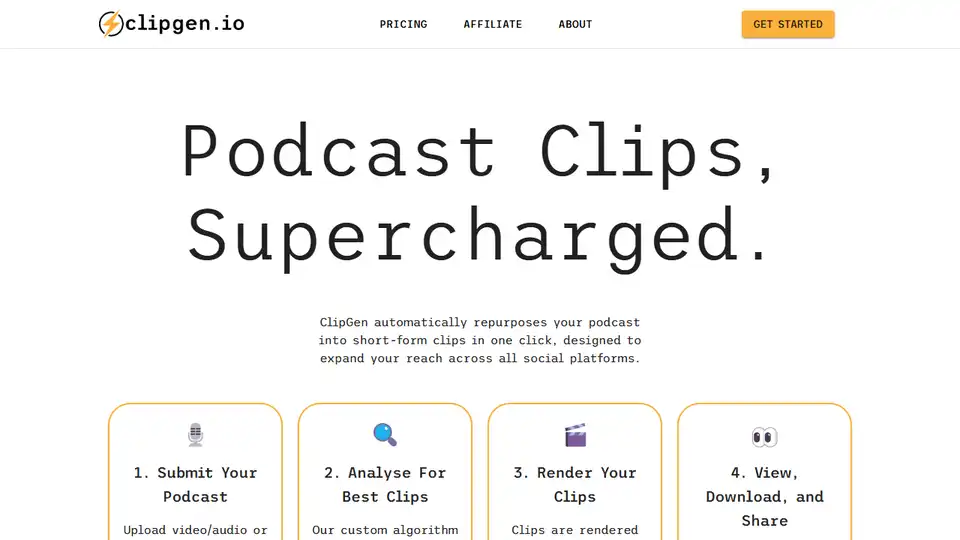
ClipGen is an AI-powered tool that instantly turns podcasts into viral short-form video clips. Upload audio/video or YouTube URL, let its algorithm analyze and select top clips, add subtitles, and optimize for social platforms like TikTok, Instagram, and LinkedIn—all in under 20 minutes, for free.
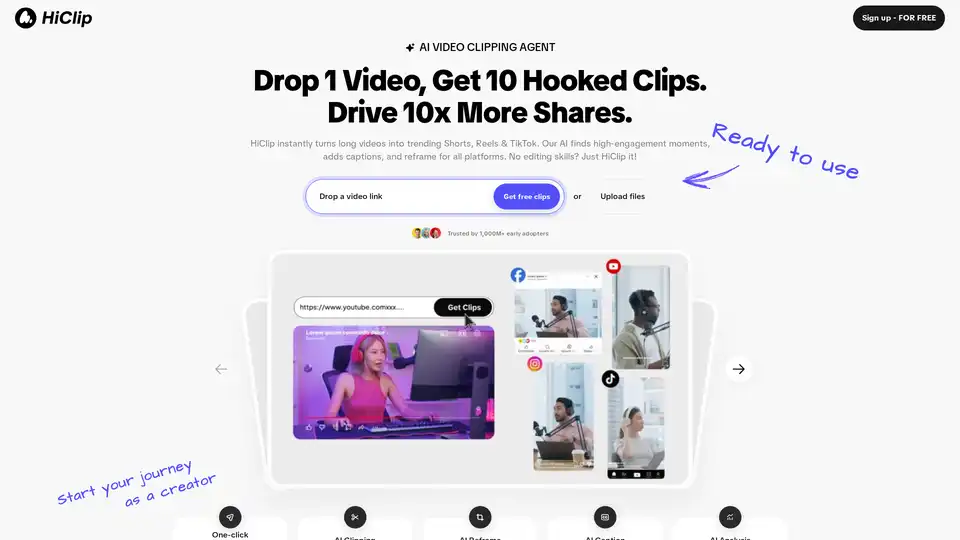
HiClip is an AI video clipping agent that transforms long videos into trending Shorts, Reels, and TikToks. It uses AI to find engaging moments, add captions, and reframe videos for all platforms, saving 85%+ editing time.
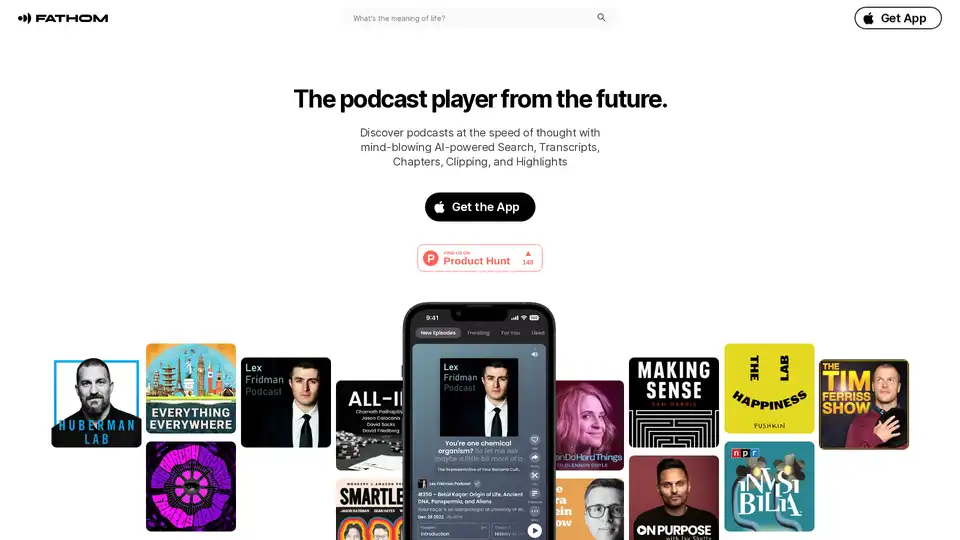
Discover podcasts at the speed of thought with Fathom, an AI-powered podcast player. Features include AI-powered search, transcripts, chapters, clipping, and highlights.
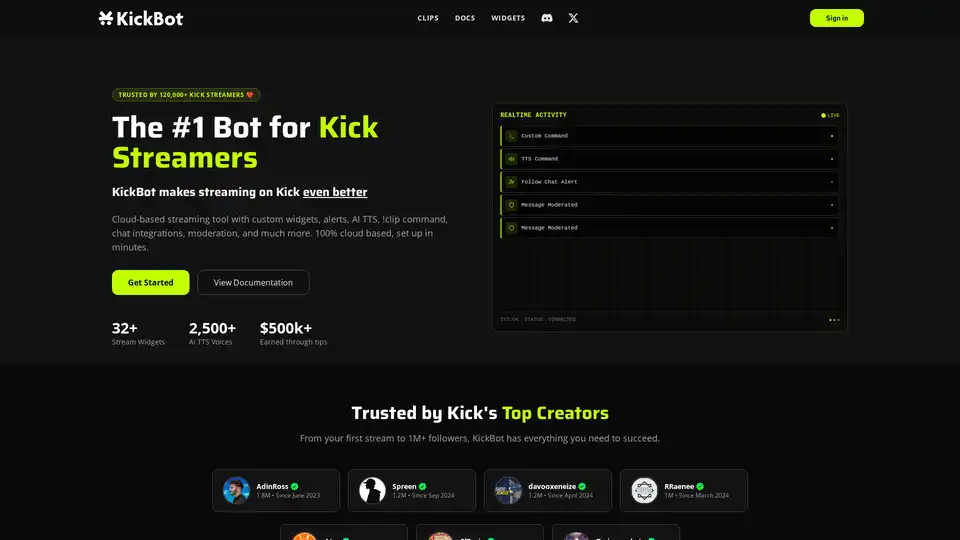
The #1 bot for Kick.com streamers: chat commands, alerts & overlays, AI TTS, tipping, and instant clips. 100% cloud-based. Set up in minutes.
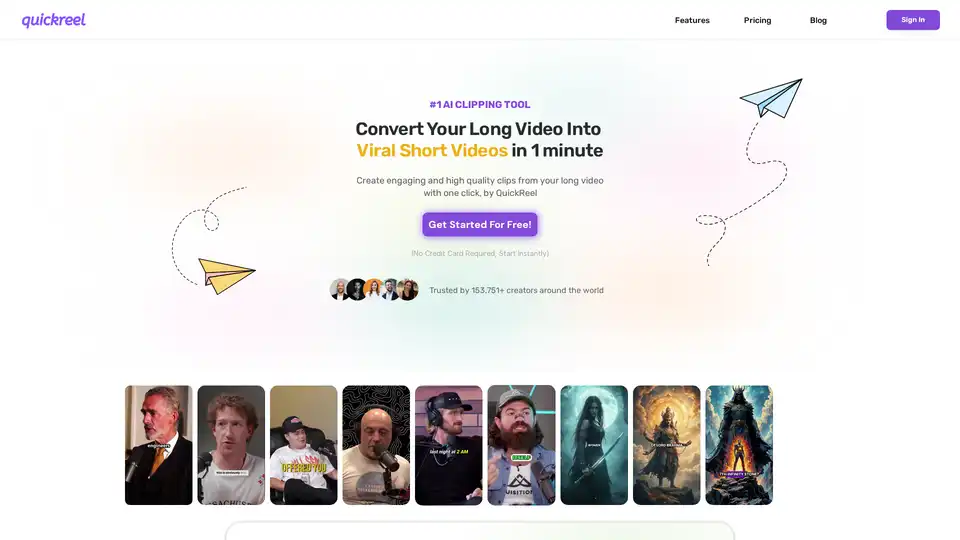
QuickReel is an AI-powered platform that helps creators convert long videos into engaging short-form content for platforms like TikTok, YouTube Shorts, and Instagram Reels in just minutes.
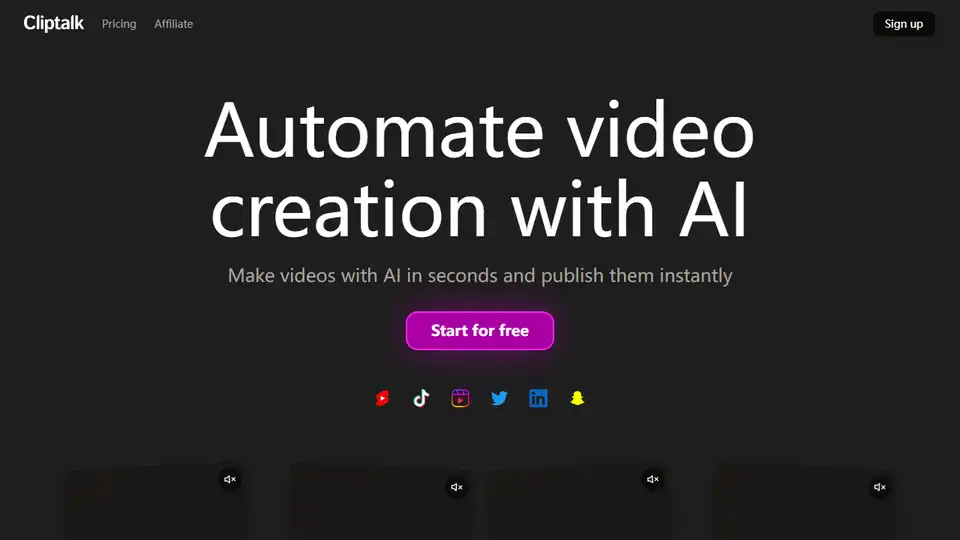
Cliptalk is an AI-powered video creation tool that simplifies making videos for social media. It offers features like AI voice actors, auto captions, and B-roll generation to create engaging content quickly.
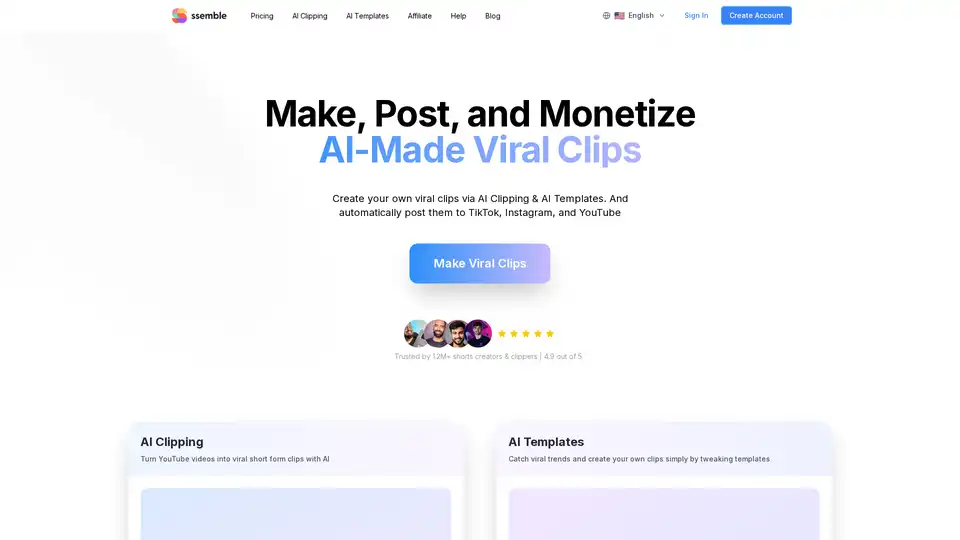
Ssemble is an AI-powered video clipping tool that helps you create viral shorts by automatically detecting key moments, adding captions, and optimizing for platforms like TikTok and YouTube.
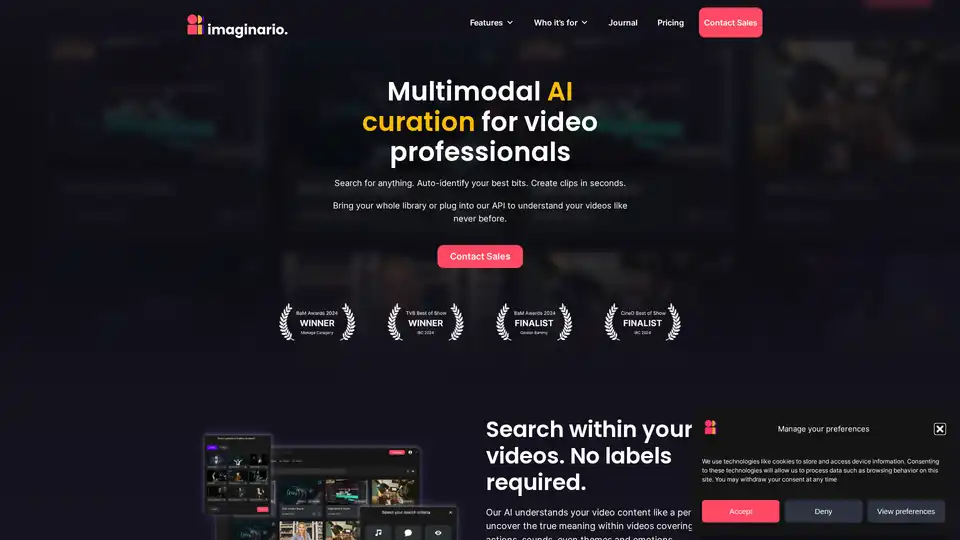
Imaginario.ai is an AI-powered video marketing platform that helps you search, clip, and curate video content quickly. It enables you to create branded clips and marketing compilations in seconds, saving time and boosting productivity.