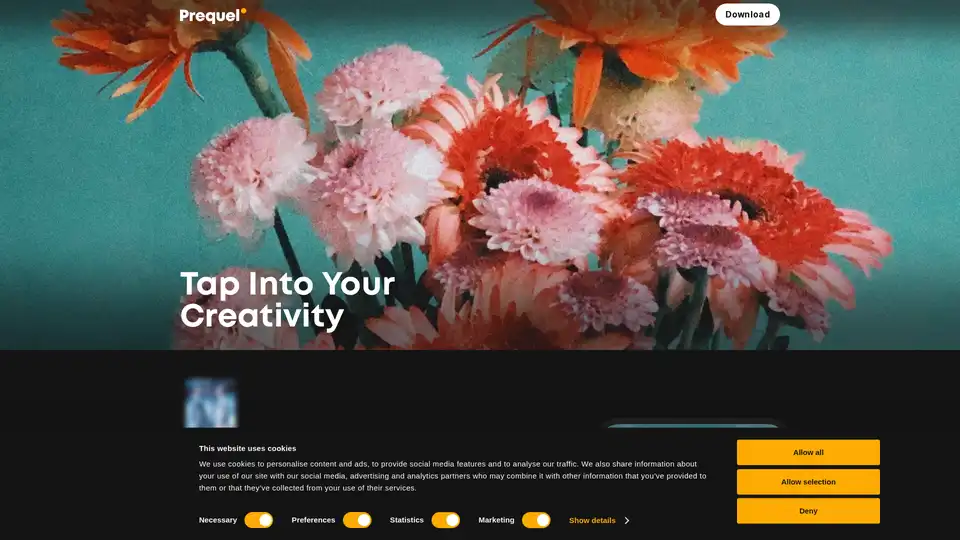Prequel
Overview of Prequel
Prequel: AI Photo & Video Editor - Unleash Your Creativity
Prequel is a user-friendly photo and video editing app that offers a creative toolkit filled with aesthetic effects and filters. Whether you're looking to enhance your photos or create captivating videos, Prequel provides a range of AI-powered features and editing tools to bring your vision to life.
Key Features:
- Effects: Transform your photos with over 800 top-notch effects, including D3D and AR objects.
- AI Power: Create eye-catching profile pictures and convert selfies into works of art with AI-powered effects. Become a comic book character or explore various artistic transformations.
- Retouch: Achieve a flawless look by smoothing your skin, whitening your teeth, or reshaping your face.
- Filters: Color-correct your narratives and highlight your moods with vintage, retro, Y2K, and Indie Kid styles.
- Advanced Editing: Fine-tune your images with contrast, brightness, saturation, warmth, and sharpening adjustments.
- Video Templates: Utilize intros, outros, and background music to enhance your video content. Access an entire production studio's worth of tools at your fingertips.
How does Prequel work?
Prequel leverages AI to provide users with powerful editing capabilities. The AI algorithms analyze your photos and videos, allowing you to apply effects, retouch imperfections, and transform your content with ease. The app's intuitive interface makes it accessible to both beginners and experienced editors.
Why choose Prequel?
- Easy-to-use interface: Prequel offers a friendly and intuitive interface that makes editing accessible to everyone.
- AI-powered features: The app's AI capabilities allow you to create stunning visual effects and transformations with minimal effort.
- Extensive library of effects and filters: With over 800 effects and a wide range of filters, Prequel provides endless creative possibilities.
- Video templates: Save time and effort with pre-designed video templates that add professional polish to your content.
Who is Prequel for?
Prequel is for anyone who wants to enhance their photos and videos with creative effects and filters. It's perfect for social media enthusiasts, content creators, and anyone who wants to express their creativity through visual content.
How to use Prequel?
- Download the Prequel app from the App Store or Google Play.
- Import your photo or video into the app.
- Explore the various effects, filters, and editing tools.
- Apply your desired effects and adjustments.
- Save and share your creations.
Best way to enhance your photos and videos?
The best way to enhance your photos and videos is to experiment with different effects, filters, and editing tools to find the perfect look for your content. Prequel provides a wide range of options to help you achieve your desired aesthetic.
Get Started with Prequel
Download Prequel today and tap into your creativity. Available on the App Store and Google Play.
Potential Keywords:
- AI photo editor
- AI video editor
- Aesthetic effects
- Photo filters
- Video templates
- Retouching app
- Selfie editor
- Mobile video editing
- AI effects
- D3D effects
Best Alternative Tools to "Prequel"
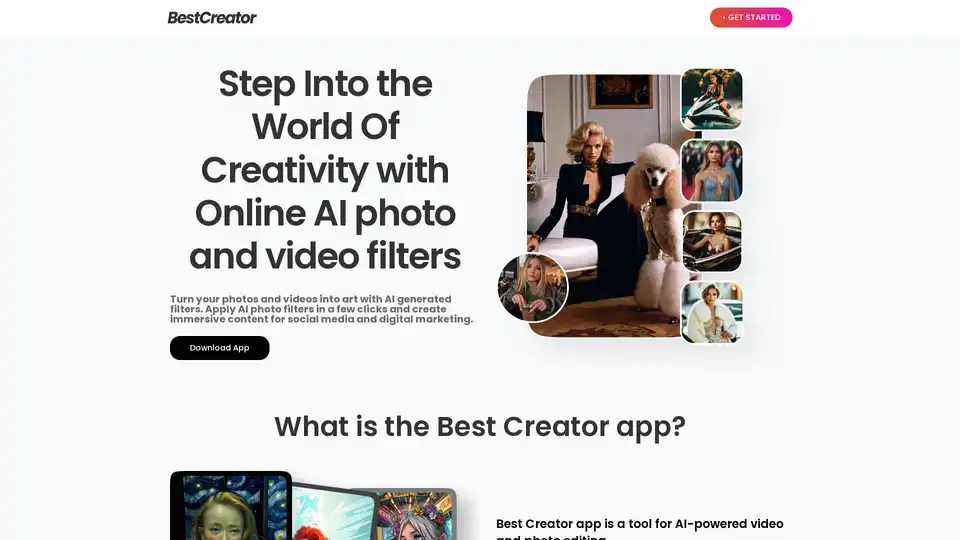
Best Creator is an AI-powered photo and video editing app offering 400+ filters. Enhance your content with AI art, anime effects, and body enhancements. Perfect for social media and digital marketing.
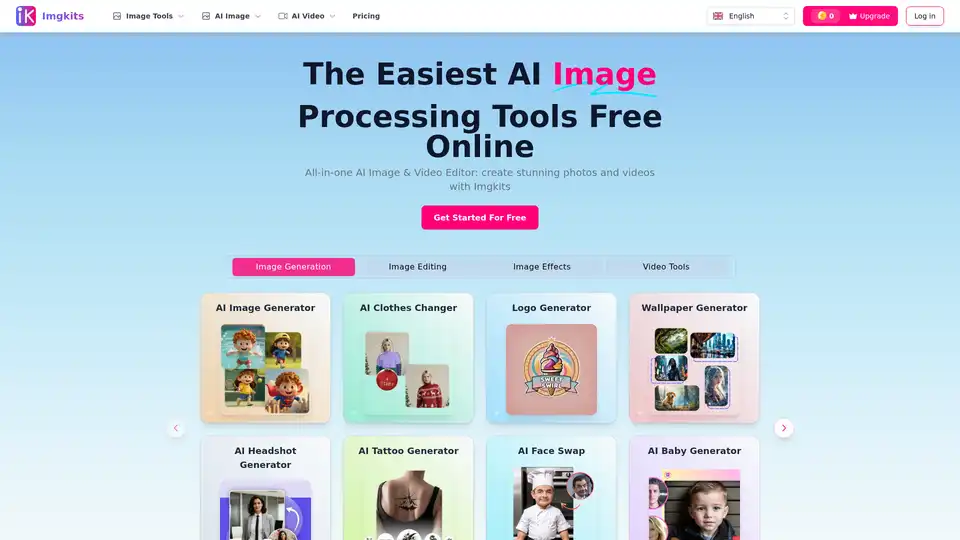
Transform your visuals with Imgkits, the ultimate AI image and video editing platform. Get impressive results instantly and completely free. Try it now!
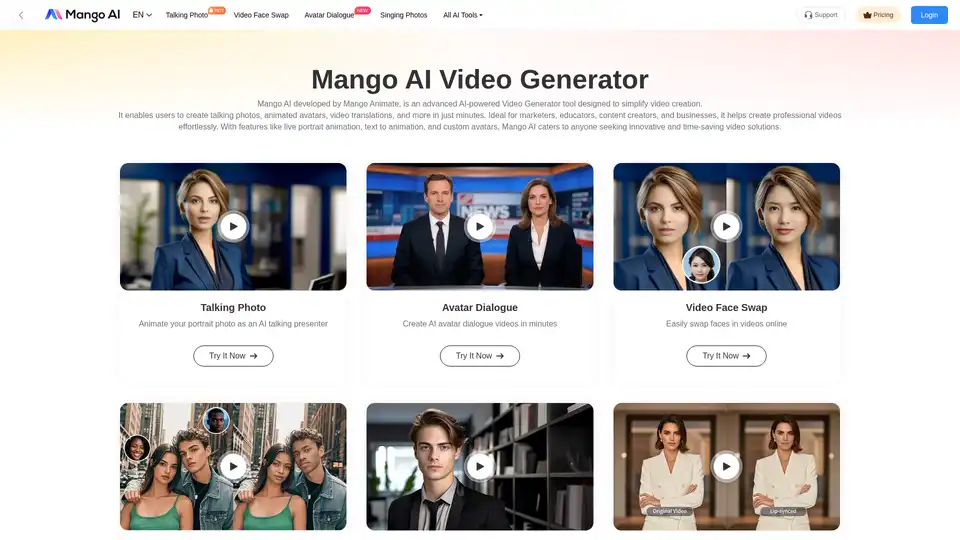
Mango AI is an AI-powered video generator that creates talking photos, avatars, & face swaps effortlessly. Ideal for marketers, educators & content creators.
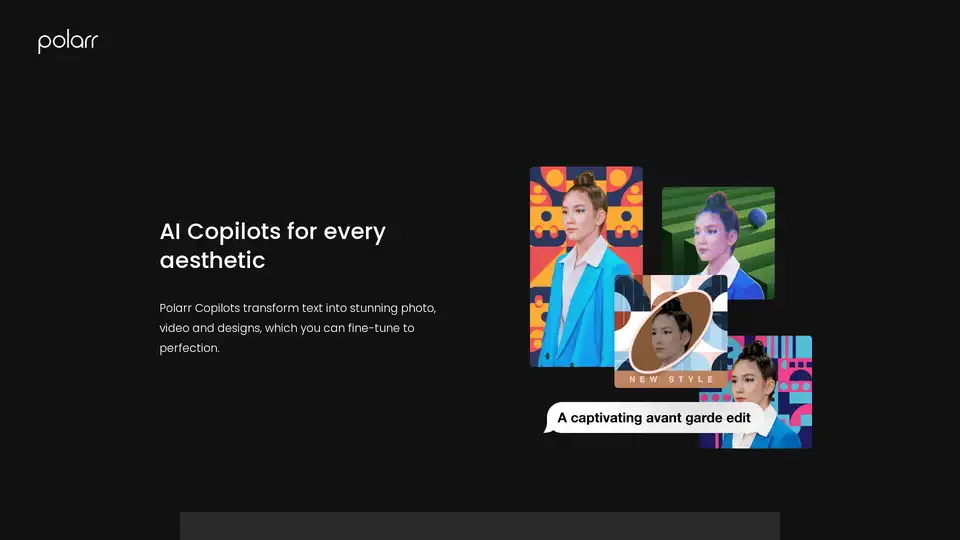
Polarr Copilot transforms text into stunning photo, video, and designs. Use AI to edit photos, create video effects, and generate social media designs from text prompts.
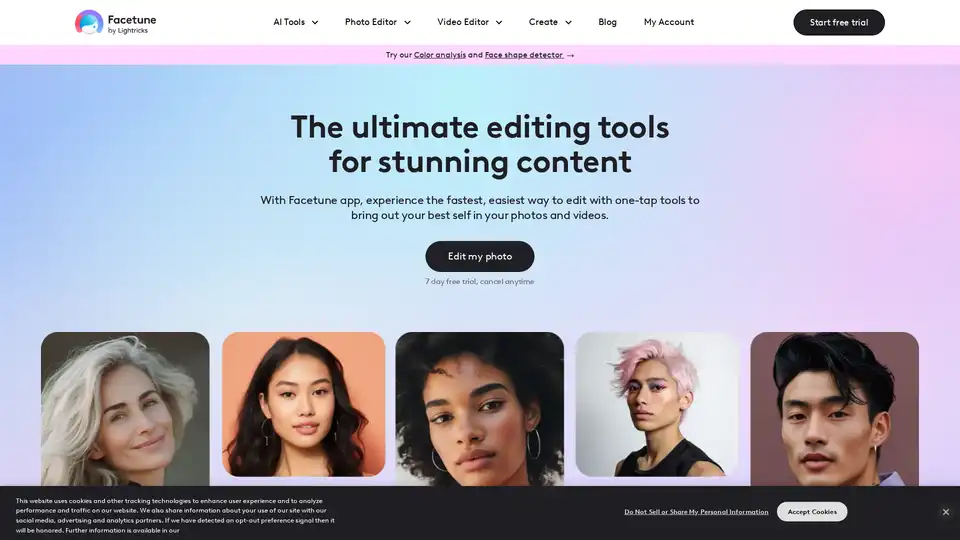
Facetune is an AI-powered photo & video editor with one-tap tools, filters, and effects. Perfect for social media content, retouching selfies, and enhancing videos. Try it free!
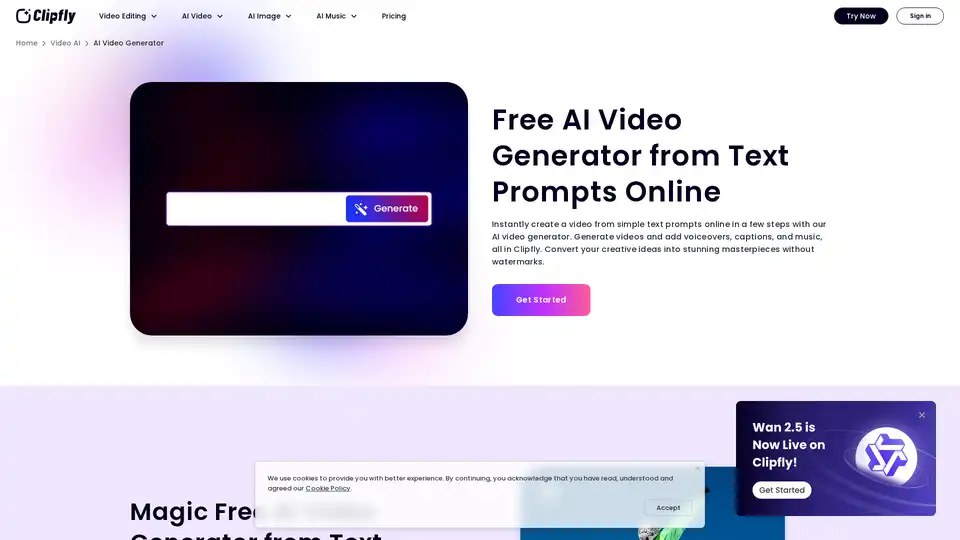
Create stunning AI videos from text and images online with Clipfly's free AI video generator. No skills required, generate AI visuals in minutes without watermarks. Try it now!
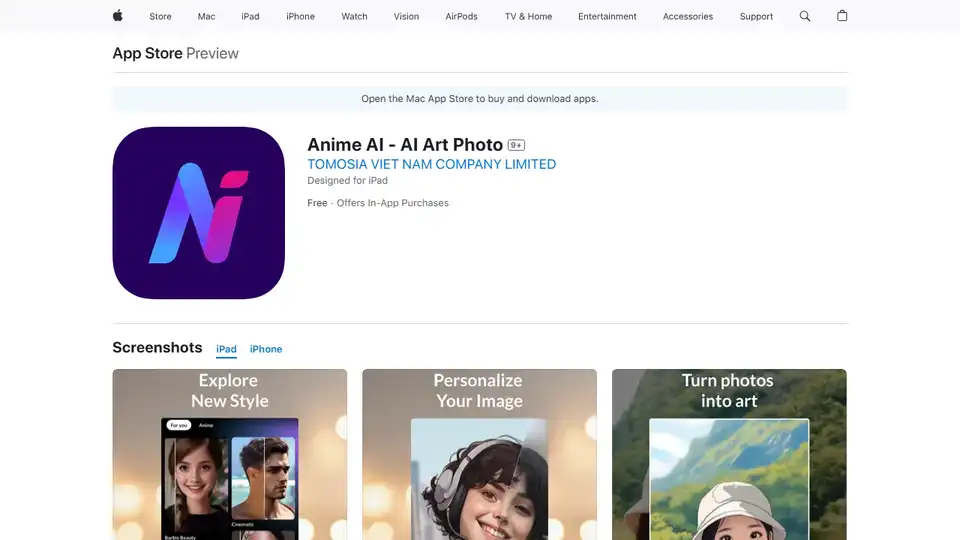
Transform your photos and videos into stunning anime art with Anime AI! Create avatars, memes, and social media posts with AI-powered filters and editing tools.
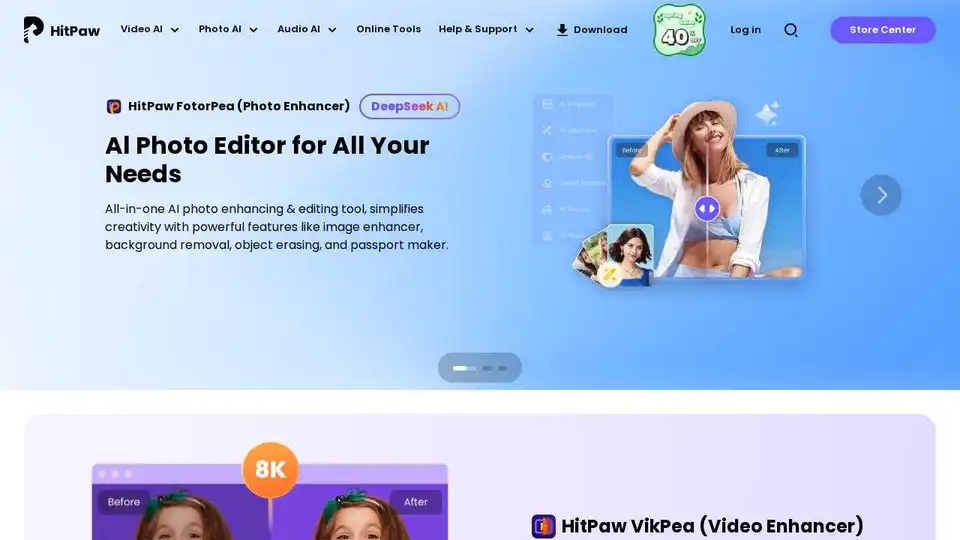
HitPaw offers AI-powered video, photo & audio enhancer solutions. Instantly transform blurry videos and photos into brilliant quality with AI. Trusted by millions of creators.
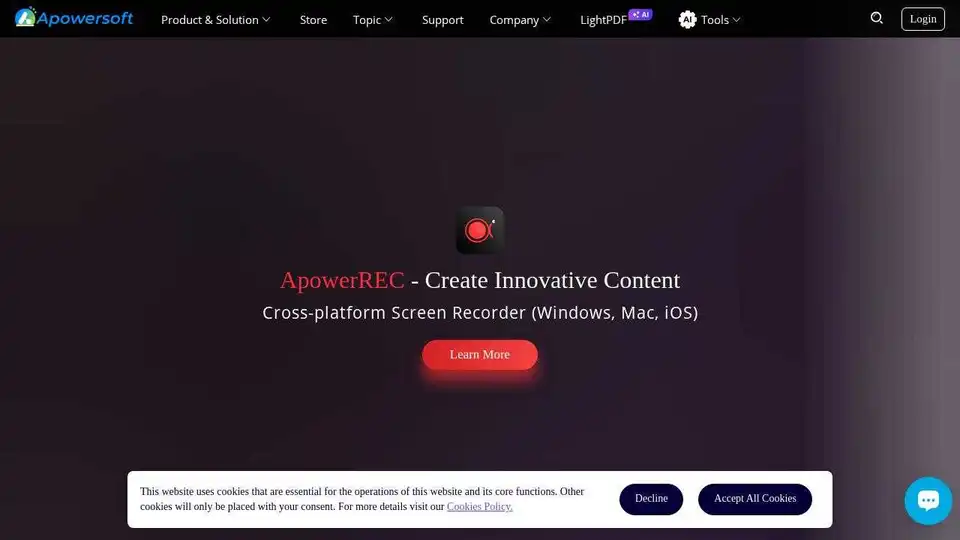
Apowersoft provides free multimedia and online business solutions to record, enrich, convert, and deliver multimedia content. Explore screen recorders, photo editors, and PDF tools.
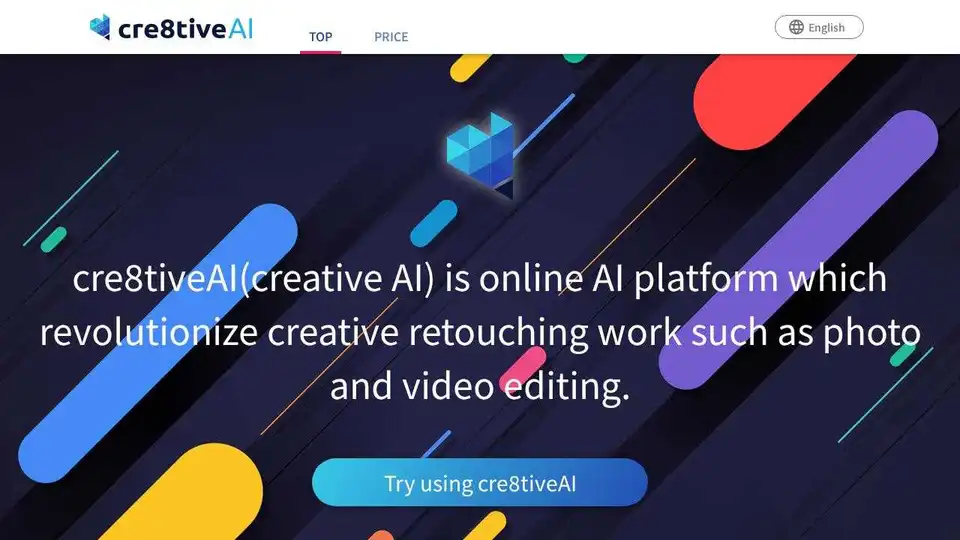
cre8tiveAI is an AI-powered platform offering a suite of tools for photo, illustration, and video editing, including image upscaling, face refinement, and anime-style background generation.

Transform photos & videos into stunning art with AI Mirror. AI-powered filters & effects turn your media into cartoons, anime, comics, sketches in seconds. Try now!
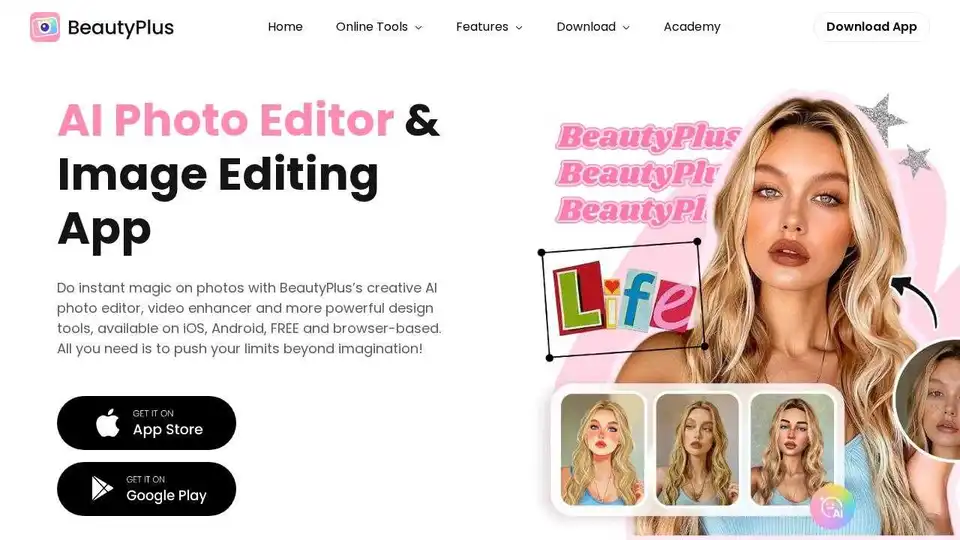
BeautyPlus: Free AI photo editor & online tool with AI filters, image generator, video enhancer, object & background remover.

Topaz Labs offers AI-powered photo & video editing software for noise reduction, sharpening, upscaling, & more. Maximize image quality.
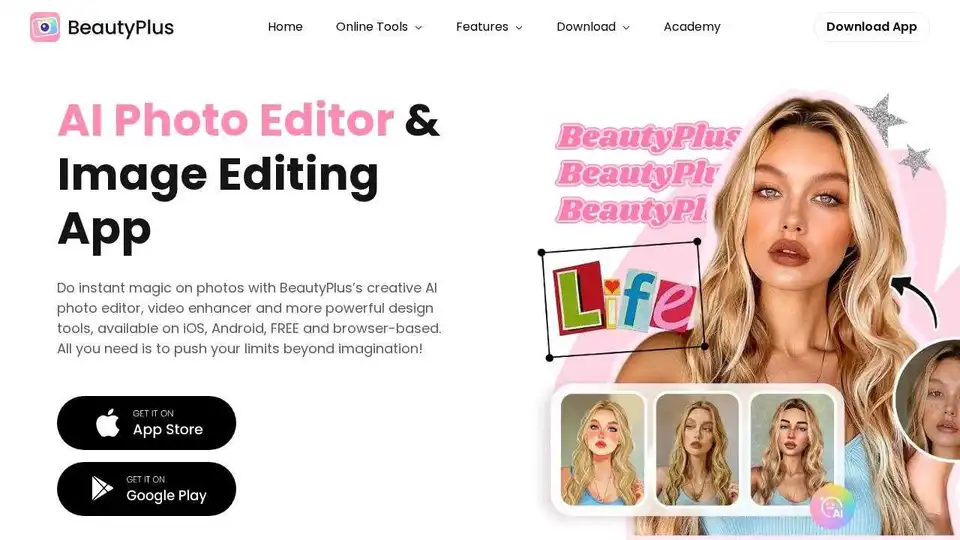
BeautyPlus is a FREE AI photo & video editor with AI filters, image enhancer, background remover, and more. Perfect your photos and videos with powerful AI tools.