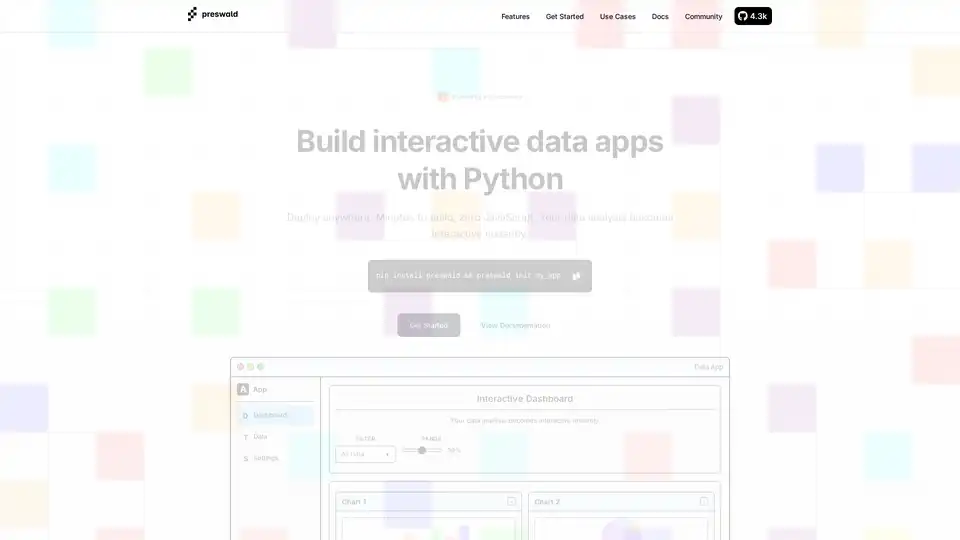Preswald
Overview of Preswald
Preswald: Build Interactive Data Apps with Python
Preswald is a Python framework that allows you to build interactive data applications without the need for JavaScript. It enables data scientists and analysts to transform their data analysis into interactive web apps quickly and efficiently.
What is Preswald?
Preswald is a tool that bridges the gap between data science and web application development. It lets you create interactive data apps that run in any browser, using only Python code. No servers or complex deployment processes are required.
How does Preswald work?
Preswald leverages Python, DuckDB, and other popular data science libraries to generate static websites. This means your data analysis becomes interactive instantly, and you can deploy your apps anywhere.
Key Features:
- Static Site Generation: Preswald exports your app as a complete static website, making it easy to deploy to any hosting platform.
- Offline Functionality: Your data stays on your computer, making it suitable for sensitive data and offline work.
- Fast and Reactive: Built on Python and DuckDB, Preswald ensures fast performance by only re-running what's needed.
- Python-Based: Write apps using your existing Python skills, eliminating the need to learn JavaScript or web frameworks.
- Full Python Data Stack: Integrates with DuckDB for SQL queries and pandas for data manipulation.
- Interactive Visualizations: Supports Plotly, Matplotlib, and custom charts.
- Data Tables: Built-in tables for sorting, filtering, and exploring data.
- AI-Ready Chat Interface: Includes chat components for natural language data exploration.
- Interactive Controls: Offers sliders, dropdowns, and text inputs for dynamic interfaces.
- Responsive Design: Automatic responsive design ensures your apps look great on any device.
- Smart Dependency Tracking: Automatically tracks dependencies, ensuring efficient app performance.
- Custom Branding: Add your logo and colors for a professional look.
How to Use Preswald:
Installation:
pip install preswaldProject Initialization:
preswald init my_data_appRun the App:
cd my_data_app
preswald run ```
Why choose Preswald?
Preswald simplifies the process of creating interactive data apps. It's perfect for those who want to focus on data analysis without getting bogged down in web development complexities. The ability to generate static sites means easy deployment and excellent performance.
Use Cases:
- Analyst Dashboards: Build and deploy interactive dashboards for stakeholders.
- Interactive Reports: Create dynamic reports that update live based on user input.
- Data Exploration Tools: Develop UIs for exploring files and logs.
- Offline Field Kits: Package apps for offline data collection and processing.
- Experiment Panels: Compare runs and track metrics in interactive apps.
- AI Agent Tools: Create structured tools for AI systems with conversational interfaces.
Who is Preswald for?
Preswald is ideal for data scientists, analysts, and anyone who needs to create interactive data applications quickly and efficiently. It's particularly useful for:
- Data Scientists who need to share their analysis with non-technical stakeholders.
- Analysts who want to create dynamic reports and dashboards.
- Researchers who need to explore data in a user-friendly interface.
- Organizations that need to deploy data apps in secure or offline environments.
Best way to build interactive data apps?
Preswald is one of the best options available. Its Python-centric approach, combined with its ability to generate static sites, makes it a powerful and versatile tool for creating interactive data applications.
Preswald allows you to leverage your Python skills to create professional data applications with ease. Whether you're building dashboards, reports, or data exploration tools, Preswald offers the features and flexibility you need to succeed. Get started today and transform your data analysis into interactive experiences.
Best Alternative Tools to "Preswald"
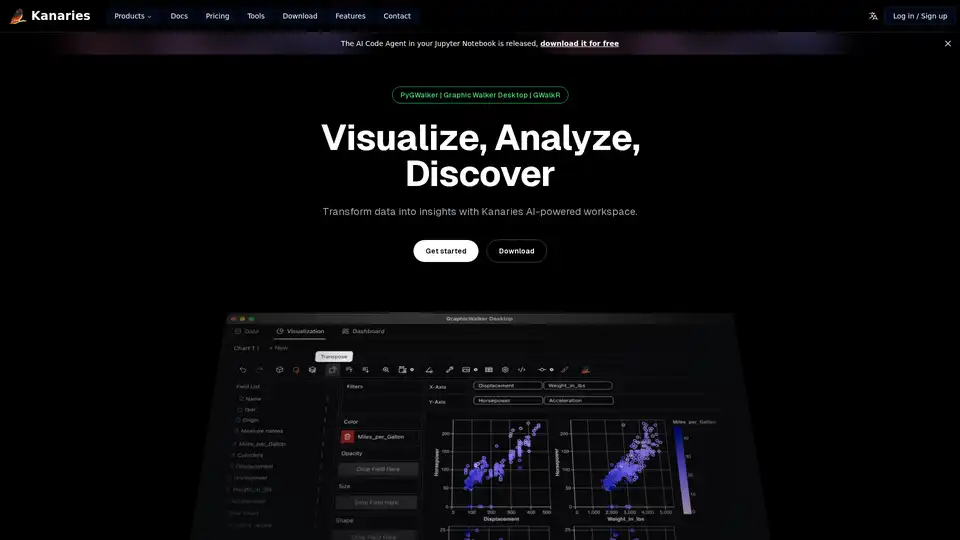
Make exploratory data analysis (EDA) easier with AI powered visual analytics. Discover, Analyze and Share data insights with ease.
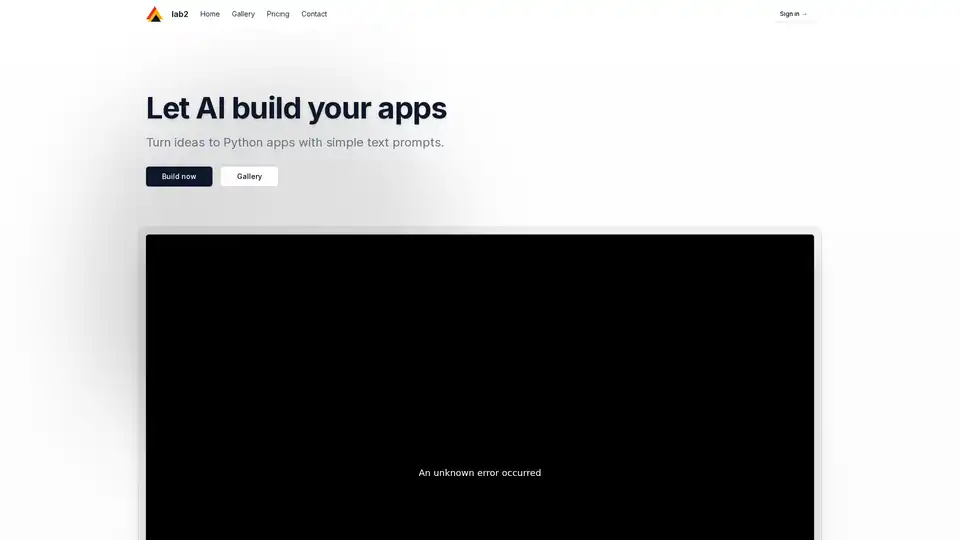
Discover Lab2, the AI tool that turns text prompts into Python apps using Streamlit, Gradio, and Flask. Ideal for quick prototyping without coding expertise.
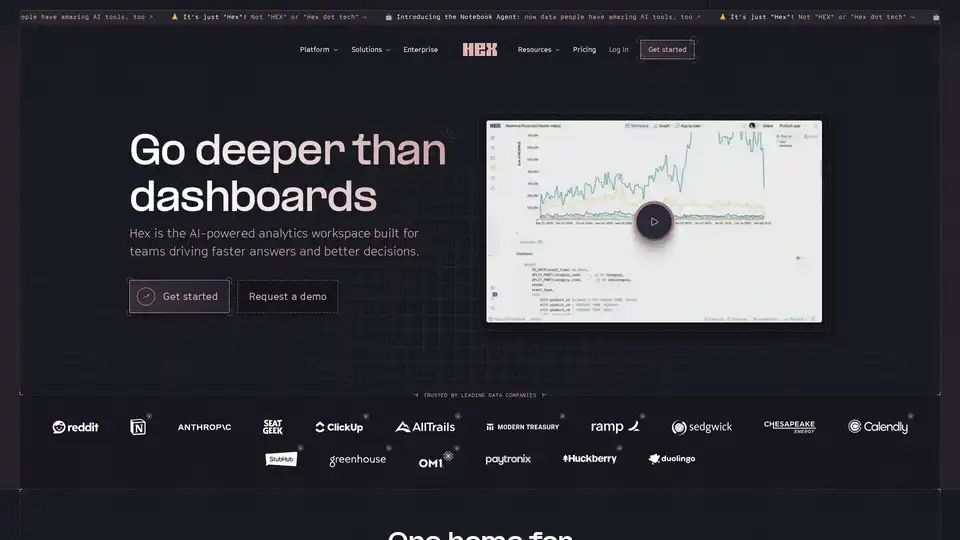
Hex is the AI-powered analytics workspace designed for teams to drive faster answers, better decisions, and collaborative data exploration with notebooks, apps, and self-serve tools.
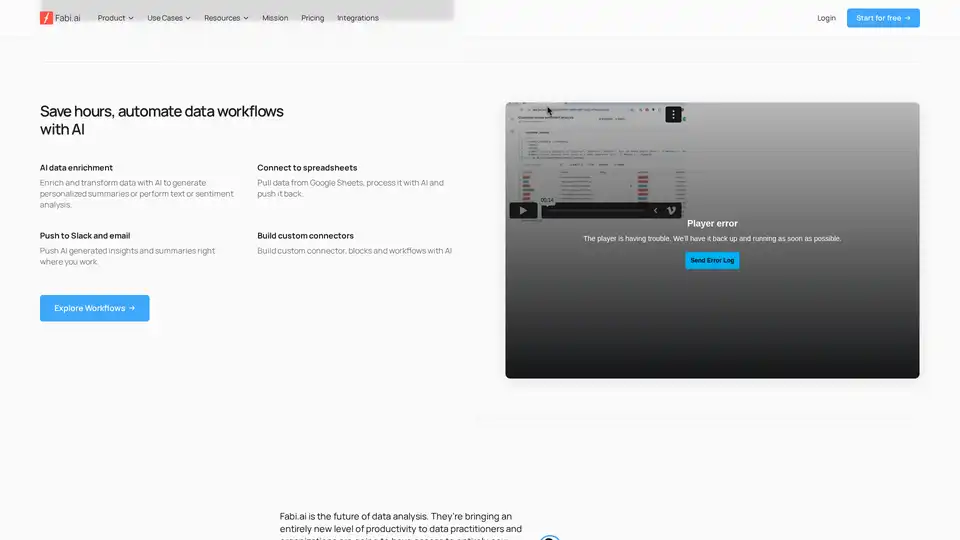
Transform complex data analysis with Fabi.ai's all-in-one AI platform. Combine SQL, Python, and AI automation for faster insights, dashboards, and workflows from your data sources like Google Sheets and warehouses.
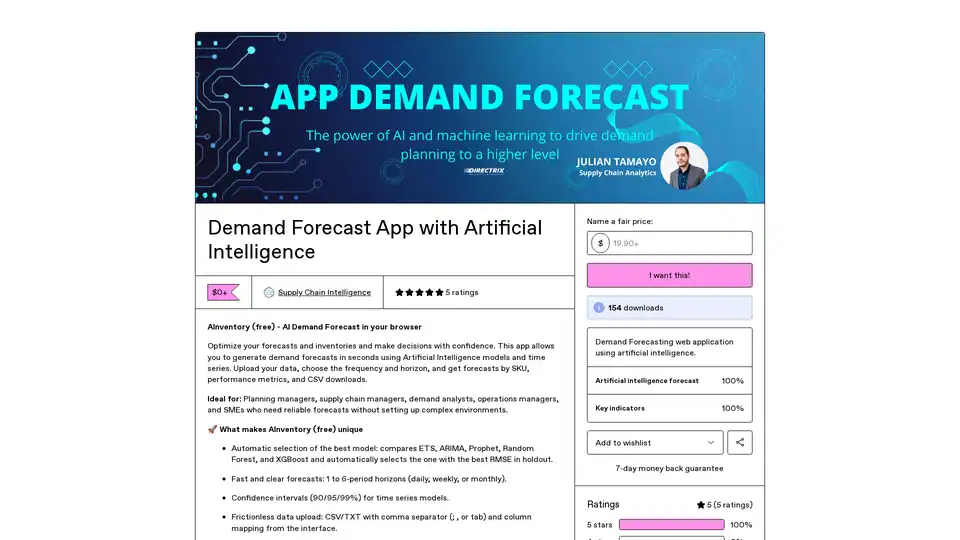
AInventory is a free browser-based AI tool for demand forecasting. Upload CSV data, select frequency and horizon, and get accurate SKU predictions using top models like ARIMA and XGBoost. Ideal for supply chain managers seeking quick, reliable insights without complex setups.
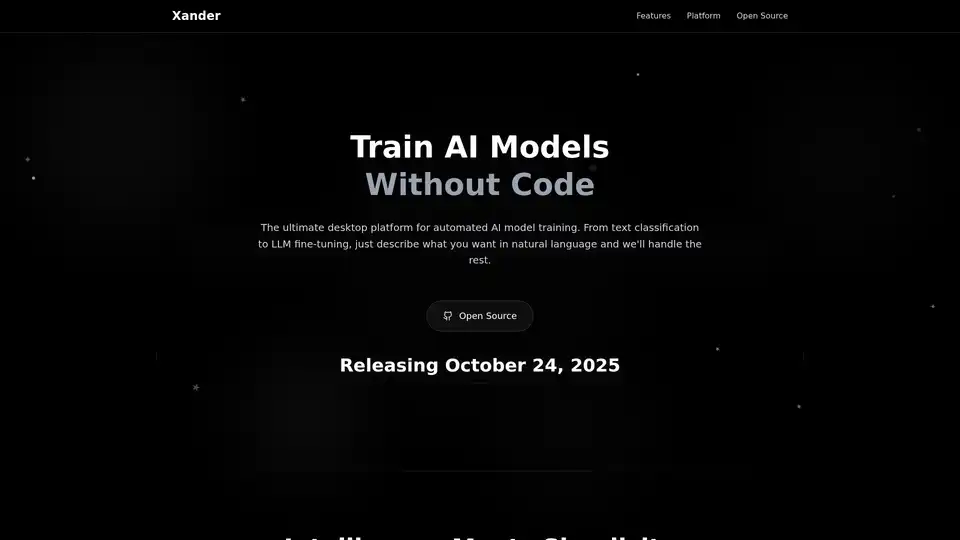
Xander is an open-source desktop platform that enables no-code AI model training. Describe tasks in natural language for automated pipelines in text classification, image analysis, and LLM fine-tuning, ensuring privacy and performance on your local machine.
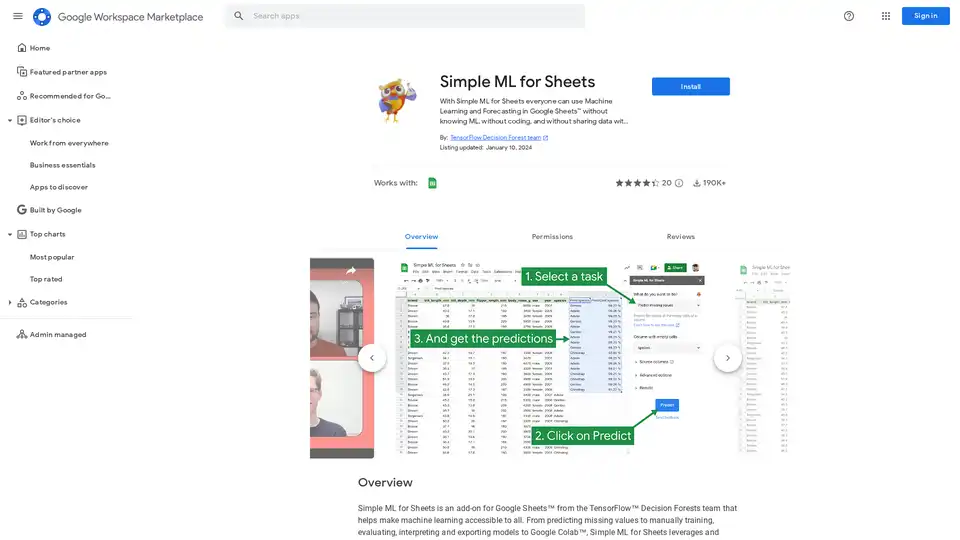
With Simple ML for Sheets everyone can use Machine Learning and Forecasting in Google Sheets™ without knowing ML, without coding, and without sharing data with third parties.
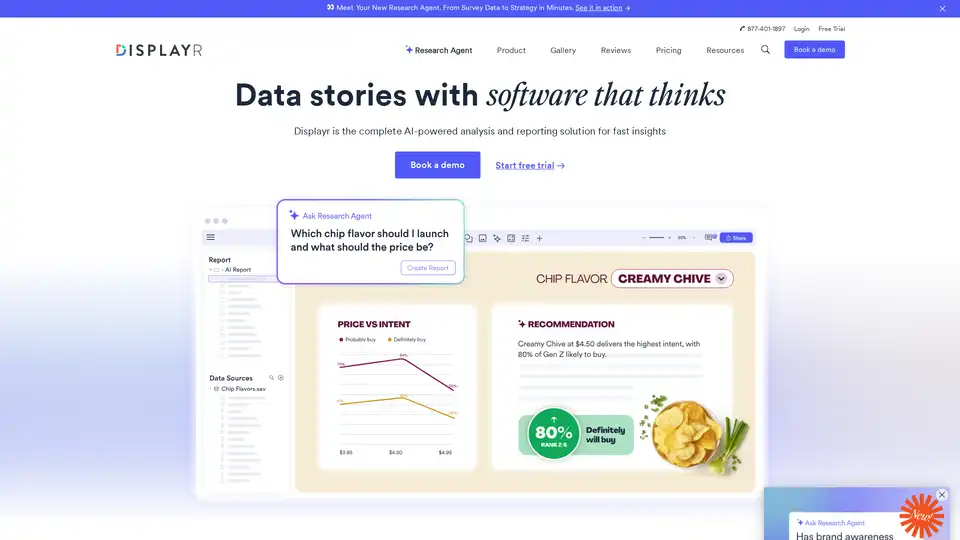
Displayr is an AI-powered analysis and reporting solution transforming data into strategy in minutes. It integrates data, analysis, visualizations, and reports, automating workflows and enhancing insights.
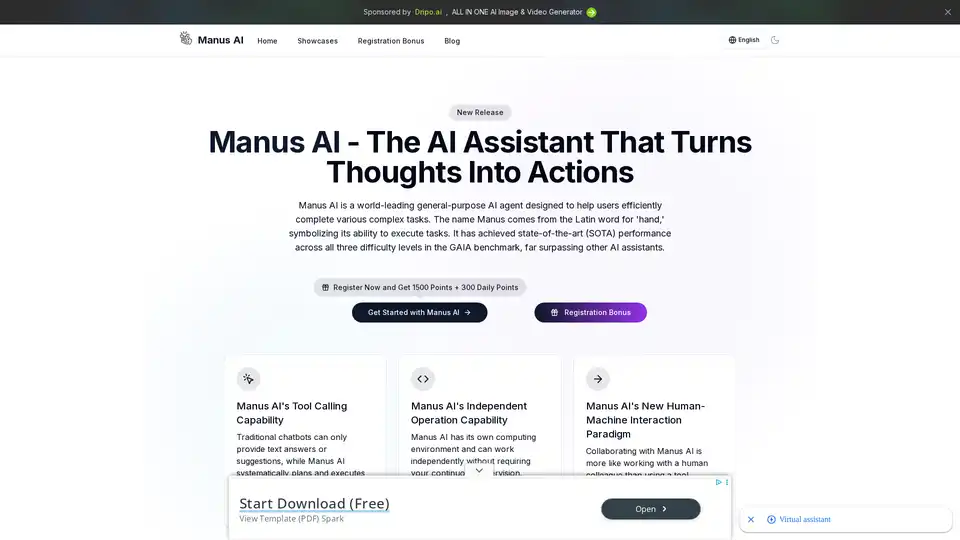
Manus AI is the world's first general-purpose AI agent launching in 2025, turning thoughts into actions with SOTA GAIA benchmark performance. It automates complex tasks like travel planning, data analysis, and content creation for efficient productivity.
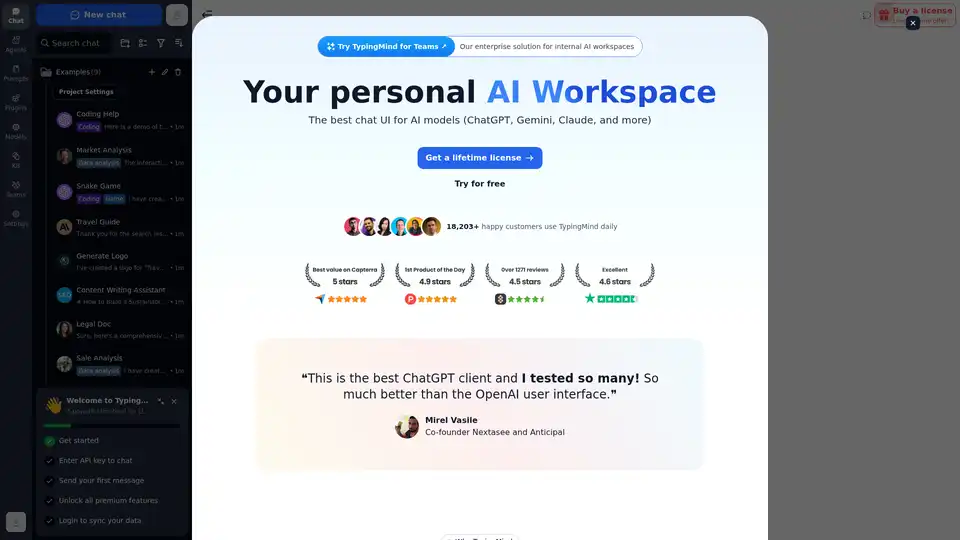
Chat with AI using your API keys. Pay only for what you use. GPT-4, Gemini, Claude, and other LLMs supported. The best chat LLM frontend UI for all AI models.
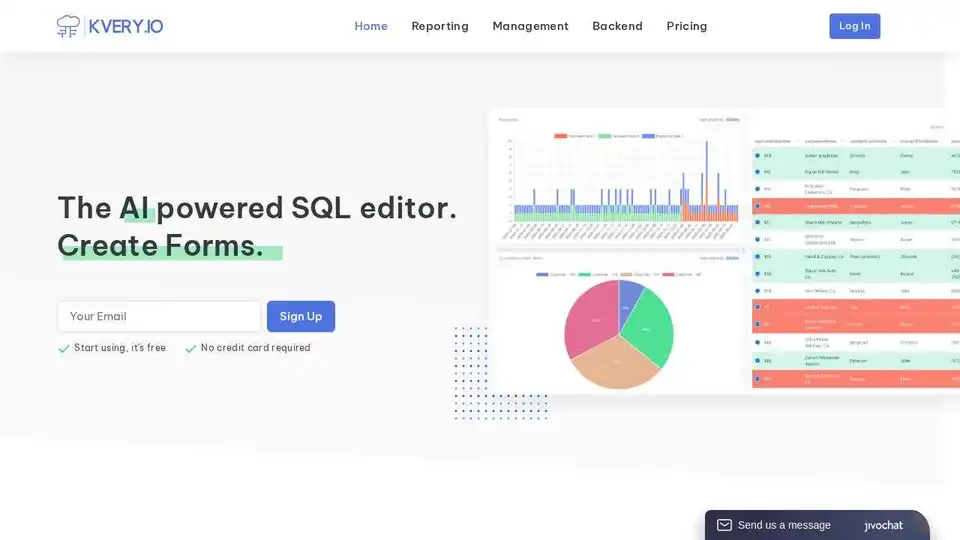
Kvery.io: AI-powered SQL editor transforming queries into powerful applications. Generate tables, charts, APIs, and dashboards automatically.

Wake Up Food uses AI and data visualization to deliver comprehensive food nutrition breakdowns and science-based dietary therapy plans for better health management.
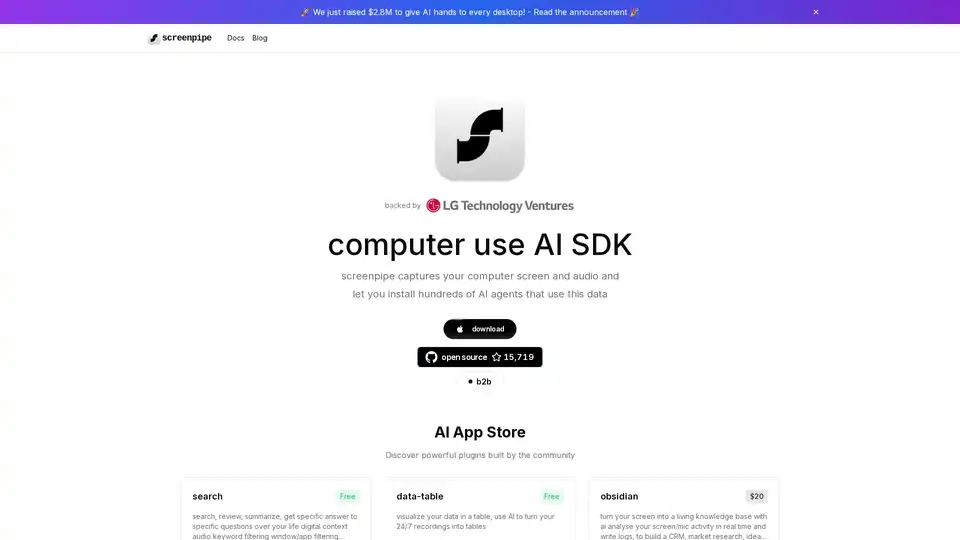
Screenpipe is an open-source AI SDK that captures, searches, and analyzes screen and audio activities on your computer, enabling powerful AI integrations and personal digital memory.
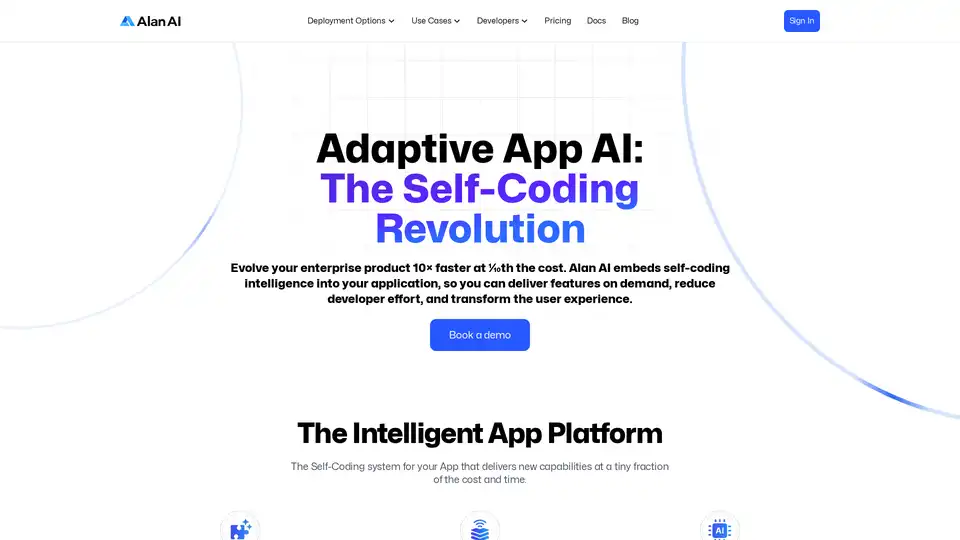
Alan AI is an Adaptive App AI platform that enables self-coding intelligence for enterprise applications. Deliver features on demand with a self-coding system, reducing developer effort and transforming user experiences.