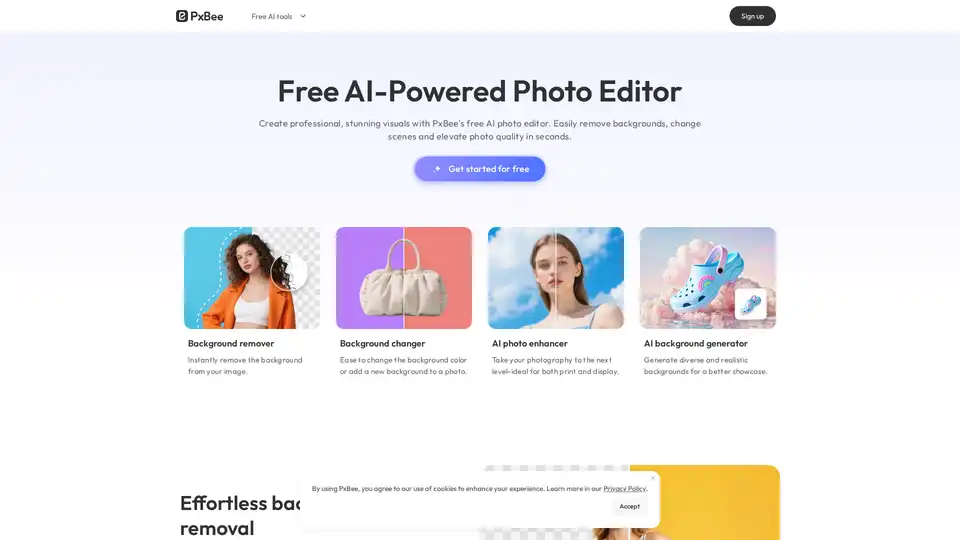PxBee
Overview of PxBee
PxBee: Free AI-Powered Photo Editor
What is PxBee? PxBee is a free AI-powered photo editor designed to help you create professional, stunning visuals in seconds. It offers a range of AI-driven tools to simplify and enhance your image editing process.
Key Features:
- Background Remover: Instantly remove backgrounds from images with AI precision.
- Background Changer: Easily change background colors or add new backgrounds to photos.
- AI Photo Enhancer: Improve image quality, fix blur, remove noise, and upscale resolution with a single click.
- AI Background Generator: Generate diverse and realistic backgrounds for various scenes.
How does PxBee work?
PxBee utilizes advanced AI algorithms to provide effortless and high-quality photo editing:
- Background Removal: The AI-powered tool simplifies background removal by accurately cutting out subjects, even on complex images.
- Image Enhancement: The AI precision improves image quality by fixing blurry photos, removing noise, and enhancing lighting.
- Background Generation: Turn ideas into stunning visuals by generating various backgrounds for different scenes.
How to use PxBee?
Using PxBee is straightforward:
- Upload your image: Start by uploading the image you want to edit.
- Select the desired tool: Choose from background remover, background changer, photo enhancer, or background generator.
- Let AI do its magic: The AI will automatically process your image based on the selected tool.
- Download your enhanced image: Once the AI finishes processing, you can download the improved image.
Why choose PxBee?
- Efficiency: Create studio-quality images in seconds.
- AI Precision: Benefit from advanced AI algorithms for precise and high-quality results.
- Ease of Use: PxBee's intuitive interface makes photo editing accessible to everyone.
- Versatility: Explore endless possibilities with background removal and AI-generated scenes.
Who is PxBee for?
PxBee is suitable for:
- E-commerce businesses: Showcase product photography with transparent backgrounds for better displays.
- Marketing professionals: Create stunning visuals for branding and advertising campaigns.
- Social media enthusiasts: Enhance personal photos with ease.
- Anyone looking to improve image quality: Whether for print or display, PxBee takes photography to the next level.
Best way to enhance your photos with PxBee?
To get the most out of PxBee, consider these tips:
- Experiment with different backgrounds: Use the AI background generator to create diverse and realistic backgrounds.
- Utilize the AI photo enhancer: Improve blurry photos and remove noise for high-definition clarity.
- Apply transparent backgrounds: Showcase your product photography for a better display by using transparent backgrounds.
PxBee is a free AI-powered photo editor that simplifies the process of creating studio-quality images. With features like background removal, image enhancement, and AI-generated backgrounds, PxBee provides versatile tools suitable for e-commerce businesses, marketing professionals, and social media enthusiasts. Improve your image quality and create stunning visuals with ease. What truly sets PxBee apart is its focus on user-friendly design coupled with potent AI features, making professional photo editing accessible to everyone.
Best Alternative Tools to "PxBee"
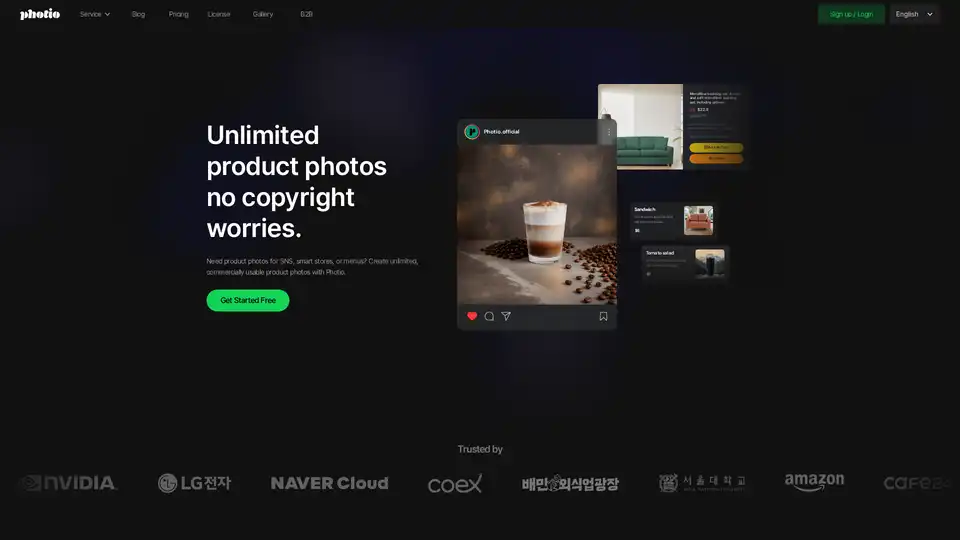
Photio is an AI-powered product photography studio that allows users to create unlimited, commercially usable product photos. It offers various tools like AI Photographer, background removal, and image enhancement.
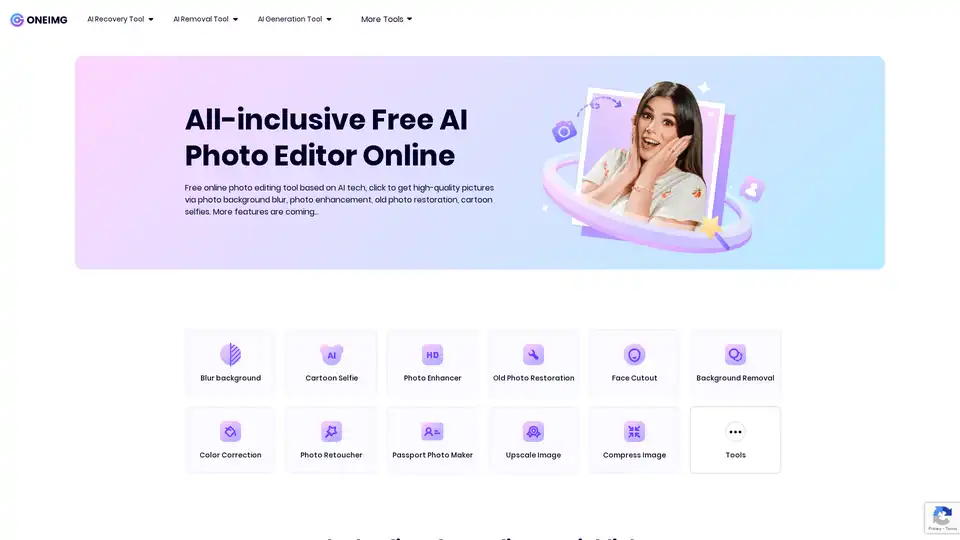
ONEIMG is a free online AI photo editor offering tools for photo enhancement, old photo restoration, background removal, and cartoon selfies. Optimize images effortlessly with AI-powered features.
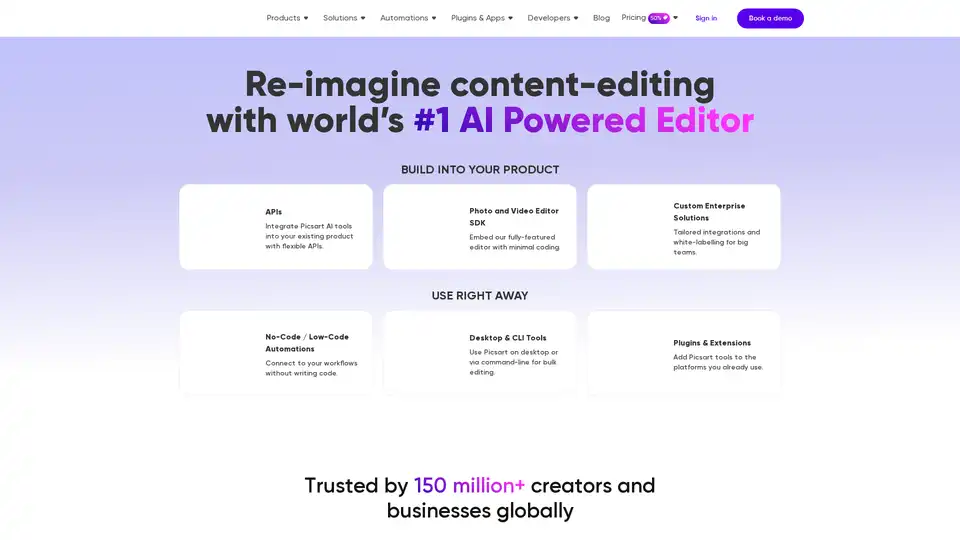
Picsart offers AI-powered photo and video editing APIs and SDKs for businesses, featuring background removal, image enhancement, and generative AI tools for e-commerce, print, and social media platforms.

AirBrush is a powerful AI-powered photo and video editor offering instant enhancement, retouching, and transformation tools. Perfect for creators seeking professional-quality results with effortless editing.

Gemini-powered AI image editor excelling in character consistency, text-based editing & multi-image fusion with world knowledge understanding.
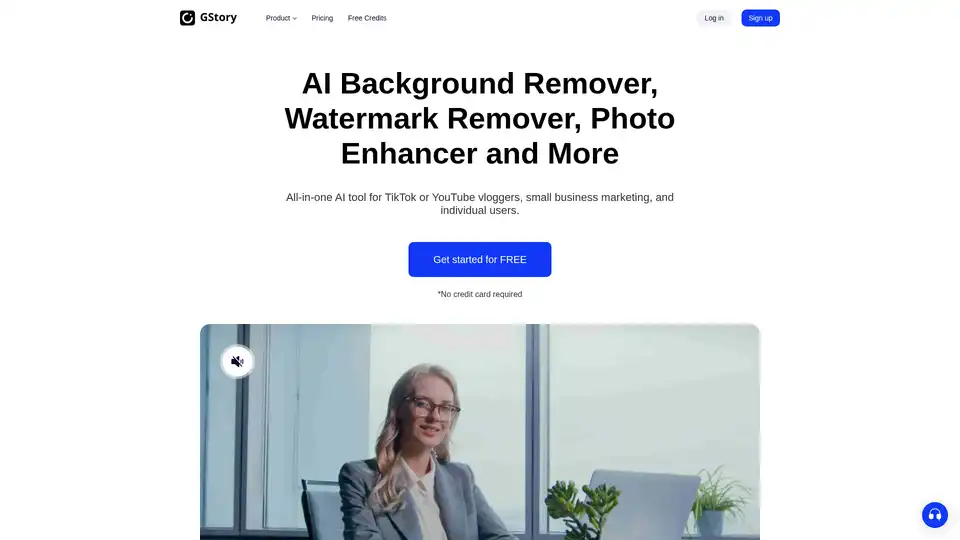
Edit videos and photos smartly with GStory's free AI tools. AI photo enhancer, background & watermark remover, auto-generate subtitles and more!
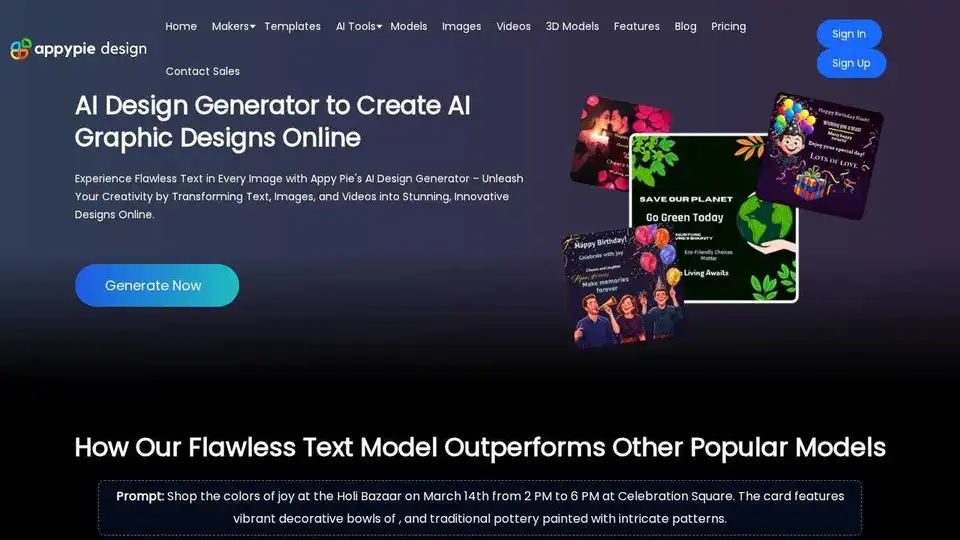
Appy Pie Design is a free AI-powered graphic design platform that generates stunning visuals from text, images, and videos. It offers comprehensive design tools including AI image generation, video creation, background removal, and avatar generation.
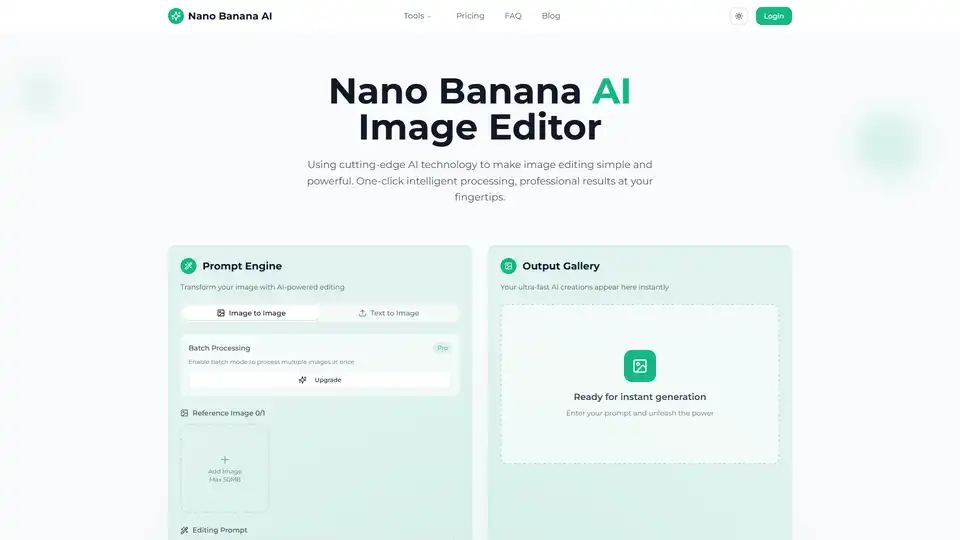
Transform your photos with Nano Banana AI Image Editor. Free AI-powered background removal, smart enhancement, style conversion, and batch processing.
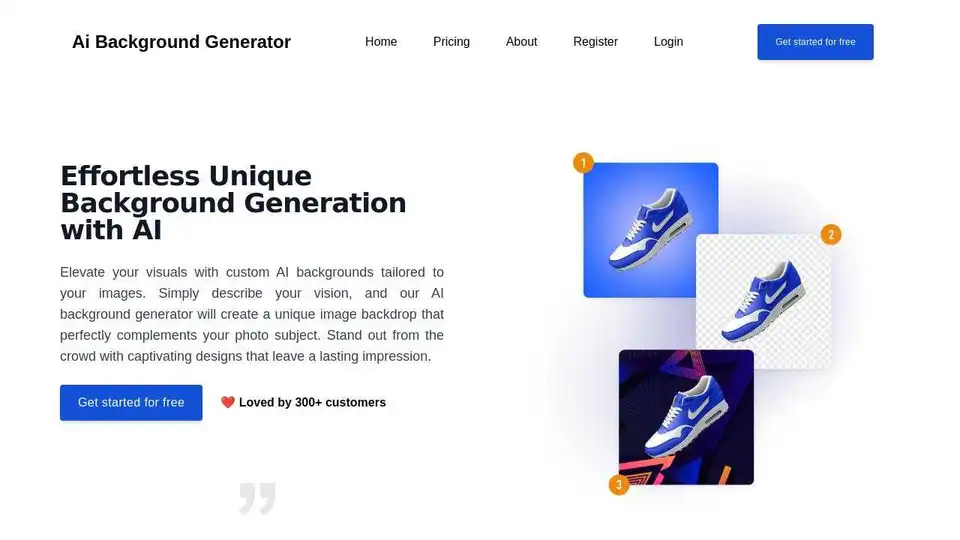
AI Background Generator lets you effortlessly create unique AI backgrounds for your images. Describe your vision and generate custom backdrops to enhance your visuals and stand out.
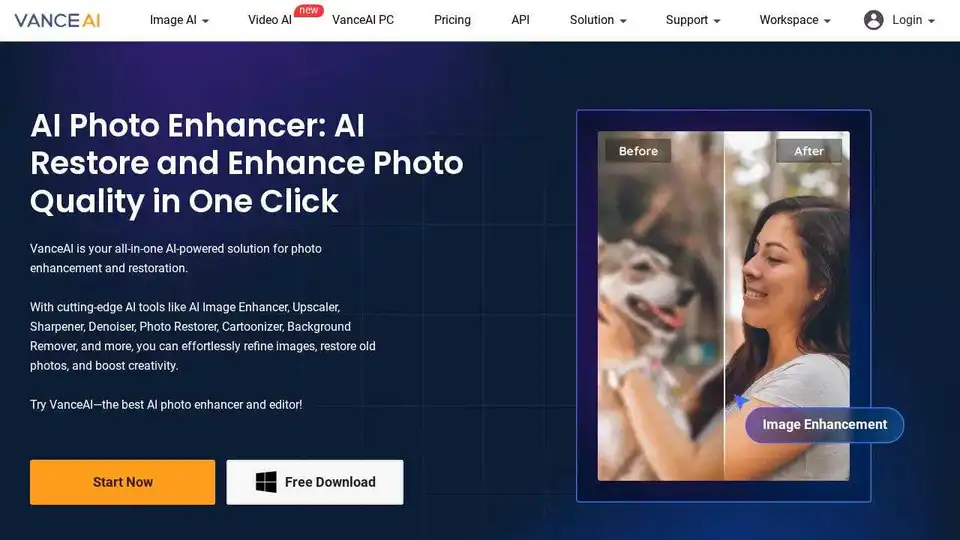
VanceAI offers AI-powered photo enhancement, upscaling, sharpening, denoising, and background removal tools to boost your productivity and creativity in photo processing.
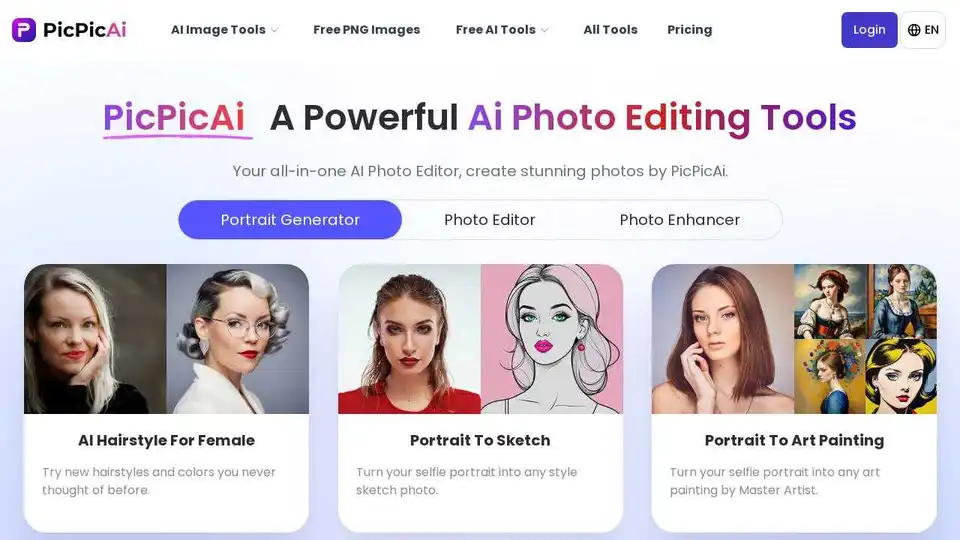
PicPicAI offers AI photo enhancement, background removal, portrait editing, and AI art generation. Edit photos online quickly with high-quality results.
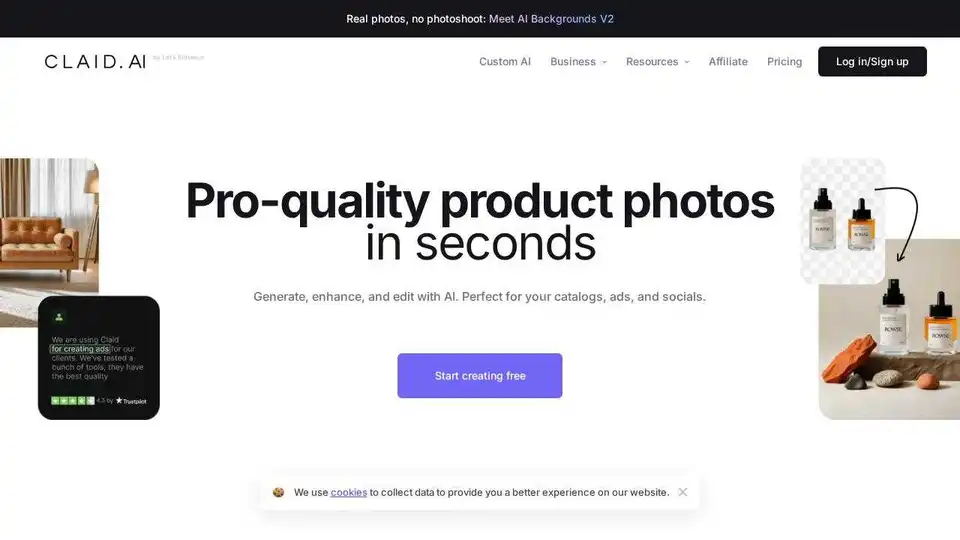
Generate AI product photos, remove background, enhance, edit, and more with Claid.ai. Create pro-quality visuals for catalogs, ads, and socials.
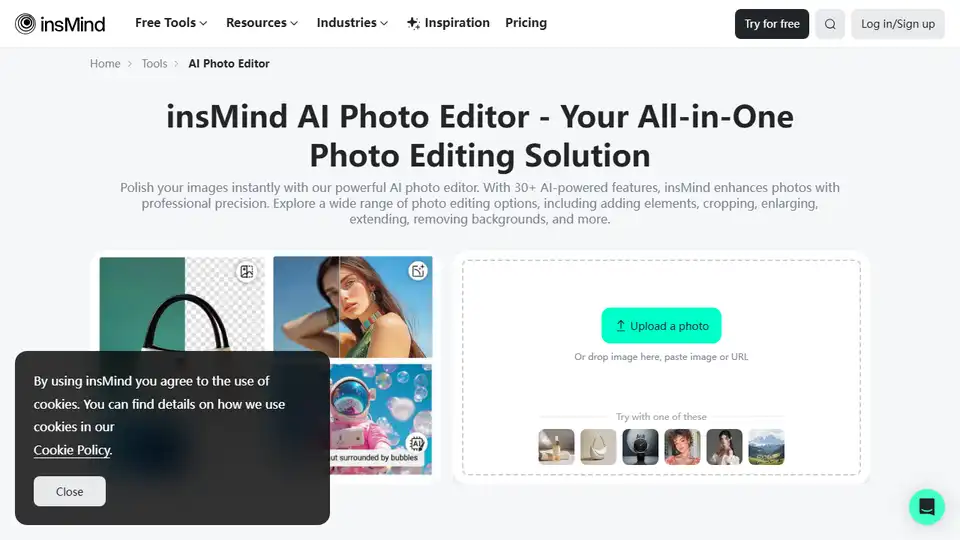
insMind is an AI-powered online photo editor with AI image generation, enhancement, background removal, and more.
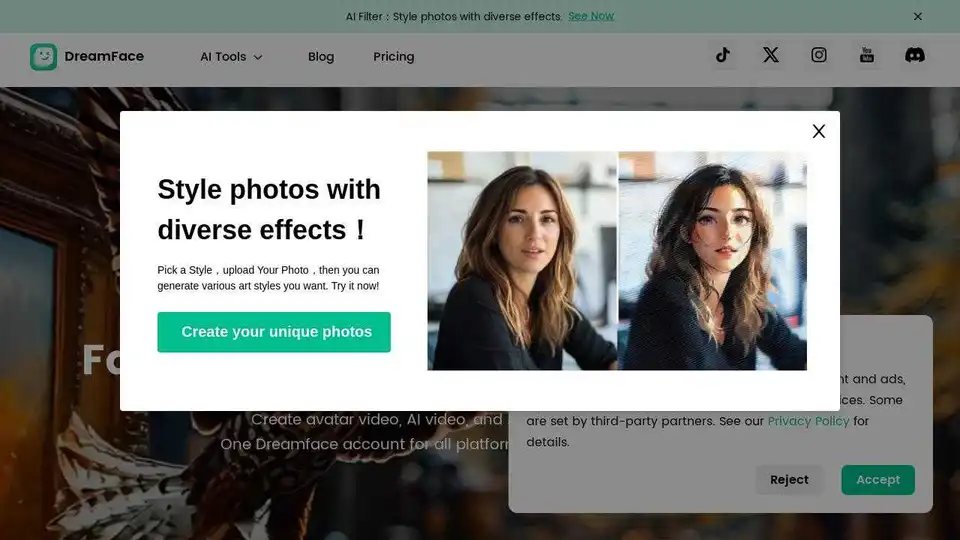
Dreamface is a fast AI video and photo generator. Create AI videos, avatar videos, and enhance photos with realistic avatars and voices. Try it now on iOS, Android, and web!