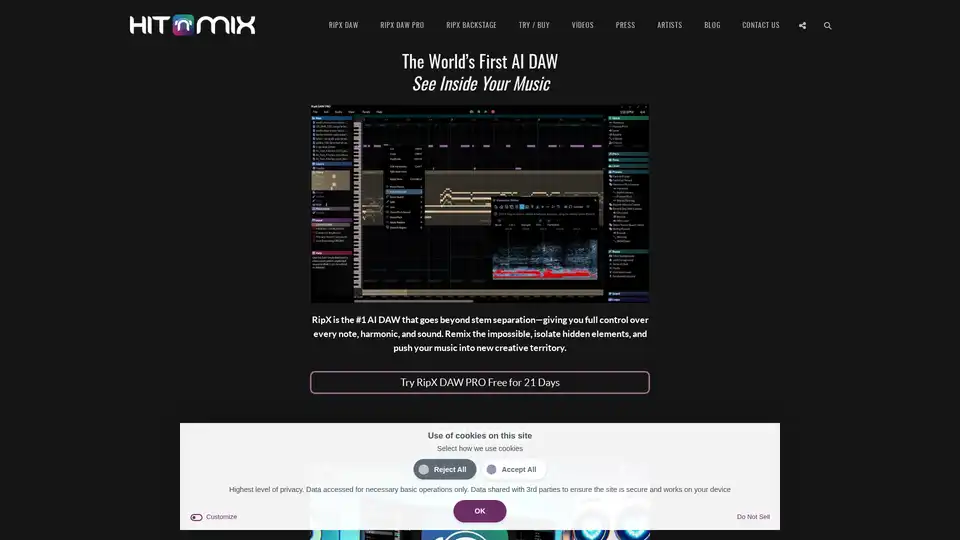RipX DAW
Overview of RipX DAW
RipX DAW stands out as a groundbreaking tool in the world of music production, often hailed as the world's first AI-powered Digital Audio Workstation (DAW). Unlike traditional DAWs that rely on basic mixing and recording features, RipX DAW leverages advanced artificial intelligence to provide unprecedented control over every element of your audio tracks. Whether you're a professional producer looking to remix complex tracks or a hobbyist eager to experiment with sound manipulation, this software opens up new creative possibilities by allowing you to see inside your music and edit it at a granular level.
What is RipX DAW?
RipX DAW is an innovative AI DAW developed by Hit'n'Mix, designed specifically for stem separation, note editing, and sound replacement. It goes beyond simple audio splitting by enabling users to isolate and manipulate individual notes, harmonics, and sounds within a mixed track. This level of precision makes it ideal for remixing the seemingly impossible, extracting hidden elements like background vocals or subtle instrument layers, and pushing musical boundaries into uncharted territory. Priced starting at $99, with a 21-day free trial available, it's accessible for both beginners and experts who want to elevate their productions without needing extensive technical knowledge.
At its core, RipX DAW transforms how musicians interact with audio files. Imagine loading a fully mixed song and being able to peel back layers to edit specific pitches or replace sounds seamlessly— that's the power this tool offers. Reviews from industry publications like MusicTech and Sound On Sound praise it as a game-changer. For instance, MusicTech noted in February 2024 that RipX DAW 'changes the scope of what is possible when working with audio,' crediting years of development behind its intuitive interface.
How Does RipX DAW Work?
RipX DAW operates on sophisticated AI algorithms that analyze audio in real-time, breaking it down into editable components. The process starts with its renowned 6+ stem separation feature, which divides a track into vocals, drums, bass, and other instruments with remarkable accuracy. Once separated, users can dive deeper: edit notes directly in the mix, adjust harmonics for cleaner sounds, or even replace entire elements with custom samples.
The workflow is straightforward yet powerful. Upload your audio file to the software, and the AI engine processes it to visualize the music as interactive layers—think of it like a visual piano roll but for any sound source. From there, drag, drop, and tweak individual elements without affecting the rest of the track. This is particularly useful for tasks like vocal extraction, where RipX DAW ensures clean isolation even from dense mixes, avoiding the artifacts common in lesser tools.
Key technical aspects include its ability to handle polyphonic audio, meaning it can separate multiple notes played simultaneously on instruments like guitars or pianos. The AI doesn't just split; it understands musical context, preserving timing and dynamics. For remixing, you can speed up or slow down sections, transpose notes, or layer in new sounds, all while maintaining audio quality. Hit'n'Mix emphasizes security and performance, ensuring the software runs smoothly on standard hardware without excessive resource demands.
How to Use RipX DAW?
Getting started with RipX DAW is user-friendly, thanks to its trial version that lets you test features risk-free. After downloading from the official site, launch the software and import your track. Use the stem separation tool to break down the audio—select from preset separations or customize for specific needs. Then, enter the editing mode to manipulate notes: highlight a vocal phrase to pitch-correct it, or isolate a drum hit for replacement.
For advanced users, integrate it into your existing workflow alongside other DAWs like Ableton or Logic Pro. Export edited stems back into those environments for further mixing. Tutorials and videos on the Hit'n'Mix website provide step-by-step guidance, covering everything from basic remixing to complex sound design. Artists like Kruder & Dorfmeister have highlighted its inspirational value, noting how extracting sounds from mixed recordings sparks fresh ideas.
Practical tips include starting with high-quality source material for best results, as AI performance scales with input clarity. The software also supports batch processing for efficiency when handling multiple tracks.
Why Choose RipX DAW?
In an era where AI is revolutionizing music production, RipX DAW leads the pack by offering more than just separation— it delivers total creative control. Traditional tools often leave users frustrated with imperfect splits or loss of fidelity, but RipX minimizes these issues through its deep learning models trained on vast audio datasets. Magnetic magazine called it a pioneer in November 2023, stating that 'the music industry stands at the cusp of a new era with the advent of AI in music production.'
Its value shines in real-world applications: producers save hours on cleanup tasks, remixers unlock new versions of classic tracks, and educators use it to teach audio fundamentals interactively. At $99 for the base version (with PRO upgrades for advanced features), it's cost-effective compared to hardware suites or other AI plugins that cost hundreds more annually.
User testimonials, such as from Sound On Sound calling it 'the best game in town' for audio separation, underscore its reliability. Plus, the active Discord community fosters collaboration, where users share tips and custom patches.
Who is RipX DAW For?
RipX DAW appeals to a wide audience in the music creation space. Professional producers and DJs benefit from its remixing prowess, enabling quick stem edits for live sets or client deliverables. Songwriters and composers find value in note-level editing, allowing experimentation without re-recording. Even non-musicians, like podcasters needing vocal isolation or video editors syncing audio, appreciate its versatility.
It's especially suited for those frustrated with conventional DAWs' limitations in handling complex mixes. Beginners get an accessible entry into AI-assisted production, while pros gain tools to innovate. If you're into genres like electronic, hip-hop, or pop where sampling and remixing dominate, this is your go-to.
Best Ways to Maximize RipX DAW
To get the most out of RipX DAW, combine it with complementary tools: use it for initial separation, then import to a full DAW for mastering. Experiment with its sound replacement feature for genre-bending creations, like swapping orchestral elements into electronic beats. Regularly check the blog and artist spotlights on the Hit'n'Mix site for inspiration—features on users like Kruder & Dorfmeister show real-world impact.
In summary, RipX DAW isn't just software; it's a creative revolution powered by AI. By granting full control over notes, stems, and sounds, it empowers musicians to remix the impossible and explore new sonic landscapes. Whether you're extracting clean vocals for a remix or editing harmonics for a polished track, this AI DAW delivers professional results with ease. Dive in with the free trial and discover why it's transforming audio production today.
Best Alternative Tools to "RipX DAW"
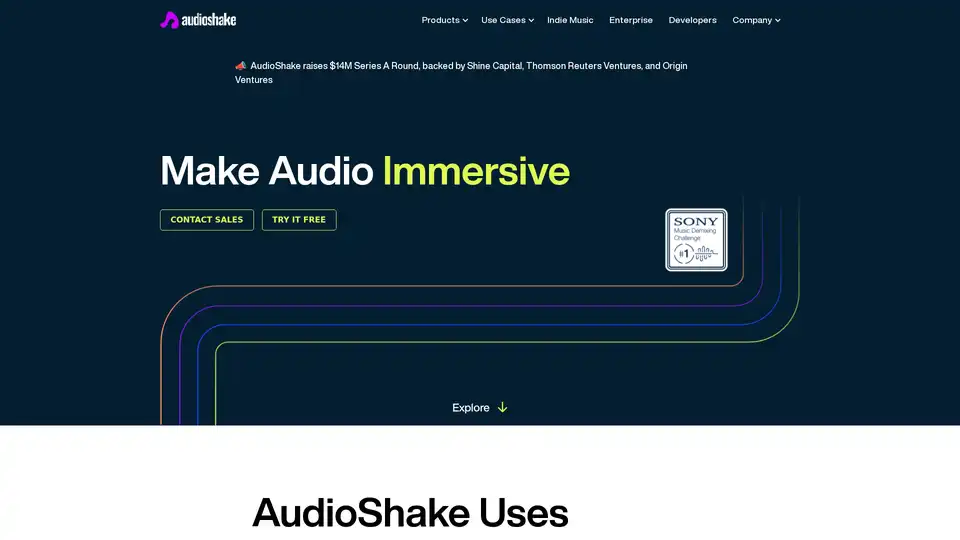
AudioShake is an AI-powered platform that splits audio recordings into stems, enhancing mixing, localization, and accessibility for music, film, and UGC. It supports mixing, mastering, lyric transcription and A/V editing.
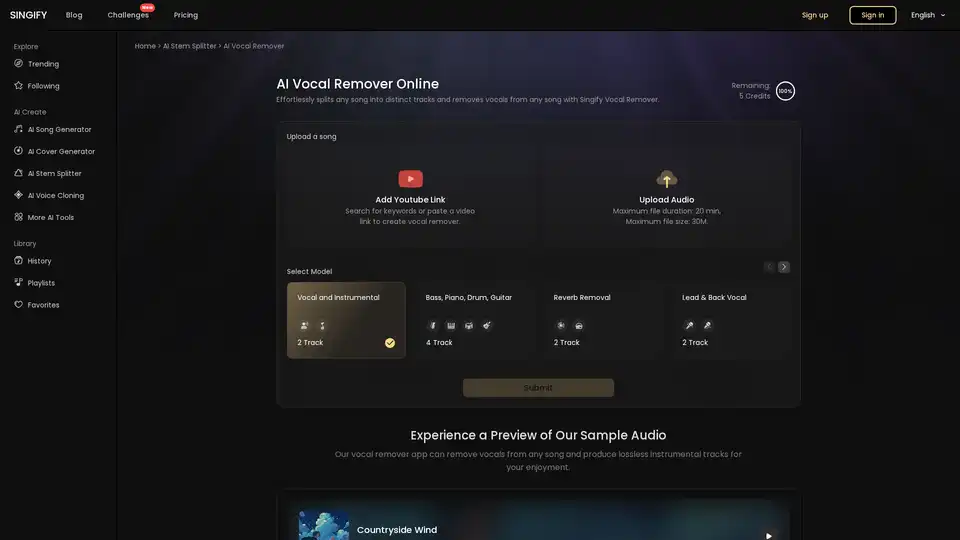
Remove vocals from any song online for free with Singify AI Vocal Remover. Create high-quality karaoke tracks and instrumentals effortlessly. Fast, easy, and perfect for musicians and karaoke enthusiasts.
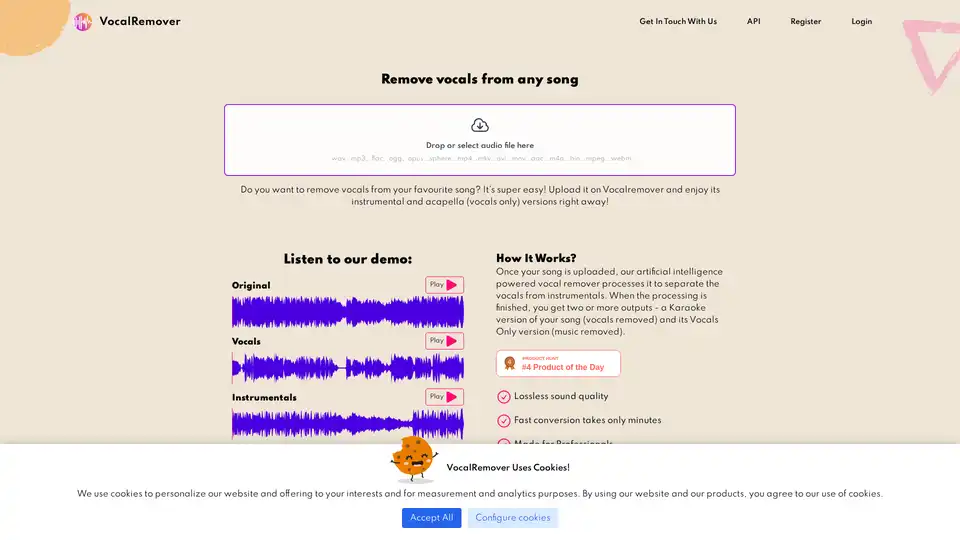
VocalRemover uses AI to remove vocals from songs, creating high-quality instrumentals and acapellas for karaoke, backing tracks, and music production. Fast, lossless processing with flexible pricing plans.
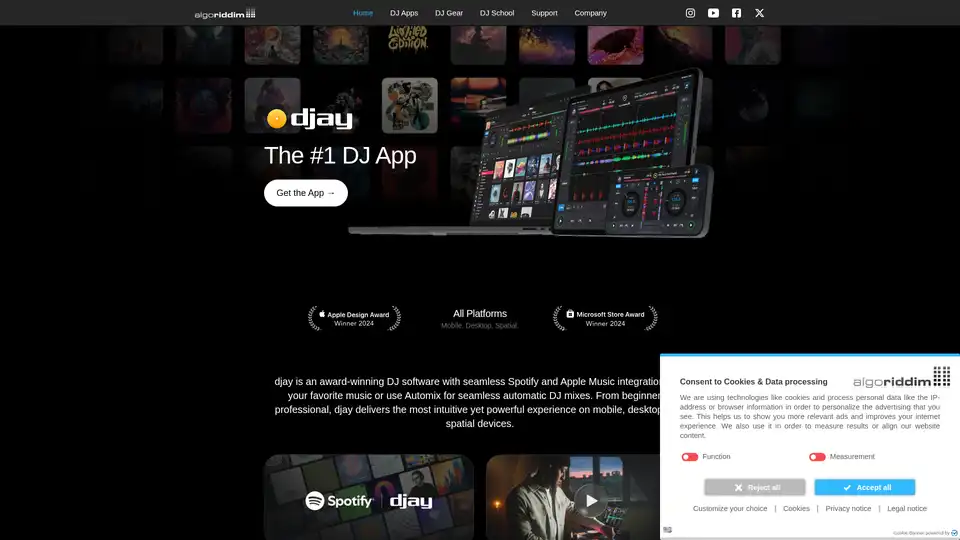
Discover djay, the #1 AI-powered DJ app for iOS, Android, Mac, and Windows. Mix over 100 million songs with Apple Music integration, Neural Mix for stem separation, and Automix for seamless transitions.
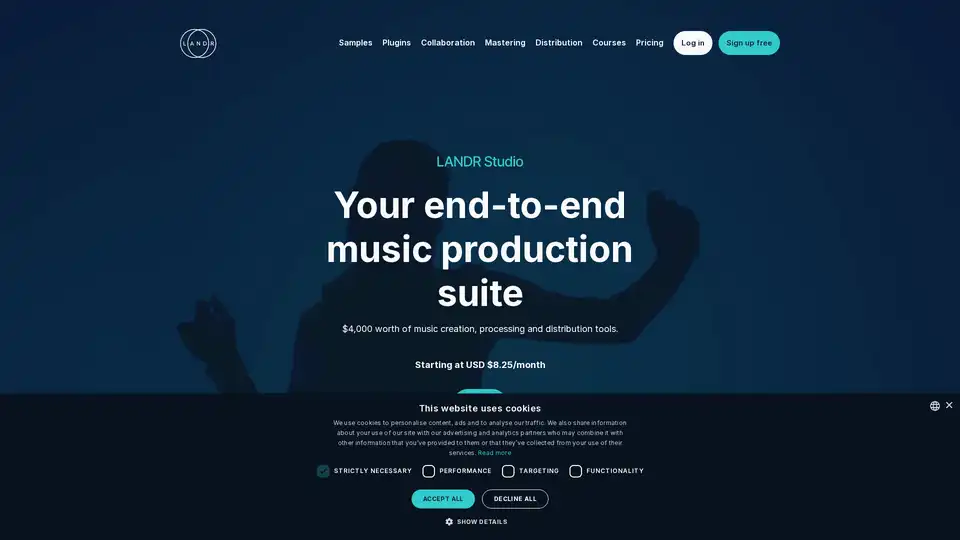
Get AI mastering, music distribution, pro plugins, royalty-free samples and premium courses in one affordable subscription. Try LANDR Studio for free.
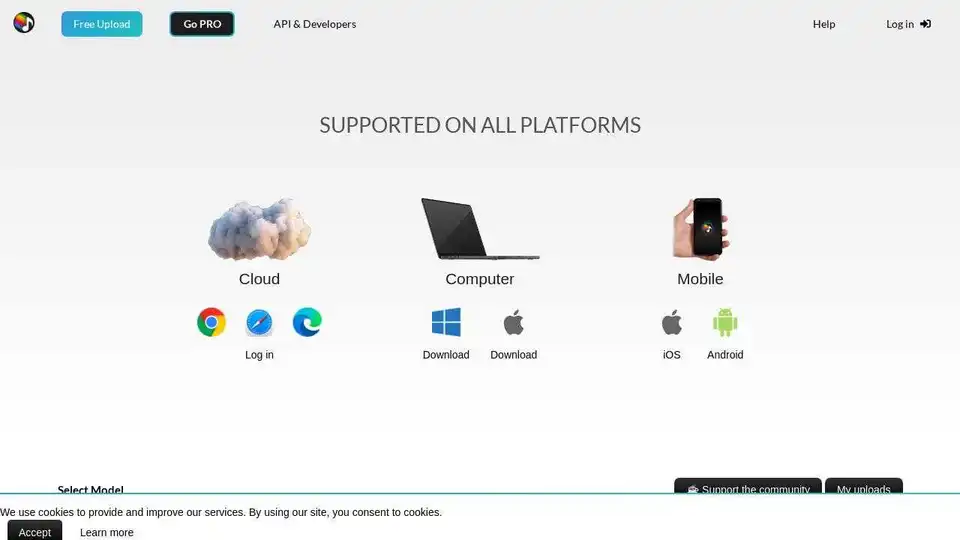
Splitter.ai offers AI-powered audio processing for stem separation from music. Extract vocals, drums, bass, and other instruments with high-quality AI models. Perfect for music producers, DJs, and audio engineers.
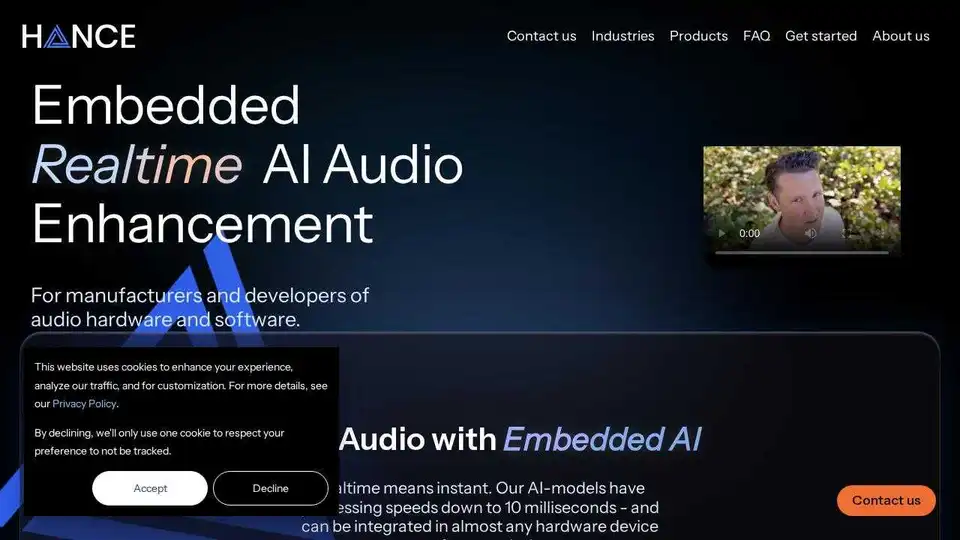
Discover HANCE's AI technology for real-time audio enhancement and noise reduction. Ideal for businesses integrating audio solutions into hardware and software. Explore embedded AI models for noise removal, echo removal, and stem separation.
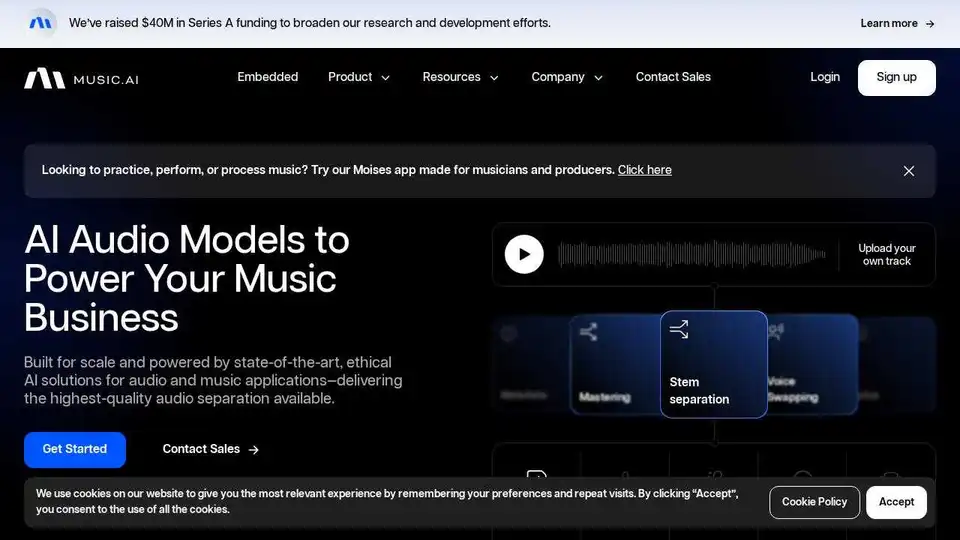
Music AI provides state-of-the-art, ethical AI audio solutions for stem separation, music mastering, voice swapping, and lyrics transcription, empowering businesses to transform audio experiences.
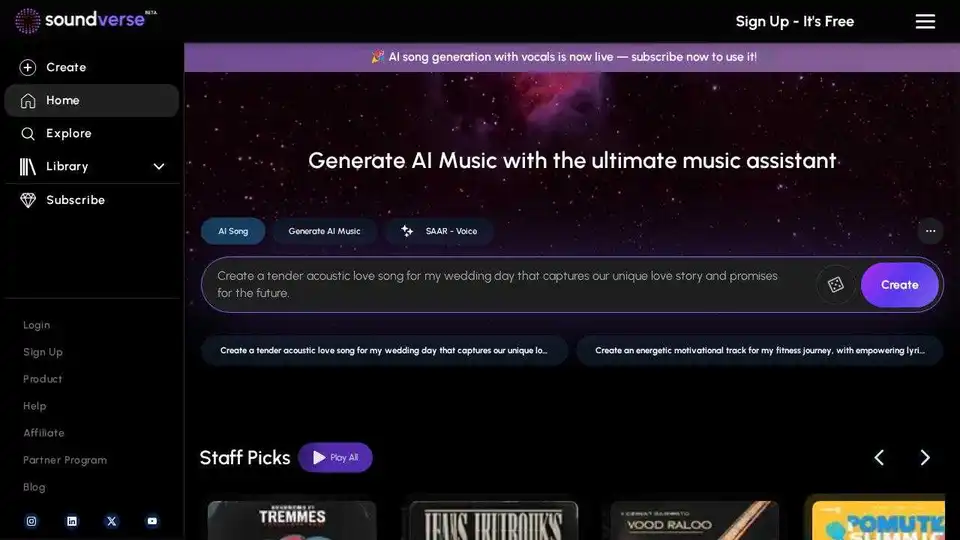
Soundverse AI offers a free AI music generator and voice AI music assistant to create high-quality music from text prompts, extend tracks, separate stems, and generate lyrics.
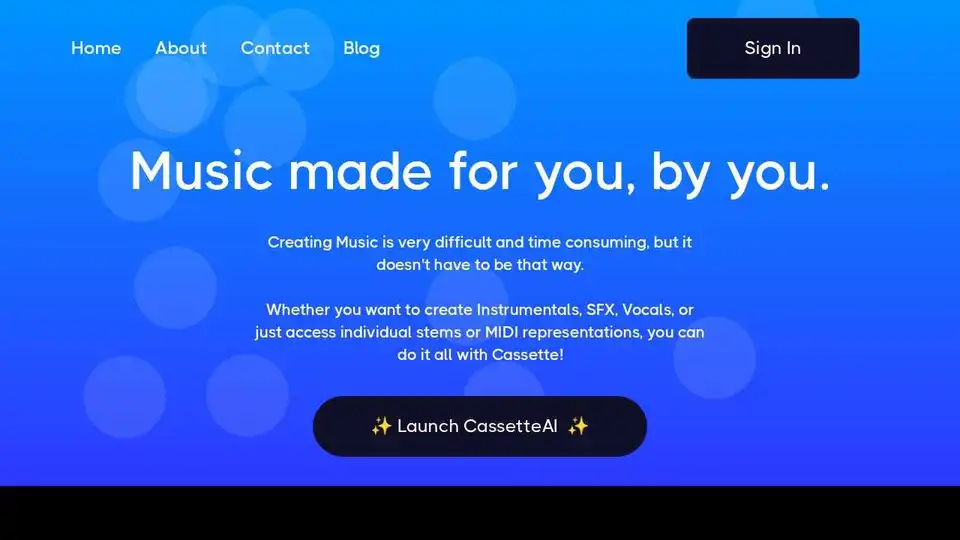
CassetteAI is an AI-powered music generator that democratizes music creation, allowing anyone to create high-quality, royalty-free music using text prompts. Generate instrumentals, SFX, and vocals effortlessly.
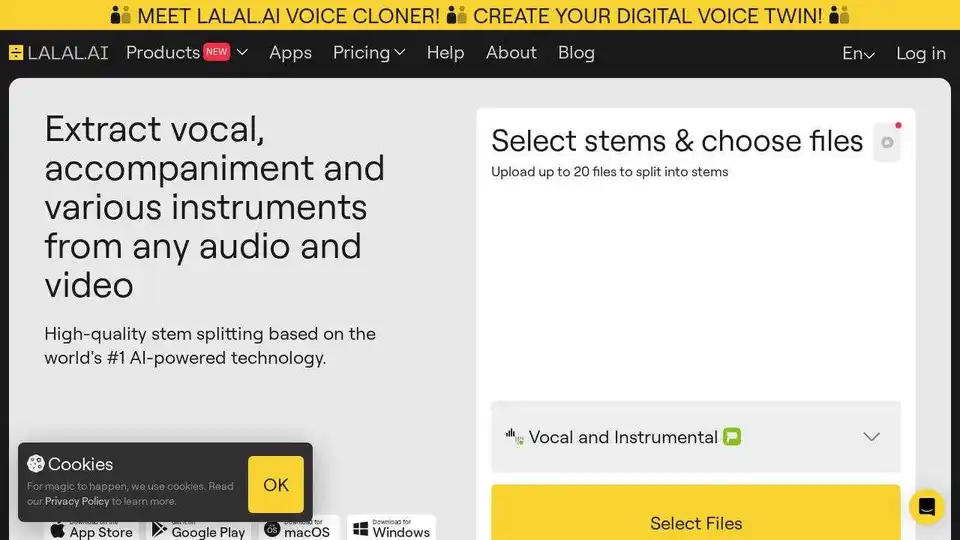
Split vocal and instrumental tracks quickly with LALAL.AI. High-quality stem extraction from any audio file in seconds using AI.

AudioShake separates songs into stems for remixing, sampling, and sync licensing. Upload a track and download stems quickly.
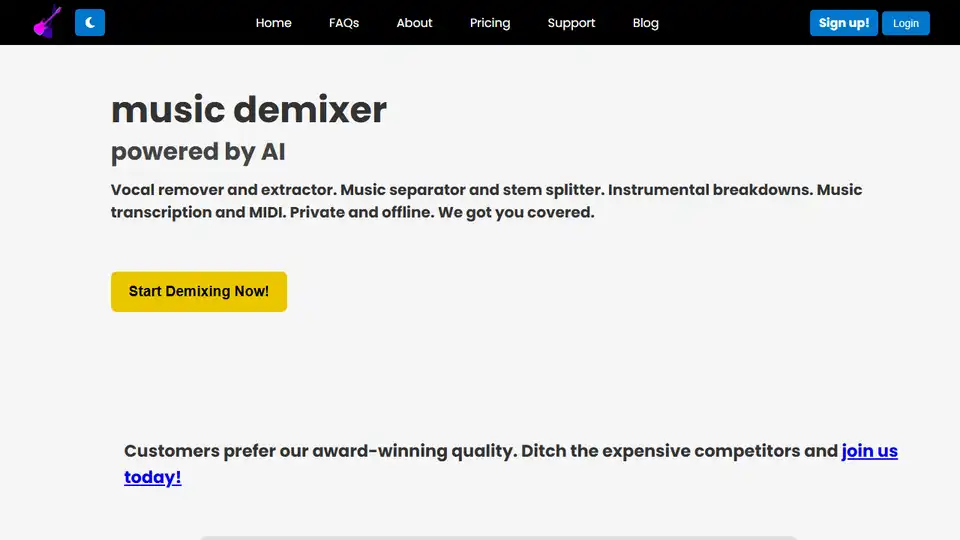
Split songs into stems with AI using Music Demixer. Remove vocals, extract instruments, and transcribe to MIDI. Browser-based and free to try!
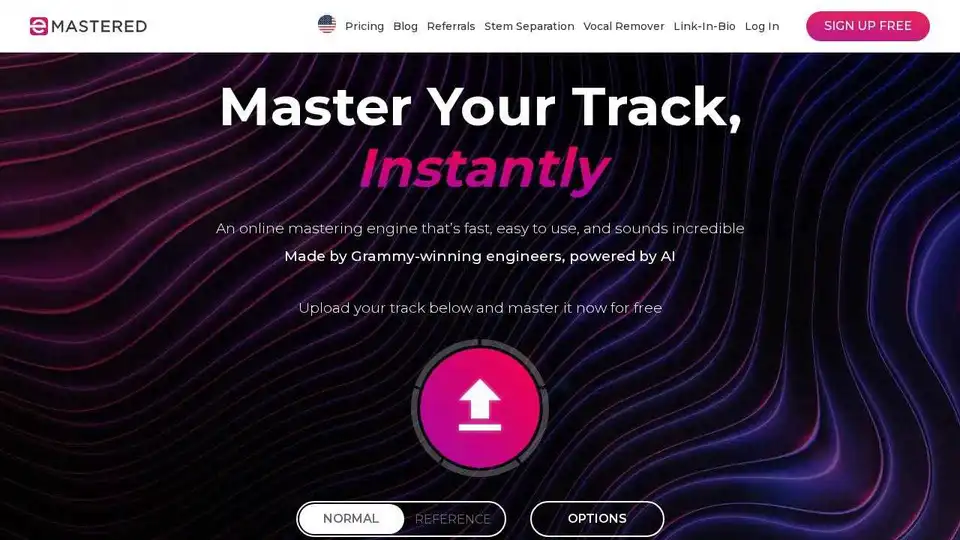
eMastered is an AI-powered online mastering engine created by Grammy winners. Master your track instantly and get professional sound in seconds. Try it free today!