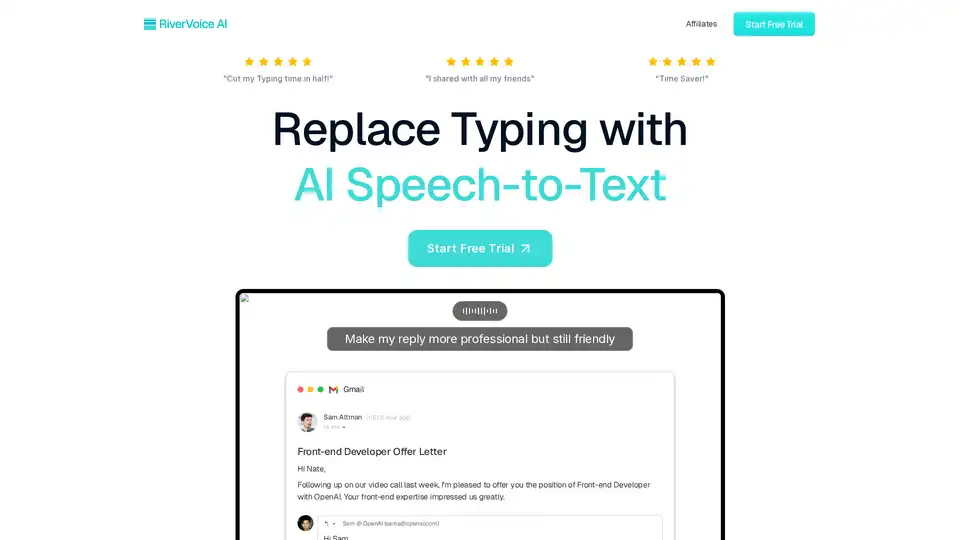RiverVoice AI
Overview of RiverVoice AI
RiverVoice AI: The AI-Powered Speech-to-Text App to Boost Your Productivity
What is RiverVoice AI? RiverVoice AI is an innovative AI-enabled dictation application designed to help users write up to 7x faster. By replacing traditional typing with intelligent speech-to-text technology, RiverVoice AI transcribes, edits, and auto-formats anything you say, significantly enhancing your productivity.
How Does RiverVoice AI Work?
RiverVoice AI leverages advanced artificial intelligence to convert spoken words into text with remarkable accuracy. Here's how it works:
- Speech Recognition: Utilizes state-of-the-art speech recognition algorithms to understand spoken language.
- Context Awareness: Adapts to the context of the application you are using to provide more accurate and relevant transcriptions.
- Auto-Formatting: Automatically formats the text, including punctuation and paragraph breaks, to create perfectly formatted notes, documents, and messages.
- Tone Matching: Adjusts the writing style to match the tone of the application, ensuring the output sounds natural and appropriate.
Key Features of RiverVoice AI
- AI Speech-to-Text: Converts speech to text with high accuracy.
- Context Awareness: Understands the context of your writing and adapts accordingly.
- Auto-Formatting: Automatically formats text for notes, documents, and messages.
- Tone Match: Adjusts writing style to match the tone of the application.
- Command Mode: Allows editing of text through voice commands.
- Multi-Language Support: Supports over 100 languages.
- Cross-Platform: Available as a Macbook and Windows application.
Why Choose RiverVoice AI?
- Increased Productivity: Write up to 7x faster than traditional typing.
- Time-Saving: Reduce the time spent on writing tasks and focus on other important activities.
- Improved Writing Quality: Enhance your writing with context-aware and auto-formatted text.
- Versatile: Suitable for various applications, including note-taking, feedback, document writing, and messaging.
Who is RiverVoice AI For?
RiverVoice AI is ideal for a wide range of users, including:
- Developers and Data Scientists: Streamline documentation and coding tasks.
- Students and Researchers: Take notes and write reports more efficiently.
- Content Creators and Writers: Create articles, blog posts, and other content faster.
- AI Enthusiasts and Hobbyists: Explore the capabilities of AI in enhancing writing.
Real-World Applications of RiverVoice AI
- Note-Taking: Instantly turn meetings and lectures into perfectly formatted notes.
- Feedback: Provide thoughtful and complete feedback in seconds with your voice.
- Document Writing: Write entire essays, reports, or blog posts 9x faster.
- Messaging: Reply to messages, emails, and chats hands-free with perfectly written text.
How to Use RiverVoice AI?
- Download and Install: Download the RiverVoice AI application for Macbook or Windows.
- Start Dictating: Open any application and start speaking. RiverVoice AI will automatically transcribe your speech into text.
- Edit and Format: Use voice commands or manual editing to refine the text.
- Customize Settings: Adjust settings to match your preferences, including language, tone, and formatting options.
Pricing
RiverVoice AI offers a free trial and an affordable Pro plan. The Pro plan includes:
- Unlimited Transcriptions: Transcribe as much as you need without limits.
- AI Speech-to-Text: Access the full power of RiverVoice AI’s speech-to-text technology.
- Context Awareness & Auto-Formatting: Benefit from context-aware writing and automatic formatting.
- Command Mode for Editing Text: Use voice commands to edit text.
- Tone Match: Adapt the tone of your writing based on the application.
- Support for 100+ Languages: Transcribe in over 100 languages.
- Macbook and Windows App: Use RiverVoice AI on your preferred platform.
Conclusion
RiverVoice AI is a game-changing AI speech-to-text application that empowers users to write faster and more efficiently. Whether you're a developer, student, writer, or AI enthusiast, RiverVoice AI can significantly enhance your productivity and streamline your workflow. Try RiverVoice AI today and experience the future of writing.
Best Alternative Tools to "RiverVoice AI"
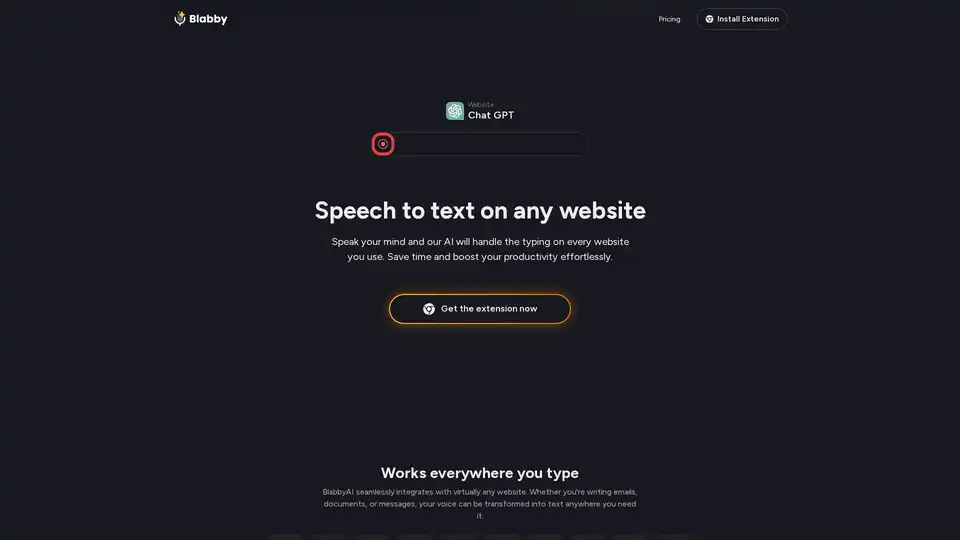
BlabbyAI is an AI-powered Chrome extension that converts speech to text on any website. It offers automatic punctuation, smart capitalization, and custom modes to streamline your online experience and boost productivity.
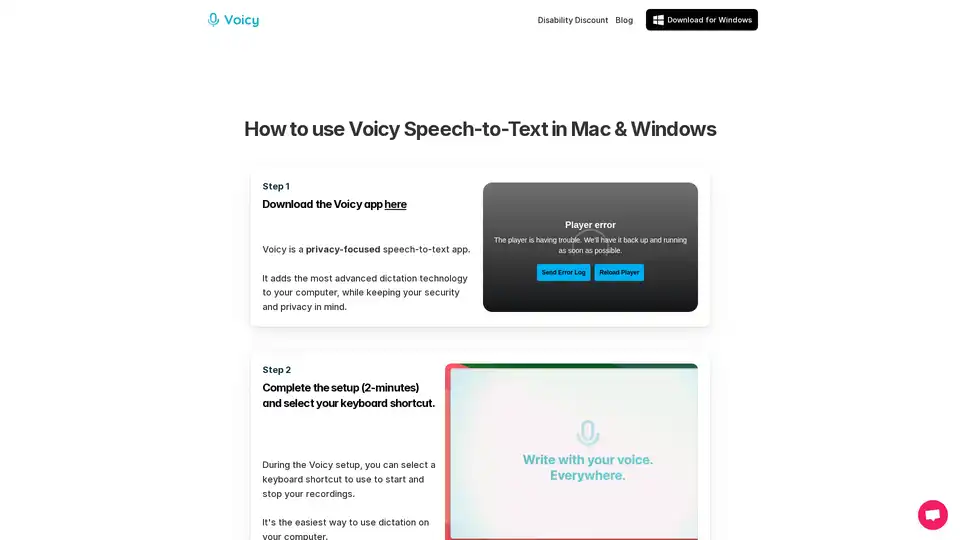
Voicy is an AI-powered speech-to-text app for Mac, Windows, and Chrome. It enables voice dictation on 20,000+ websites and apps, offering 99% accuracy in 50+ languages, automatic punctuation, and privacy-focused operation.
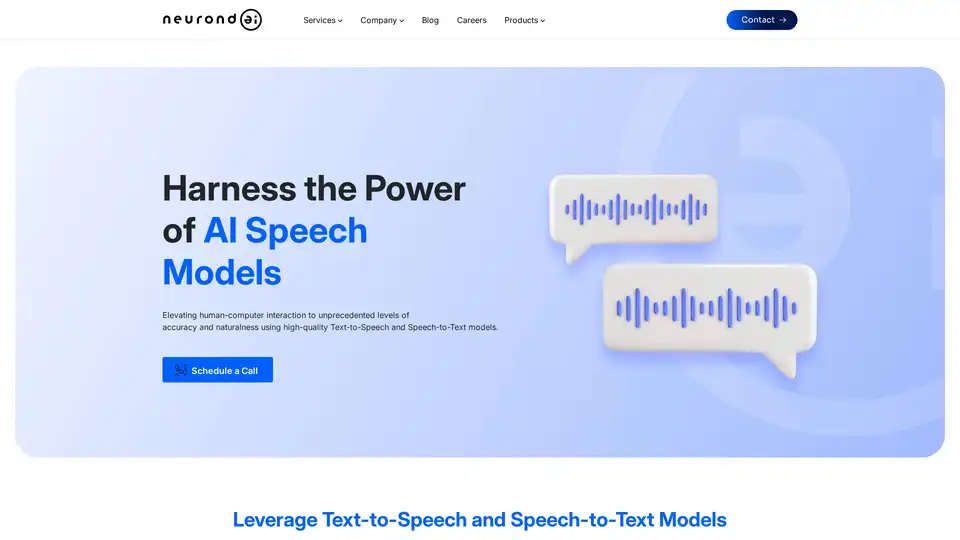
Enhance communication with Neurond AI's voice model implementation using high-quality Text-to-Speech and Speech-to-Text models for accurate and natural human-computer interaction.
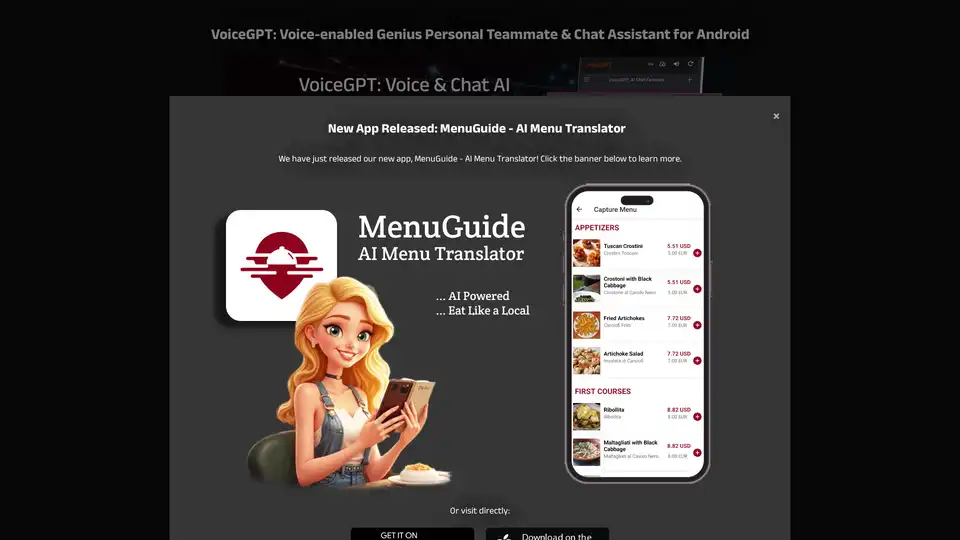
VoiceGPT is a powerful Android app that enhances ChatGPT with voice input, speech output, and OCR for images. Ideal for hands-free AI interactions, it supports unlimited messages and integrates DALL-E for image generation.
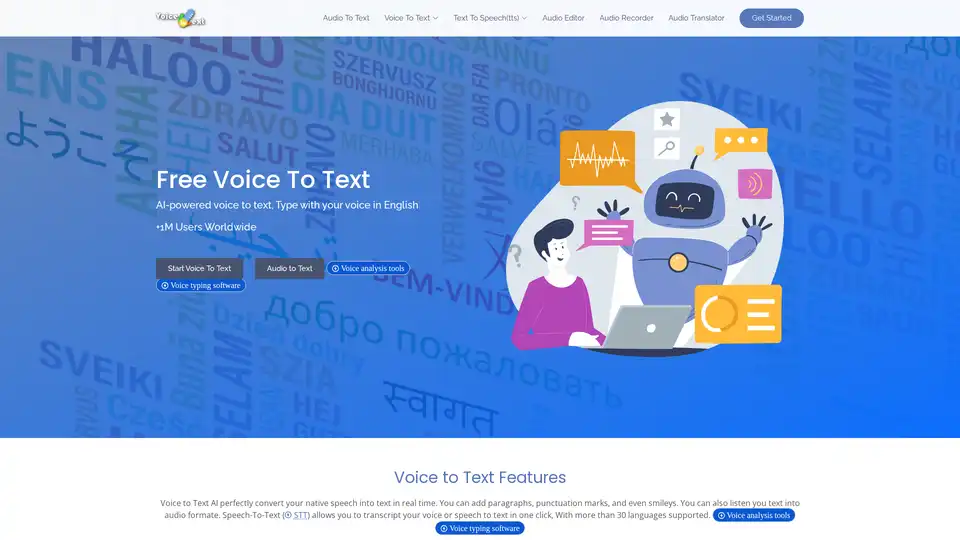
Discover Voice to Text, a free AI-powered online speech recognition tool that converts your voice to editable text in real-time. Supports 30+ languages for emails, documents, and more—no typing needed.
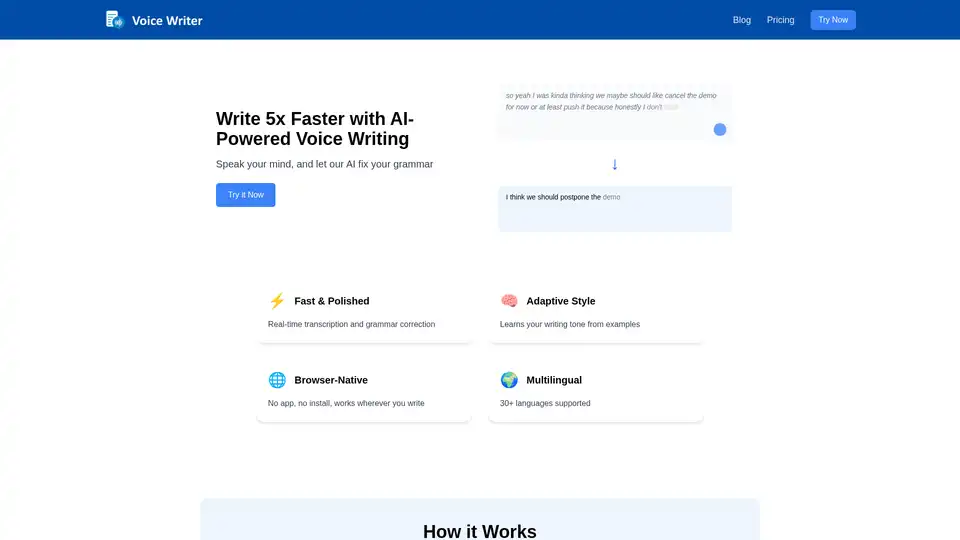
Voice Writer is an AI-powered tool that transforms spoken words into polished documents with real-time transcription, grammar correction, and multilingual support. Ideal for emails, blogs, and reports directly in your browser.

Speechnotes is a free AI-powered speech-to-text tool for real-time voice typing and fast audio/video transcription. Accurate, private, and easy to use for notes, interviews, and more.
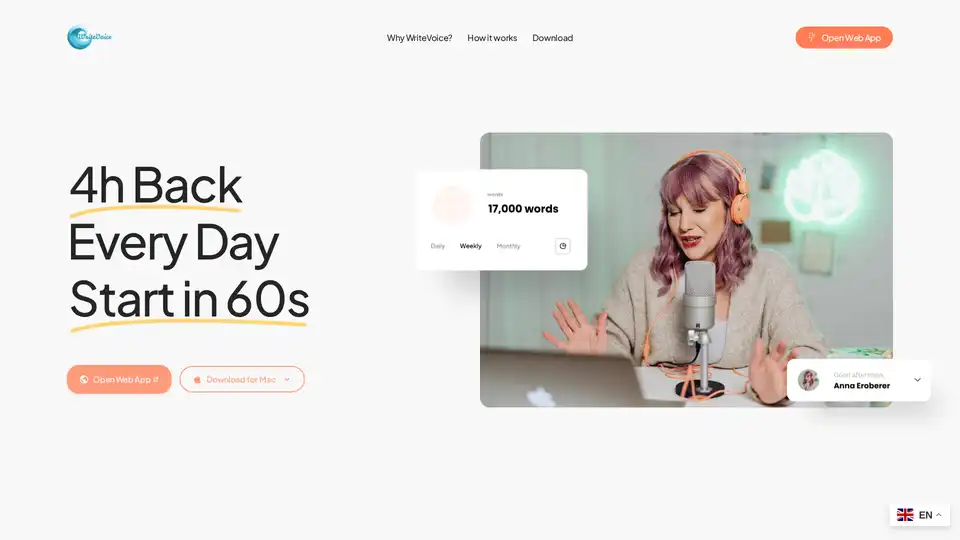
WriteVoice is an AI-powered voice-to-text tool that helps professionals save 20+ hours weekly by converting speech to text with 98% accuracy across all applications. Offers whisper mode, zero data storage, and HIPAA/GDPR compliance.
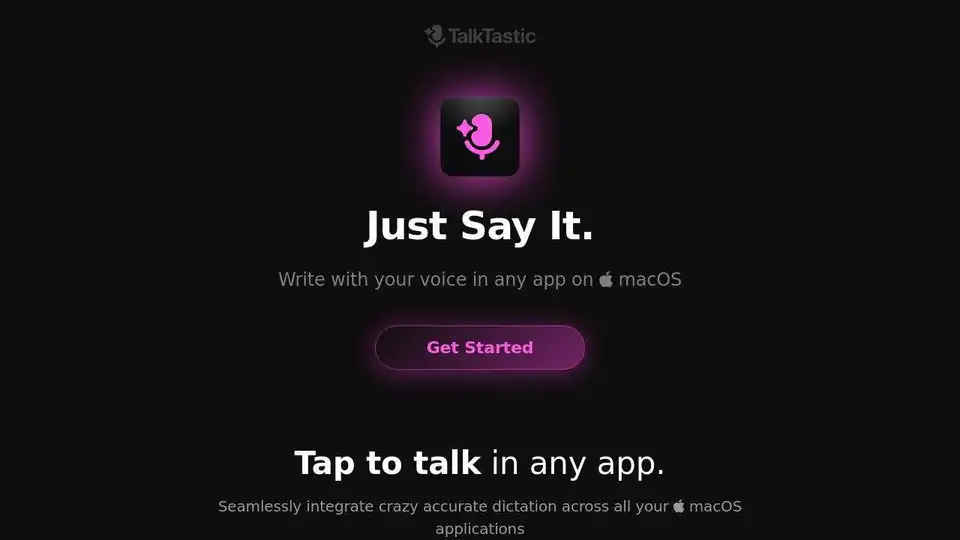
TalkTastic lets you write with your voice in any macOS app. Experience faster and more accurate dictation with AI-powered transcripts. Seamlessly integrate voice into your workflow and boost productivity.

Superwhisper is an AI-powered voice-to-text app for macOS and iPhone, enabling faster typing and seamless integration with any application. Transcribe audio and video, translate languages, and boost productivity.
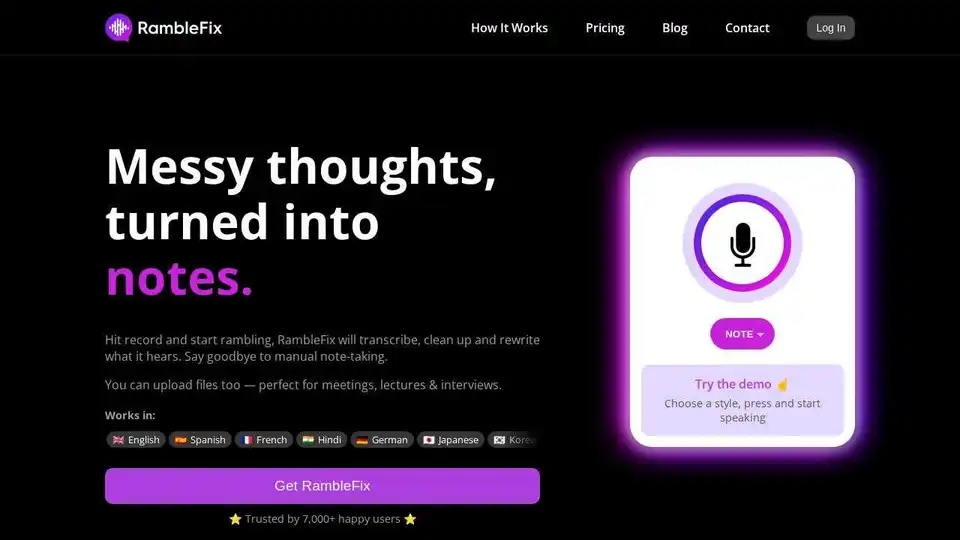
RambleFix transcribes, cleans up, and rewrites your ramblings. Upload files for transcribing meetings, lectures & interviews.
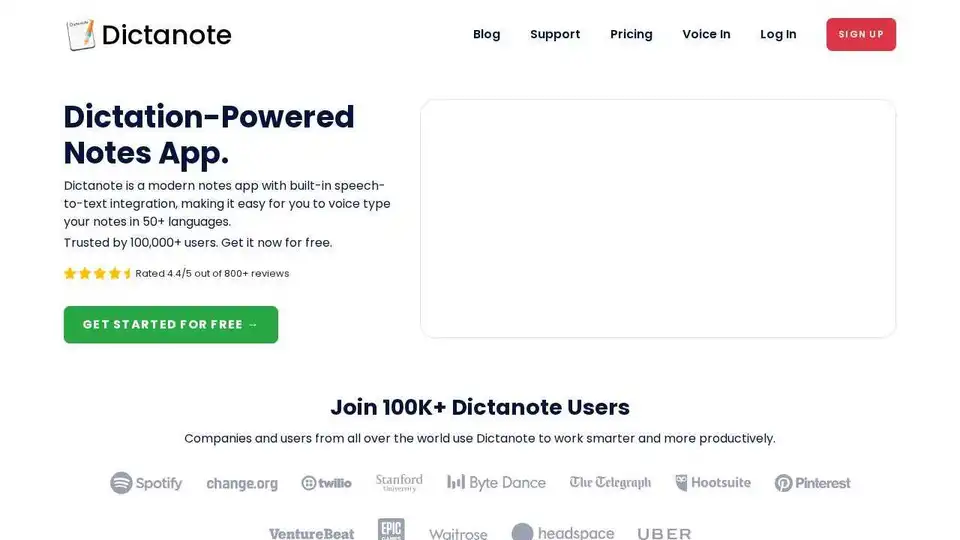
Dictanote: Effortlessly switch between keyboard and voice for note-taking. Fast, accurate dictation & transcription in 50+ languages.
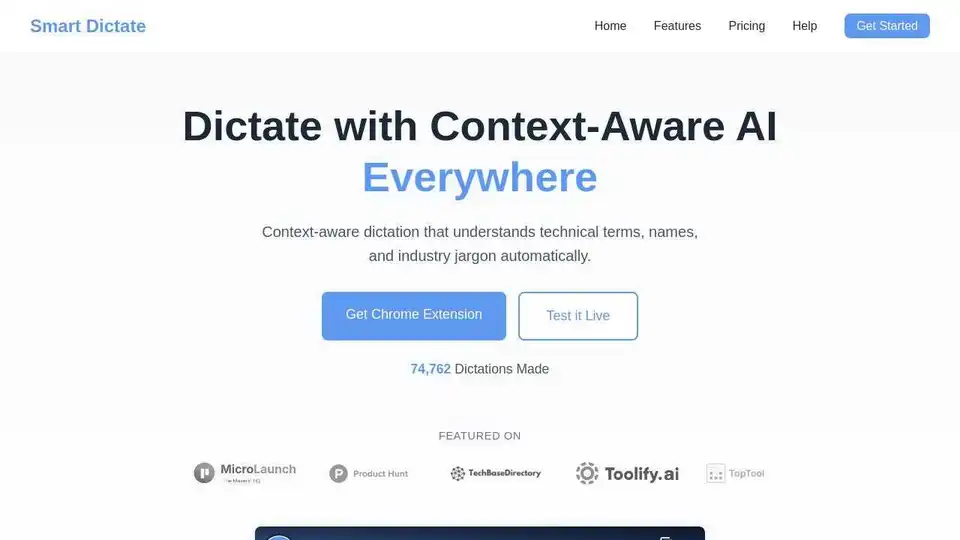
Smart Dictate is an AI-powered dictation tool that understands context, technical terms, and industry jargon for accurate voice-to-text across all websites. Save time and effort with this Chrome extension.
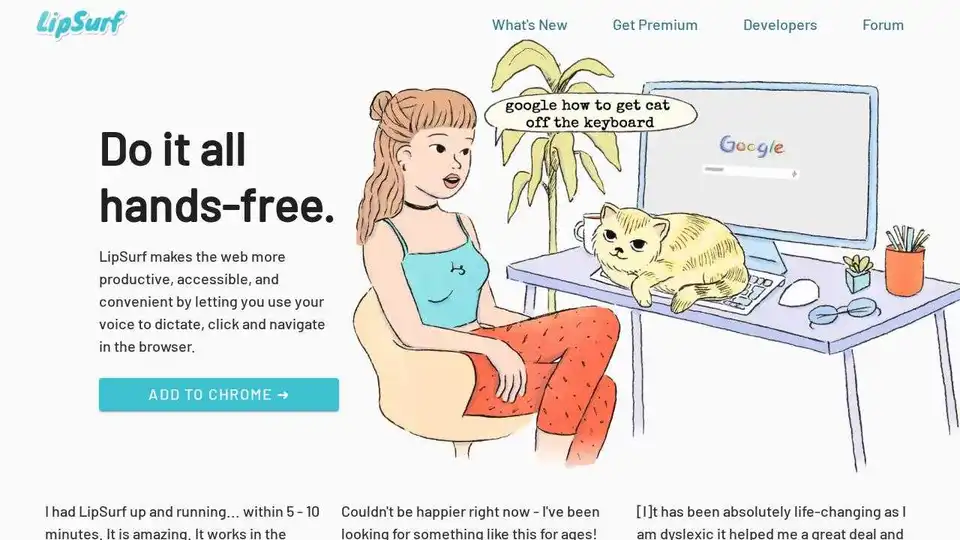
LipSurf is a Chrome extension that enables voice control for browsing. Dictate text, click links, and navigate hands-free, boosting productivity and accessibility.