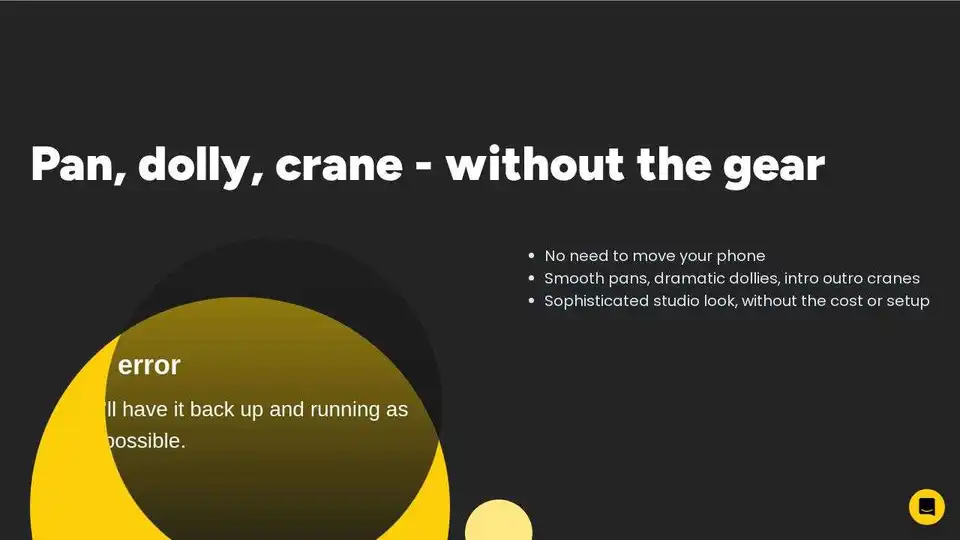Roll
Overview of Roll
Roll: Your AI Video Production Studio
What is Roll? Roll is an AI-powered mobile application that transforms your smartphone into a professional video production studio. It allows you to create studio-quality remote videos with just your phone, eliminating the need for expensive equipment and complex setups.
Key Features:
- AI-Powered Video Calls: Record studio-quality remote video calls directly from your phone.
- Special Effects: Add stunning special effects to enhance your videos.
- Quick Editing & Publishing: Edit and publish your videos in minutes.
- HDR with Cinematic Bokeh: Achieve stunning visual quality with HDR and cinematic bokeh effects.
- Multicam Tight and Wide Shots: Capture both tight and wide shots with just one phone.
- AI Pan, Dolly, Crane: Create smooth pans, dramatic dollies, and intro/outro cranes without the need for additional gear.
- Automatic Reformatting: Instantly reformat your video to fit any sharing platform.
How to Use Roll?
- Download the Roll app on your iPhone.
- Start recording remote video calls or import existing footage.
- Add special effects and edit your video.
- Publish your video to various platforms directly from Roll.
Why is Roll Important?
Roll democratizes video production by making it accessible to anyone with a smartphone. It eliminates the barriers to entry, allowing content creators, marketers, and businesses to create professional-grade videos at a fraction of the cost. According to testimonials, users are experiencing higher video quality and better viewer engagement.
Who is Roll For?
- Content Creators: Create engaging content for YouTube, TikTok, and other platforms.
- Marketers: Produce professional marketing videos for campaigns and social media.
- Businesses: Improve communication with webinars, virtual conferences, and customer testimonials.
Testimonials
“I evaluate video quality with top Hollywood Studios. I am amazed at the quality Roll gets with just an iPhone. I believe Roll will lead to a step change in remote video production, enabling broadcast-level video quality on a wider scale. Higher quality content means more viewer engagement and better returns for businesses and content creators.” - Abdul R., SVP, IMAX Corporation
“In today's visually driven world, video has become an incredibly powerful tool for marketing. With Roll, you can easily create professional-grade videos that otherwise require a costly production team and specialized equipment.
Now, anyone on my team can create slick, visually engaging videos at a fraction of the cost.” - Sanjay M., CMO, Marketing Exec
Where Can I Use Roll?
You can use Roll for:
- Podcasts
- Webinars
- Virtual Conferences
- Remote Interviews
- Fireside Chats
- Customer Testimonials
Roll is the ultimate video creation tool, empowering you to create stunning videos with ease and efficiency. It’s the future of video production, powered by AI.
Best Alternative Tools to "Roll"
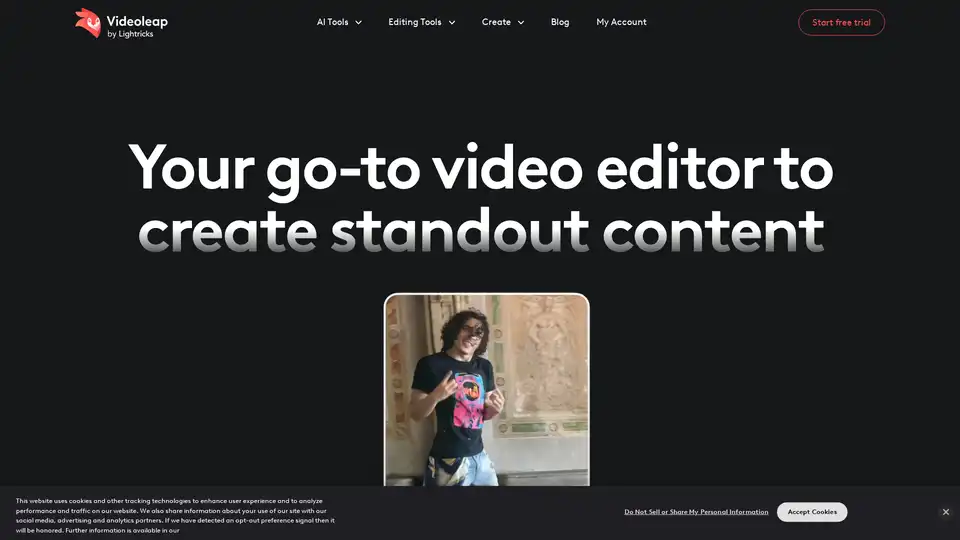
Create standout videos with Videoleap, your intuitive video editor and video maker. Explore premade templates, advanced features, and AI tools. Start today.
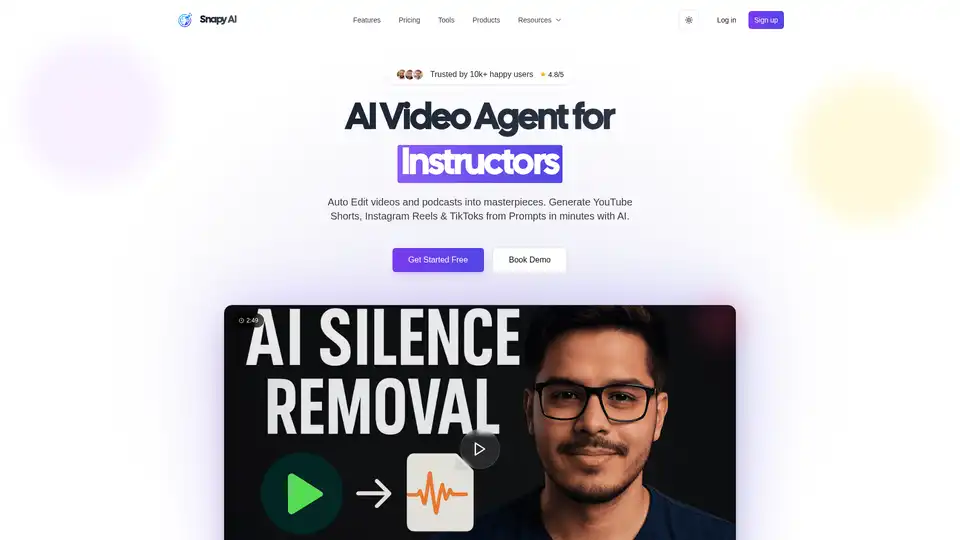
Snapy AI is an AI-powered video editing platform that transforms long-form content into engaging short videos. It offers features like AI Auto Editor, Silence Remover, Shorts Generator, Video Dubber, and more, to streamline video creation.
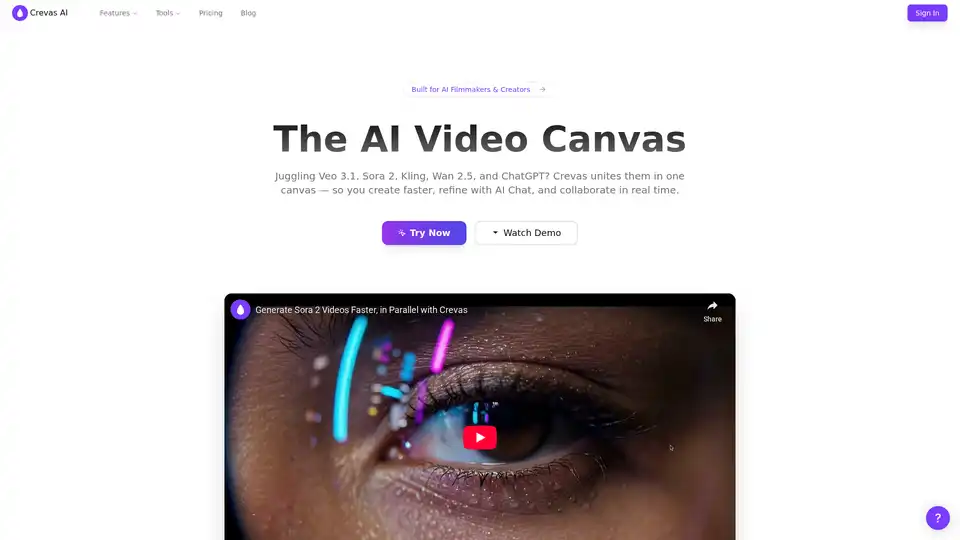
Crevas AI unifies Veo 3, Kling, and other video generation models into one canvas, helping creators turn rough scripts into cinematic-quality videos faster.
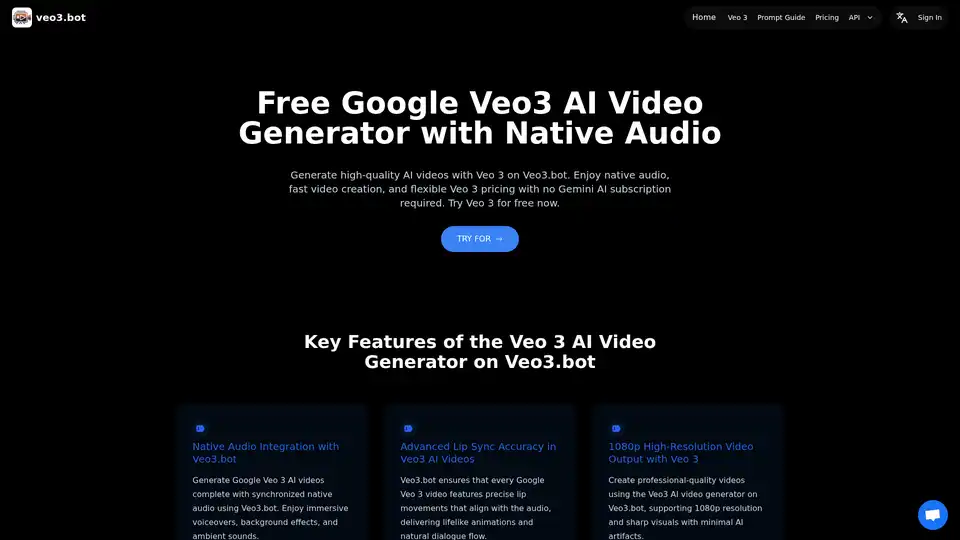
Discover Veo3.bot, a free Google Veo 3 AI video generator with native audio. Create high-quality 1080p videos from text or images, featuring precise lip sync and realistic physics—no Gemini subscription needed.
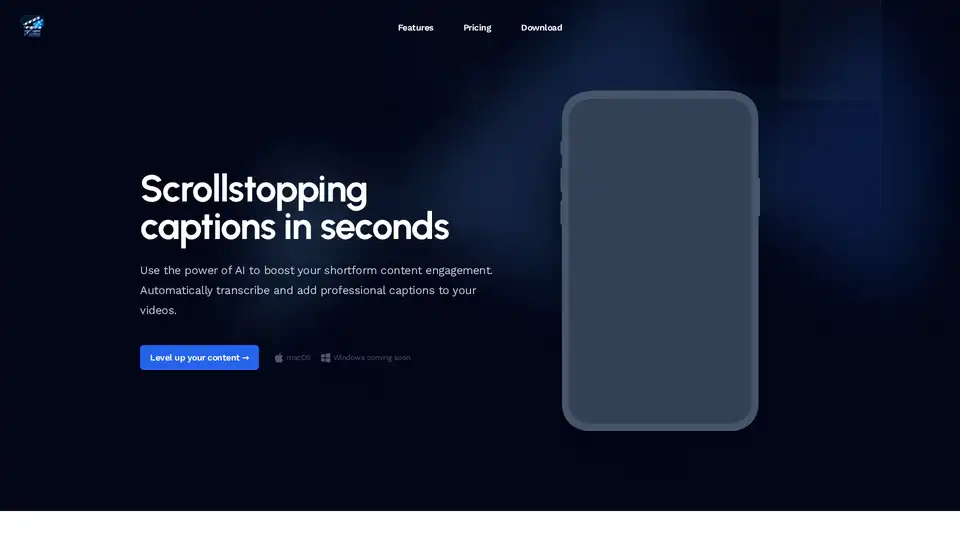
Add beautiful captions to videos automatically with ShortMagic. Features presets for popular styles, deep customization, accurate AI transcriptions in 112 languages, and an offline-first desktop app without subscriptions.
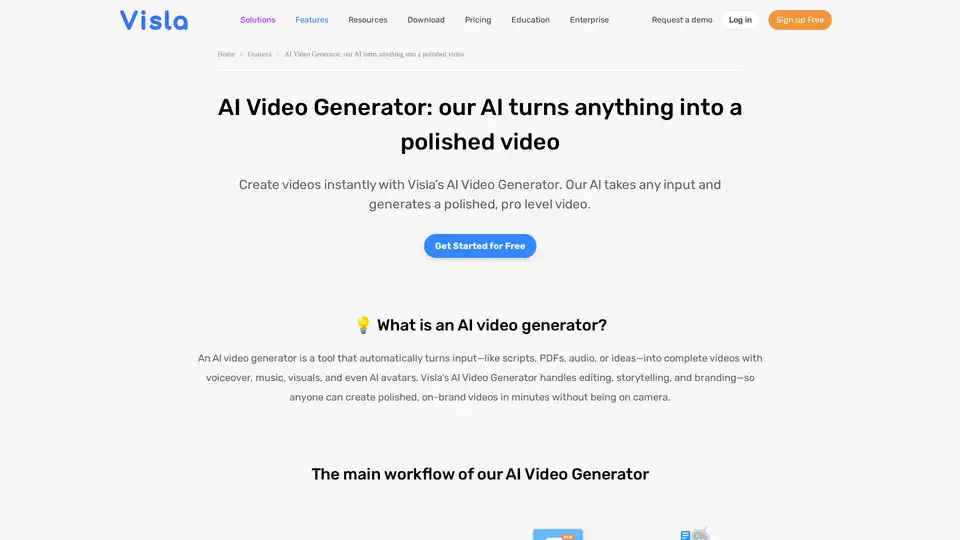
Turn PDFs, scripts, or audio into polished videos with Visla’s AI Video Generator—complete with voiceover, stock footage, and optional AI Avatar. Create professional videos instantly without editing skills.
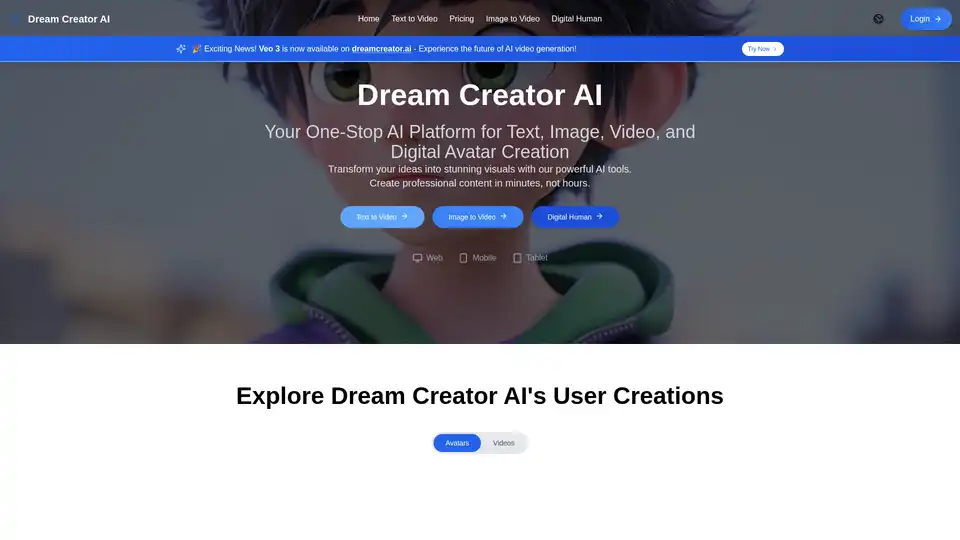
All-in-One AI Creator Tools: Your One-Stop AI Platform for Text, Image, Video, and Digital Human Creation. Transform ideas into stunning visuals quickly with advanced AI features.
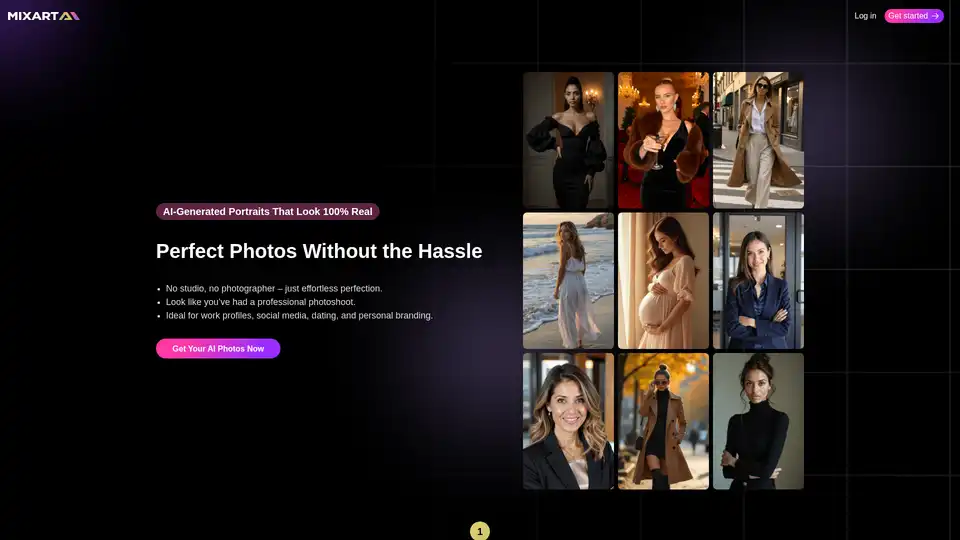
With our free AI image generator, creating and editing images has never been easier. Harness the potential of AI to effortlessly generate and customize visuals according to your vision. Start creating today!
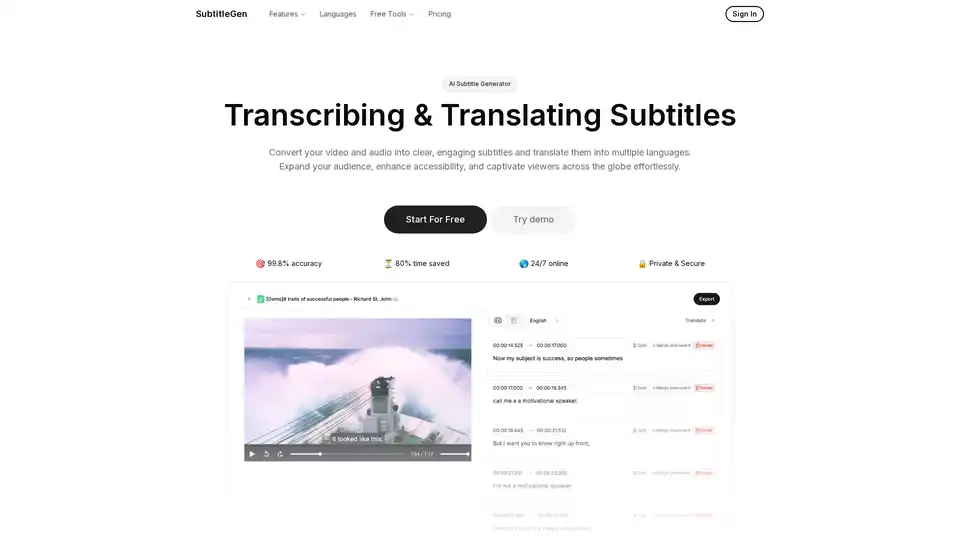
Generate accurate subtitles for your videos automatically in minutes. Translate to multiple languages with ease. Try SubtitleGen free!
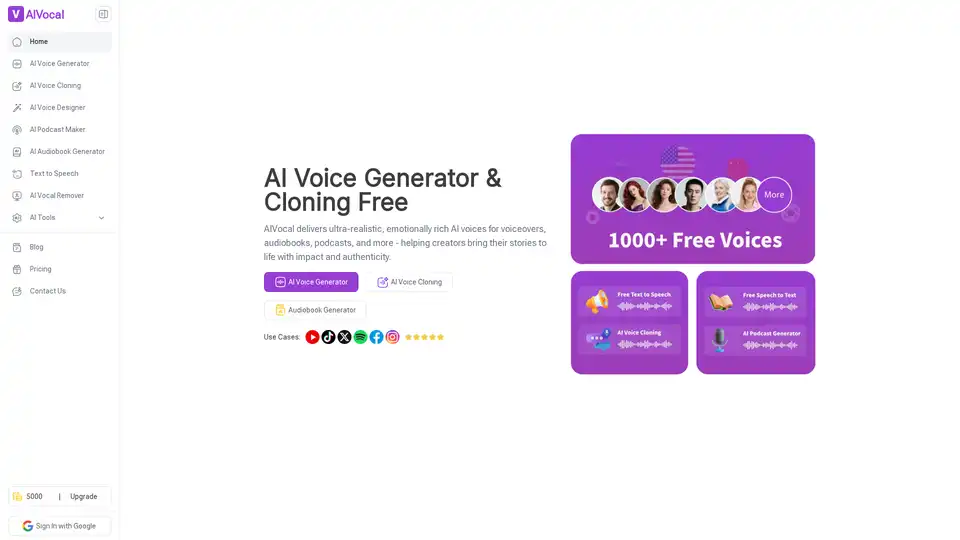
AIVocal is an all-in-one AI platform for voice generation, cloning, podcasting, and transcription. Create realistic speech, audiobooks, and more with free tools in 140+ languages for creators and professionals.

Adobe Podcast offers AI-powered audio tools for recording, transcribing, and editing podcasts and voiceovers online. Enhance speech, remove noise, and achieve professional sound.
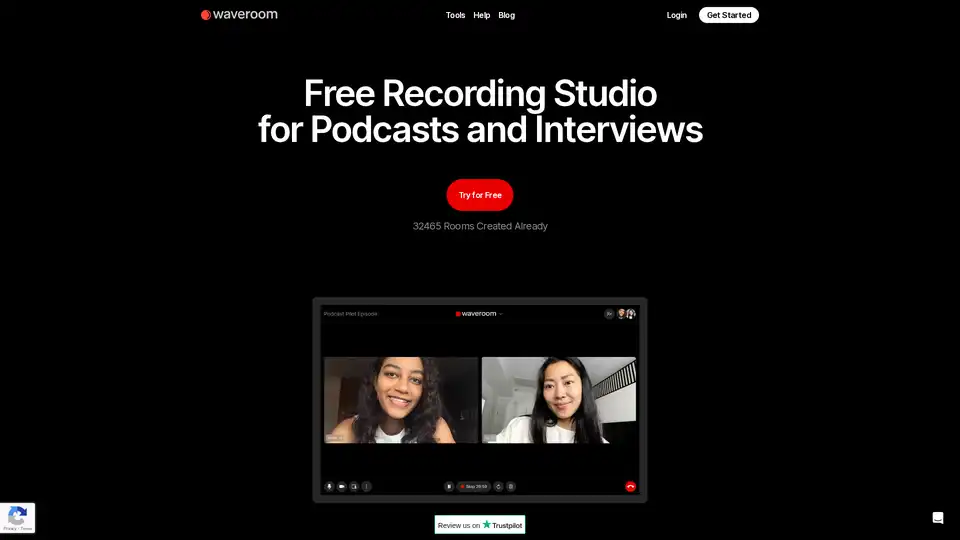
Waveroom is a free online recording studio for podcasts and interviews. It offers HQ video/audio recording, multi-track recording, background noise removal, and effortless collaboration, all from your browser.
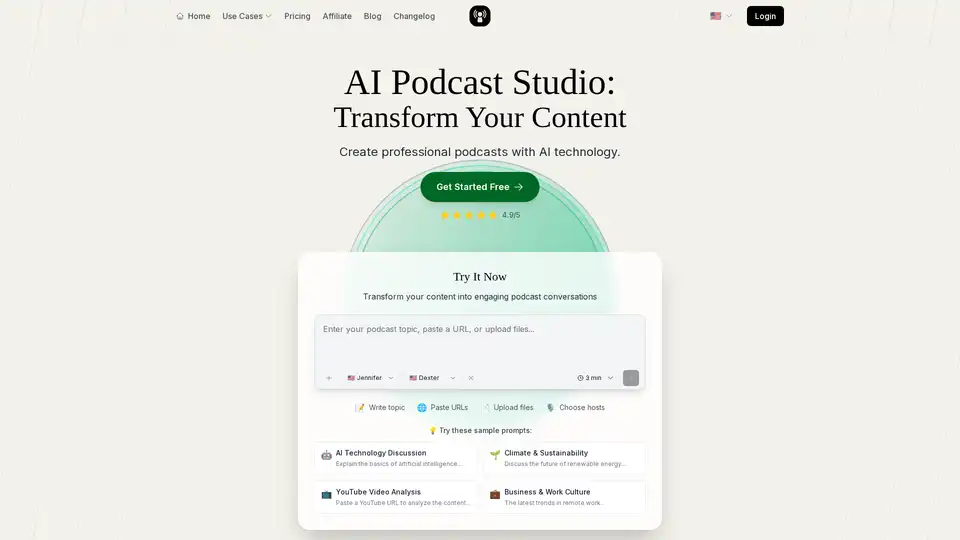
PodGen.io is an AI podcast generator that converts text, YouTube videos, PDFs, blogs, and more into professional podcasts. Features 1000+ voices, 25+ languages, editing tools, analytics, and easy distribution. Ideal for creators, educators, and marketers.
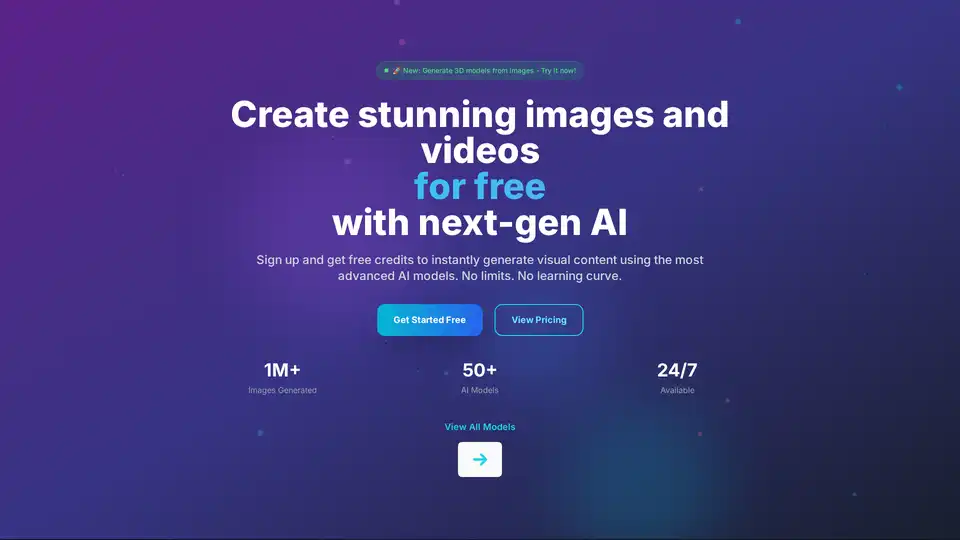
PICOAI.app offers cutting-edge AI tools to generate stunning images and videos. Create professional content effortlessly using the latest generative AI models.