
ScreenHelp
Overview of ScreenHelp
ScreenHelp: AI-Powered Screen Assistance
What is ScreenHelp? ScreenHelp is an innovative browser extension that uses artificial intelligence to provide instant, context-aware assistance by analyzing screenshots of your screen. It helps you solve problems, learn new things, and get guidance on any online task, directly within your browser.
Key Features of ScreenHelp
- Screen Analysis: The AI can see and understand anything on your screen, from quizzes and tests to coding challenges.
- Instant Answers: Define custom prompts to get instant help on what you're working on.
- Discreet: The app doesn't get in the way, the window can be hidden.
- On Any Screen: See the help anywhere, including a second screen or even your phone.
- Keyboard Controlled: Set up key combinations that run prompts when you need help.
- Browser Based: Works directly in your web browser - no downloads or installations required.
How Does ScreenHelp Work?
- Share your screen: Set up ScreenHelp to capture what you're working on when you need help.
- Press a key combination: Use your custom keyboard shortcut to capture your screen and send it to AI.
- Receive AI response: Get instant, intelligent assistance based on what's currently on your screen.
Use Cases for ScreenHelp
- Learning and Education: ScreenHelp can explain answers to practice quizzes, provide details on complex topics, and help with studying.
- Coding Assistance: Get help with coding challenges, understand code snippets, and debug errors.
- General Problem Solving: Define custom prompts to get instant help on any task you're working on online.
Who is ScreenHelp For?
- Students: Get help with homework, studying, and understanding complex topics.
- Developers: Get assistance with coding challenges and debugging.
- Anyone who needs help with online tasks: ScreenHelp can help with anything from filling out forms to understanding complex documents.
Pricing
ScreenHelp offers both free and paid plans:
- Free: 50 requests per month, all core features, screen analysis with AI, and custom prompts.
- Pro: Unlimited requests (fair use policy applies), smarter models, and the ability to cancel anytime.
Why Choose ScreenHelp?
ScreenHelp provides a unique and powerful way to get instant assistance with any online task. Its AI-powered screen analysis and custom prompts make it a versatile tool for learning, problem-solving, and coding assistance. The browser-based design makes it easy to use and accessible from anywhere.
Best Way to Get Started
Try ScreenHelp for free to see how it can help you. The free plan includes 50 requests per month, so you can test out all the core features and see if it's right for you. If you need more requests or want access to smarter models, you can upgrade to the Pro plan.
ScreenHelp empowers you to solve anything that is on your screen. Add this powerful tool to your toolbox and get intelligent assistance with ScreenHelp.
Best Alternative Tools to "ScreenHelp"
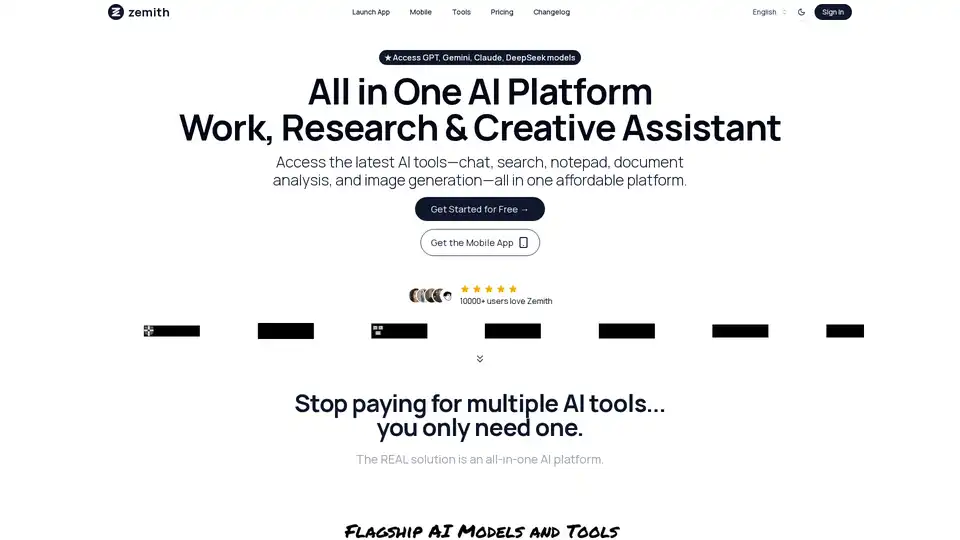
Zemith is an all-in-one AI platform offering AI chat, search, notes, document analysis, and image generation. Access multiple AI models and tools for productivity and creative tasks.
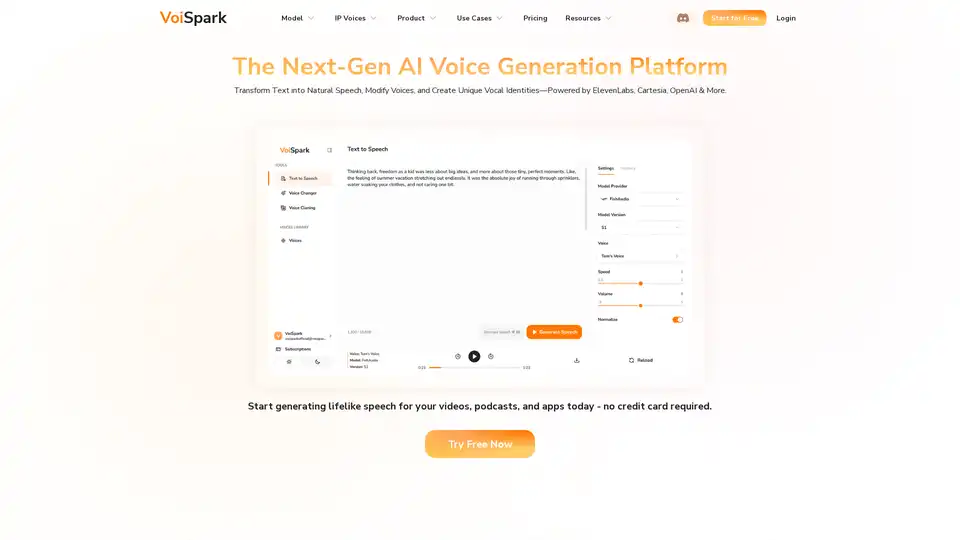
Create realistic AI voices with VoiSpark's platform. Features include text-to-speech, voice cloning, and custom voice design. Start your 100% free trial today!
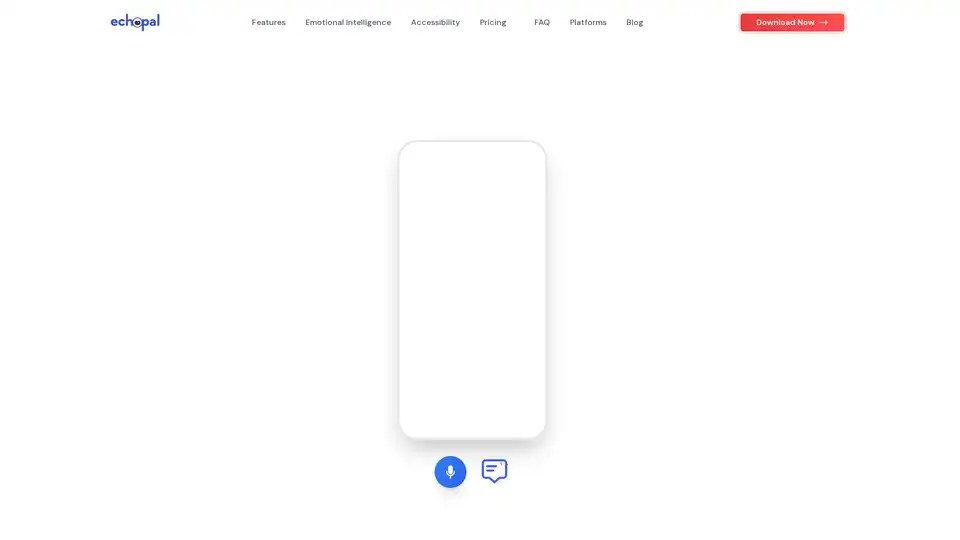
EchoPal is an AI-powered voice and chat task management tool that helps you control your work across various platforms, automate workflows, and enhance productivity with emotional intelligence.
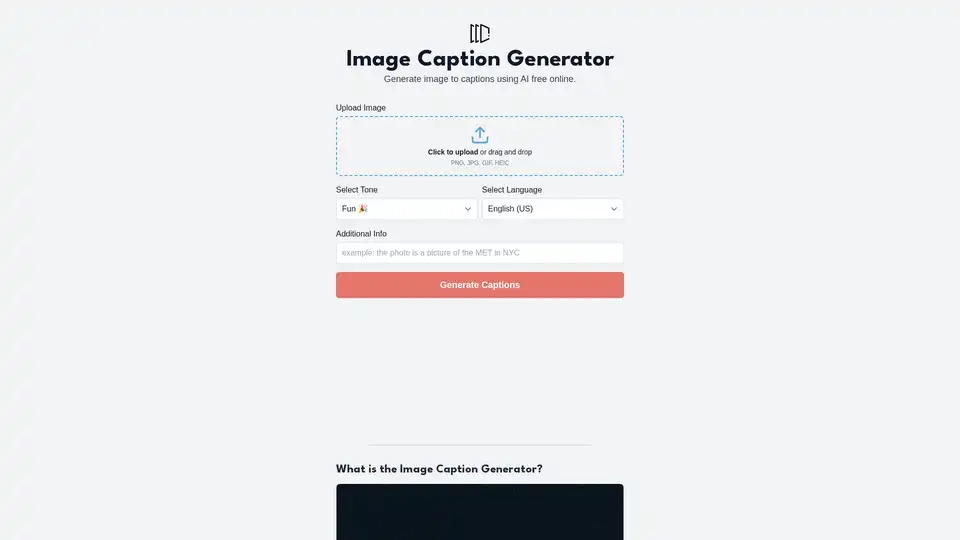
Generate captions for your images using AI for free online. Convert image to captions for Instagram, ALT Text, or other social media.
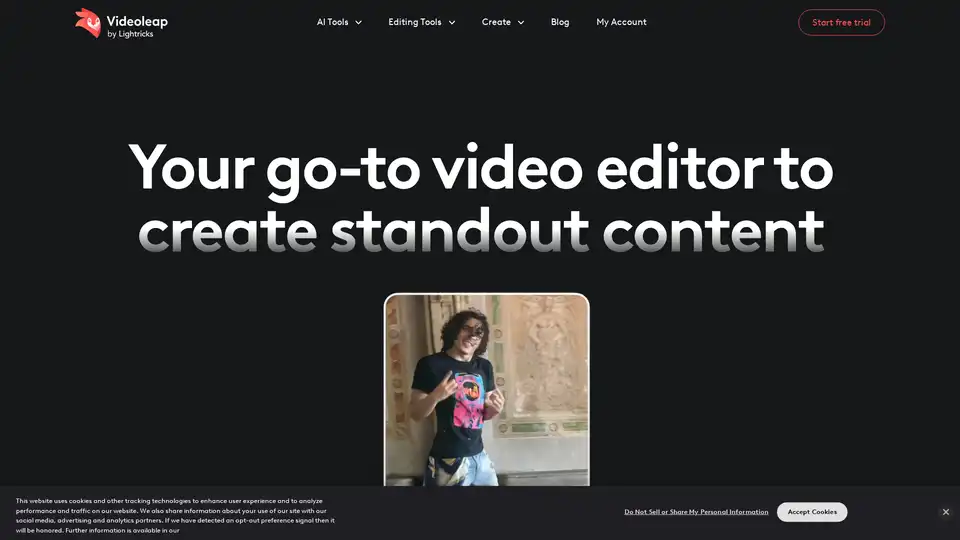
Create standout videos with Videoleap, your intuitive video editor and video maker. Explore premade templates, advanced features, and AI tools. Start today.
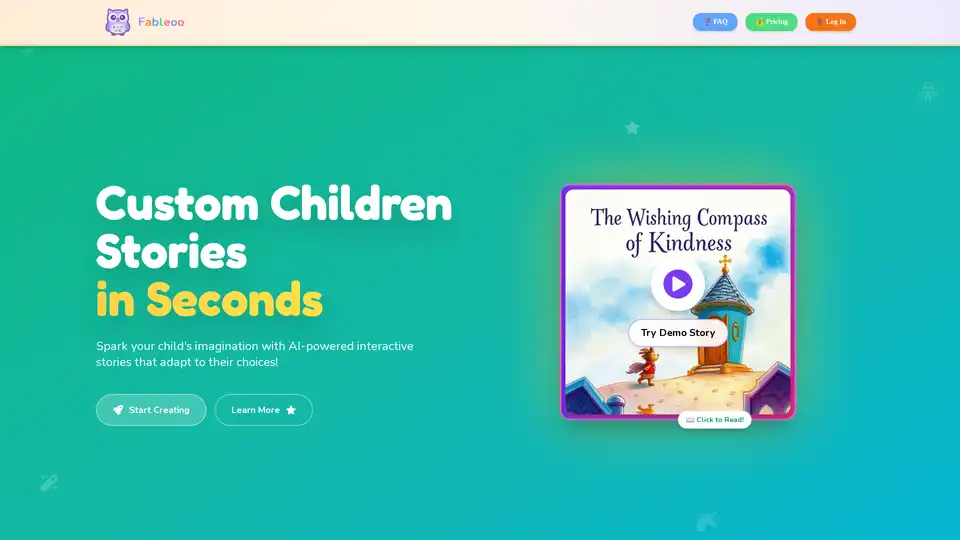
Fableoo is an AI-powered platform for interactive storytelling that lets kids aged 4-12 create and shape their own adventures, fostering creativity, decision-making, and tech literacy through engaging, adaptive narratives. Perfect for educational play and bedtime routines.
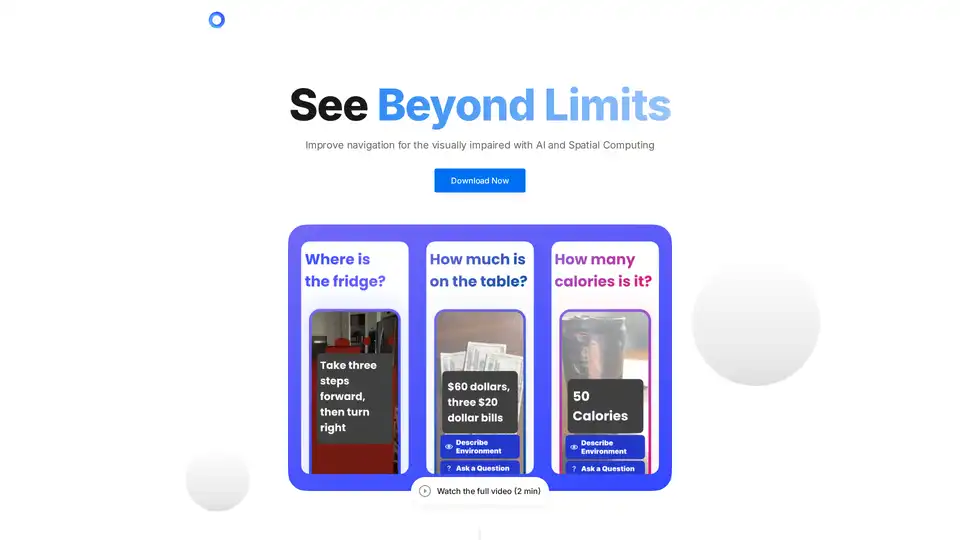
PingPath is an AI-powered mobile app that enhances navigation for visually impaired users using spatial audio, LiDAR, and voice interaction to detect objects and explore indoor spaces effortlessly.
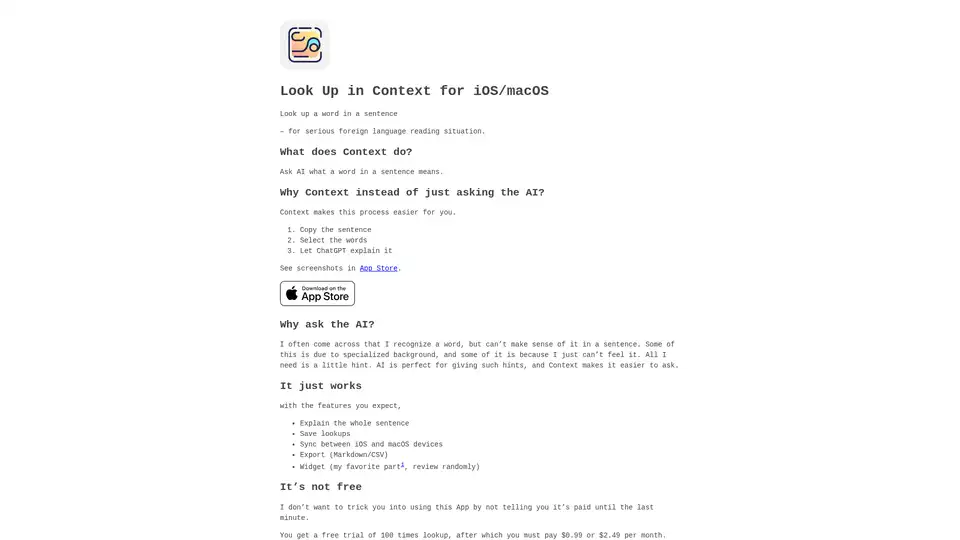
Context is an AI-powered app for iOS and macOS that simplifies word lookups in sentences using ChatGPT, ideal for serious foreign language readers seeking quick explanations and hints.
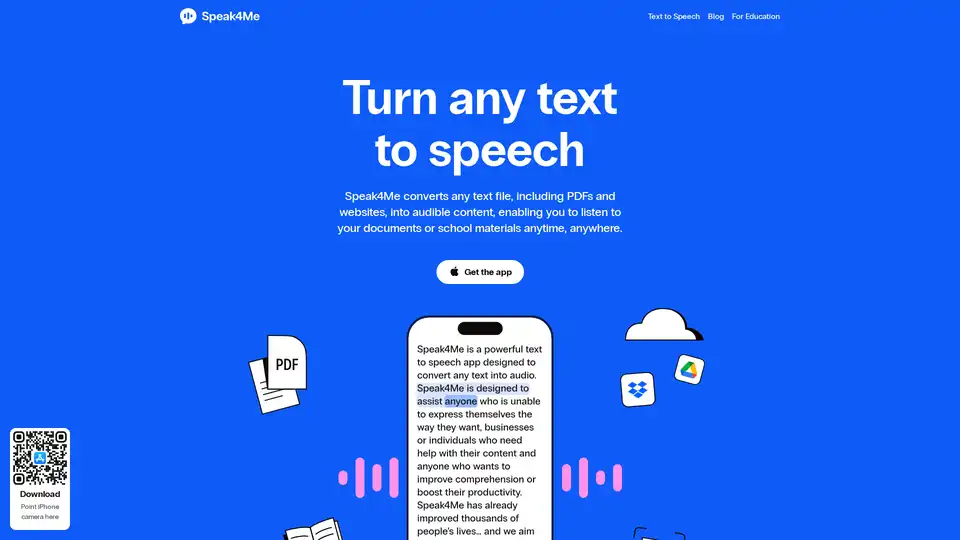
Speak4Me converts any text file, including PDFs and websites, into audible content, enabling you to listen to your documents or school materials anytime, anywhere.
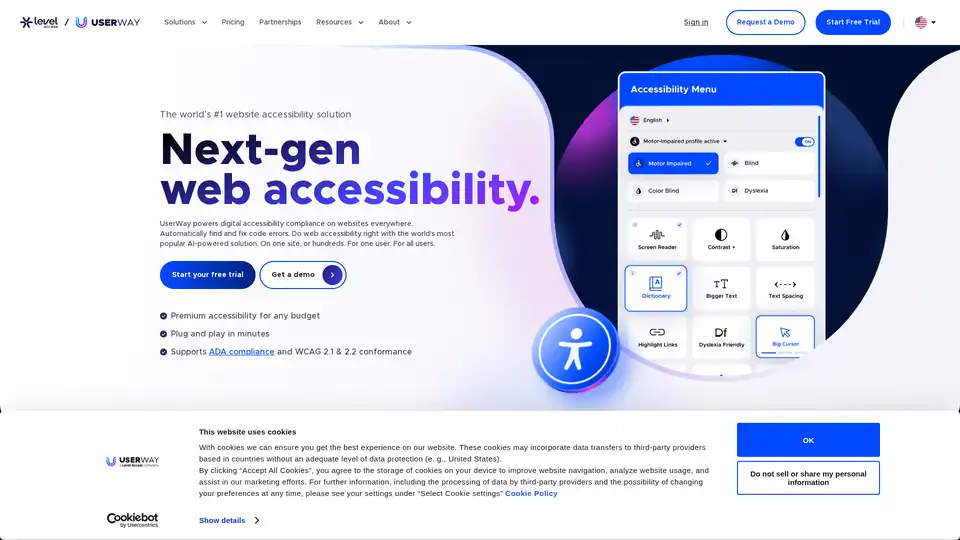
Ensure ADA & WCAG compliance with UserWay’s web accessibility solutions, including Widget, Scanner, Audit & PDF Remediation. Making the web accessible to all with AI-powered tools.
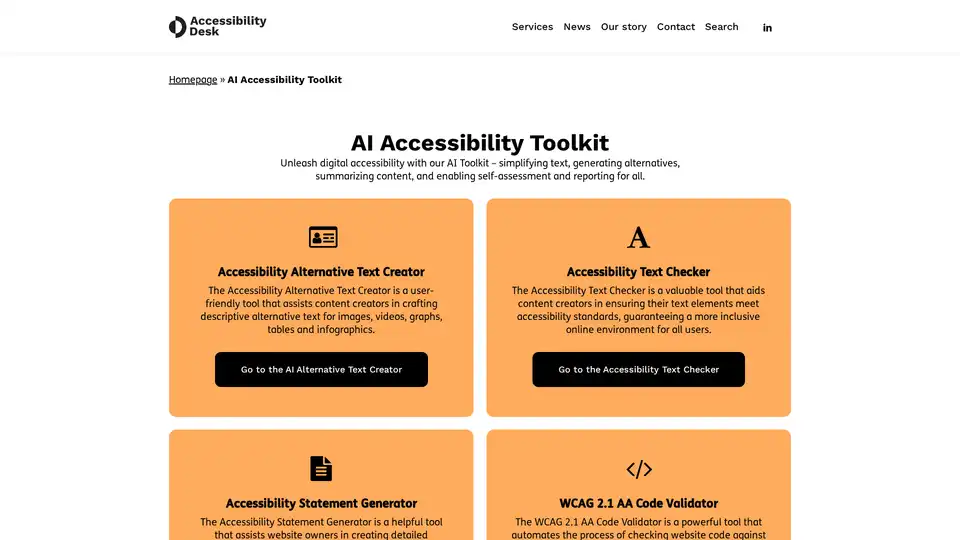
Discover the AI Accessibility Toolkit: simplify text, generate alt text, ensure WCAG compliance, and perform quick self-assessments for inclusive digital experiences.
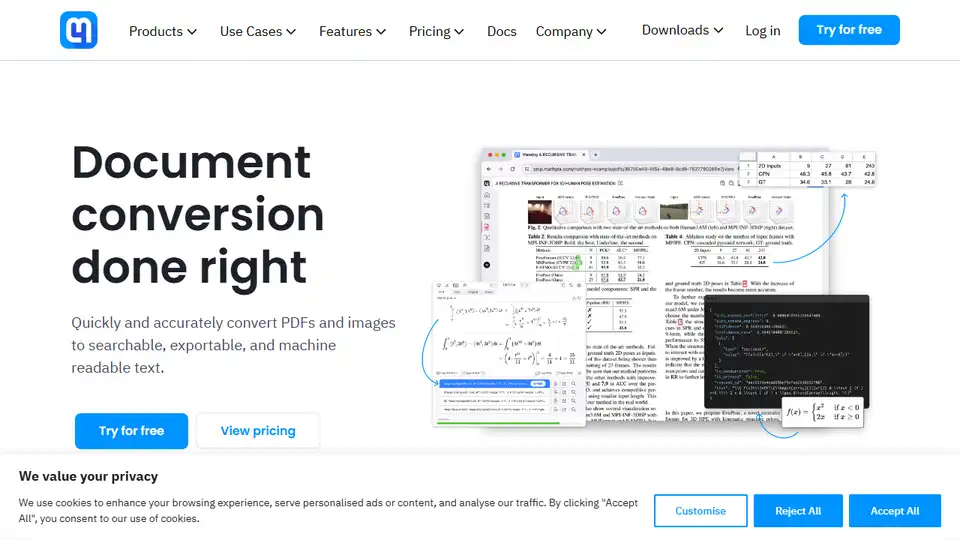
Mathpix uses AI for accurate PDF & image to LaTeX, DOCX, Markdown, Excel, & ChemDraw conversion. Robust APIs for developers & productivity app for researchers.

Automate data entry from PDFs to Windows desktop apps with Mediar Agent. AI-powered, no APIs needed. Reduce errors, ensure compliance, and free up your team.
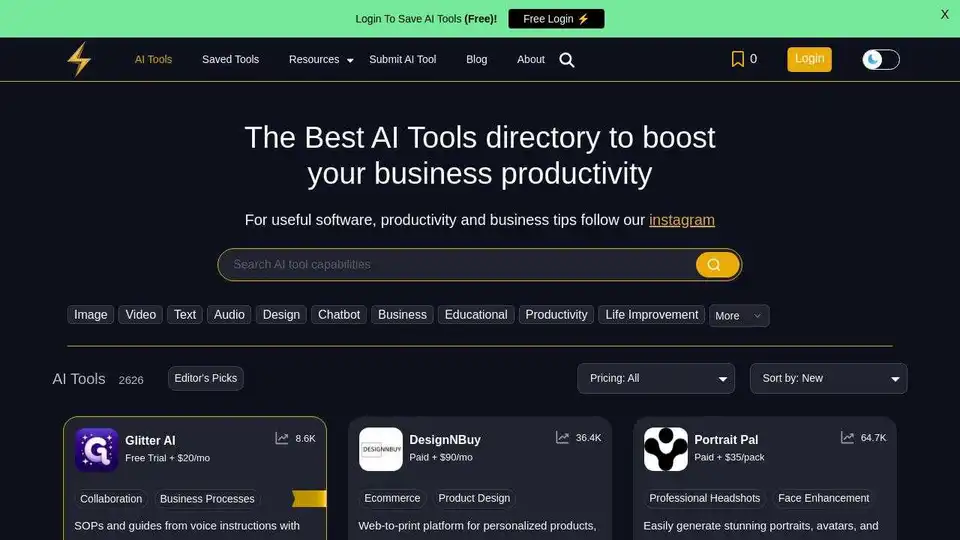
Powerusers AI is the best AI tools directory and resources to help you leverage AI to 10x your productivity in business and everyday life.
