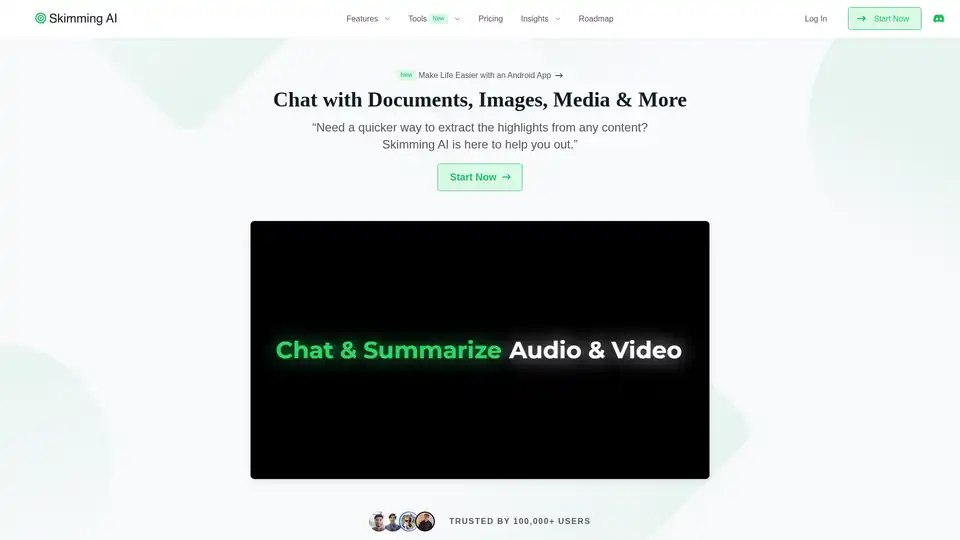Skimming AI
Overview of Skimming AI
Skimming AI: Your All-in-One AI Assistant for Content Summarization and Interaction
What is Skimming AI? Skimming AI is a versatile platform designed to streamline how you interact with and extract information from various content types. It's an AI-powered tool that supports documents, websites, videos, audio, images, and social media posts, making it easier to process unstructured data and make informed decisions.
How does Skimming AI work? By leveraging state-of-the-art AI models, Skimming AI allows users to seamlessly process unstructured information across devices and formats. Whether you need to summarize a lengthy document, extract key insights from a YouTube video, or understand the context of social media posts, Skimming AI provides precise and efficient solutions.
Key Features of Skimming AI
- Chat with Documents: Interact with your documents using natural language. Ask questions and get answers directly from your files.
- Chat with YouTube: Summarize YouTube videos, even without captions. Generate transcripts and extract valuable insights.
- Chat with Websites: Quickly understand the content of any website by summarizing it or asking specific questions.
- Chat with Social Media: Break down posts, reels, and videos from various social media platforms. Get summaries and direct answers to your questions.
- Group Chat: Combine multiple files (PDFs, YouTube videos, audio files, web pages, etc.) into one folder and ask questions across all of them.
- Flexible Model Switching: Choose between top AI models like ChatGPT, Claude, and Gemini within the same group conversation (currently available only in group chats).
- Team Collaboration: Invite team members to your workspace, share usage limits, and collaborate across chats and files effortlessly.
New Features and Updates
Skimming AI is continuously evolving to provide better performance and more accurate answers. Recent updates include:
- Generic Chat: An all-in-one AI assistant for answering questions, helping with writing, solving problems, or brainstorming ideas.
- New Model Additions: Support for the latest high-performance models from OpenAI, Gemini, and Anthropic, including o3-min, o3-mini-high, Gemini 2.0 Flash, Flash-Lite, and Claude 3 Sonnet.
How to Use Skimming AI
- Upload or Link Content: Upload documents, provide website URLs, or link social media posts.
- Interact via Chat: Use the chat interface to ask questions, request summaries, or extract specific information.
- Customize Settings: Switch between different AI models and adjust settings to optimize performance for your specific needs.
Why Choose Skimming AI?
- All-in-One Platform: Supports various content types, including documents, websites, videos, audio, images, and social media posts.
- Efficient Processing: Leverages state-of-the-art AI models for faster processing and more accurate answers.
- Collaboration Features: Facilitates team collaboration with shared workspaces and usage limits.
- Constant Updates: Continuously improving with new features and support for the latest AI models.
Who is Skimming AI for?
Skimming AI is ideal for:
- Researchers: Quickly extract key information from research papers and other documents.
- Content Creators: Summarize videos and social media posts for inspiration and insights.
- Professionals: Process large volumes of information and make informed decisions faster.
- Teams: Collaborate on projects and share information efficiently.
Skimming AI Referral Program
Join the Skimming AI referral program and earn a 30% commission on all referrals for 12 months!
Final Thoughts
Skimming AI simplifies how you interact with and extract information from diverse content types. By supporting various formats and leveraging advanced AI models, it enables users to process unstructured information seamlessly, extract precise details, and make informed decisions faster. Whether you're a researcher, content creator, professional, or part of a team, Skimming AI can significantly improve your productivity and efficiency.
Best way to stay up-to-date: Stay informed with Skimming AI's latest features and updates by visiting their website and following them on social media.
Best Alternative Tools to "Skimming AI"
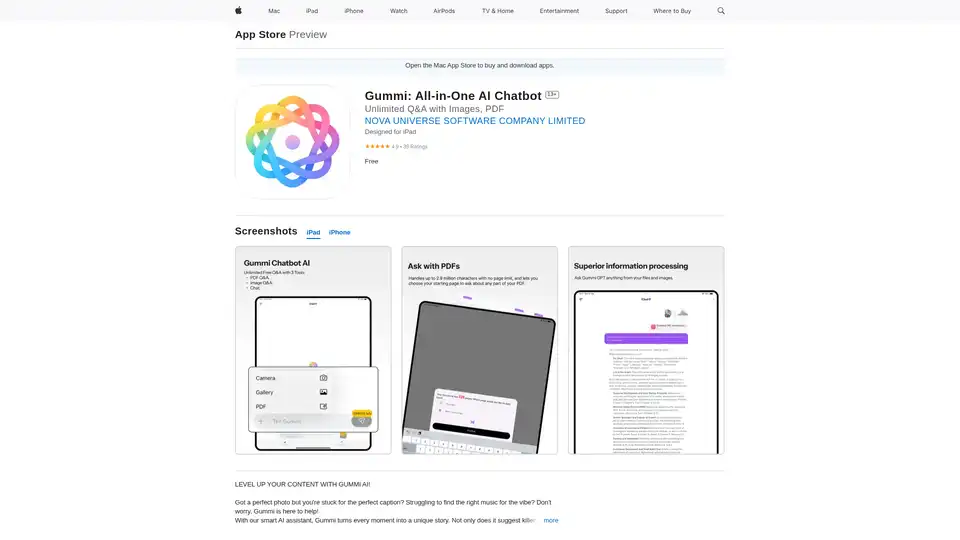
Gummi is an all-in-one AI chatbot app for iOS and Mac, offering unlimited chats, image analysis for captions, music suggestions, optimal posting times, and massive PDF processing up to 2.9M characters to enhance your content creation.

Merlin AI is a versatile Chrome extension and web app that lets you research, write, and summarize content with top AI models like GPT-4 and Claude. Free daily queries for videos, PDFs, emails, and social posts boost productivity effortlessly.
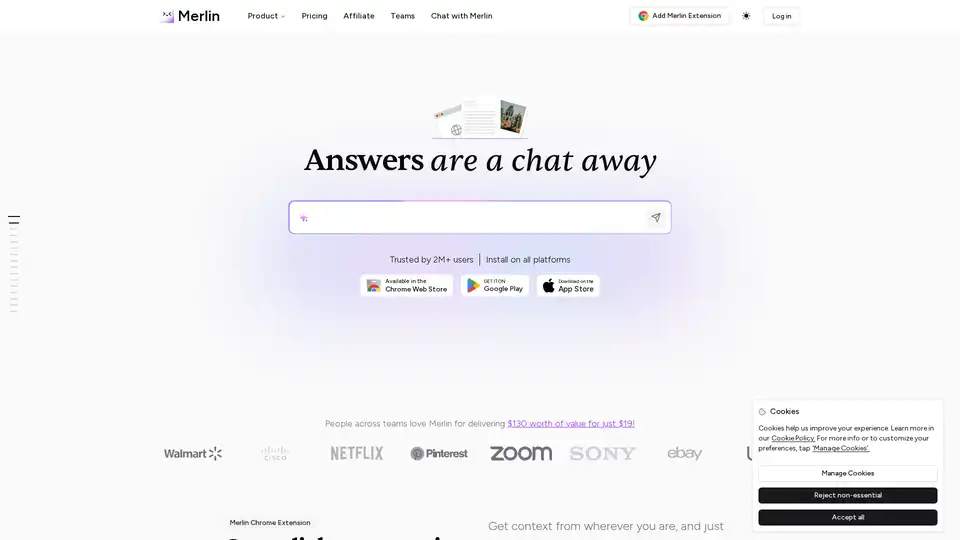
Merlin AI is an AI Chrome Extension and web app that acts as your AI-powered assistant. Summarize videos, articles, PDFs, and websites, write emails and social media content. Access top AI models like ChatGPT, Claude, and more.
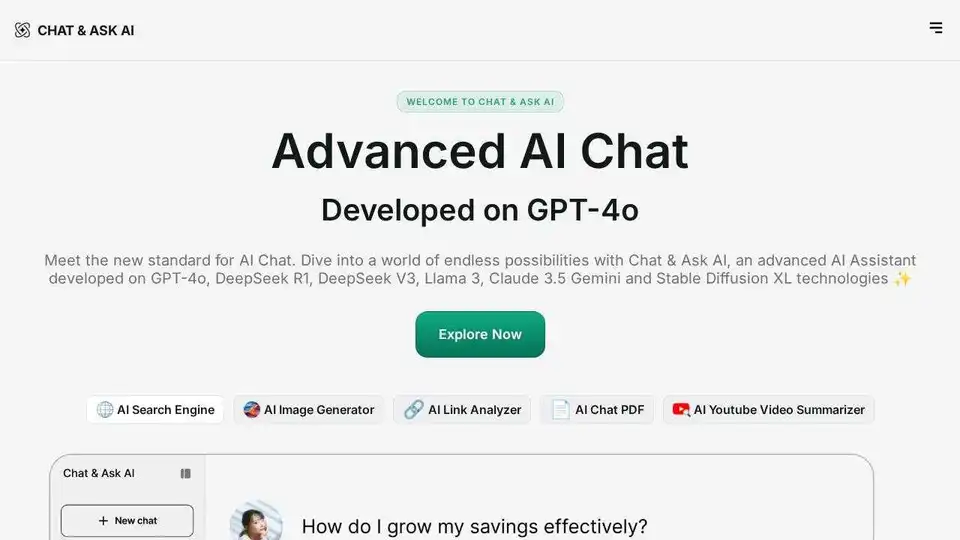
Chat & Ask AI is an advanced AI chatbot powered by multiple LLMs, offering faster AI chat, image generation, writing tools, AI assistants, and WhatsApp integration.
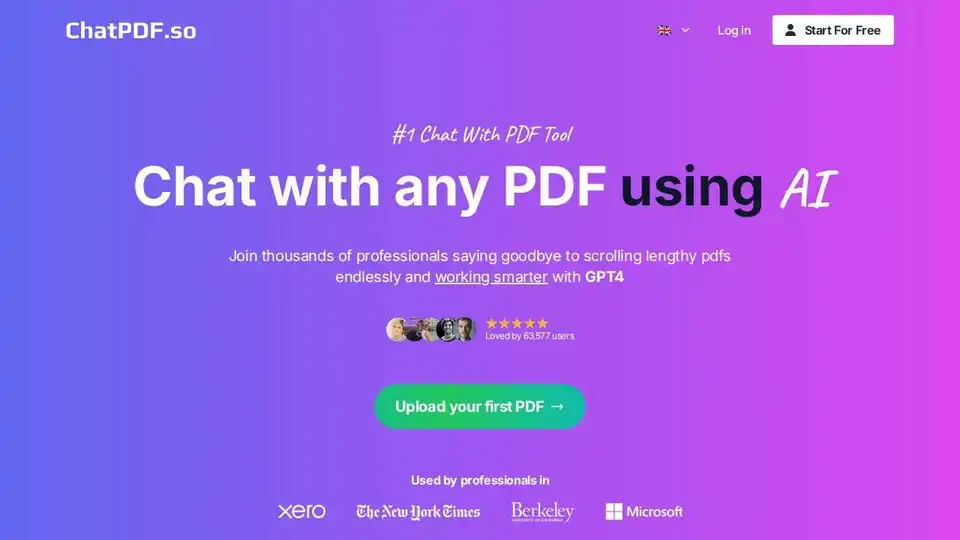
ChatPDF.so is an AI-powered tool that allows you to chat with PDF documents, ask questions, summarize content, generate reports, and even create a chatbot trained on your PDFs. Simplify your work and studies with AI.
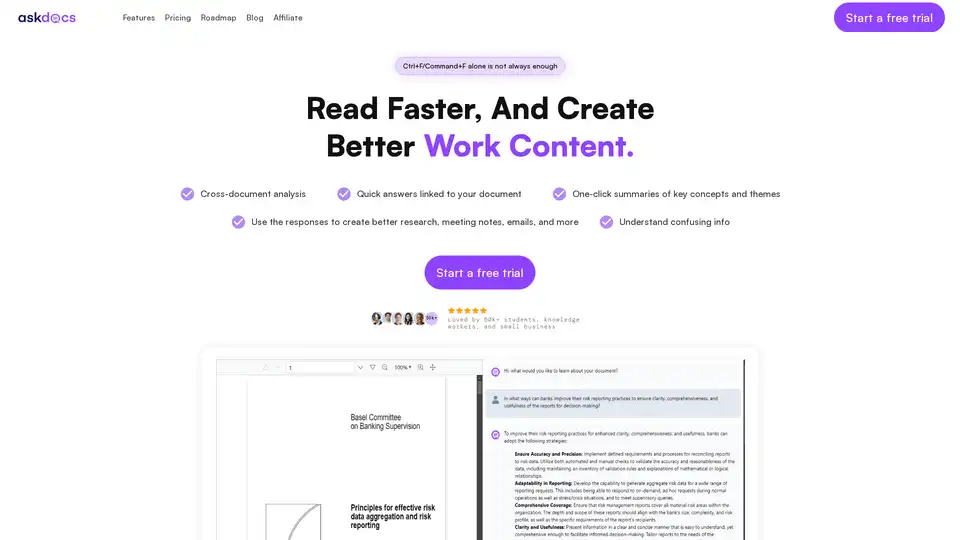
AskDocs is a trusted generative AI tool for PDF and document research. Upload files, ask questions, and get instant answers with citations plus one-click summaries. Ideal for students, researchers, and professionals to enhance productivity.
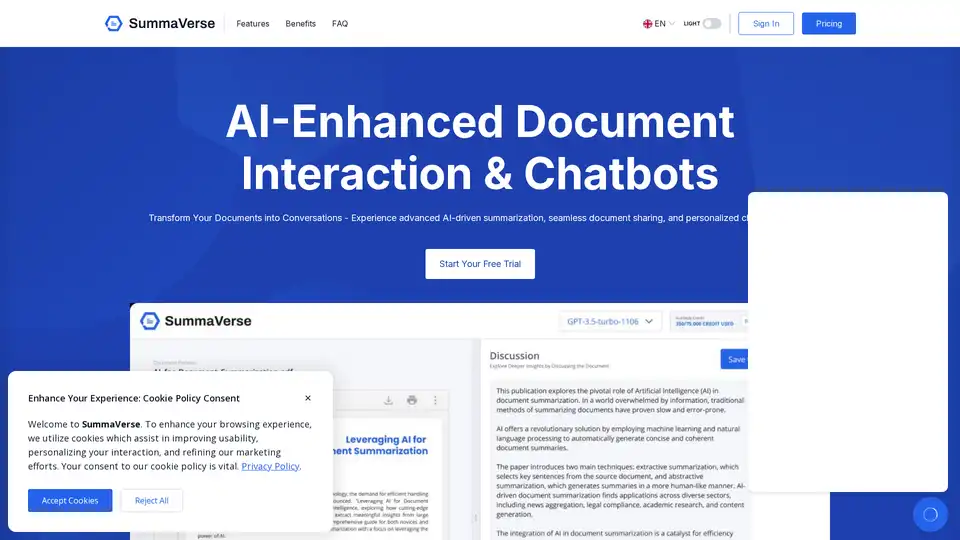
SummaVerse simplifies document analysis with AI summarization and enables collaborative Q&A through an intelligent chatbot. Transform documents into conversations and unlock insights in seconds.
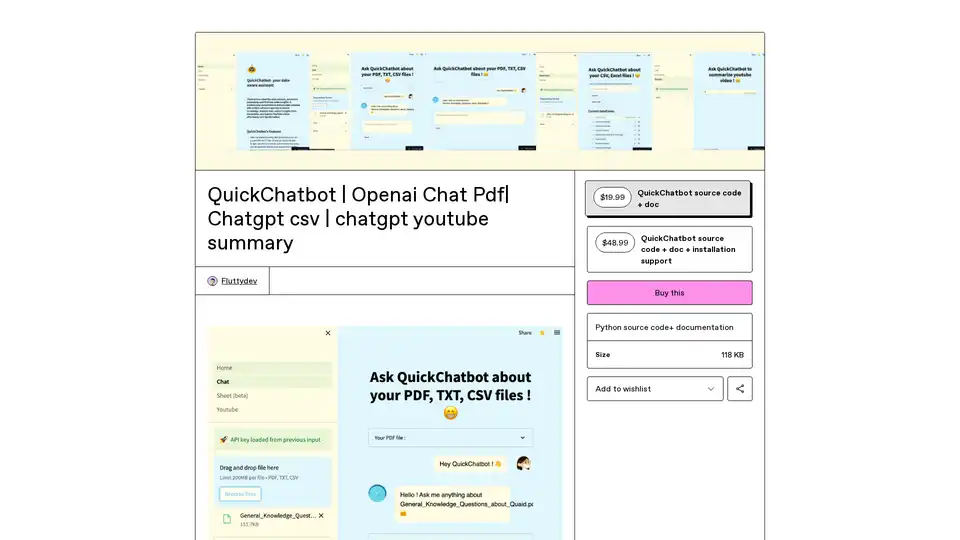
QuickChatbot is an open-source AI platform powered by GPT-3 for seamless data analysis, PDF/TXT document processing, and YouTube video insights. Upload files, ask questions, and get summaries effortlessly.
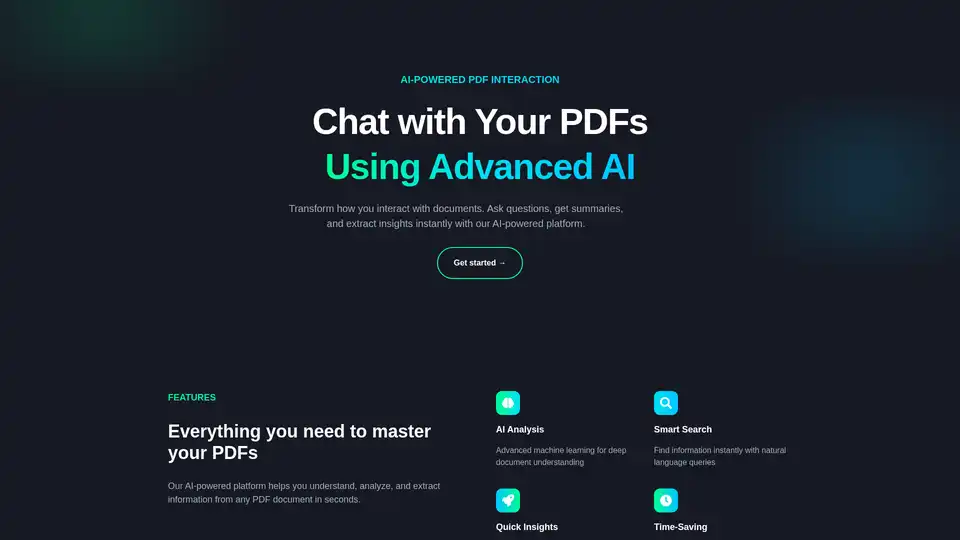
Unlock PDF potential with PDFConvo! Chat with PDFs using AI for insights, summaries, and quick info extraction. AI-powered platform for document understanding.
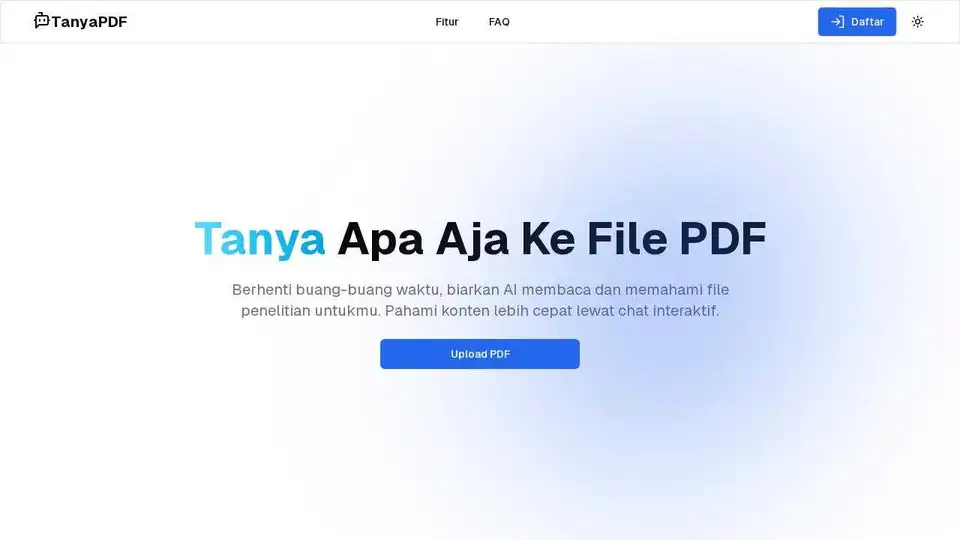
TanyaPDF uses AI to efficiently read research papers, learning materials, and legal agreements. Ask questions, get summaries, find information, and more with this AI-powered PDF tool.
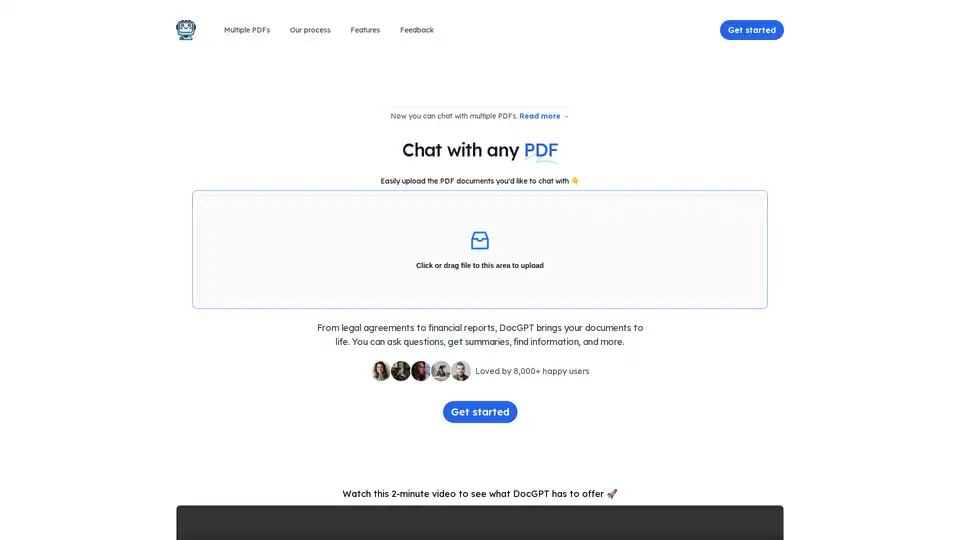
DocGPT lets you chat with your PDFs! Upload documents to ask questions, get summaries, and find information instantly. Ideal for legal, financial, and training materials. Uses GPT-4 technology.
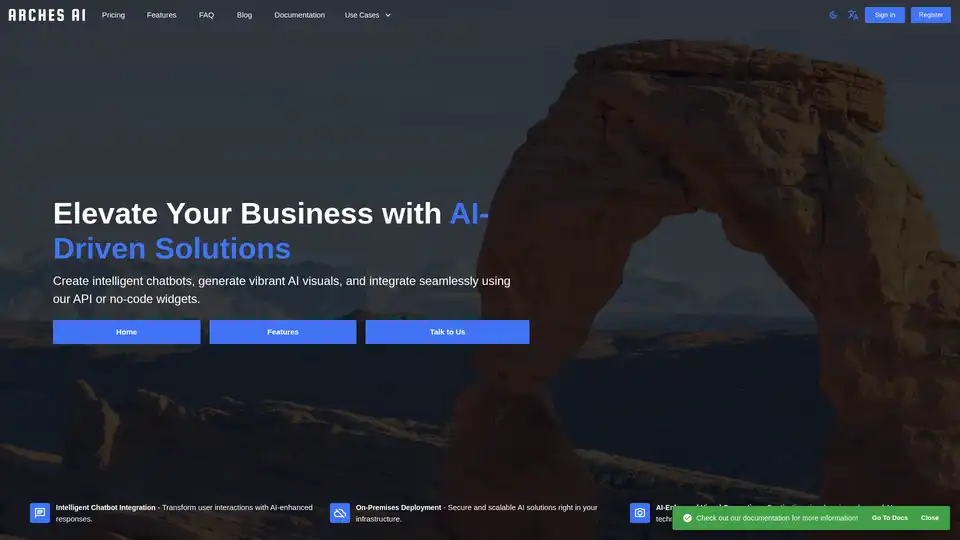
Arches AI is an AI platform that allows you to explore documents by uploading PDFs and interacting with a personalized chatbot. It offers AI-driven solutions, intelligent chatbot integration, and on-premises deployment options.
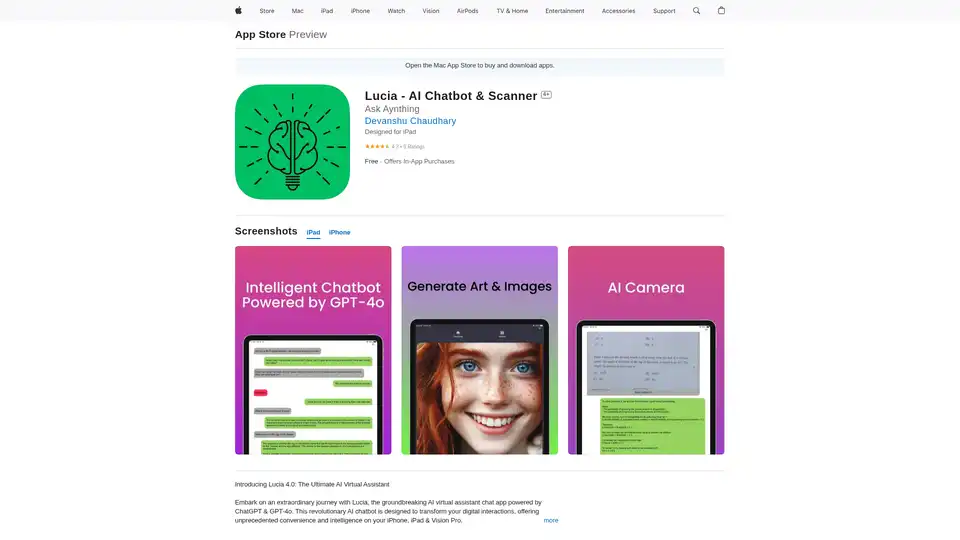
Lucia is an AI chatbot & scanner app powered by ChatGPT & GPT-4o, designed to boost productivity. It offers text completion, image generation, language enhancement and more.
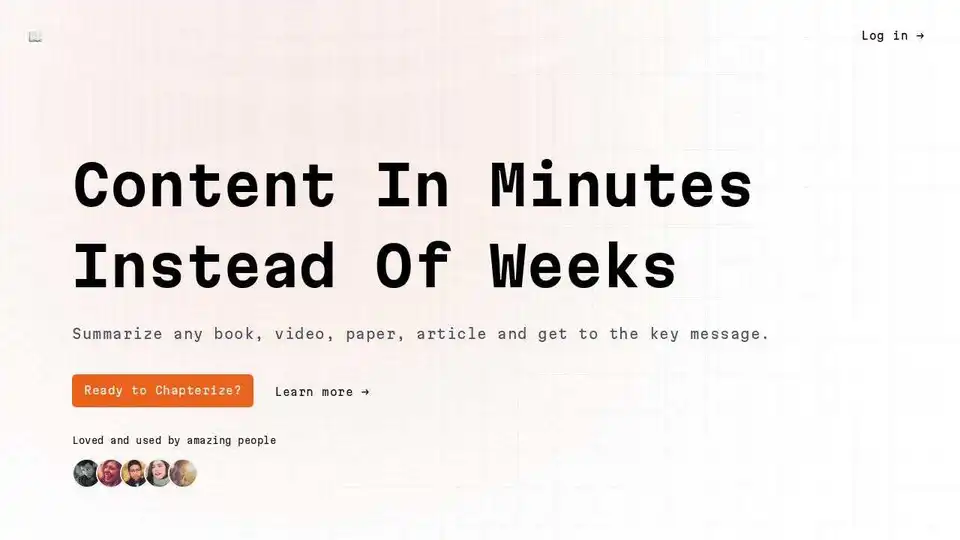
Chapterize.ai summarizes books, videos, papers, and articles using AI, delivering key insights in minutes. Save time and focus on what matters with AI-powered content summarization.