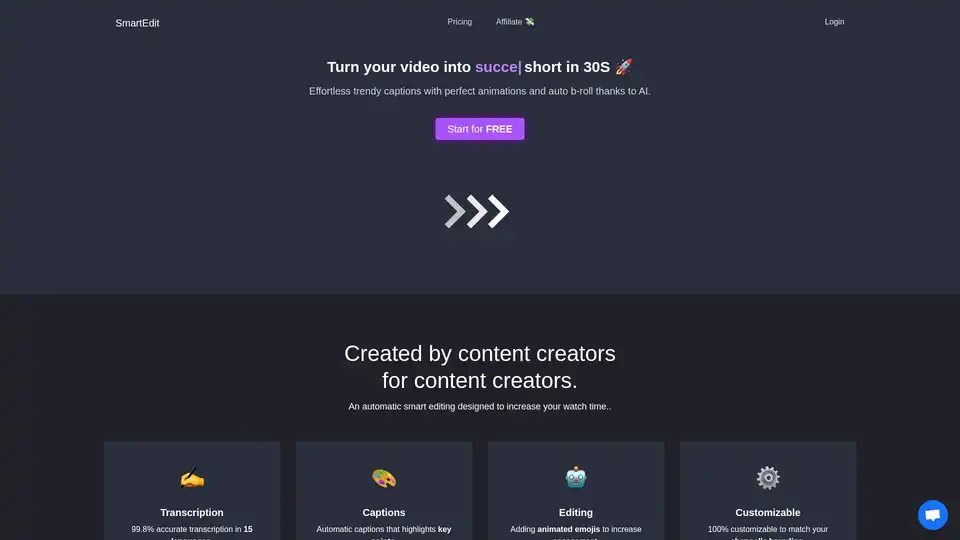SmartEdit
Overview of SmartEdit
SmartEdit: Transform Your Videos into Engaging Short-Form Content with AI
What is SmartEdit? SmartEdit is an AI-powered video editing tool designed to help content creators effortlessly transform their videos into engaging short-form content. It automates the process of adding trendy captions, integrating B-roll footage, and highlighting key points, ultimately increasing viewer engagement and watch time.
How does SmartEdit work? SmartEdit leverages artificial intelligence to analyze video content and automatically generate accurate transcriptions in 15 languages. It then uses this transcription to create captions that highlight key points and add animated emojis to increase engagement. Furthermore, the AI can automatically integrate relevant B-roll footage to enhance the visual appeal of the videos.
Key Features:
- Automatic Transcription: Offers 99.8% accurate transcription in 15 languages.
- Smart Captions: Generates automatic captions that highlight key points and are fully customizable.
- AI-Powered Editing: Adds animated emojis and automatically integrates B-roll footage.
- Customizable Branding: Allows users to fully customize the look and feel of their videos to match their channel's branding.
Why choose SmartEdit?
SmartEdit streamlines the video editing process, saving content creators valuable time and effort. Its AI-powered features ensure that videos are engaging, visually appealing, and accessible to a global audience. Whether you're a seasoned professional or just starting out, SmartEdit can help you create high-quality short-form content that captures attention and drives results.
Who is SmartEdit for?
SmartEdit is ideal for:
- Content Creators: Streamline video editing and boost engagement.
- Social Media Marketers: Create compelling short-form content for platforms like TikTok, Instagram Reels, and YouTube Shorts.
- Businesses: Enhance marketing videos and connect with a wider audience.
Pricing Plans:
SmartEdit offers a range of pricing plans to suit different needs:
- Free Edition: Allows users to try and preview their first videos for free, with 3 uploads, auto captions, trendy templates, auto B-roll, auto zoom, call to action, and no download required.
- Basic Edition ($8/month): Designed for those starting in content creation, offering 30 short creations, 300 MB/video, the ability to upload custom fonts, Full HD & 60 fps rendering, export to Premiere Pro & DaVinci Resolve, and 24/7 live chat support.
- Expert Edition ($13/month): Caters to professional creators or marketers, offering 100 short creations, 400 MB/video, the ability to upload custom fonts, Full HD & 60 fps rendering, export to Premiere Pro & DaVinci Resolve, and 24/7 live chat support.
- Pro Edition ($21/month): Ideal for growing your audience and business, offering unlimited short creations, 600 MB/video, the ability to upload custom fonts, Full HD & 60 fps rendering, export to Premiere Pro & DaVinci Resolve, and 24/7 live chat support.
How to Use SmartEdit:
- Sign up for a SmartEdit account.
- Upload your video.
- Let SmartEdit's AI automatically transcribe, caption, and edit your video.
- Customize the captions, emojis, and B-roll footage to your liking.
- Download or export your finished video.
Best way to create engaging short-form videos? Use SmartEdit to automate the editing process and create content that resonates with your audience. The tool helps users quickly transform videos into engaging content with trendy captions, B-roll integration, and AI-powered enhancements.
Best Alternative Tools to "SmartEdit"
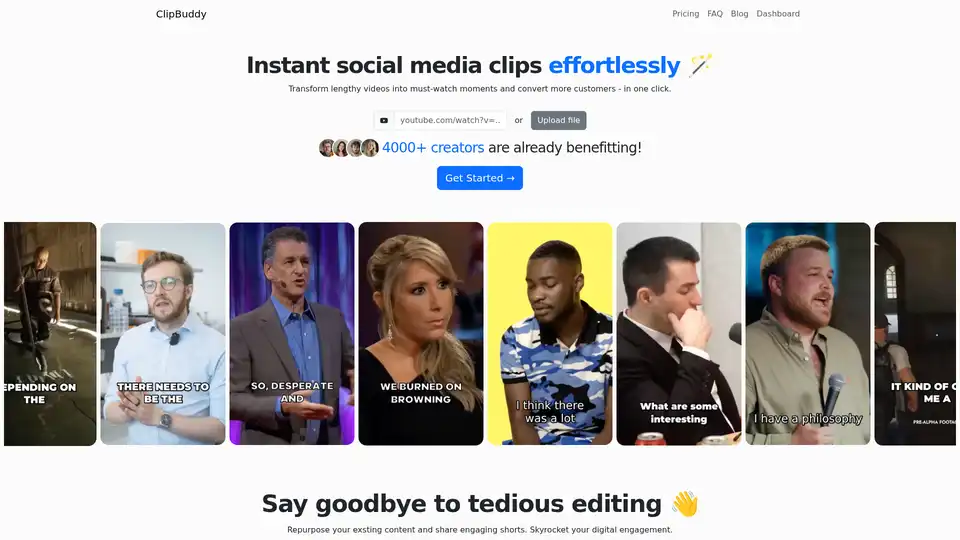
ClipBuddy is an AI-powered tool that transforms long videos into engaging short clips for social media platforms like TikTok and Instagram. It offers features like auto face detection, AI curation, and auto cropping to simplify video editing.
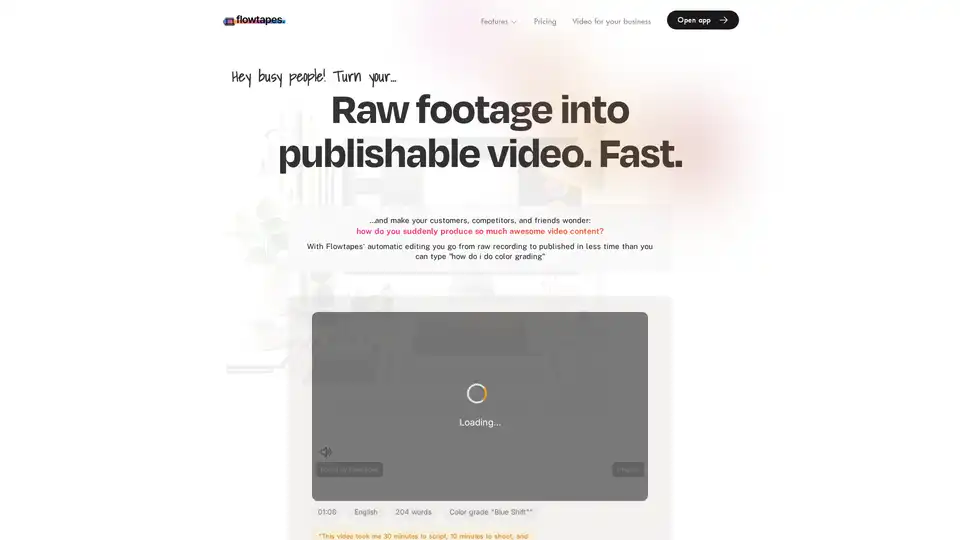
Flowtapes is an AI-powered automatic video editor that turns raw footage into publishable videos in minutes. It features automatic silence removal, text-based editing, and background music, making video creation effortless.
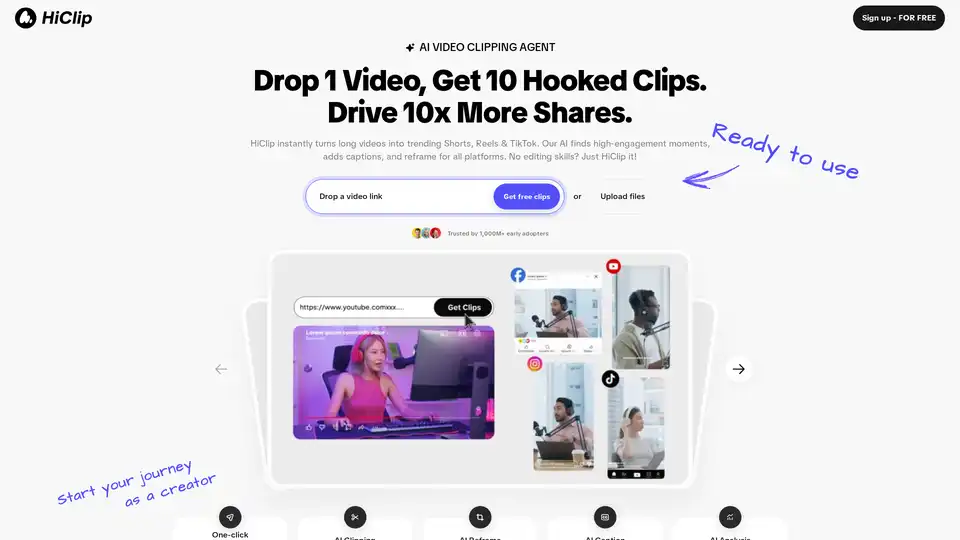
HiClip is an AI video clipping agent that transforms long videos into trending Shorts, Reels, and TikToks. It uses AI to find engaging moments, add captions, and reframe videos for all platforms, saving 85%+ editing time.
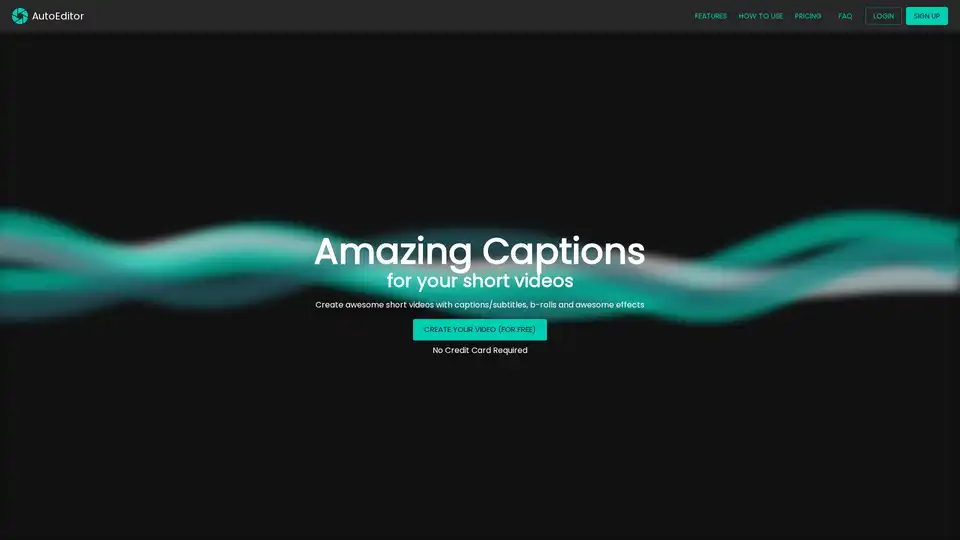
AutoEditor is an AI-powered tool for creating captivating short videos with automatic subtitles, silence detection, and easy B-roll integration. Simplify your video editing workflow.
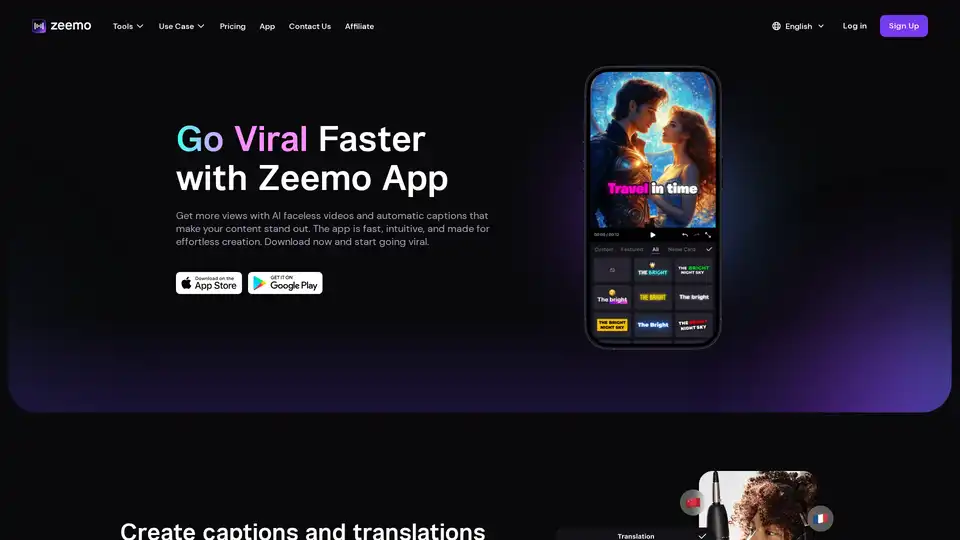
Zeemo App is an AI video & caption generator that helps you create viral AI faceless videos and automatic captions to boost your content reach. Download now!
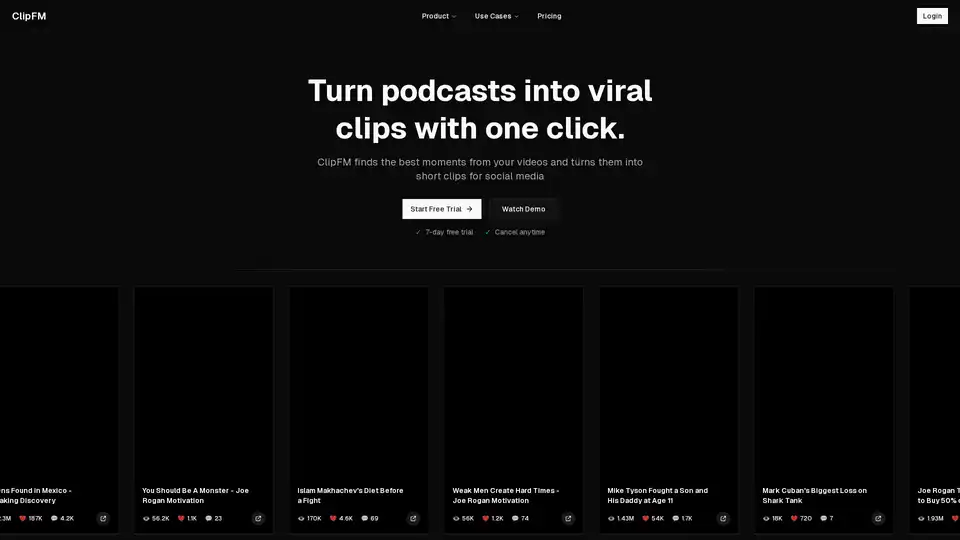
ClipFM is an AI-powered tool that transforms podcasts and long-form videos into viral clips for social media. Start a free trial and create engaging content effortlessly.
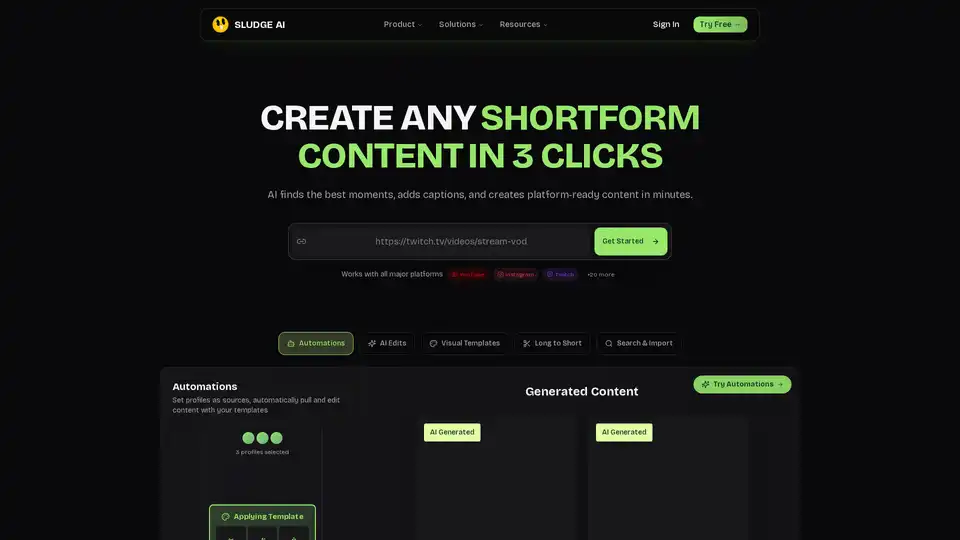
Sludge AI revolutionizes shortform content creation by turning raw videos into engaging, platform-ready clips in just 3 clicks. With AI edits, captions, and automations, it boosts views and growth for YouTube, Instagram, TikTok users.
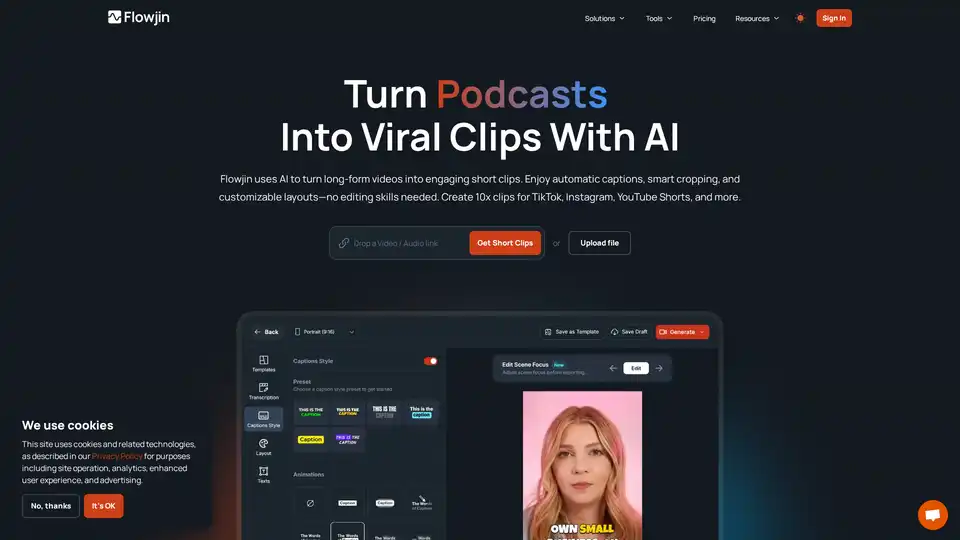
Flowjin transforms your long videos into viral social media clips with AI. Create engaging short-form content for TikTok, Instagram and YouTube in minutes—no editing skills required.
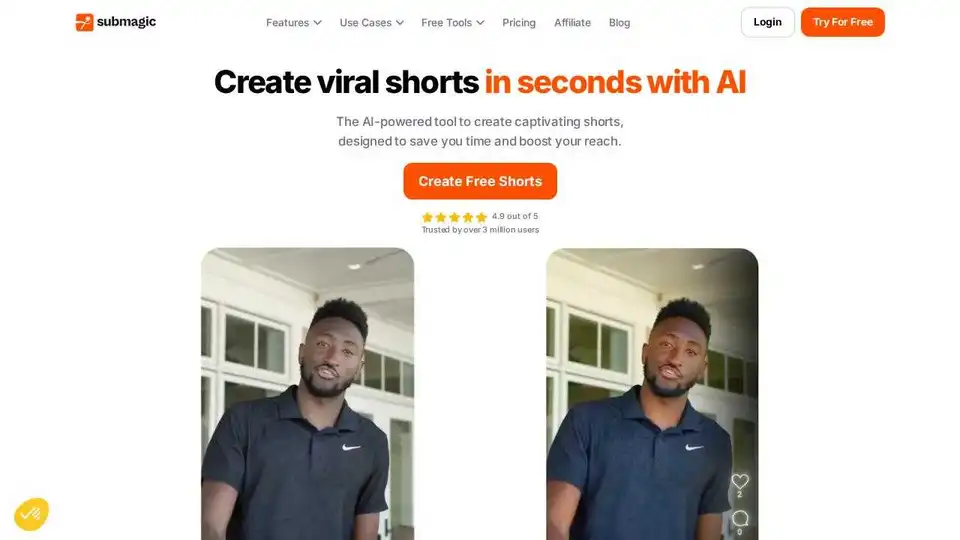
Submagic is an AI-powered platform that creates captivating short-form videos with AI captions, b-rolls, and smart edits. Create viral shorts in seconds and grow your social media reach effortlessly.
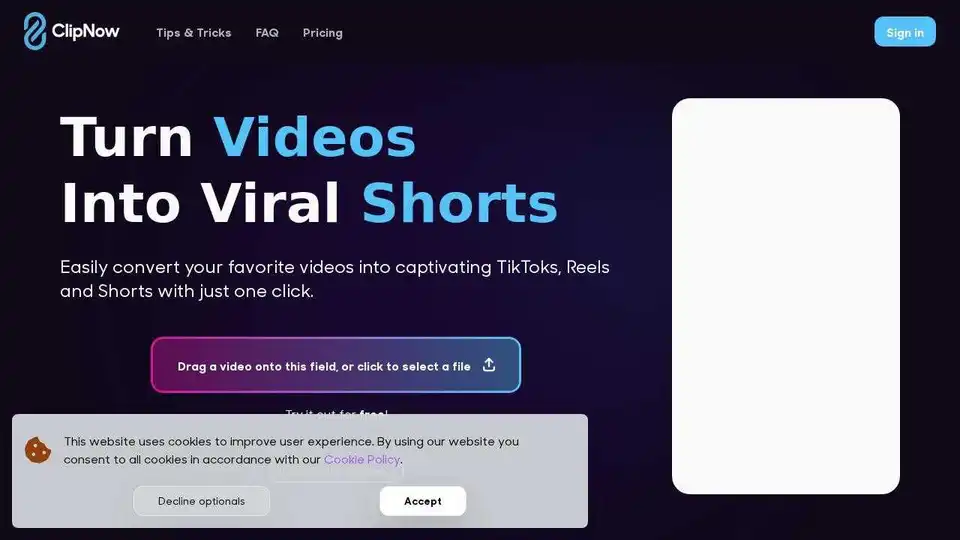
Transform long videos into viral short content with ClipNow, an AI-powered video editor that simplifies cutting, cropping, captions, and music selection for social media success.
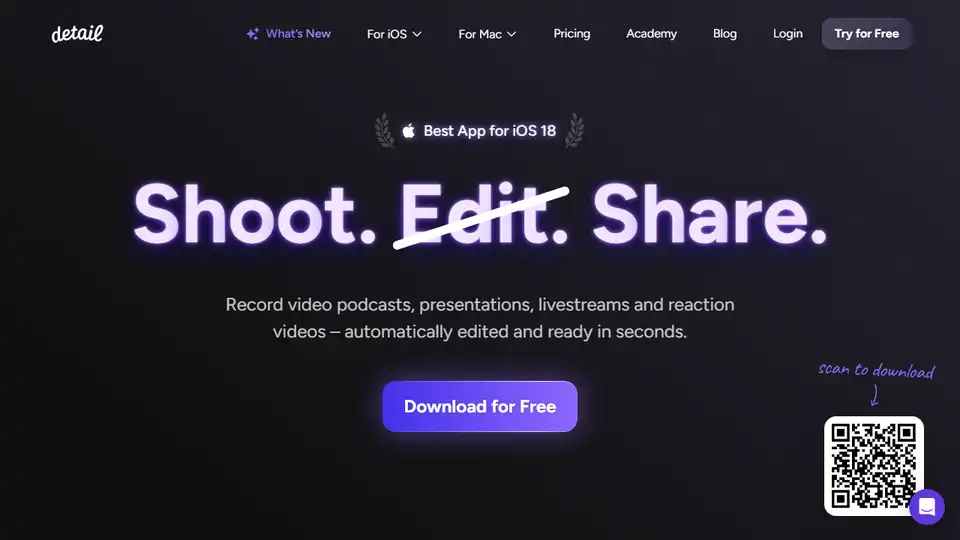
Detail is an AI-powered iOS & macOS app for recording and editing videos & podcasts. Features include auto editing, teleprompter, and live streaming. Download for free!
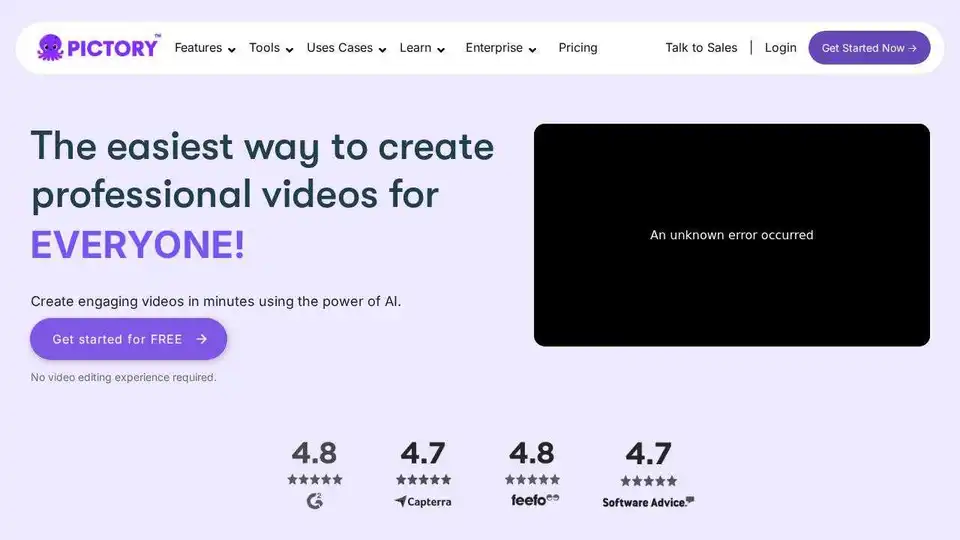
Pictory AI is the leading AI video generator that allows you to create stunning, professional-quality videos in minutes. Transform text, URLs, and scripts into engaging video content easily.
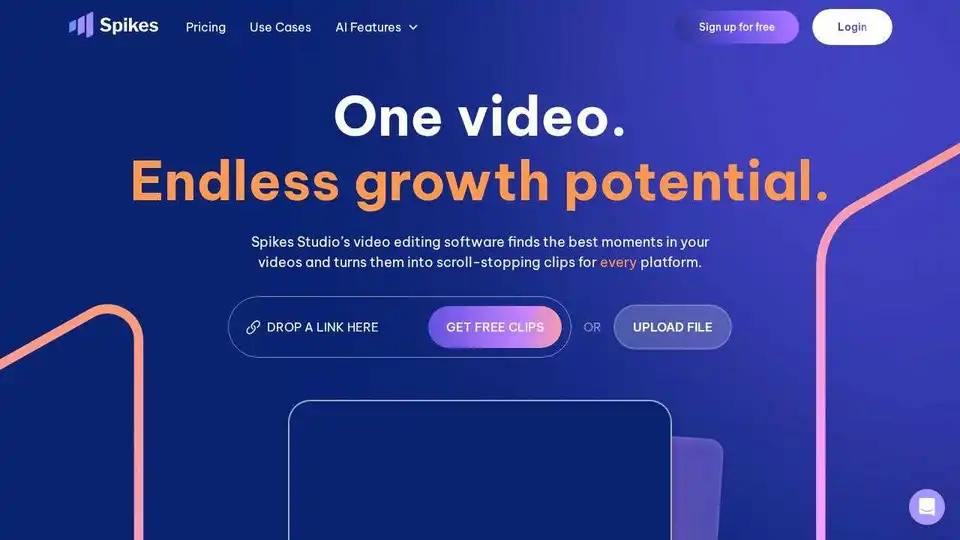
Spikes Studio is an AI-powered video editor that transforms long content into engaging clips for YouTube, TikTok, and Reels. It offers auto-captions, smart editing, and multi-platform optimization.
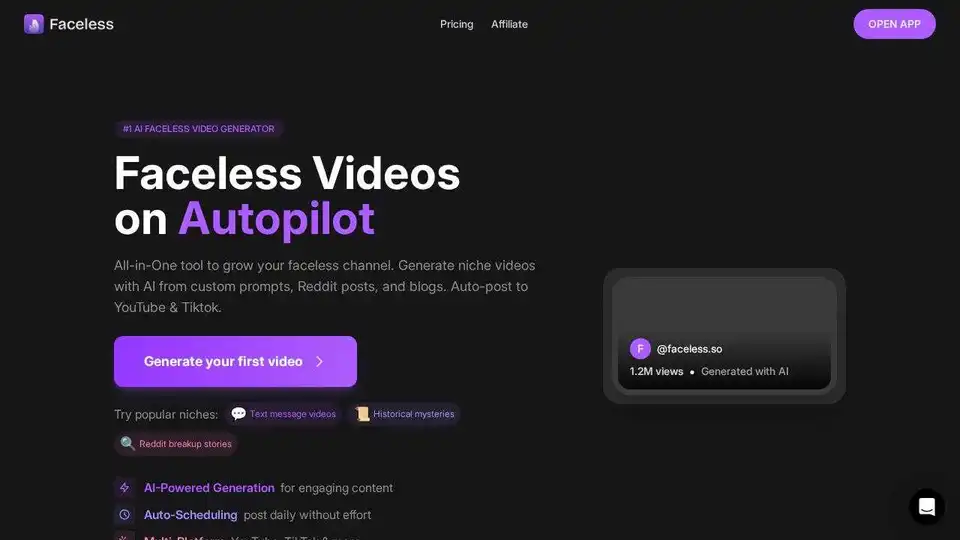
Faceless.so is an AI-powered platform for generating faceless videos for YouTube and TikTok. Automate your content creation with AI from prompts, Reddit posts, and blogs.