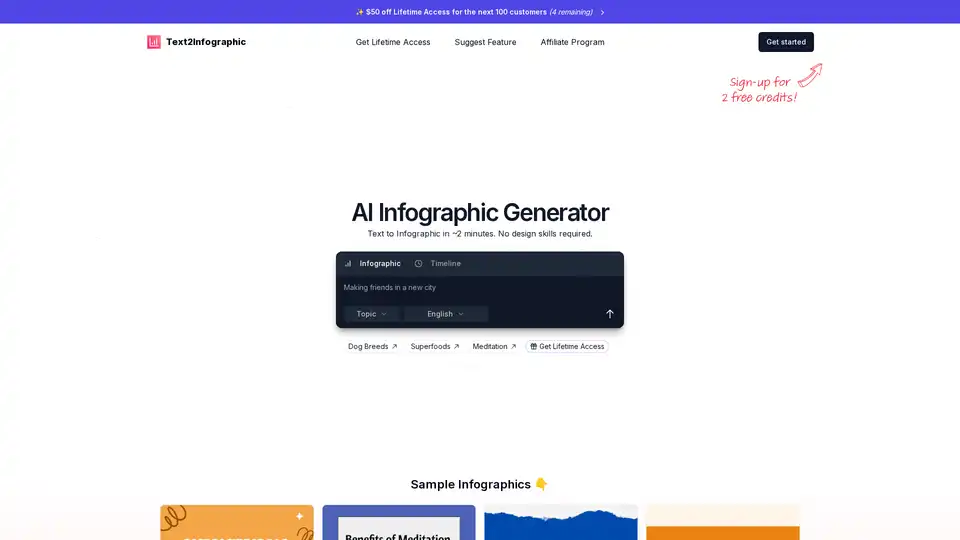Text to Infographic
Overview of Text to Infographic
What is Text to Infographic?
Text to Infographic is an innovative AI-powered tool designed to simplify the creation of professional infographics from simple text inputs. Whether you're summarizing a blog post, outlining key facts for social media, or visualizing complex data, this generator transforms raw text into eye-catching visuals in just minutes. No design expertise is needed—it's perfect for anyone looking to enhance their content with stunning graphics without the hassle of traditional design software.
At its core, Text to Infographic leverages advanced artificial intelligence to analyze your input, research relevant details, and automatically assemble layouts, images, and citations. This makes it a game-changer for content creators who want high-quality results quickly and affordably.
How Does Text to Infographic Work?
The process is straightforward and user-friendly, breaking down the cumbersome traditional design workflow into a few simple steps:
Input Your Content: Start by pasting text from a blog post, URL, or even uploading files like documents or spreadsheets. You can specify a topic, such as "best beginner dog breeds" or "benefits of meditation," and select from over 20 languages including English, Spanish, Mandarin, Hindi, and more.
AI Analysis and Research: The AI instantly researches and summarizes your topic, pulling in accurate data and visuals. It handles everything from understanding the context to sourcing royalty-free images—no manual searching required.
Automated Design Generation: Using smart algorithms, the tool creates professional layouts like timelines, infographics, or charts. Features include auto-citations for credibility, brand integration (add your logo and colors), and customizable elements such as fonts and images.
Review and Customize: Preview the output in about 2 minutes, then tweak colors, content, or visuals as needed. Export in high-quality formats ready for sharing.
This AI-driven approach contrasts sharply with traditional methods, which can take 9 hours and cost hundreds of dollars per design. With Text to Infographic, you achieve 99% cost savings and professional quality in a fraction of the time.
Core Features of Text to Infographic
- Unlimited Infographics: With a lifetime access pass, generate as many as you need without limits.
- Multi-Format Support: Convert blog posts, files (e.g., Excel, documents), or topics into visuals.
- AI Topic Research: Automatically gathers and verifies information, ensuring accuracy.
- Brand Customization: Integrate your logo, colors, and styles for consistent branding.
- Multilingual Capabilities: Supports 20+ languages, ideal for global audiences.
- Auto-Citations and Exports: Includes sources for trust and easy sharing on platforms like Twitter, Instagram, or LinkedIn.
- Commercial Rights: Full ownership of created content for professional use.
These features make it not just a tool, but a comprehensive solution for visual storytelling.
How to Use Text to Infographic?
Getting started is effortless:
- Sign up for free to get 2 credits for testing.
- Enter your text, topic, or file via the intuitive interface.
- Choose language and style preferences.
- Hit 'Send' and watch the AI work its magic.
- Customize if desired, then download or share directly.
For businesses, it's integrated into workflows for presentations, reports, and marketing materials. The free trial lets you experiment risk-free, and credits never expire.
Why Choose Text to Infographic?
In a world where visual content boosts engagement by up to 94%, tools like this are essential. Text to Infographic stands out for its speed (2 minutes vs. hours), affordability (lifetime access for $70, down from $120 with current discounts), and reliability. Users rave about the time savings—bloggers and social media managers report cutting infographic creation time dramatically.
Real user testimonials highlight its value:
- Olena Variacheva: "I recommend Text2Infographic... it automatically turns text into visuals for your blog and social media."
- Glen Dsouza: "This will save [content creators] a ton of time on Twitter and Instagram infographics."
- Dashuai: "The automated research feature is a game-changer for those without design backgrounds."
- Charm Rivera: "Cool, time-efficient, and good pricing!"
- Cleven Cho: "Took less than a minute—really saves time."
- Sadik Kasimoglu: "Absolutely amazing... Fantastic job!"
- Chibuike Orji: "This is the best AI tool ever."
With over 33,000 happy users, it's proven effective for streamlining content creation.
Who is Text to Infographic For?
This tool is ideal for:
- Bloggers and Content Creators: Quickly visualize articles to increase shares and reads.
- Social Media Managers: Craft engaging posts for platforms like Instagram and LinkedIn without design teams.
- Marketers and Businesses: Produce reports, presentations, and ads with branded visuals.
- Educators and Researchers: Summarize topics like "sources of air pollution" or "superfoods" into digestible infographics.
- Non-Designers: Anyone needing professional graphics but lacking skills—freelancers, small business owners, or students.
It's especially valuable for multilingual teams, as it handles diverse languages seamlessly.
Practical Value and Use Cases
The real power lies in its applications:
- Blogs and Websites: Turn long posts into scannable infographics to reduce bounce rates.
- Social Media Campaigns: Create shareable visuals for topics like "keeping passwords secure," boosting follower interaction.
- Educational Content: Generate timelines for meditation benefits or dog breed guides.
- Business Reports: Automate data visualization from files, saving on designer fees.
By addressing pain points like research and design time, it enhances productivity and content quality. Plus, with lifetime updates, your access evolves with new AI advancements.
Pricing and Getting Started
- Free Trial: 2 credits on signup to test features.
- Lifetime Access: $70 (limited-time discount from $120) for unlimited use, commercial rights, and all updates.
No subscriptions—just one-time payment for endless value. If unsatisfied, provide feedback to help improve the tool (no refunds on credits, but the trial minimizes risk).
Frequently Asked Questions
Can I customize the infographics?
Yes, edit colors, fonts, images, and logos post-generation for personalized results.
Is it suitable for professional use?
Definitely—trusted by businesses for marketing, reports, and global communication.
How does the pricing work?
Lifetime pass at $70 unlocks everything; free credits for trials never expire.
What if I have more questions?
Contact the team via the website for quick support.
In summary, Text to Infographic revolutionizes how we handle visual content, making AI infographic generation accessible, efficient, and impactful. If you're tired of fumbling with design tools, this is your shortcut to professional visuals—start your free trial today and see the difference.
Best Alternative Tools to "Text to Infographic"
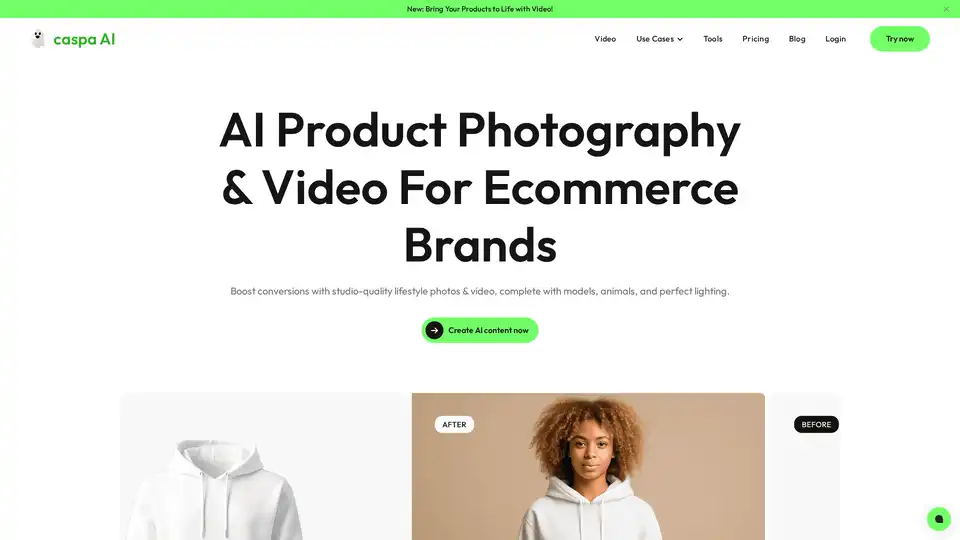
Caspa AI is an AI-powered product photography and videography tool that helps ecommerce brands boost conversions with studio-quality lifestyle visuals. It offers features like AI models, infographics, and A+ content generation.
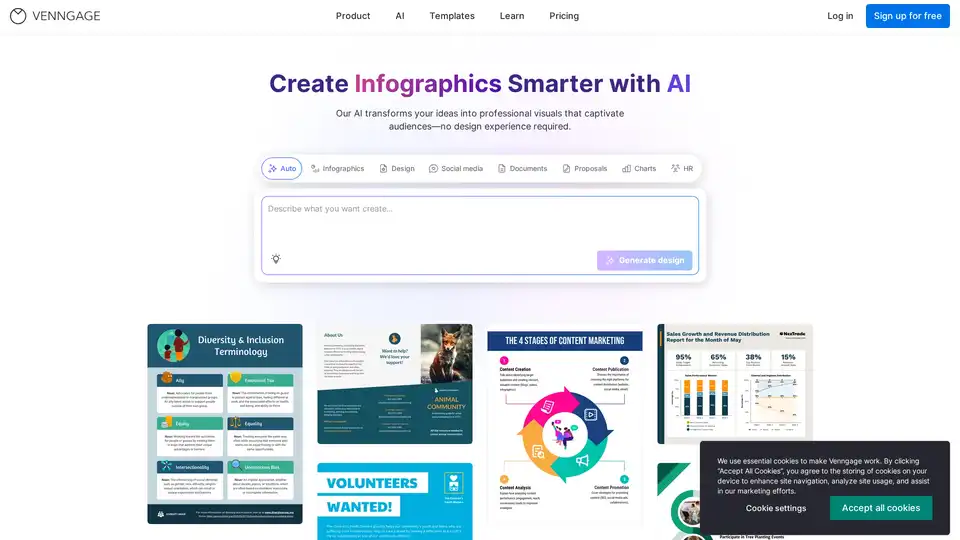
Venngage is an AI-powered infographic and design platform with 10,000+ templates. Create professional visuals with AI branding automation, DesignAI generator, and accessibility tools. Ideal for teams and individuals.
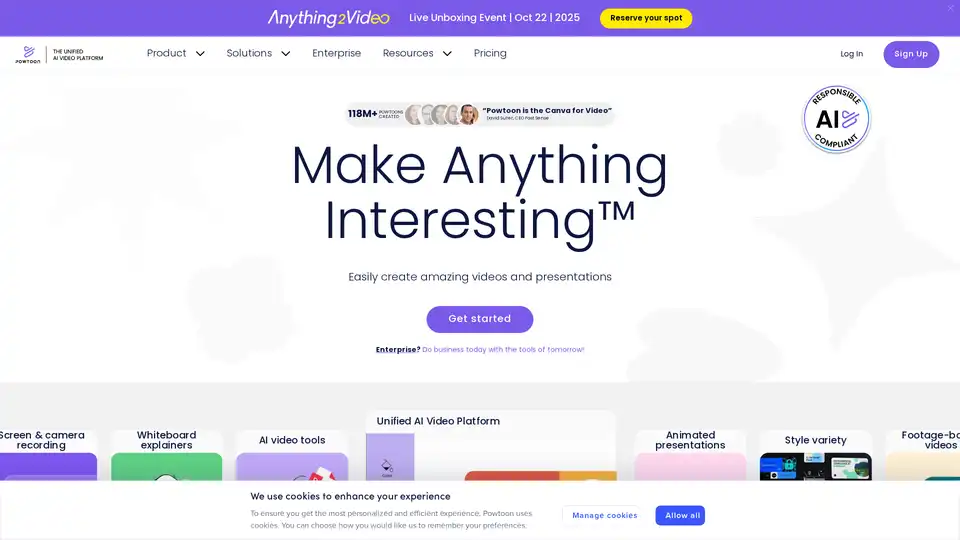
Powtoon is an AI-powered video creation platform offering tools for animated presentations, whiteboard explainers, AI avatars, and text-to-video conversion. Ideal for businesses and educators.
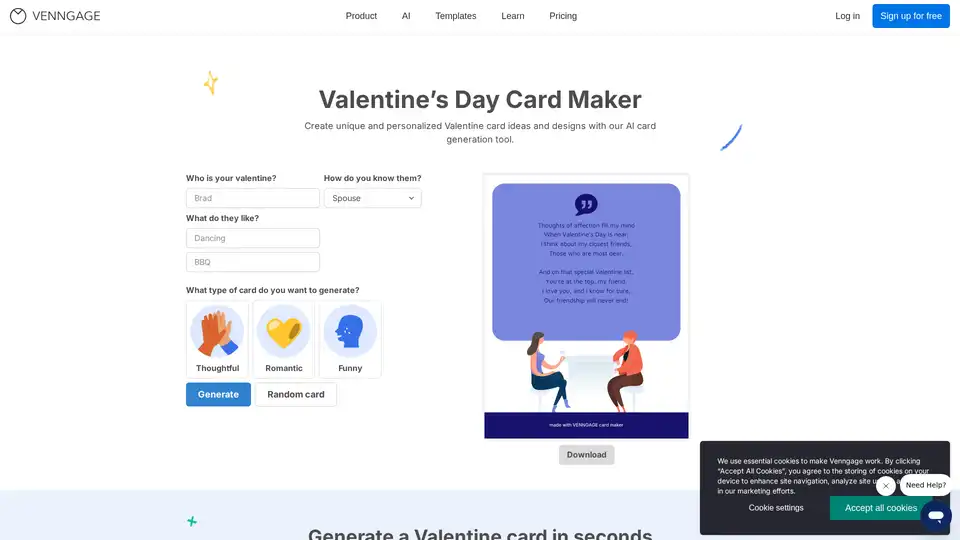
Create unique Valentine's Day cards with our free AI-powered card maker. Generate funny, thoughtful, or romantic designs for partners, crushes, or friends, and customize from over 100 templates for personalized greetings.
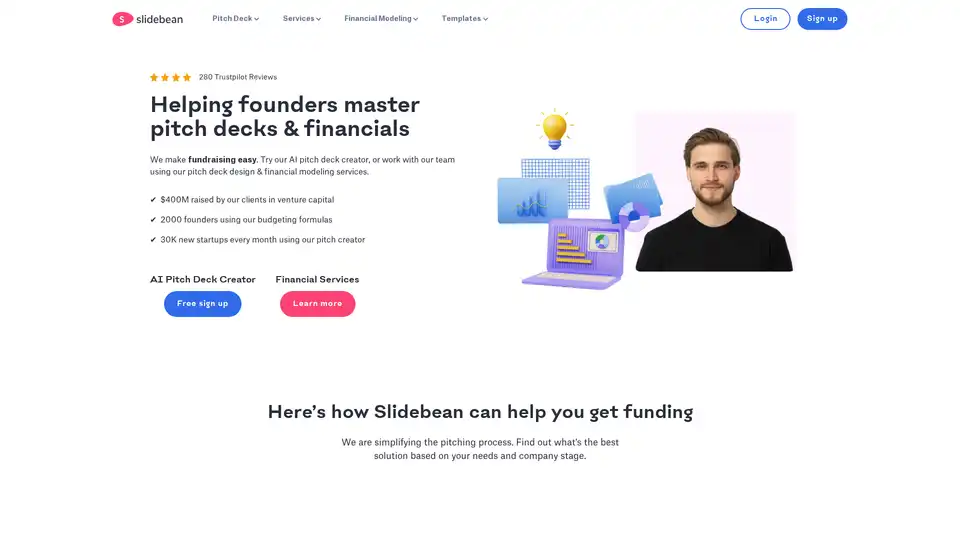
Slidebean's AI pitch deck creator helps startups craft professional pitches to raise over $500M in funding. Access free software for AI-driven slides, collaboration, and analytics, or hire their expert agency for custom designs and financial modeling.
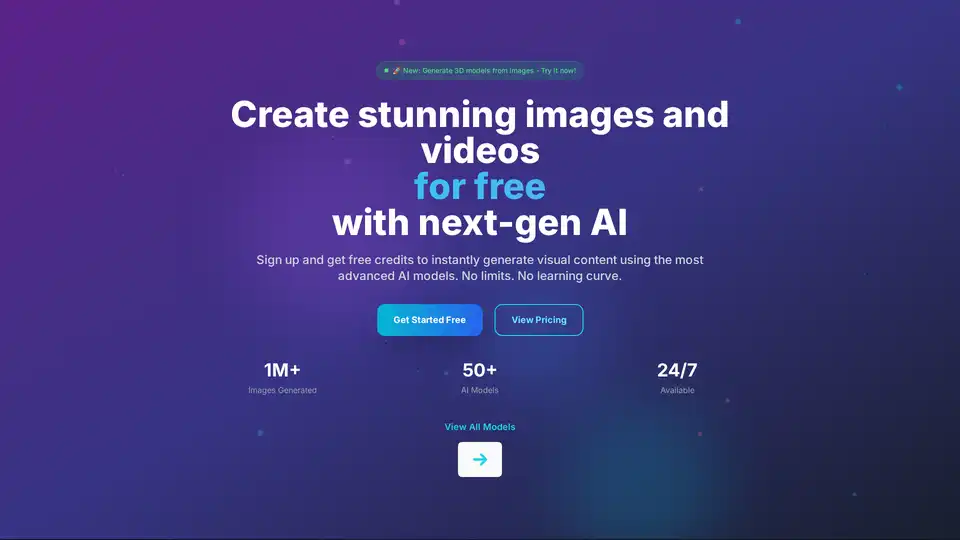
PICOAI.app offers cutting-edge AI tools to generate stunning images and videos. Create professional content effortlessly using the latest generative AI models.
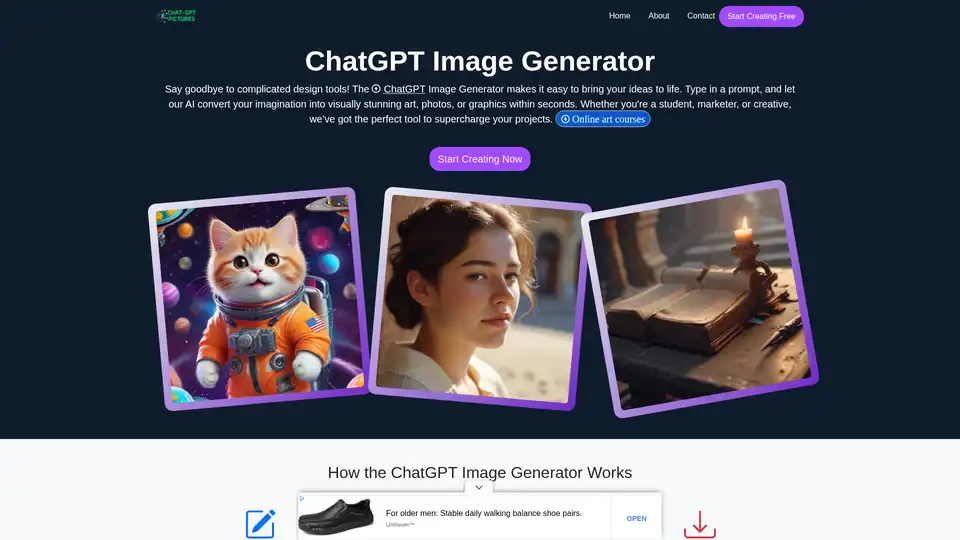
Discover the ChatGPT Image Generator, an advanced AI-powered tool designed to create stunning, unique images effortlessly. Perfect for boosting creativity and enhancing your digital content with text-to-image magic.
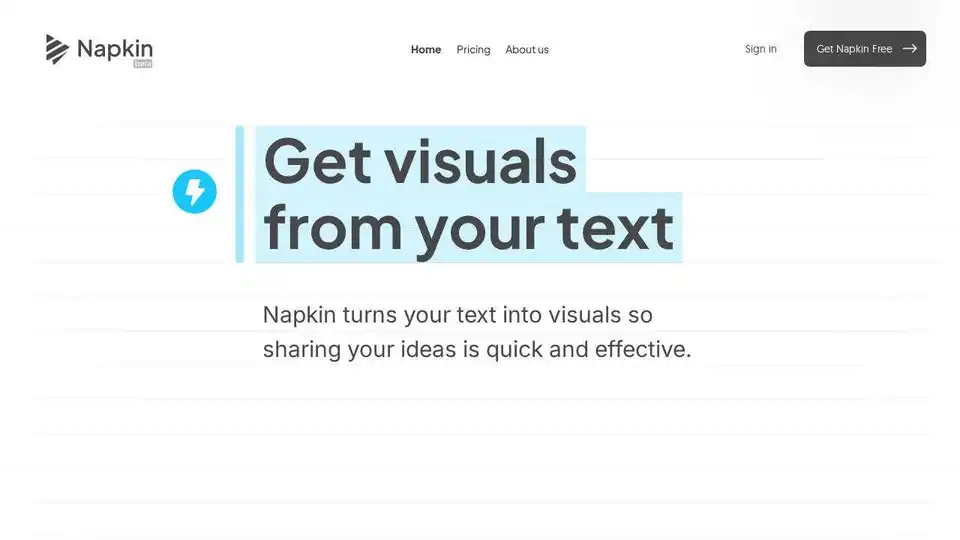
Napkin AI transforms text into visuals, like infographics and diagrams, for engaging presentations, blogs, social media, and docs. Try Napkin AI free to share your ideas effectively.
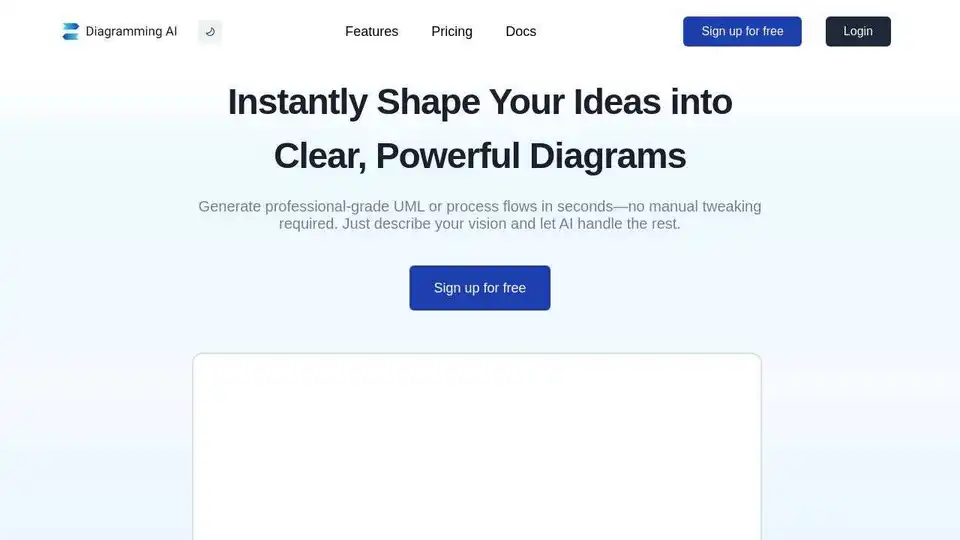
Generate professional diagrams instantly with Diagramming AI. Supports UML, process flows, Mermaid, PlantUML, GraphViz & Excalidraw. Describe your vision and let AI handle the rest.

Create AI infographics in seconds with Infographic Ninja's AI Infographic Generator. Turn articles or keywords into engaging visuals for content marketing and more.
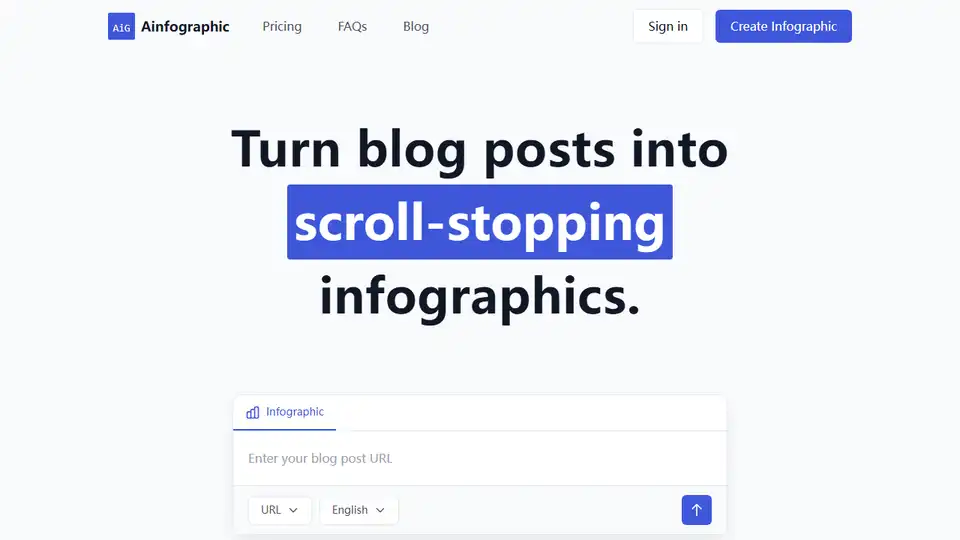
Ainfographic uses AI to turn URLs and content into shareable infographics for social media, blogs, and marketing. Create stunning visuals easily.
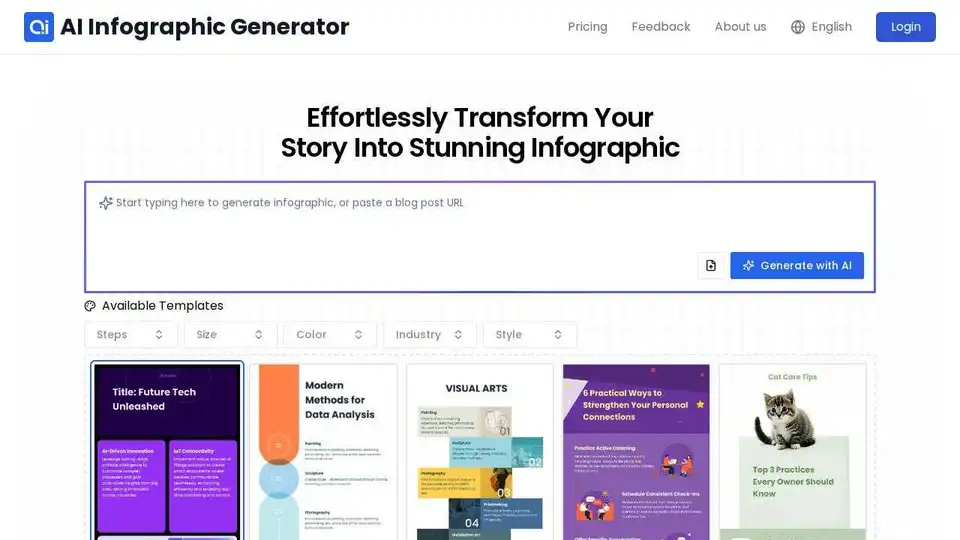
InfographAI is a free AI infographic generator that instantly converts articles, blog posts, PDFs, or text into stunning, customizable visuals. Create eye-catching infographics in seconds!
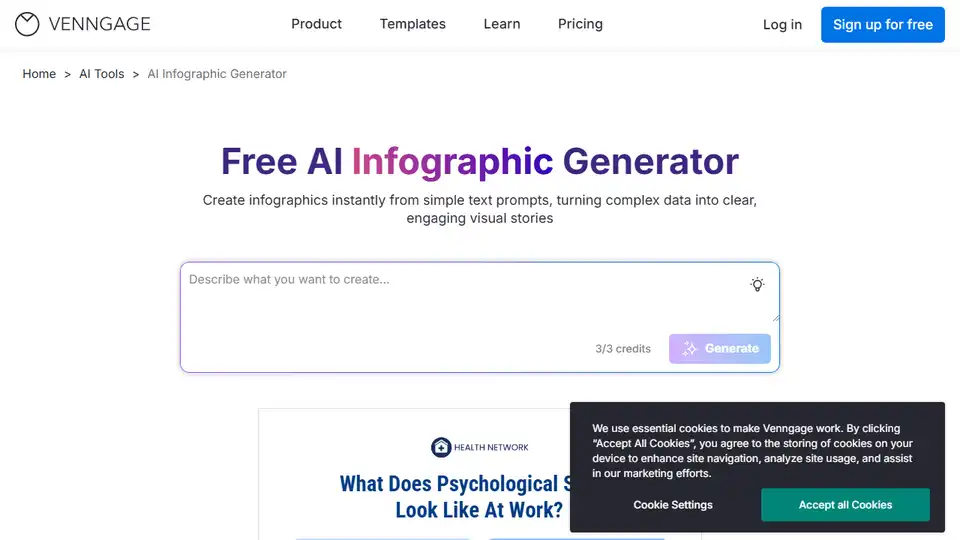
Use our Free AI Infographic Generator to quickly craft creative and engaging stories with ease.
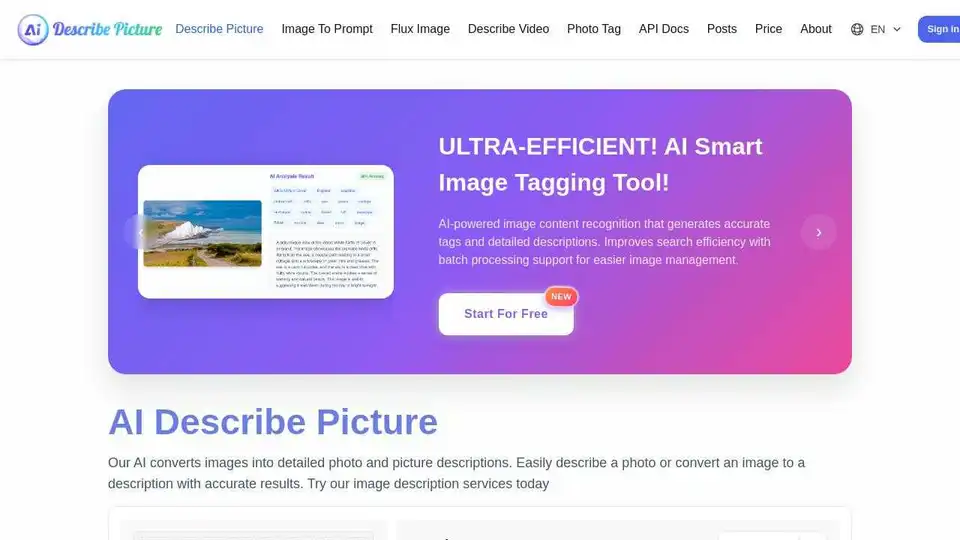
Describe Picture: AI-powered image descriptions, text extraction, and conversion. Enhance SEO and accessibility with intelligent image analysis.