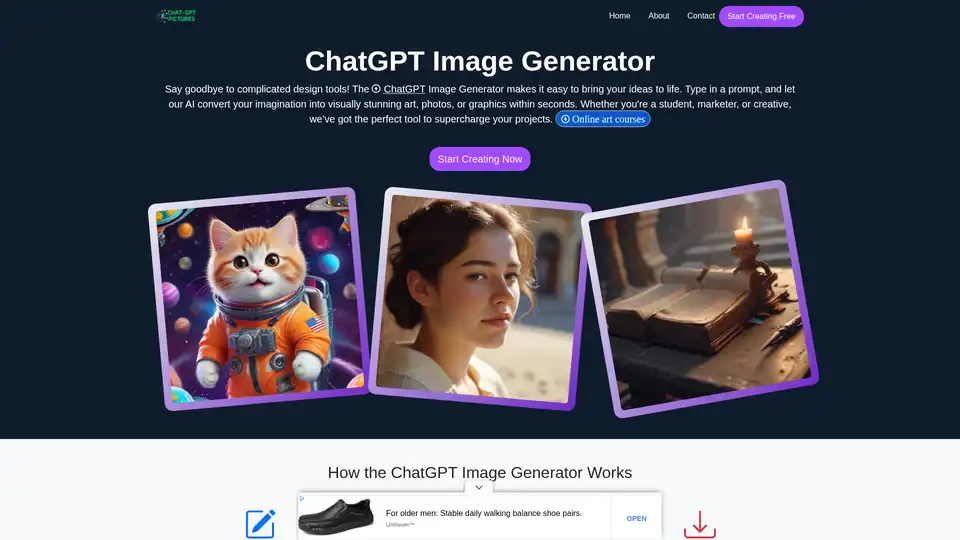ChatGPT Image Generator
Overview of ChatGPT Image Generator
What is the ChatGPT Image Generator?
The ChatGPT Image Generator is a free, user-friendly AI tool that transforms simple text prompts into high-quality, visually captivating images. Powered by cutting-edge technologies like Flux.1 Pro and GPT architecture, it eliminates the need for complex design software, making professional-grade visuals accessible to everyone. Whether you're envisioning digital art, social media graphics, or gaming assets, this AI image generator delivers results in seconds, fostering creativity without barriers.
Ideal for students, marketers, and artists, it stands out in the crowded field of text-to-image AI tools by offering lightning-fast performance and exceptional detail. Unlike traditional methods that require hours of editing, the ChatGPT Image Generator streamlines the process, allowing you to focus on your ideas rather than technical hurdles.
How Does the ChatGPT Image Generator Work?
Getting started with this AI image generator is straightforward and intuitive, designed for users of all skill levels. Here's a step-by-step breakdown:
Input Your Creative Idea: Begin by typing a detailed description or prompt into the interface. For example, describe a "serene mountain landscape at sunset with vibrant colors" to guide the AI toward your vision.
Customize Your Style: Select from over 50 unique artistic styles, such as photorealistic, abstract, or cartoonish. You can also tweak settings like aspect ratio, color schemes, and effects to refine the output before generation.
Create & Save Your Image: Simply click 'Generate,' and the tool processes your request using Flux.1 Pro for realistic textures and GPT for accelerated computing—up to 40% faster than conventional models. Once ready, download your 4K-resolution image instantly, ready for use.
This workflow ensures seamless text-to-image conversion, with batch creation options for generating multiple variations quickly. For developers, API integration allows embedding the ChatGPT Image Generator into existing apps or workflows, enhancing productivity across platforms.
Key Features of the ChatGPT Image Generator
What sets this free AI art tool apart? Its robust feature set caters to diverse needs while maintaining simplicity:
Lightning-Fast AI Performance: Generate images in mere seconds, surpassing competitors like Midjourney in speed thanks to optimized GPT architecture.
Top-Notch Image Quality: Achieve crisp, lifelike results with advanced AI tech, supporting 4K brilliance for professional applications.
Easy for Everyone: No design expertise required—intuitive controls make it suitable for beginners, while pros appreciate the depth of customization.
Text-to-Image Magic: Convert any textual idea into a visual masterpiece, from conceptual sketches to detailed scenes.
Tailor Every Detail: Adjust styles, effects, and parameters for personalized outputs, ensuring each image aligns perfectly with your intent.
Seamless Integration: API-ready for developers, plus compatibility with popular tools for smooth incorporation into creative pipelines.
Batch Creation and Variety: Produce multiple images at once and explore endless styles to spark innovation.
These features not only boost efficiency but also unlock new possibilities in AI-generated imagery, making it a go-to for high-volume content creation.
Why Choose the ChatGPT Image Generator?
In a landscape filled with AI image generators, the ChatGPT Image Generator excels by prioritizing speed, quality, and accessibility. It outperforms tools like Midjourney in processing time and user control, particularly for photorealistic images. Users rave about its ability to handle complex prompts with precision, delivering vibrant textures and realism via Flux.1 Pro.
For those seeking a free alternative without watermarks or subscriptions, it's unbeatable—100% free with no limits on generations mentioned, though FAQs suggest checking for any practical caps. Its commercial-friendly outputs mean you can use images for business projects, from marketing campaigns to product visuals, without legal worries (always verify terms).
Compared to other text-to-image AI solutions, it offers more granular control over styles and faster turnaround, making it ideal for time-sensitive tasks. Real user benefits include reduced design costs, amplified creativity, and effortless content enhancement, as echoed in community feedback.
Who is the ChatGPT Image Generator For?
This versatile AI tool appeals to a broad audience:
Creatives and Artists: Craft gallery-worthy digital artistry or experimental pieces without starting from scratch.
Marketers and Social Media Managers: Elevate posts with eye-catching visuals tailored for platforms like Instagram or Twitter.
Students and Educators: Generate illustrations for reports, presentations, or online art courses to illustrate concepts vividly.
Game Developers: Design characters, environments, and assets efficiently for indie projects or prototypes.
Business Professionals: Create custom graphics for emails, ads, or websites, integrating via API for automated workflows.
Whether you're a newbie exploring AI art generation or a pro streamlining production, it democratizes high-end imagery, saving time and resources.
Unlocking Creativity: Practical Use Cases
The ChatGPT Image Generator shines in real-world applications, transforming ideas into assets that drive engagement:
Digital Artistry: Produce stunning pieces for portfolios or NFTs, experimenting with styles like oil painting or surrealism.
Social Media Vibes: Generate trending visuals, such as meme templates or branded infographics, to boost likes and shares.
Gaming Assets: Build immersive worlds with character designs, backgrounds, or UI elements, accelerating development cycles.
Marketing Materials: Whip up product mockups, ad banners, or email headers that resonate with audiences.
By leveraging its batch and API features, teams can scale content creation, from one-off ideas to ongoing campaigns. For instance, a marketer might input prompts for seasonal themes, generating a series of cohesive images in minutes.
Frequently Asked Questions (FAQs) about ChatGPT Image Generator
How does the ChatGPT Image Generator compare to Midjourney? The ChatGPT Image Generator offers faster processing with R1 tech (likely referring to optimized GPT variants) and superior control for photorealistic results, making it more efficient for quick iterations.
Can I use ChatGPT Image Generator images for commercial projects? Yes, the tool supports commercial use, allowing you to incorporate generated images into business materials, though always review the terms of service for specifics.
How do I start with the ChatGPT Image Generator? Visit the website, sign up if needed, input a prompt, customize, and generate—it's that simple and free to begin.
What kinds of images can the ChatGPT Image Generator create? From abstract art and photorealistic photos to graphics and gaming elements, it handles a wide range with 50+ styles.
Is there a limit to how many images I can generate? While not explicitly stated, the free access implies generous usage; check the site for any daily or account-based limits.
How fast is the ChatGPT Image Generator? Images are created in seconds, thanks to 40% faster processing via GPT architecture.
Can I tweak the style of my AI-generated images? Absolutely—select from styles and fine-tune settings for fully customized outputs.
Best Way to Get Started with Text-to-Image AI? For beginners, start with simple prompts and experiment with styles using the ChatGPT Image Generator's intuitive interface. As you gain confidence, integrate API for advanced automation.
In summary, the ChatGPT Image Generator redefines AI art generation by combining power, ease, and innovation. Whether enhancing personal projects or professional workflows, it empowers users to visualize ideas instantly, proving indispensable for modern creators seeking efficient, high-quality results.
Best Alternative Tools to "ChatGPT Image Generator"
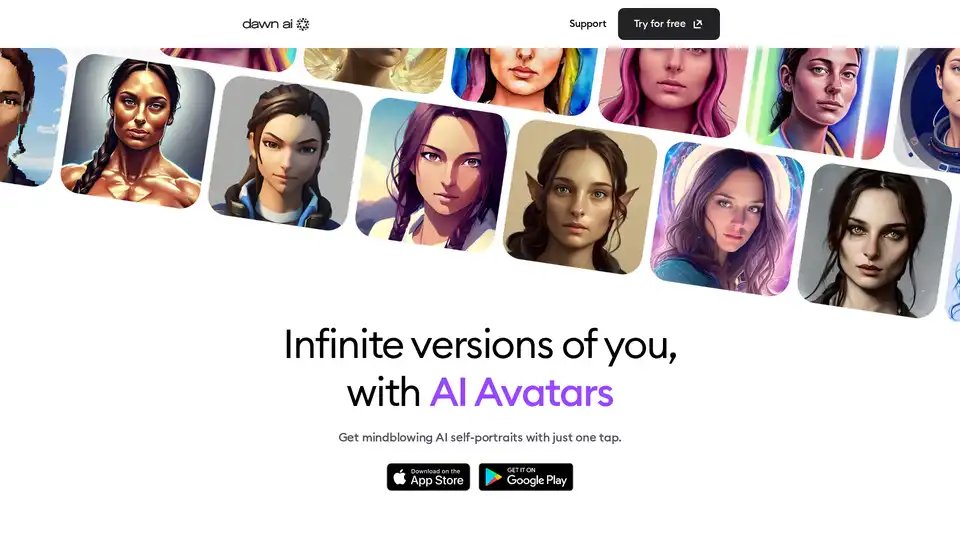
Create outstanding avatars using the latest AI technology. Just upload your photos and let Dawn work its magic—showing you and your friends in an incredible mix of styles and settings. And all at the click of a button.
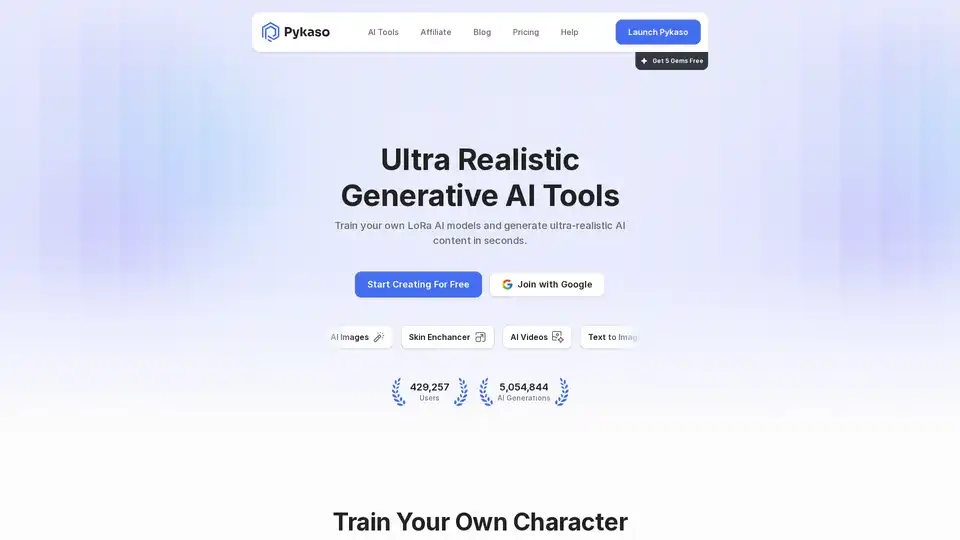
Discover Pykaso AI, the ultimate platform for creating ultra-realistic AI images, videos, and custom characters. Train LoRa models, enhance skins, and generate viral content effortlessly for social media success.
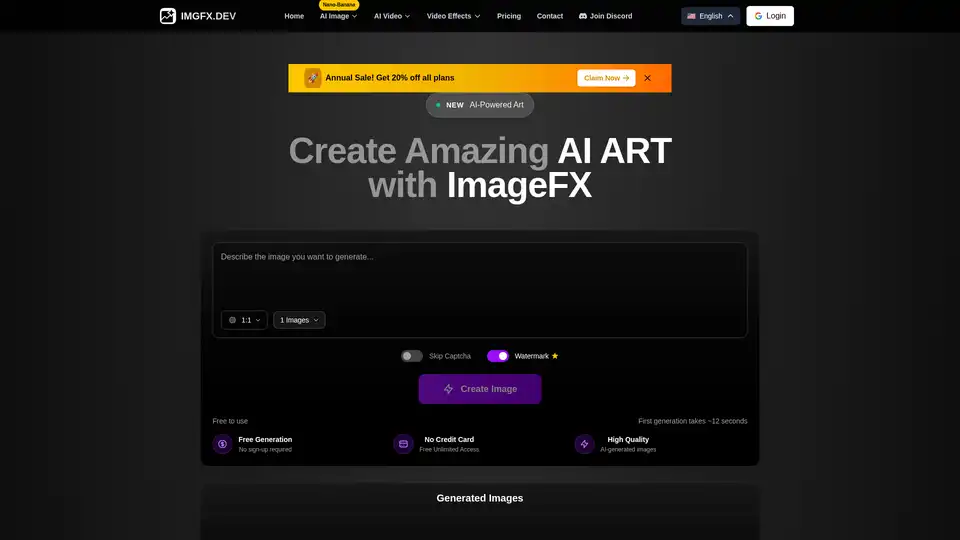
Transform your ideas into stunning artwork with ImageFX, the professional AI image generator. Create high-quality digital art, illustrations, and photo-realistic images in seconds with our advanced AI technology.
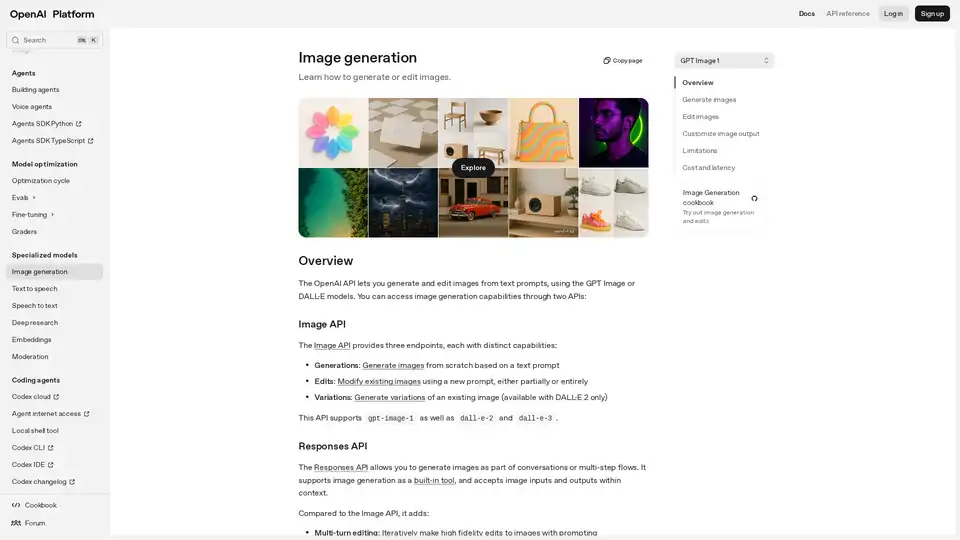
Explore the OpenAI Image Generation API to create and edit stunning images from text prompts using models like GPT Image and DALL·E. Ideal for developers integrating AI-driven visual content.
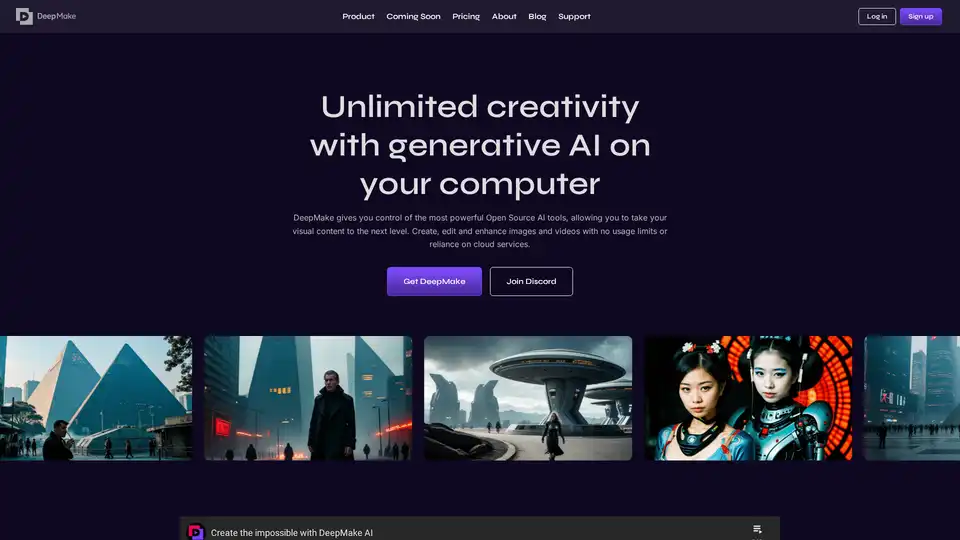
DeepMake leverages open-source generative AI to enable fast, local content creation. Generate images from text, refine visuals, mask objects in videos, and upscale media without cloud limits or fees.
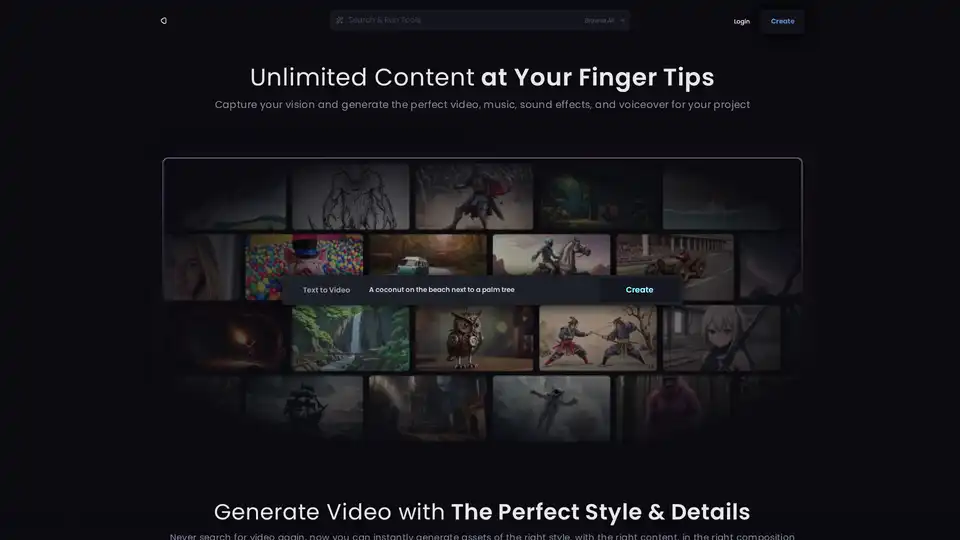
Reel Studio empowers creators with AI to generate stunning videos, music, sound effects, and voiceovers from text, images, or drawings. Ideal for YouTube, TikTok, and Instagram content in various styles.
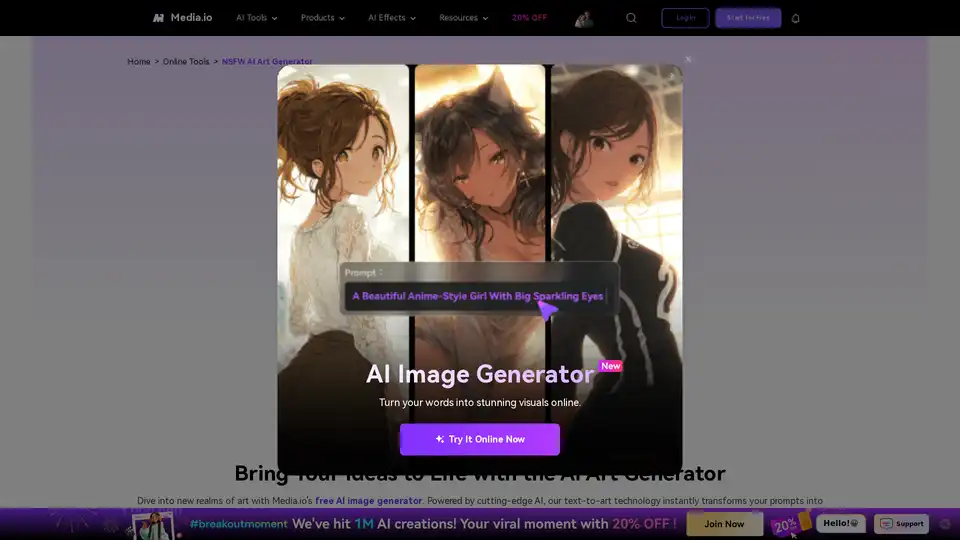
Create stunning NSFW AI images with Media.io’s free online generator. Enter a text prompt for fast, realistic results in various styles like anime or fantasy—perfect for artists and creators exploring bold visuals.
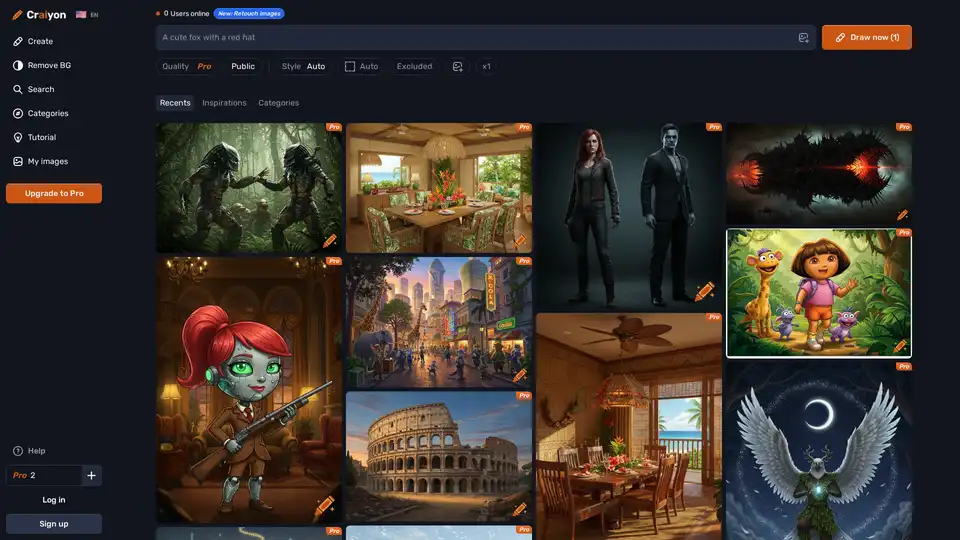
Discover Craiyon, the free AI image generator that turns text prompts into stunning AI art. Create unlimited illustrations instantly, no login required—perfect for beginners and pros alike.
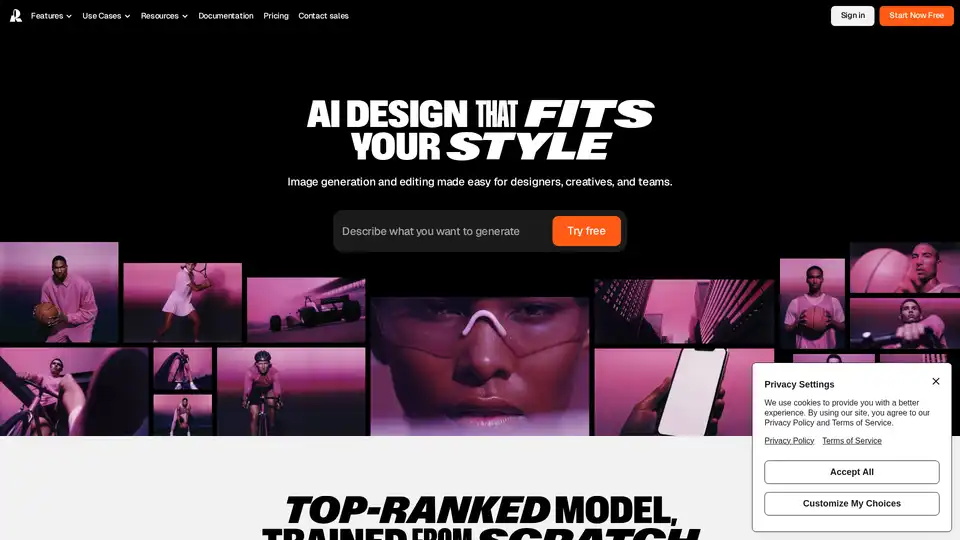
Recraft is an AI design platform for generating photorealistic images, vector graphics, and mockups. Ideal for designers, creatives, and teams.

FLUX AI is a revolutionary AI image generator that transforms ideas into stunning visuals with advanced AI technology. Create professional-quality images for any purpose in seconds.
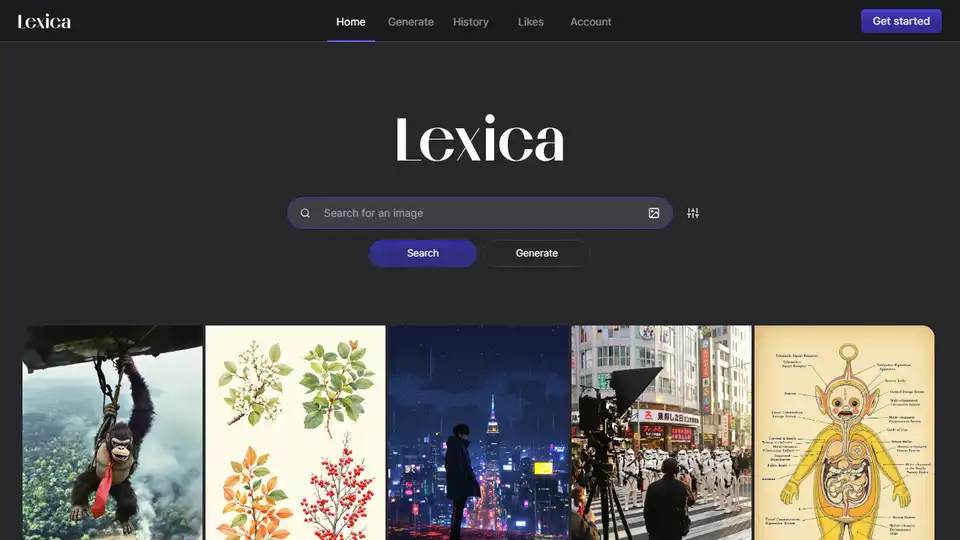
Lexica is a state-of-the-art AI image generation engine that allows you to create unique and stunning visuals with simple text prompts. Explore a vast library of AI-generated art and unleash your creativity.

Create stunning AI-generated images for free with SchnellAI. This fast and easy online tool transforms text prompts into visual masterpieces. Perfect for marketing, art, and more!
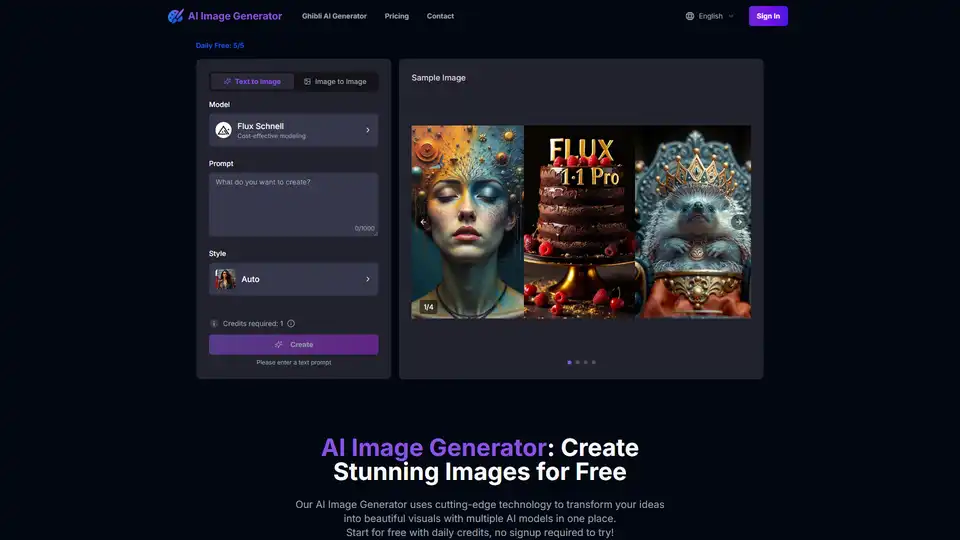
Free AI Image Generator transforms text into stunning AI art. Create unique visuals with multiple AI models. No signup needed to try. Best free AI photo generator online.
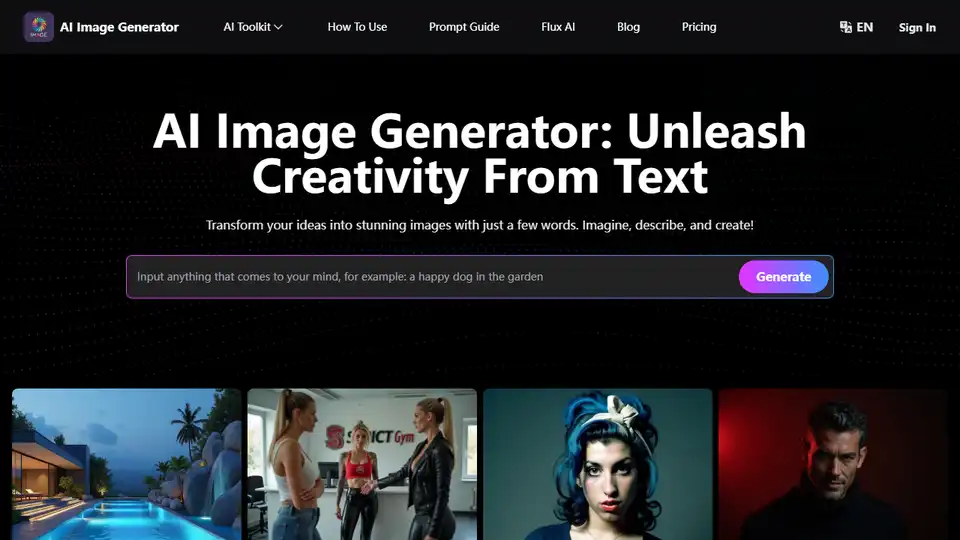
Discover the magic of AI Image Generator at aiimagegenerator.is. Transform text into visuals with Stable Diffusion XL. Create realistic or anime images in seconds.