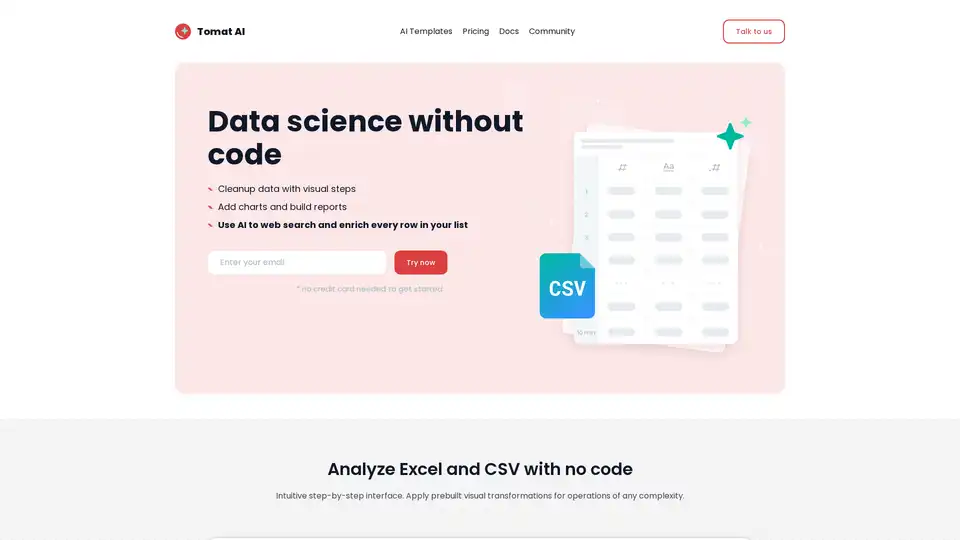Tomat AI
Overview of Tomat AI
What is Tomat AI?
Tomat AI is a powerful no-code tool designed to simplify data science tasks, allowing users to analyze Excel and CSV files without writing a single line of code. It provides an intuitive, visual step-by-step interface that makes complex data operations accessible to everyone, from beginners to experienced analysts. Whether you're dealing with messy datasets from multiple sources or need quick insights, Tomat AI streamlines the process, saving hours of manual work in tools like Excel. At its core, this AI-powered platform enables data cleanup, enrichment, summarization, and even sentiment analysis through a personal AI agent, all while supporting large files locally without cloud uploads.
How Does Tomat AI Work?
Tomat AI operates through a straightforward, user-friendly workflow that emphasizes point-and-click simplicity. Here's a breakdown of its key processes:
Open Files of Any Size: Start by downloading the Tomat app—no need for cloud storage or lengthy uploads. It handles files locally, supporting CSVs, Excel sheets, and more, with a responsive UI that lets you explore data instantly.
Add Visual Steps: Use drag-and-drop actions to filter, sort, group, or transform rows. Previews update in real-time, so you can see changes without committing, making it ideal for iterative data cleaning.
Build Complex Logic: Merge tables, create pivots, stack data, or branch workflows to segment information. This no-code approach handles operations that would typically require scripting, empowering non-technical users to tackle advanced tasks.
Get Quick Insights: Instantly access data quality metrics, unique values, distributions, and statistics. The tool highlights issues like duplicates or outliers, helping you understand your dataset at a glance.
Create Instant Reports: Integrate charts directly into your workflow or export polished PDF reports. This feature turns raw data into professional visualizations effortlessly.
Beyond basic analysis, Tomat AI excels in bulk web research and enrichment. Enter a prompt once, and the AI applies it to every row in your table—whether summarizing content, extracting details, or performing sentiment analysis. You can refine prompts on sample rows before scaling to thousands, ensuring accuracy. For multi-step tasks, build prompt chains where one AI output feeds into the next, like researching company data then analyzing trends. It scales seamlessly from small lists to datasets of up to 1 million rows, making it a go-to for large-scale projects.
The platform's AI integration is seamless: it uses your personal agent to process tasks like web searches for enriching rows (e.g., adding company info or market data). No technical skills are required—just natural language prompts. Security is a priority, with local processing and compliance features detailed in their policies.
Key Features and Main Uses
Tomat AI stands out with features tailored for efficient data handling:
- Visual Data Transformations: Prebuilt steps for cleanup, such as removing duplicates, handling missing values, or normalizing formats.
- AI-Powered Enrichment: Automate web searches to populate missing data, like geolocating addresses or fetching product details.
- Sentiment and Summarization Tools: Analyze text in rows for emotions, key themes, or concise overviews—perfect for customer feedback or social media datasets.
- Report Building: Drag charts (bar, line, pie) into workflows and export as PDFs, ideal for sharing insights without additional software.
- Scalability and Speed: Processes large files quickly on your machine, with no credit card needed to start exploring.
Common use cases include:
- Data Cleanup for Business Reports: Merge sales data from various CSVs, clean inconsistencies, and generate executive summaries.
- Market Research Enrichment: Take a list of companies, enrich with web data on revenues or reviews, then analyze trends.
- Customer Analysis: Run sentiment analysis on feedback forms to identify pain points.
- Automated Workflows: For teams dealing with recurring data tasks, like monthly inventory reports, reducing manual effort by up to 30 hours as one user shared.
In terms of practical value, Tomat AI democratizes data analysis. Traditional tools like Excel or Python require expertise and time; Tomat AI cuts that down with its visual, AI-assisted approach. It's especially useful for small businesses, freelancers, or analysts who want to focus on insights rather than tedium. Users worldwide praise its time-saving automation—one testimonial notes automating CSV cleanup from 10 sources, reclaiming 30 hours monthly.
Who is Tomat AI For?
This tool targets a broad audience:
- Non-Technical Users: Marketers, HR professionals, or small business owners who handle data but lack coding skills.
- Data Enthusiasts: Junior analysts seeking a faster alternative to spreadsheets for prototyping.
- Teams in Research or Ops: Anyone needing bulk enrichment, like sales teams updating lead lists or researchers aggregating web data.
No prior data science knowledge is needed; the intuitive interface guides you. It supports Windows, macOS, and Linux, ensuring cross-platform compatibility.
Why Choose Tomat AI?
In a crowded field of data tools, Tomat AI shines for its balance of power and simplicity. Unlike cloud-based services that charge per upload or require subscriptions upfront, it starts free with no credit card, using AI credits for advanced features (FAQs cover how to buy and estimate needs). It's secure, with local processing minimizing data exposure. For SEO-conscious users, optimizing datasets with AI enrichment can boost content strategies, like keyword research from web pulls.
Compared to competitors, Tomat's no-code pivots and prompt chaining offer flexibility without the learning curve of tools like Tableau or Airtable. If you're searching for the 'best no-code data analysis tool,' Tomat AI delivers actionable results fast.
How to Get Started with Tomat AI
Getting up and running is simple:
- Download the app from the official site (tomat.ai).
- Load your CSV or Excel file.
- Follow the visual steps to clean and analyze.
- Use AI prompts for enrichment or insights.
- Export reports as needed.
For complex tasks, explore docs, templates, or the community forum. If you're new to AI data tools, start with sample files to test prompts—try sentiment analysis on reviews for quick wins.
Overall, Tomat AI transforms data work from a chore into an efficient process, empowering users to uncover insights and build reports with AI at their fingertips. Whether for daily tasks or large projects, it's a reliable choice for no-code data mastery.
Best Alternative Tools to "Tomat AI"
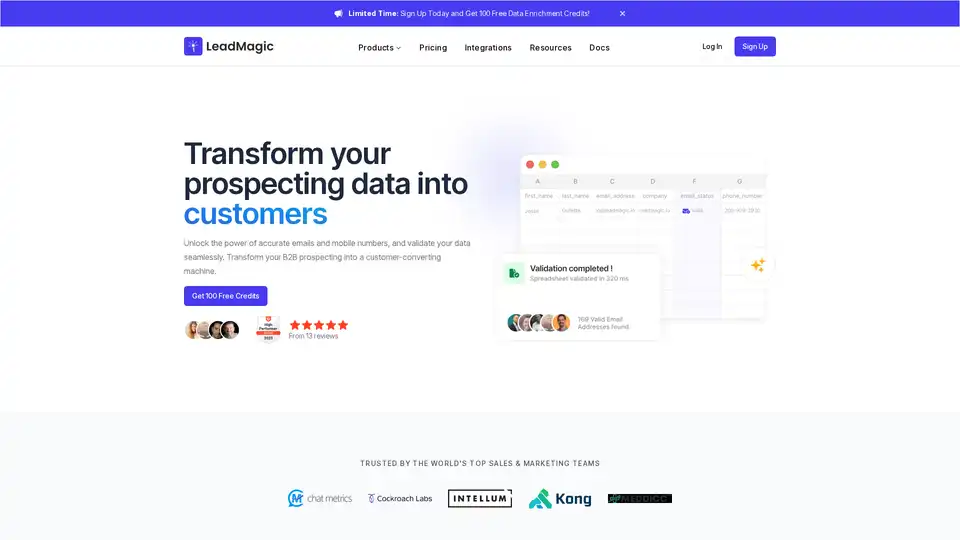
LeadMagic is a B2B data enrichment tool that helps transform prospecting data into customers by providing accurate emails, mobile numbers, and data validation. It offers real-time data cleaning and seamless integration.
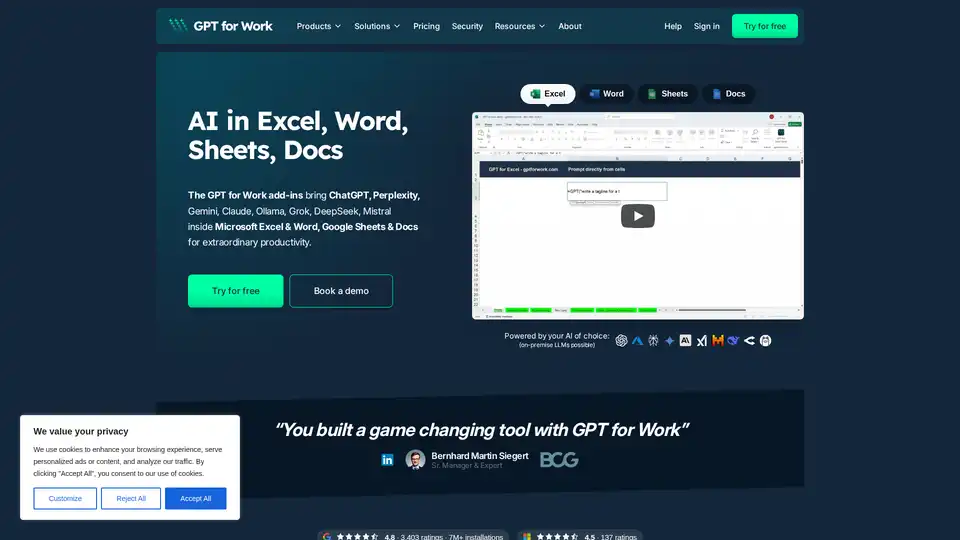
GPT for Work integrates top AIs like ChatGPT, Gemini into Excel, Word, Sheets & Docs, automating tasks like translation, content generation, and data analysis. Ideal for professionals seeking enhanced productivity.
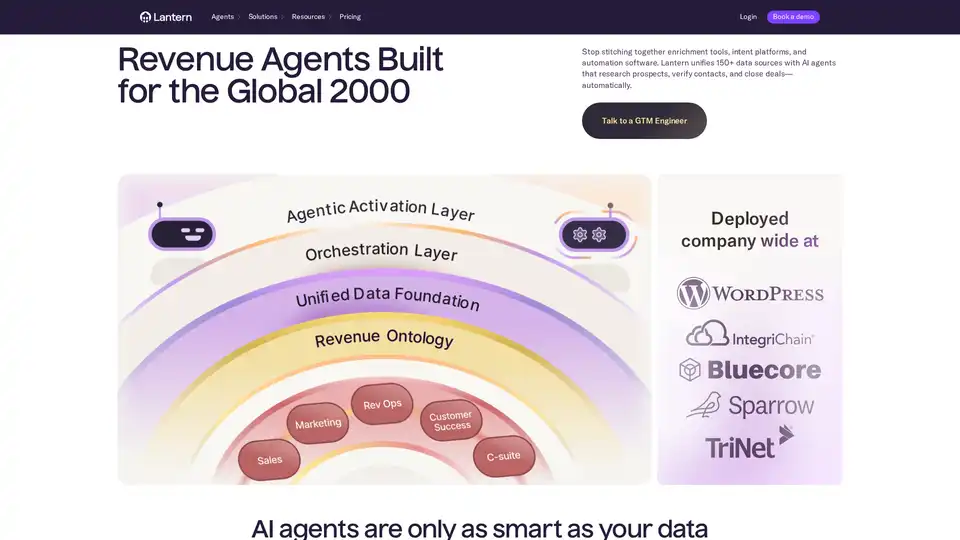
Lantern is an AI-powered revenue data platform that unifies data from 150+ sources, enriches it with AI, and activates it through intelligent agents to automate sales processes and close deals faster.
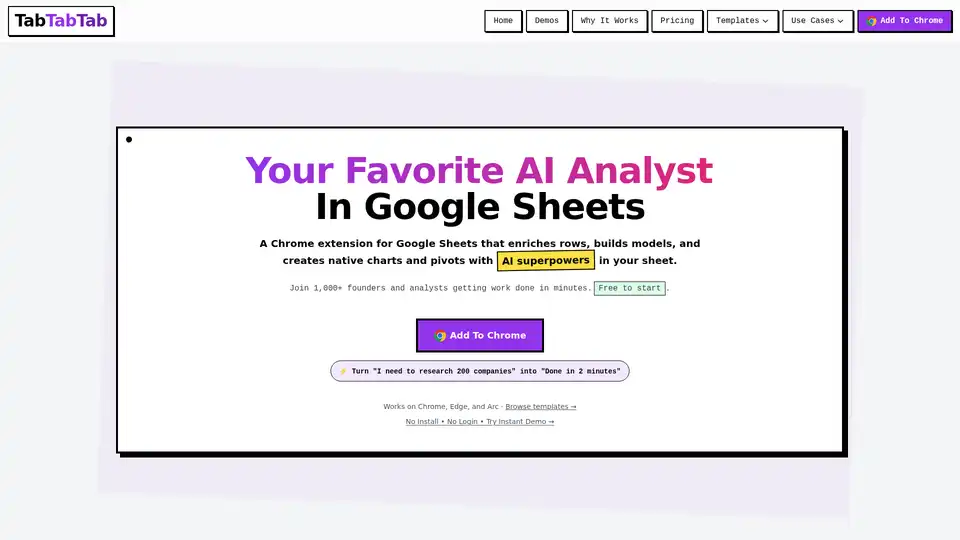
TabTabTab is a Chrome extension that brings AI superpowers to Google Sheets, enabling users to enrich rows, build models, and create charts with natural language. It's perfect for analysts, founders, investors, and sales teams.
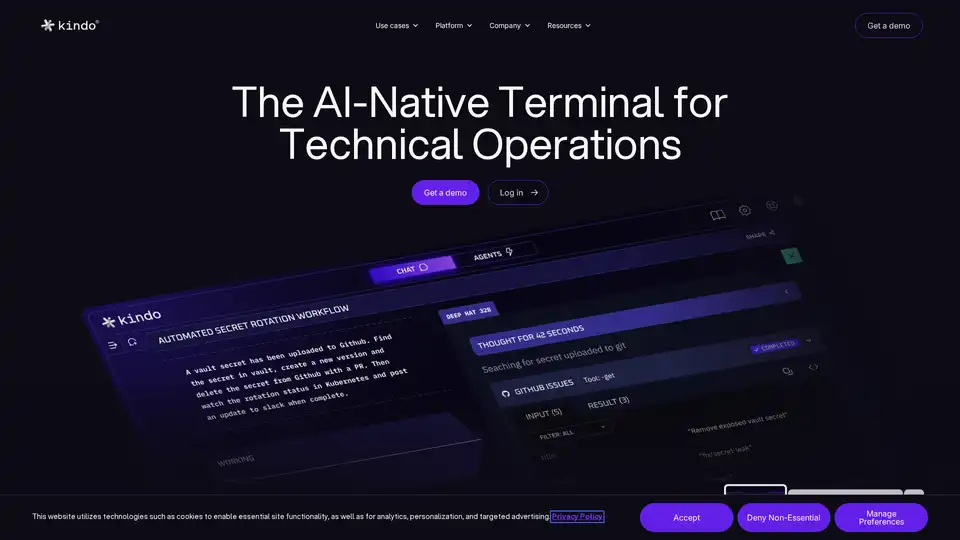
Kindo is an AI-native terminal designed for technical operations, integrating security, development, and IT engineering into a single hub. It offers AI automation with a DevSecOps-specific LLM and features like incident response automation and compliance automation.

Analyze, summarize, and transform data faster with Rows AI. This AI-powered spreadsheet tool simplifies data analysis, offers AI-driven insights, and integrates seamlessly with your favorite tools.
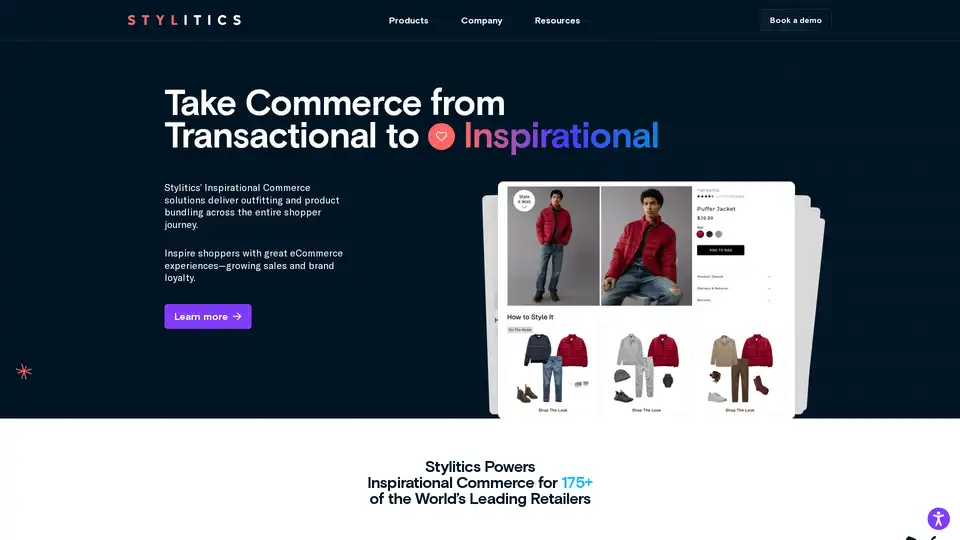
Stylitics is an AI-powered SaaS platform that helps retailers deliver inspirational commerce experiences including outfitting, bundling, personalization, and visual shopping at scale.
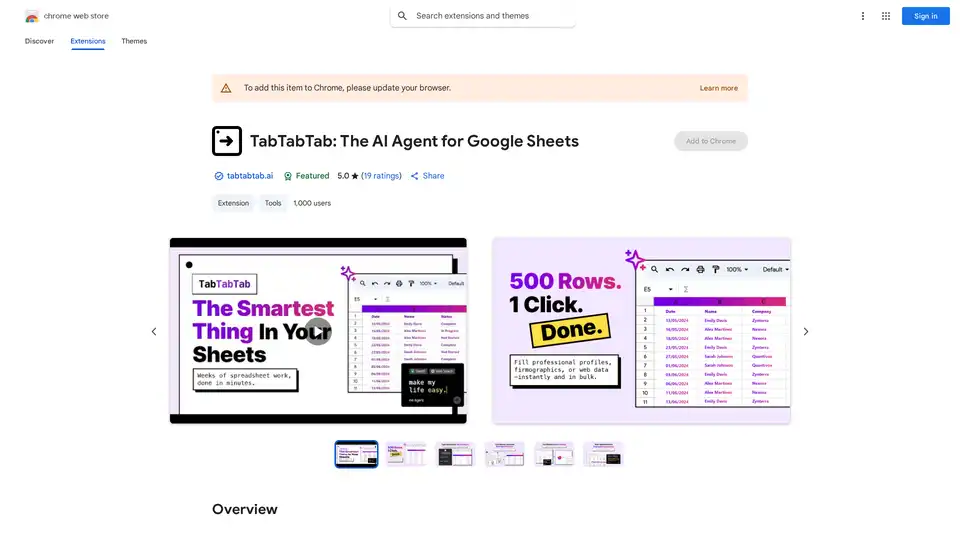
Automate data tasks in Google Sheets with TabTabTab, the AI agent that enriches data, scrapes the web, cleans tables, and builds financial models using natural language.
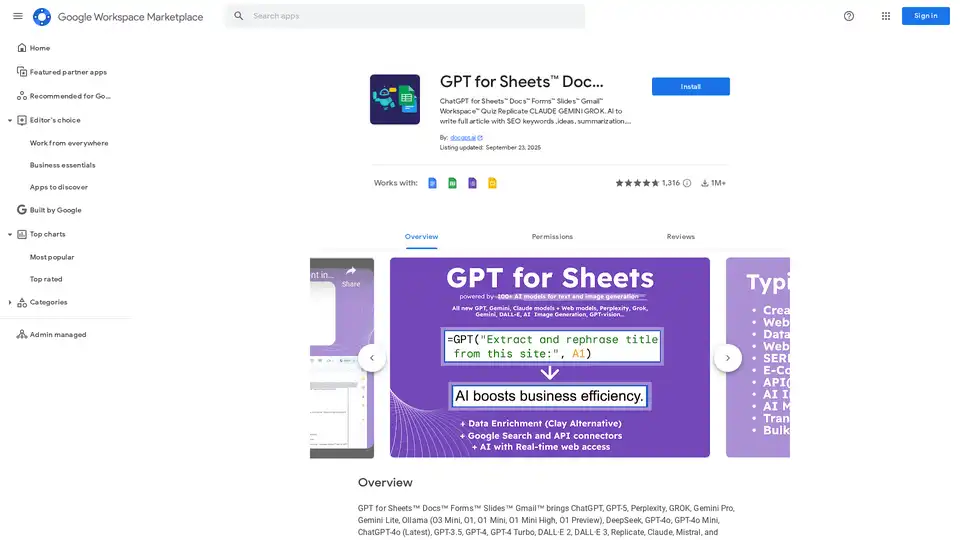
Discover GPT for Sheets, Docs, Forms & Slides – seamless AI integration with ChatGPT, Claude, Gemini for writing, SEO, translation and automation in Google Workspace.
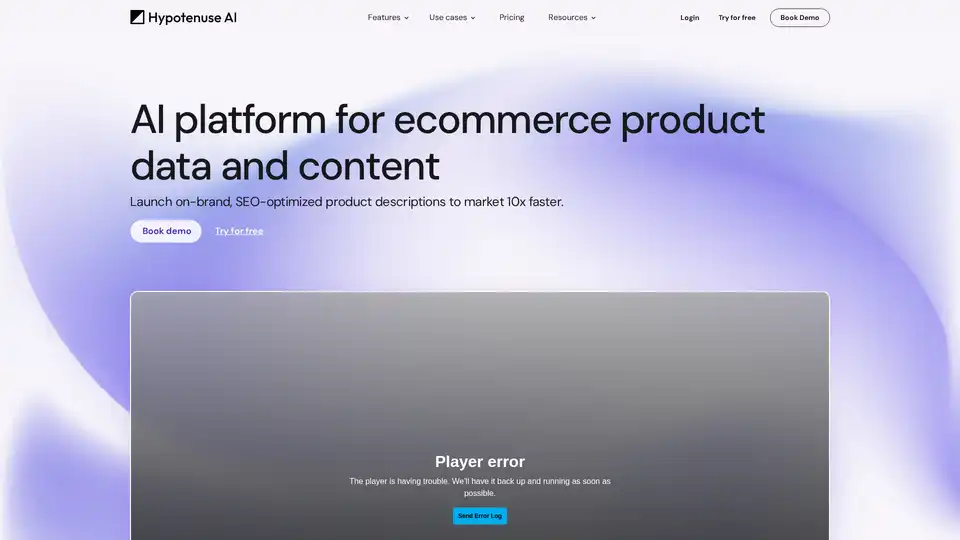
Hypotenuse AI is an AI agent platform for ecommerce brands. It enriches product data, edits images, and creates SEO-optimized product descriptions in your brand voice.
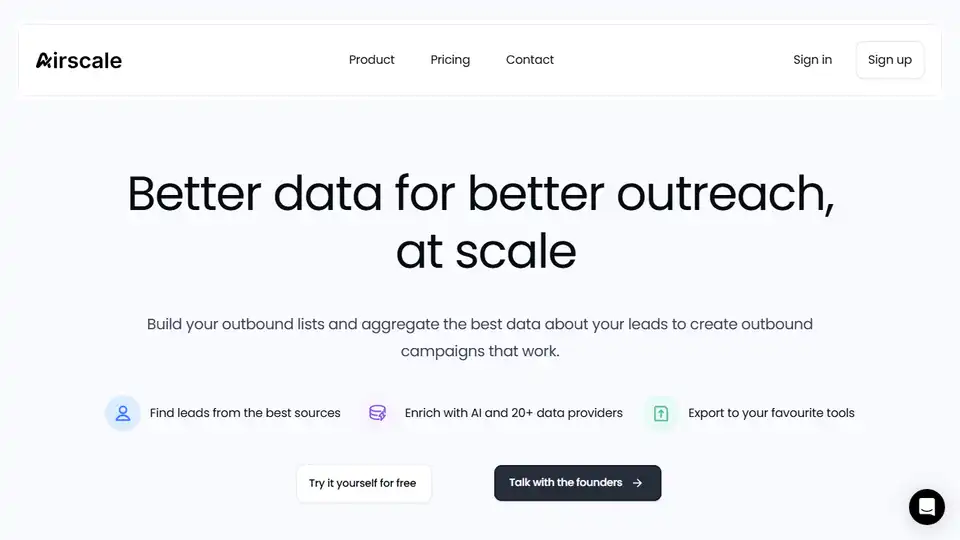
Airscale helps you scale growth with better data. Source, enrich, clean, and export premium leads from one platform. Access 30+ providers for emails, phone numbers, and firmographics.
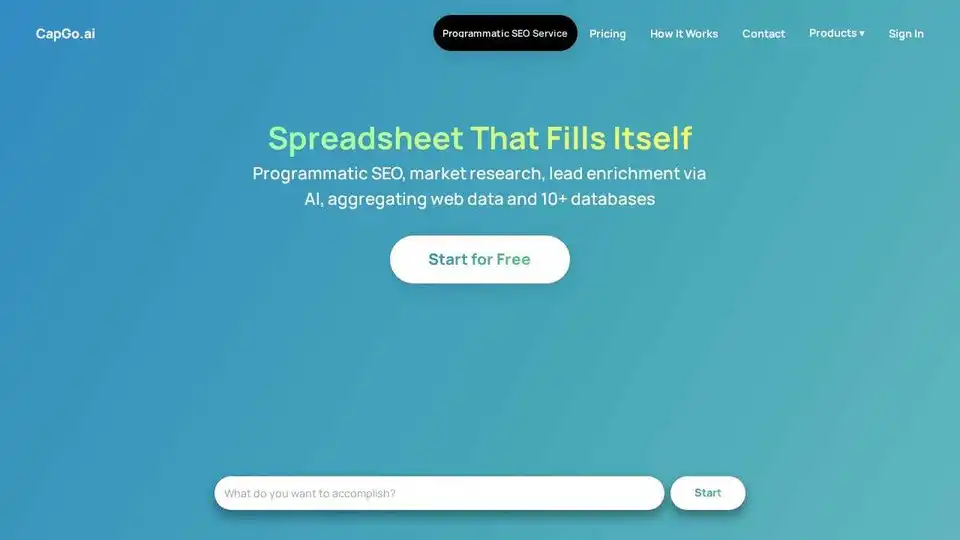
CapGo AI: AI-powered spreadsheet for programmatic SEO, lead enrichment, and market research. Automate tasks, enrich leads, and analyze data with AI.
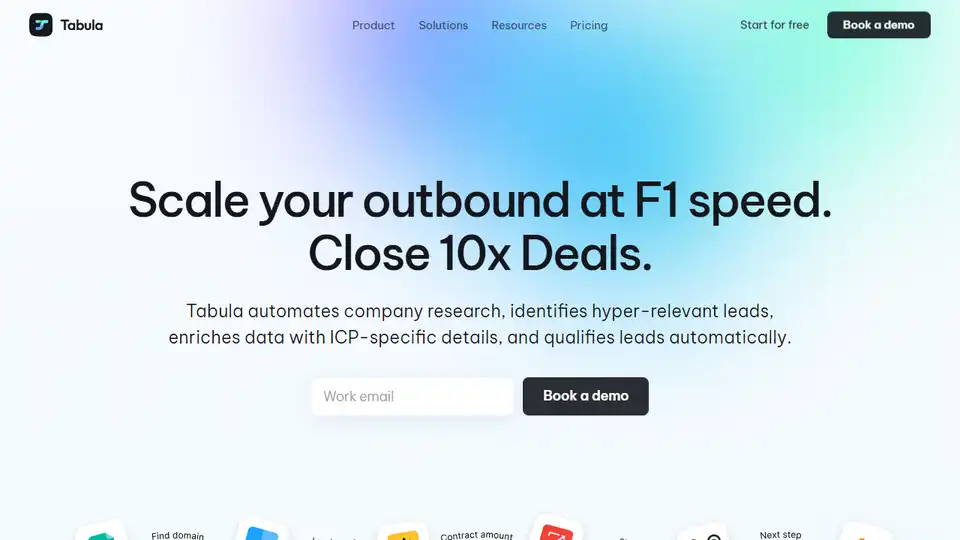
Scale lead research, waterfall enrichment, and AI personalization 10× faster and cheaper with Tabula. Automate your GTM workflows and access 80+ enrichers.
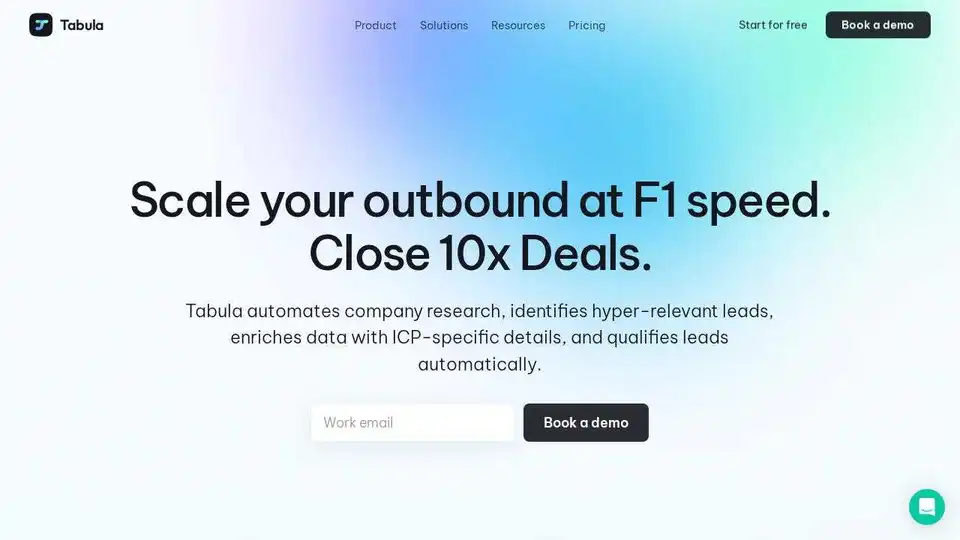
Tabula helps you scale lead research, waterfall enrichment, and AI personalization 10× faster and cheaper. Access 80+ enrichers, automate tasks with AI, and build custom workflows.