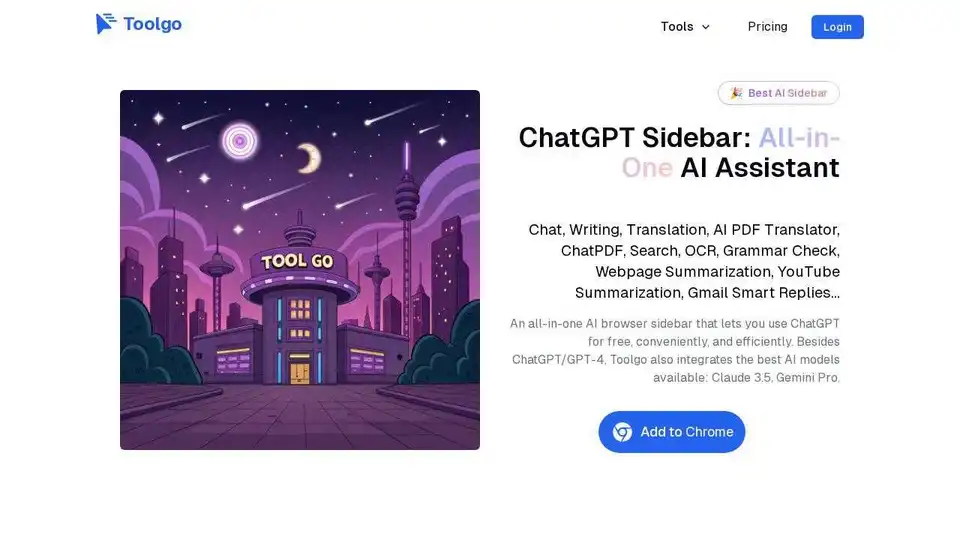Toolgo
Overview of Toolgo
Toolgo: Your All-in-One AI Assistant
What is Toolgo? Toolgo is a powerful browser sidebar extension designed to enhance your productivity by integrating a suite of AI-powered tools. It combines functionalities like chat, writing assistance, translation, PDF processing, and more into one convenient location, right within your browser. Toolgo supports multilingual environments and aims to meet the diverse needs of its users. Whether you're a student, researcher, business professional, or simply someone looking to streamline their online experience, Toolgo offers a range of tools to make your work, study, and life smarter and more efficient.
How does Toolgo work? Toolgo integrates advanced AI models such as ChatGPT/GPT-4, Claude 3.5, and Gemini Pro, providing real-time chat, writing, translation, and other services through API calls. The sidebar interface is designed to be user-friendly and easy to operate, allowing users to interact with AI directly in the browser.
Key Features of Toolgo
- Chat: Engage in real-time interactions with various AI models, including ChatGPT/GPT-4, Claude 3.5, and Gemini Pro. Supports multilingual conversations across languages like Chinese, English, Japanese, Korean, French, German, Italian, Spanish, Portuguese, Russian, Arabic, and more.
- Writing: Provides a multi-functional writing assistant for creative writing, email and report drafting, content optimization, and refinement. Includes translation, grammar checking, paraphrasing, and content expansion features.
- Translation: Offers high-precision translations across multiple languages, suitable for web content, articles, and documents. Combined with grammar checking, it ensures smooth and natural translated texts.
- AI PDF Translator: Precisely translates PDF documents into target languages (Chinese, English, Japanese, Korean, French, German, Italian, Spanish, Portuguese, Russian, Arabic, etc.) while retaining the original document's layout and format.
- ChatPDF: Interact intelligently with PDF documents. Ask direct questions, get instant answers, auto-generate summaries, and search for specific information to quickly grasp document key points.
- Search: Conduct fast web searches directly in the browser sidebar without opening a new tab. Offers multiple engine choices for quick information retrieval.
- OCR: Supports screenshot OCR recognition within the browser, quickly extracting text from images for easy editing and referencing.
- Grammar Check: Provides professional grammar checking, identifying grammar and spelling errors in texts and offering optimization suggestions.
- YouTube Summarization: Generates automatic YouTube video summaries, quickly conveying the core content and saving viewing time.
- Gmail Smart Replies: Generates intelligent Gmail email replies with quick-response templates in multiple languages.
How to Use Toolgo
- Installation: Install the Toolgo extension in your browser.
- Access: Once installed, the sidebar will appear within the browser.
- Feature Selection: Select different feature modules as needed, such as chat, writing, or translation.
- Operation: Operate directly in the sidebar without leaving the current page.
Use Cases
- Academic Research: Quickly find and understand academic resources using search and translation features. Combine ChatPDF to extract key points from papers and organize research topics.
- Business Office: Efficiently handle translations, draft emails, and summarize lengthy materials using the various AI tools.
- Legal Field: Translate legal documents, extract key information, and ensure accuracy with grammar checks.
- Education and Learning: Summarize YouTube videos, translate foreign literature, and get help with writing assignments.
Toolgo Pricing
Toolgo offers a free version with basic features for everyday use. A premium subscription service unlocks more advanced features and higher usage limits for professional users.
FAQ
- What file types does ChatPDF support? Currently, ChatPDF mainly supports PDF format.
- What languages does the AI PDF Translator feature support? The AI PDF Translator feature supports multiple languages, including English, Japanese, Korean, Chinese, French, German, Italian, Spanish, Portuguese, Russian, and Arabic.
- How does the Smart Email Reply feature ensure privacy? The Smart Email Reply feature runs locally and does not store or share your email content.
- Can I use the OCR feature without an internet connection? The OCR feature requires an internet connection to perform real-time text recognition and processing.
- How does ChatPDF help me read long documents? ChatPDF can automatically generate summaries of long documents, and you can ask specific questions to receive precise answers.
What Users Say About Toolgo
Alex Thompson says, "Toolgo is truly an all-in-one AI tool! I handle a lot of foreign language materials, and the AI PDF Translator, ChatPDF, and grammar check features have doubled my efficiency. For academic research and market analysis, Toolgo is an indispensable intelligent assistant!"
Toolgo provides users with a centralized platform for AI tools that streamline various tasks related to communication, research, and content creation, making it an essential addition to any browser.
Best Alternative Tools to "Toolgo"
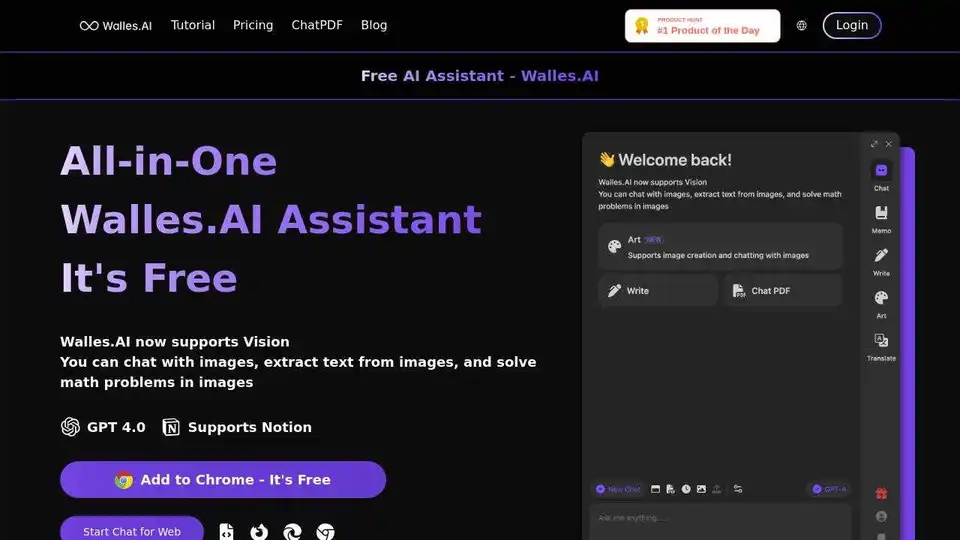
Walles.AI is a free GPT-4 AI assistant and ChatGPT plugin that answers complex questions, comprehends long texts, and exports to Notion. Available on all websites.
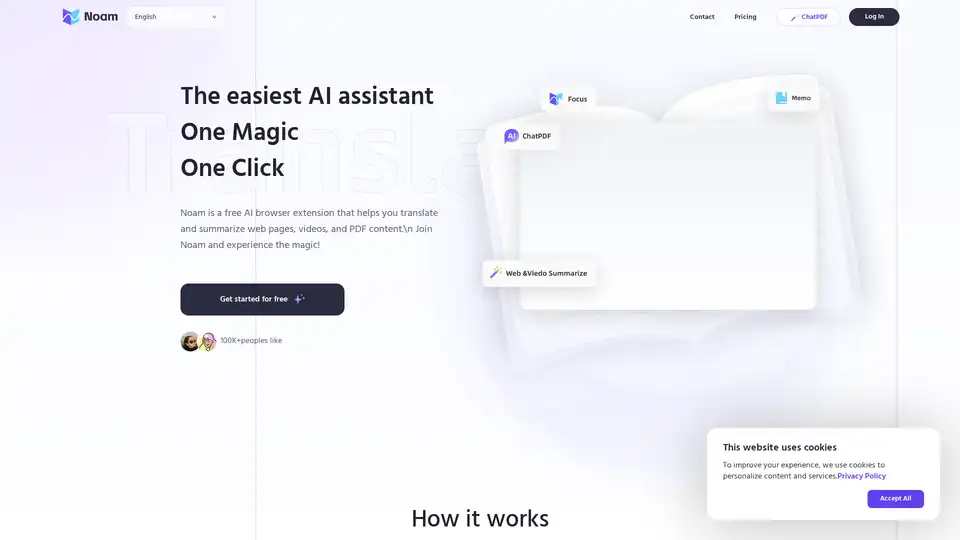
Noam is a free AI browser extension that translates and summarizes web pages, videos, and PDFs. Powered by GPT-4, it offers features like bilingual reading, hover translation, and AI-driven accuracy.
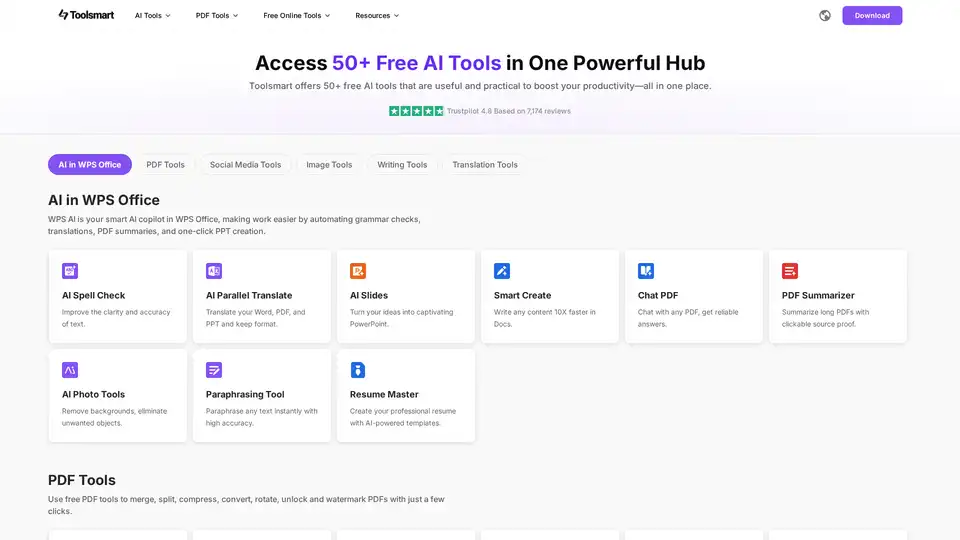
Toolsmart offers 50+ free AI tools in one place, boosting productivity. Access AI for WPS Office, PDF tools, social media tools, image tools, writing tools, and translation tools for seamless workflow.
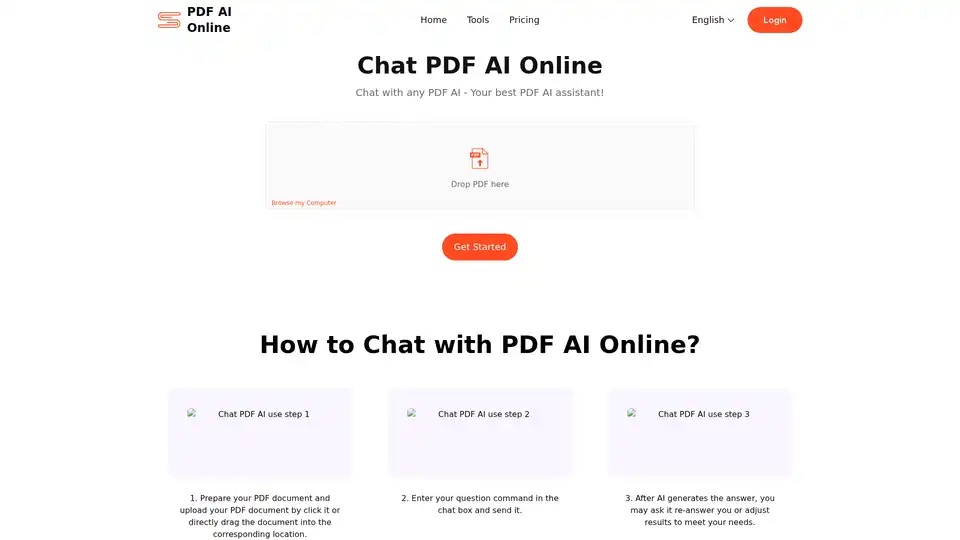
Chat PDF AI allows you to chat with PDFs, summarize content, extract data, and translate, supporting up to 50M contexts. Enhance your PDF experience now!

DeepPDF is an AI-powered research assistant for PDFs, featuring chat interactions, summaries, translations, and analysis of key terms, images, and formulas to streamline deep learning and document handling.
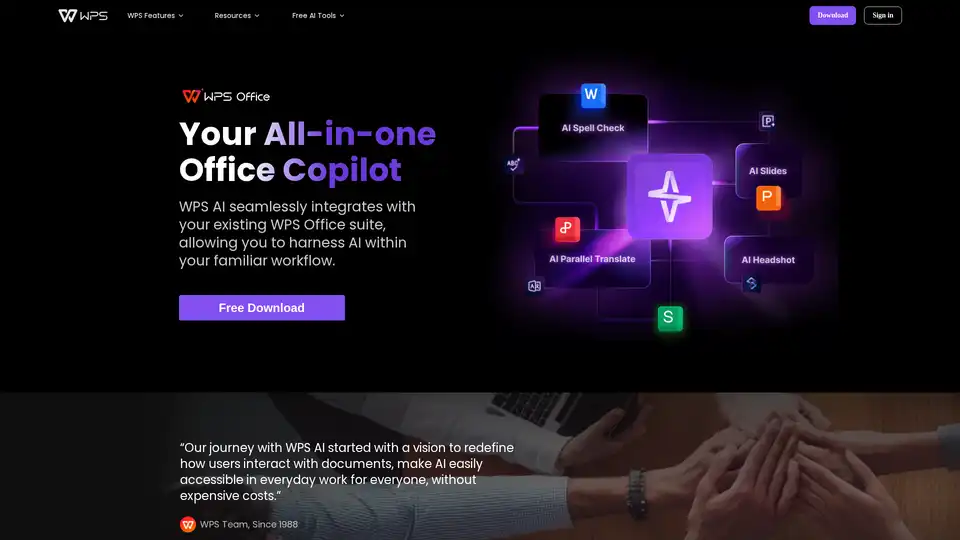
WPS AI is an AI-powered office copilot integrated into WPS Office. It assists with writing, PPT creation, spell check, PDF interaction, and translation, making office tasks easier and more efficient.
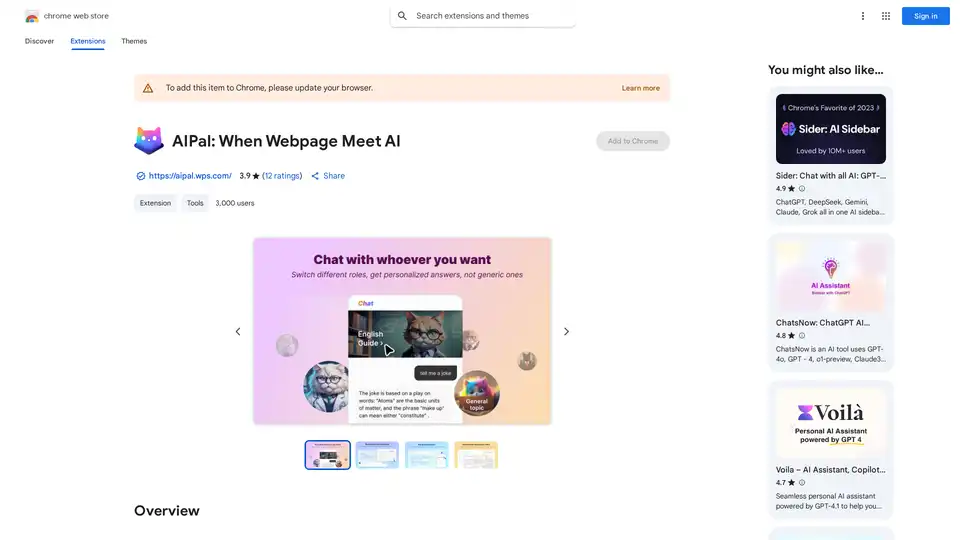
AIPal is a powerful Chrome extension that integrates AI models like GPT-4 and Claude 3 for chatting, writing, translating, and summarizing content directly on any webpage, boosting your browsing productivity.
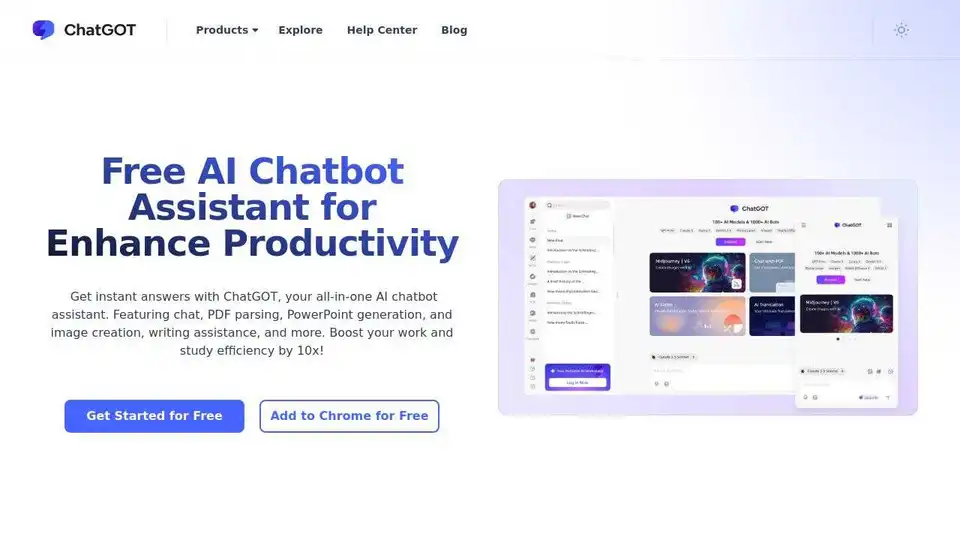
ChatGOT is a free AI chatbot assistant integrating AI models like GPT-4, Claude 3.5, Gemini 2.0. Enhance your writing, coding, summarizing, and more. Instant answers, PDF parsing, PPT generation, and image creation, all in one place.
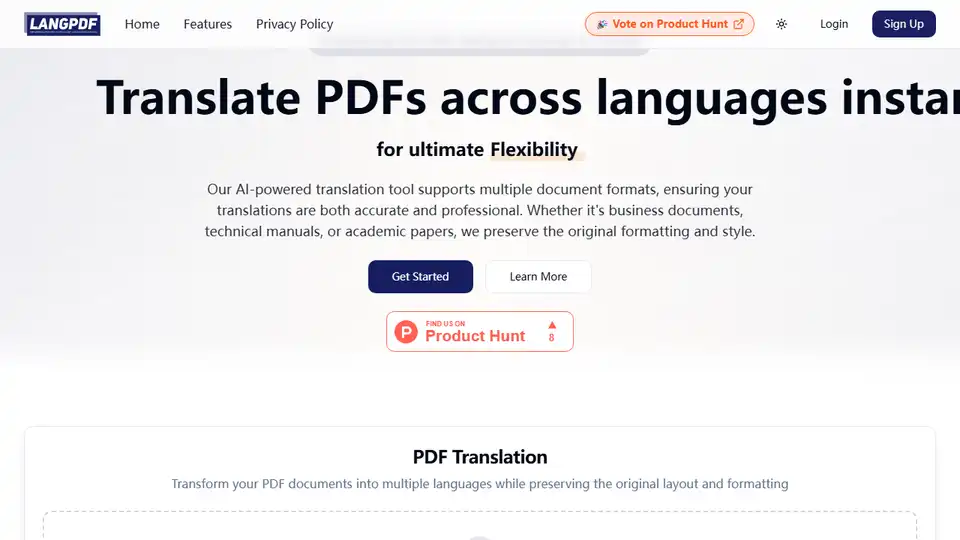
Translate PDFs between English, Chinese, and Japanese with LangPDF. AI-powered translation preserves document formatting for accurate and professional results.

Effie is an AI-powered writing tool that combines mind mapping, outlining, and an AI assistant to boost writing productivity for creative thinkers. Record ideas, create distraction-free writing, and organize logic easily.

UPDF is an AI-integrated PDF editor, converter, annotator, and reader. Edit, annotate, convert, OCR, organize, protect, share, print, summarize, translate, and chat with PDF files powered by AI.
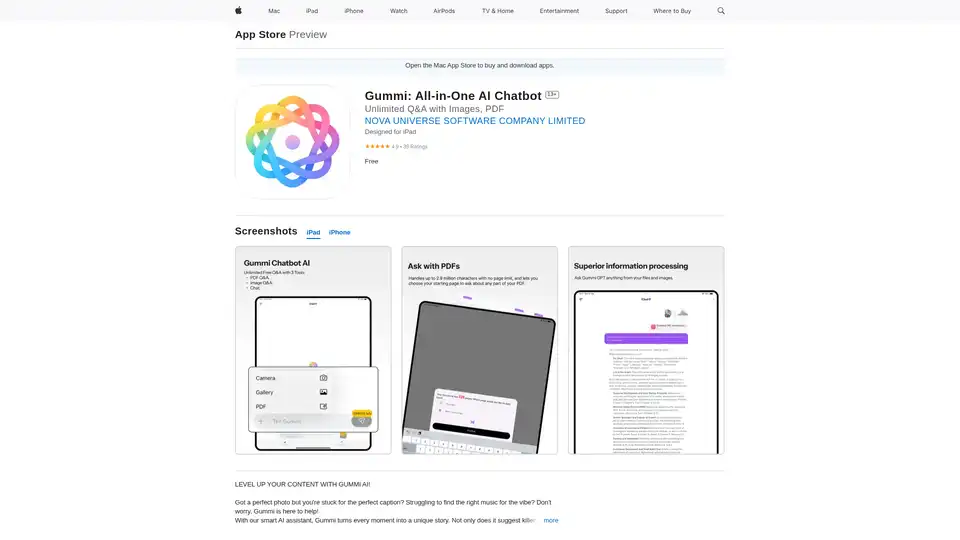
Gummi is an all-in-one AI chatbot app for iOS and Mac, offering unlimited chats, image analysis for captions, music suggestions, optimal posting times, and massive PDF processing up to 2.9M characters to enhance your content creation.
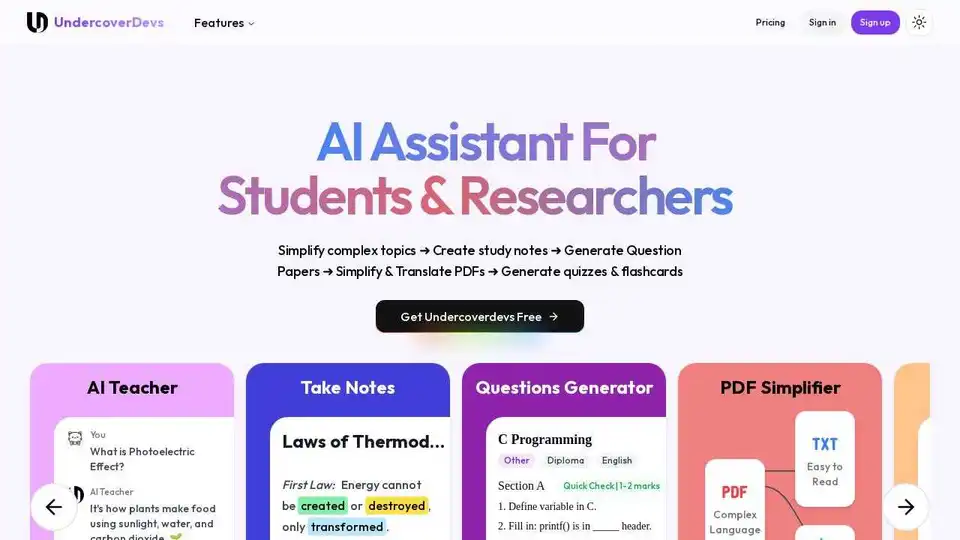
Undercoverdevs is an AI-powered study tool that helps students and researchers streamline note-taking, create flashcards, simplify PDFs, and prepare for exams with personalized study plans.
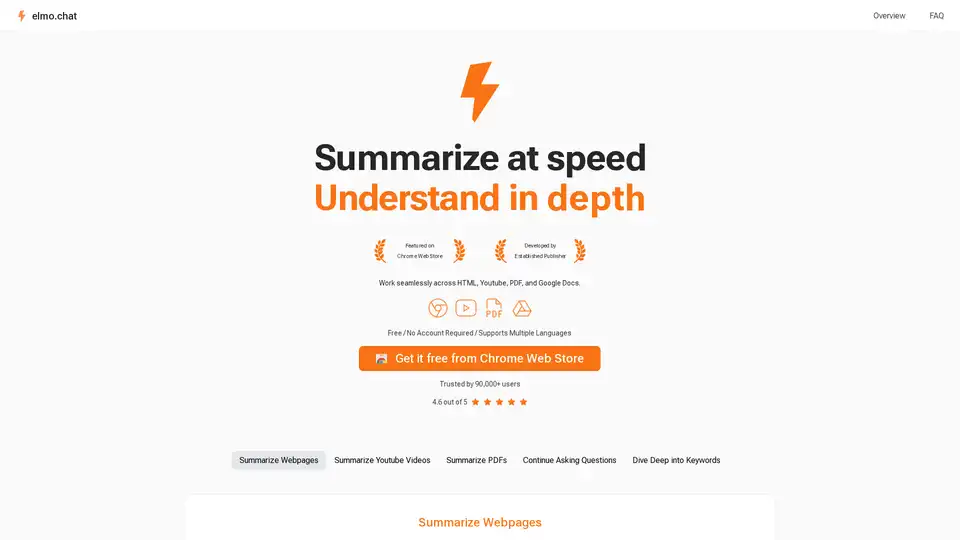
Elmo Chat is an AI Chrome extension by Lepton AI that summarizes webpages, YouTube videos, and PDFs. It allows users to ask questions, dive deep into keywords, and get quick insights.