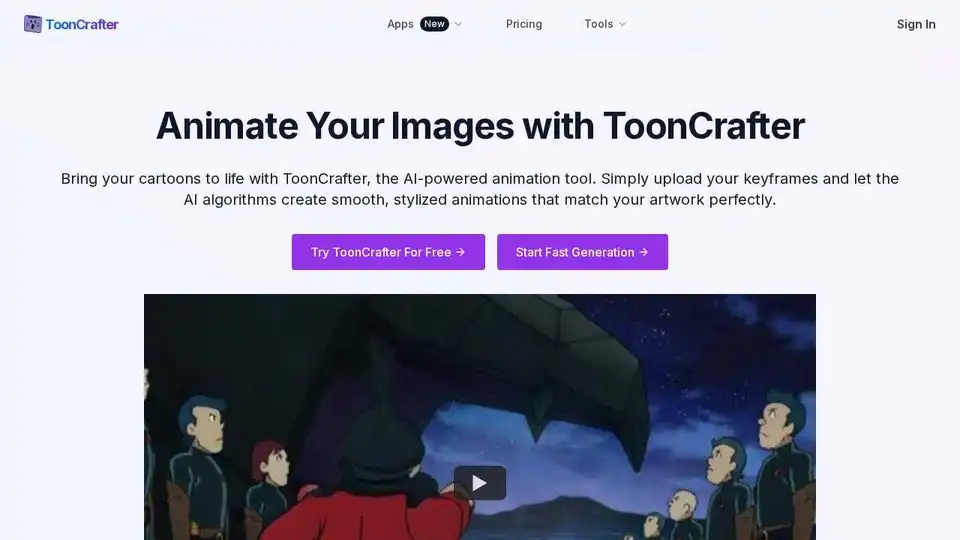ToonCrafter
Overview of ToonCrafter
ToonCrafter: Bring Your Cartoons to Life with AI Animation
What is ToonCrafter? ToonCrafter is an AI-powered animation tool that allows you to create smooth, stylized animations from static cartoon images. Simply upload your keyframes, and let ToonCrafter's AI algorithms do the rest.
Key Features of ToonCrafter:
- AI-Driven Animation Generation: Input two static cartoon images, and ToonCrafter automatically generates fluid, lifelike animation clips.
- Style Transfer Learning: Trained on massive cartoon datasets, ToonCrafter ensures generated animations seamlessly blend with the original art style, maintaining visual consistency.
- Pixel-Level Detail Extraction: ToonCrafter extracts fine textures, lines, and other visual elements from input frames and incorporates them into the generated animations.
- Smooth and Seamless Transitions: Generates smooth and seamless transition animations, ensuring fluid and natural motion between keyframes for a polished look.
- Efficient Animation Generation: Generates animation clips in around 20 seconds, depending on the input configuration and current system load.
- Creation History Management: Effortlessly track and manage your creation history.
How does ToonCrafter work?
ToonCrafter uses AI algorithms trained on a large dataset of cartoon images to learn how to generate realistic and stylized animations. It analyzes the input keyframes, extracts pixel-level details, and then creates smooth transitions between them. The style transfer learning ensures that the generated animation matches the original art style.
How to Use ToonCrafter:
- Upload Your Keyframes: Upload 2 to 4 keyframe images (2 is usually sufficient) representing your animation's starting and ending points.
- Describe Your Desired Animation: Use text prompts to describe the animation effects you want to achieve. Click 'Generate'.
- Download and Share Your Animation: Preview, download, and share your newly created animation in the popular MP4 format.
Use Cases of ToonCrafter:
- Social Media Marketing: Enhance your social media posts with eye-catching cartoon animations. Boost engagement and attract more followers.
- Personal Creative Projects: Bring your drawings and sketches to life. Create dynamic animations for your art portfolio or passion projects.
- Custom Animated Stickers: Design your own animated stickers for chat apps and social media.
- Animated Presentations: Incorporate animated characters and scenes into your presentations.
User Testimonials:
- Emily Thompson (Hobby Artist): "ToonCrafter has greatly simplified my animation creation process. By uploading just a few keyframes, I can obtain fluid animations."
- Michael Chen (Brand Manager): "ToonCrafter's AI algorithm is impressive. It maintains the style of my original work remarkably well, which is crucial for maintaining brand consistency."
- Sarah Johnson (Graphic Designer): "While ToonCrafter generates animations quickly, there's room for improvement in detail processing. Nevertheless, considering its convenience, it's a highly valuable tool."
- David Rodriguez (Freelance Illustrator): "ToonCrafter's user interface is intuitive, allowing even those without animation experience to quickly get started."
- Lisa Patel (Marketing Specialist): "ToonCrafter's free trial allowed me to experience the tool before purchasing. After upgrading to the paid version, the speed improvement was noticeable."
- Robert Anderson (Content Creator): "As a content creator, I find the combination of ToonCrafter and Portrait Animate tools extremely powerful."
Why is ToonCrafter important?
ToonCrafter simplifies the animation creation process, making it accessible to a wider audience. It's useful for:
- Content Creators: Easily add animated elements to social media posts, videos, and presentations.
- Marketers: Create engaging social media content.
- Hobbyists: Bring their drawings and sketches to life.
- Designers: Develop custom animated stickers and elements.
Where can I use ToonCrafter?
You can use ToonCrafter directly on their website.
Pricing:
The website mentions both free and paid services, with paid versions offering benefits like faster generation speeds.
In conclusion, ToonCrafter is a user-friendly and efficient AI animation tool that allows users to easily create engaging cartoon animations from static images. Whether for social media marketing, personal creative projects, or animated presentations, ToonCrafter offers a range of possibilities for bringing your cartoons to life.
Best Alternative Tools to "ToonCrafter"
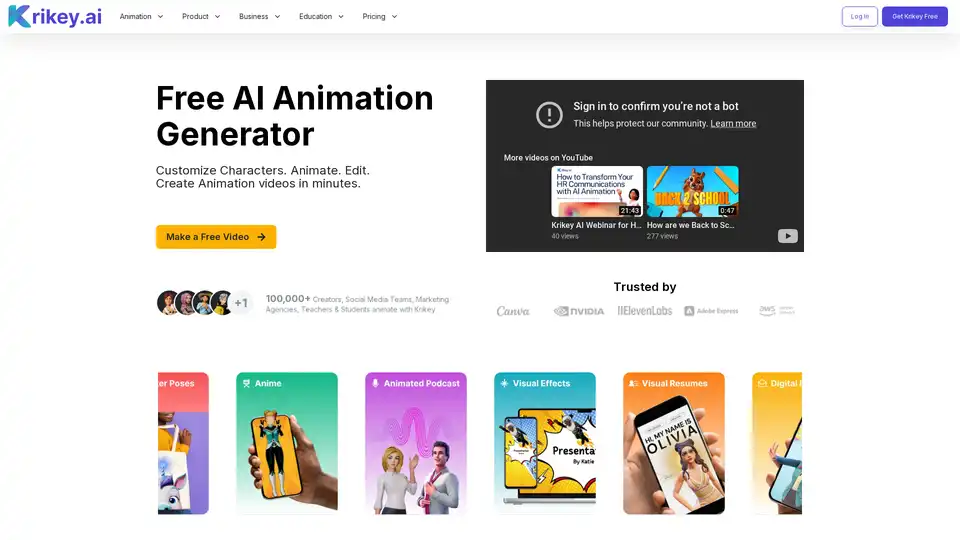
Krikey AI is a free AI animation generator that allows anyone to create animated videos in minutes. Customize characters, add voiceovers, and easily share your creations on social media. Ideal for educators, marketers, and creators.
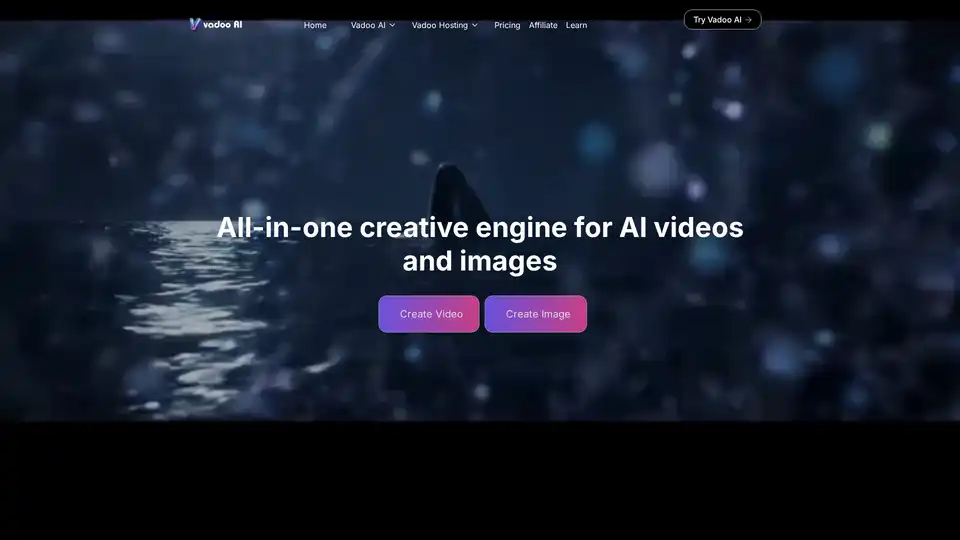
Vadoo AI is an all-in-one AI video generation platform for creating short-form content like TikToks, Reels, and Shorts. It features AI scriptwriting, text-to-video, captions, voiceovers, and auto-posting, all in one platform.
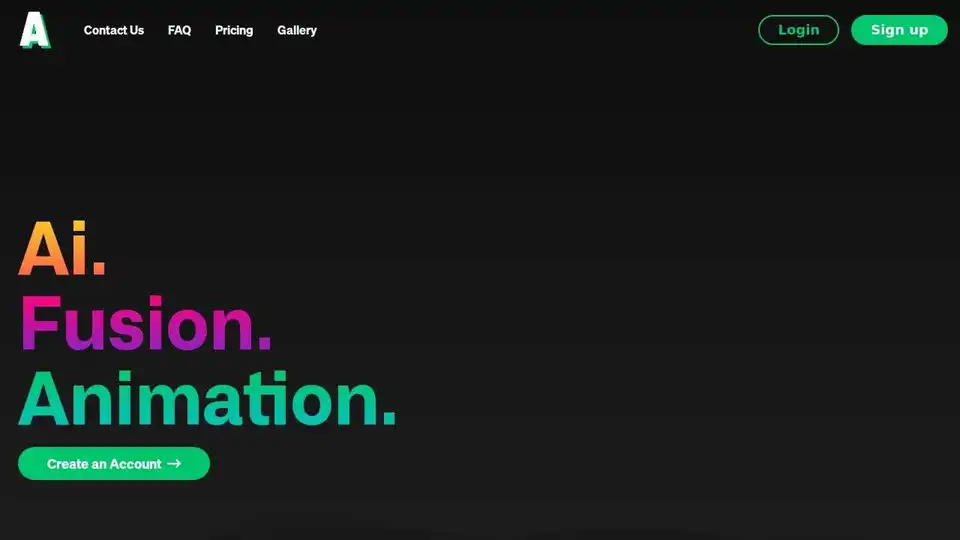
Animatable is an AI-powered platform that transforms videos into captivating animations. Customize styles, generate quickly, and unlock a new level of visual storytelling. Perfect for content creators and businesses.
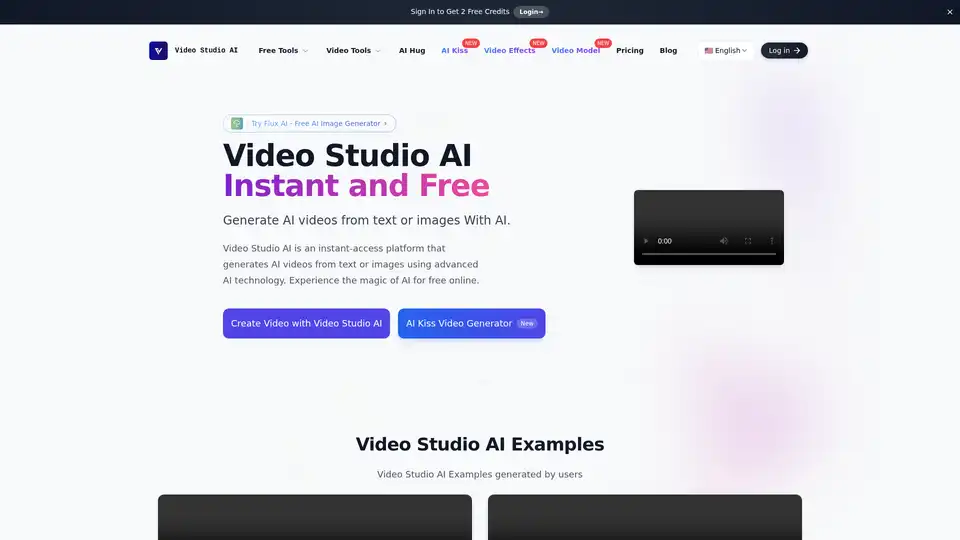
Video Studio AI is a free online AI video generator that allows users to create videos from text or images. It offers realistic animation, high character integrity, and fast video generation.
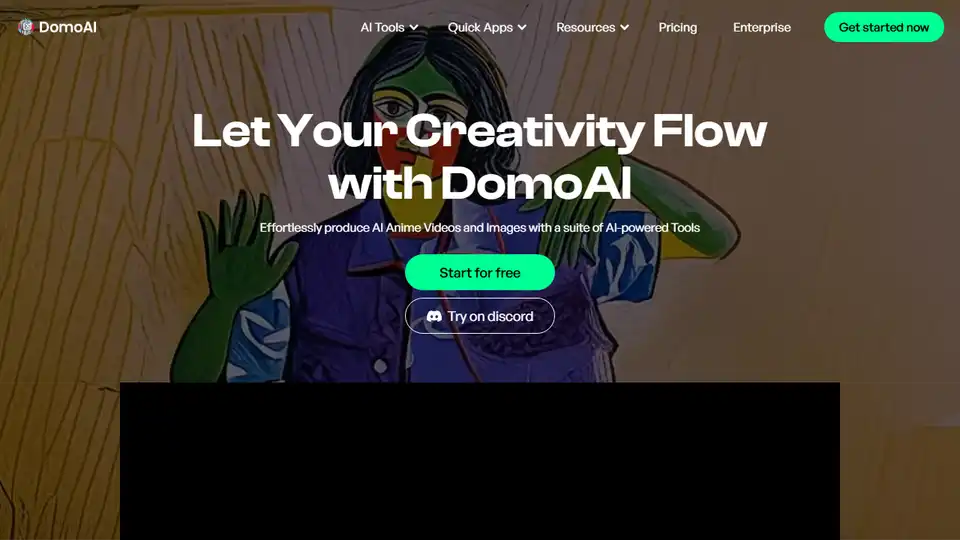
DomoAI is a free AI creative studio that converts videos, text, and images into high-quality animation. Make any character move with DomoAI. Generate AI videos from text, animate images, and transform footage into creative content.
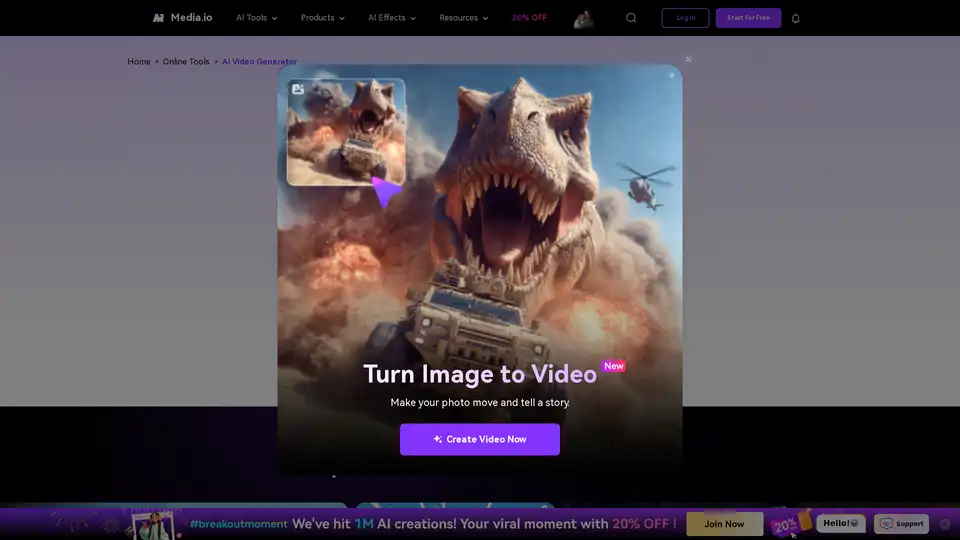
Turn your ideas into videos in seconds with Media.io's AI Video Generator. Just enter text or upload an image to create stunning, watermark-free videos—100% free.
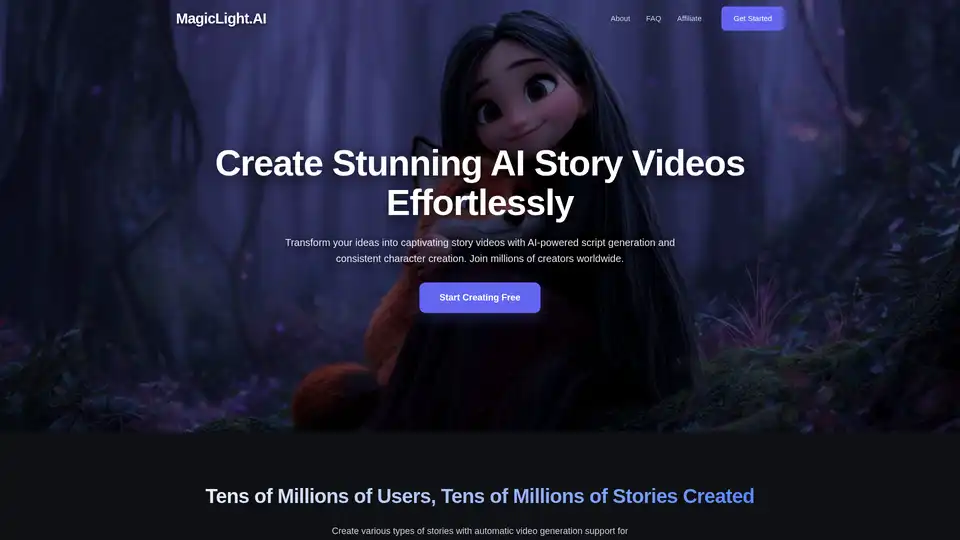
MagicLight.ai is an AI-powered story video generator that effortlessly turns ideas into animated stories. It offers AI-powered script generation, seamless character consistency, and supports content of any genre up to 30 minutes long.

Consistent Character AI is an AI cartoon generator that allows you to create consistent cartoon characters for storytelling, children's books, and creative projects. It's trusted by over 20,000 creators and requires no design skills.
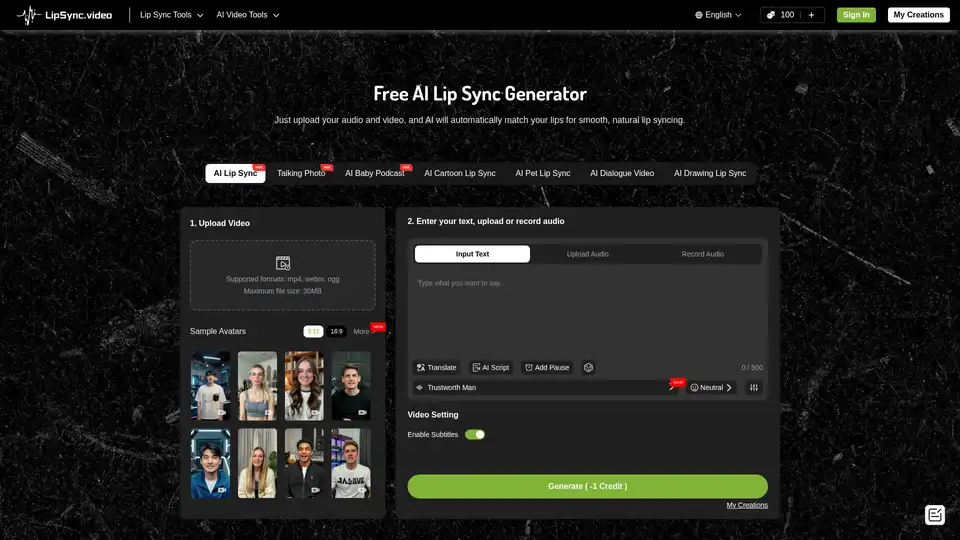
LipSync is a free online AI lip sync generator that allows users to create lifelike lip-synced videos by simply uploading their audio and video. It supports various formats and offers features like AI script generation and subtitle enabling.
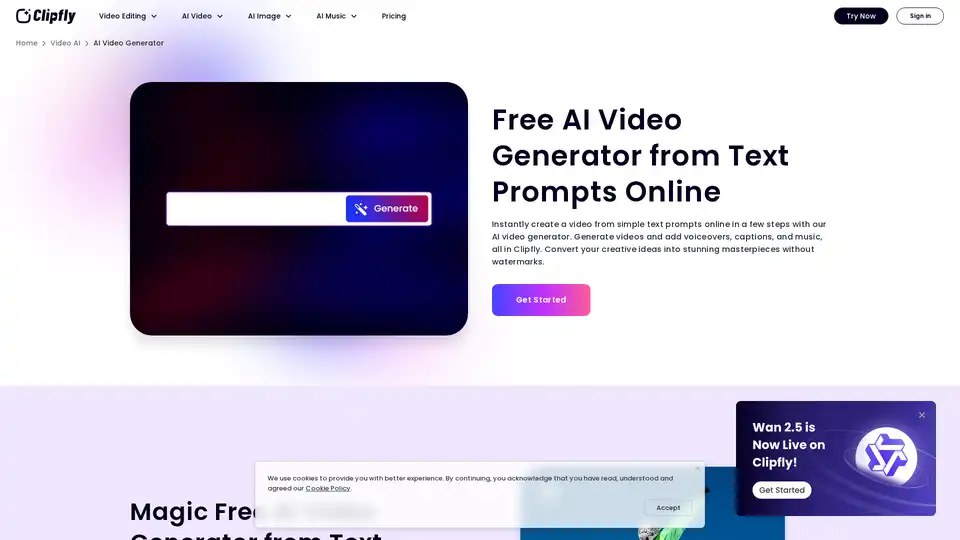
Create stunning AI videos from text and images online with Clipfly's free AI video generator. No skills required, generate AI visuals in minutes without watermarks. Try it now!
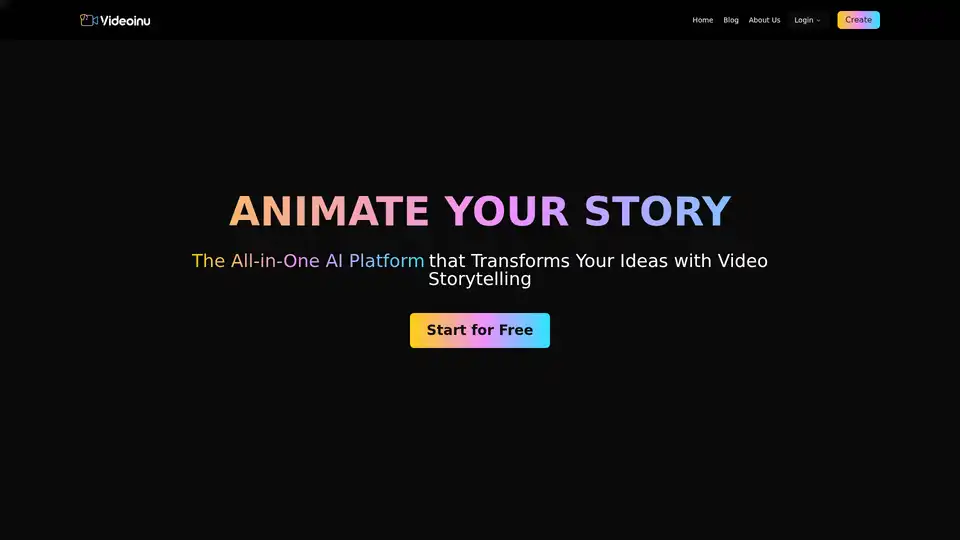
Videoinu is an AI video generator platform that transforms your ideas into animated video storytelling, perfect for creating engaging content for YouTube and other platforms.
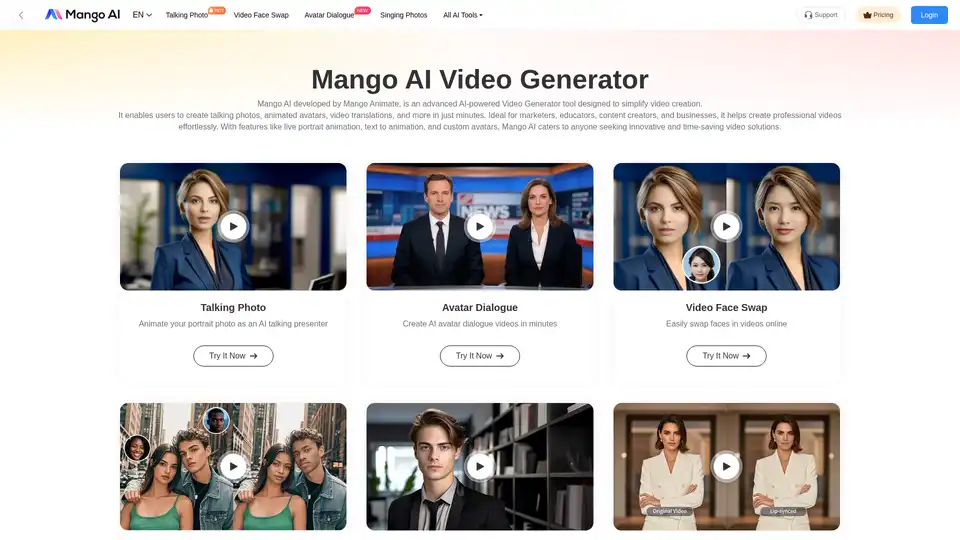
Mango AI is an AI-powered video generator that creates talking photos, avatars, & face swaps effortlessly. Ideal for marketers, educators & content creators.
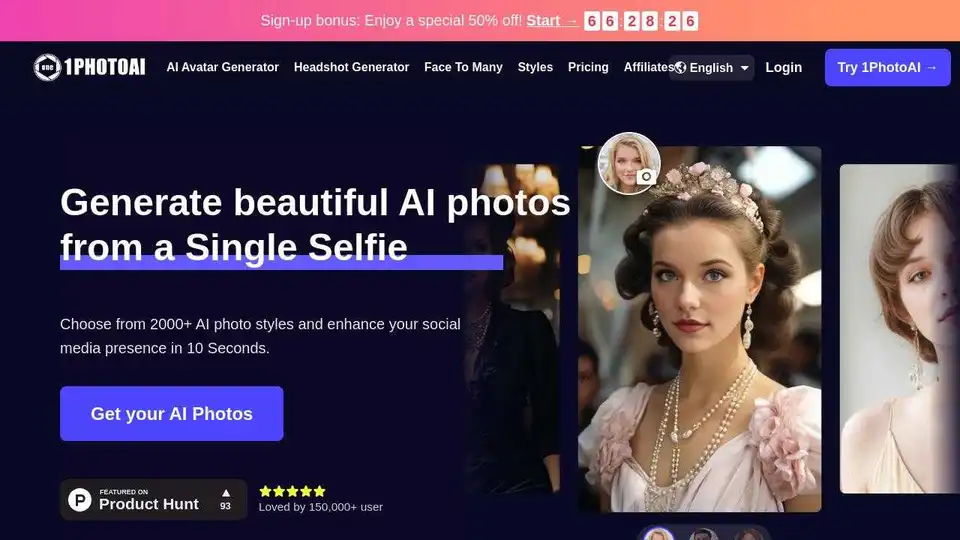
1PhotoAI is an AI photo generator that creates professional headshots and unique avatars in seconds. Enhance your social media presence with AI-generated photos and avatars.
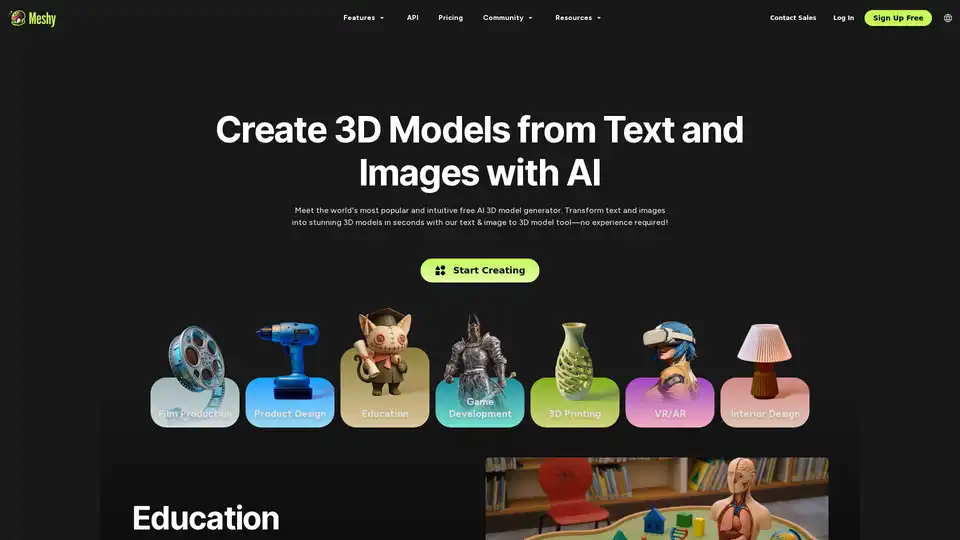
Meshy AI is an AI-powered 3D model generator that transforms text and images into stunning 3D models in seconds. Create 3D assets for film, game development, VR/AR, and more!