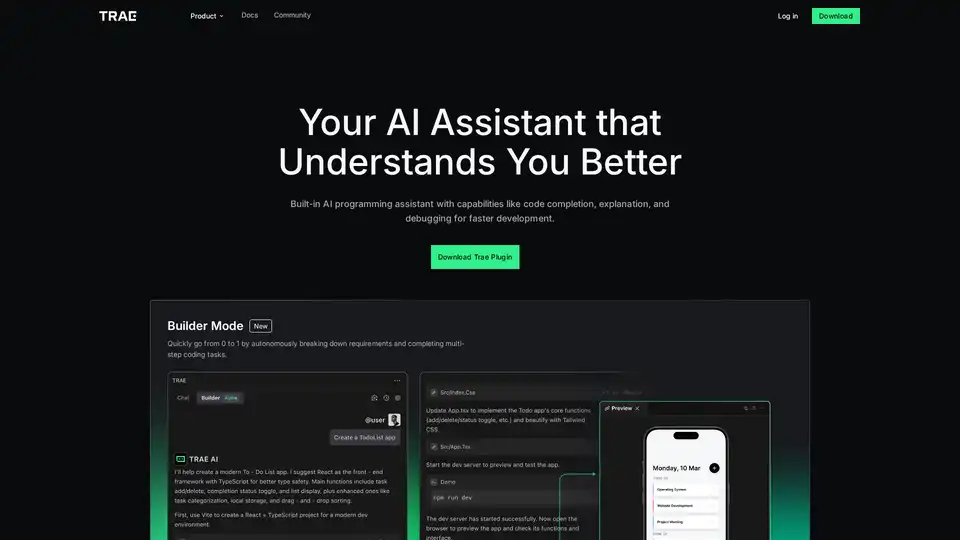Trae Plugin
Overview of Trae Plugin
Trae Plugin: Your AI Assistant for Smarter Coding
Trae Plugin is an AI-powered programming assistant designed to accelerate your development workflow. It offers a suite of intelligent features, including code completion, explanation, debugging, unit test generation, and more, all seamlessly integrated into your favorite IDEs.
What is Trae Plugin?
Trae Plugin is a browser extension engineered to provide real-time assistance as you code. It leverages AI to understand your code, offer relevant suggestions, and help you identify and fix errors quickly. It aims to streamline the coding process and improve overall code quality.
How does Trae Plugin work?
Trae Plugin works by analyzing your code in real-time and providing context-aware suggestions and assistance. Here's a breakdown of its core functionalities:
- Code Completion: As you type, Trae Plugin suggests single-line or entire function completions, saving you time and effort. It can even generate code snippets based on comments you provide.
- Code Explanation: Trae Plugin can precisely explain project code, helping new developers quickly onboard and understand the codebase.
- AI Fix: With a single click, Trae Plugin can identify and fix code bugs, significantly improving code repair efficiency.
- Unit Test Generation: It generates unit tests for selected functions, enhancing the unit test coverage rate and overall code quality.
- Doc Generation: Trae Plugin can automatically generate documentation for entire functions or individual lines of code, improving code readability and maintainability.
- AI Q&A: It offers targeted optimization of Q&A quality, delivering more precise and relevant answers to your coding questions.
- Builder Mode (New): It can autonomously break down requirements and complete multi-step coding tasks.
Why choose Trae Plugin?
- Increased Productivity: Automate repetitive tasks and receive intelligent suggestions, allowing you to focus on the bigger picture.
- Improved Code Quality: Identify and fix bugs early, generate unit tests, and improve overall code maintainability.
- Faster Onboarding: New developers can quickly understand existing codebases with the help of AI-powered explanations.
- Seamless Integration: Trae Plugin seamlessly integrates with popular IDEs like VSCode and JetBrains.
- Broad Language Support: Supports over 100 programming languages, including Python, Go, JavaScript, TypeScript, C++, Java, Kotlin, C, and Rust.
How to use Trae Plugin?
- Install Trae Plugin: Download and install the Trae Plugin from the Visual Studio Code Marketplace or JetBrains Marketplace.
- Restart your IDE: After installation, restart your IDE to activate the plugin.
- Log in: Log in to your Trae Plugin account.
- Start Coding: Trae Plugin will automatically begin providing suggestions and assistance as you code.
Installation Steps for VSCode:
- Open Visual Studio Code.
- Click on the Extensions icon in the left navigation bar.
- Search for "Trae Plugin".
- Click "Install".
- Restart Visual Studio Code.
Installation Steps for JetBrains IDEs:
- Open your JetBrains IDE (e.g., IntelliJ IDEA, PyCharm).
- Go to
File > Settings(orPreferenceson macOS). - Select
Plugins. - Search for "Trae Plugin".
- Click "Install".
- Restart your IDE.
Who is Trae Plugin for?
Trae Plugin is suitable for a wide range of developers, including:
- Beginner Programmers: Provides helpful suggestions and explanations to accelerate learning.
- Experienced Developers: Automates repetitive tasks and improves code quality.
- Teams: Facilitates faster onboarding and better collaboration.
- Anyone looking to improve their coding productivity and efficiency.
Support Multiple IDEs and Various Programming Languages
Trae Plugin supports over 100 languages, with particular proficiency in Python, Go, JS, TS, C++, Java, Kotlin, C, and Rust. It also seamlessly integrates with VSCode and JetBrains.
Best way to enhance your coding experience?
Trae Plugin is a powerful AI assistant that can significantly improve your coding experience. By providing intelligent suggestions, automating repetitive tasks, and helping you identify and fix errors, Trae Plugin can help you code faster, smarter, and more efficiently. Its broad language support and seamless integration with popular IDEs make it a valuable tool for developers of all skill levels.
AI Programming Assistant Auto Code Completion AI Code Review and Optimization AI Low-Code and No-Code Development
Best Alternative Tools to "Trae Plugin"
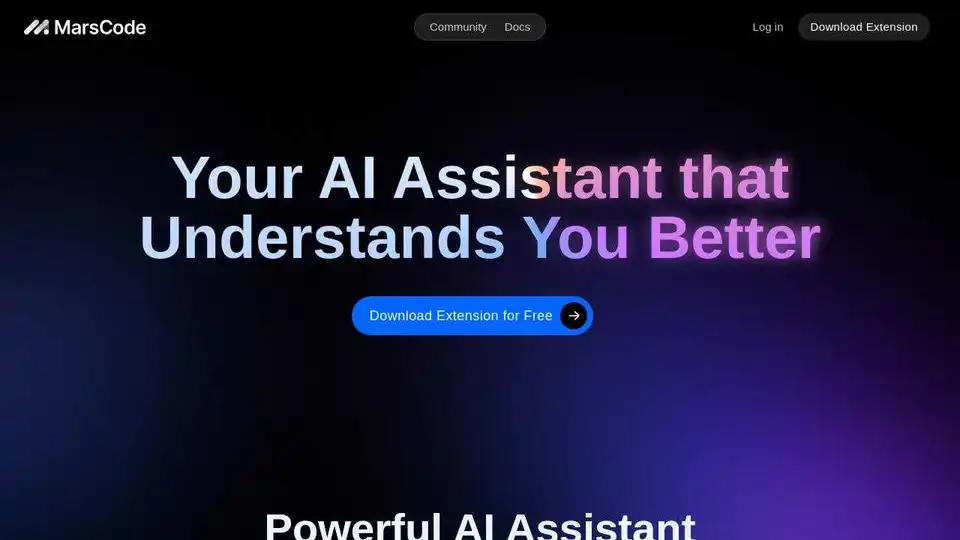
Trae Plugin is an AI code assistant that provides code completion, explanation, unit test generation, and debugging within VSCode and JetBrains, supporting 100+ languages.

PapertLab is an open-source AI pair programmer that seamlessly integrates with your local Git repository. Experience AI-assisted coding with real-time suggestions, refactoring, and more. Optimized for GPT-4o & Claude 3.5 Sonnet.

Junie is an AI coding agent by JetBrains that enhances coding productivity. It helps developers by collecting context, writing code, and running tests. Designed for developers, teams, and businesses.
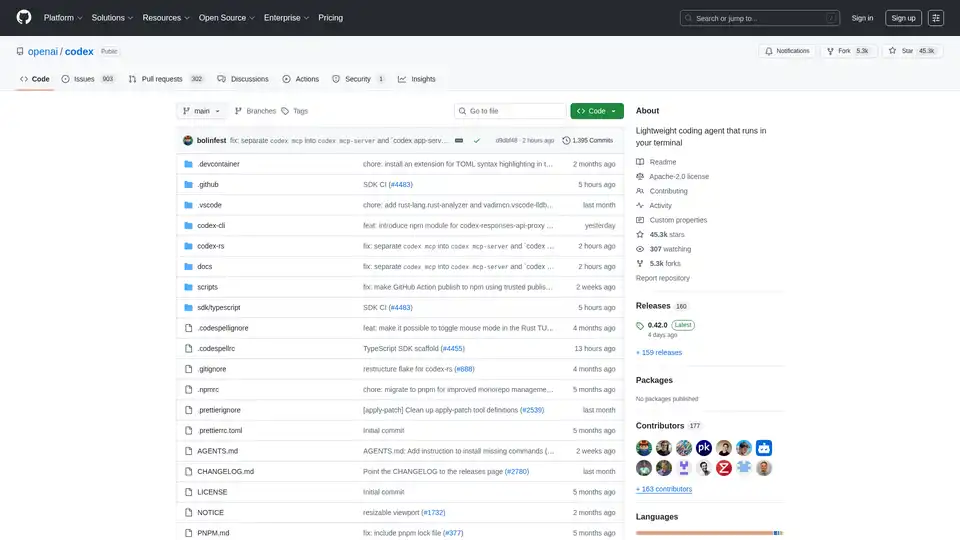
Codex CLI is OpenAI's open-source coding agent that runs in your terminal, offering AI-powered assistance for programming tasks. Install via npm or Homebrew for seamless integration into your workflow.