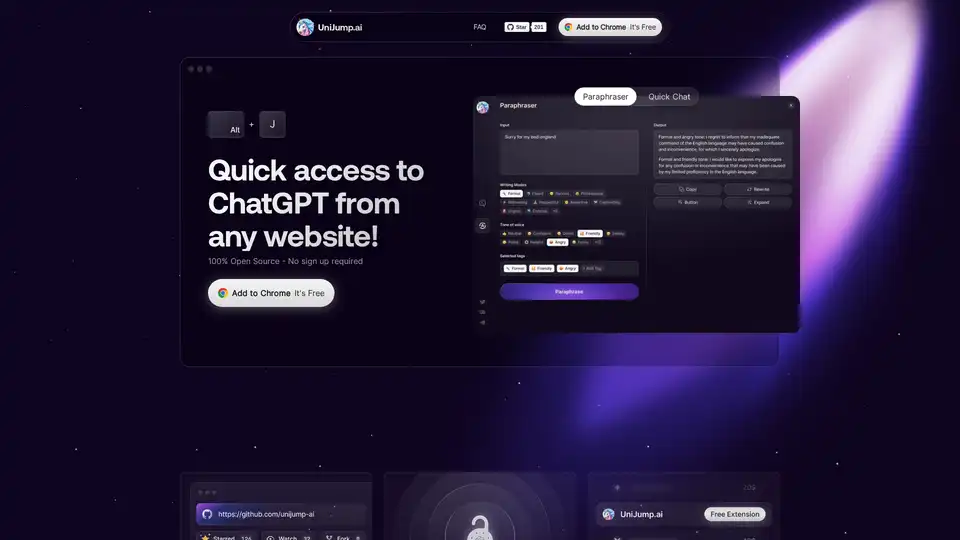UniJump
Overview of UniJump
UniJump: Seamlessly Integrate ChatGPT into Your Browsing Experience
What if you could harness the power of ChatGPT without ever leaving the webpage you're currently on? UniJump makes this a reality. This free and open-source browser extension is designed to provide quick and easy access to ChatGPT from any website, boosting your writing, answering your questions, and sparking your creativity with various communication styles.
What is UniJump?
UniJump is a browser extension that enhances your daily usage of ChatGPT. It allows you to access ChatGPT's capabilities from any website you're browsing, without needing to switch tabs or interrupt your workflow. You can quickly improve your writing, find answers to questions, and experiment with different communication styles, all through a simple interface.
How does UniJump work?
UniJump works by injecting a widget or allowing a keyboard shortcut (⌘ Cmd + J) on any website you are browsing, which allows you to use ChatGPT without leaving that website. The extension leverages your existing OpenAI account to interact with ChatGPT, ensuring a seamless and familiar experience. No UniJump registration is required, simplifying the setup process.
Key Features:
- Quick Access: Access ChatGPT from any website without leaving the page.
- Open Source: The code is publicly available, promoting transparency and community contributions.
- Free to Use: No subscription or signup required to use UniJump.
- Paraphraser: Enhance and refine your writing directly within your browser.
- Quick Chat: Engage in quick conversations and get answers to your questions.
- Privacy-Focused: The open-source code allows users to verify the extension's behavior, ensuring data security.
How to use UniJump?
- Installation: Add the UniJump extension to your Chrome browser.
- OpenAI Account: Ensure you have an OpenAI account (a free account is sufficient).
- Activation: Use the keyboard shortcut (⌘ Cmd + J) or click the UniJump widget on any website.
- Start Chatting: Begin interacting with ChatGPT directly from your current webpage.
Who is UniJump for?
UniJump is perfect for:
- Students: Quickly research topics and improve writing assignments.
- Professionals: Enhance communication, draft emails, and generate ideas.
- Writers: Refine writing, explore different tones, and overcome writer's block.
- Anyone who uses ChatGPT regularly: Simplify access and streamline your workflow.
Why Choose UniJump?
- Efficiency: Eliminates the need to switch between tabs or applications.
- Accessibility: Provides immediate access to ChatGPT's capabilities.
- Transparency: Open-source code ensures trust and security.
- Simplicity: Easy to install and use, no signup required.
Security Matters:
The developers of UniJump emphasize the importance of security. By making the code open source, they allow users to inspect the extension and ensure it does not access or store any sensitive data.
Final Thoughts:
UniJump streamlines your interaction with ChatGPT by providing quick access from any website. Its open-source nature, combined with its ease of use and focus on security, makes it an excellent tool for anyone looking to boost their productivity and enhance their online experience. Whether you're a student, professional, or writer, UniJump simplifies access to ChatGPT's powerful features, allowing you to focus on your tasks without unnecessary distractions. Accessing ChatGPT has never been more convenient!
Best Alternative Tools to "UniJump"
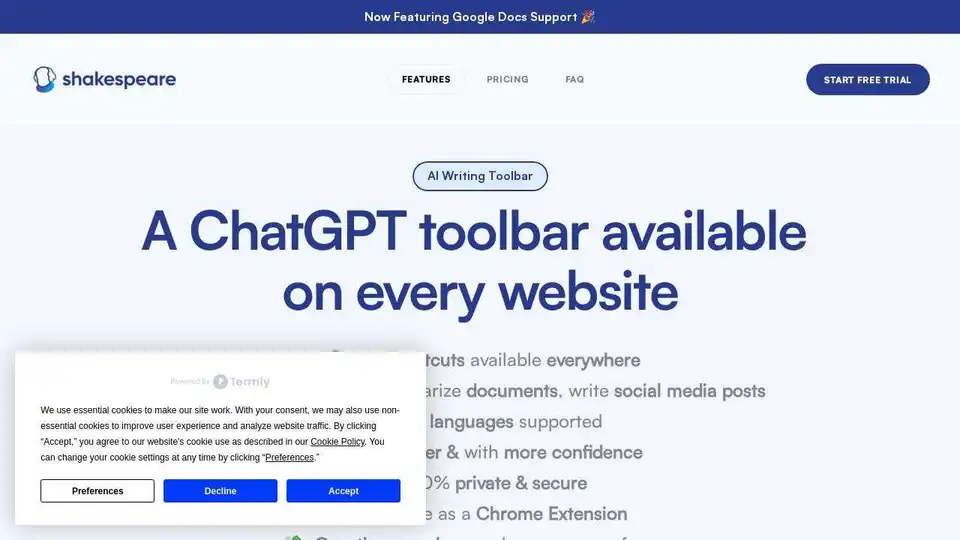
Shakespeare Toolbar is an AI writing assistant Chrome extension that helps you rephrase, summarize, and simplify text on any website. Improve your writing and save time with AI shortcuts.
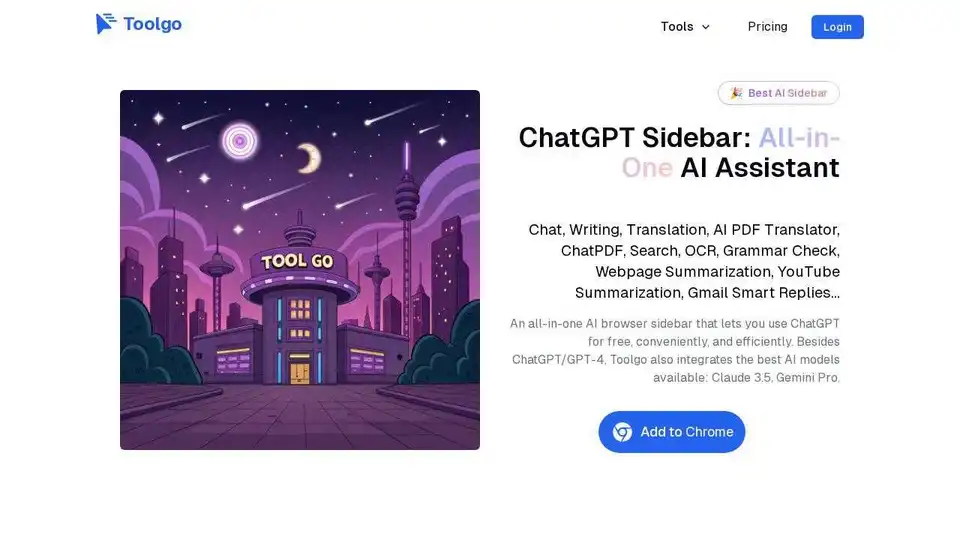
Toolgo is a free AI toolbox offering AI tools for chat, writing, translation, PDF processing with ChatPDF, summarization, and more, accessible as a browser sidebar.
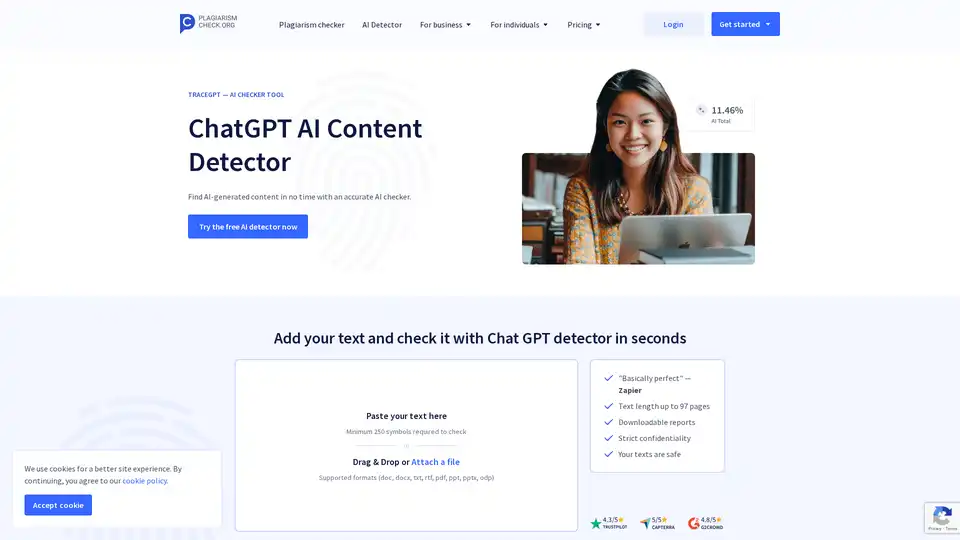
Uncover AI content in seconds with an AI text checker. Use Chat GPT checker to ensure your writing is original & authentic.
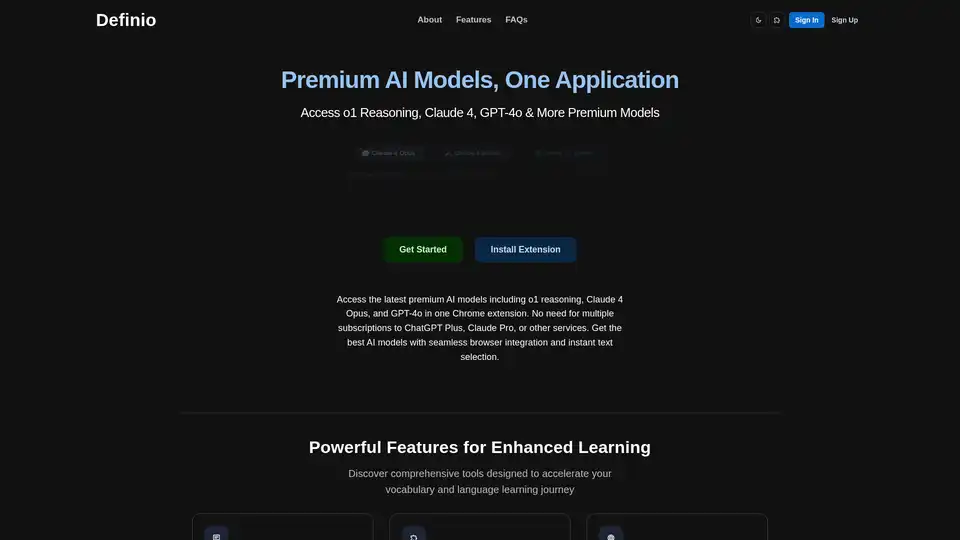
Definio is a Chrome extension providing access to premium AI models like o1 reasoning, Claude 4, and GPT-4o in one place. It offers seamless browser integration with text selection and a sidepanel for instant AI assistance, eliminating the need for multiple subscriptions.
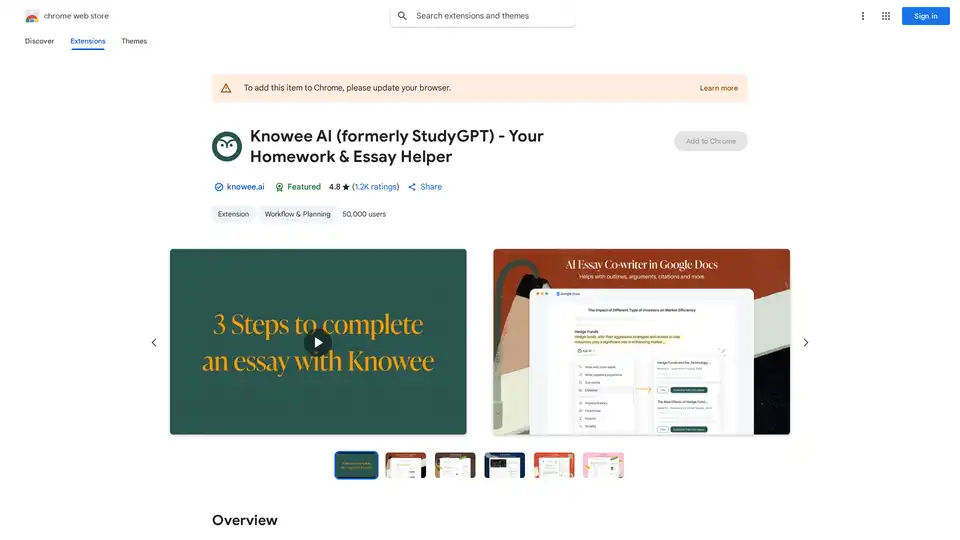
Knowee AI is a free Chrome extension that provides AI-powered academic assistance for homework, essay writing, and study support directly on any webpage.
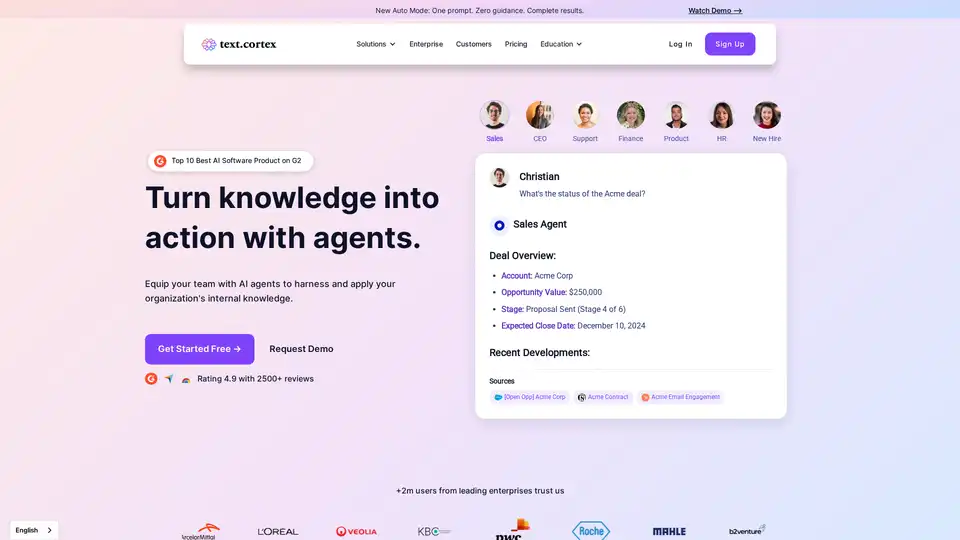
TextCortex is a secure AI platform for enterprise knowledge management, transforming scattered data into actionable insights with AI agents, workflow automation, and seamless integrations for smarter business decisions.
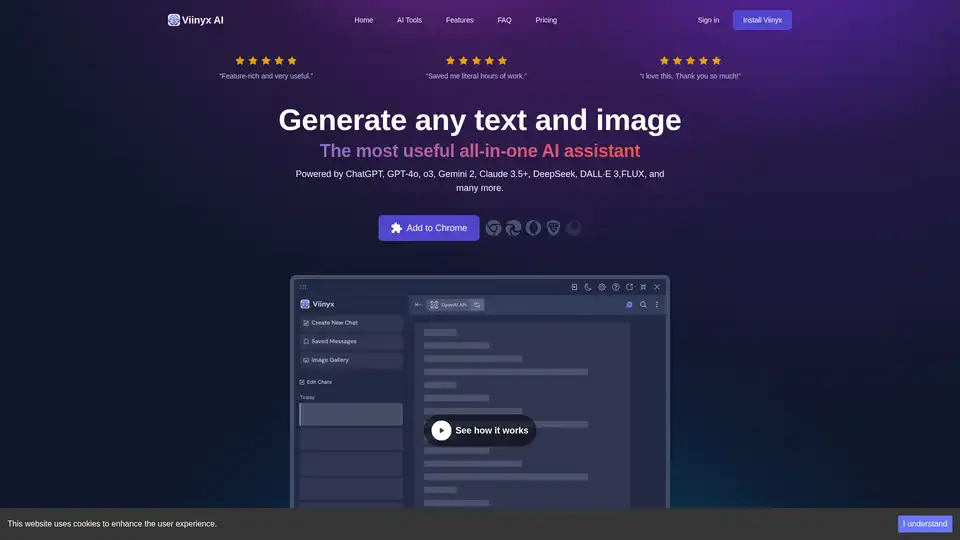
Viinyx AI is a powerful AI browser extension that integrates multiple AI models like ChatGPT, Gemini, and Claude, enabling text and image generation, summarization, and more, directly within your browser.
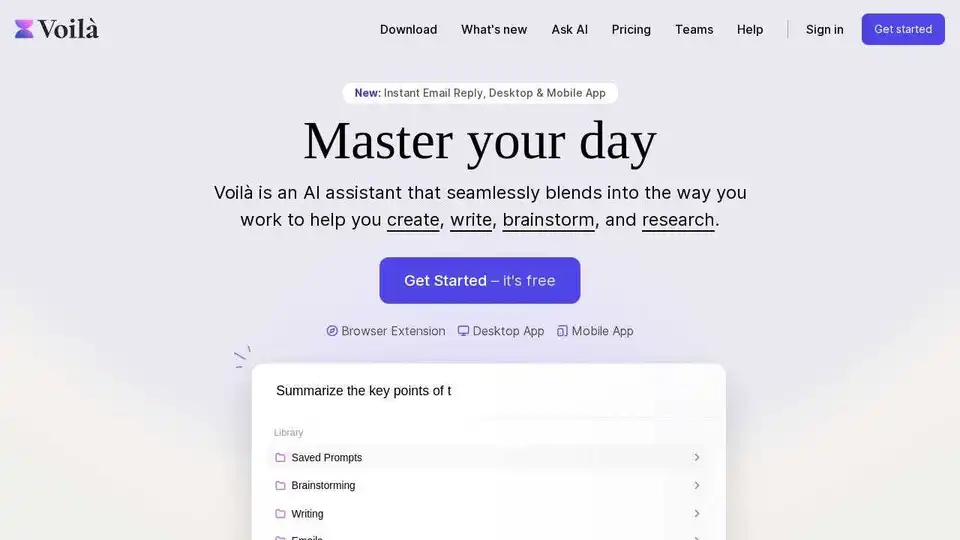
Voilà AI Assistant is a seamless AI assistant and AI chat to help you create, write, brainstorm, research and automate. All in one place.

Quick Access AI is a Chrome extension providing instant ChatGPT access on any site. Boost productivity by generating content, writing code, summarizing text, and more with this AI assistant.
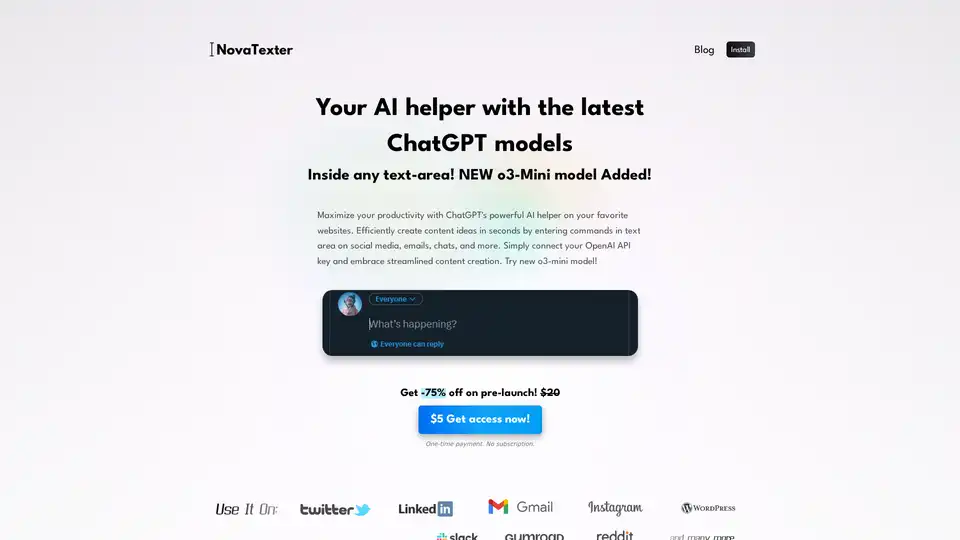
NovaTexter is a browser extension that leverages ChatGPT to boost productivity. Create content ideas quickly on social media, emails, and chats by connecting your OpenAI API key. Try the new o3-mini model!
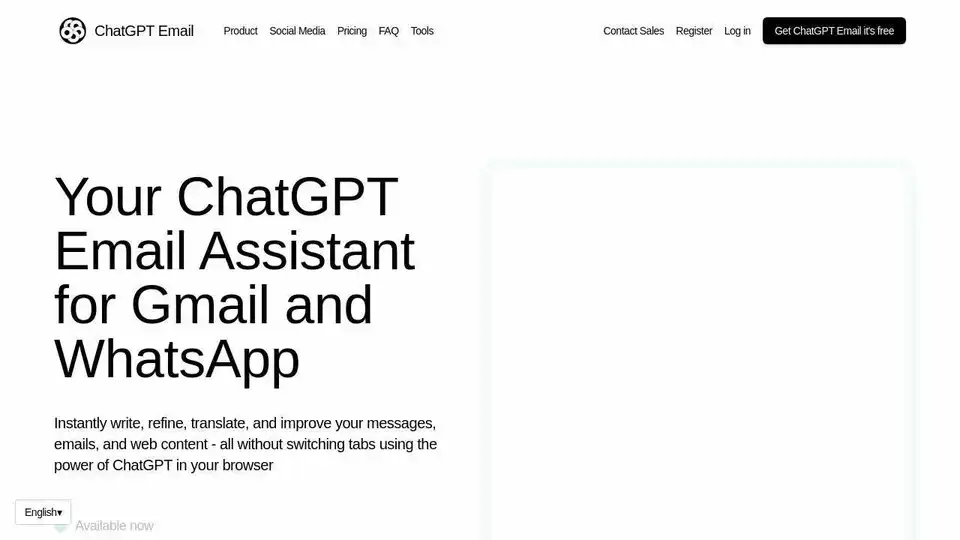
Write professional emails effortlessly using AI with ChatGPT Email. Generate emails with GPT-4, Claude, and Gemini. Boost productivity with AI-powered email writing.
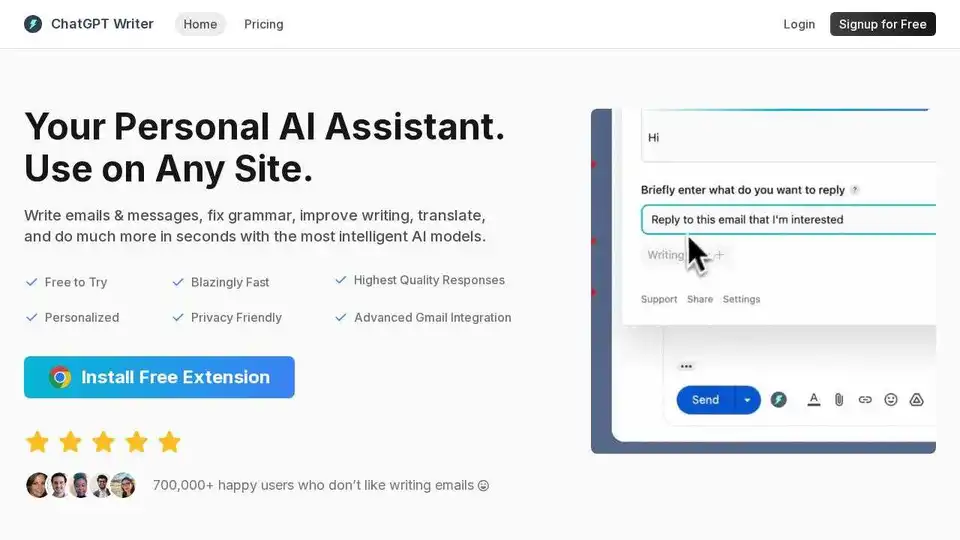
ChatGPT Writer is a free AI browser extension powered by GPT-4.1, Claude, and Gemini for writing emails, correcting grammar, and more.
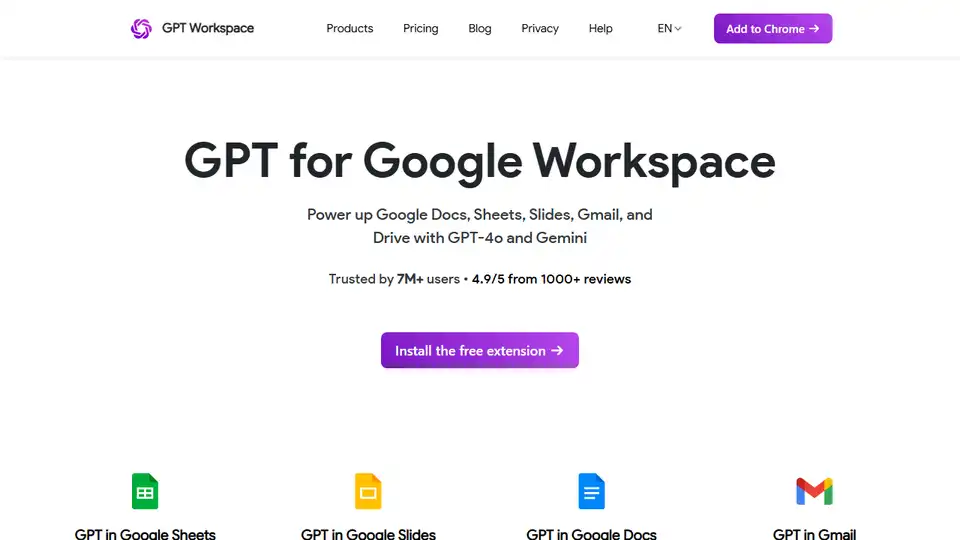
GPT Workspace is a ChatGPT-powered browser extension for Google Docs, Sheets, Slides, and Gmail. Boost productivity with AI writing, data analysis, and presentation creation.
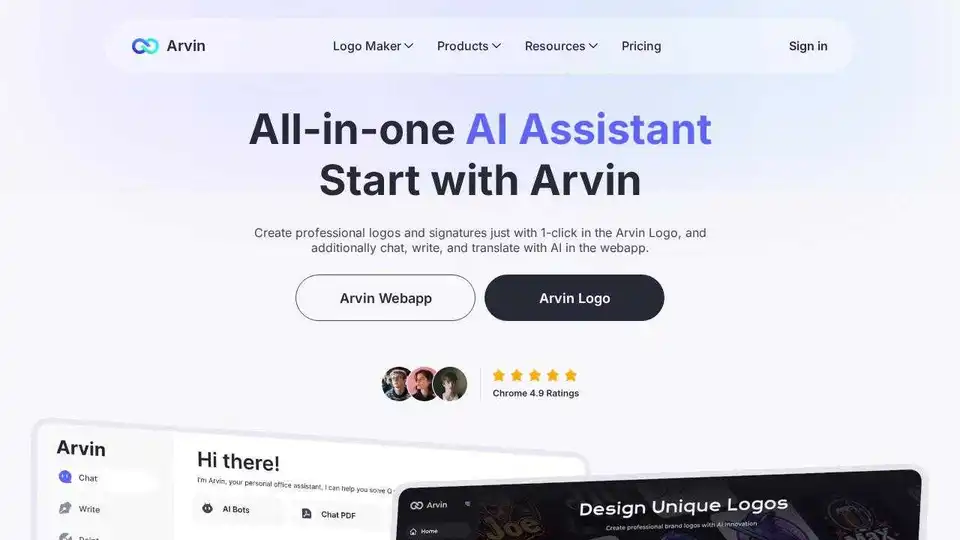
Arvin AI is a free ChatGPT Chrome extension powered by GPT-4o, offering an AI assistant for AI art, summaries, and content creation. Try it now!