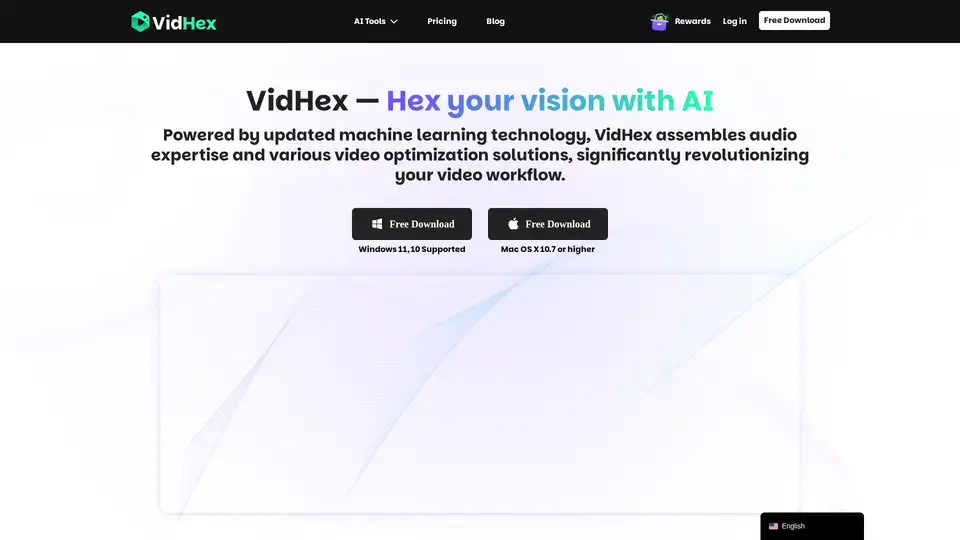VidHex
Overview of VidHex
What is VidHex?
VidHex is an all-in-one AI-powered video solution designed to revolutionize how users handle video editing and enhancement. Leveraging updated machine learning technology, it combines audio expertise with a suite of video optimization tools, making it easy to elevate everyday footage to professional standards. Whether you're dealing with old, damaged clips or need quick improvements for social media, VidHex streamlines the process without requiring advanced skills.
This tool stands out by assembling multiple AI functionalities into a single platform, trusted by thousands of users across 150+ countries. With over 30 million satisfied users and 88 billion processed files, VidHex has proven its reliability in transforming subpar videos into crisp, vibrant content.
How Does VidHex Work?
At its core, VidHex uses advanced AI algorithms to analyze and enhance video files automatically. The process is straightforward: users simply upload their video, select the desired enhancement option, and let the AI do the rest. For instance, the Video Enhancer feature employs deep learning models to detect and sharpen details like edges and textures, while reducing noise and artifacts.
Key components include:
- AI Video Enhancer: Automatically improves clarity and resolution, turning blurry footage into sharp, high-definition visuals.
- Video Upscaler: Increases video resolution (e.g., from SD to HD or 4K) without losing quality, ideal for upscaling low-res content.
- Video Restorer: Repairs damaged videos by fixing scratches, tears, compression artifacts, and color degradation, breathing new life into archived memories.
- Colorizer: Adds or restores natural colors to black-and-white or faded videos, enhancing emotional impact.
Powered by machine learning, these tools process videos efficiently on desktop platforms like Windows 11/10 and Mac OS X 10.7 or higher. The software handles various content types, from portraits and pets to e-commerce product shots and anime clips, adapting to diverse needs.
Core Features of VidHex
VidHex's toolkit is comprehensive, focusing on effortless video improvement:
- Precision Restoration: Targets specific issues like scratches or quality loss, using AI to reconstruct original details.
- One-Click Enhancement: No manual adjustments needed; AI handles upscaling, sharpening, and noise reduction in seconds.
- Versatile Applications: Supports a wide range of video scenarios, including real estate tours, automotive demos, and educational materials.
- Audio Integration: While primarily video-focused, it incorporates audio optimization to ensure synchronized, high-quality output.
- User-Friendly Interface: Intuitive design allows even beginners to achieve pro results without a steep learning curve.
These features make VidHex a go-to for optimizing visual experiences, whether for personal use or professional workflows.
How to Use VidHex?
Getting started with VidHex is simple and accessible via free download for compatible systems. Here's a step-by-step guide:
- Download and Install: Visit the official site to grab the installer for Windows or Mac. It's free to download and use basic features.
- Launch the App: Open VidHex and import your video file from your device.
- Select Enhancement Mode: Choose from options like Enhancer, Restorer, or Upscaler based on your needs.
- Process and Export: Hit the process button; AI works its magic in minutes. Preview and export in your preferred format.
- Advanced Tweaks (Optional): For power users, fine-tune settings like resolution or color intensity.
The software supports batch processing for multiple files, saving time for content creators handling large volumes. No internet required post-download, ensuring privacy and speed.
Why Choose VidHex?
In a crowded market of video tools, VidHex excels due to its all-in-one approach and AI-driven efficiency. Unlike traditional editors that demand hours of manual work, VidHex automates tedious tasks, delivering results 10x faster. Its accuracy in restoring old footage—revitalizing cherished memories without distortion—sets it apart. Plus, with 1.2 million subscribers and global reach, user testimonials highlight its reliability: "VidHex turned my grainy family videos into treasures," says one satisfied user.
From an SEO perspective, if you're searching for 'best AI video upscaler' or 'how to enhance old videos,' VidHex addresses these queries directly by providing actionable, high-quality solutions. It boosts search rankings for terms like 'AI video restoration tools' through its proven performance and user-centric design.
Who is VidHex For?
VidHex caters to a broad audience, making video enhancement accessible to all:
- Casual Users: Perfect for hobbyists capturing family events, travel vlogs, or pet antics. Automate polishing without tech expertise.
- Content Creators: Ideal for YouTubers, Instagrammers, and TikTokers needing quick edits for reels, tutorials, or engaging stories. Keep your content trendy and professional.
- E-commerce Sellers: Enhance product videos for platforms like Amazon or Shopify to drive sales—crisper visuals mean higher conversions.
- Educators and Teachers: Improve lesson videos with better clarity and colors, aiding student engagement and comprehension.
- Everyone Else: From real estate agents showcasing properties to anime fans upscaling clips, VidHex adapts to any video-related demand.
If you're tired of mediocre video quality holding back your projects, VidHex empowers creativity for non-pros and pros alike.
Practical Value and Use Cases
The real-world value of VidHex lies in its ability to save time and resources while elevating output quality. For content creators, it cuts editing time by 80%, allowing focus on storytelling. E-commerce users report sales boosts from visually appealing promos, while educators note improved student feedback on enhanced materials.
Consider scenarios like:
- Social Media Optimization: Upscale low-res phone videos for Instagram, ensuring they stand out in feeds.
- Archival Restoration: Revive 90s home movies for family reunions, preserving history with modern clarity.
- Business Applications: Create compelling automobile or real estate videos that captivate potential buyers.
By integrating AI seamlessly, VidHex not only meets but exceeds expectations for video workflow efficiency. Its free tier offers ample entry, with potential premium features for advanced needs (though pricing details are available on the site).
In summary, VidHex is your ultimate AI companion for video enhancement, blending innovation with usability to unlock stunning results. Download today and hex your vision with AI—transform ordinary footage into extraordinary visuals that captivate and convert.
Best Alternative Tools to "VidHex"
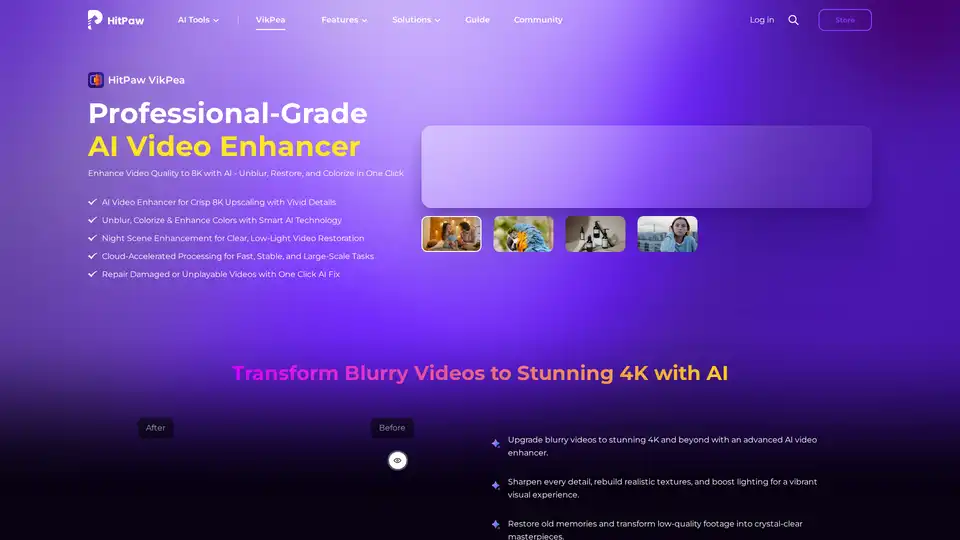
Enhance video quality to 8K with HitPaw VikPea, the AI video enhancer that unblurs, restores, and colorizes your videos in one click. Experience fast, stable, and large-scale video enhancement.
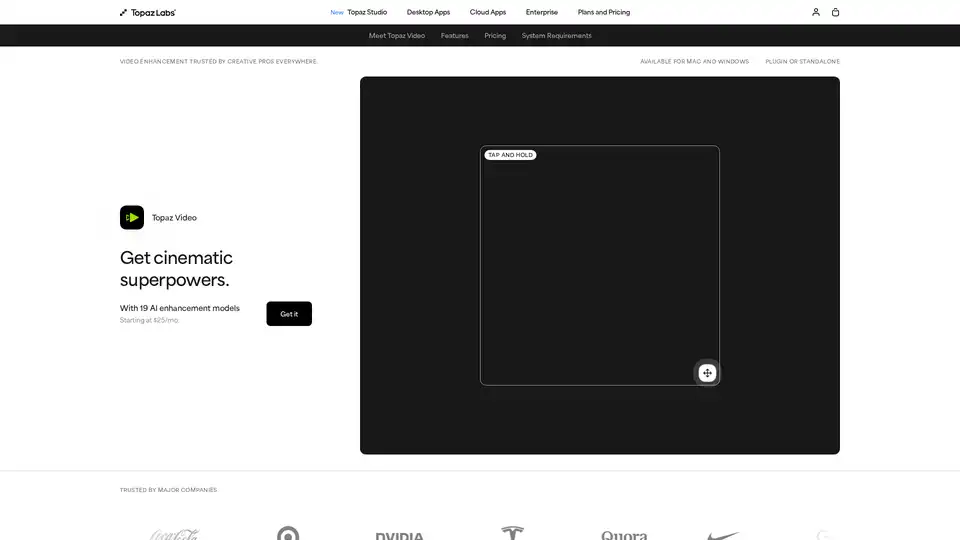
Enhance your videos with Topaz Video, an AI-powered software for upscaling, denoising, stabilizing, and smoothing footage. Trusted by creative pros for cinema-grade results.
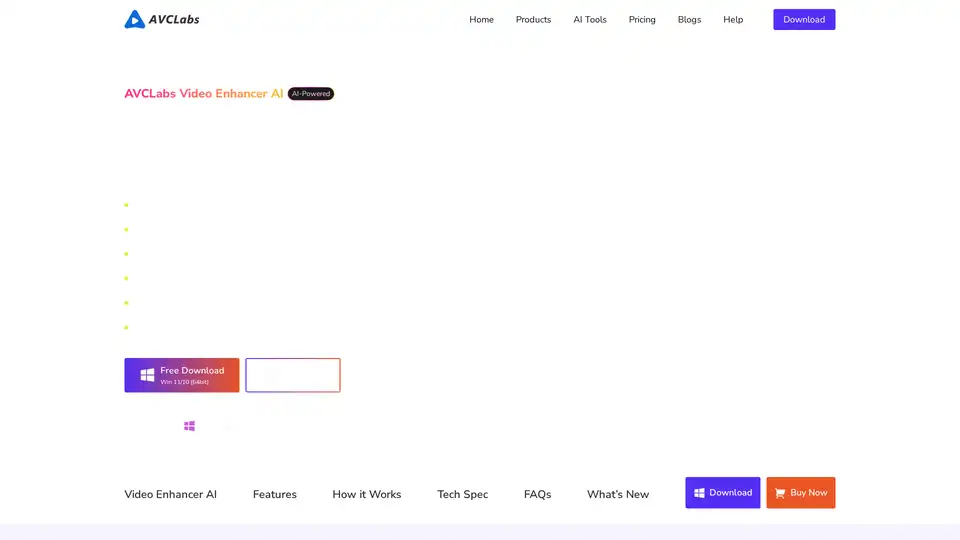
AVCLabs Video Enhancer AI uses advanced AI technology to enhance video quality, upscale resolution from SD to 8K, restore old footage, colorize black-and-white videos, and stabilize shaky footage with professional-grade results.
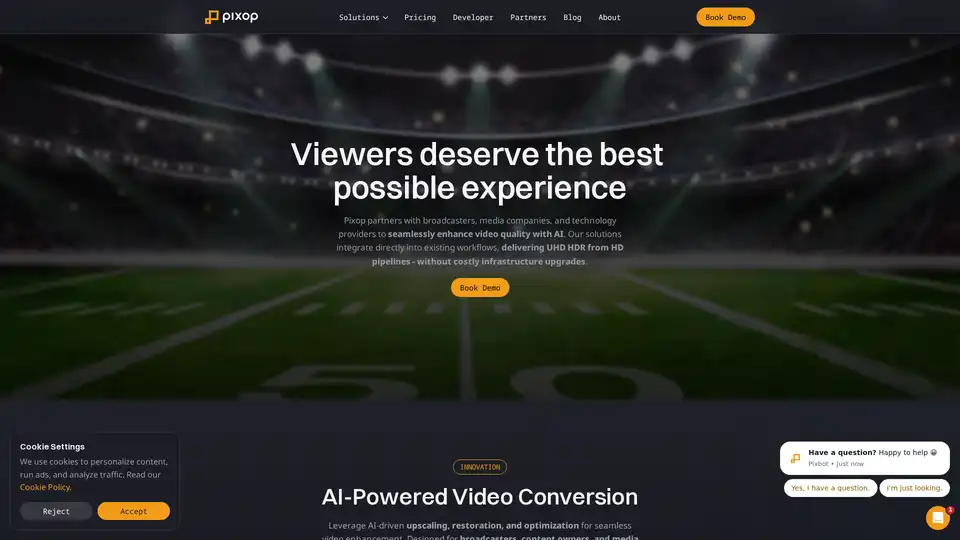
Enhance video quality with Pixop's AI-powered solutions for broadcasters & media. Upscaling, restoration, and real-time conversion for superior UHD HDR.
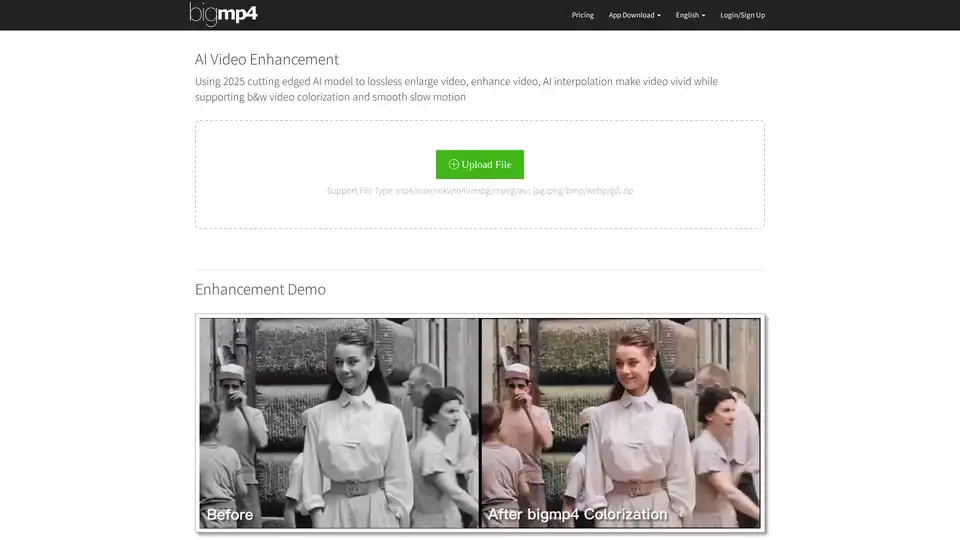
Discover bigmp4, a cutting-edge AI tool for lossless video enlargement to 2K/4K/8K, black-and-white colorization, AI interpolation for smooth 60-240fps, and silky slow motion. Supports MP4, MOV, and more for vivid enhancements.

Fix blurry photos online for free with AI-powered tools. Enhance sharpness, restore old images, and remove blur in seconds—no registration needed. Ideal for portraits, text, and low-res photos.
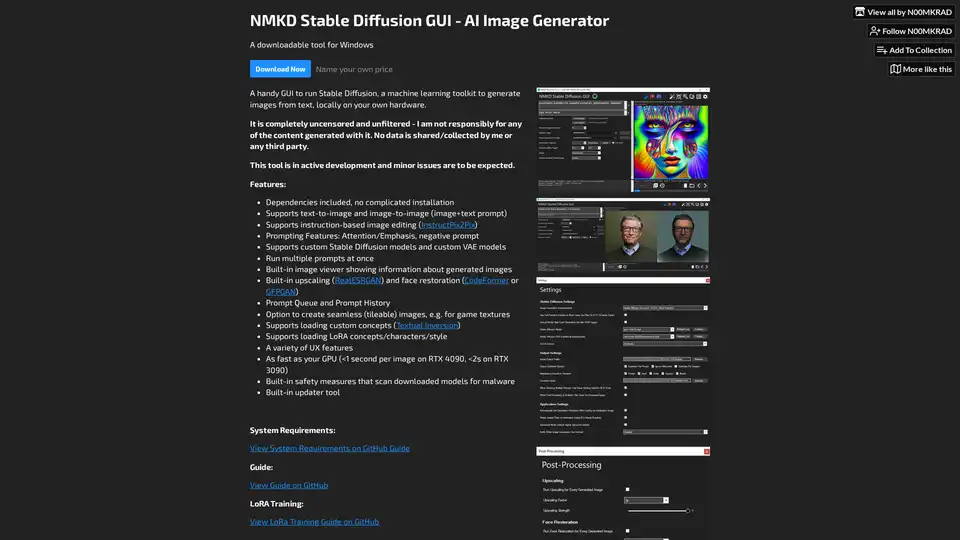
NMKD Stable Diffusion GUI is a free, open-source tool for generating AI images locally on your GPU using Stable Diffusion. It supports text-to-image, image editing, upscaling, and LoRA models with no censorship or data collection.
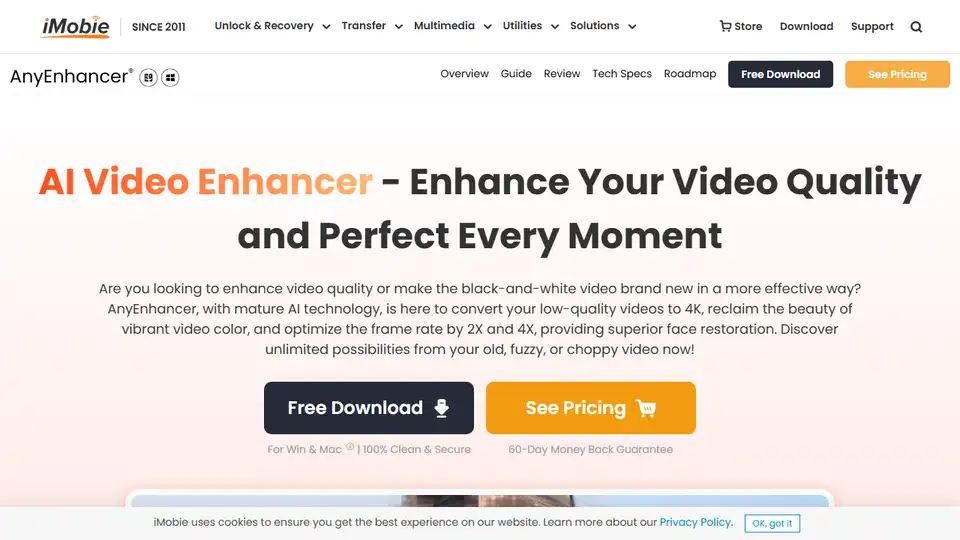
AnyEnhancer is an AI video enhancer that transforms videos into high quality by upscaling to 4K, denoising, colorizing, smoothing, and restoring faces. Enhance your video now!

Nero AI is a top online tool brand offering AI image upscaling, photo colorization, restoration, and AI-generated avatars. Free to use on web and mobile. Enhance your images with AI.
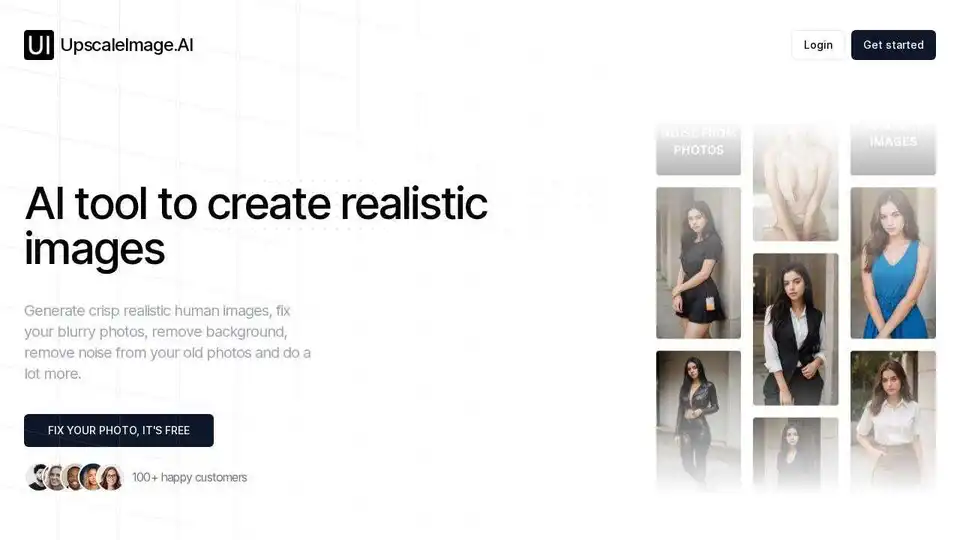
UpscaleImage.AI creates AI UGC videos, upscales images, removes backgrounds, and generates AI models for social media. Create high-quality content at 1/10th the cost.
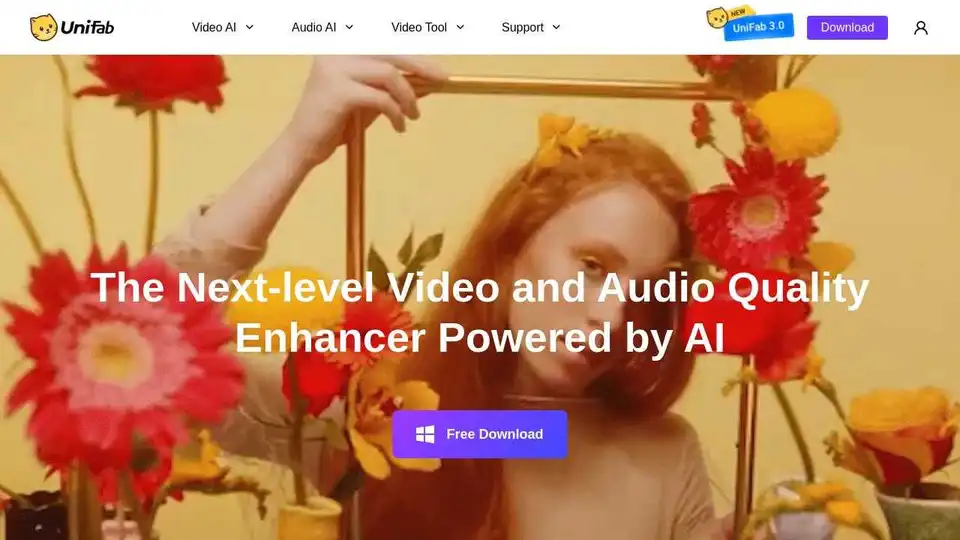
UniFab AI is an AI-powered solution enhancing video & audio quality. Features include video/audio enhancers, converter, editor. Upscale to 16K, denoise, colorize & more.
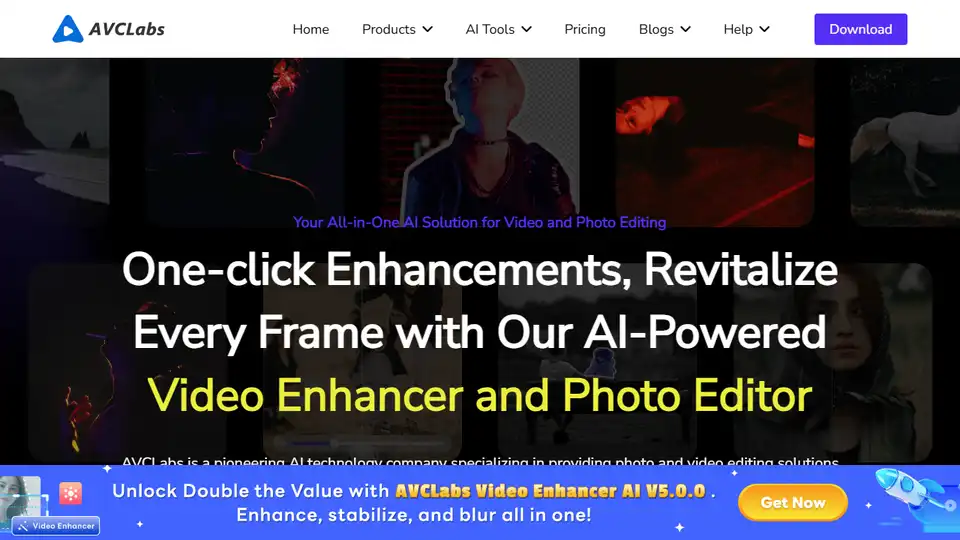
AVCLabs AI offers AI-powered video and photo enhancement solutions, including AI Video Enhancer, AI Photo Enhancer, AI Photo Editor, and Video Blur AI, for effortless superior quality.
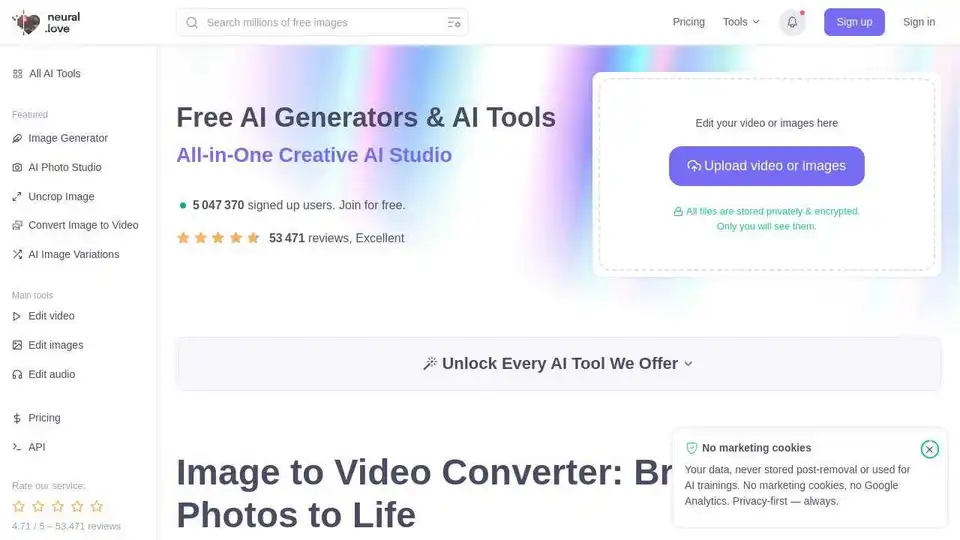
neural.love provides free AI image and video enhancement and generation tools. Enhance image & video quality, convert image to video, and generate AI art easily.
Gigapixel AI is an all-in-one platform for AI image upscaling and generation. It offers AI-powered tools for image enhancement, video upscaling, and more.