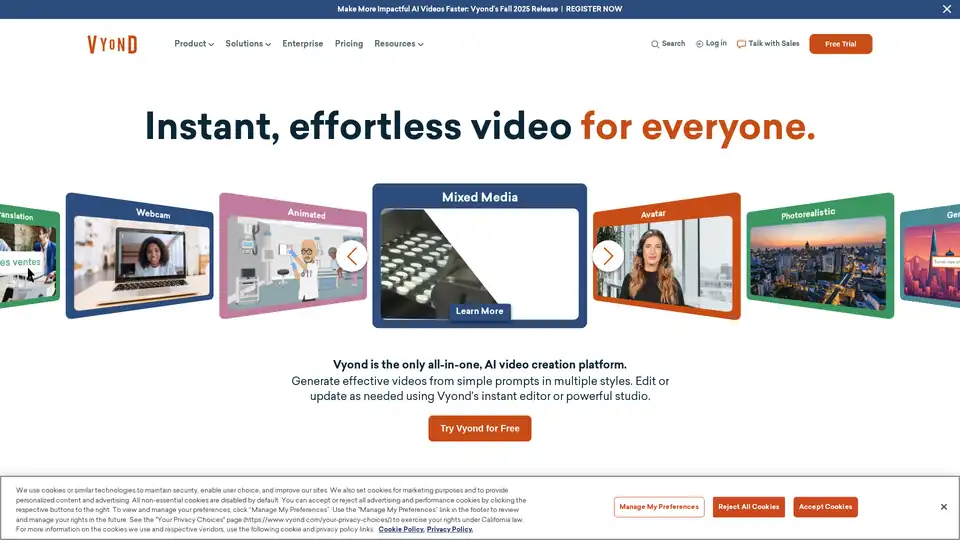Vyond
Overview of Vyond
Vyond: AI-Powered Video Creation for Business
Vyond is a leading AI video creation platform designed to empower businesses to create engaging and effective videos quickly and effortlessly. With a range of features including AI-powered text-to-video conversion, customizable templates, and AI avatars, Vyond enables users to produce professional-quality videos for various applications, from training and marketing to internal communications and sales enablement.
What is Vyond?
Vyond is an all-in-one AI video creation platform that helps businesses create professional-quality videos without requiring extensive video production skills. It offers a user-friendly interface with a variety of tools and resources, including customizable templates, AI avatars, and text-to-video capabilities, making video creation accessible to everyone.
How does Vyond work?
Vyond uses AI to simplify the video creation process. Its key features include:
- Vyond Go: Instantly transforms text, documents, or URLs into videos.
- AI Avatars: Offers a wide variety of engaging AI avatars to bring messages to life.
- Template Library: Provides a range of styles, settings, characters, and props to start creating videos immediately.
- Customization: Allows users to customize templates and avatars to fit their specific needs.
Users can upload documents or URLs, and Vyond Go converts them into full videos. The platform supports text-to-video conversion, allowing users to create explainers, sales enablement materials, and training videos in seconds.
How to use Vyond?
- Start with a Template: Browse the template library to find a design that suits your needs.
- Customize the Template: Modify the template by adding your own text, images, and branding elements.
- Use AI Avatars: Select and customize AI avatars to represent your message.
- Convert Text to Video: Use Vyond Go to convert text, documents, or URLs into videos.
- Edit and Refine: Use Vyond’s editor to refine the video, adding animations, transitions, and other effects.\
- Publish and Share: Once the video is complete, publish it and share it with your audience.
Why choose Vyond?
Vyond offers several advantages for businesses looking to create videos:
- Efficiency: Create videos quickly with AI-powered tools and customizable templates.
- Cost-Effectiveness: Reduce the need for expensive in-house video production.
- Engagement: Capture audience attention with visually stimulating videos.
- Versatility: Create videos for various purposes, including training, marketing, and internal communications.\
- Ease of Use: Offers a user-friendly interface that makes video creation accessible to everyone.
Who is Vyond for?
Vyond is suitable for a wide range of users and industries:
- Learning and Development (L&D) Professionals: Create engaging training videos to improve learner retention.
- Human Resources (HR) Professionals: Enhance workforce engagement and speed up onboarding with attention-grabbing videos.
- Marketing Professionals: Create professional-quality promotional videos to improve brand awareness and conversions.
- Sales Professionals: Create personalized pitches and follow-ups to sell more effectively.
- Internal Communications Teams: Improve communication and collaboration within the organization.
Customer Testimonials
Vyond has received positive feedback from various customers:
- Angie Kanak, Training Specialist at the Administrative Office of the Illinois Courts, noted that Vyond videos explain complex legal topics effectively and receive positive reception.
- Melissa Camper, Information Security Analyst at Shelter Insurance, mentioned that employees enjoy cybersecurity training more with Vyond videos.
- Jason Ferguson, Principal Learning and Development Analyst at Whole Foods Market, praised Vyond for providing quick, efficient, and entertaining training solutions.
Best way to create engaging videos with Vyond?
To create engaging videos with Vyond, consider the following tips:
- Use Visuals: Incorporate engaging visuals, such as animations, charts, and graphs, to capture audience attention.
- Keep it Concise: Keep videos short and to the point to maintain audience engagement.
- Tell a Story: Use storytelling techniques to make videos more relatable and memorable.
- Add Music and Sound Effects: Use music and sound effects to enhance the video's impact.
- Use AI Avatars: Leverage AI avatars to create relatable characters that resonate with your audience.
Vyond simplifies the video creation process, allowing businesses to communicate their message effectively and engage their audience. Whether for training, marketing, or internal communications, Vyond provides the tools and resources needed to create professional-quality videos quickly and easily.
Vyond is also trusted by 65% of the Fortune 500.
By using Vyond, organizations can achieve:
- Improved Engagement: Visually stimulating videos capture and maintain audience attention.
- Enhanced Learning: Videos improve learner retention and make training more effective.
- Increased Efficiency: AI-powered tools and customizable templates streamline the video creation process.
- Better Communication: Videos improve internal and external communication, ensuring clear and consistent messaging.
With Vyond, businesses can create videos that educate, engage, and expand their reach. From AI avatars to instant text-to-video conversion, Vyond offers a comprehensive solution for all video creation needs.
Best Alternative Tools to "Vyond"
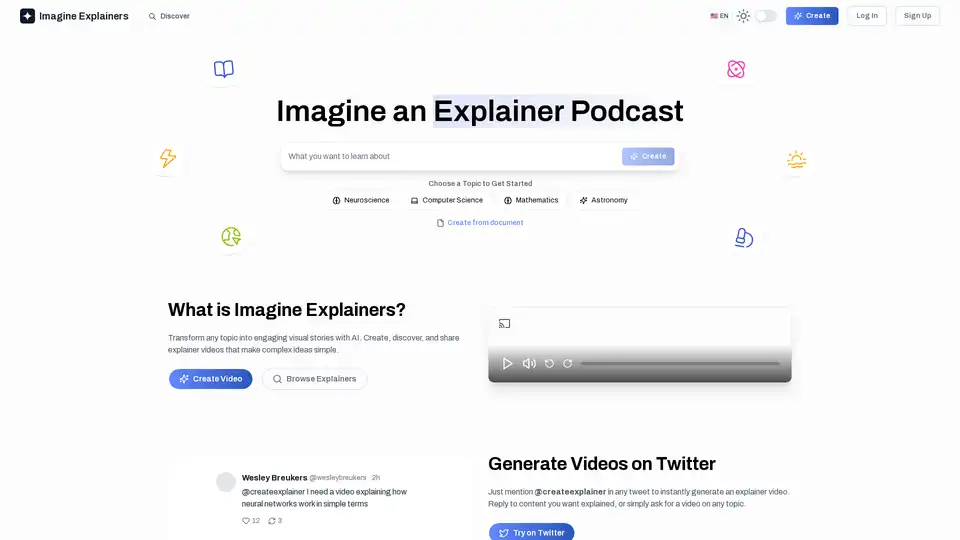
Imagine Explainers transforms any topic into engaging visual stories with AI. Create, discover, and share explainer videos and podcasts that make complex ideas simple. Mention @createexplainer on Twitter to instantly generate an explainer video.
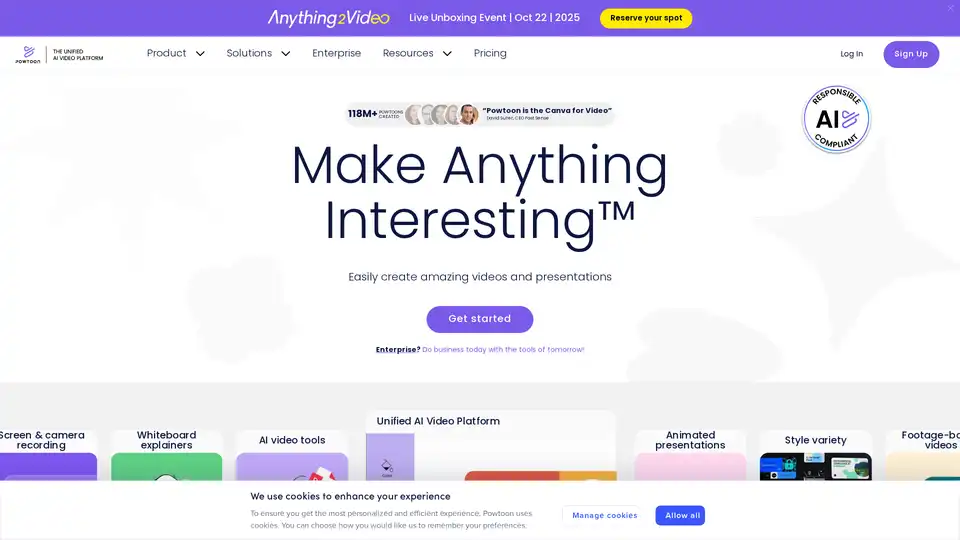
Powtoon is an AI-powered video creation platform offering tools for animated presentations, whiteboard explainers, AI avatars, and text-to-video conversion. Ideal for businesses and educators.
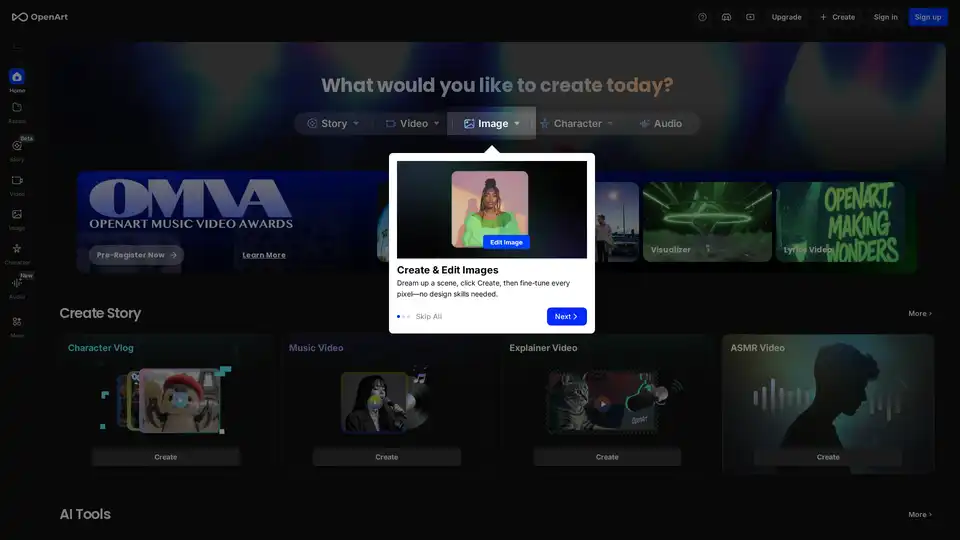
OpenArt is a free AI image and video generator with 100+ models & styles. Create art, edit images/videos, and train personalized AI models. Popular apps include text to image, image to video & more!
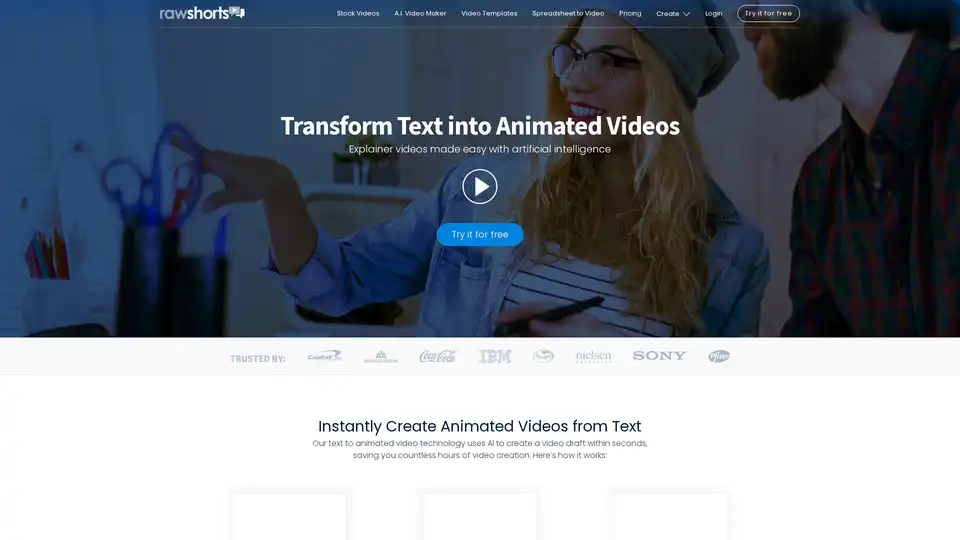
Raw Shorts is an AI-powered video maker that transforms text into animated videos. Create explainer videos, animations, and promo videos quickly and easily. Trusted by businesses for web and social media content.
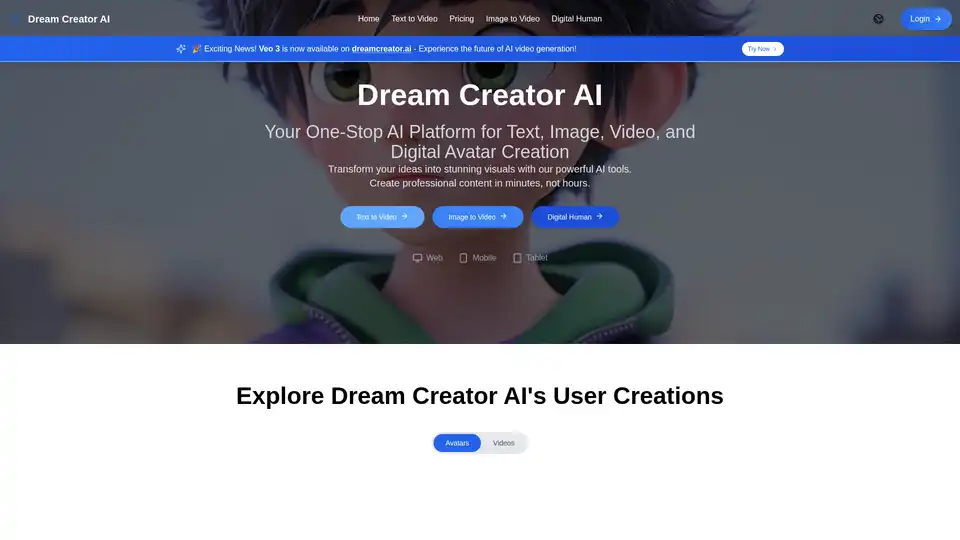
All-in-One AI Creator Tools: Your One-Stop AI Platform for Text, Image, Video, and Digital Human Creation. Transform ideas into stunning visuals quickly with advanced AI features.
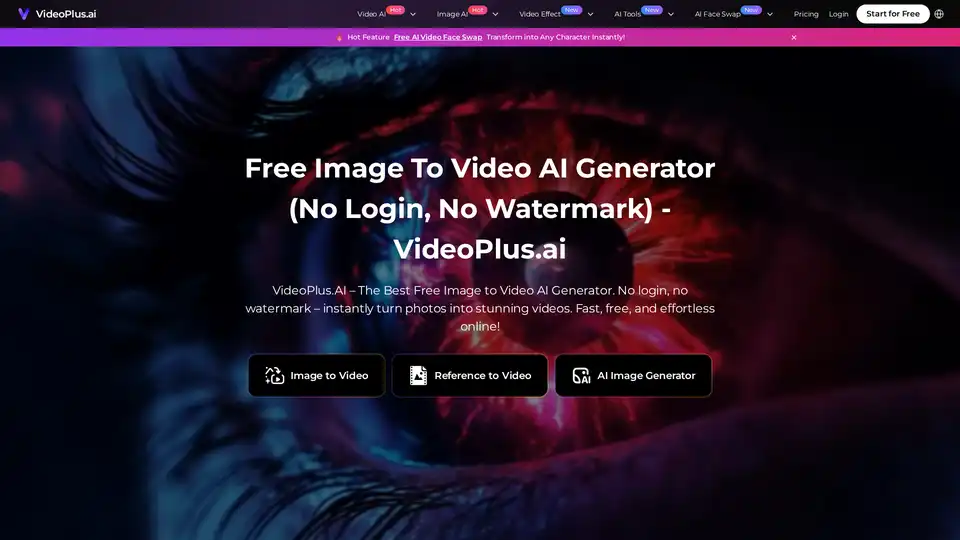
VideoPlus.AI – The Best Free Image to Video AI Generator. No login, no watermark – instantly turn photos into stunning videos. Fast, free, and effortless online!
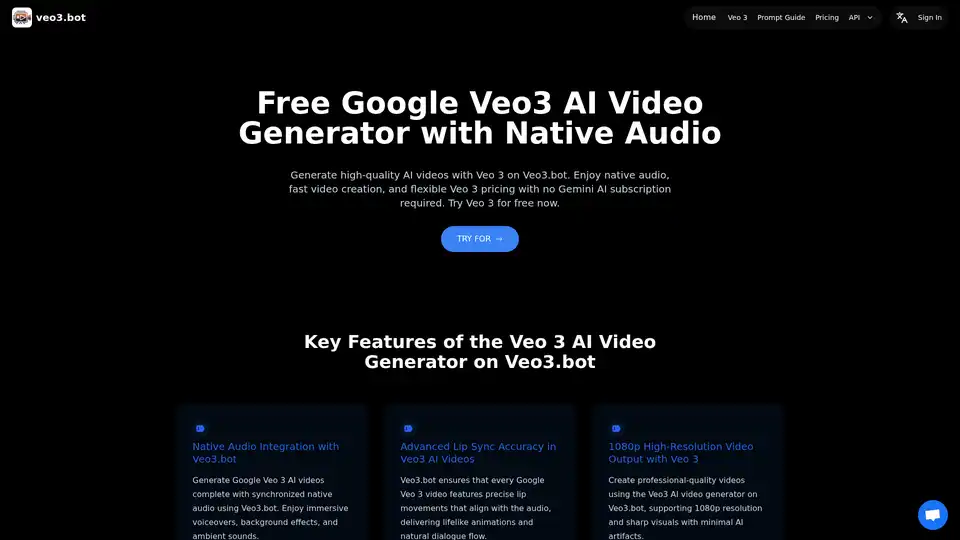
Discover Veo3.bot, a free Google Veo 3 AI video generator with native audio. Create high-quality 1080p videos from text or images, featuring precise lip sync and realistic physics—no Gemini subscription needed.
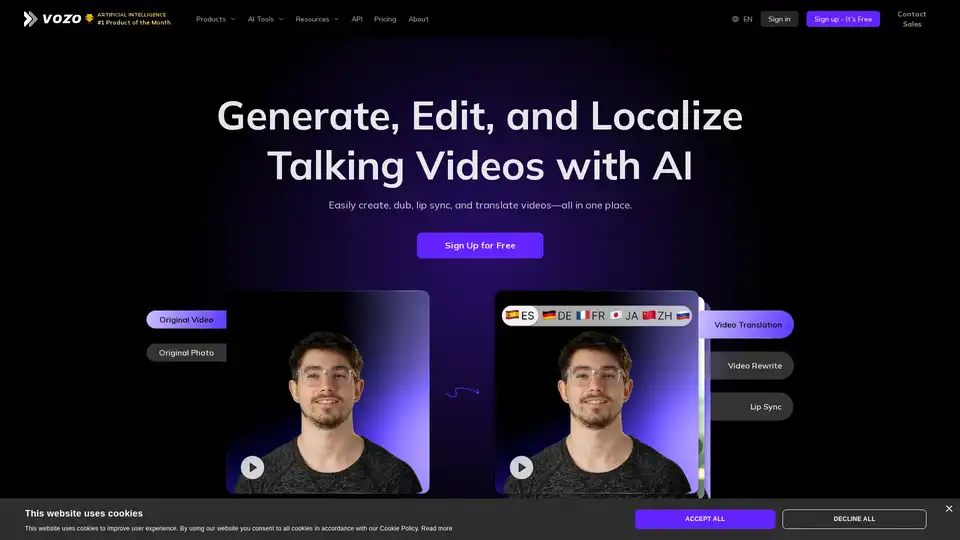
Vozo AI empowers creators to generate, edit, and localize talking videos with AI-driven tools for translation, dubbing, and lip sync in over 60 languages. Fast, accurate, and studio-free for global reach.
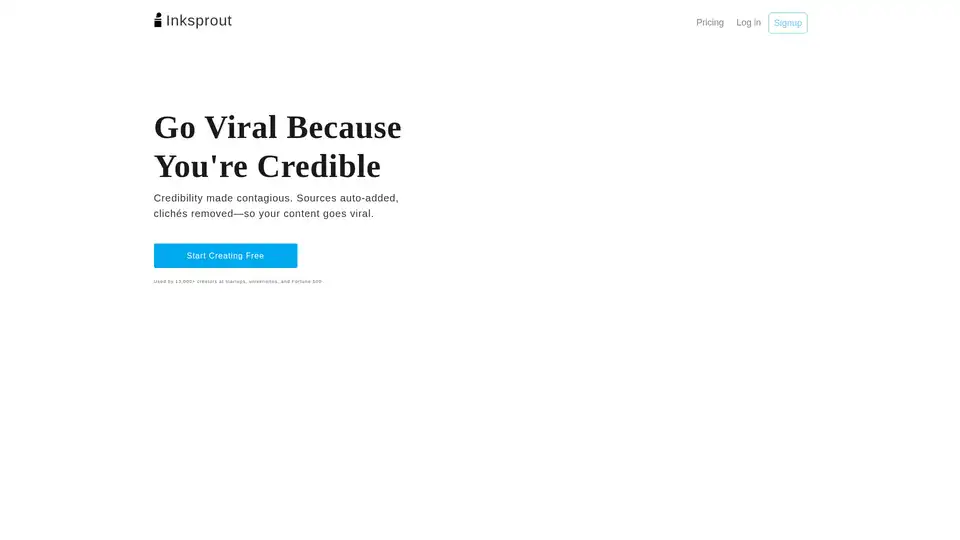
Inksprout revolutionizes video creation with AI that adds auto-citations from sources like WHO and Harvard, generates custom visuals for niche topics, and ensures credible, viral content for creators and educators.
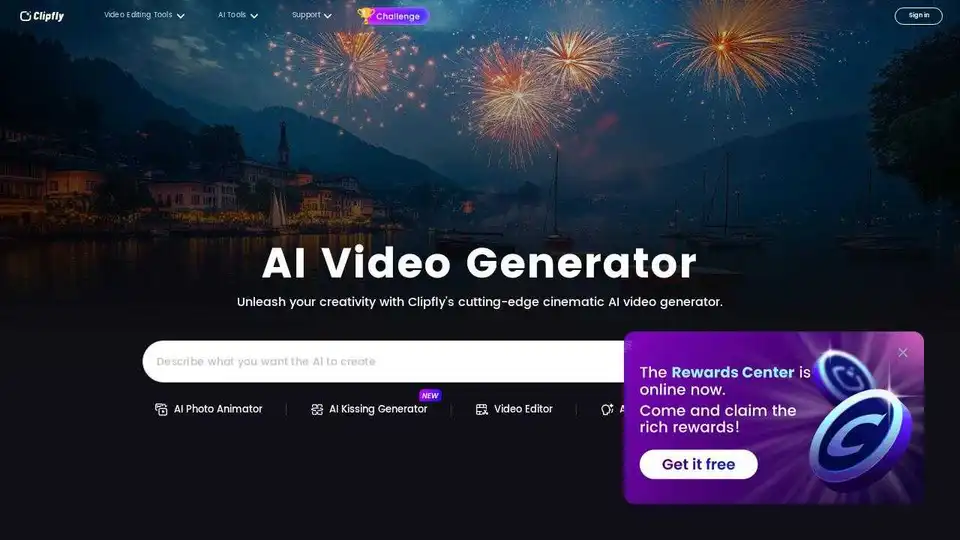
Create amazing AI videos from text prompts and images using Clipfly's all-in-one AI video generator. Transform ideas into professional-grade visuals without any skills.

Experience the future of video creation with SuperMaker AI, an all-in-one AI Video Generator for AI music, image, and voice. Create cinema-quality videos effortlessly. Start free, no login required!
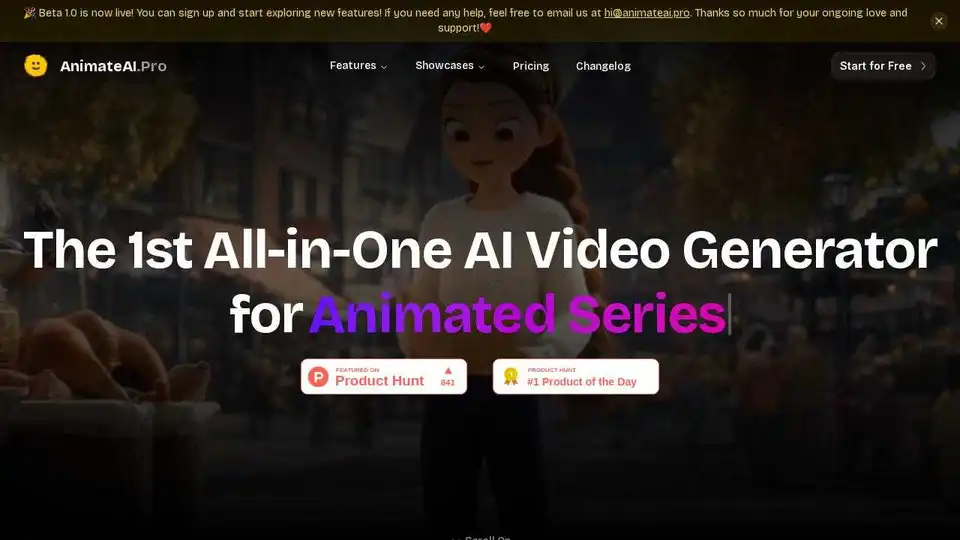
AnimateAI is the first all-in-one AI video generation tool for creating stunning animation videos 10x faster and with 30% cost savings. Generate characters, storyboards, and videos easily.
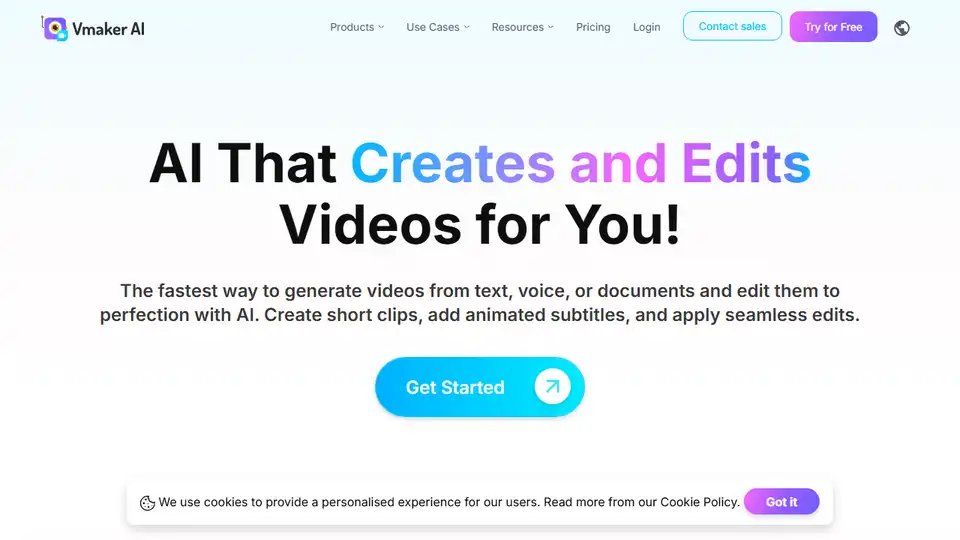
Vmaker AI is an AI-powered video creation and editing platform. Generate videos from text, voice, or documents, and edit them with AI. Create engaging content in minutes.
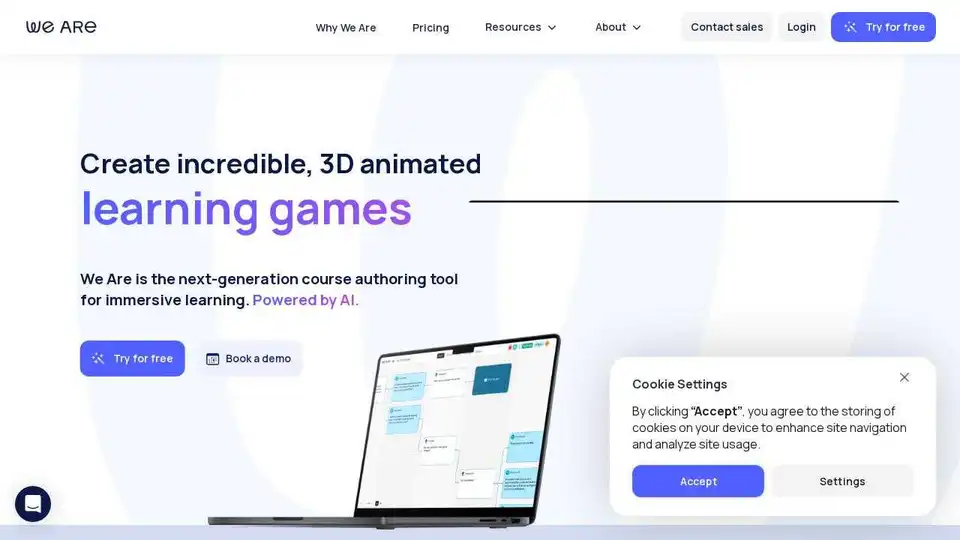
We Are Learning: Create immersive 3D animated learning experiences in minutes with this AI-powered course authoring tool.