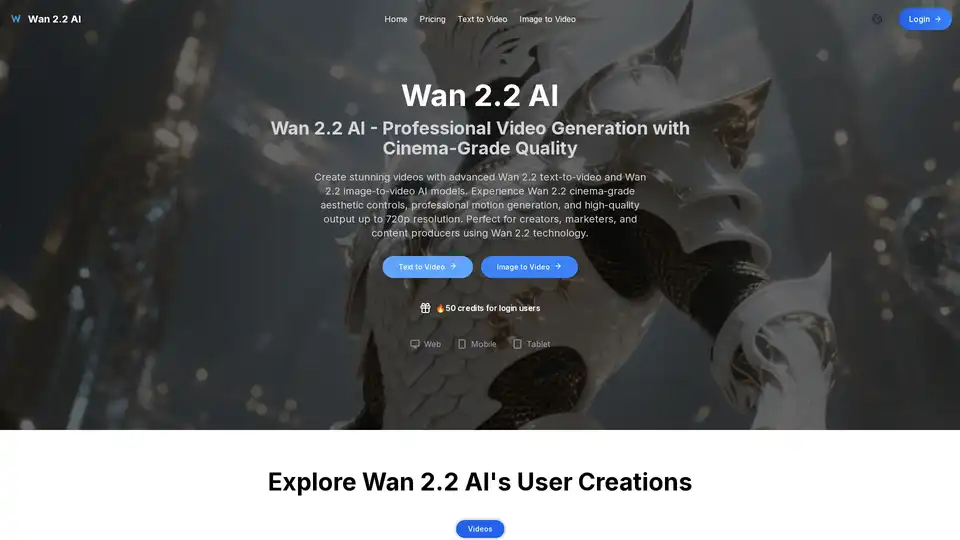Wan 2.2 AI
Overview of Wan 2.2 AI
What is Wan 2.2 AI?
Wan 2.2 AI stands out as a revolutionary platform in the realm of AI-driven video creation, specializing in text-to-video and image-to-video generation. This tool empowers users to transform simple text prompts or static images into dynamic, professional-grade videos with cinema-level precision. Unlike basic AI video generators, Wan 2.2 AI integrates advanced algorithms for aesthetic control, motion dynamics, and high-resolution outputs, making it a go-to solution for those seeking polished results without extensive technical expertise. Whether you're crafting marketing clips, social media content, or creative visuals, Wan 2.2 AI delivers videos up to 720p resolution, supporting frame rates of 16-24 FPS and various aspect ratios like 16:9, 9:16, and 1:1.
At its core, Wan 2.2 AI is designed for accessibility across web, mobile, and tablet devices, ensuring seamless creation on the go. With features like professional cinematography controls—including lighting, color grading, shot composition, camera angles, and lens selection—it bridges the gap between amateur ideas and studio-quality productions. This makes it particularly valuable in an era where visual content drives engagement on platforms like YouTube, Instagram, and TikTok.
How Does Wan 2.2 AI Work?
The magic of Wan 2.2 AI lies in its sophisticated AI models that process inputs through layered neural networks. For text-to-video generation, users input descriptive prompts, which the system analyzes to generate sequences with realistic movements and visual styles. The platform employs advanced prompt formulas—Basic (focusing on subject, scene, and motion), Advanced (incorporating stylization and controls), and Image-to-Video recipes—to guide the output precisely.
In image-to-video mode, Wan 2.2 AI starts with a static image, then applies motion generation algorithms to animate elements. This includes fluid character motions, athletic actions, detailed facial expressions, and environmental dynamics, all while maintaining natural realism. Processing times range from 1-5 minutes, depending on complexity, and outputs are capped at 6 seconds per clip, ideal for short-form content. Audio enhancement is also available, with options for AI-generated soundtracks to elevate the final product.
Technical specs ensure reliability: videos render at up to 720p, with customizable FPS for smooth playback. The multi-model support includes Pro versions for enhanced quality, and everything is optimized for commercial use with transparent licensing.
Key Technical Specifications
- Resolution: Up to 720p HD
- Frame Rate: 16-24 FPS (customizable 5-24 FPS for image-to-video)
- Length: Up to 6 seconds
- Aspect Ratios: 16:9 (widescreen), 9:16 (vertical), 1:1 (square)
- Processing Time: 1-5 minutes
- Input Types: Text prompts, static images
- Output Formats: Downloadable videos with unlimited storage on higher plans
Core Features of Wan 2.2 AI
Wan 2.2 AI packs a suite of professional tools that set it apart in AI video generation:
Cinema-Grade Aesthetic Control: Fine-tune lighting, color grading, and composition for a cinematic feel. Select camera angles and lenses to mimic Hollywood techniques, ensuring every frame looks intentional and immersive.
Advanced Motion Generation: Generate complex actions like character walks, sports sequences, or expressive animations. The AI excels at fluid, realistic movements, outperforming many competitors in handling intricate scenarios.
High-Quality Output: Achieve crisp 720p videos ready for broadcast or social sharing. Multiple aspect ratios cater to diverse platforms, from landscape ads to vertical stories.
Prompt Control Mastery: Use structured recipes to direct creativity. For instance, a Basic prompt might describe "a young woman walking in a city," while Advanced adds "golden hour lighting, wide-angle shot with subtle motion blur."
Multi-Model Access: Switch between text-to-video and image-to-video modes, plus Pro upgrades for longer clips and superior detail.
Video Enhancement Tools: Post-generation, add AI audio, transitions, and effects for complete polish. This includes professional motion effects and post-processing to rival edited footage.
These features make Wan 2.2 AI not just a generator, but a comprehensive creative suite.
How to Use Wan 2.2 AI: Step-by-Step Guide
Getting started with Wan 2.2 AI is straightforward, even for beginners:
Sign Up and Login: Visit wan22.ai, create an account, and claim 50 free credits upon login to test the waters.
Choose Your Mode: Select Text-to-Video for prompt-based creation or Image-to-Video to animate uploads.
Craft Your Prompt: Input detailed descriptions using the recommended formulas. For best results, include specifics on subjects, actions, styles, and controls.
Customize Settings: Adjust resolution, FPS, aspect ratio, and aesthetic elements like lighting or camera type.
Generate and Review: Hit generate; wait 1-5 minutes. Preview the output, regenerate if needed, and enhance with audio.
Download and Share: Unlimited downloads on all plans, with commercial rights for paid users.
Pro tip: Explore user creations on the platform for inspiration, like AIArtist's close-up portraits or dynamic car races, to refine your prompts.
Why Choose Wan 2.2 AI Over Other Tools?
In a crowded AI video market, Wan 2.2 AI shines with its focus on professional controls and reliability. Compared to earlier models or competitors like basic Stable Diffusion variants, it offers superior prompt adherence, complex motion handling, and cinema-grade aesthetics without requiring additional software. Users praise its fast processing and commercial readiness—no watermarks or restrictions on paid plans.
What sets it apart? The integration of advanced algorithms for real-world replication, from subtle facial nuances to athletic prowess, ensures outputs feel authentic. Plus, transparent pricing and enterprise support make it scalable for solo creators to studios. If you're tired of generic AI videos, Wan 2.2 AI's precision delivers that edge.
Who is Wan 2.2 AI For?
This platform targets a wide audience:
Content Creators: YouTubers, TikTokers, and bloggers needing quick, high-quality visuals.
Marketers and Advertisers: Ideal for promotional clips, product demos, and social campaigns with professional polish.
Business Professionals: Agencies and studios producing client work efficiently.
Educators and Storytellers: Animate concepts or narratives for engaging presentations.
It's especially suited for those without video editing skills, democratizing pro-level production. Beginners appreciate the intuitive interface, while experts leverage advanced controls for custom workflows.
Pricing Plans and Value
Wan 2.2 AI offers flexible, value-packed plans to fit different needs:
| Plan | Monthly Price | Credits/Month | Key Benefits | Annual Savings |
|---|---|---|---|---|
| Creator | $19.9 | 1000 (~20 videos) | 100 free audio uses, 720p, commercial license, 90-day history | 12,000 credits (30% off) |
| Professional | $34.9 | 2000 (~40 videos) | Unlimited audio, priority speed, permanent history | 24,000 credits |
| Enterprise | $62.9 | 5000 (~100 videos) | Fastest processing, enterprise storage, full rights | 60,000 credits |
| Credit Boost 2K | $50 (one-time) | 2000 | No subscription, priority generation | N/A |
| Credit Boost 5K | $100 (one-time) | 5000 | Same as above | N/A |
Credits equate to roughly $0.08 per second for text-to-video and $0.20-$0.40 for image-to-video (based on resolution). Summer sales and annual billing add extra value. Contact help@wan22.ai for custom queries.
Best Practices for Wan 2.2 AI Prompts
To maximize output quality:
- Be Descriptive: Detail subjects, scenes, motions, and styles.
- Incorporate Controls: Specify lighting (e.g., "soft volumetric light"), angles (e.g., "low-angle shot"), and composition.
- Iterate: Use previews to tweak and regenerate.
- Combine Modes: Start with image-to-video for bases, then enhance.
User feedback highlights how these tips yield stunning results, like realistic character animations or epic scenes.
Practical Value and Use Cases
Wan 2.2 AI transforms workflows by slashing production time—from hours of editing to minutes of generation. For marketers, it's a boon for A/B testing ad variants; creators use it for rapid prototyping; enterprises scale content without bloating teams. The commercial licensing ensures peace of mind for revenue-generating projects.
Real-world applications include social media reels, explainer videos, branded animations, and even e-learning modules. With ongoing updates like longer clips and higher resolutions, Wan 2.2 AI evolves with user needs, promising even more innovative features ahead.
In summary, if you're searching for an AI video generator that combines ease, quality, and professionalism, Wan 2.2 AI is your best bet. Start experimenting today at wan22.ai and elevate your visual storytelling.
Best Alternative Tools to "Wan 2.2 AI"
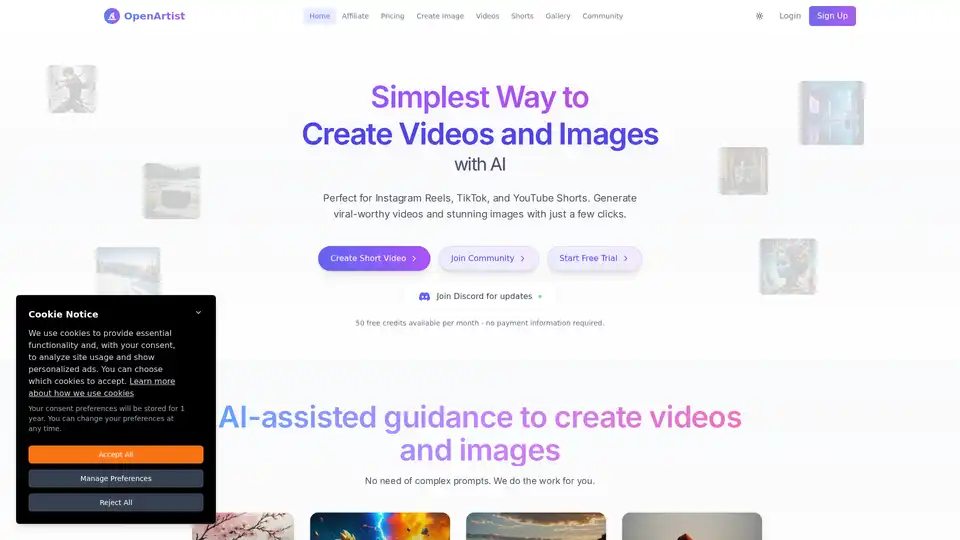
OpenArtist is an AI-powered platform that allows creators, marketers, and artists to easily generate stunning videos and images. Perfect for short-form content on Instagram, TikTok, and YouTube Shorts.
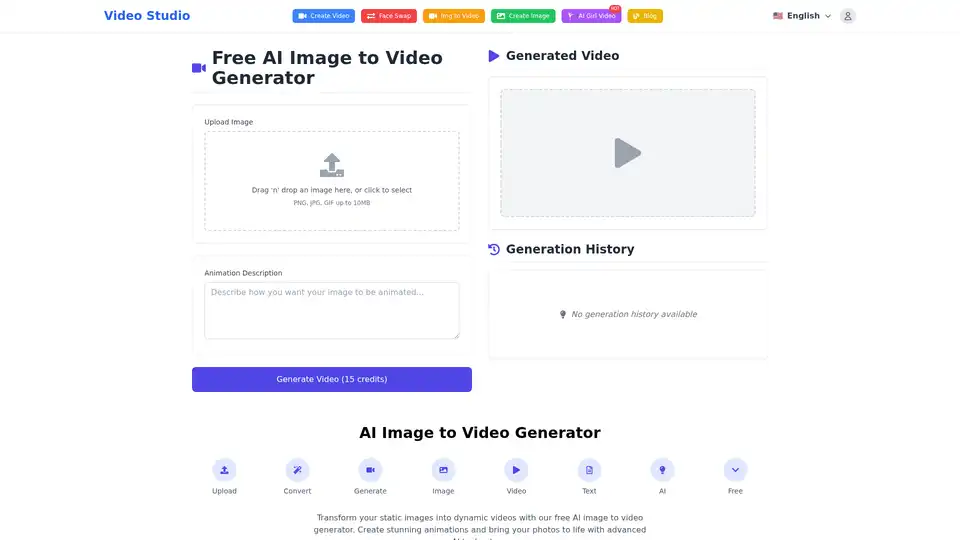
Video Studio's AI image to video generator transforms static images into dynamic videos. Free, fast, and no sign-up needed. Create engaging content effortlessly!
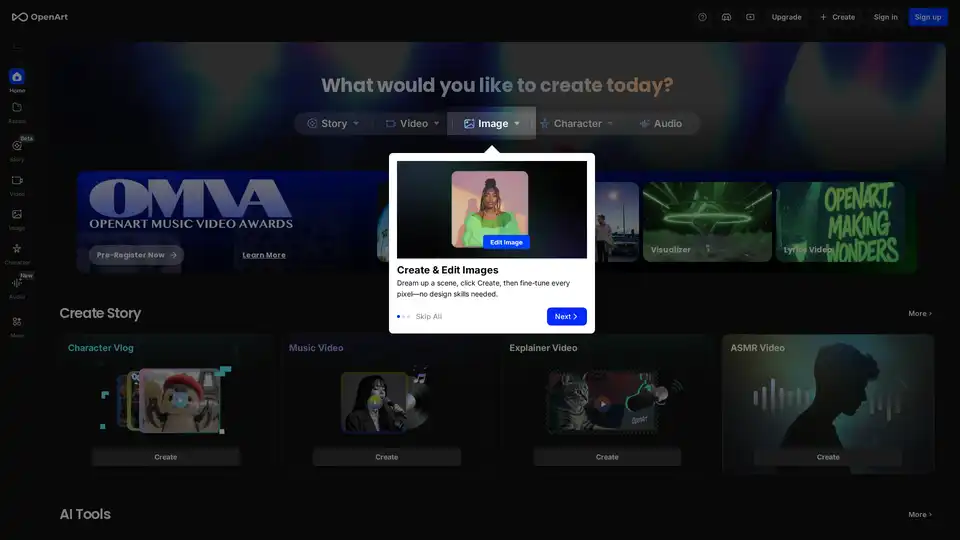
OpenArt is a free AI image and video generator with 100+ models & styles. Create art, edit images/videos, and train personalized AI models. Popular apps include text to image, image to video & more!
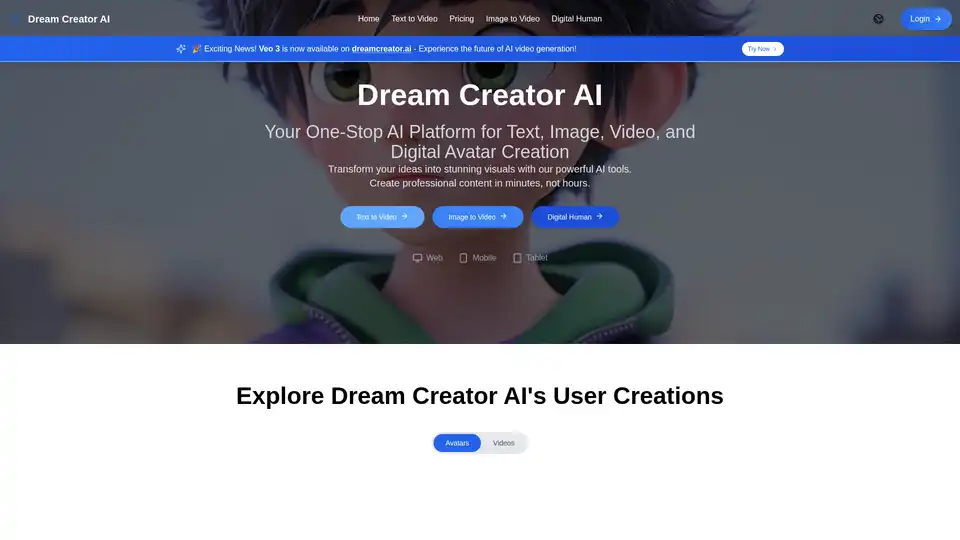
All-in-One AI Creator Tools: Your One-Stop AI Platform for Text, Image, Video, and Digital Human Creation. Transform ideas into stunning visuals quickly with advanced AI features.
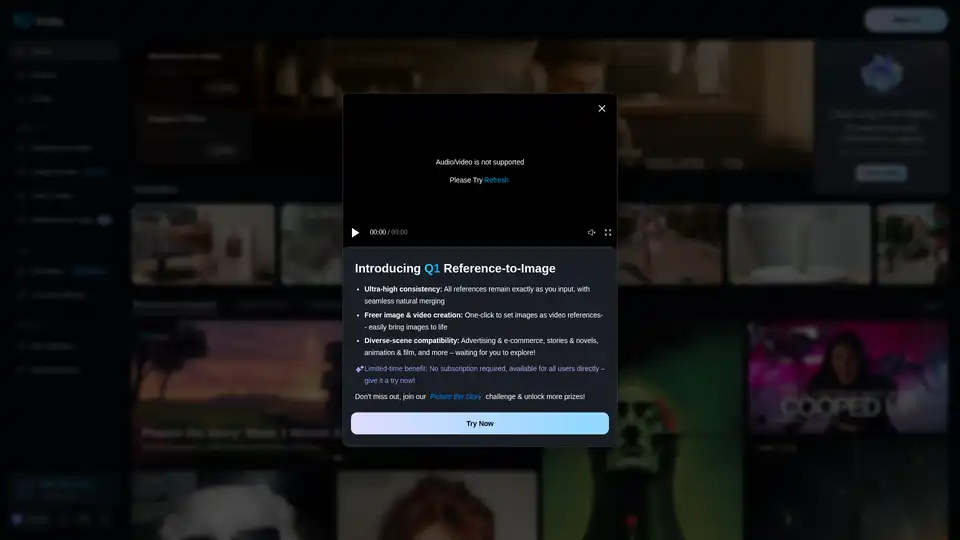
Effortlessly generate engaging videos using Vidu's world-class AI video generation platform in seconds. Bring your vision to life fast and easy with text, images, and references.
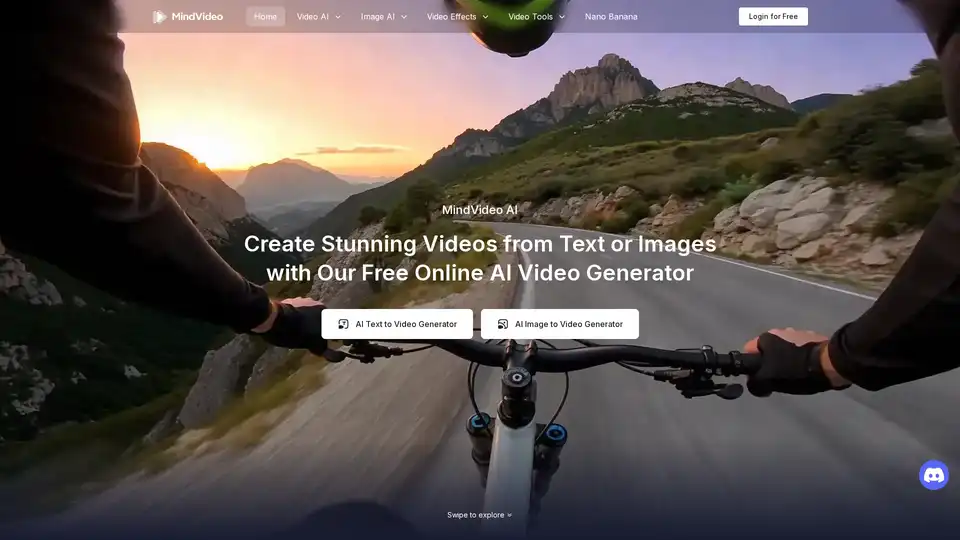
Effortlessly create stunning AI videos from text, images, or references with our advanced online AI video generator. 100% free and easy to use.
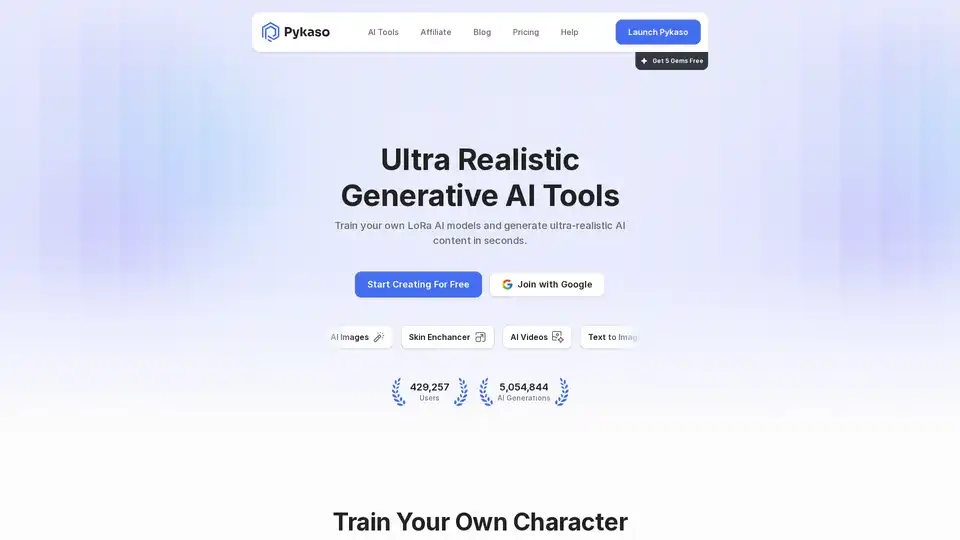
Discover Pykaso AI, the ultimate platform for creating ultra-realistic AI images, videos, and custom characters. Train LoRa models, enhance skins, and generate viral content effortlessly for social media success.
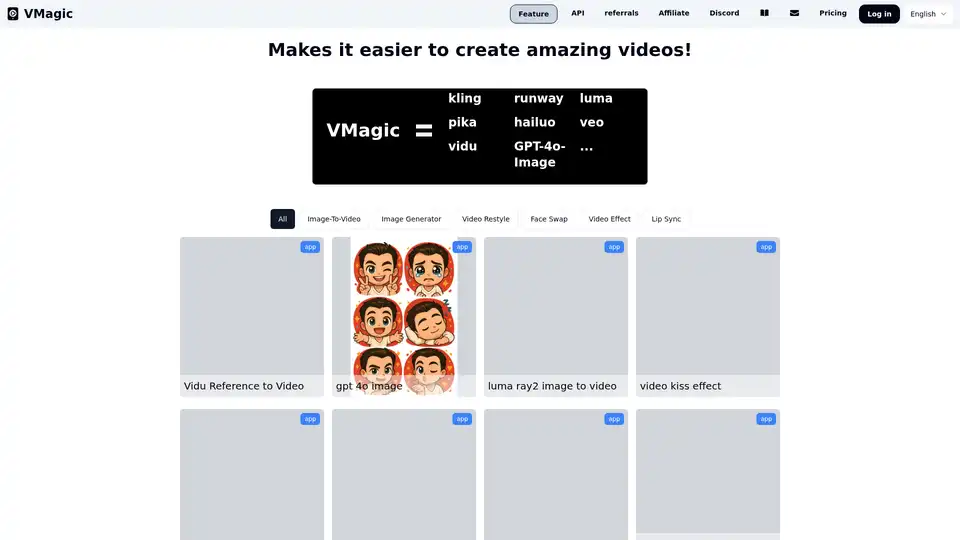
VMagic AI is an AI video platform offering video-to-animation conversion, AI face swap, text-to-video, and image-to-video generation. Easily create amazing videos with AI!
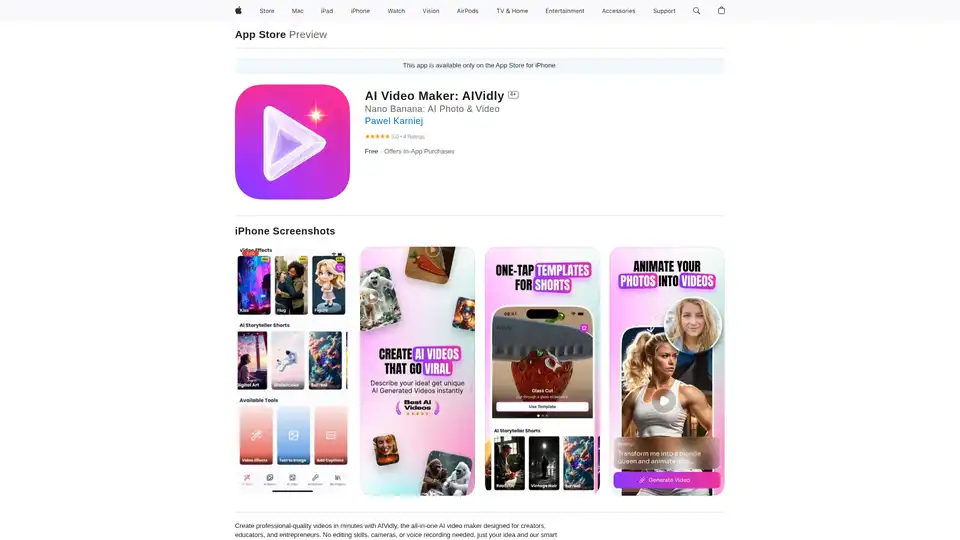
AIVidly is an all-in-one AI video maker app for iPhone that turns text into professional videos with AI voiceovers, effects, and optimizations for TikTok and YouTube Shorts—no editing skills required.
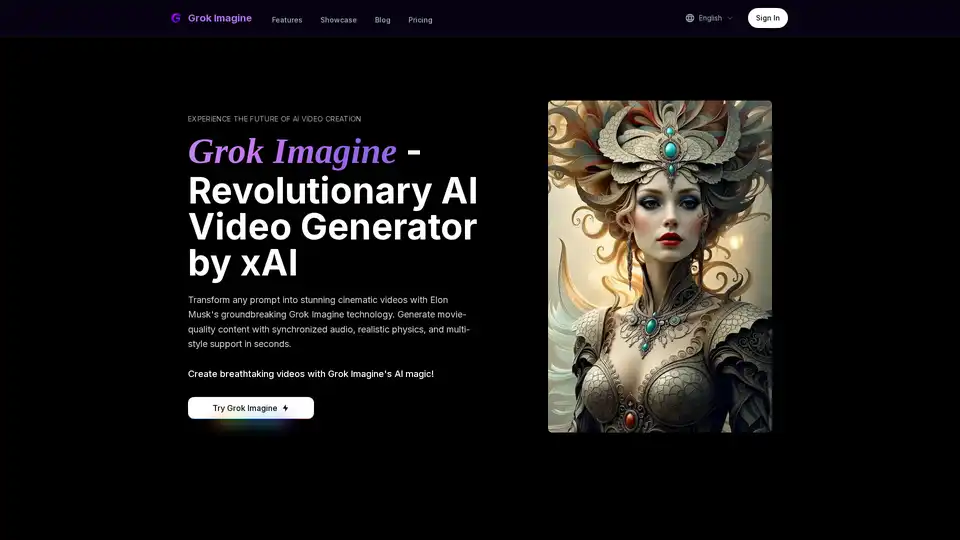
Grok Imagine by xAI revolutionizes video creation with Aurora model technology, generating cinematic videos with synchronized audio, realistic physics, and multi-style support in real-time.
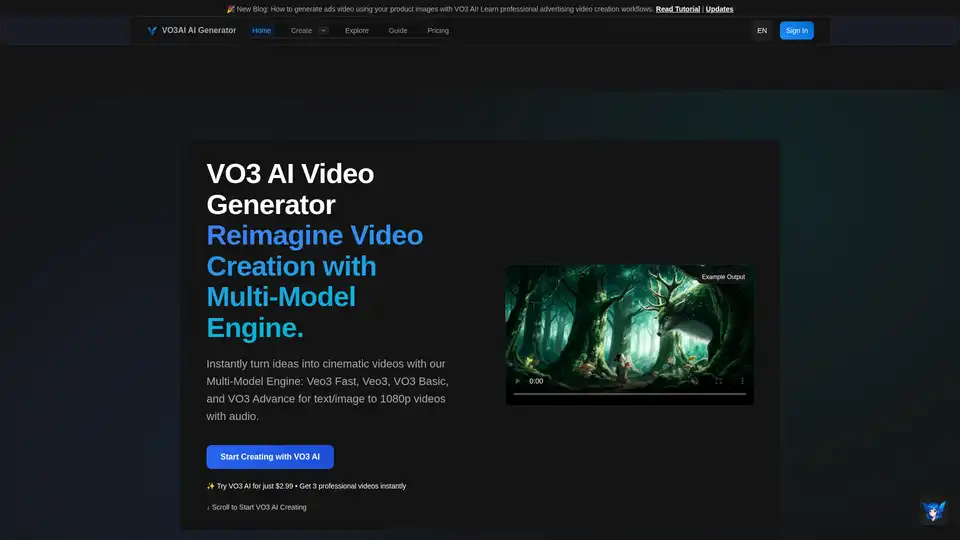
VO3 AI is an advanced video creation platform that transforms text and images into professional 1080p videos with audio in seconds using multi-model AI technology.
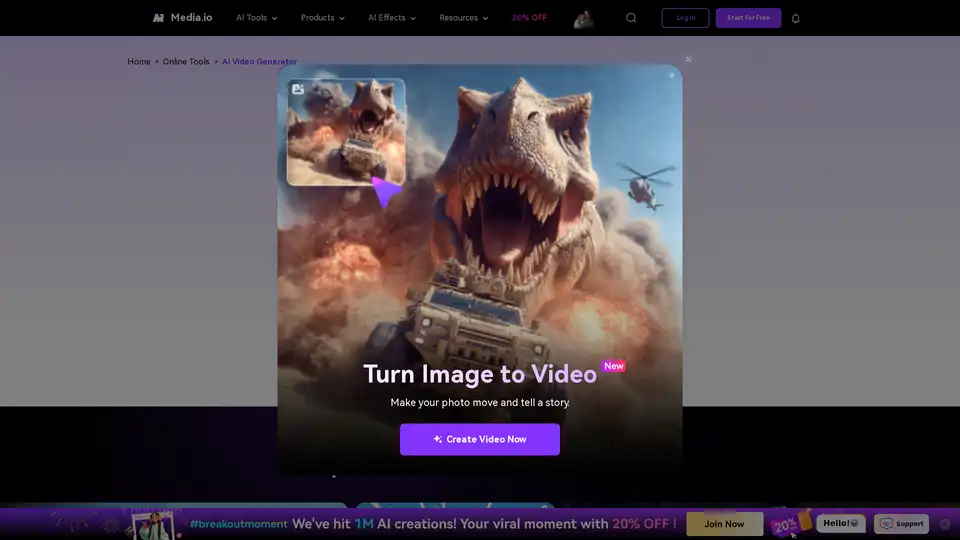
Turn your ideas into videos in seconds with Media.io's AI Video Generator. Just enter text or upload an image to create stunning, watermark-free videos—100% free.

Jimeng AI is an AI video generation platform that quickly creates high-quality video clips from simple text or images. Features include smooth camera movement, precise control, and support for Chinese prompts.
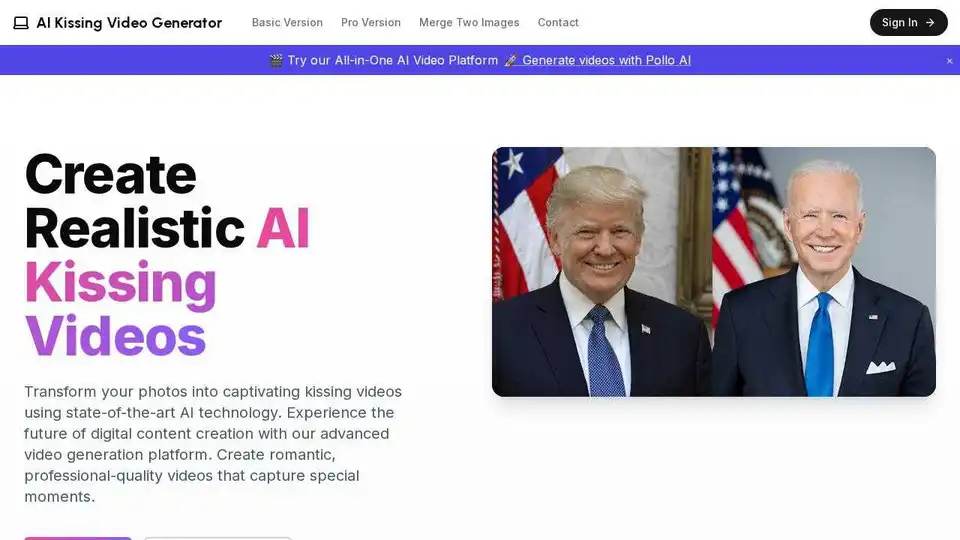
Transforms photos into realistic kissing videos using AI. Personalize your videos with custom prompts and achieve high-quality romantic content.