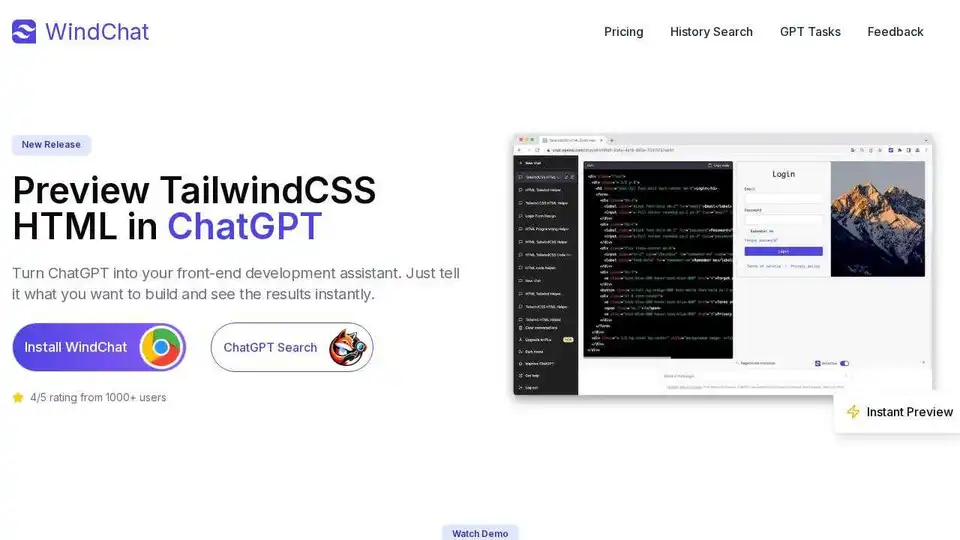WindChat
Overview of WindChat
WindChat: Preview Tailwind CSS HTML in ChatGPT
What is WindChat?
WindChat is a browser extension designed to enhance your front-end development workflow by allowing you to preview Tailwind CSS HTML directly within ChatGPT. It transforms ChatGPT into a powerful front-end development assistant, enabling rapid prototyping and instant feedback.
Key Features:
- Live Preview: See HTML and React code rendered in real-time as ChatGPT generates it. This instant preview capability significantly speeds up the development process.
- TailwindCSS Support: Full support for Tailwind CSS classes ensures accurate rendering and seamless integration with your Tailwind CSS projects.
- Instant Feedback: Iterate quickly by seeing changes immediately without leaving the ChatGPT environment. This eliminates the need to switch between different tools and streamlines your workflow.
How does WindChat work?
WindChat enhances ChatGPT with powerful preview capabilities. It provides real-time rendering of HTML and React code generated by ChatGPT, with full support for Tailwind CSS classes. This allows developers to instantly visualize their code and make necessary adjustments, all within the ChatGPT interface.
Using WindChat:
- Install the Extension: Add WindChat to your browser from the official source.
- Interact with ChatGPT: Tell ChatGPT what you want to build, for example, 'Write a login form with a left-right layout, a large title, and an attractive image on the right using tailwind css'.
- See Instant Preview: As ChatGPT generates the code, WindChat renders it in real-time, allowing you to see the visual output instantly.
- Iterate and Refine: Based on the preview, refine your prompts and code until you achieve the desired result.
Why is WindChat Important?
- Saves Time: By providing instant feedback, WindChat cuts prototyping time in half.
- Enhances Learning: For those learning web development, WindChat helps understand what the code actually does.
- Improves Productivity: Developers can iterate quickly and efficiently, leading to increased productivity.
Testimonials:
- Sarah Chen (Frontend Developer): "This extension has cut my prototyping time in half. Being able to see the code rendered instantly is a game-changer."
- Michael Rodriguez (UI Designer): "I use this every day for quick mockups. The TailwindCSS support is flawless and saves me so much time."
- Jamie Wilson (CS Student): "As someone learning web development, this tool helps me understand what the code actually does. Invaluable learning resource."
Pricing:
WindChat offers different pricing plans to cater to various needs:
- Basic Plan: Free forever, with previewing limited to the latest 5 messages.
- Plan 1: $1.99/month - All features, unlimited chat groups and messages, 5 device activations, and priority email support.
- Plan 2: $9.99/year - All features, same benefits as Plan 1, but billed annually.
- Plan 3: $19.99 Lifetime - All features, one-time payment for lifetime use.
Recommended Prompts:
- TailwindCSS:
Act as a TailwindCSS UI helper. Design pages or components with beautiful styles. Do not add any code comments. Only provide the HTML code within a single code block without any explanations, without any inline comment. Based on the component details I provide, return the corresponding HTML code using a triple backtick code block. When images are required, utilize the img tag with picsum.photos as the source. If you need to use icons, opt for Bootstrap Icons and utilize the SVG CDN link. Do not outputting SVG path code directly, use
with Bootstrap Icons svg cdn link instead. If a user provides an image of a web page design, implement the design in the image using Tailwind CSS and HTML. Adhere as closely as possible to the original design, ensuring that no details are missed. Add rich but not feel cluttered UI visual elements or color matching. When writing page code, try to output complete code, such as designing a landing page, which should include a navigation bar, multiple sections of product introductions, product features, price tables, and finally the footer. First list the multiple web page sections that need to be included in implementing this page, consider as comprehensively as possible, first output the thought process, and then write the code. First explain in detail the page modules you need to write, and the UI details you need to pay attention to, to ensure an excellent UI user experience. Explain in detail first, then write the code. Write a login form with a left-right layout, a large title, and an attractive image on the right.
- React.js:
You are a React.js expert with 10 years experience. Design pages or components with beautiful styles. DO NOT use any props; DO NOT write any code comment. If you need to use icons, opt for Bootstrap Icons and utilize the SVG CDN link You can use hooks if necessary. Use tailwindcss ui to set styles. Use img tag and picsum.photos src if you need images. Use img tag, DO NOT use backgroundImage url. Use demo data always; Use img tag and picsum.photos src if you need images, don't use any svg tag, You can use MUI components and other popular UI libraries. DO NOT split code into multiple components. DO NOT import any css files. DO NOT import 'antd/dist/antd.css'; DO NOT import 'tailwindcss/tailwind.css'; MAKE SURE include "import * as ReactDOM from "react-dom";" at the begin of the code; MAKE SURE include "ReactDOM.render" at the end of the code; Use this template: import from 'react-dom/client'; import * as React from "react"; export default function MyComponent(){ return ; } const domNode = document.createElement('div'); domNode.id = 'root'; document.body.appendChild(domNode); const root = createRoot(domNode).render(
Search
); " Design a grid of cards for a movie web app with MUI, including navbar, search input, movies cards, pagination buttons.
Where can I use WindChat?
WindChat can be used in any project where you are using ChatGPT to generate front-end code with Tailwind CSS or React.js. It is particularly useful for:
- Rapid prototyping of web pages and components.
- Learning and experimenting with Tailwind CSS and React.js.
- Quickly creating mockups and UI designs.
Best way to use WindChat?
To get the most out of WindChat, follow these tips:
- Start with clear and specific prompts to guide ChatGPT's code generation.
- Use the live preview to instantly see the results of your prompts.
- Iterate on your prompts and code based on the feedback from the preview.
- Take advantage of the Tailwind CSS support to create visually appealing designs.
Conclusion:
WindChat is a valuable browser extension for front-end developers using ChatGPT. By providing real-time previews of Tailwind CSS HTML and React.js code, it speeds up the development process, enhances learning, and improves productivity. Whether you're a seasoned developer or just starting out, WindChat can help you build faster and more efficiently. Install WindChat today and transform your ChatGPT experience!
Best Alternative Tools to "WindChat"
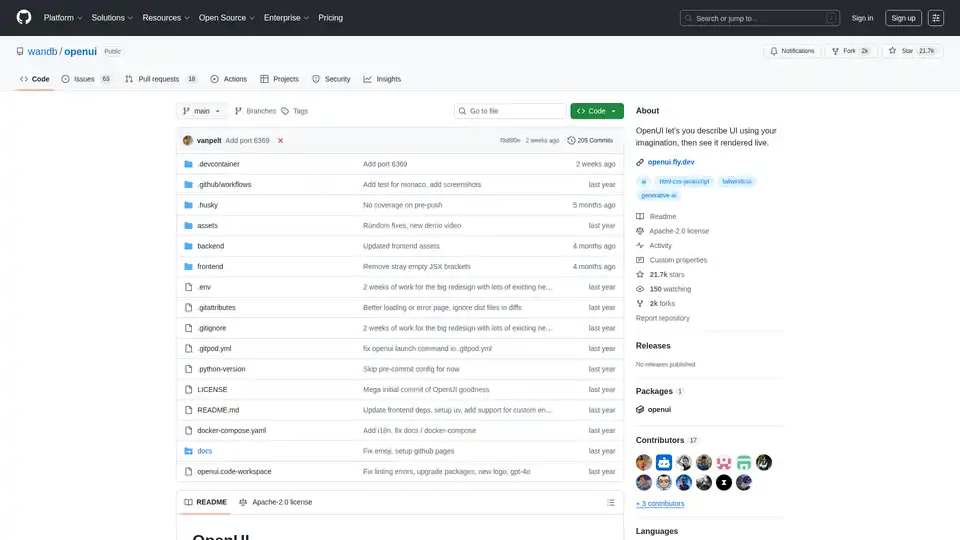
OpenUI is an open-source tool that lets you describe UI components in natural language and renders them live using LLMs. Convert descriptions to HTML, React, or Svelte for fast prototyping.
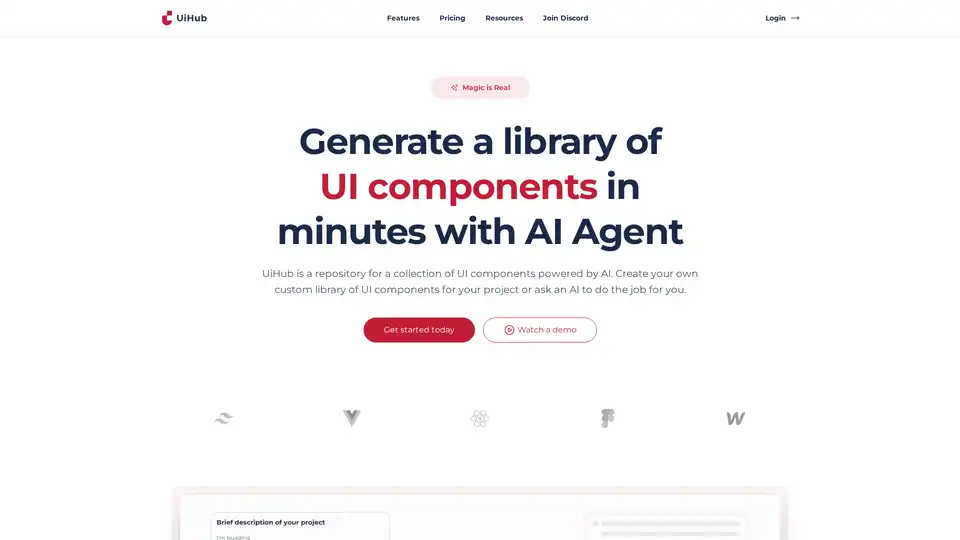
UiHub is an AI-powered platform for generating and managing TailwindCSS UI components. Create custom libraries or use AI to speed up your frontend development workflow.
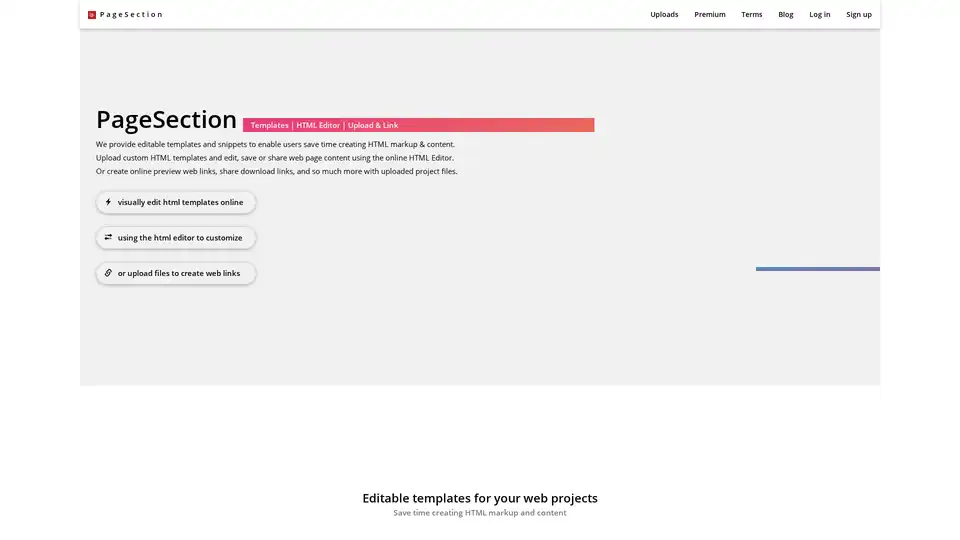
PageSection offers editable HTML templates, an online HTML editor, and web file linking services. Create, edit, and host web projects easily with their various web apps and services.
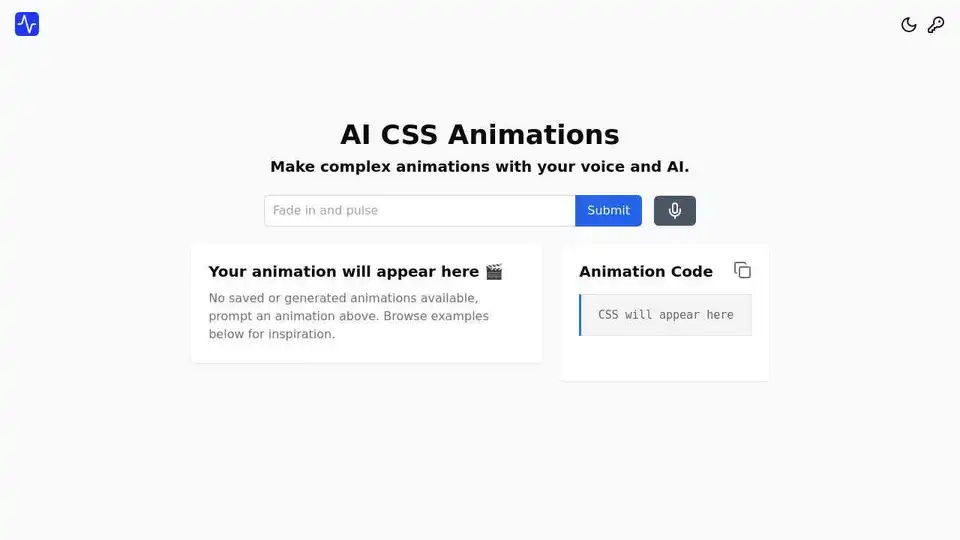
AI CSS Animations is an innovative tool that enables users to create complex CSS animations using simple voice or text prompts. Generate, preview, and customize animations in seconds for enhanced web experiences.
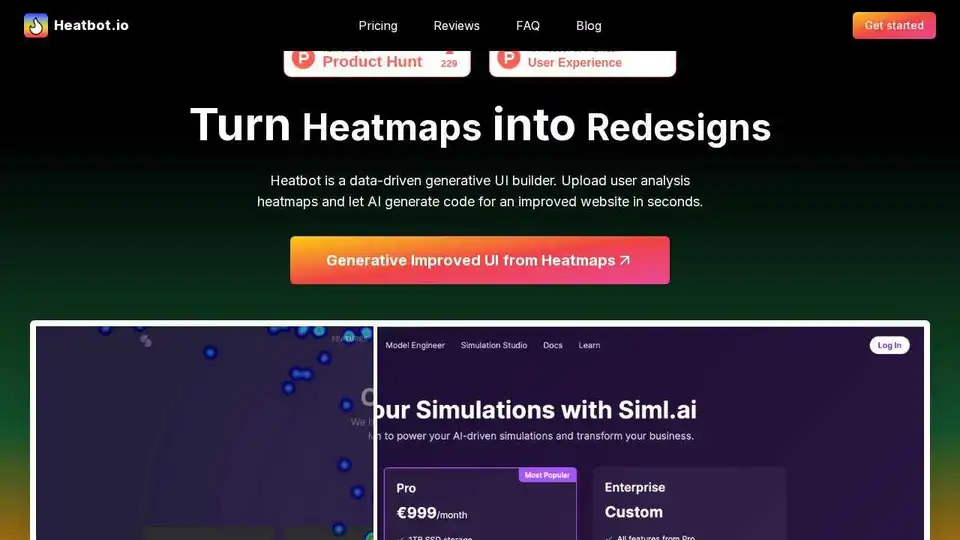
Heatbot.io uses AI to generate improved website UIs from heatmap data. Upload heatmaps and let AI create code for better user experiences and conversion rates.
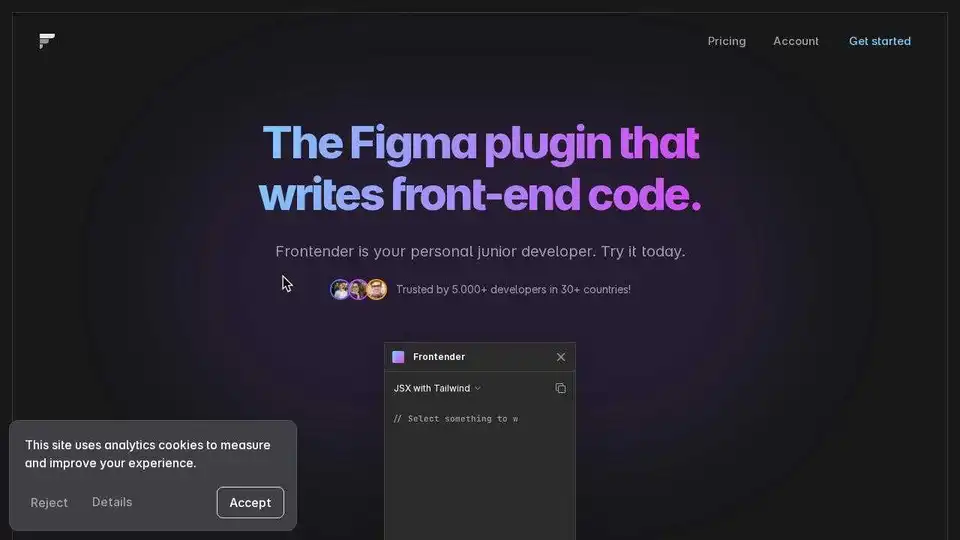
Frontender is a Figma plugin that converts designs into front-end code like JSX with Tailwind. Speed up your workflow with this free plugin.
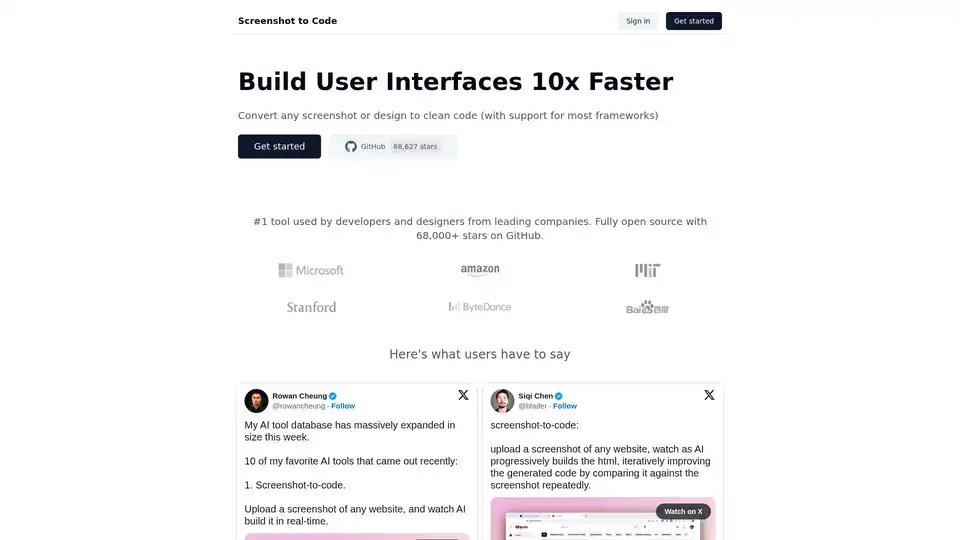
Screenshot to Code is an AI-powered tool that converts screenshots into clean code for various frameworks. It helps developers and designers build UIs faster by automating the code generation process.
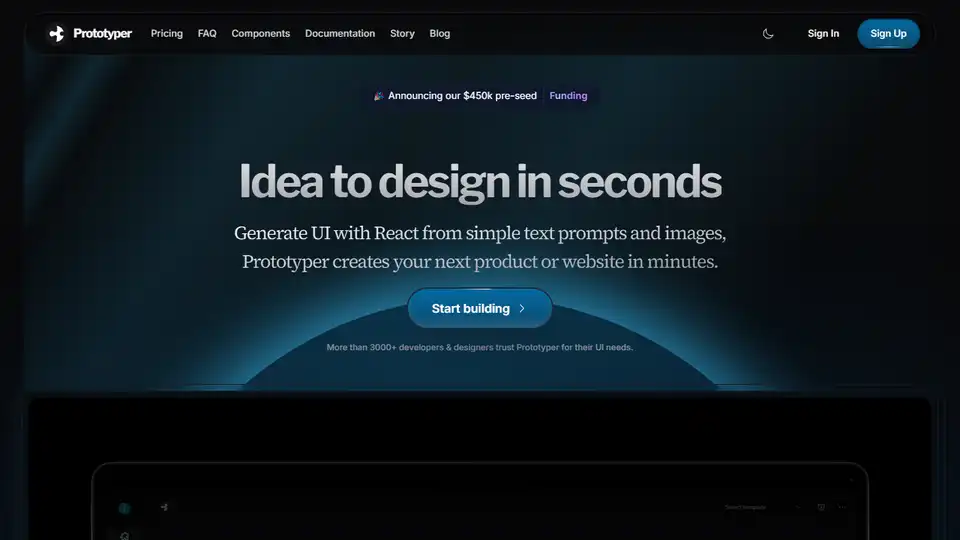
Prototyper is a generative UI platform for designers, frontend engineers, and PMs. Generate UI with React from text prompts and images.
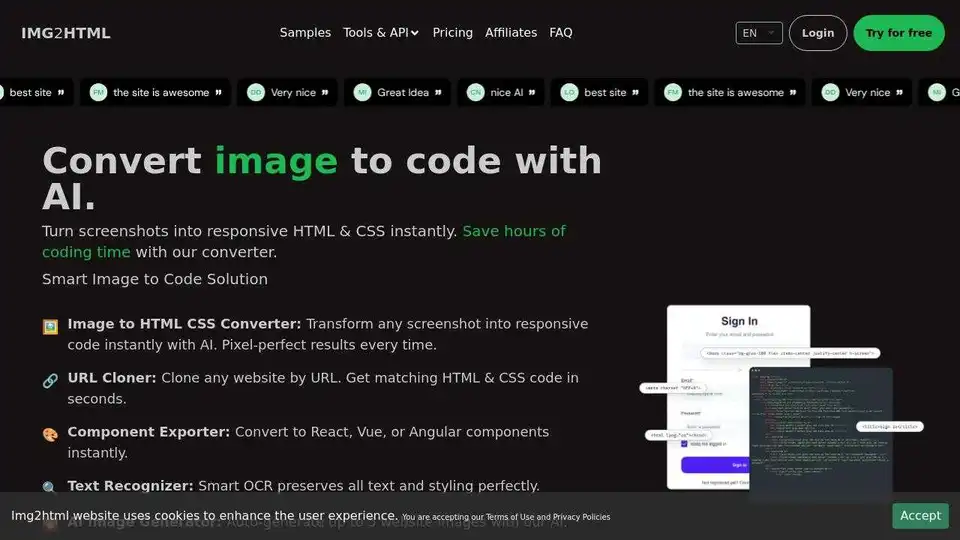
IMG2HTML uses AI to convert images to HTML CSS code instantly. Clone websites, export React components, and generate code with pixel-perfect accuracy. Transform images to code automatically!
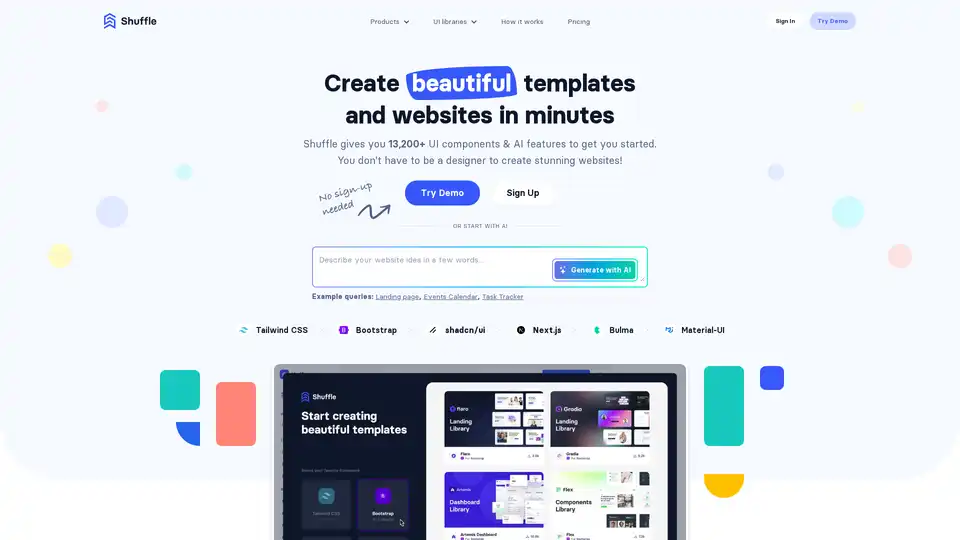
Shuffle is an AI-powered visual editor designed for developers, offering 13,200+ UI components to create stunning templates and websites quickly. It supports technologies like Tailwind CSS, Bootstrap, and more.
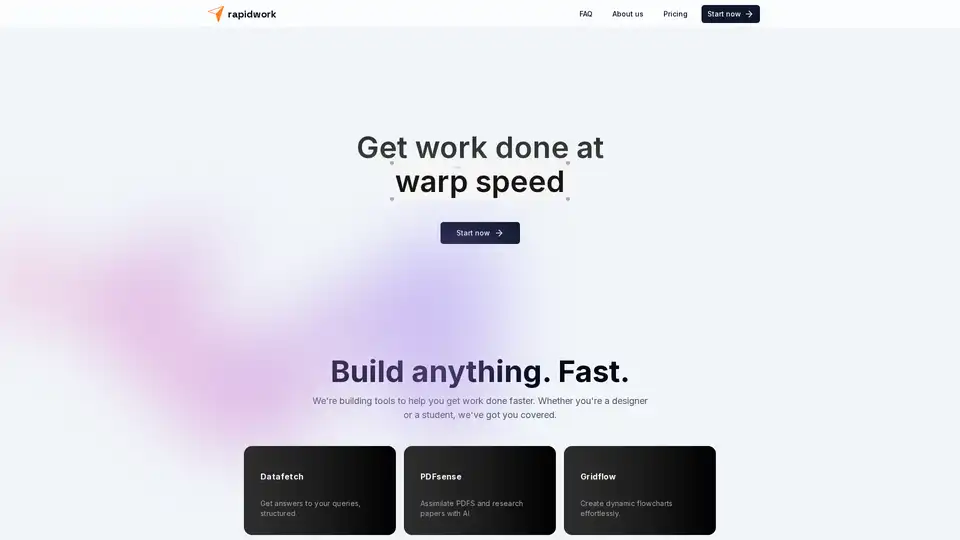
Rapidwork is an AI-powered platform with tools like Datafetch for queries, PDFsense for document analysis, and Designbox for graphics creation, helping users boost productivity in design and research tasks.
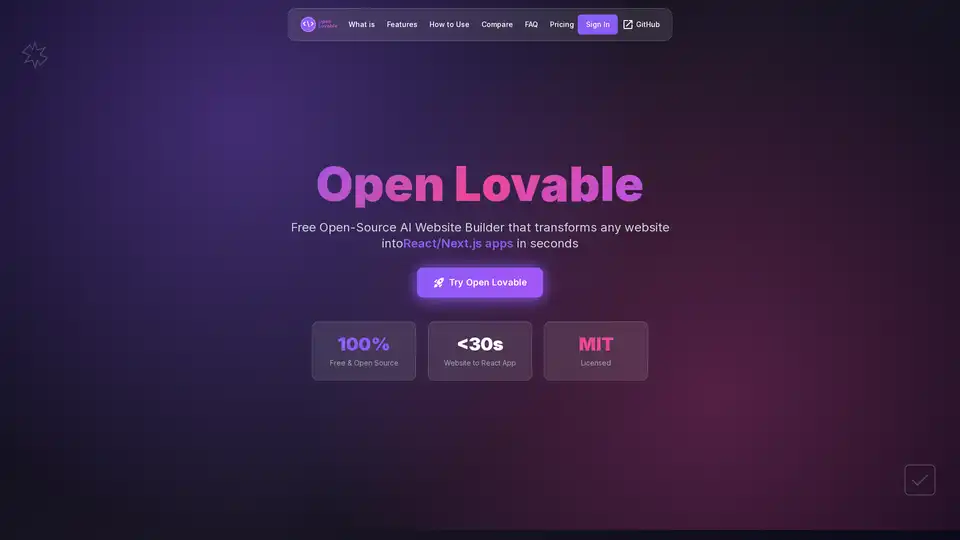
Open Lovable is a free open-source AI tool that transforms any website into React/Next.js apps in seconds. Clone websites, generate clean code, and maintain full ownership. The best Lovable.ai alternative for developers.
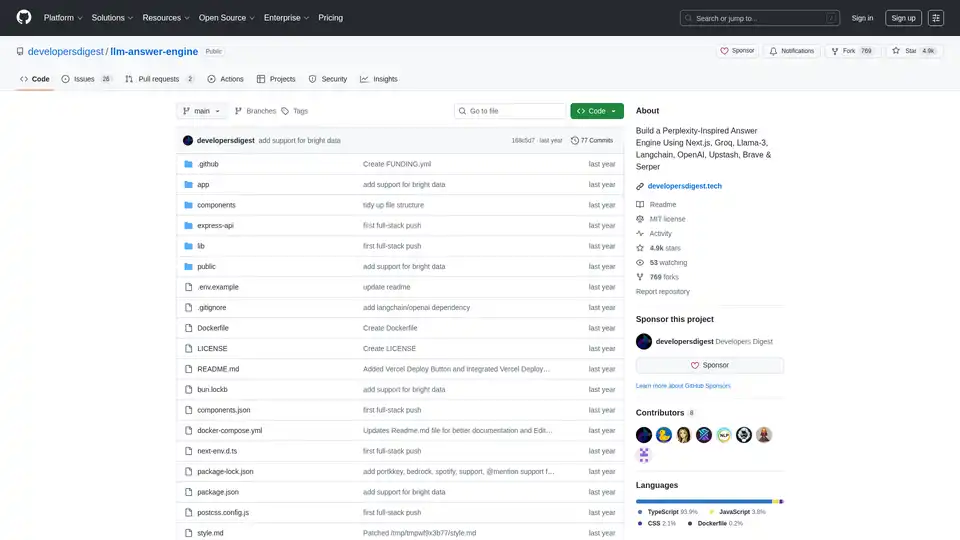
Build a Perplexity-inspired AI answer engine using Next.js, Groq, Llama-3, and Langchain. Get sources, answers, images, and follow-up questions efficiently.
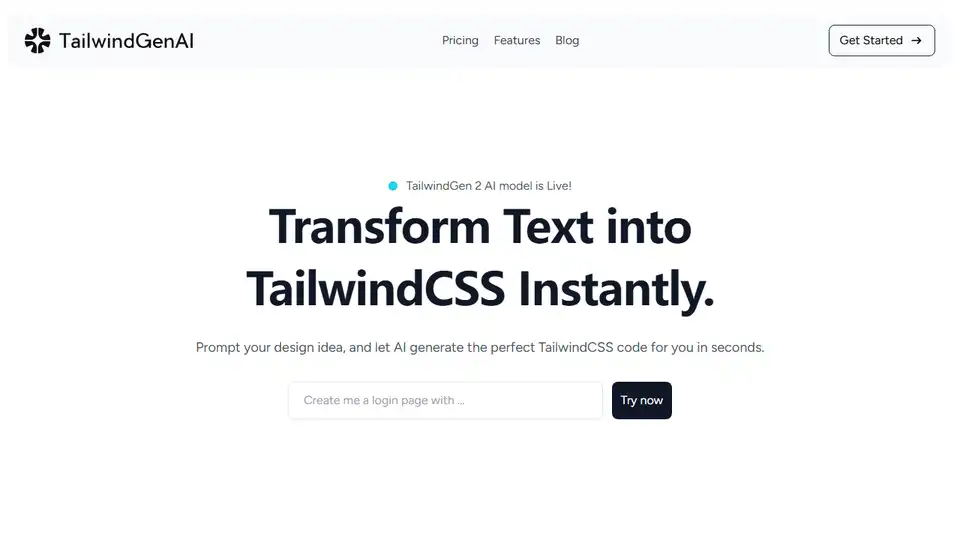
AI-powered tool to generate TailwindCSS code from text prompts. Free, simple, and efficient for building UIs.