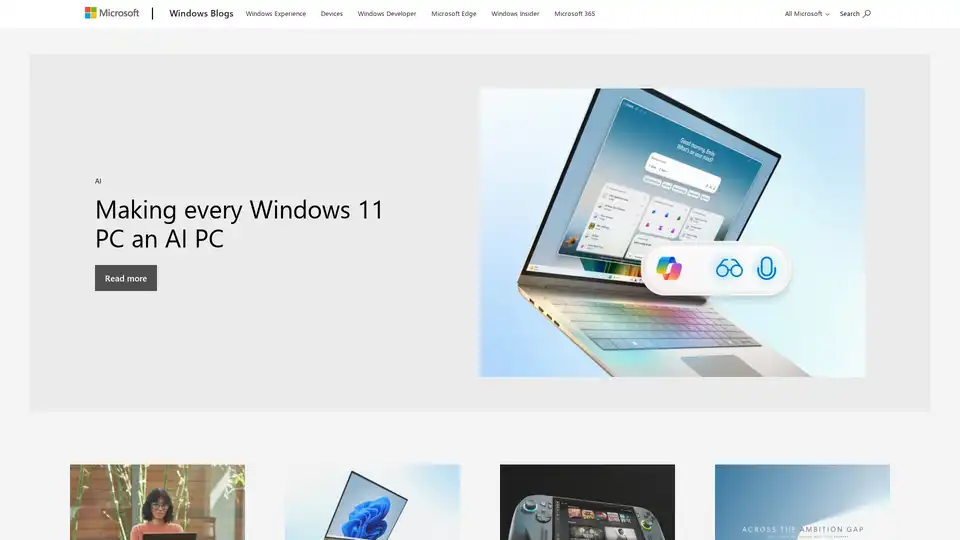Windows 11
Overview of Windows 11
Windows 11: The AI-Powered Operating System
Windows 11 is evolving into a central hub for AI experiences, seamlessly integrating with Microsoft's Copilot and leveraging the power of Neural Processing Units (NPUs) to enhance user productivity and creativity. This overview explores how Windows 11 is becoming an AI PC, its key features, and how it benefits users.
What is Windows 11?
Windows 11 is the latest version of Microsoft's widely used operating system, designed to provide a modern and intuitive user experience. It focuses on enhancing productivity, creativity, and entertainment, with a refreshed interface and improved performance. With the integration of AI, Windows 11 aims to anticipate user needs and provide intelligent assistance.
How does AI in Windows 11 work?
AI in Windows 11 is implemented through several key features:
- Copilot in Windows 11: This AI-powered assistant helps users with a variety of tasks, such as summarizing information, generating content, and providing personalized recommendations.
- Neural Processing Unit (NPU): Select Windows 11 PCs are equipped with NPUs, specialized processors designed to handle AI workloads efficiently. This allows for faster and more responsive AI features.
- AI-Enhanced Apps: Many built-in and third-party apps are being updated to take advantage of AI capabilities, offering features like intelligent image editing, real-time language translation, and more.
Key Features and Benefits
- Enhanced Productivity: AI-powered features like Copilot help users streamline their workflows, automate repetitive tasks, and quickly find the information they need.
- Creative Tools: Windows 11 offers a range of creative tools enhanced by AI, such as AI-powered photo editing and video creation apps.
- Gaming Improvements: AI is being used to improve the gaming experience on Windows 11, with features like AI-upscaling and AI-powered noise cancellation.
- Accessibility: AI-powered accessibility features make Windows 11 more usable for people with disabilities, such as live captions and voice control.
Who is Windows 11 for?
Windows 11 is for a wide range of users, including:
- Professionals: Those who need a powerful and efficient operating system for work.
- Students: Individuals who require tools for learning and research.
- Creatives: Users who need access to creative apps and tools.
- Gamers: Individuals who want the best possible gaming experience on their PC.
How to get Windows 11?
Windows 11 is available as a free upgrade for eligible Windows 10 users. It can also be purchased as a standalone operating system for new PCs or for upgrading older systems.
The Future of AI in Windows 11
Microsoft is committed to further integrating AI into Windows 11, with plans to introduce new AI-powered features and improvements in future updates. As AI technology continues to evolve, Windows 11 will remain at the forefront, offering users the latest and greatest in intelligent computing.
Best Alternative Tools to "Windows 11"
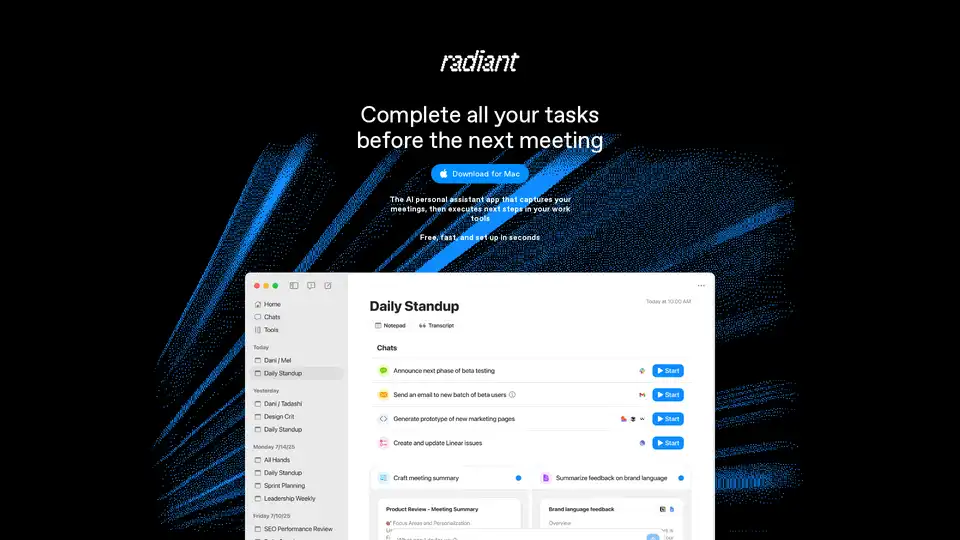
Radiant is an AI-powered Mac app by Supernormal that captures meetings and automates follow-up tasks. It connects to your favorite tools, drafts documents, and helps you complete tasks faster.

Enhance your photos to HD quality with HitPaw FotorPea, the AI photo enhancer. Unblur, upscale, and restore your images with AI-powered precision for professional-quality results.
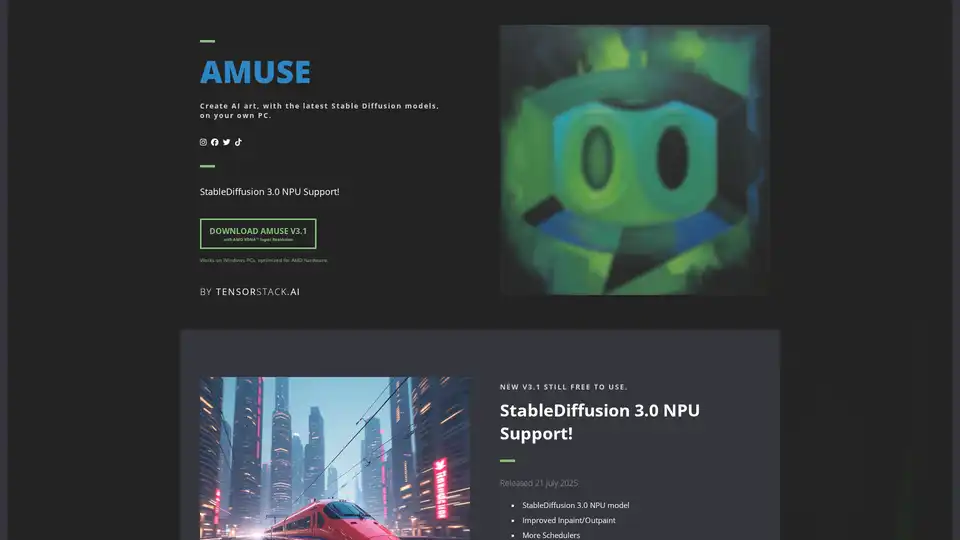
Amuse is a free AI art generator using Stable Diffusion models optimized for AMD hardware, enabling image and video generation on personal PCs without internet connection.
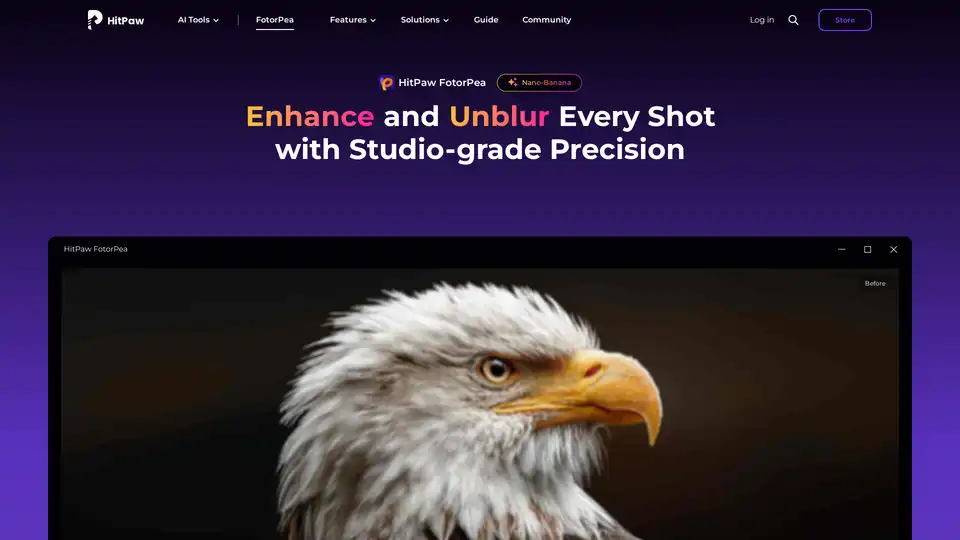
HitPaw FotorPea is an AI photo enhancer that enhances image quality, unblurs photos, and restores old pictures with one click. Try HitPaw FotorPea to bring your photos to life!
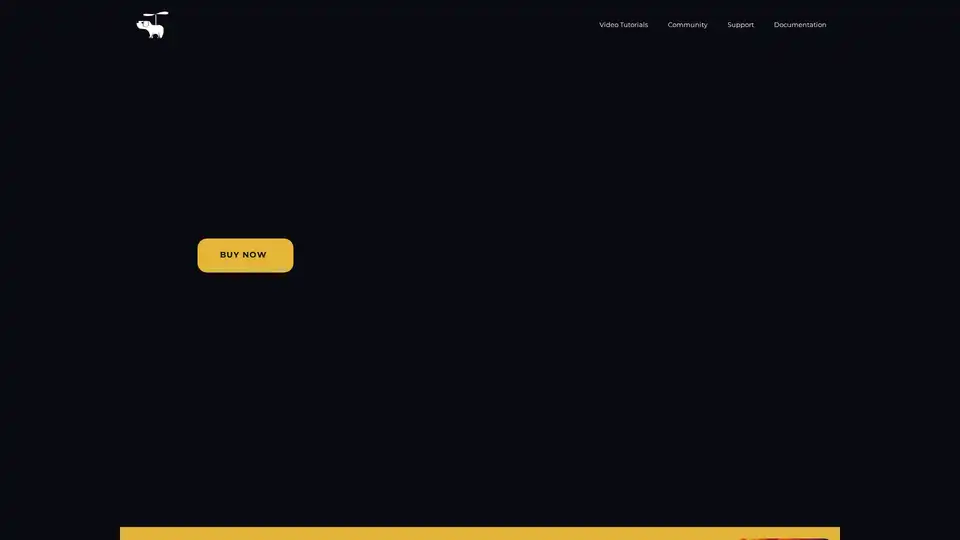
Flying Dog is an AI plugin for Photoshop that integrates Stable Diffusion and DALL-E for advanced image generation, inpainting, outpainting, and more. Boost your editing workflow with powerful AI tools.

HitPaw FotorPea is an AI photo enhancer that enhances image quality, unblurs photos, and restores old images. It utilizes AI models to sharpen details, reduce noise, and colorize photos.
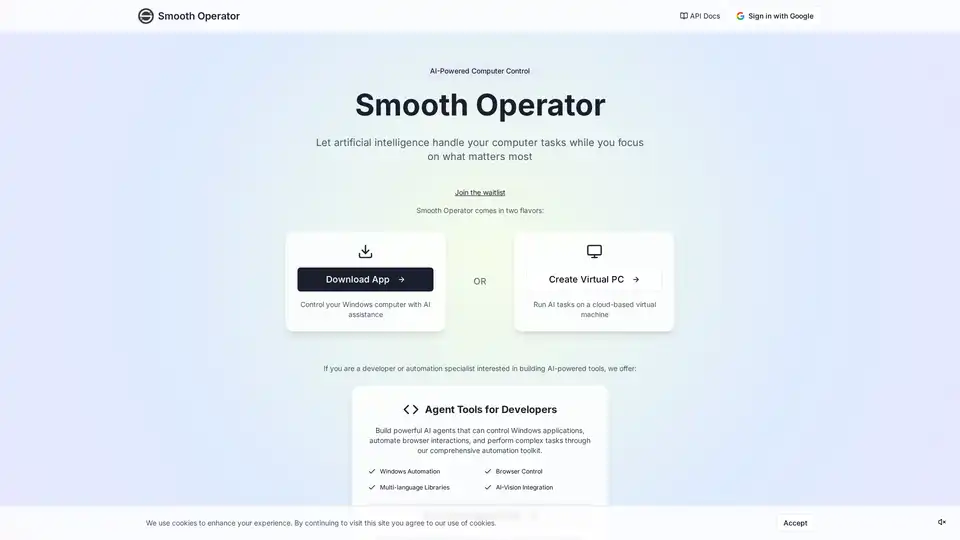
Smooth Operator lets AI agents handle computer tasks on Windows or a cloud-based virtual machine. Perfect for RPA developers, AI researchers, and test automation engineers.
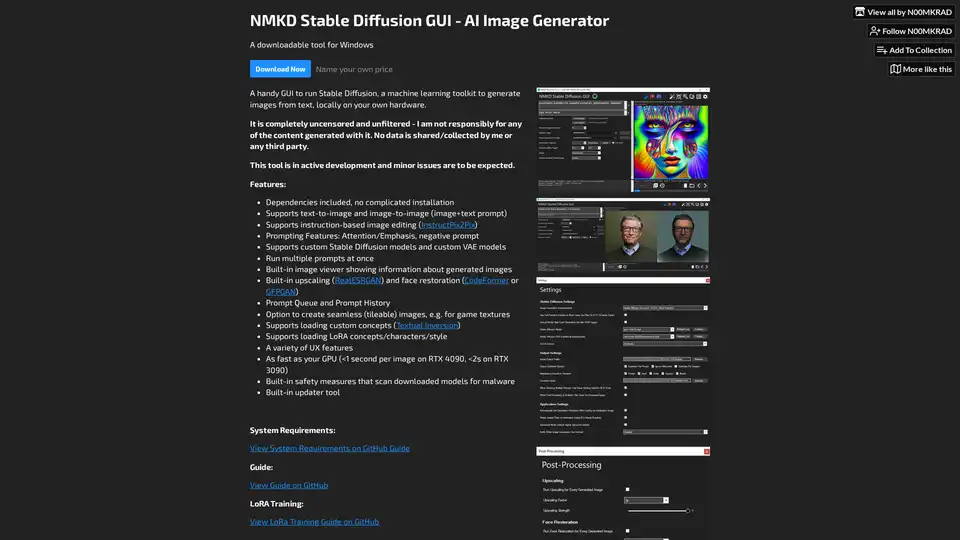
NMKD Stable Diffusion GUI is a free, open-source tool for generating AI images locally on your GPU using Stable Diffusion. It supports text-to-image, image editing, upscaling, and LoRA models with no censorship or data collection.
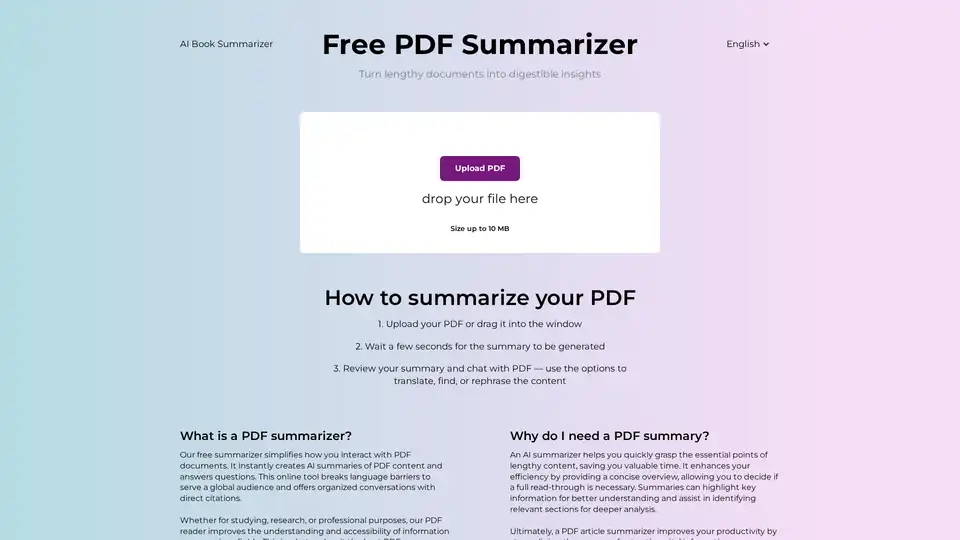
Discover the free AI PDF Summarizer at PDFsummarizer.net. Upload your document and get instant, accurate summaries in seconds. Perfect for quick insights from research papers, manuals, and more, with secure, multilingual support.
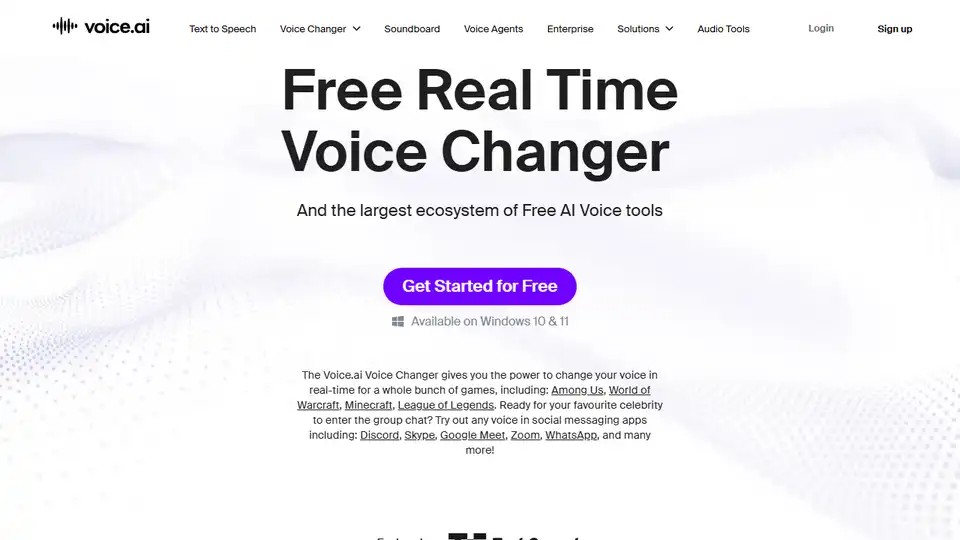
Voice.ai offers a free real-time AI voice changer for PC, voice cloning, text to speech and AI voice agents for gaming, streaming, content creation, and business. Explore AI voices and audio tools.
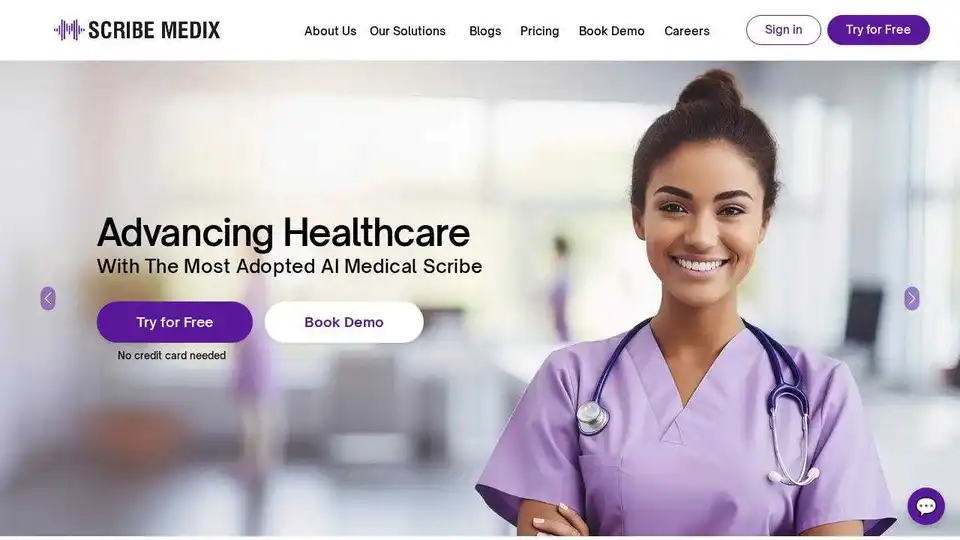
Scribe Medix is an AI medical scribe that converts conversations into clinical documentation, helping healthcare providers focus on patient care and reduce documentation tasks.
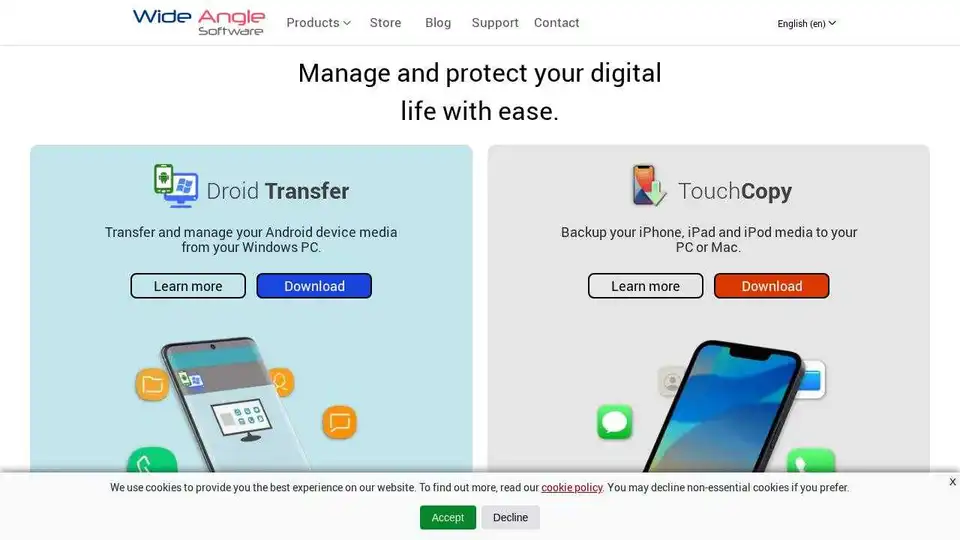
Wide Angle Software offers powerful software and apps for managing digital life. Droid Transfer, TouchCopy, and AI Localizer.
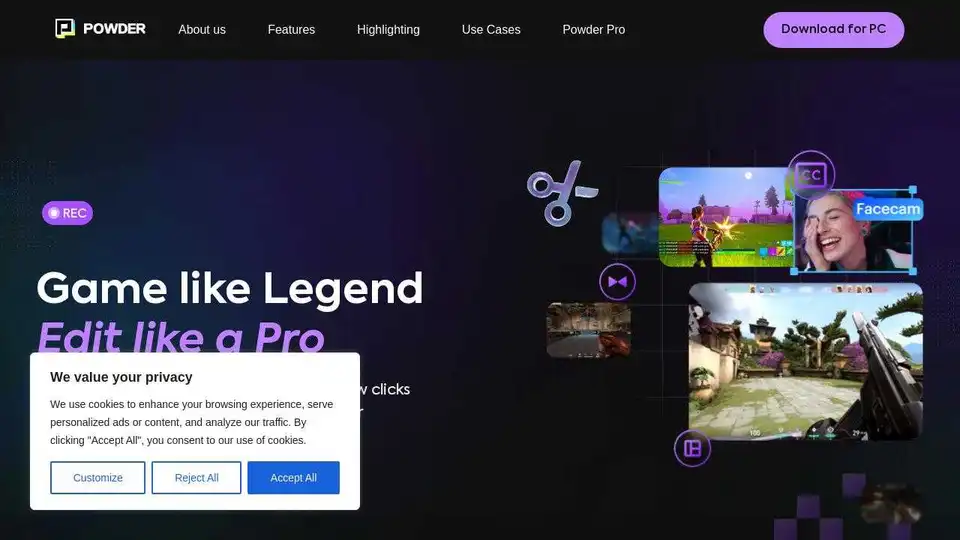
Powder AI transforms streams into social media-ready game clips. AI highlights & intuitive video editor for stunning content.

GPTBox integrates ChatGPT and DeepSeek into your Windows taskbar, enabling AI text generation in any application. Boost productivity with this AI assistant for Windows.