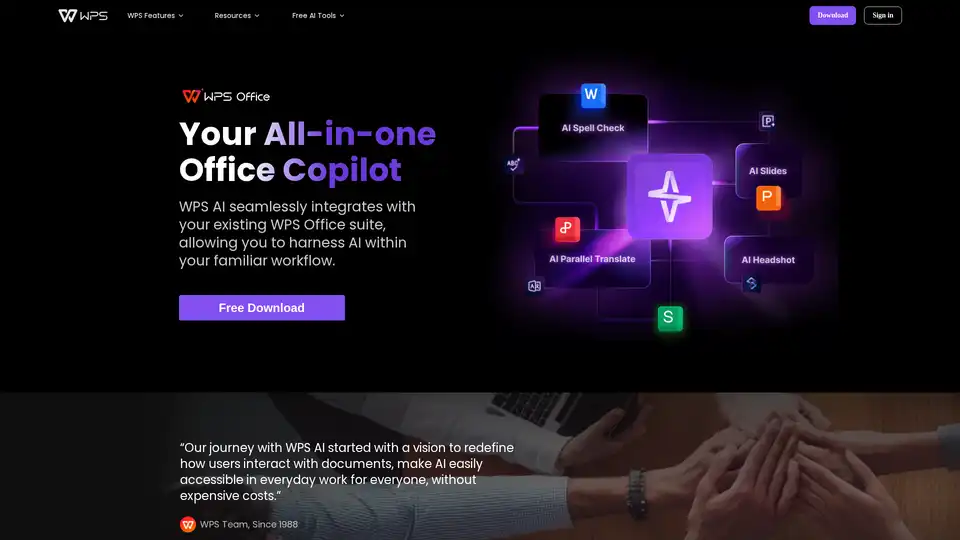![[OFFICIAL] WPS AI - Free Download Office Copilot for PC & Mobile](/assets/logo/ps-ai-e9aa6.png)
WPS AI
Overview of WPS AI
WPS AI: Your All-in-One Office Copilot
WPS AI is an integrated AI tool within the WPS Office suite designed to redefine how users interact with documents. It aims to make AI accessible in everyday work without high costs. This AI-powered copilot assists with various tasks, including writing, creating presentations, spell checking, translating, and interacting with PDFs.
What is WPS AI?
WPS AI is an AI-driven feature seamlessly integrated into the WPS Office suite. It provides users with a range of AI-assisted functionalities to enhance productivity and streamline their workflow.
Key Features and Benefits
- Seamless Integration: WPS AI works directly within the existing WPS Office suite, allowing you to use AI in a familiar environment.
- SmartHeadshot: Transform selfies into professional-quality headshots for platforms like LinkedIn and resumes.
- AI Spell Check: Ensures your documents are error-free with advanced spell-checking capabilities.
- AI Parallel Translate: Provides accurate and efficient translations for multilingual documents.
- AI Slides: Automates the creation of visually appealing presentations.
- Smart Create: Helps in generating high-quality content for various document types.
- Chat PDF: Enables interactive conversations with PDF documents.
- AI Photo Tools: Enhances and modifies photos with AI-driven tools.
How does WPS AI work?
WPS AI leverages advanced algorithms to assist users in a variety of tasks. For example, the AI Writer can effortlessly produce top-notch content, while the AI Slides feature automates the design process for presentations. The Chat PDF functionality allows users to ask questions and receive answers directly from their PDF documents.
How to use WPS AI?
To use WPS AI, simply download and install the WPS Office suite. The AI features are integrated directly into the applications, making them easily accessible as you work on your documents, presentations, or spreadsheets. Look for the AI-related icons and prompts within the interface to utilize the various functionalities.
Why choose WPS AI?
- Efficiency: WPS AI saves you time by automating repetitive tasks and providing intelligent suggestions.
- Cost-Effective: Access AI-powered features without the need for expensive subscriptions.
- Ease of Use: The seamless integration ensures that AI is accessible to all users, regardless of their technical expertise.
- Comprehensive Suite: WPS Office offers a full suite of tools including Writer, Spreadsheet, Presentation, and PDF, making it a versatile choice for all your office needs.
Who is WPS AI for?
WPS AI is beneficial for a wide range of users, including:
- Students: Simplifies writing essays, reading PDFs, and creating presentations.
- Professionals: Enhances productivity with AI-assisted document creation and editing.
- Educators: Provides tools for effective lesson planning and content generation.
- Anyone looking to streamline their office tasks: WPS AI offers a range of features that make everyday work easier and more efficient.
What Else You May Want to Know
Is WPS AI free to use?
WPS AI offers a free trial, allowing users to test its AI-powered features. Users can then choose to upgrade to a premium plan for full access.
How is WPS AI different from other AI tools?
WPS AI stands out due to its seamless integration within a comprehensive office suite, offering a wide range of AI functionalities in one place.
Voice from WPSists
Users praise WPS Office and WPS AI for its ease of use, comprehensive features, and constant updates. Many appreciate how WPS AI integrates seamlessly into their workflow, saving them time and improving their productivity.
Conclusion
WPS AI is a valuable tool for anyone looking to enhance their office workflow with AI. Its seamless integration, comprehensive feature set, and cost-effectiveness make it a compelling option for both personal and professional use. Whether you're a student, professional, or educator, WPS AI can help you make busy work easy.
AI Article Generation AI Text Polishing AI Writing Assistance Paper and Report Generation News and Blog Generation Email and Business Writing
Best Alternative Tools to "WPS AI"
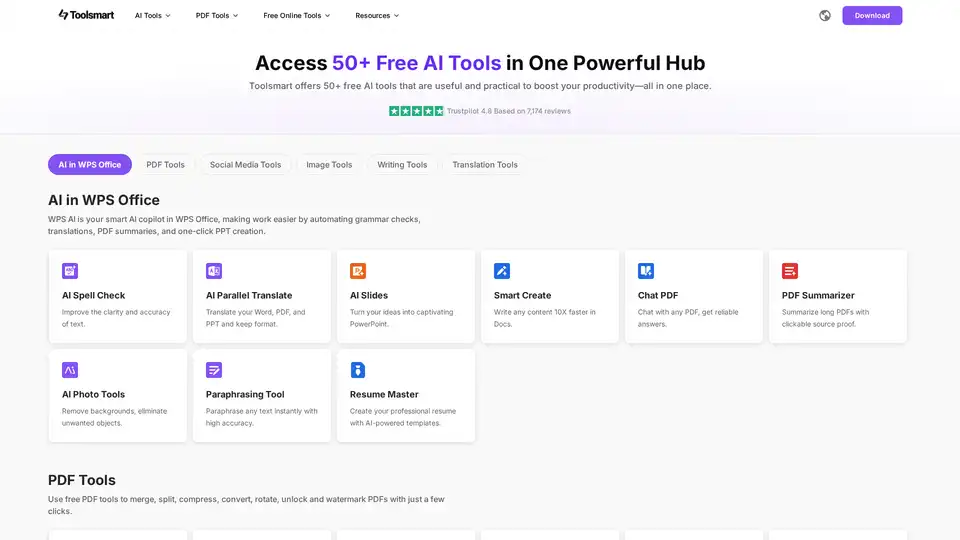
Toolsmart offers 50+ free AI tools in one place, boosting productivity. Access AI for WPS Office, PDF tools, social media tools, image tools, writing tools, and translation tools for seamless workflow.
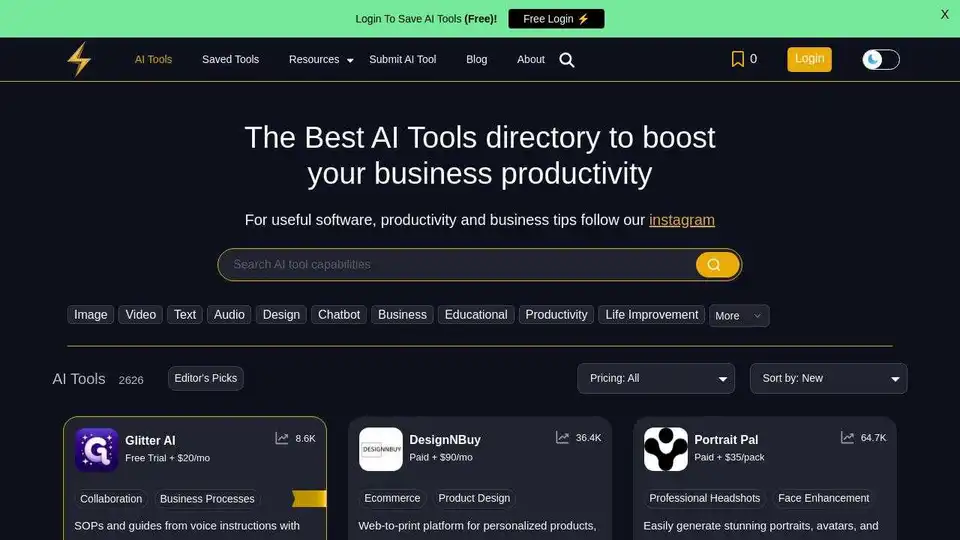
Powerusers AI is the best AI tools directory and resources to help you leverage AI to 10x your productivity in business and everyday life.
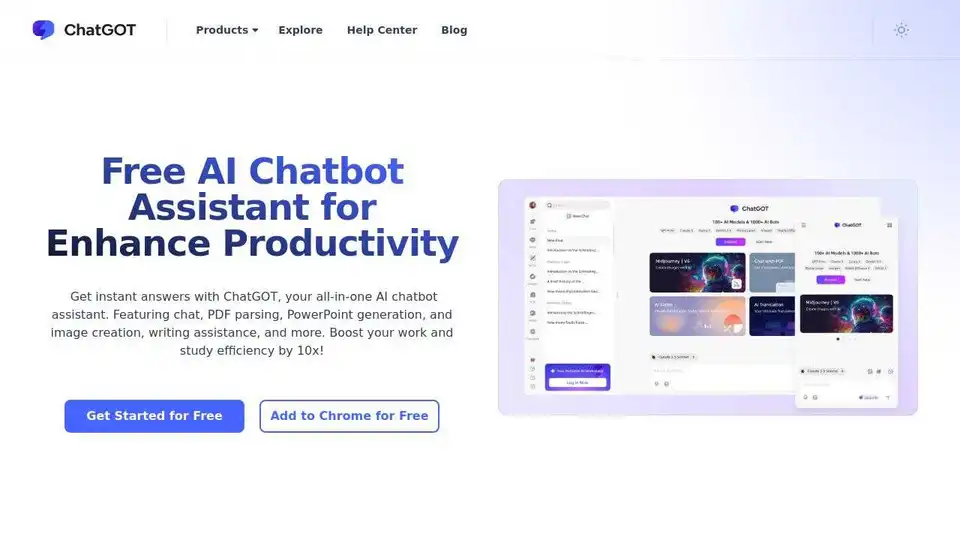
ChatGOT is a free AI chatbot assistant integrating AI models like GPT-4, Claude 3.5, Gemini 2.0. Enhance your writing, coding, summarizing, and more. Instant answers, PDF parsing, PPT generation, and image creation, all in one place.
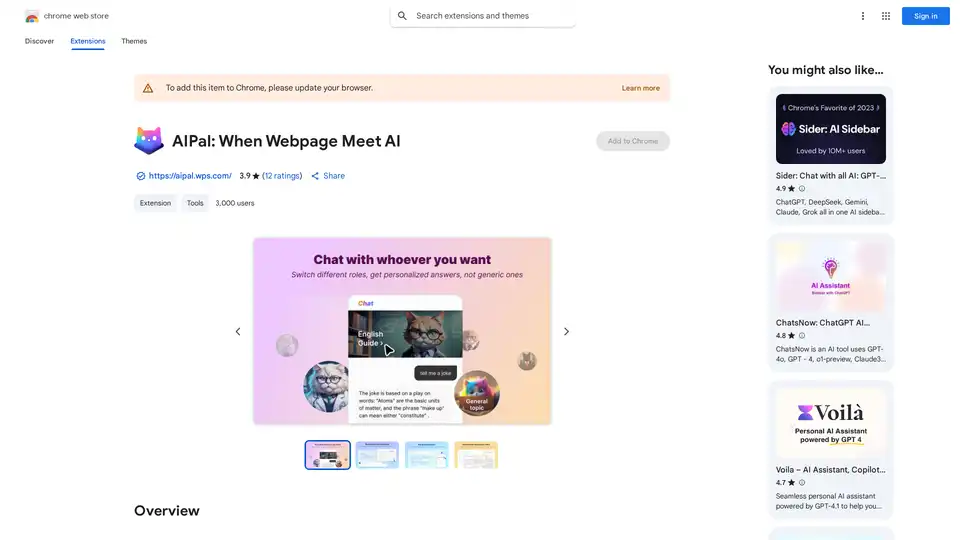
AIPal is a powerful Chrome extension that integrates AI models like GPT-4 and Claude 3 for chatting, writing, translating, and summarizing content directly on any webpage, boosting your browsing productivity.