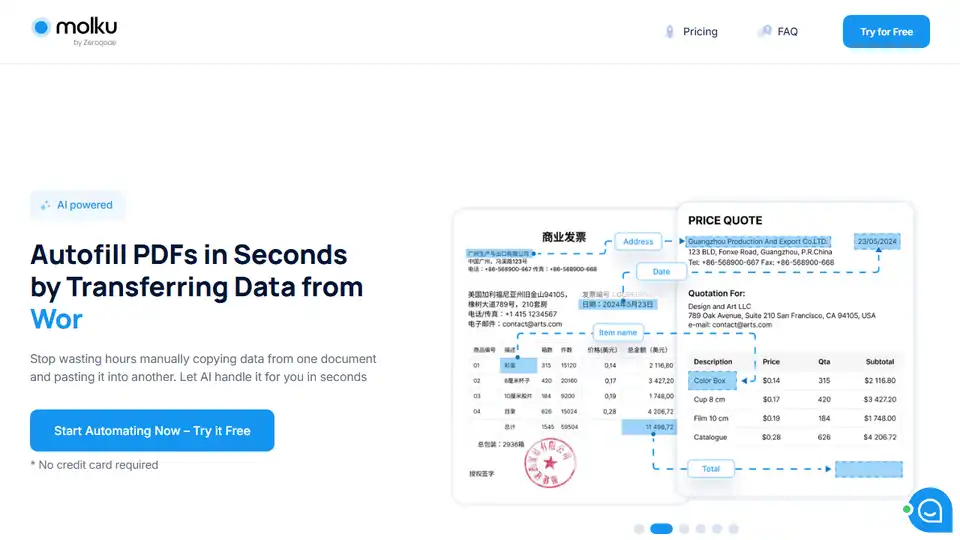Molku
Overview of Molku
Molku: AI-Powered Autofill for PDFs & Google Sheets
What is Molku? Molku is an AI-powered tool designed to automate the process of filling out PDFs and Google Sheets. It eliminates the need for manual copy-pasting by intelligently extracting data from various source documents and accurately placing it into your desired templates.
How does Molku work? Molku works through a simple three-step process:
- Set Up Your Workflow: Upload a source file (e.g., a CV) containing sample data and an output template (PDF or Google Sheet) where the data should be placed. Define the data to be extracted and any necessary AI-powered modifications. Drag and drop fields into the output template to map the data.
- Upload Source File to Run Workflow: Upload a new source file with the same structure as the original. Molku will automatically fill the output template with the new data, even handling complex layouts and handwritten text.
- Get a Filled Document/Sheets in Seconds: The output file is ready with the data accurately transferred. You can download it, share it via a link or email, or collaborate with teammates.
Why is Molku important? Molku is important because it addresses a common pain point in many industries: the tedious and time-consuming task of manually transferring data between documents. By automating this process, Molku:
- Saves time and increases efficiency.
- Reduces the risk of errors associated with manual data entry.
- Standardizes document formats for faster processing and decision-making.
- Enables seamless integration with other automation workflows.
Where can I use Molku? Molku can be used across various industries and use cases, including:
- Insurance Agencies: Automate the filling of quotes, claims, and policy documents, saving over 60 hours per month.
- Finance and Accounting: Reduce document processing time by 70% by automatically transferring data from invoices and statements into reports.
- Logistics and Supply Chain: Pull data from supplier documents and automatically create client invoices.
- Legal Firms: Extract key points from contracts and transfer them into clear, simple summaries.
Key Features of Molku
- Only Required Data: Extract specific data points like names, dates, and prices, eliminating unnecessary information.
- Advanced Data Modifications: Modify data before transfer, including text replacement, calculations, format standardization, and field merging using customizable prompts. This is especially useful for data cleaning and preparing it for different systems.
- Handwritten Text Recognition: Automatically capture data from handwritten notes and forms with AI-powered accuracy, eliminating the need for manual typing. This drastically reduces errors and processing time for handwritten documents.
- Document Standardization: Transform messy PDFs into structured templates automatically. Having a uniform structure allows you to integrate documents into any automation workflow.
- Language Support: Process documents in over 100 languages, with automatic data translation during transfer.
- Integrations: Connect to thousands of apps through Zapier, Make, or the Molku API.
Security
Molku prioritizes data security with:
- Encrypted Storage: 256-bit AES encryption secures your PDFs in Amazon S3.
- Safe Transfers: Secure data transfer protocols.
- Private Processing: Your data is processed privately and securely.
Pricing
Molku offers flexible pricing plans to suit different business needs:
- Free Plan: 50 credits one-time.
- Starter Plan: $19 per month for 100 credits.
- Pro Plan: $49 per month for 300 credits.
- Ultra Plan: $99 per month for 700 credits.
Integrations
Molku offers robust integrations to connect with your existing workflows:
- Zapier & Make: Integrate with thousands of apps to create automated document workflows.
- API Access: Build custom integrations to embed Molku into your apps or websites.
Molku streamlines document processing by automating data extraction and population into PDF's and Google Sheets. By focusing on efficiency and security, Molku empowers businesses to save time and improve accuracy in their document workflows.
Best Alternative Tools to "Molku"
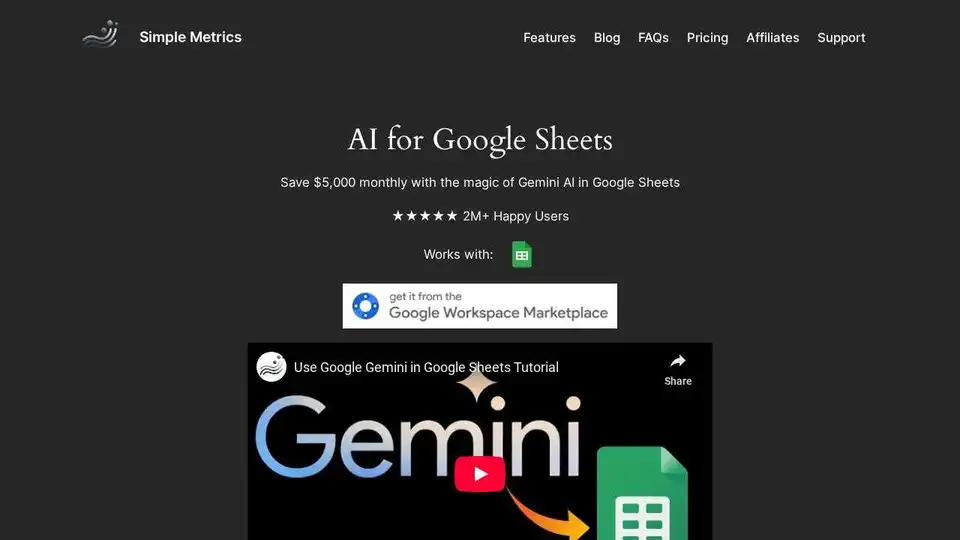
Boost Google Sheets with AI. Generate text with =GEMINI, analyze images with =VISION, search with =AISEARCH. Automate tasks, save time, and get more done with AI for Sheets.
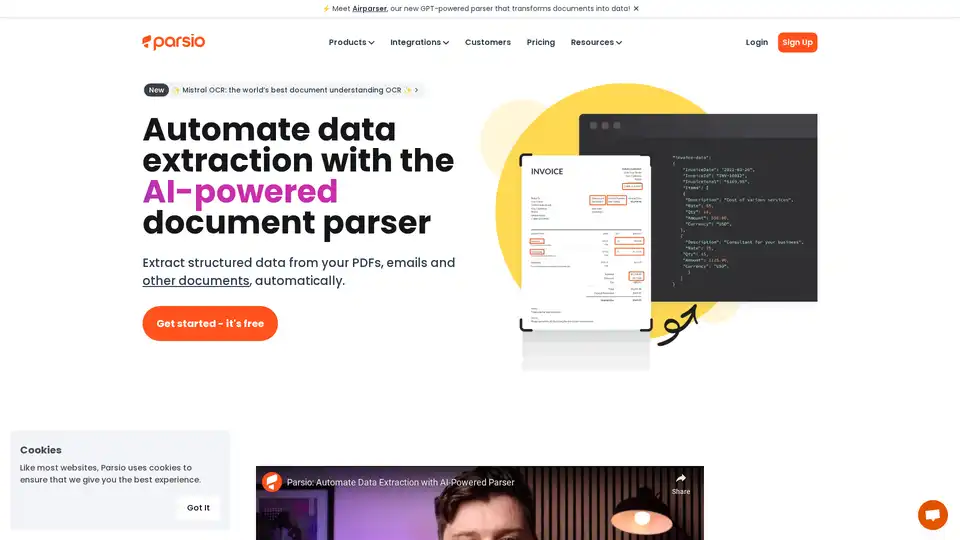
Automate data extraction from emails, PDFs, and documents with Parsio, an AI-powered parser. Export data to Google Sheets, databases, CRMs, webhooks, and 6000+ apps.

Thunderbit is an AI Web Scraper Chrome Extension that lets you scrape any website in 2 clicks. It uses AI to extract data and provides pre-built templates. Free tier available.
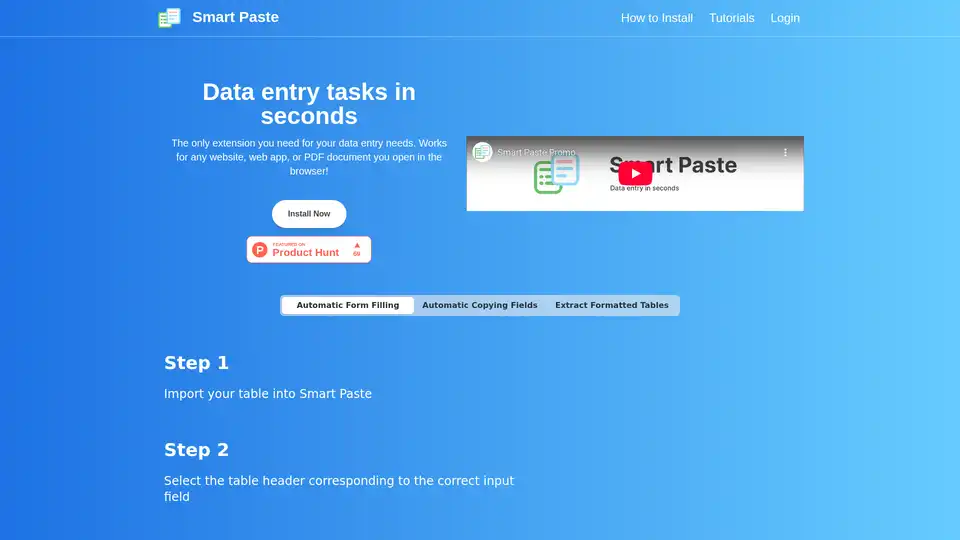
Smart Paste is a browser extension that automates data entry tasks by extracting tables from websites/PDFs and transferring data between web forms and spreadsheets, saving hours of manual work.
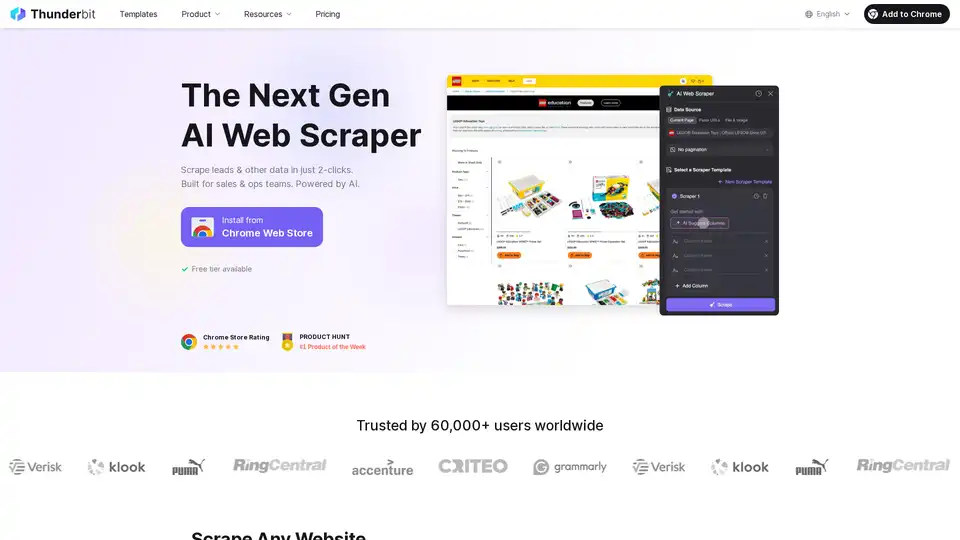
Thunderbit is an AI-powered Chrome extension that extracts structured data from any website in just 2 clicks using natural language processing, eliminating the need for complex CSS selectors.
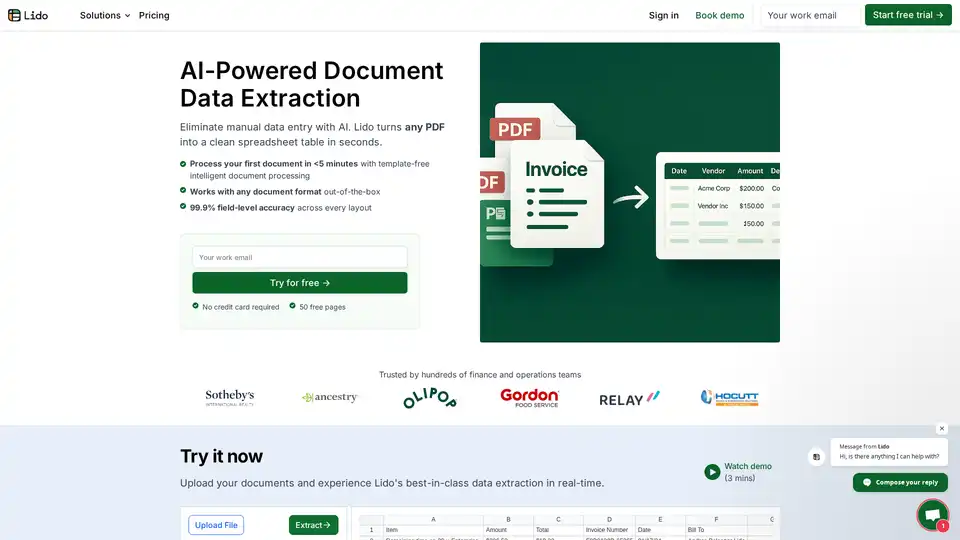
Lido is the leading AI-powered tool for fast and accurate data extraction from PDFs, invoices, and documents to Excel. Eliminate manual entry with 99.9% accuracy, supporting scanned files and various formats—no training required.
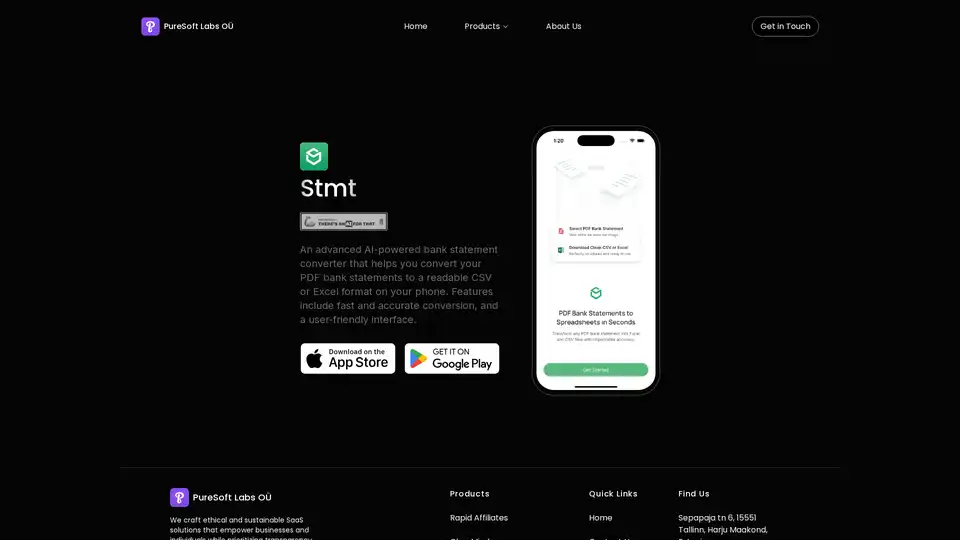
An advanced AI-powered bank statement converter that helps you convert your PDF bank statements to a readable CSV or Excel format on your phone. Features include fast and accurate conversion, and a user-friendly interface.
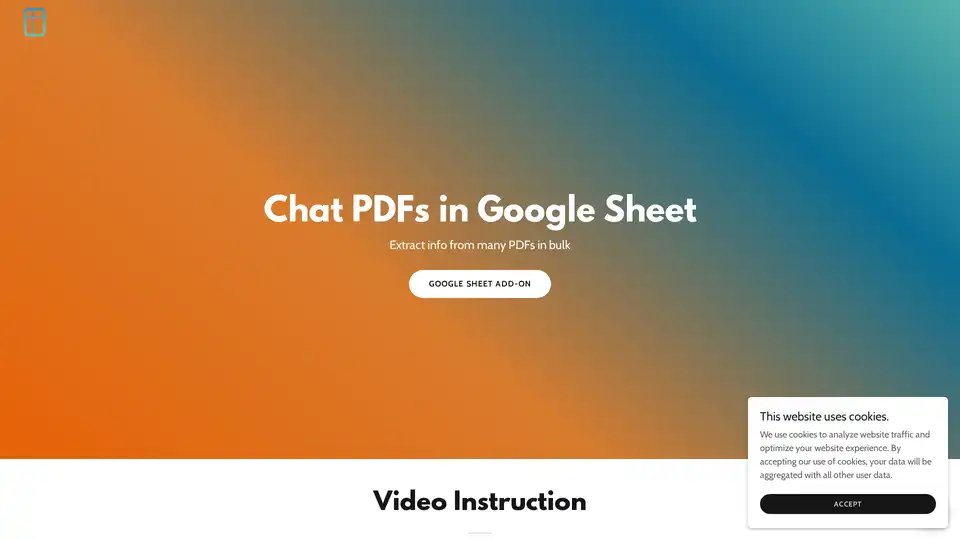
PDF AI Sheet is a powerful Google Sheets add-on for chatting with PDFs and extracting bulk information. Upload files, generate IDs, and use simple formulas to query multiple documents efficiently with AI.

Discover Q, the official ChatGPT integration for Slack. Boost team productivity with AI-powered chats, URL/file reading, custom instructions, and secure workflows. Free 14-day trial available.
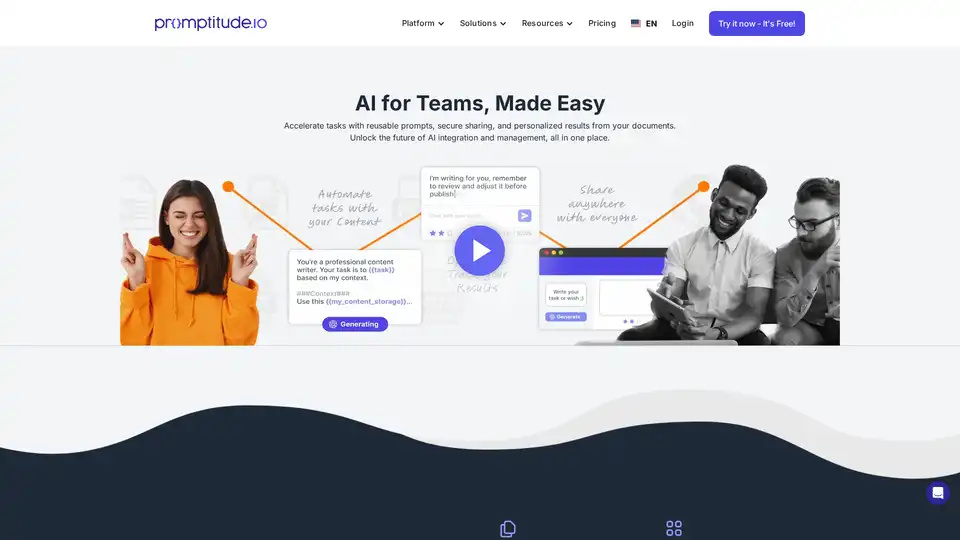
Promptitude.io empowers teams to integrate GPT into apps and workflows seamlessly. Test, manage, and optimize prompts with one API call for personalized AI results in document summarization, code review, and more.
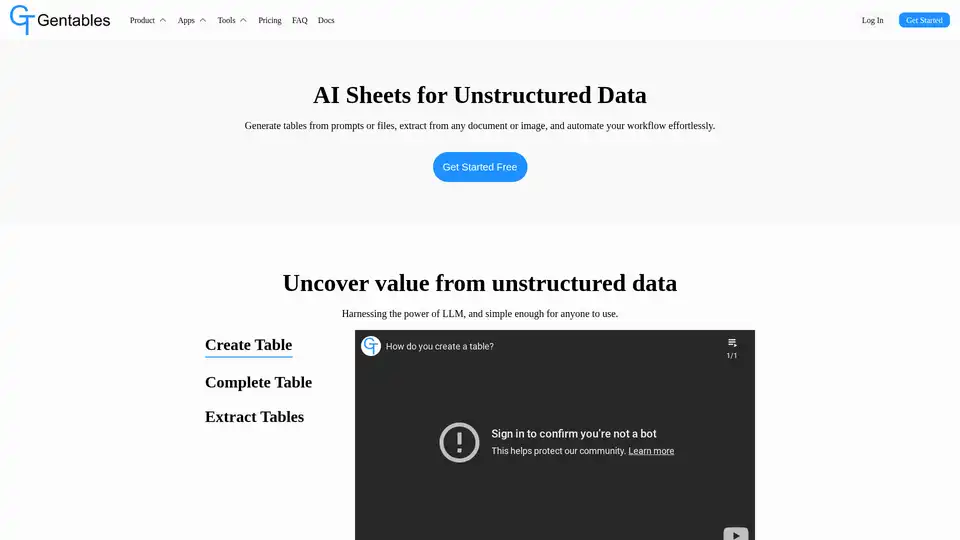
Gentables is an AI agent that transforms unstructured data into organized tables. Generate tables from prompts or files, extract tables from documents/images, automate workflows, search tables, and generate insights effortlessly.
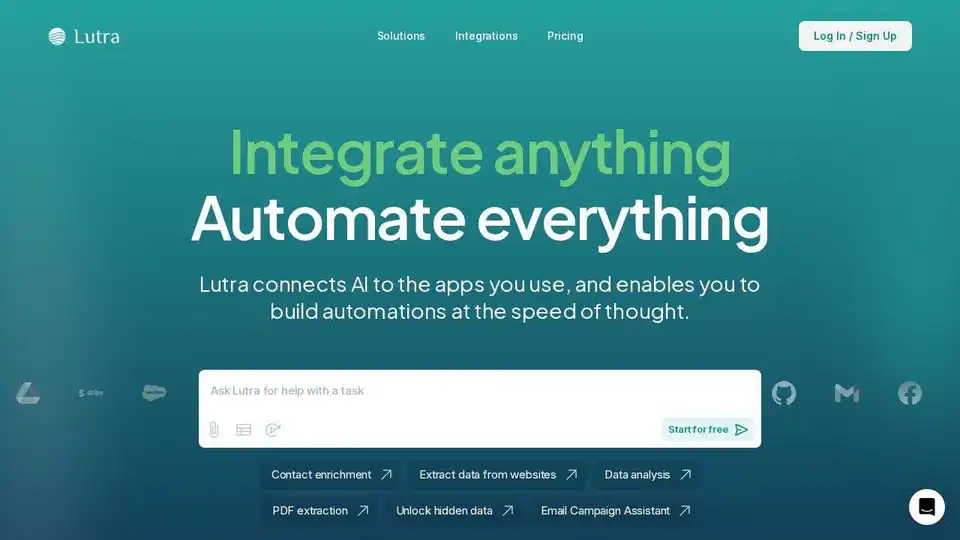
Lutra AI is a productivity agent connecting to your work apps, automating data enrichment, email management, and workflow automation. Secure, reliable, and SOC2 compliant.
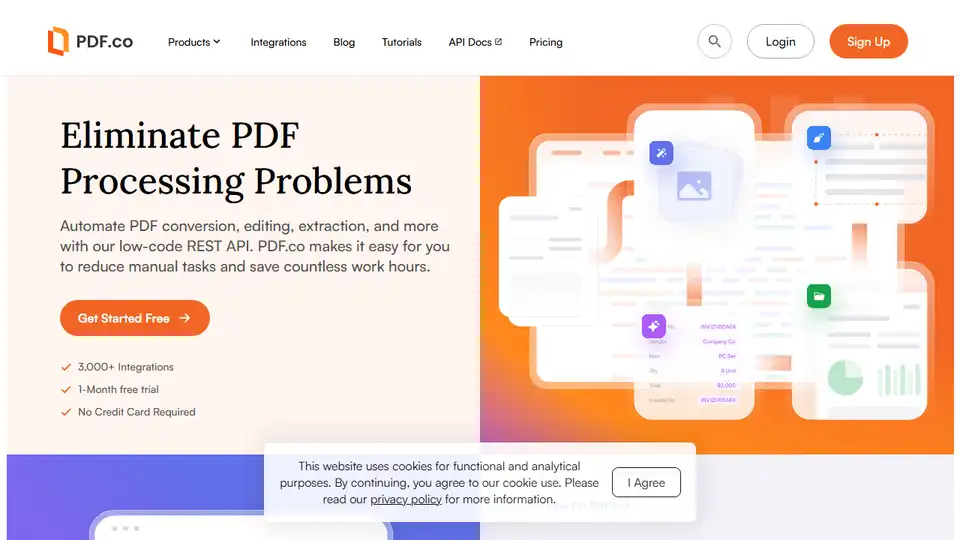
Automate PDF tasks with PDF.co's low-code REST API for conversion, editing, extraction, and more. Integrate with 3,000+ apps and save time on document processing.

Rocket Statements converts bank statements from PDF to Excel, JSON & CSV. Supports 100+ banks with top-tier security for speed and accuracy.