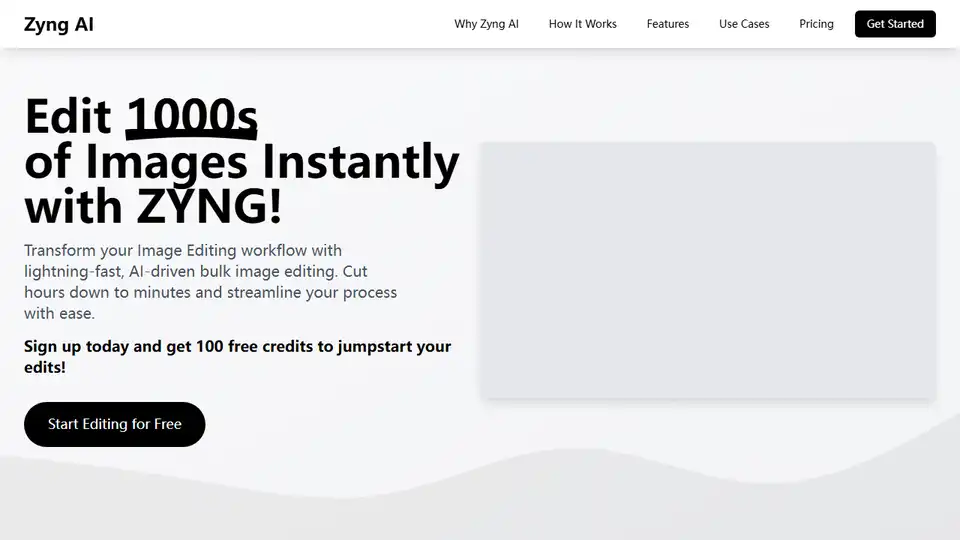Zyng AI
Overview of Zyng AI
Zyng AI: Revolutionizing Image Editing with AI
What is Zyng AI? Zyng AI is a cutting-edge platform that leverages artificial intelligence to automate and streamline image editing workflows, particularly for e-commerce businesses, photographers, and creative professionals. It empowers users to edit thousands of images instantly, saving time and reducing costs.
Key Features and Functionalities
Zyng AI offers a comprehensive suite of AI-powered editing tools:
- Background Removal: Quickly remove and replace image backgrounds with AI precision. This is especially useful for product photos and portraits.
- Auto Face Retouch: Enhance and retouch facial features for natural, polished portraits and headshots.
- Body-Aware Cropping: Smart cropping that detects and preserves key body parts, ideal for fashion and portrait photography.
- Face/Model Swap: Seamlessly replace faces in images, suitable for composites or group photos.
- Create Background: Generate custom, high-quality backgrounds tailored to specific needs.
- Subject-Aware Outpainting: Extend image boundaries intelligently while preserving context and consistency.
How does Zyng AI work?
The platform simplifies the image editing process into a few easy steps:
- Upload Your Image: Upload a sample image in JPG, PNG, or WEBP format.
- Design Workflow: Select a pre-designed template or create a custom workflow tailored to specific requirements.
- Configure Settings: Adjust quality, resolution, and format settings as needed.
- Download Results: Batch process and download the edited images instantly.
Use Cases
Zyng AI is versatile and caters to diverse industries:
- E-commerce Product Enhancement: Create standardized, high-quality product images to drive sales and enhance store appeal. This helps optimize visuals for platforms like Amazon, Myntra, and Flipkart.
- Fashion Photography Refinement: Produce editorial-quality images for lookbooks, catalogs, and social media to make visuals standout. Automated swatch extraction and resizing can further refine images.
- Corporate Headshot Standardization: Generate consistent, professional headshots for team profiles and LinkedIn.
- AI-Generated Backgrounds: Transform product photography with custom, high-quality AI-generated backgrounds.
How to use Zyng AI in Fashion E-commerce? Automate tasks like background removal, model swaps, and resizing, ensuring compliance with marketplace standards. Zyng AI helps edit thousands of images in minutes, making it an indispensable tool for fashion brands.
Pricing
Zyng AI offers transparent pricing plans to suit different needs:
- HD Plan: High-quality edits for standard resolutions. Pricing starts at $0.05 per image and decreases with volume.
- 4K Plan: High-quality edits for premium content. Pricing starts at $0.1 per image.
- 8K Plan: Ultra-high-quality edits for premium content. Pricing starts at $0.25 per image.
New users receive 100 free credits upon signing up.
Customer Success Stories
Zyng AI has helped numerous businesses optimize their image editing processes:
- A Middle Eastern business automated image editing for 12,000 SKUs across multiple platforms.
- A German e-commerce seller processed 3,000 SKUs in days.
- A North American fashion brand processed 13,000 SKUs.
- A Korean ecommerce seller automated image edits for 4,200 SKUs monthly.
Why Choose Zyng AI?
- Save Time & Money: Automate editing tasks to reduce costs and streamline the workflow.
- Faster Turnouts: Process thousands of images quickly to meet tight deadlines.
- TIFF Layered Files: Export in TIFF format for fully layered, professional-grade output.
- 4K/8K Support: Process high-resolution images up to 8K with full quality retention.
Output Options
Zyng AI allows customizable output options, offering versatility in file formats (JPEG, PNG, TIFF) and adjustable DPI for high-quality prints or web-optimized images. It also provides options to optimize file sizes and export as layered files (PSD, AI) for further editing.
Conclusion
Zyng AI revolutionizes image editing by automating tasks, ensuring brand consistency, and delivering high-quality results. It's an invaluable tool for e-commerce businesses, photographers, and creative professionals aiming to streamline workflows and boost sales. By leveraging AI, Zyng AI enables users to focus on creativity and strategic initiatives rather than time-consuming manual tasks. With flexible pricing and proven customer success, Zyng AI is at the forefront of AI-powered image editing solutions.
AI Generated Art Image Enhancement and Repair Image Style Transfer AI Background Removal and Replacement AI Avatar and Cartoonization 3D Modeling and Rendering Logo and UI Design
Best Alternative Tools to "Zyng AI"
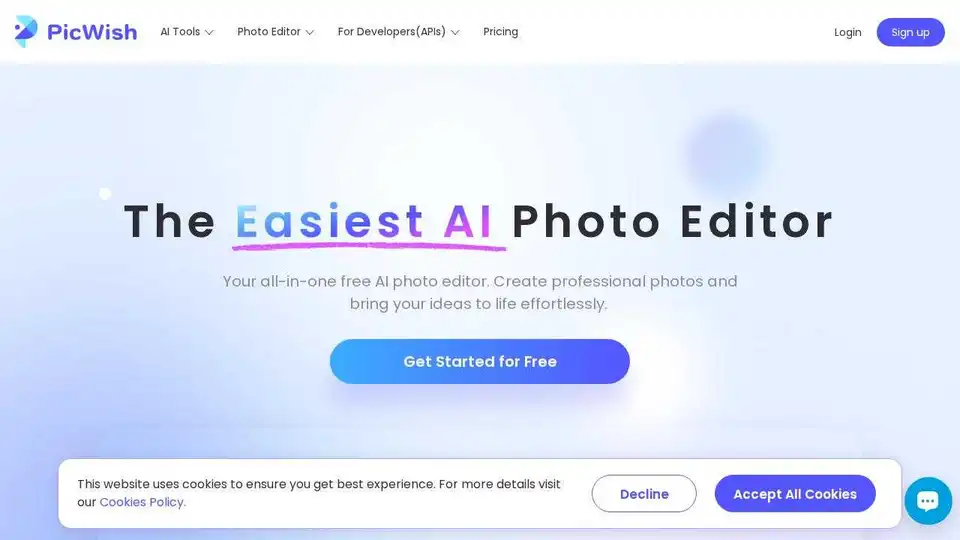
PicWish is a free AI photo editor for background removal, image enhancement, and more. Edit photos like a pro with AI tools.
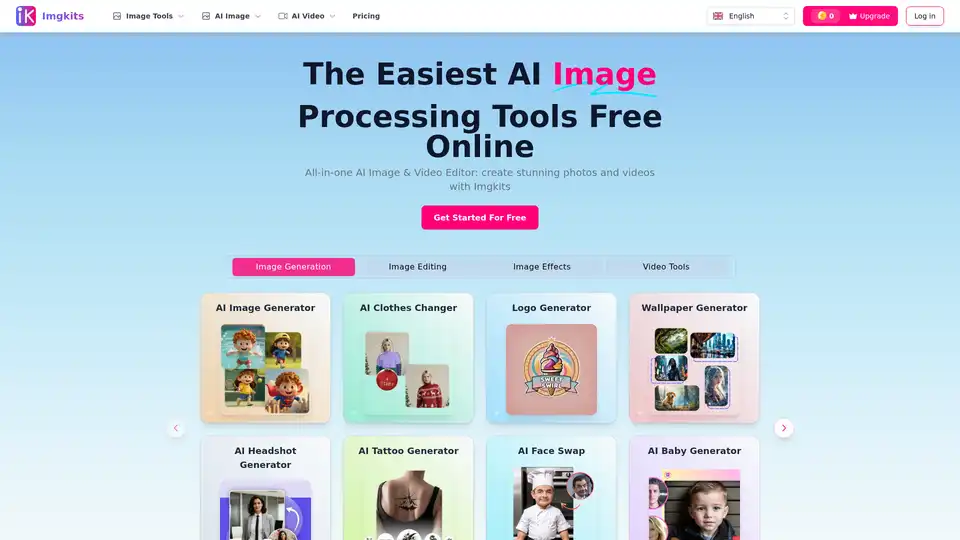
Imgkits is an all-in-one AI image and video editor that offers a range of tools, including AI image generation, background removal, photo restoration, and more. It's designed for both personal and professional use.
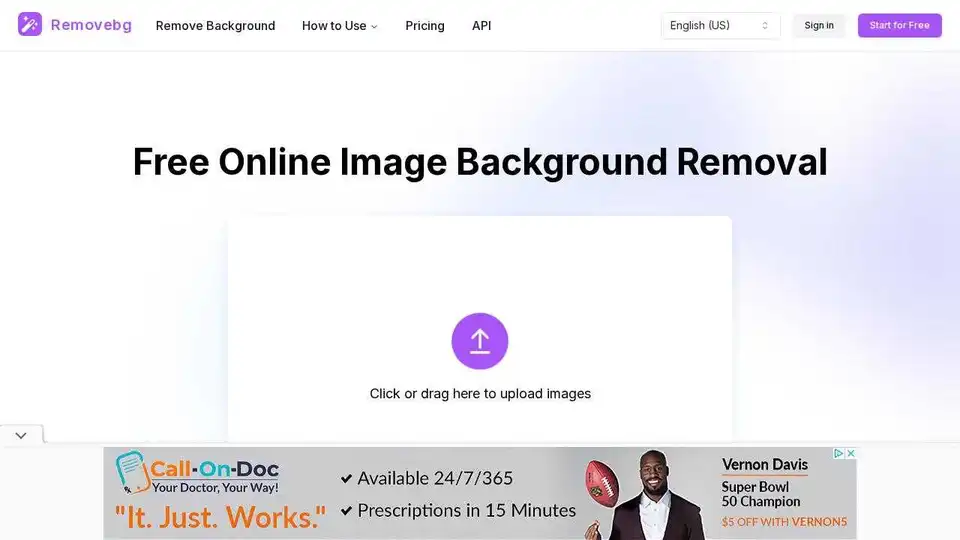
Removebg is a free online background removal tool that supports removing backgrounds from images of people, products, animals, cars, and logos. Enhance product images and create stunning visuals.
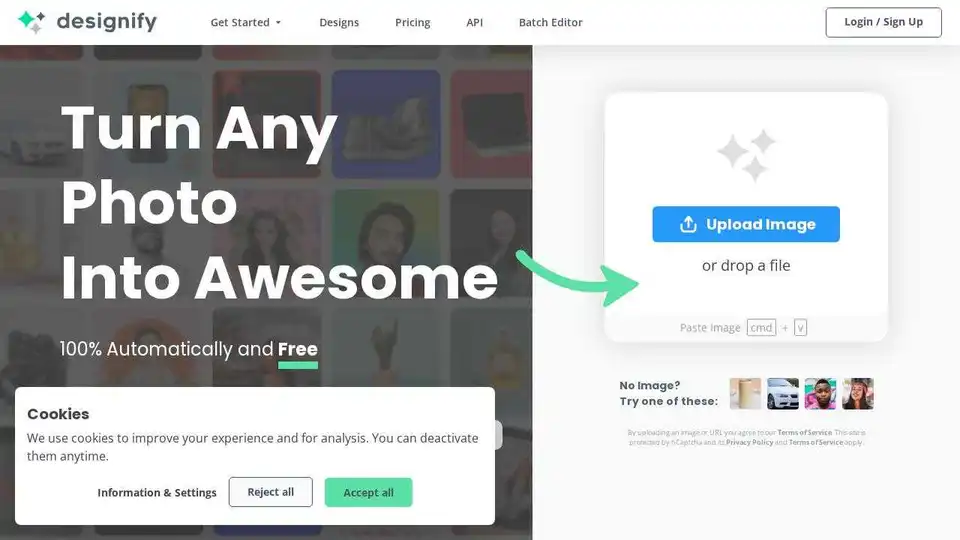
Designify uses AI to automatically turn any photo into professional product photos and marketing visuals. Remove backgrounds, enhance colors, and add smart shadows in seconds.