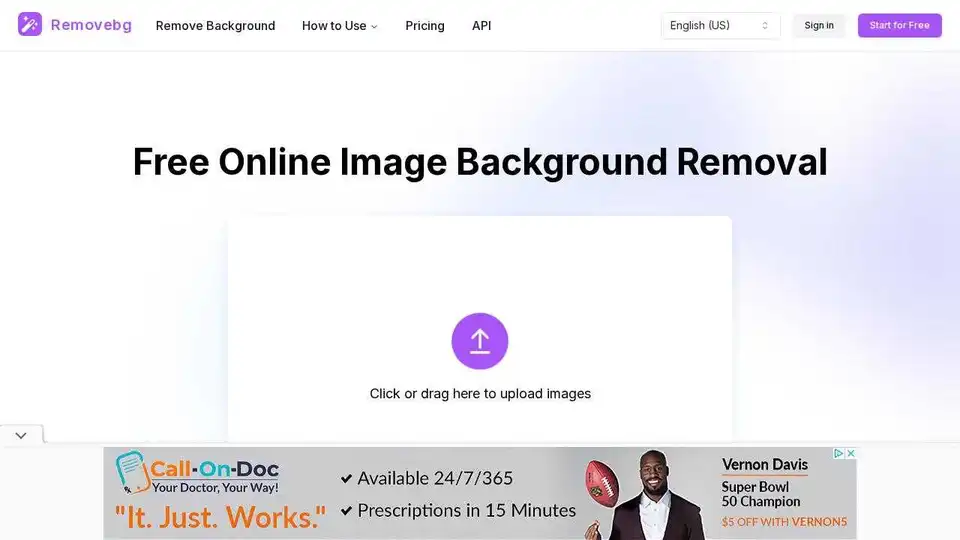Removebg
Overview of Removebg
Removebg: Free Online Image Background Removal
What is Removebg?
Removebg is a 100% free and efficient online tool designed to effortlessly remove backgrounds from images. It supports various types of images, including those featuring people, products, animals, cars, and logos. This tool simplifies the process of creating visually appealing graphics for e-commerce, marketing, and personal use.
How does Removebg work?
Removebg employs advanced AI algorithms to automatically detect and remove the background from an image. The process is straightforward: users upload an image, and within seconds, Removebg delivers a version with a transparent background. Users can then download the image or further edit it to refine the results.
How to use Removebg?
- Open Removebg.one: Launch your web browser and navigate to Removebg.
- Upload Image: Click the upload button and select the image you want to edit from your device.
- Background Removal: The tool will automatically remove the background in a few seconds.
- Edit (Optional): Further refine the cutout results or change the background color as needed.
- Download: Save the processed image to your local computer.
Why is Removebg important?
Removebg streamlines the image editing process, saving time and effort for users who need transparent backgrounds quickly. It eliminates the need for complex software and manual editing, making it accessible to both professionals and casual users.
Who is Removebg for?
- E-commerce Professionals: Ideal for optimizing product images to enhance visual consistency and increase sales.
- Digital Marketers: Quickly produce ad creatives and social media content without distracting backgrounds.
- Graphic Designers: Easily isolate subjects from images, reducing manual editing time and focusing on creative design.
- Photographers: Streamline post-processing workflows by quickly removing image backgrounds.
- General Users: Perfect for personal projects, presentations, or enhancing social media content with clean, professional visuals.
Key Features of Removebg
- 100% Free: The primary background removal service is completely free.
- Supports Various Image Types: Works with images of people, products, animals, cars, and logos.
- Automatic Background Removal: Uses AI-driven technology for quick and accurate results.
- Easy to Use: Simple and intuitive interface for effortless background removal.
Use Cases
- E-commerce Product Photography: Create consistent and professional product images effortlessly.
- Graphic Design: Simplify the design process by quickly isolating subjects.
- Social Media Content Creation: Elevate social media posts with visually appealing graphics.
- Photography Post-Processing: Streamline photo editing by automatically removing backgrounds.
- Marketing and Advertising: Create striking visual ads that capture attention.
- Personal Use: Enhance images for presentations, personal websites, or gifts.
Diverse Target Audience
- For E-commerce Professionals: Removebg is perfect for optimizing product images, enabling consistent and professional-looking photos that boost brand image and conversion rates.
- For Digital Marketers: Quickly produce ad creatives and social media content without distracting backgrounds, capturing the target audience's attention effectively.
- For Graphic Designers: Easily isolate subjects from images, reducing the need for manual editing and focusing on creative design.
- For Software Developers: Integrate automatic background removal into applications via a powerful API.
- For Photographers: Streamline post-processing by quickly removing image backgrounds and ensuring professional standards.
- For General Users: Enhance images for personal projects, presentations, and social media content effortlessly.
Removebg FAQ
- How to use Removebg? Visit https://removebg.one in your browser.
- Can I use Removebg without registering? Yes, Removebg can be used online for free without registration.
- Is Removebg completely free? Yes, the background removal service is free, supported by ads.
- What types of image files are supported? PNG, JPG, JPEG, and WEBP.
- What are the image size limitations? Maximum width and height cannot exceed 6400px, and the maximum size cannot exceed 10MB.
- How is the quality of background removal ensured? Perform secondary edits on the cutout results to eliminate any imperfections.
- How long does it take to process an image? Typically around 8 seconds, but may take up to 28 seconds during peak times.
- Does Removebg support batch processing? Currently, batch processing is not supported.
- On what devices can I use Removebg? Supported on Windows and macOS systems, and adapted for mobile devices.
- In what scenarios can I use Removebg? Product showcasing, personal photo editing, advertising design, social media profile creation, and creative design.
Removebg simplifies background removal, allowing users to quickly and easily create professional-quality images for a variety of applications. Whether you're an e-commerce seller, a digital marketer, or simply someone who wants to enhance their personal photos, Removebg offers a user-friendly solution that delivers impressive results.
Best Alternative Tools to "Removebg"
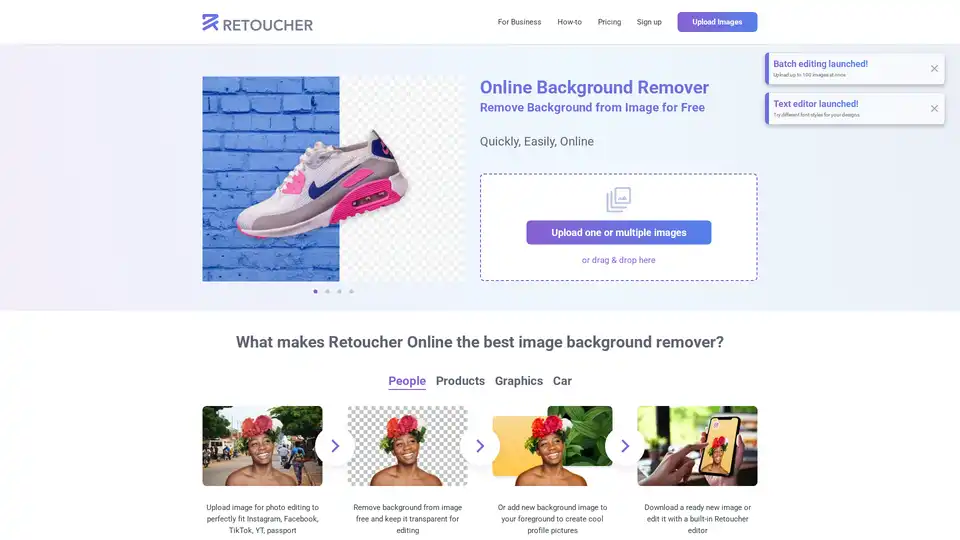
Retoucher Online is a free AI-powered background remover that lets you quickly and easily remove or replace image backgrounds. It offers features like automatic background removal, batch editing, and a built-in photo editor.
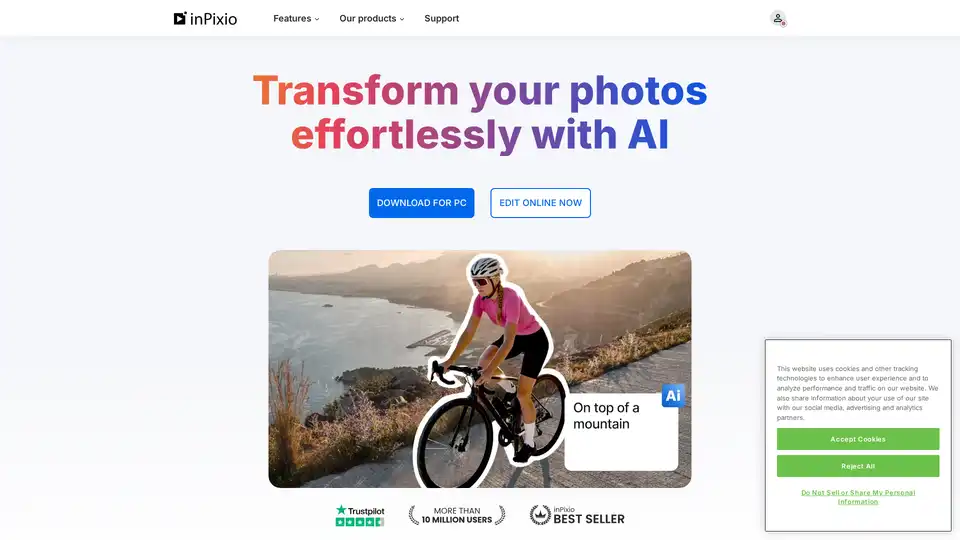
inPixio offers AI-powered photo editing tools for effortless background removal, object removal, and image enhancement. Edit photos online or via Windows software, achieving professional results quickly and affordably.
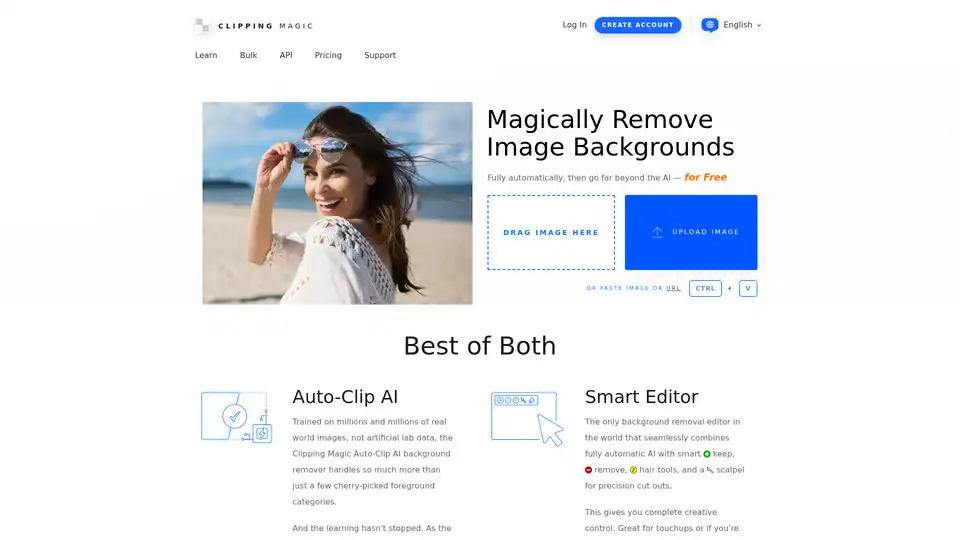
Clipping Magic is an AI-powered online tool that automatically removes image backgrounds. It offers a smart editor with tools for refining edges, handling hair, and making precision cuts for professional-quality results.
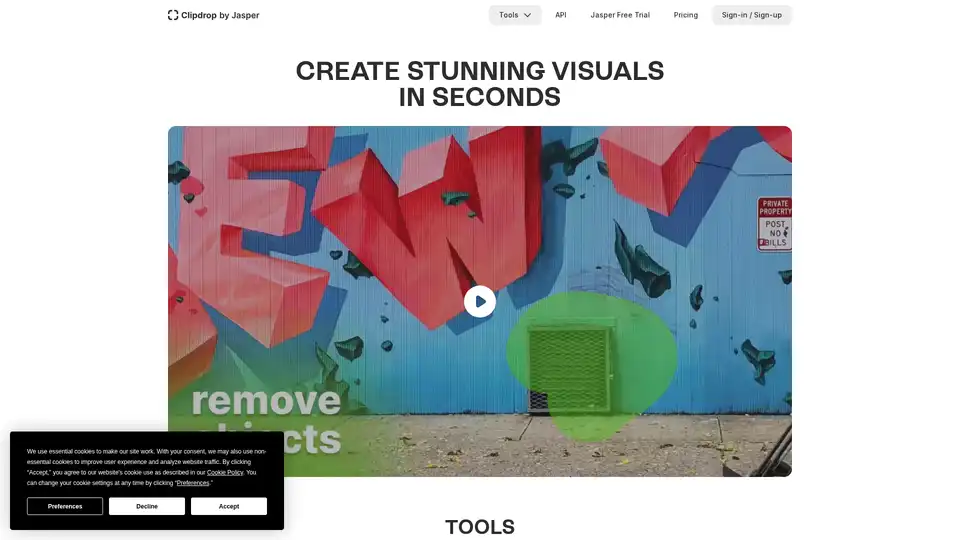
Clipdrop provides AI-powered tools for quick image editing: remove backgrounds, cleanup photos, upscale images, and generate visuals with Stable Diffusion integration for stunning results in seconds.
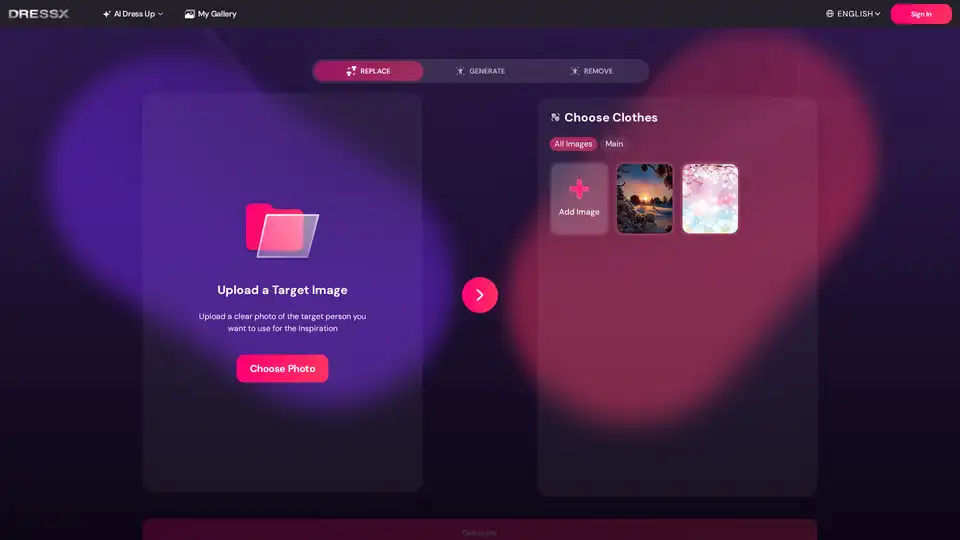
Easily change or remove image backgrounds with DRESSXME's free AI background remover. Perfect for portraits, product photos, and social media content. No editing skills required.
Pixelcut is a free AI photo editor that simplifies image editing, background removal, upscaling, and video generation. Trusted by over 50 million creators, it offers powerful tools for professional results in minutes.
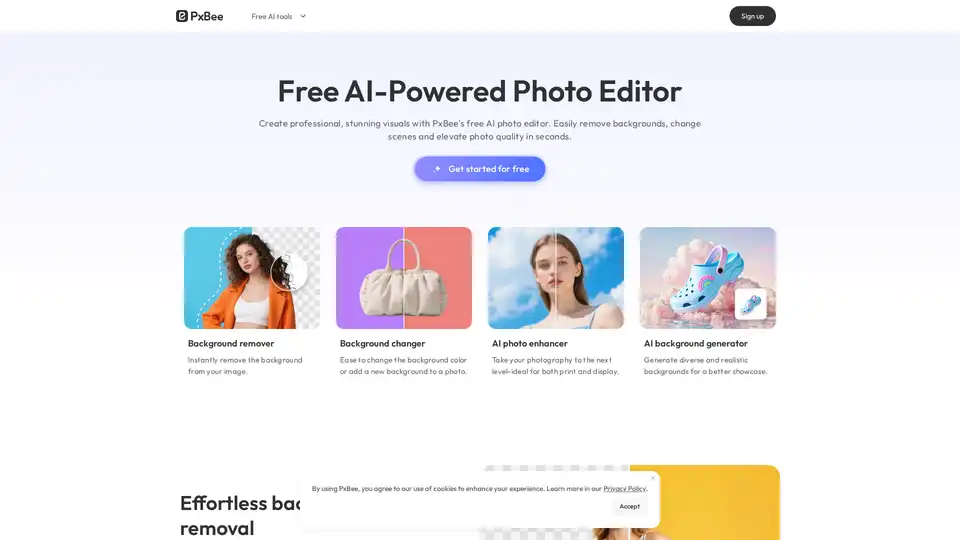
PxBee is a free AI-powered photo editor that lets you create studio-quality images in seconds. Effortlessly remove and change backgrounds, enhance resolution with AI.
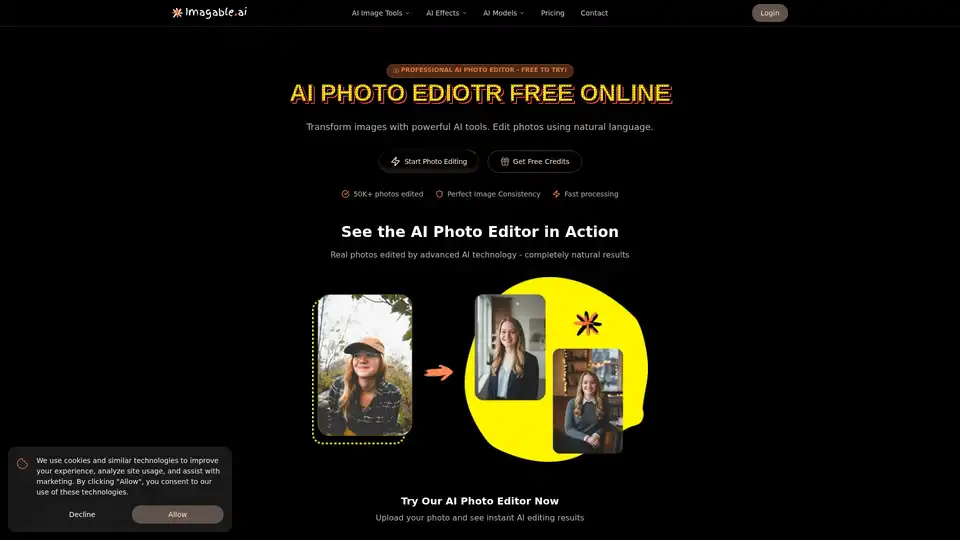
Imagable is a free online AI photo editor that transforms images using natural language commands. It offers professional editing features including character consistency, precision editing, text integration, and style transfer.
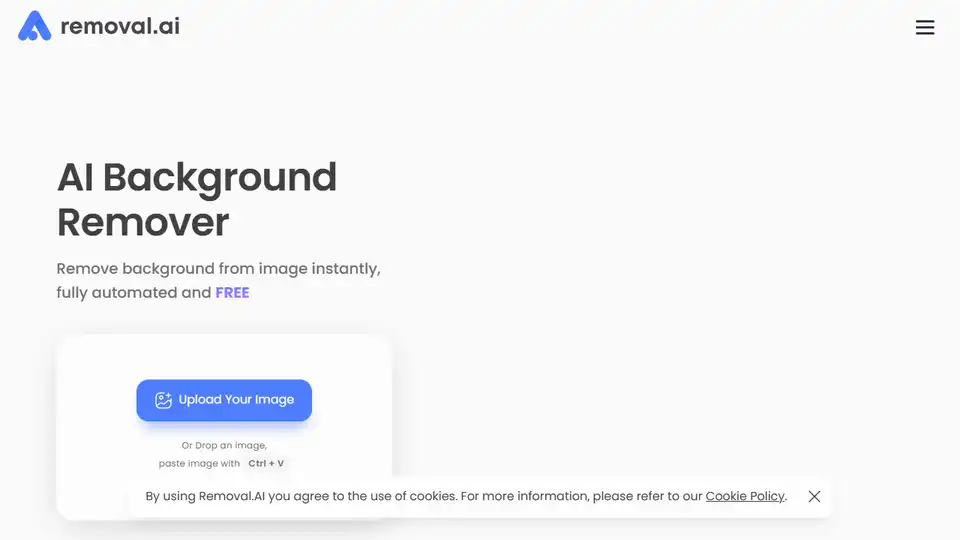
Remove image backgrounds instantly and for free with Removal.AI. Get high-quality results for various scenarios and create stunning designs. No sign-up required!
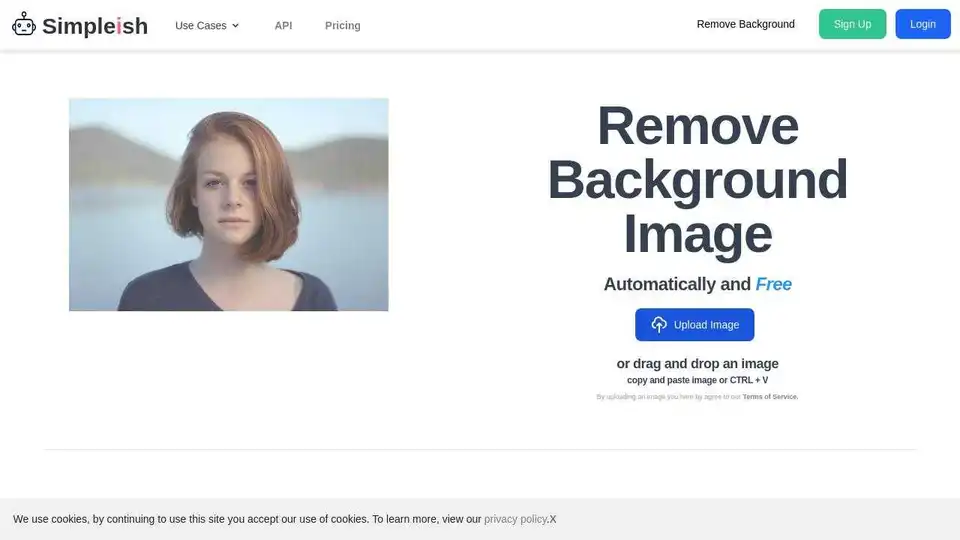
Remove image backgrounds automatically and for free with Simpleish.io. Instantly detect the subject from any photo using AI and get a smooth & clear cutout in 5 seconds. Perfect for personal use, e-commerce, marketing, and more.
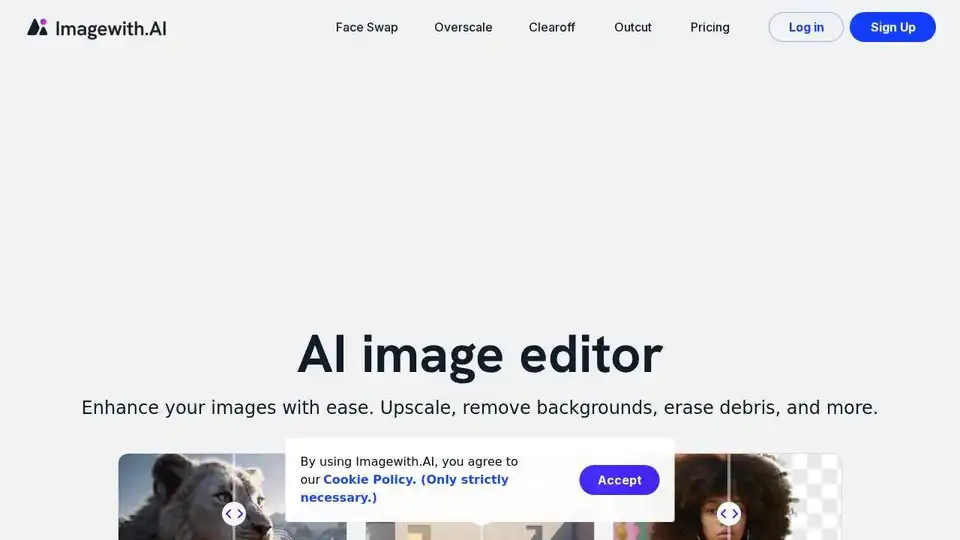
Enhance your images with Imagewith.AI, the best AI image generator and online photo editor. Upscale, remove backgrounds, erase objects, and more. Try it now and witness the magic!
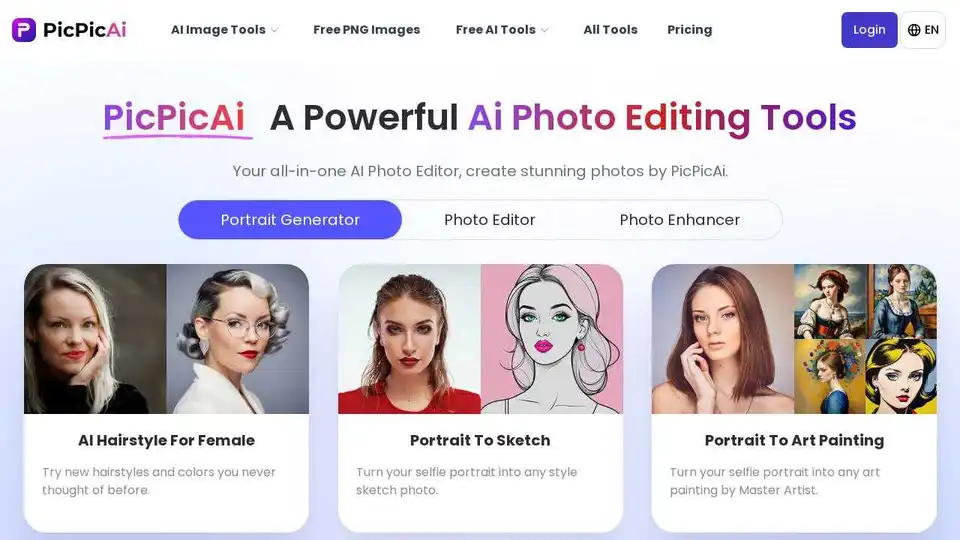
PicPicAI offers AI photo enhancement, background removal, portrait editing, and AI art generation. Edit photos online quickly with high-quality results.
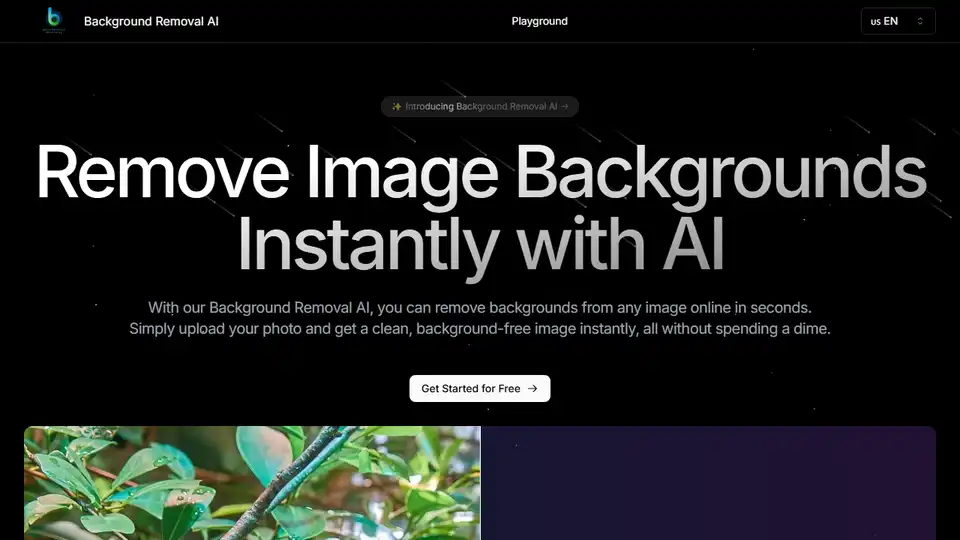
Background Removal AI uses advanced AI to remove image backgrounds for free. Perfect for e-commerce, graphic design, and social media. Remove backgrounds instantly!
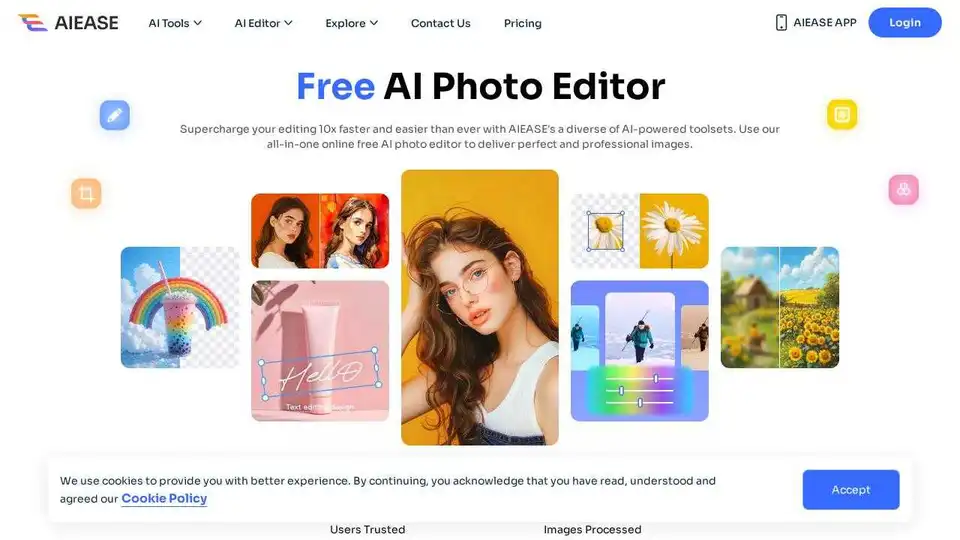
Simplify and automate your photo editing with AI Ease. Experience a wide range of AI photo editing tools to enhance every aspect of your images for free.