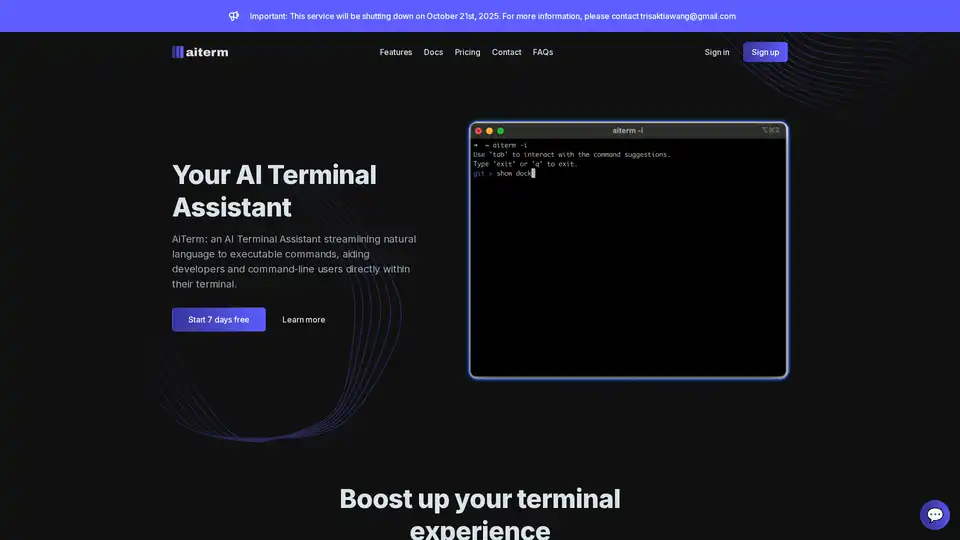AiTerm
Overview of AiTerm
AiTerm: Your AI Terminal Assistant
AiTerm is an AI-powered terminal assistant designed to streamline the process of converting natural language into executable commands. It's tailored to aid developers and command-line users directly within their terminal, significantly boosting productivity and overall terminal experience.
Important Note: This service will be shutting down on October 21st, 2025. For further inquiries, contact trisaktiawang@gmail.com.
What is AiTerm?
AiTerm is an innovative tool that bridges the gap between natural language and command-line interfaces. It allows users to express their desired actions in plain English (or other natural languages) and have AiTerm translate those into the appropriate terminal commands. This eliminates the need to memorize complex syntax or constantly refer to documentation.
How does AiTerm work?
AiTerm utilizes advanced AI algorithms to understand the user's intent and generate the corresponding commands. Key features include:
- AI Assistant: Direct support within your terminal for seamless command execution.
- Command Suggestions: AiTerm provides suggestions for commands based on your input, helping you discover new tools and options.
- IDE-Style Autocompletion: Enjoy IDE-style autocompletion for commonly used commands, speeding up your workflow.
- Organized Terminal Workflow: Organize your workflow commands in an elegant and easy way. Add, edit, delete, and execute them effortlessly to suit your requirements.
Why Choose AiTerm?
- Increased Productivity: Stop struggling to remember commands and flags. AiTerm lets you focus on your tasks, not on syntax.
- Seamless Integration: No need to leave your terminal. AiTerm works directly within your favorite terminal application.
- Customizable AI Content: Fully customize AI-generated content to suit your specific needs.
- Improved Workflow: Organize and manage your commands for a more efficient development process.
- Speed and Efficiency: Built with Go and utilizing concurrency mechanisms, AiTerm is super fast and lightweight.
How to use AiTerm?
- Installation: Install AiTerm on your preferred terminal (iTerm, VS Code Terminal, cmd, PowerShell, etc.).
- Interaction: Start typing your desired action in natural language.
- Suggestions & Autocompletion: AiTerm will provide suggestions and autocompletion options.
- Execution: Select the appropriate command and execute it directly within the terminal.
Who is AiTerm For?
AiTerm is ideal for:
- Developers: Streamline your workflow and reduce the time spent on command-line tasks.
- System Administrators: Simplify server management and automate common tasks.
- Command-Line Users: Improve your overall terminal experience and boost your productivity.
Privacy
AiTerm prioritizes user privacy. It never stores any terminal contents on its servers, ensuring your data remains securely on your device. You can learn more about the privacy policy on the website.
Key Benefits
- Boosts terminal productivity.
- Speeds up development.
- Offers a secure and private environment.
- Supports popular terminals.
AiTerm represents a significant leap forward in command-line interface technology. By combining the power of AI with the convenience of natural language, AiTerm empowers users to work more efficiently and effectively within their terminal environment. It's a valuable tool for anyone who spends a significant amount of time working with command-line interfaces.
Best Alternative Tools to "AiTerm"
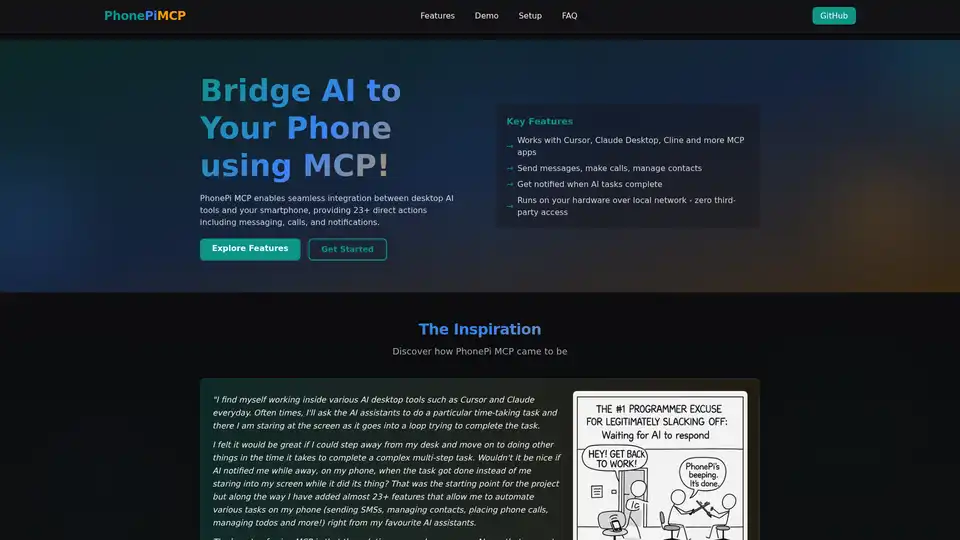
PhonePi MCP connects your phone to AI assistants, enabling seamless integration with desktop AI tools. Send messages, manage contacts, and get notified when AI tasks complete, all while maintaining data privacy.

Gemini CLI is an open-source AI agent that brings the power of Gemini directly into your terminal. Access Gemini models, automate tasks, and integrate with GitHub.
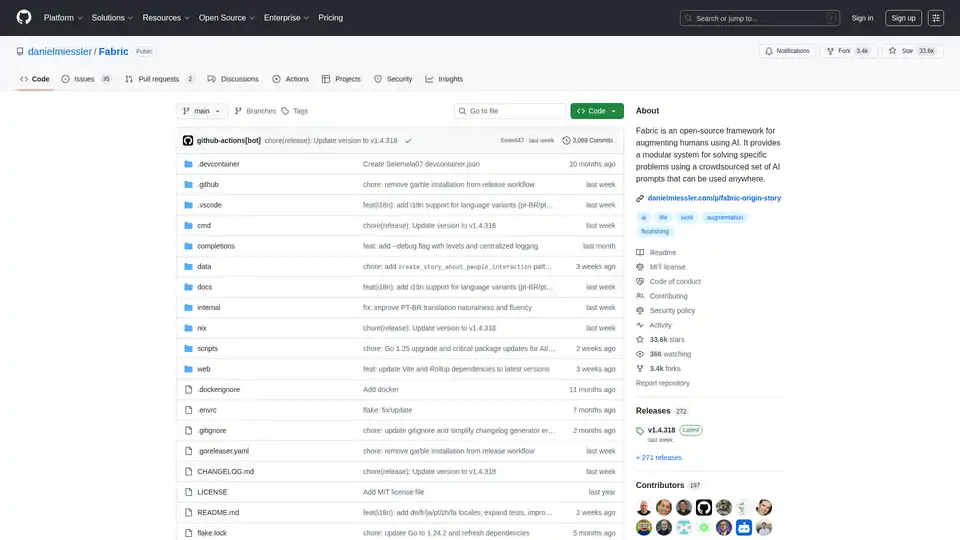
Fabric is an open-source AI framework that provides modular patterns for solving specific problems using crowdsourced AI prompts. It helps integrate AI capabilities into daily workflows through command-line interface and web applications.
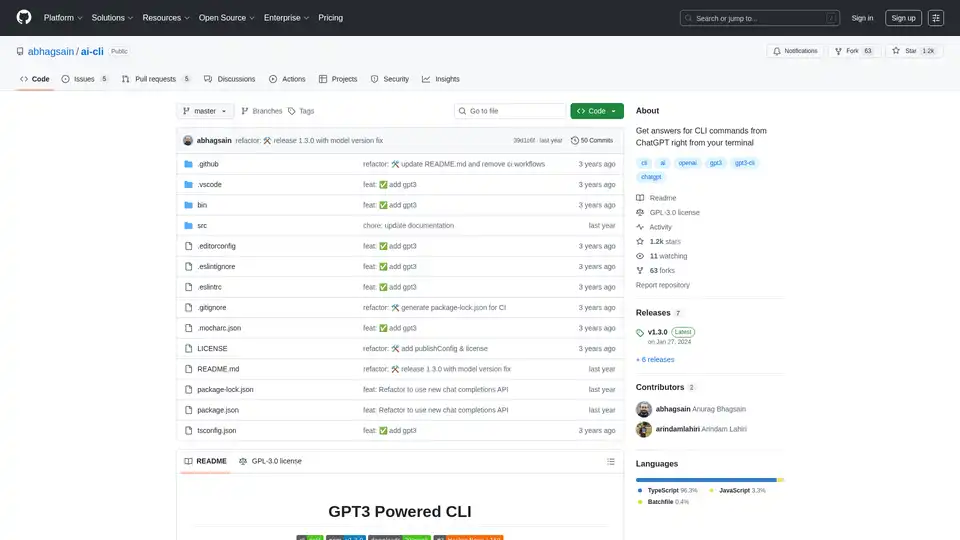
AI CLI is an open-source tool that provides ChatGPT-powered command line assistance directly in your terminal, helping developers get instant answers for CLI commands.
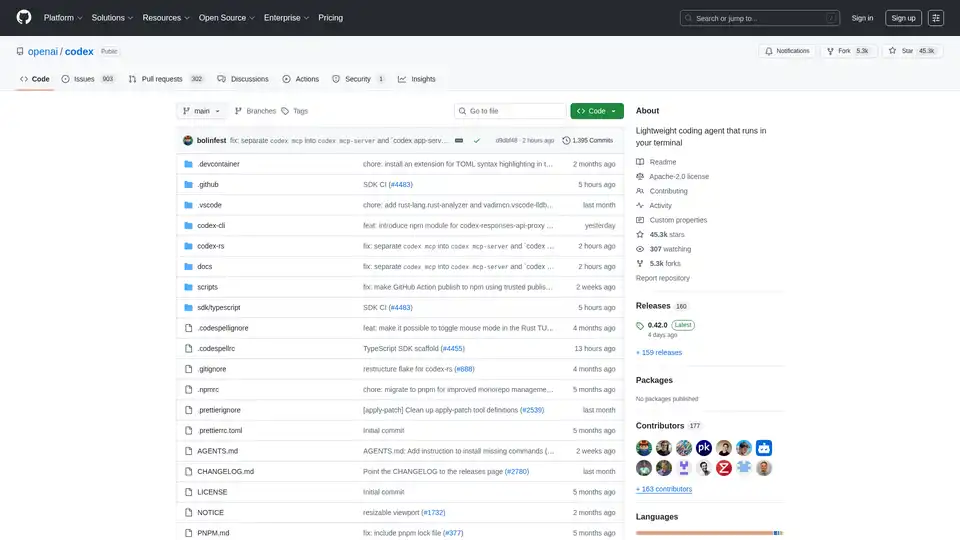
Codex CLI is OpenAI's open-source coding agent that runs in your terminal, offering AI-powered assistance for programming tasks. Install via npm or Homebrew for seamless integration into your workflow.
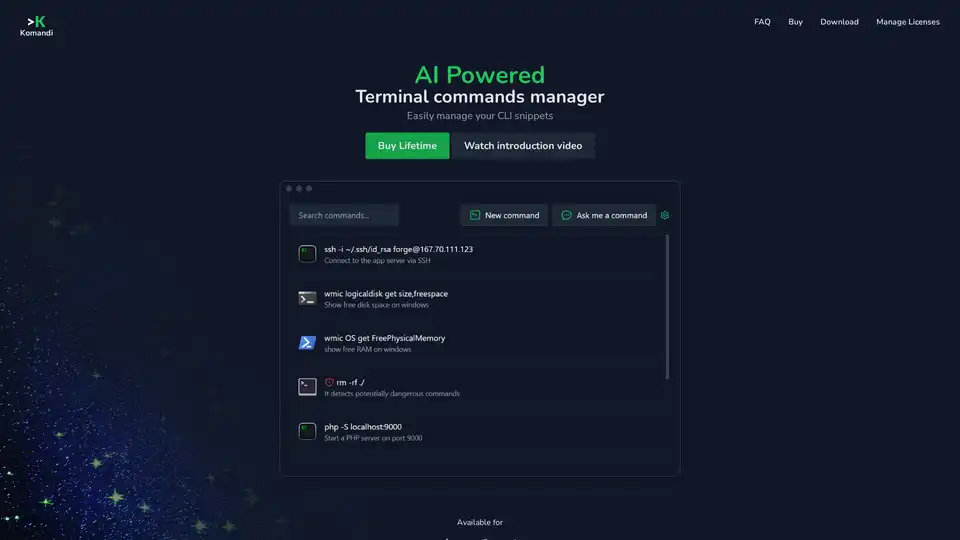
Komandi is an AI-powered tool for developers and admins to manage CLI commands, generate them from natural language, detect dangers, and boost productivity across macOS, Windows, and Linux.
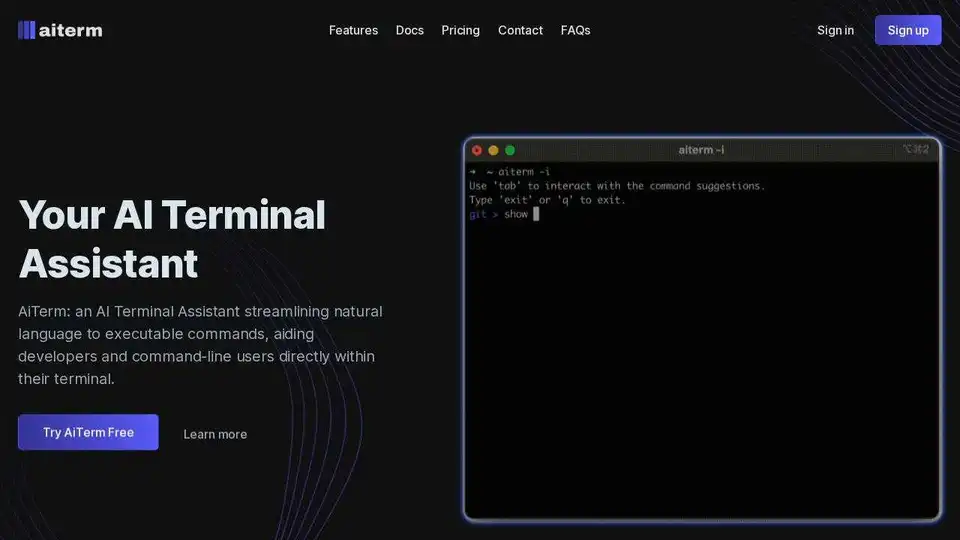
AiTerm is an AI terminal assistant that streamlines natural language to executable commands, boosting terminal productivity with autocompletion and command suggestions.
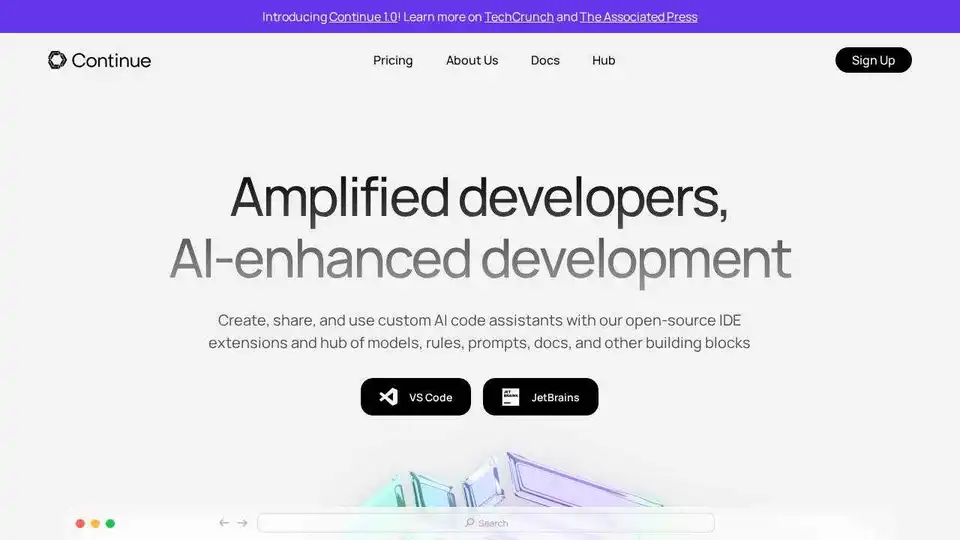
Continue is an open-source continuous AI platform that helps developers build and run custom AI code agents across their IDE, terminal, and CI for faster software development.

ChatWithCloud: CLI tool to interact with your AWS Cloud from Terminal using generative AI. Analyze costs, improve security, and troubleshoot infrastructure issues.
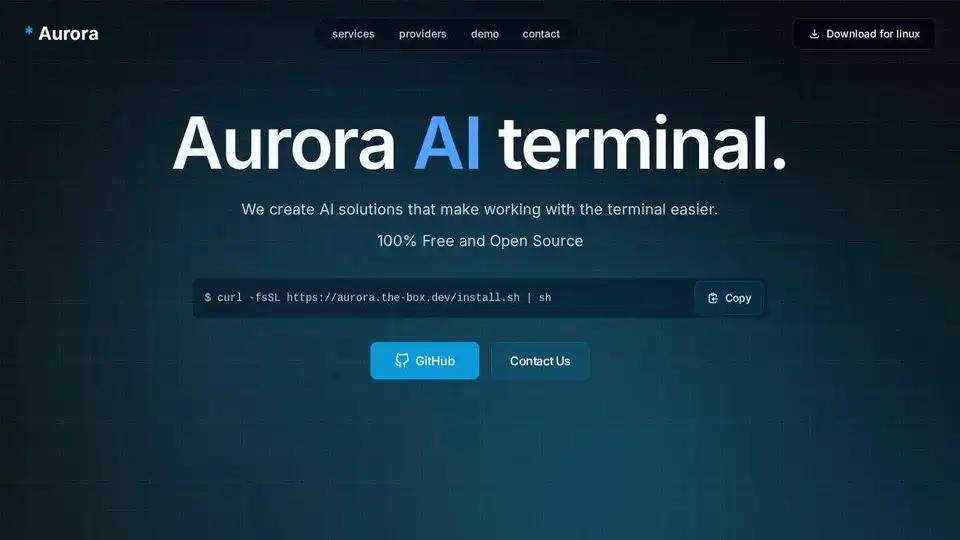
Aurora is a free, open-source AI assistant that simplifies terminal interactions. It offers smart command suggestions, a natural language interface, and detailed command explanations, making terminal work more efficient.
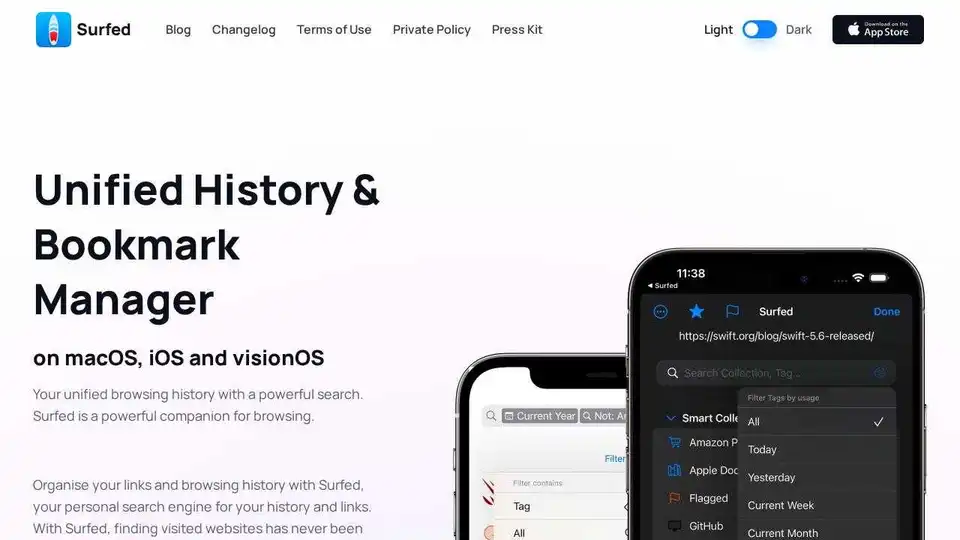
Surfed is a unified history & bookmark manager for macOS, iOS, and visionOS. Organize browsing history, manage bookmarks, and automate web tasks. Private and secure.
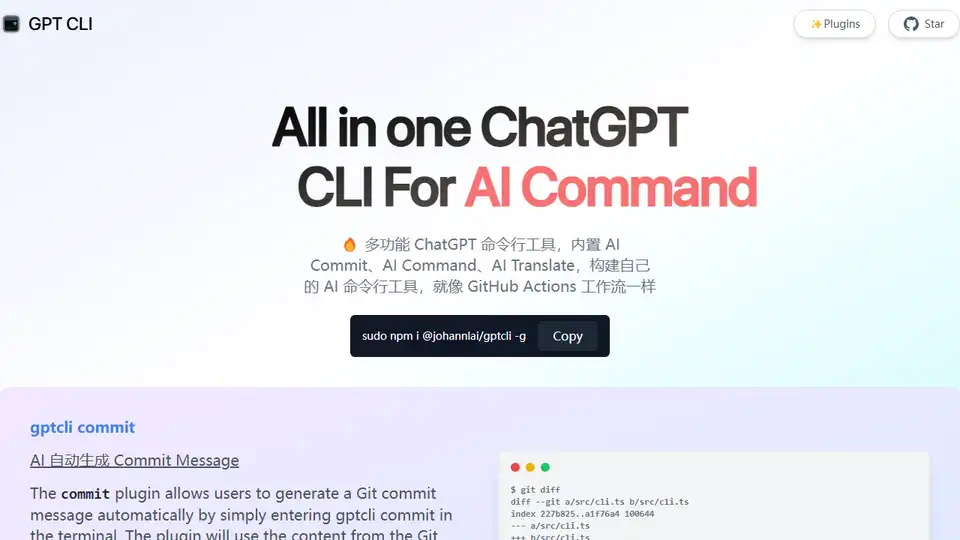
GPT CLI: Build custom ChatGPT CLI tools for AI Commit, AI Command, AI Translate. Streamline workflows with NLP-powered commands.
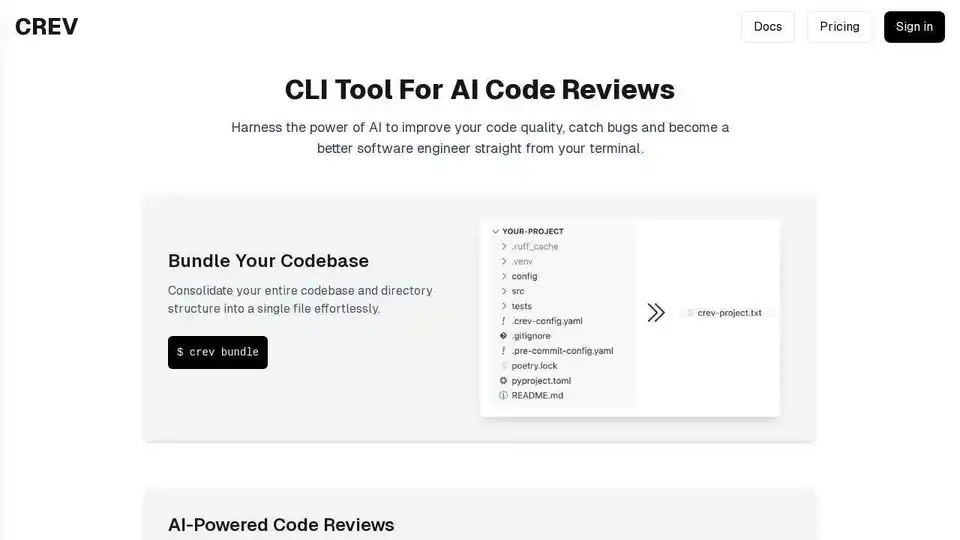
Crev: AI-powered code reviews from your CLI. Improve code quality, catch bugs early, and become a better software engineer.
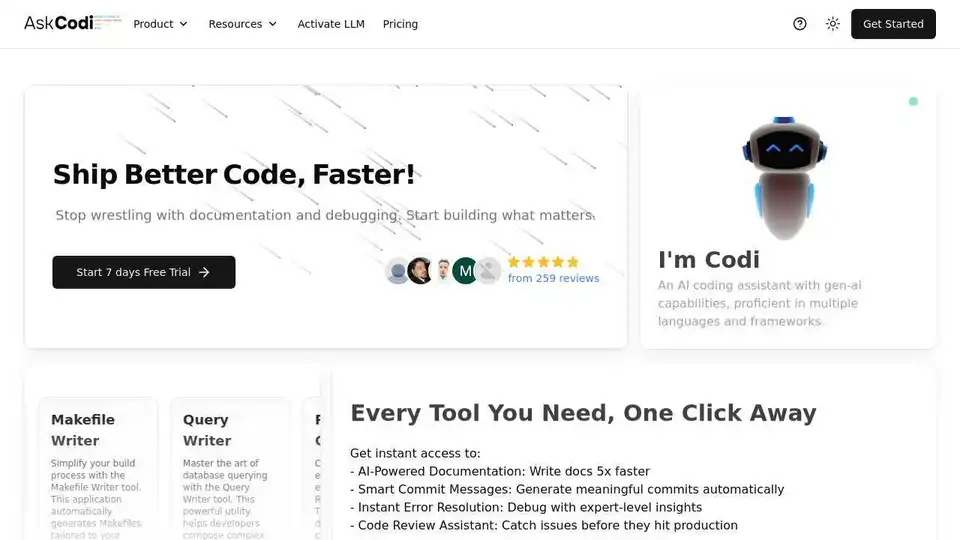
AskCodi is an AI-powered API platform that simplifies code development by providing access to multiple AI models like GPT-4, Claude, and Gemini through a single interface. Streamline your workflow and build smarter applications.