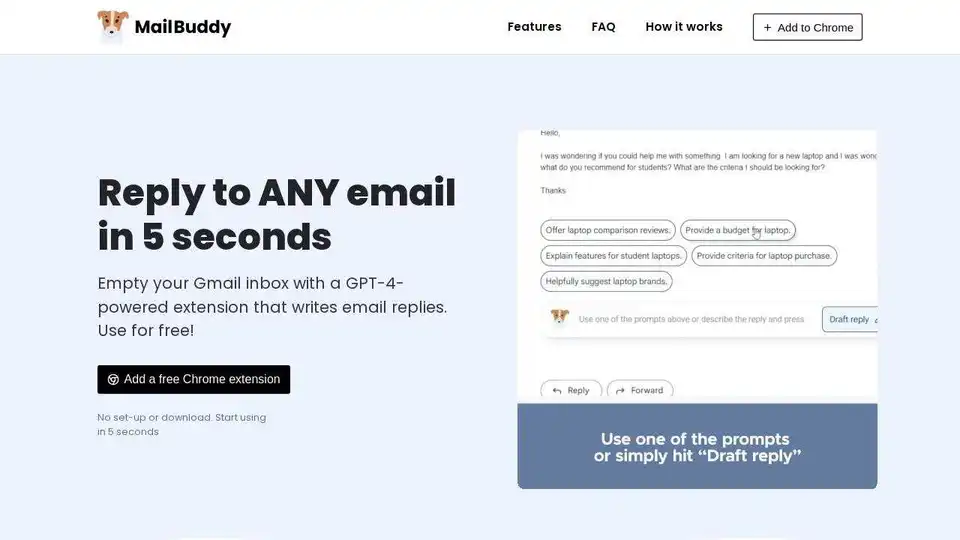MailBuddy
Overview of MailBuddy
MailBuddy: Your AI-Powered Email Assistant
What is MailBuddy?
MailBuddy is a free Chrome extension designed to streamline your email communication. Powered by GPT-4, it helps you quickly generate email replies directly within your Gmail inbox, saving you valuable time and boosting your productivity.
How does MailBuddy work?
MailBuddy acts as your personal email assistant, analyzing incoming messages and crafting appropriate responses within seconds. Here's how it works:
- Installation: Add the MailBuddy Chrome extension to your browser.
- Email Analysis: When you receive an email, simply click the 'reply' button.
- AI-Powered Response: MailBuddy, powered by GPT-4, analyzes the content of the email and generates a relevant response based on the context.
- Customization: You have full control over the generated response. You can edit it, regenerate it, or provide specific instructions to tailor it to your needs.
- Send: Once you're satisfied with the response, simply hit the 'send' button.
Key Features:
- GPT-4 Powered: Leverages the power of GPT-4 to understand the nuances of your emails and generate high-quality responses.
- Handles Any Email: Whether it's an inquiry, a follow-up, or a corporate email, MailBuddy can handle it.
- Customizable Responses: Direct MailBuddy to write in a specific tone (polite, formal, funny, brief) and include specific details, sentiments, or formatting.
- Seamless Gmail Integration: Works directly within your Gmail mailbox, eliminating the need to open additional windows or tabs.
- Full Control: Edit and approve every response before sending, ensuring that your emails are always perfect.
- No Setup Required: Simply install the extension and start using it immediately. No training or configuration is necessary.
- Free to Use: MailBuddy is completely free to use, with no logins or personal data required.
Why is MailBuddy important?
In today's fast-paced world, email communication can be overwhelming. MailBuddy helps you:
- Save Time: Quickly respond to emails without spending hours crafting the perfect reply.
- Boost Productivity: Focus on more important tasks by automating the routine writing work of email communication.
- Improve Communication: Ensure that your emails are clear, concise, and professional.
How to use MailBuddy:
- Add the MailBuddy extension to Chrome.
- Open Gmail and select any email.
- Click reply and wait for the response to generate.
- Edit, regenerate or send!
MailBuddy is the perfect solution for anyone who wants to streamline their email communication and save time. Try it today and experience the power of AI-powered email assistance!
FAQ
How do I start using the extension? Simply add the extension to your Chrome browser and open Gmail. MailBuddy will be ready to assist you.
Is it free? Yes, MailBuddy is completely free to use.
How does it work? MailBuddy uses GPT-4 to analyze your emails and generate appropriate responses.
Is it available in other browsers? Currently, MailBuddy is only available for Chrome.
Does it have character or usage limits? MailBuddy has no character or usage limits.
Does it collect the data? MailBuddy does not collect any personal data or require any account permissions.
Best Alternative Tools to "MailBuddy"
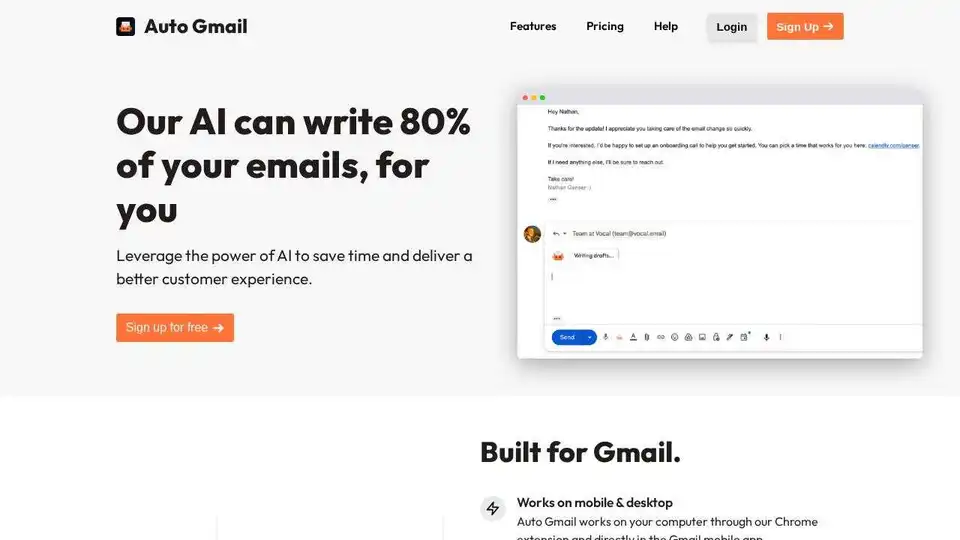
Auto Gmail is the best AI Chrome extension powered by OpenAI's ChatGPT to help you answer your emails directly within Gmail. Save time and improve customer experience.
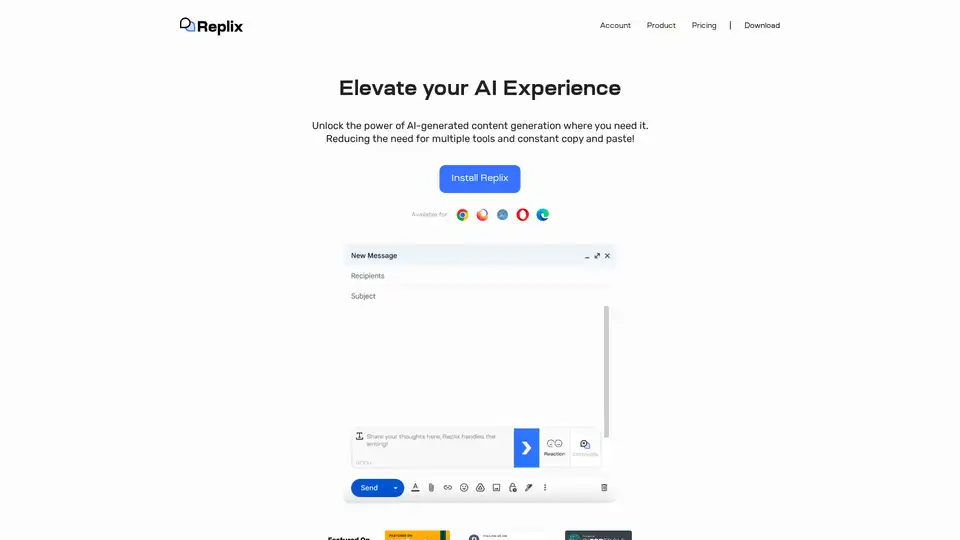
Replix AI is a powerful browser extension that enables instant AI-generated content for emails, social media posts, and more. Seamlessly integrate it into your workflow to save time, customize tones, and boost productivity without multiple tools.
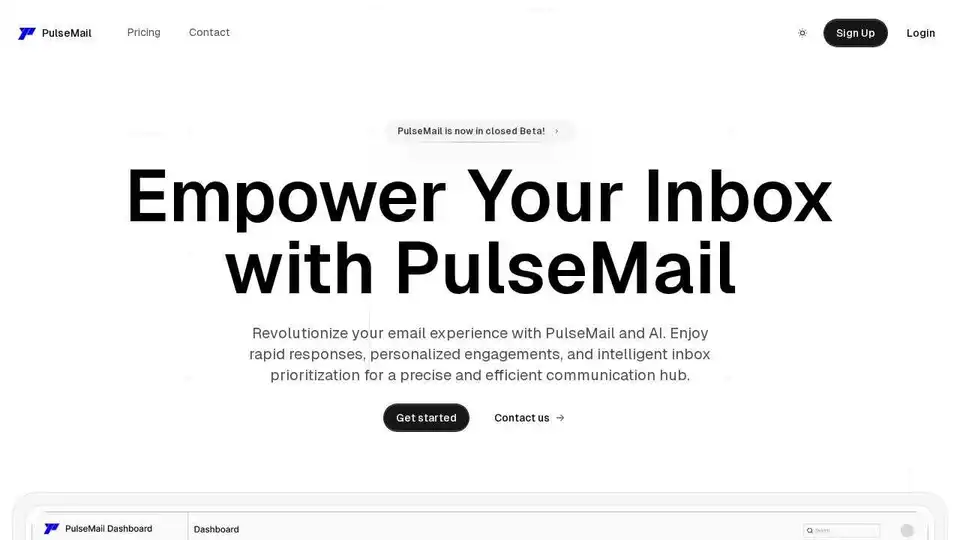
PulseMail is an AI-powered email assistant that revolutionizes your inbox. It offers rapid responses, personalized engagements, and intelligent inbox prioritization powered by GPT-4o.
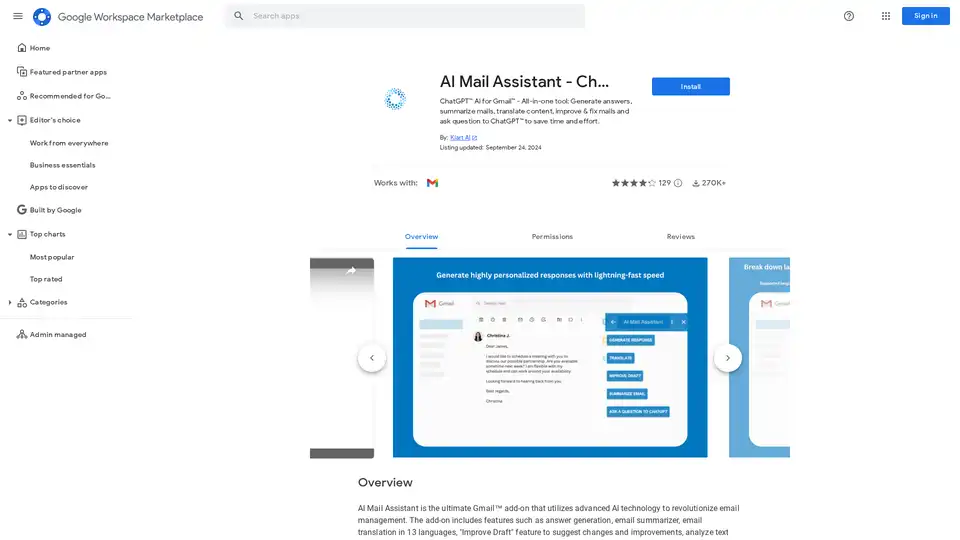
AI Mail Assistant integrates ChatGPT into Gmail for generating responses, summarizing emails, translating in 13 languages, improving drafts, and analyzing content. Save time with AI-powered email management.
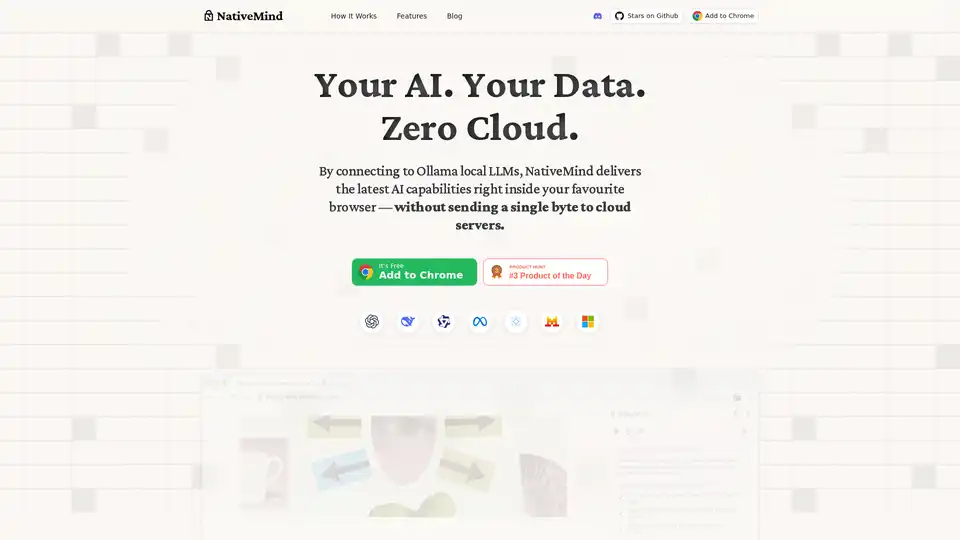
NativeMind is an open-source Chrome extension that runs local LLMs like Ollama for a fully offline, private ChatGPT alternative. Features include context-aware chat, agent mode, PDF analysis, writing tools, and translation—all 100% on-device with no cloud dependency.
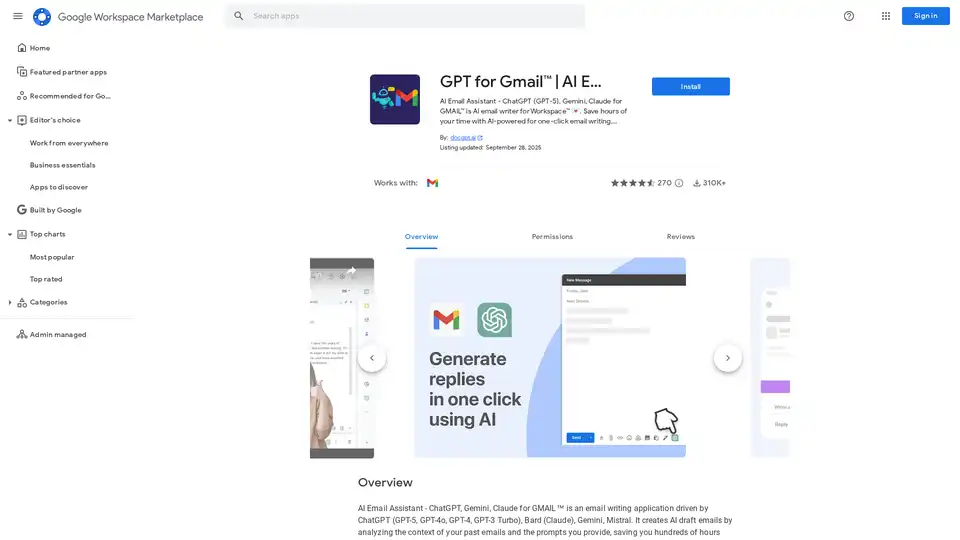
Discover GPT for Gmail, an AI email assistant powered by ChatGPT, Gemini, and Claude. Effortlessly write, translate, and rephrase emails to save hours on Workspace tasks.
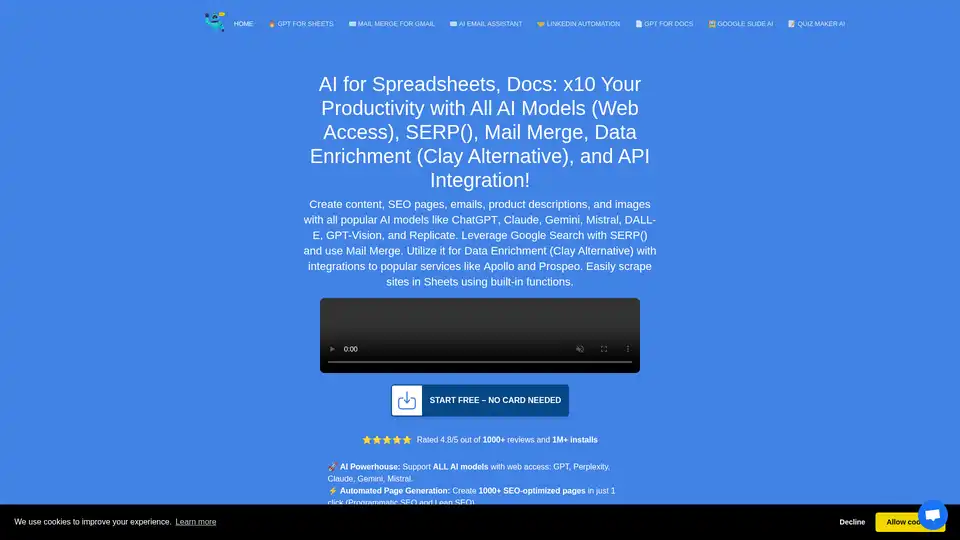
DocGPT.ai boosts productivity with AI for Spreadsheets, Docs, Slides, and Email. Access various AI models, automate SEO, and integrate with services like Apollo and Prospeo. Rated 4.8/5 with 1M+ installs.
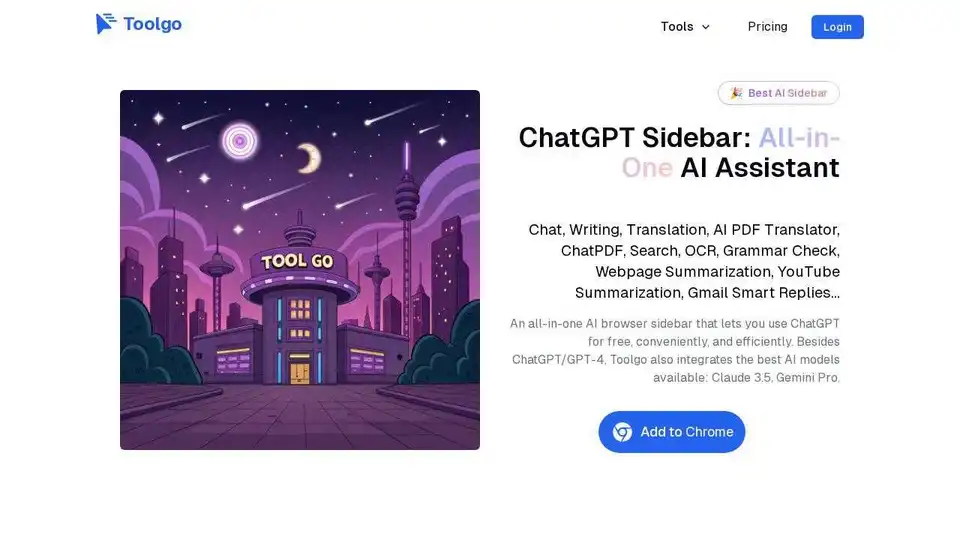
Toolgo is a free AI toolbox offering AI tools for chat, writing, translation, PDF processing with ChatPDF, summarization, and more, accessible as a browser sidebar.
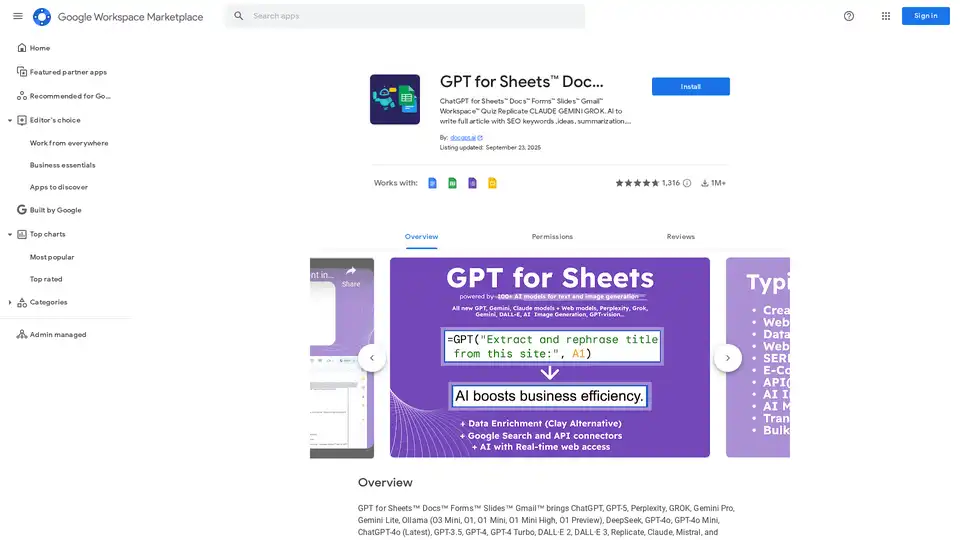
Discover GPT for Sheets, Docs, Forms & Slides – seamless AI integration with ChatGPT, Claude, Gemini for writing, SEO, translation and automation in Google Workspace.
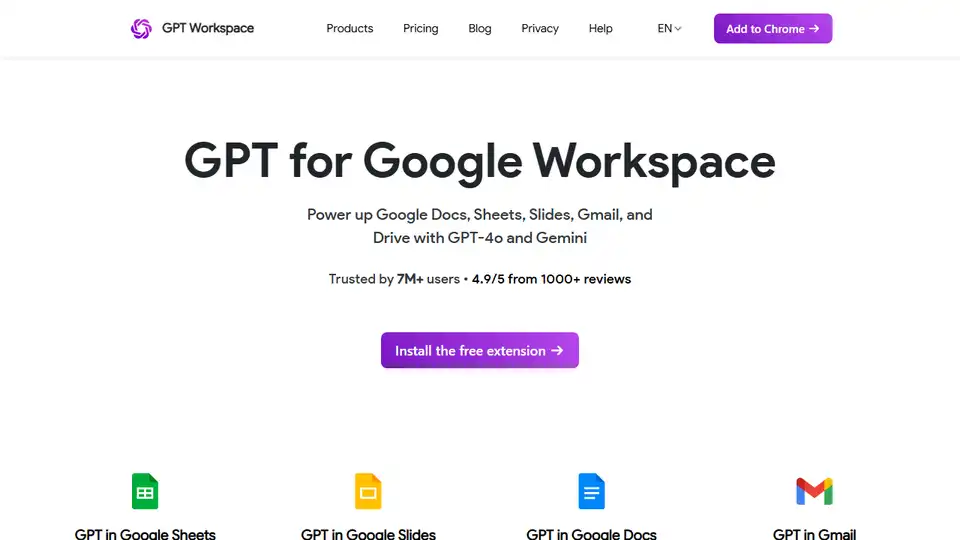
GPT Workspace is a ChatGPT-powered browser extension for Google Docs, Sheets, Slides, and Gmail. Boost productivity with AI writing, data analysis, and presentation creation.
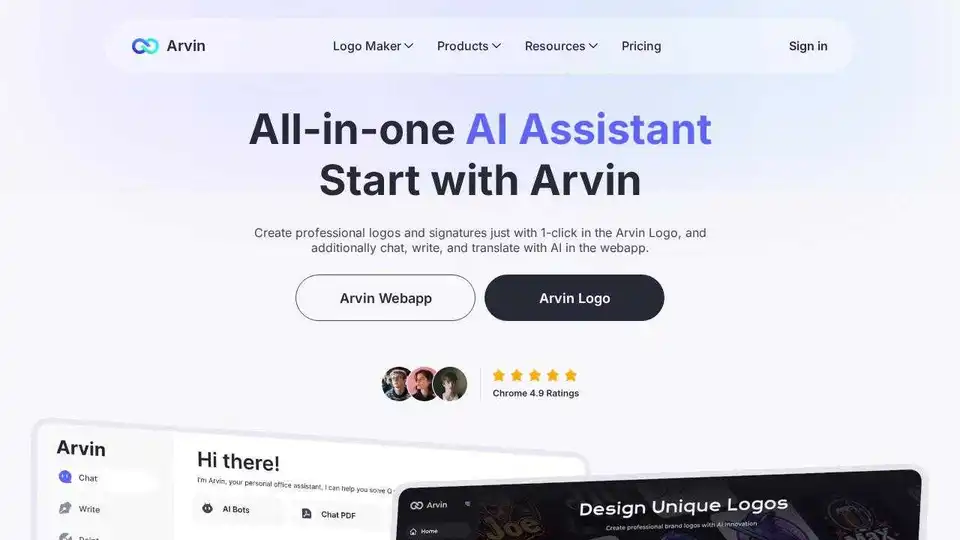
Arvin AI is a free ChatGPT Chrome extension powered by GPT-4o, offering an AI assistant for AI art, summaries, and content creation. Try it now!
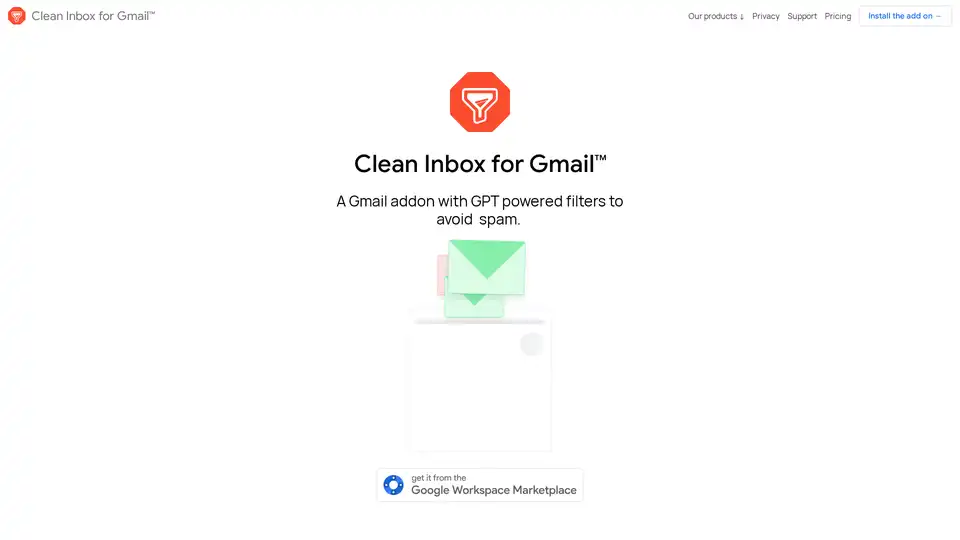
Clean Inbox for Gmail™ is a browser extension addon powered by GPT (ChatGPT) that filters spam, labels email categories, creates custom filters, and manages unwanted senders without reading email contents. Privacy-first, rated 4.8/5 by 150+ reviews and 20k+ users.
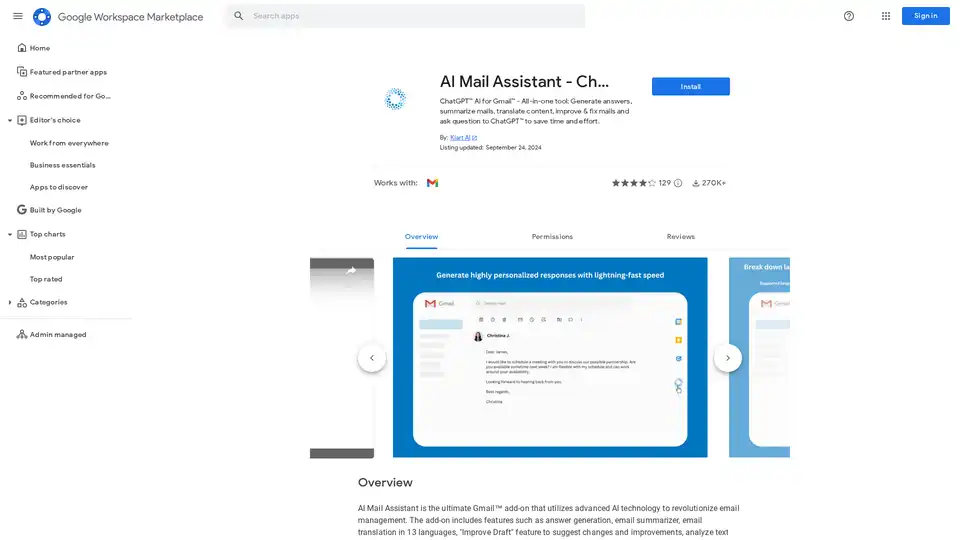
AI Mail Assistant, powered by ChatGPT for Gmail, boosts productivity by generating responses, summarizing, translating, and improving emails. Save time & effort!
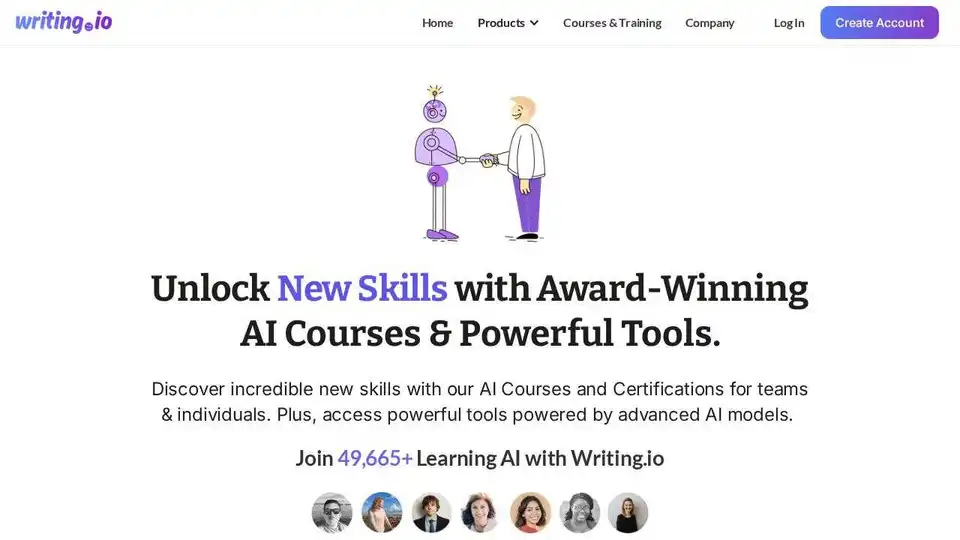
Writing.io is a leading AI education platform offering award-winning AI courses, training, and tools for individuals and teams to master artificial intelligence.