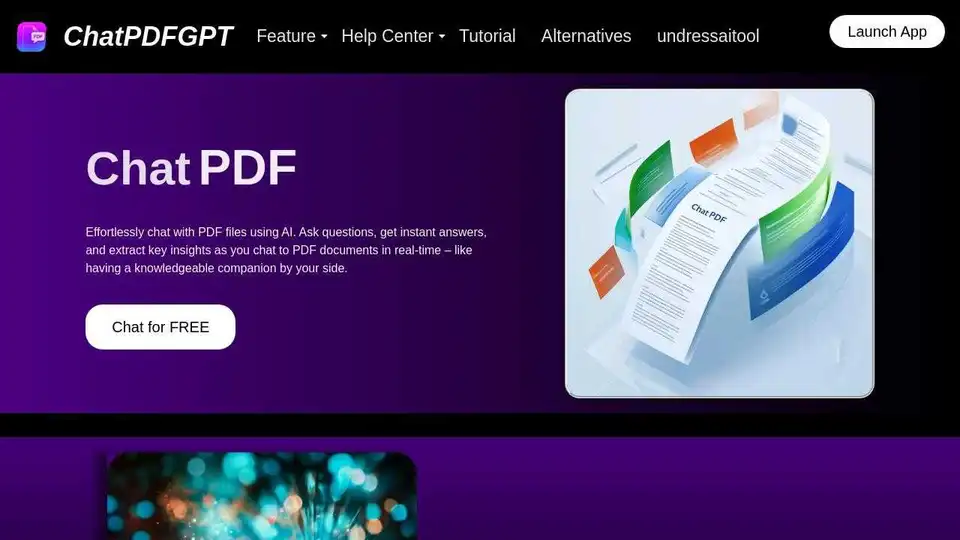ChatPDFGPT
Overview of ChatPDFGPT
ChatPDFGPT: AI-Powered PDF Chat
What is ChatPDFGPT?
ChatPDFGPT is an innovative AI-powered tool that allows you to interact with PDF files in a conversational manner. Forget sifting through endless pages – simply ask questions and receive instant, relevant answers.
How to use ChatPDFGPT?
- Launch App: Start the ChatPDFGPT application in your browser.
- Upload PDF: Upload the PDF document you want to interact with.
- Chat with PDF: Ask questions related to the content of the PDF and receive instant answers.
Why is ChatPDFGPT important?
ChatPDFGPT transforms static PDF documents into dynamic sources of information. Perfect for students, professionals, and researchers, it provides a seamless way to extract key insights and interact with documents like never before.
Where can I use ChatPDFGPT?
ChatPDFGPT can be used in a variety of settings:
- Academic Research: Quickly find relevant information within research papers.
- Professional Development: Summarize industry reports and extract actionable insights.
- Personal Learning: Efficiently learn from educational materials.
Key Features:
- Natural Language Query: Effortlessly ask questions and get relevant answers.
- Instant Summarization: Quickly extract key information from large documents.
- Seamless Interaction: Interact with PDFs as if having a knowledgeable companion.
Benefits:
- Saves time by providing instant answers.
- Enhances understanding of complex documents.
- Increases productivity by streamlining information extraction.
ChatPDFGPT makes it easy to get the key information you need from PDFs anytime, anywhere.
Best Alternative Tools to "ChatPDFGPT"
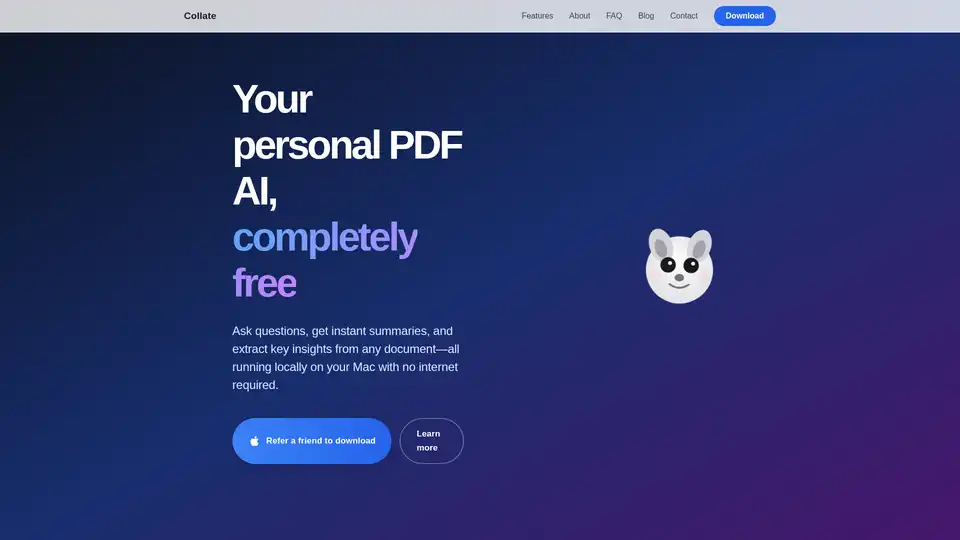
Collate is a free Mac app that lets you chat with PDFs, generate summaries, and extract insights offline. Your data stays private on your device. No internet required.
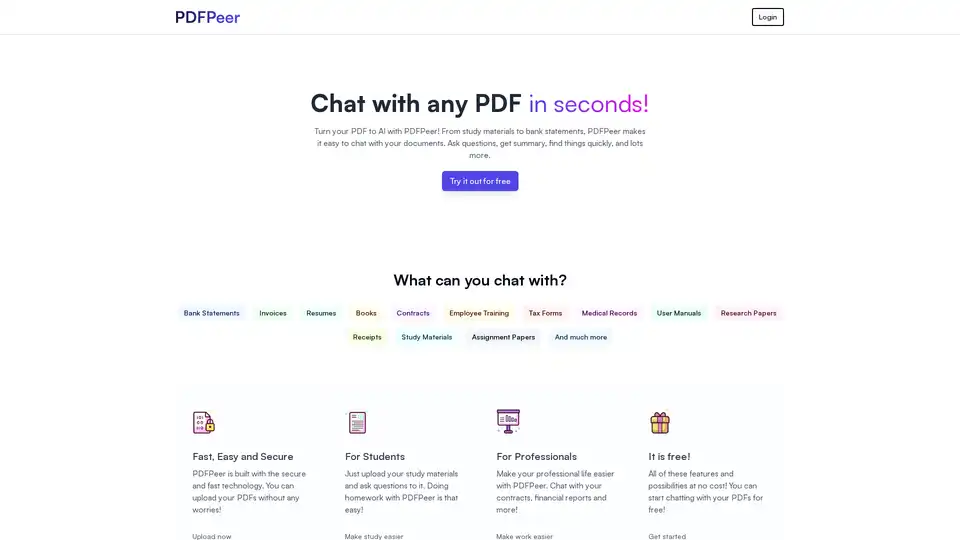
PDFPeer is an AI-powered tool that allows you to chat with your PDFs. Ask questions, summarize documents, and find information quickly. It supports various document types, including bank statements, resumes, and research papers.
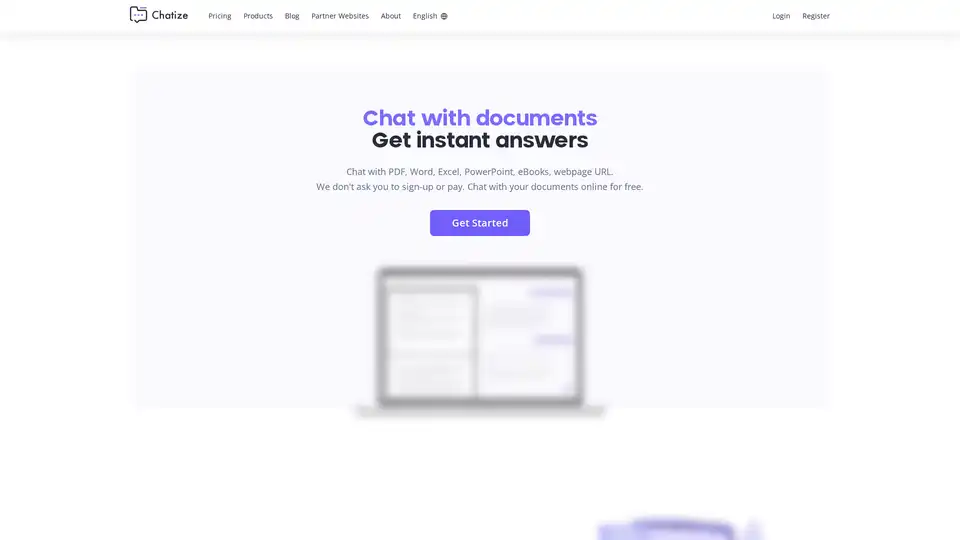
Chatize is a free ChatGPT-based AI document reader. Chat with PDFs, Word documents, and more to quickly find and summarize information. Simply drag & drop your file to get started!
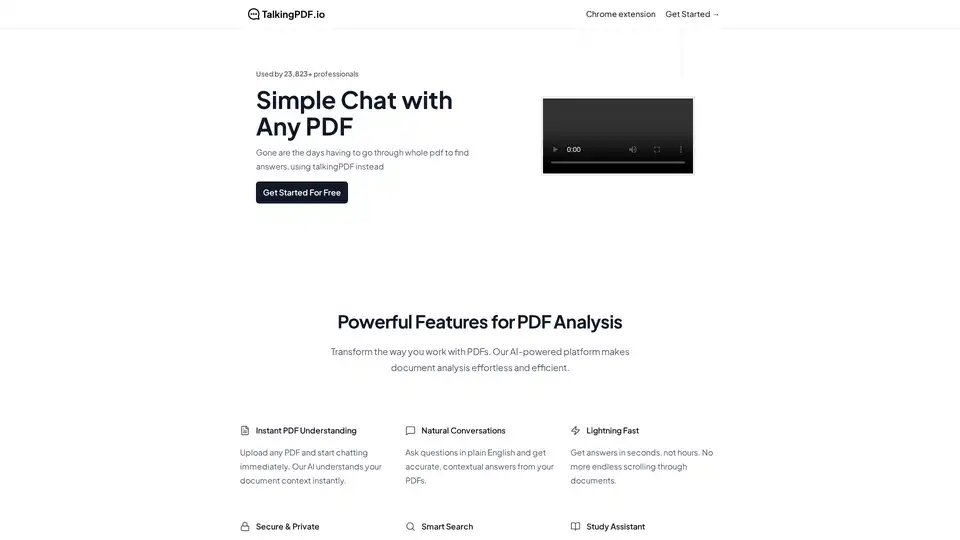
TalkingPDF is a Chrome extension that enables users to chat with any PDF using AI. It allows for instant understanding, natural conversations, and smart search within PDF documents, making document analysis effortless.
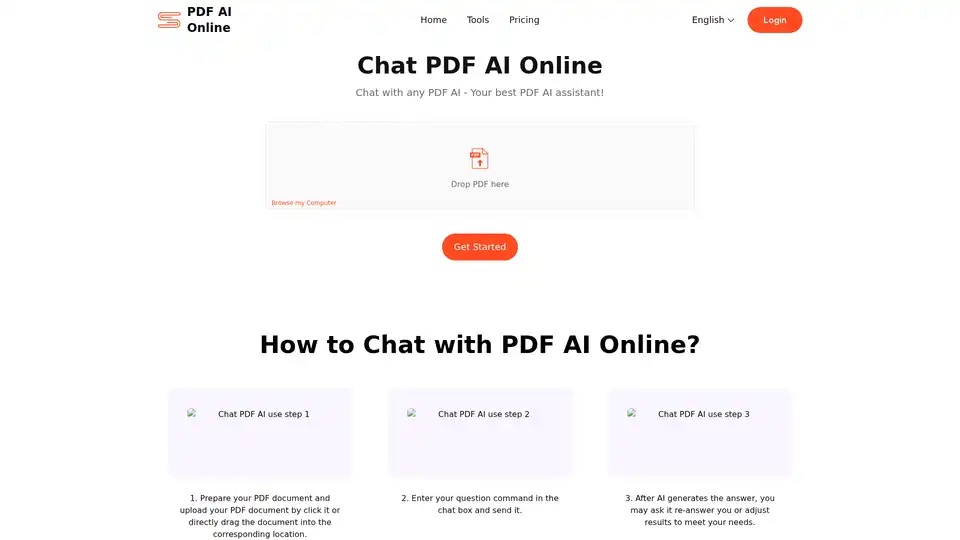
Chat PDF AI allows you to chat with PDFs, summarize content, extract data, and translate, supporting up to 50M contexts. Enhance your PDF experience now!
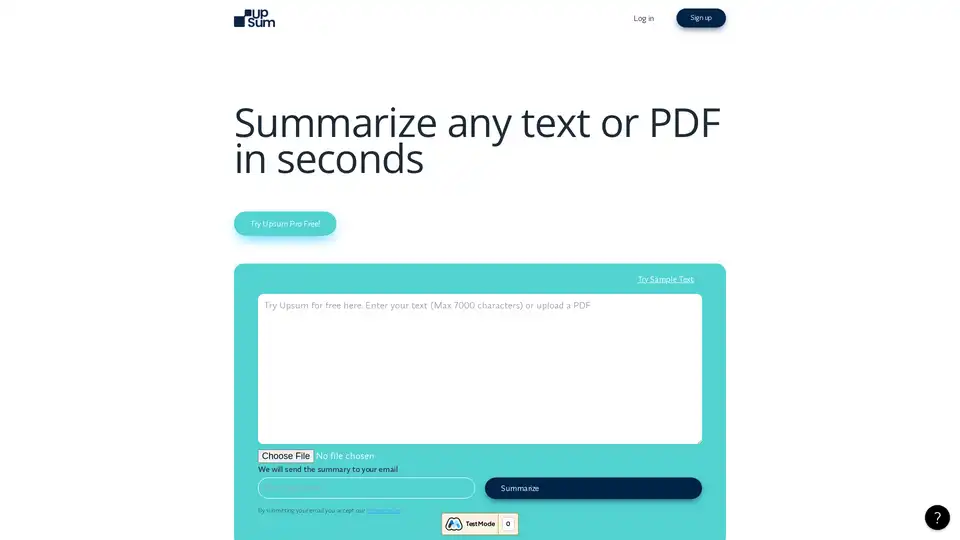
UpSum is an AI tool that summarizes long texts and PDFs in seconds, saving time on research and reports. Chat with documents for quick insights. Try free.

DeepPDF is an AI-powered research assistant for PDFs, featuring chat interactions, summaries, translations, and analysis of key terms, images, and formulas to streamline deep learning and document handling.
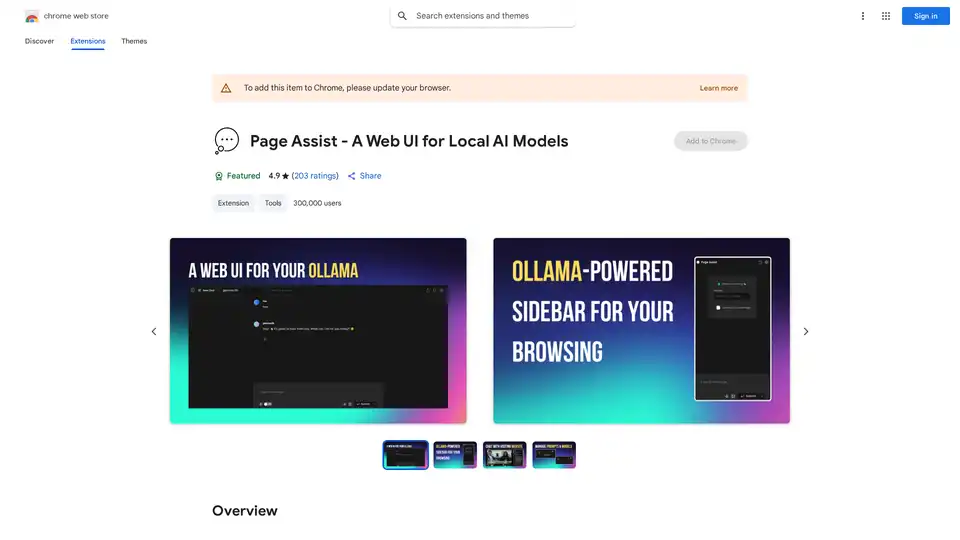
Page Assist is a Chrome extension that provides a sidebar interface for using locally running AI models during web browsing, supporting Ollama, Chrome AI, and OpenAI-compatible APIs.
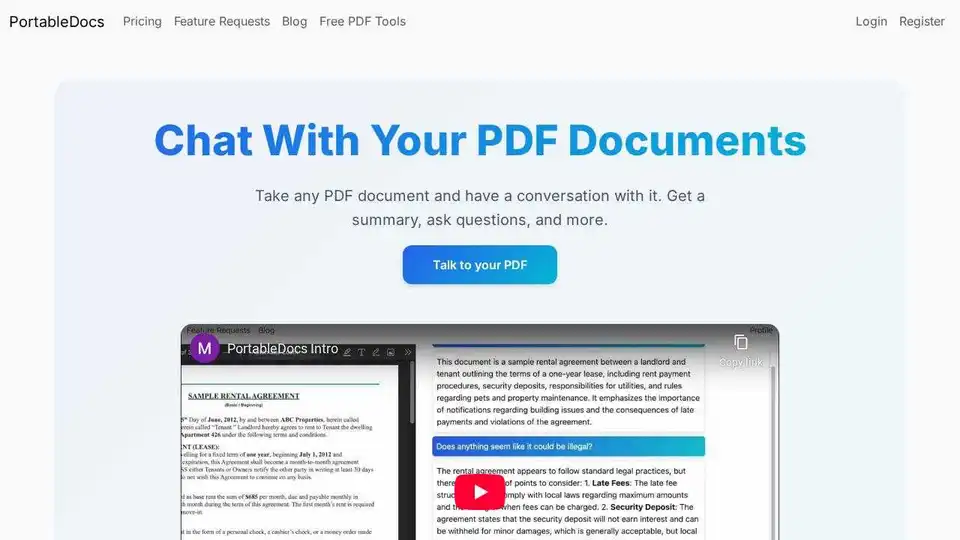
PortableDocs: Chat with your PDFs using AI. Get instant insights, summaries, and answers from your PDF documents with advanced AI-powered analysis. Save time and extract key information quickly.
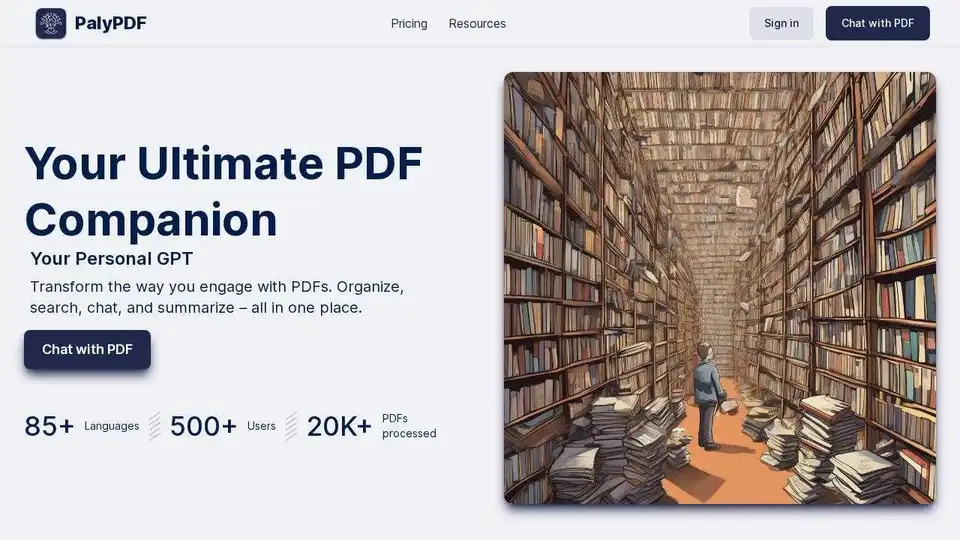
PalyPDF: An AI-powered PDF management tool that lets you chat with your PDFs, summarize long documents, and perform semantic searches. A ChatGPT and Dropbox alternative for your documents.
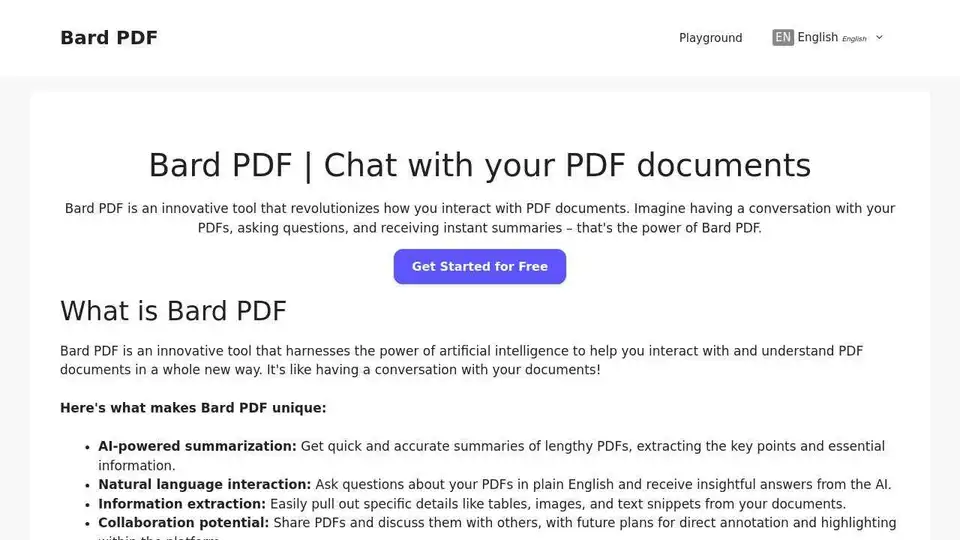
Bard PDF is a FREE AI-powered platform that allows you to interact with PDF documents, summarize content, ask questions, and extract information effortlessly.
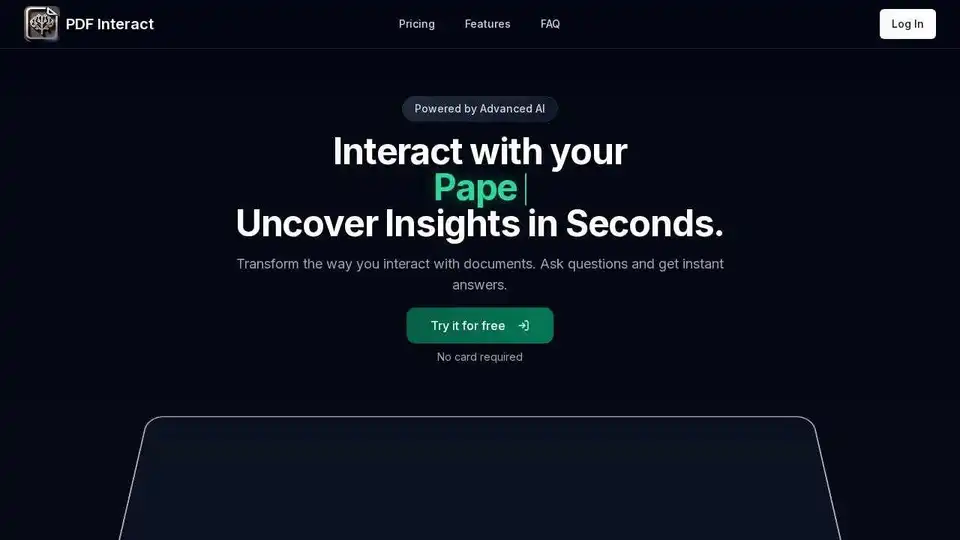
Transform your PDF reading with PDF Interact, an AI-powered chat assistant. Get instant answers, analyze documents, and save time. Try it for free!
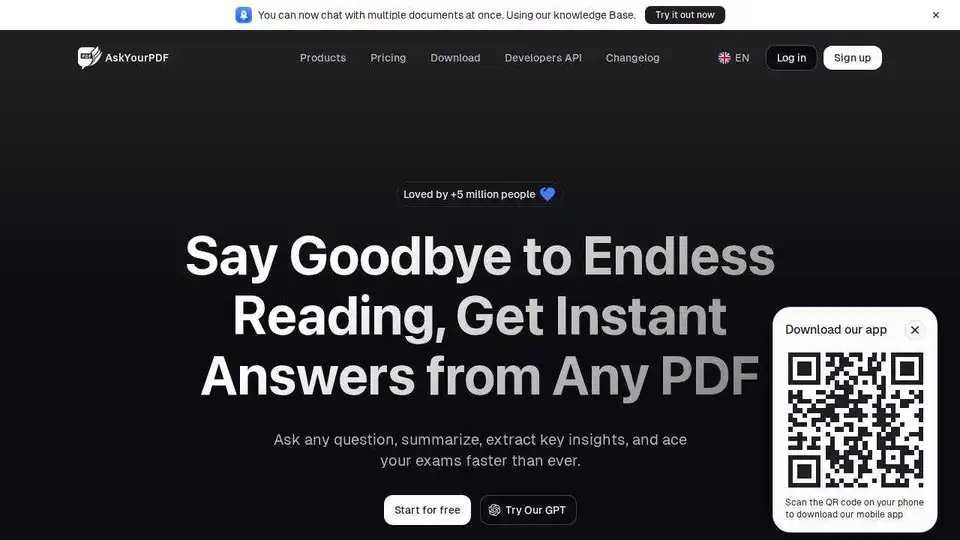
AskYourPDF is an AI-powered chat app for PDF interaction, enabling users to summarize, analyze, and manage documents effortlessly. Integrates with Zotero & ChatGPT.
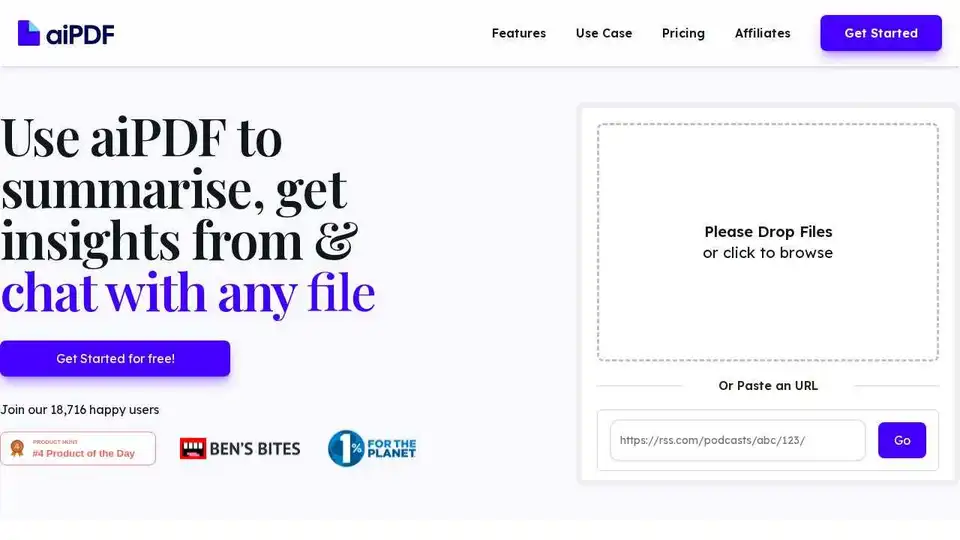
aiPDF is an AI-powered tool to summarize, extract insights, and chat with any PDF, web article, Youtube video, or podcast.