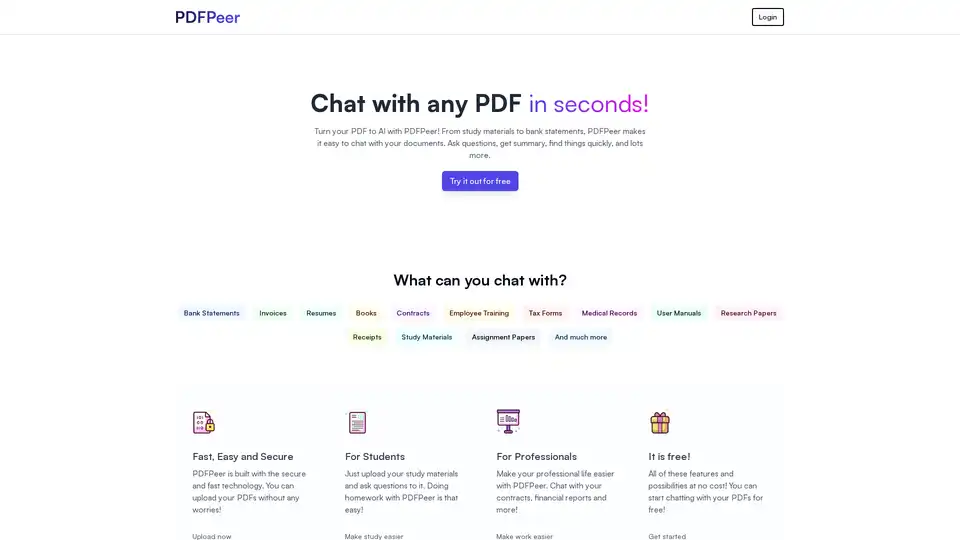PDFPeer
Overview of PDFPeer
PDFPeer: Chat with Your PDFs Using AI
PDFPeer is an innovative AI-powered tool designed to transform how you interact with PDF documents. By enabling users to chat with their PDFs, PDFPeer makes it easy to extract information, summarize content, and find answers quickly. Whether you're a student, professional, or anyone who deals with PDFs regularly, PDFPeer simplifies document interaction and boosts productivity.
What is PDFPeer?
PDFPeer is an AI-driven platform that allows you to upload any PDF and start chatting with it. Instead of manually searching through pages, you can ask questions directly to the document and receive instant answers. This feature is beneficial for quickly understanding complex documents, finding specific details, and summarizing key points.
How does PDFPeer work?
PDFPeer harnesses the power of AI to analyze and interpret PDF content. Here’s how it works:
- Upload: You upload a PDF document to the PDFPeer platform.
- Processing: The AI processes the document, extracting text and understanding its structure.
- Chat: You can start chatting with the document, asking questions or requesting summaries.
- Response: The AI provides relevant answers and summaries based on the document's content.
Key Features of PDFPeer
- Chat with PDFs: Ask questions and receive instant answers from your documents.
- Summarization: Quickly summarize lengthy documents to get the main points.
- Fast and Secure: Built with secure and fast technology to protect your data.
- Versatile Usage: Supports various document types, including bank statements, resumes, books, and research papers.
- Free to Use: Access all features and possibilities at no cost.
Use Cases and Benefits
PDFPeer is designed to cater to a wide range of users and scenarios:
For Students
Students can upload study materials and ask questions to understand concepts better. PDFPeer makes homework and studying more efficient by providing quick answers and summaries.
For Professionals
Professionals can streamline their workflow by chatting with contracts, financial reports, and other important documents. PDFPeer helps in extracting critical information and making informed decisions quickly.
Real-World Examples
- Law Students: Andrea, a law student, uses PDFPeer to upload, summarize, and streamline contract creation.
- Web Developers: Nick Patel, a web developer, uses PDFPeer to chat with customer requirements and SOPs, making his workflow smoother.
- Real Estate Agents: Ben Tremblay, a real estate agent, has transformed how he manages and interacts with documents by integrating PDFPeer into his operations.
- Recruiters: George Burton, a recruiter, combines all resumes into one PDF and uses PDFPeer to summarize them and find the most relevant candidates.
- Job Seekers: Alia Sultana, a job seeker, chats directly with job descriptions using PDFPeer, making her job search effortless.
What types of documents can you chat with?
- Bank Statements
- Invoices
- Resumes
- Books
- Contracts
- Employee Training Manuals
- Tax Forms
- Medical Records
- User Manuals
- Research Papers
- Receipts
- Study Materials
- Assignment Papers
- And much more
User Testimonials
- Andrea (Law Student): "As a law student, I deal with tons of documents daily. With PDFPeer, I easily upload, summarize, and even streamline contract creation. It's a must-have for anyone studying law."
- Nick Patel (Web Developer): "Being a beta tester, I had the privilege to witness its evolution firsthand. Now, I effortlessly chat with our company's customer requirements and SOPs daily, making my workflow smoother than ever."
- Ben Tremblay (Real Estate Agent): "Since integrating PDFPeer into my operations, the way I manage and interact with documents has been transformed."
- George Burton (Recruiter): "I combine all the resumes into one PDF and just ask PDFPeer bot to summarize it and also find the most relevant candidates. It's a huge time saver."
- Alia Sultana (Job Seeker): "Job hunting used to be tedious with lengthy PDFs. With PDFPeer, I chat directly with job descriptions, making my search effortless!"
How to Use PDFPeer?
- Upload Your PDF: Start by uploading the PDF document you want to chat with.
- Ask Questions: Type your questions in the chat interface.
- Get Instant Answers: Receive immediate responses and summaries from the AI.
Why Choose PDFPeer?
- Efficiency: Quickly extract information without manually searching through pages.
- Productivity: Streamline your workflow and save time on document analysis.
- Accessibility: Access key information from any document, regardless of its length or complexity.
- Cost-Effective: Use all features for free, making it an accessible tool for everyone.
Conclusion
PDFPeer is a valuable AI tool that simplifies how you interact with PDF documents. Its ability to provide quick answers, summaries, and key insights makes it an indispensable resource for students, professionals, and anyone looking to enhance their document management process. Try PDFPeer today and experience a smarter way to work with PDFs.
By using PDFPeer, users can significantly reduce the time and effort required to understand and utilize PDF documents. Its intuitive interface and powerful AI capabilities make it a must-have tool for anyone dealing with PDFs regularly. Whether you're summarizing research papers, reviewing legal contracts, or studying for exams, PDFPeer provides the tools you need to work smarter and more efficiently.
Best Alternative Tools to "PDFPeer"
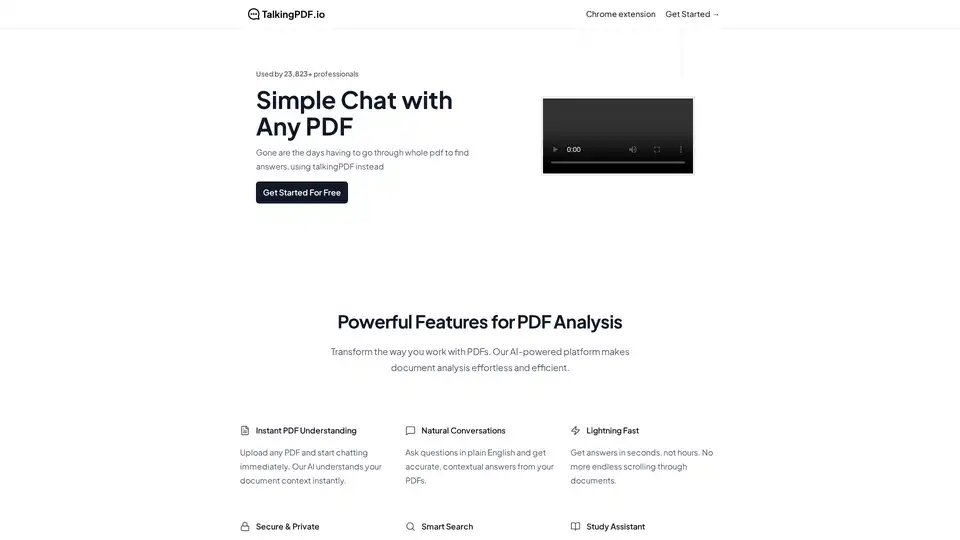
TalkingPDF is a Chrome extension that enables users to chat with any PDF using AI. It allows for instant understanding, natural conversations, and smart search within PDF documents, making document analysis effortless.
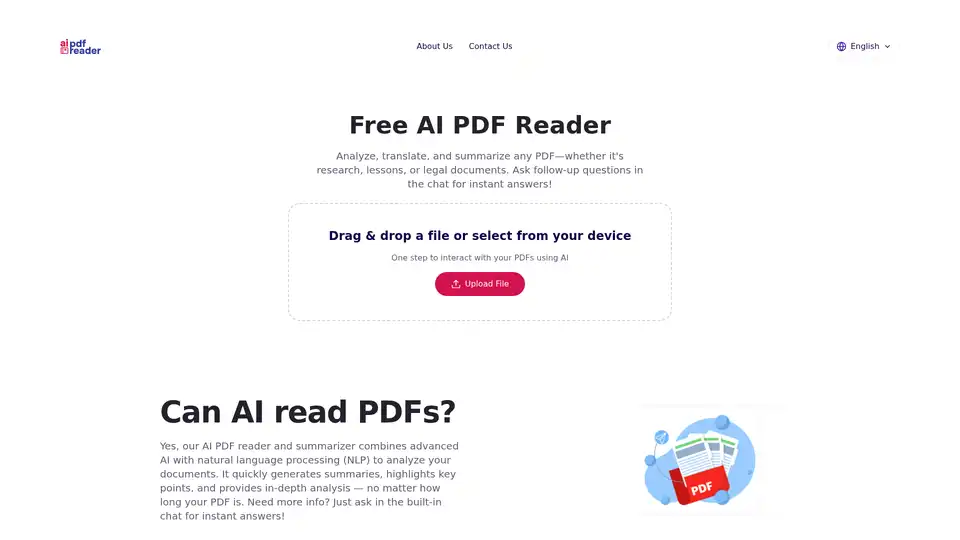
Free AI PDF Reader analyzes, translates, and summarizes PDFs instantly. Use AI to analyze research, lessons, or legal documents. Get quick answers via AI chat!
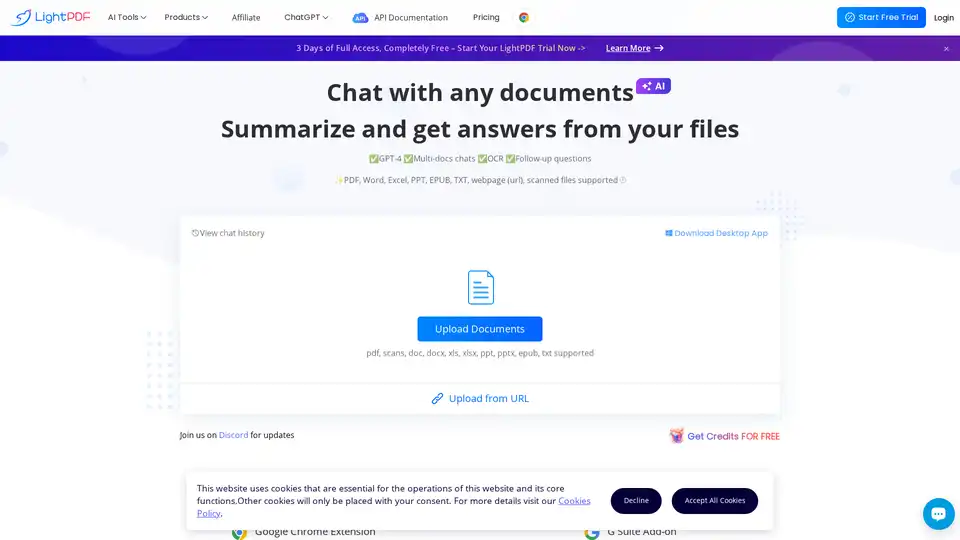
Chat with PDF using LightPDF, an AI-powered PDF assistant. Summarize, extract insights, and analyze documents quickly. Supports PDF, Word, Excel, PPT, and more. Try LightPDF for free!
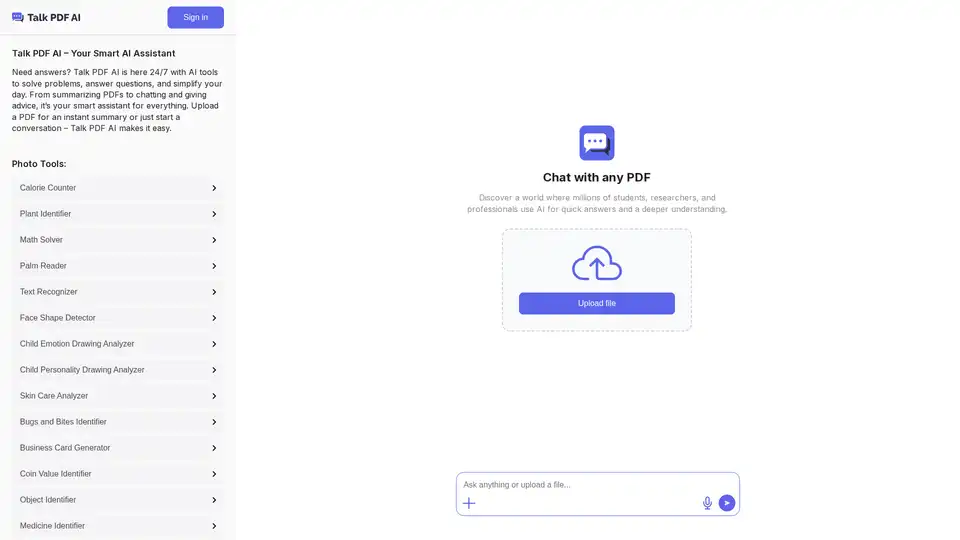
TalkPDF.ai is your AI-powered assistant that quickly summarizes PDFs and answers your questions. Chat with any PDF for deeper understanding.
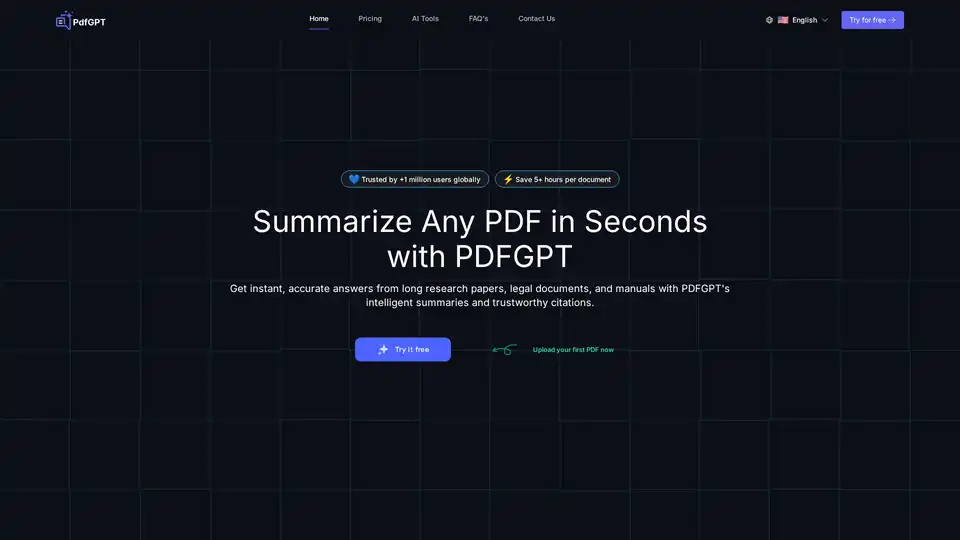
PDFGPT.IO transforms PDF interaction. Upload, chat, and get instant summaries, answers, and analysis from any PDF. Trusted by 1M+ users. Try it free!
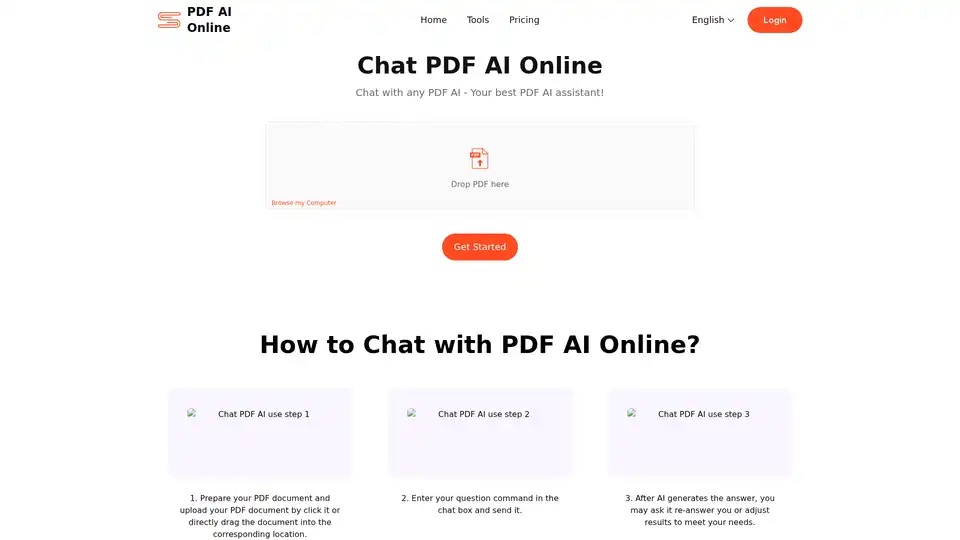
Chat PDF AI allows you to chat with PDFs, summarize content, extract data, and translate, supporting up to 50M contexts. Enhance your PDF experience now!
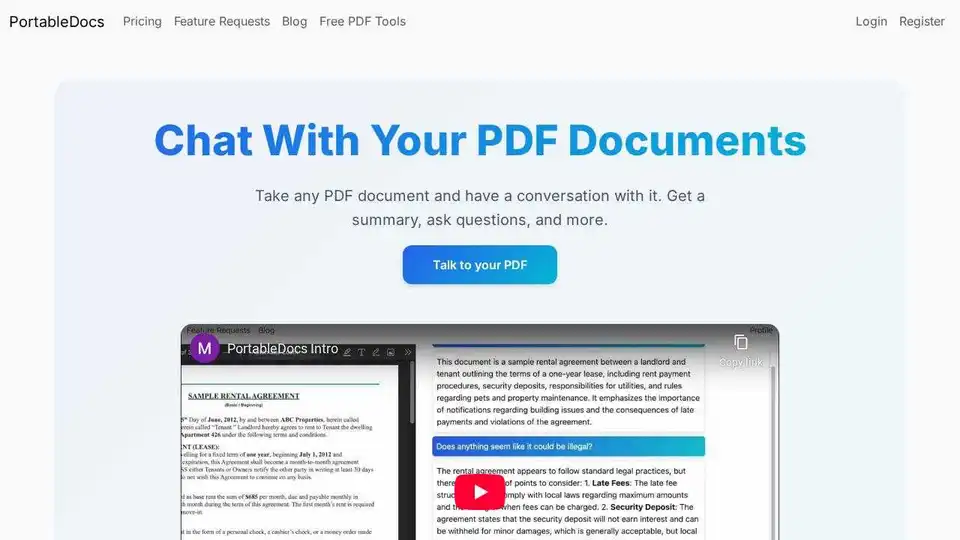
PortableDocs: Chat with your PDFs using AI. Get instant insights, summaries, and answers from your PDF documents with advanced AI-powered analysis. Save time and extract key information quickly.
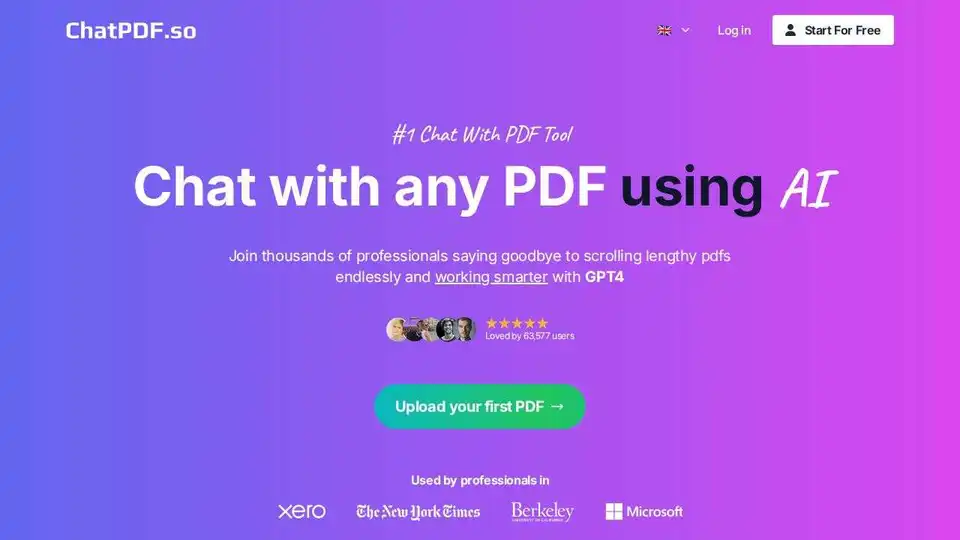
ChatPDF.so lets you chat with PDFs using AI. Summarize documents, generate reports, and create chatbots trained on your PDFs. Save time and work smarter with GPT-4.
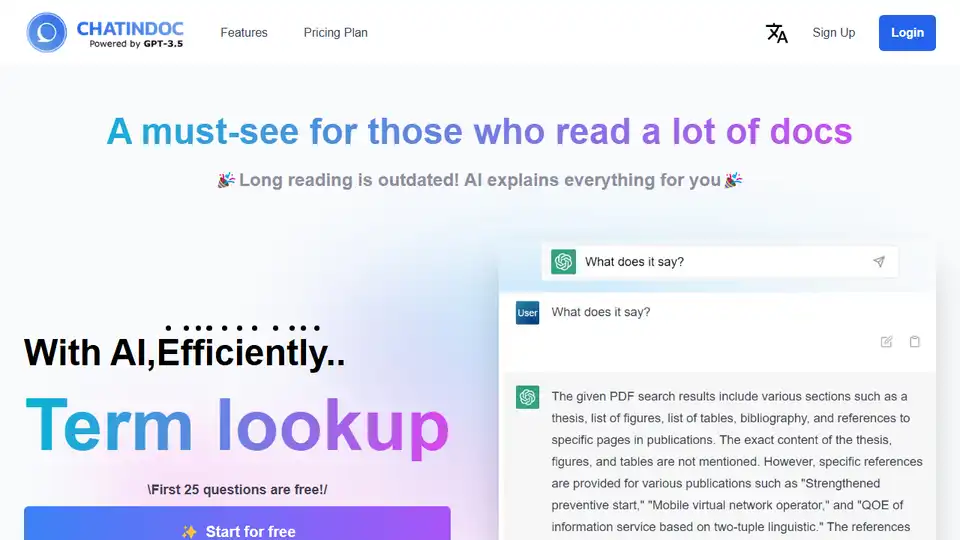
ChatInDoc is an AI-powered PDF viewer that uses GPT-3.5 to summarize, analyze, and extract key information from PDFs, Office documents, and text files. Read academic papers and instruction manuals efficiently.
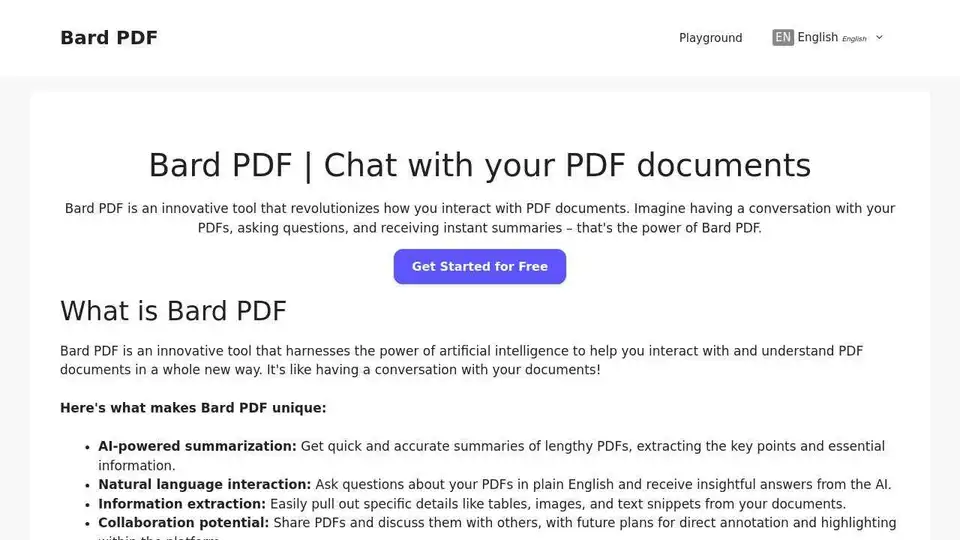
Bard PDF is a FREE AI-powered platform that allows you to interact with PDF documents, summarize content, ask questions, and extract information effortlessly.
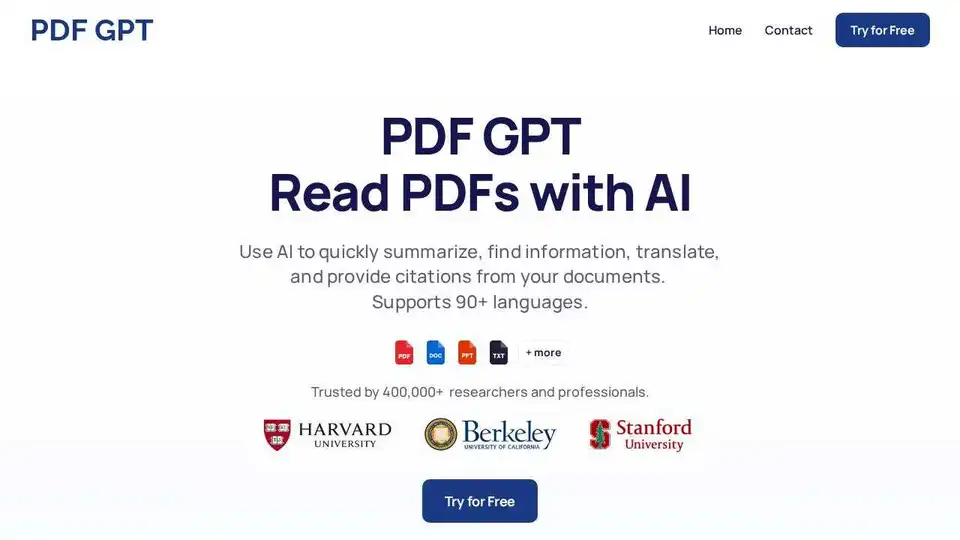
PDF GPT is an AI-powered tool that allows you to summarize, search, and chat with PDF documents. Supports 90+ languages. Trusted by 500,000+ researchers and professionals.
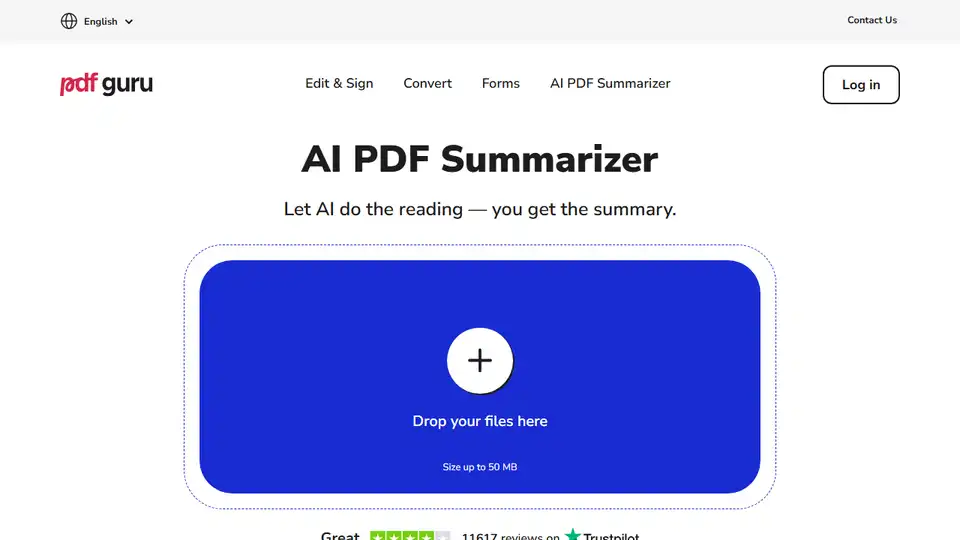
AI PDF Summarizer: Instantly summarize PDF files online with AI. Quickly extract key information, chat with PDF, and translate in 90+ languages. Free access available.
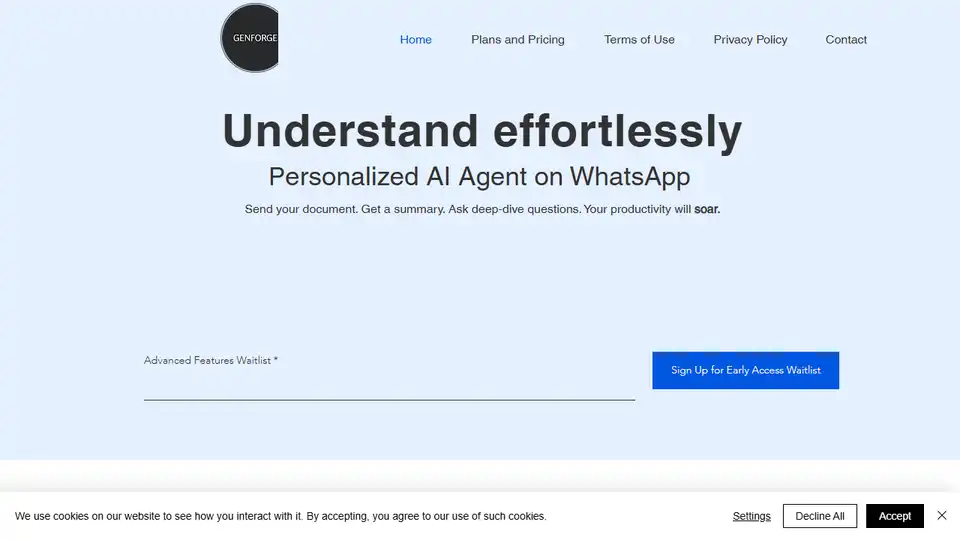
GenForge is a personal AI assistant on WhatsApp that summarizes and analyzes PDFs, helping you understand documents effortlessly and boost productivity. Summarize PDFs up to 100 pages.
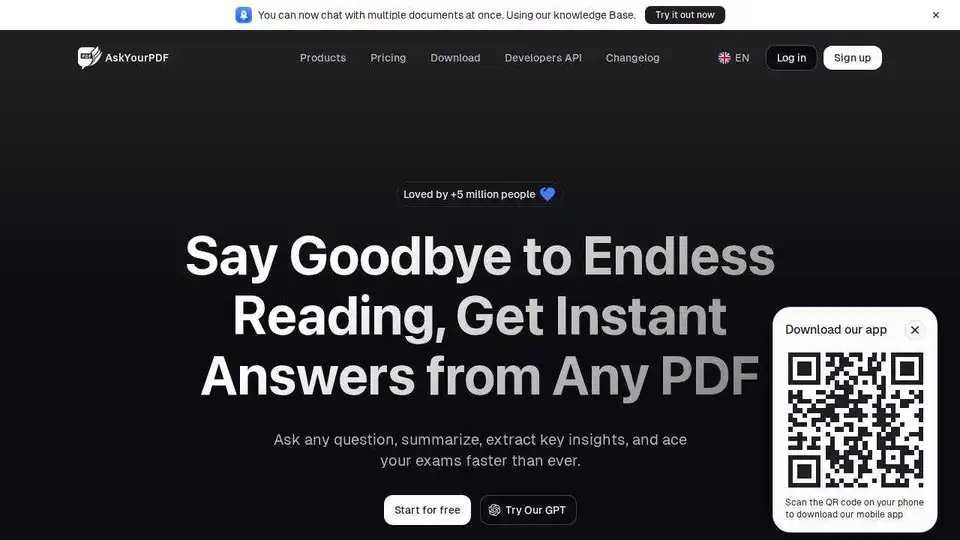
AskYourPDF is an AI-powered chat app for PDF interaction, enabling users to summarize, analyze, and manage documents effortlessly. Integrates with Zotero & ChatGPT.
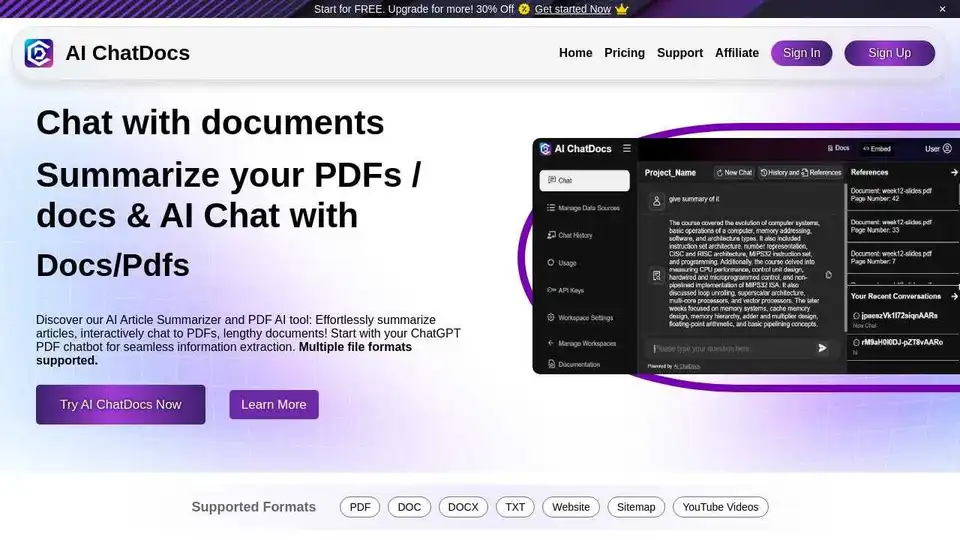
AI ChatDocs lets you chat with PDFs, Word, TXT, websites, and YouTube videos. Summarize lengthy documents with our AI PDF summarizer in seconds.