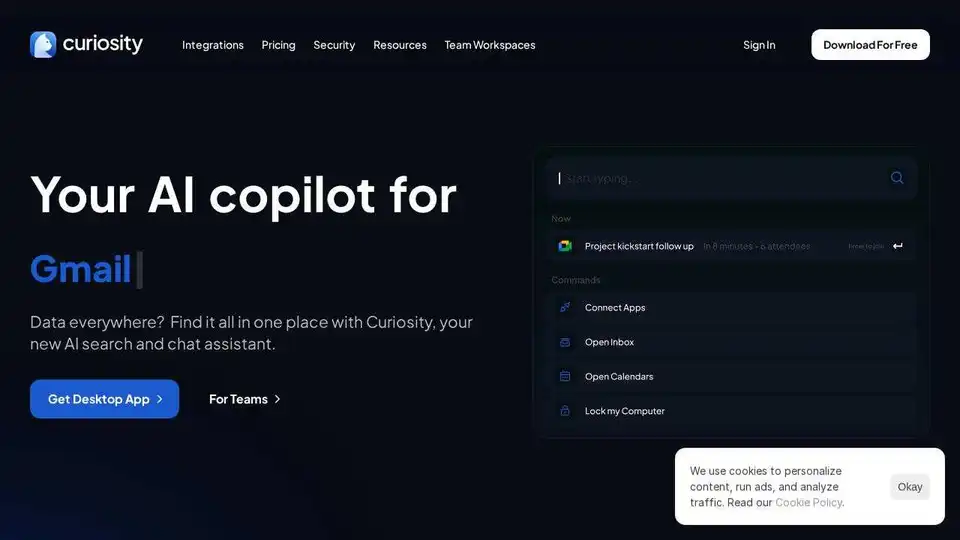Curiosity
Overview of Curiosity
Curiosity: Your AI Copilot for Data Everywhere
What is Curiosity?
Curiosity is an AI-powered search and chat assistant designed to unify all your files, messages, and applications into one place. This desktop application aims to save you time and boost productivity by making it easier to find what you need and use AI to understand your data. It's designed for individuals and teams seeking a centralized hub for their digital information.
How does Curiosity work?
Curiosity works by indexing the content of your various folders, cloud apps, and email accounts. It then provides a unified search interface to quickly locate files, messages, and contacts. The built-in AI capabilities let you chat with your documents, summarize content, and even create custom AI assistants for tasks like writing emails or generating blog posts.
Key Features:
- Unified Search: Quickly search across all your folders and cloud apps in one place. This includes searching within file contents, scans, and using natural language.
- AI Assistant: Ask questions about your files, get summaries, translations, and generate content using custom prompts. It can also provide automatic email replies.
- Email & Calendar Integration: Search all your email accounts and join meetings directly from the app with keyboard shortcuts.
- Spaces: Organize files, messages, and contacts into virtual spaces without physically moving them.
- Web Search: Quickly search websites like Google Maps or Wikipedia using a keyboard shortcut.
- Contact Organization: See all documents and emails organized by contacts.
- Event Management: Find and plan meetings, and join events from the command bar.
How to use Curiosity?
- Download and Install: Download the Curiosity desktop application from the official website.
- Integrate Your Accounts: Connect your various cloud apps, email accounts, and folders to Curiosity.
- Start Searching: Use the search bar to quickly find files, messages, and contacts across all integrated sources.
- Use the AI Assistant: Access the AI assistant with a shortcut to ask questions about your documents, get summaries, or generate content.
- Organize with Spaces: Create spaces to organize related files, messages, and contacts.
Why is Curiosity important?
In today's digital landscape, information is often scattered across multiple applications and storage locations. Curiosity addresses this problem by providing a centralized hub for all your data, saving you time and improving your ability to access and utilize information efficiently. According to testimonials, users are saving time every day by using Curiosity. One user mentioned, "Stop spending 20% of your time searching for stuff."
Who is Curiosity for?
Curiosity is ideal for:
- Individuals: Who want to streamline their workflow and access all their files and messages in one place.
- Teams: Who need a centralized hub for collaboration and knowledge sharing.
- Professionals: Who spend a significant amount of time searching for information across multiple sources.
- Anyone: Looking to improve their productivity and reduce the time spent searching for files and messages.
User Testimonials:
- Emad: "Best functionality of all apps I tried! I've tried many search and launcher apps but Curiosity is something else."
- Christian: "The search tool I've been waiting for... for every single piece of information you have. And on top of that: It's fast. Really fast."
- Jan: "Curiosity provides a world-class search for all my files, emails, and more. It's absolutely incredible!"
- Bernie: "I am wildly excited about Curiosity - I love Alfred, but the extended search of your application is very appealing."
Security
Curiosity prioritizes data security and keeps your data safe on your computer with security features.
Pricing:
Curiosity offers both free and paid plans. The free plan allows you to get started with basic search and organization features, while paid plans provide access to additional features such as team workspaces and advanced AI capabilities. Visit the pricing page for detailed information.
FAQ:
- Is the free plan really free? Yes
- Do you store my data on the Cloud? This was not explicitly stated in the text. Please refer to the official website.
- Do you have a mobile app? This was not explicitly stated in the text. Please refer to the official website.
In conclusion, Curiosity is a valuable tool for anyone seeking to improve their productivity and streamline their workflow. By unifying all your files, messages, and applications into one place and incorporating powerful AI capabilities, Curiosity helps you find what you need faster, work smarter, and stay focused. With features like unified search, AI assistant, and integration with popular apps, Curiosity makes it easier than ever to access and utilize information efficiently.
Best Alternative Tools to "Curiosity"
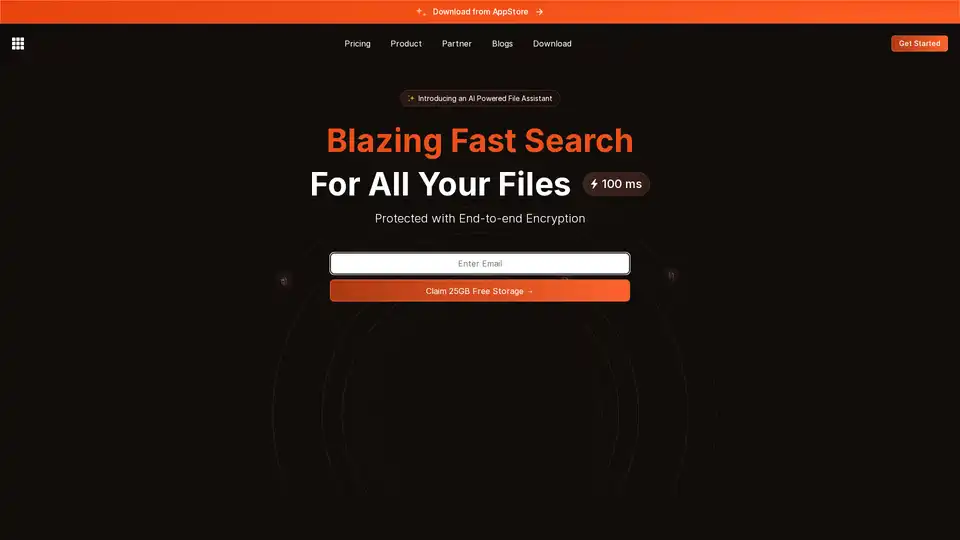
Slik Safe delivers blazing-fast file search across multiple storage accounts with end-to-end encryption, AI-powered assistance, and simplified file sharing, saving users 4+ hours weekly.

Dropbox Dash helps you find, organize, and protect your work with AI-powered search and integration across connected apps, enhancing productivity and security.
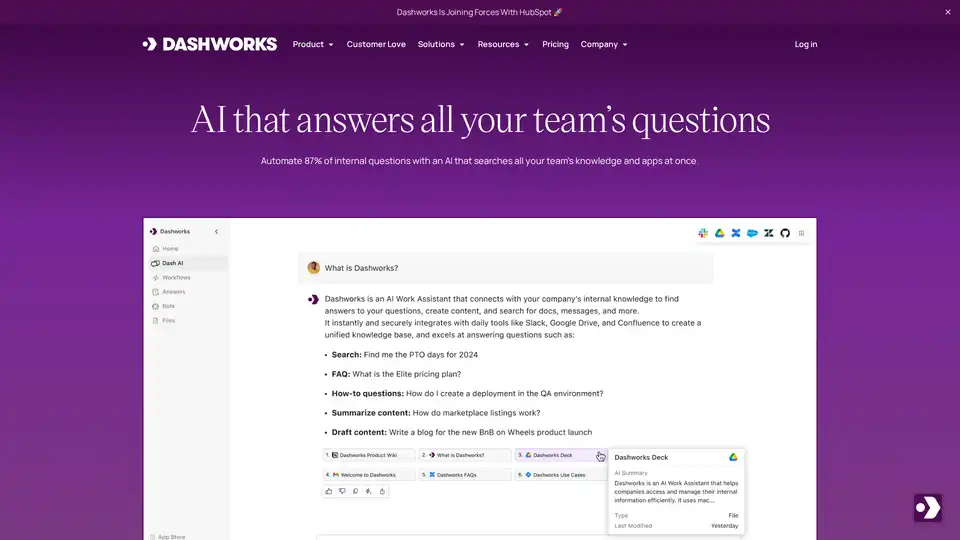
Dashworks is an AI assistant that automates internal questions by unifying company data across tools, providing real-time answers and customizable bots for various workplace needs.
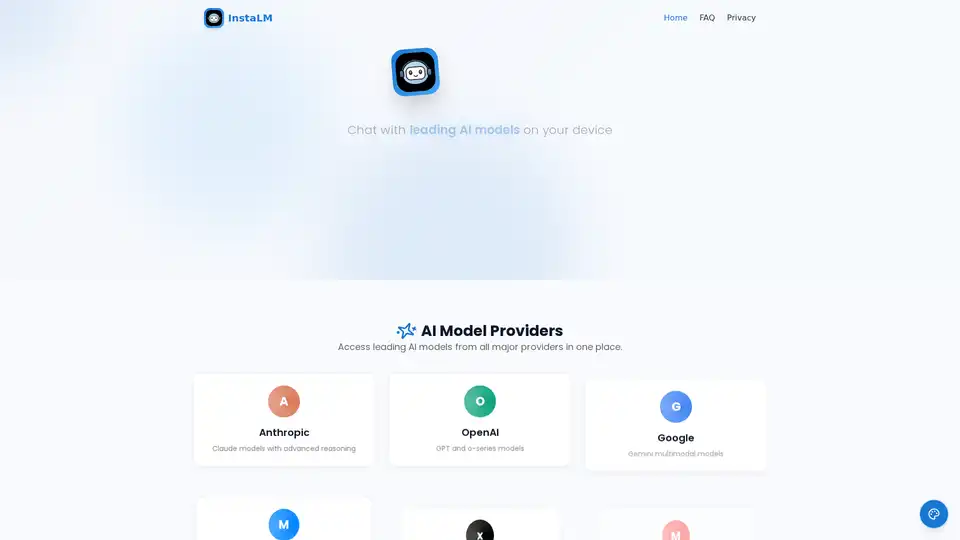
InstaLM: Chat with Claude, GPT, Gemini & more directly on your macOS & iOS device. Enjoy voice interaction, file attachments & custom assistants with a privacy-first design.
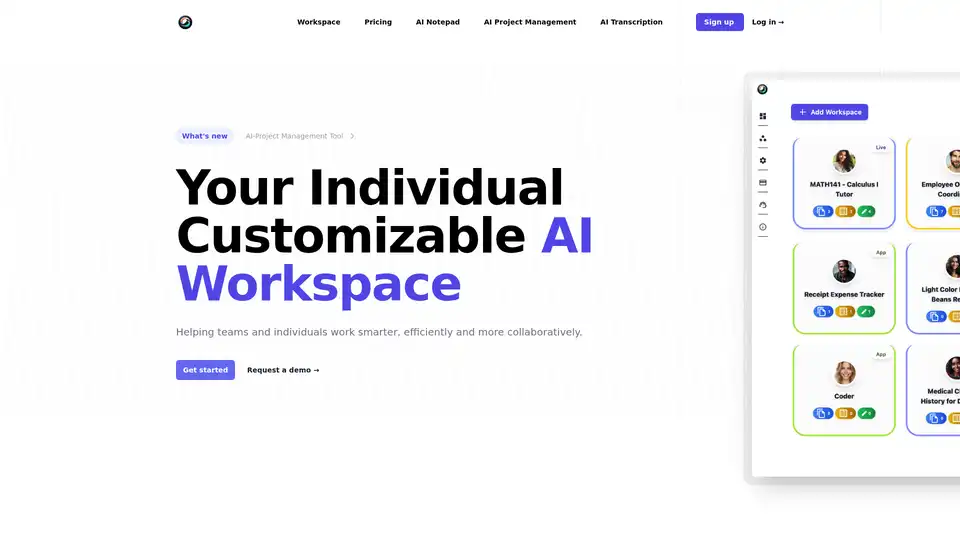
ToleAI offers a customizable AI workspace with tools for project management, transcription summaries, AI notepad, image generation, and OCR. Boost team productivity and collaboration with intelligent agents and seamless integrations.
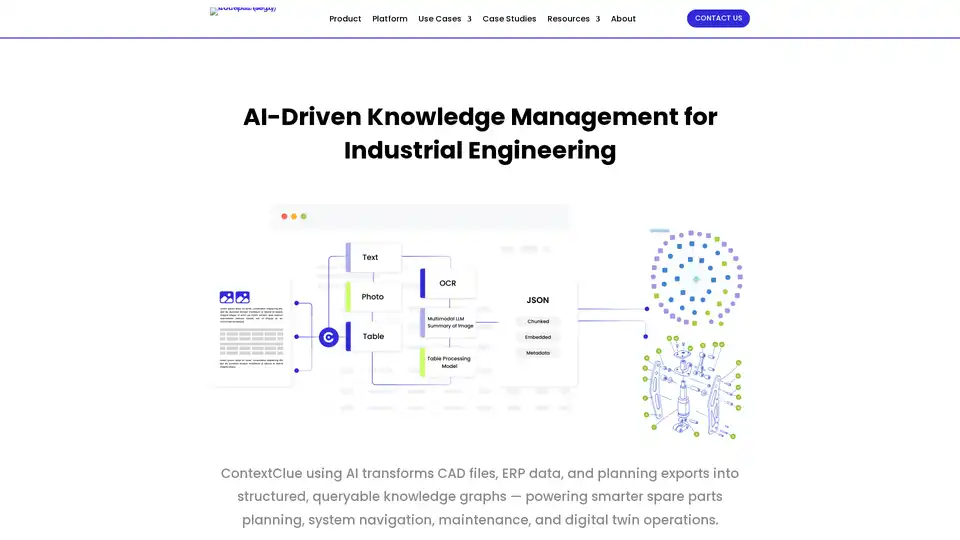
Optimize engineering workflows with intelligent knowledge management – organize, search, and share technical data across your entire ecosystem using ContextClue's AI-powered tools for knowledge graphs and digital twins.

Huly is an open-source platform that replaces Linear, Jira, Slack, and Notion with all-in-one tools for project management, team chat, virtual offices, and AI-powered knowledge bases to boost team productivity.
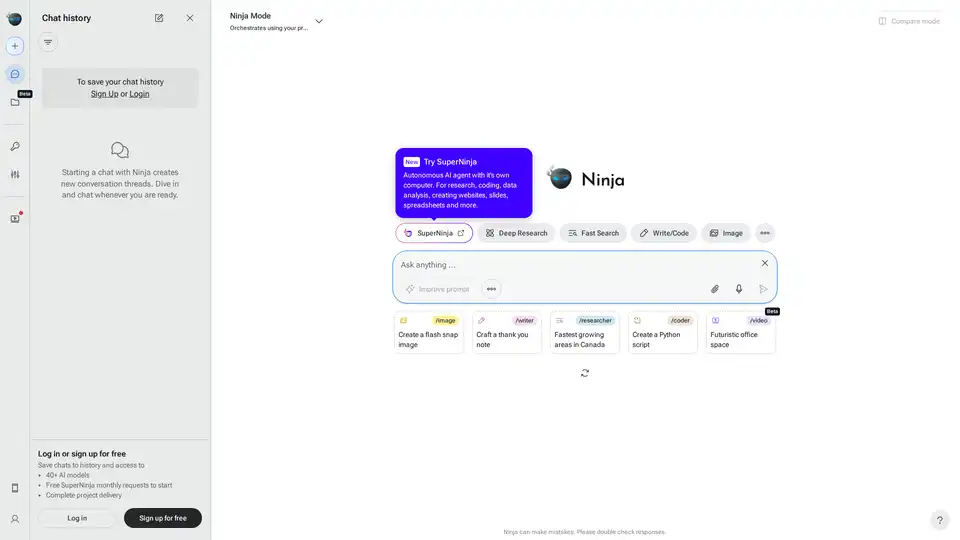
Accomplish more everyday with the best AI tools for research, writing, coding, image generation, file analysis, and more. Try Ninja for free today.
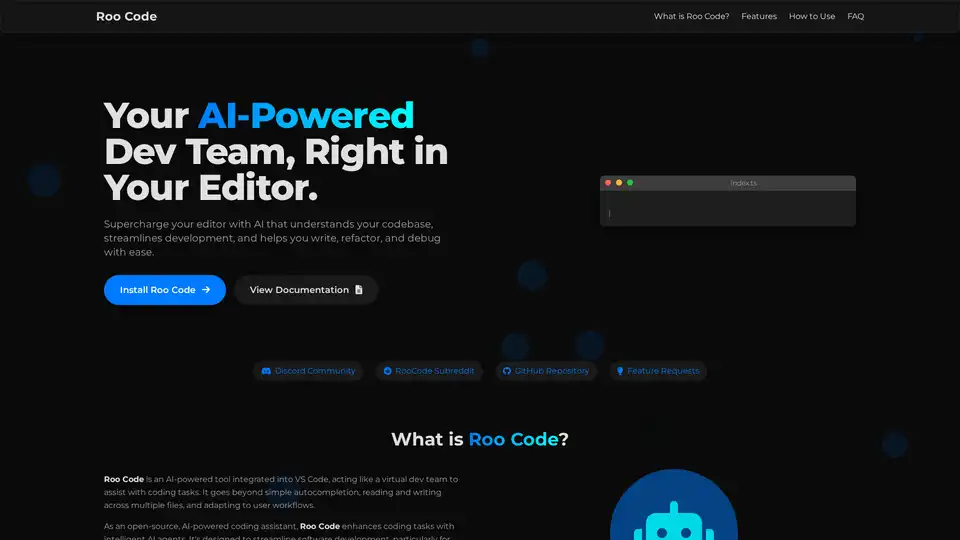
Roo Code is an open-source AI-powered coding assistant for VS Code, featuring AI agents for multi-file editing, debugging, and architecture. It supports various models, ensures privacy, and customizes to your workflow for efficient development.
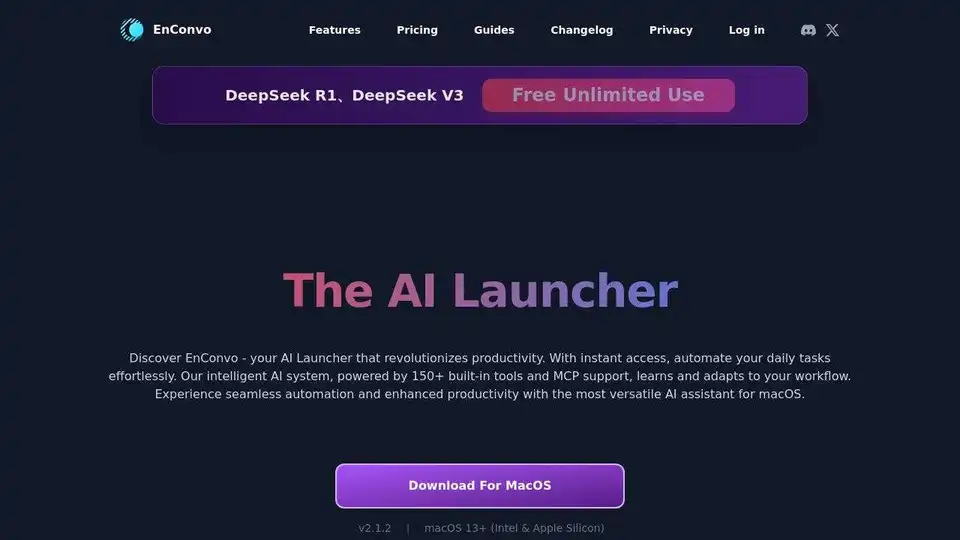
EnConvo is an AI Agent Launcher for macOS, revolutionizing productivity with instant access and workflow automation. Features 150+ built-in tools, MCP support, and AI Agent mode.
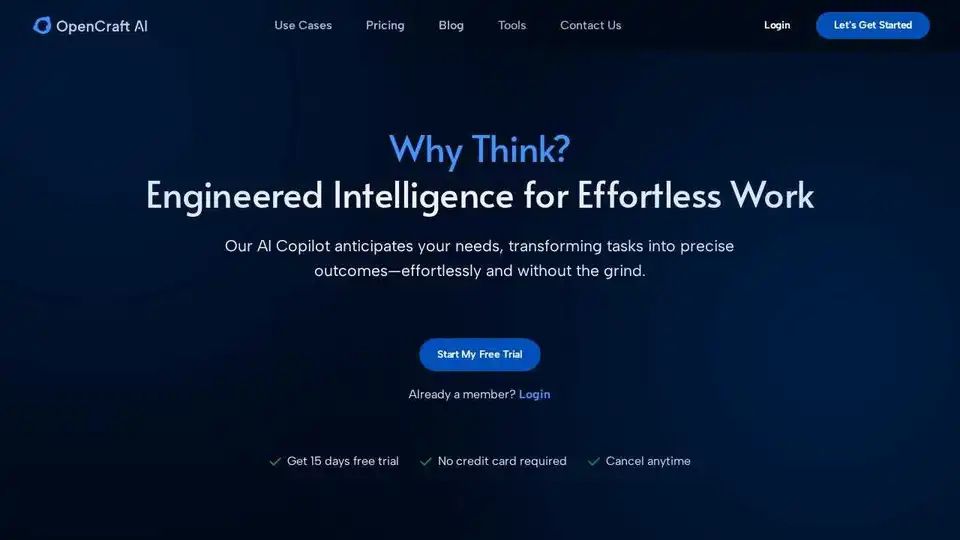
OpenCraft AI is an AI-powered workspace designed to streamline workflows, manage documents, and boost productivity with features like internet-connected intelligence and natural language SQL interactions.
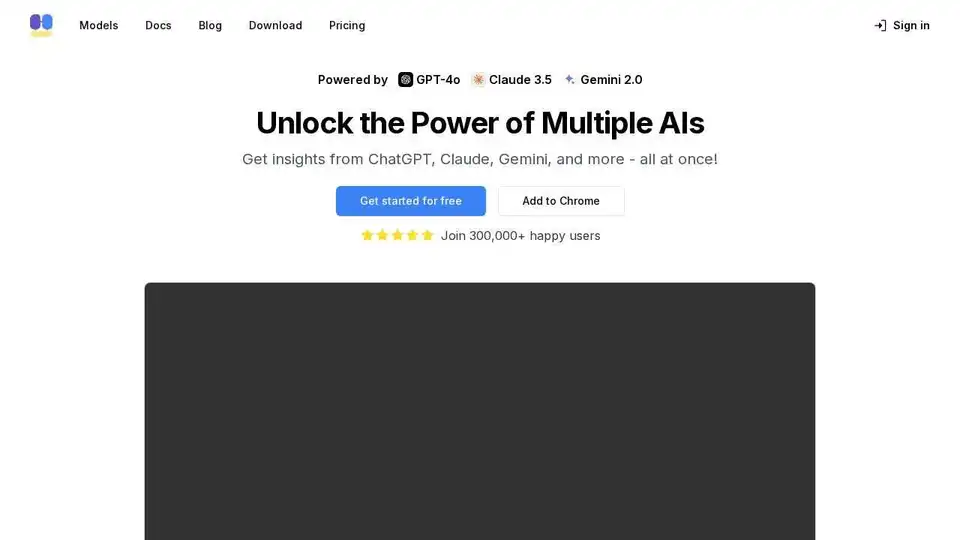
Compare GPT-5, Claude 4, Gemini 2.5, and more AI chatbots simultaneously with ChatHub. Get insights from multiple AI models in one place.
Hiyllo Work is an all-in-one online platform for team communication and collaboration, featuring chat, task management, video meetings, file storage, and more. Try it free for 4 weeks!
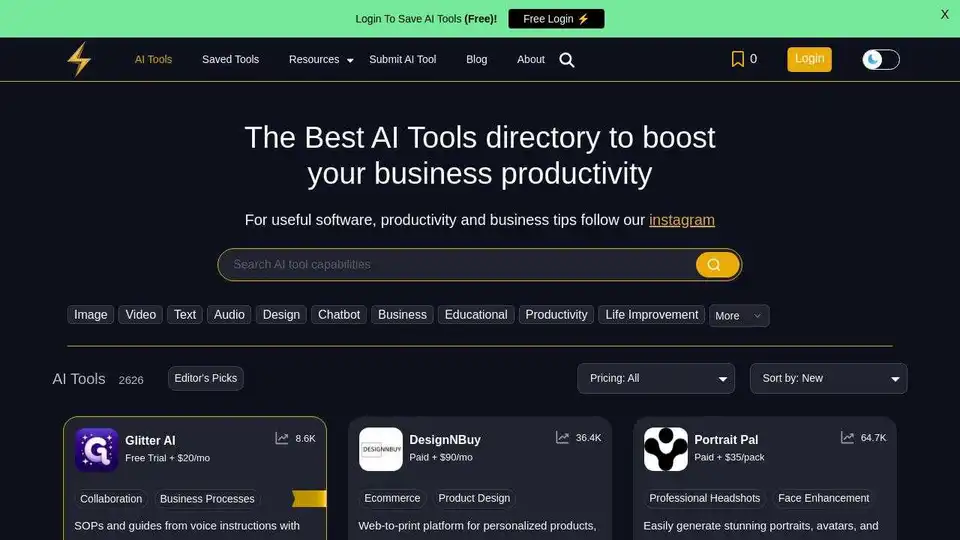
Powerusers AI is the best AI tools directory and resources to help you leverage AI to 10x your productivity in business and everyday life.