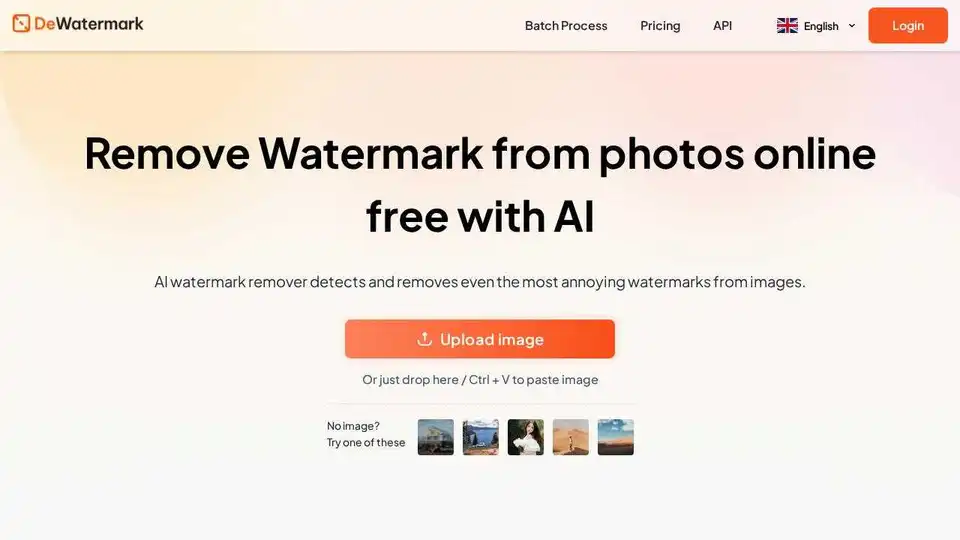Dewatermark.AI
Overview of Dewatermark.AI
Dewatermark.AI: Remove Watermarks from Images with AI
Dewatermark.AI is an AI-powered online tool designed to effortlessly remove watermarks from images. It's a fast, free, and effective solution for clearing logos, text, and complex watermarks from your photos, ensuring high-quality results.
What is Dewatermark.AI?
Dewatermark.AI is an AI-driven web application that allows users to remove watermarks from images quickly and easily. Using advanced AI algorithms, the tool detects and eliminates watermarks, even those that are sophisticated and multi-layered. It's designed to be user-friendly, accessible from any device, and completely free.
How does Dewatermark.AI work?
Dewatermark.AI uses powerful AI visual detection to identify and remove watermarks from photos in just a few steps:
- Upload Image: Drag and drop the watermarked image or upload it from your device.
- AI Removal: The AI scans the image and automatically detects and removes watermarks within seconds.
- Manual Refinement (Optional): Use the AI brush for precise, pixel-perfect results, removing any remaining watermark traces.
- Download Watermark-Free Photo: Choose between the original or HD version of the cleaned image for download.
Key Features and Benefits:
- Effective Watermark Removal: Handles various types of watermarks, including complex, layered, and color-blended ones.
- Powerful AI Recognition: Automatically detects and separates watermark layers from the original image.
- Retains Image Quality: Maintains the original quality of the image, even upscaling in some cases.
- Flexible Editing with AI Brush: Offers a manual AI brush for thorough removal of watermark details.
- Free to Use: Dewatermark.AI is entirely free to use.
- Fast & Easy: Enhances, retouches, resizes, and downloads photos quickly.
- Cross-Platform Compatibility: Works seamlessly on mobile, desktop, and tablet devices.
Why is Dewatermark.AI important?
Dewatermark.AI streamlines the process of removing watermarks from images, saving users significant time and effort. It's particularly useful for:
- Researchers and Academics: Quickly obtaining watermark-free images for publications.
- Content Creators: Removing unwanted watermarks from stock photos or personal images.
- Businesses: Cleaning up product photos or marketing materials.
What people are saying about Dewatermark.AI:
- Esther Howard: "This watermark deleter has been unbelievably helpful in hastening the process of having those quality images."
- Cameron Williamson: "Fast and surprisingly accurate watermark removal tool... this tool is great at what it does."
- Jerry Chambers: "Its AI is quick to detect watermarks and you can remove them all with one press of the button!"
How to remove watermarks using Dewatermark.AI?
Removing watermarks with Dewatermark.AI is a straightforward process:
- Visit the Dewatermark.AI website.
- Upload the image containing the watermark.
- Let the AI automatically detect and remove the watermark.
- Use the manual AI brush if needed for any remaining traces.
- Download the watermark-free image in your desired quality.
Where can I use Dewatermark.AI?
Dewatermark.AI is accessible through any web browser on various devices, including:
- Mobile phones (iOS and Android)
- Desktop computers (Windows and macOS)
- Tablets
Best way to remove watermarks from images?
Dewatermark.AI offers a user-friendly and effective way to remove watermarks, leveraging AI to provide accurate and high-quality results. Its speed, ease of use, and free access make it a top choice for individuals and businesses alike.
Frequently Asked Questions:
- How do I remove watermarks from photos? Simply upload the image to Dewatermark.AI, and the AI will automatically remove the watermark.
- What file types are supported? The tool supports a variety of image file types.
- Can I manually remove watermarks? Yes, the manual AI brush allows for pixel-perfect refinement.
- Is Dewatermark.AI free to use? Yes, Dewatermark.AI is free.
Conclusion:
Dewatermark.AI provides a powerful and efficient solution for removing watermarks from images. Its AI-driven technology, combined with its user-friendly interface and free access, makes it a valuable tool for anyone needing to clean up their photos. Whether you're a student, content creator, or business professional, Dewatermark.AI can save you time and effort while ensuring high-quality results.
Best Alternative Tools to "Dewatermark.AI"
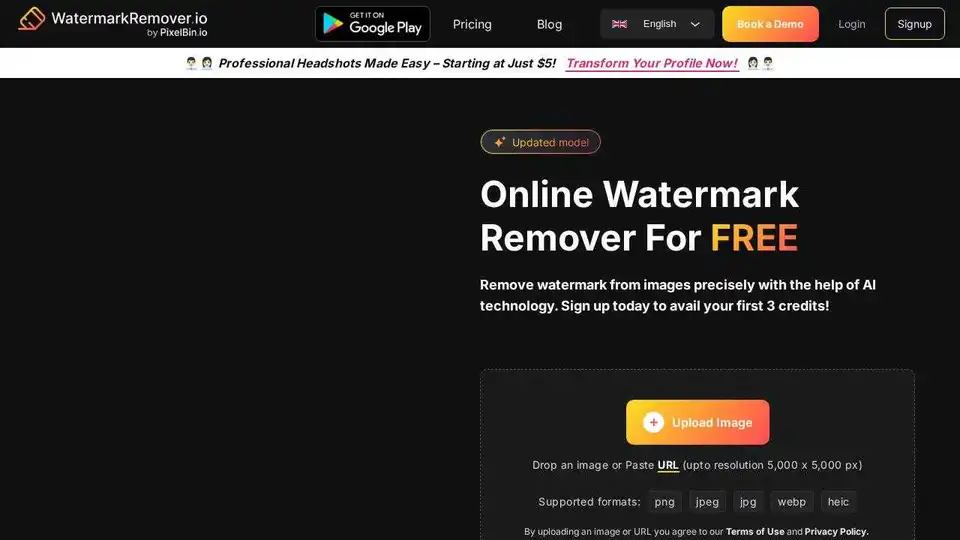
Remove watermarks from images effortlessly with WatermarkRemover.io, an AI-powered tool that preserves image quality without requiring sign-up.
Pixelbin AI Photo Editor is a free online tool & mobile app for editing, cropping, enhancing, and adding backgrounds to your images using AI-driven tools.
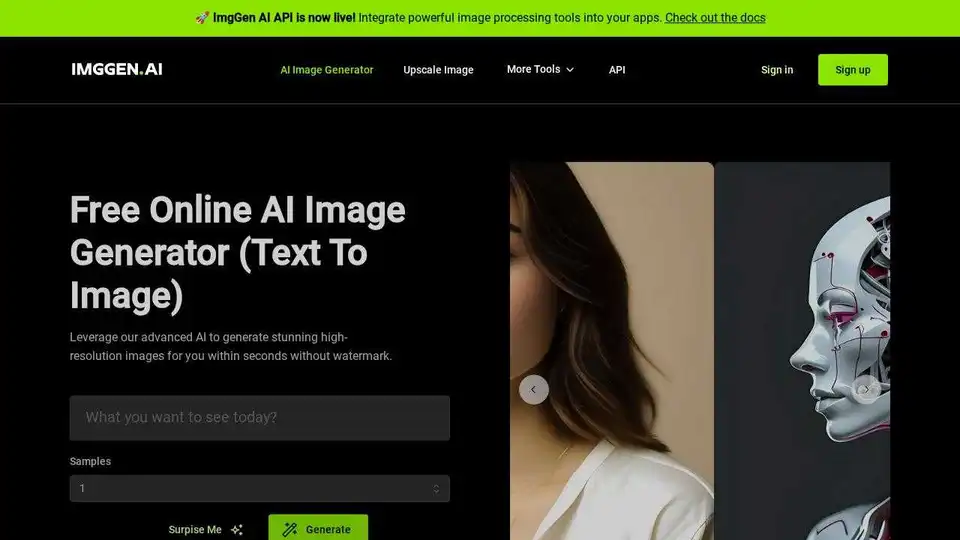
ImgGen AI is an online AI photo editor that allows you to enhance your photos with ease. Remove backgrounds, add filters, and generate unique images with AI-powered tools. Try it for free!
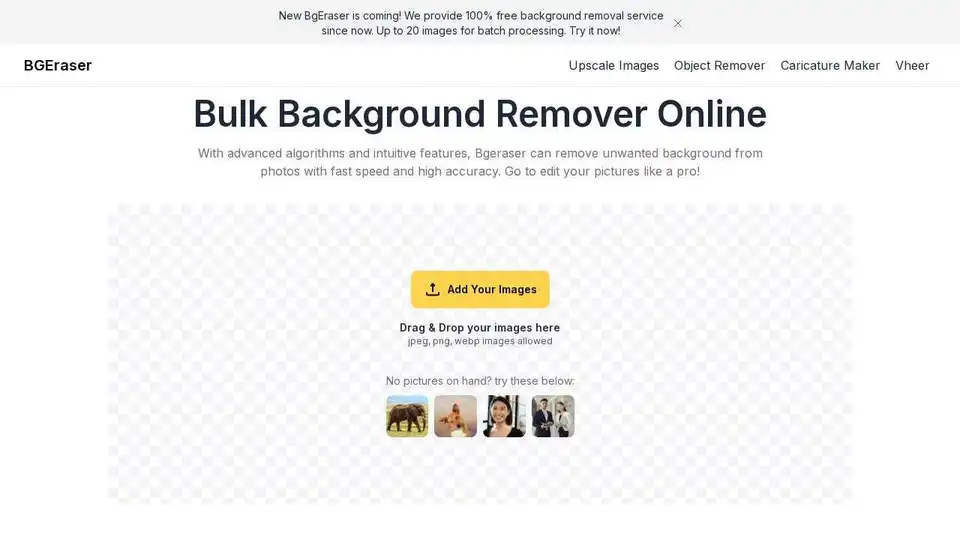
BgEraser is a 100% free online tool to remove image backgrounds in batch. Remove backgrounds, replace colors and download in zip.

Discover TheToolBus.ai: Free online tools for PDFs, images, calculators, converters, and marketing. AI-powered features like image to text and background removal. No signup, fast, and efficient for everyday tasks.
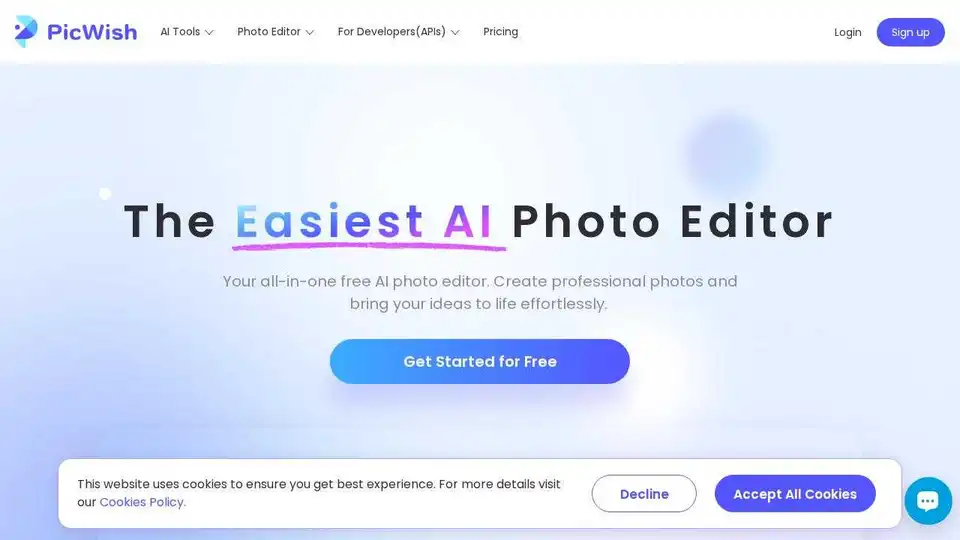
PicWish is a free AI photo editor for background removal, image enhancement, and more. Edit photos like a pro with AI tools.
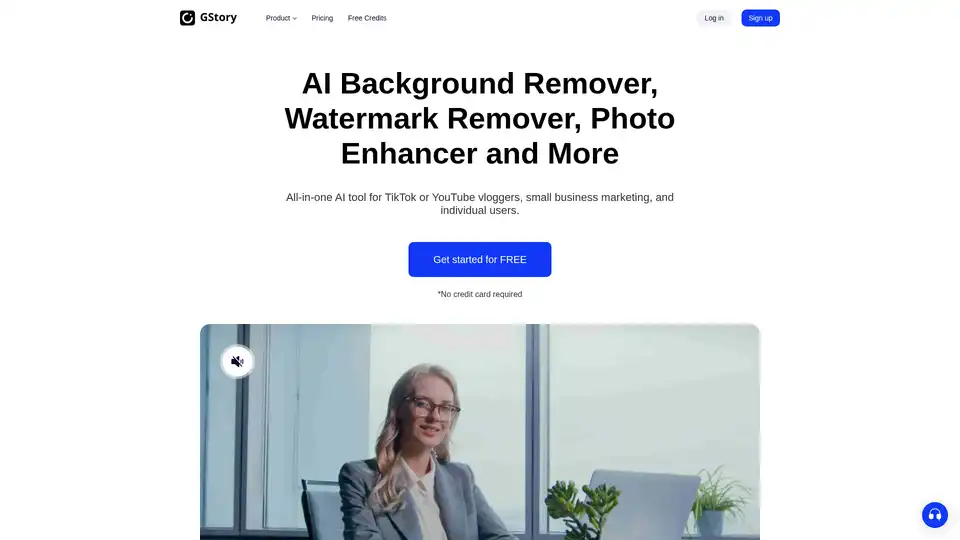
Edit videos and photos smartly with GStory's free AI tools. AI photo enhancer, background & watermark remover, auto-generate subtitles and more!
Pixelbin.io is a free online photo editor and mobile app. Edit, crop, enhance, or add backgrounds to your images with AI-driven tools.
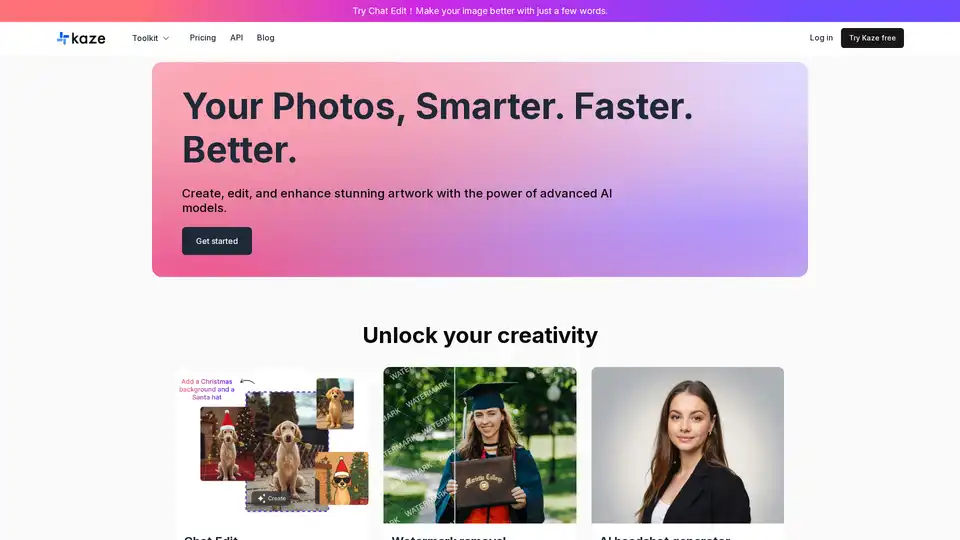
Remove watermarks, restore photos, and generate AI headshots with Kaze AI. This online AI image editor offers quick image cleanup and professional portraits.
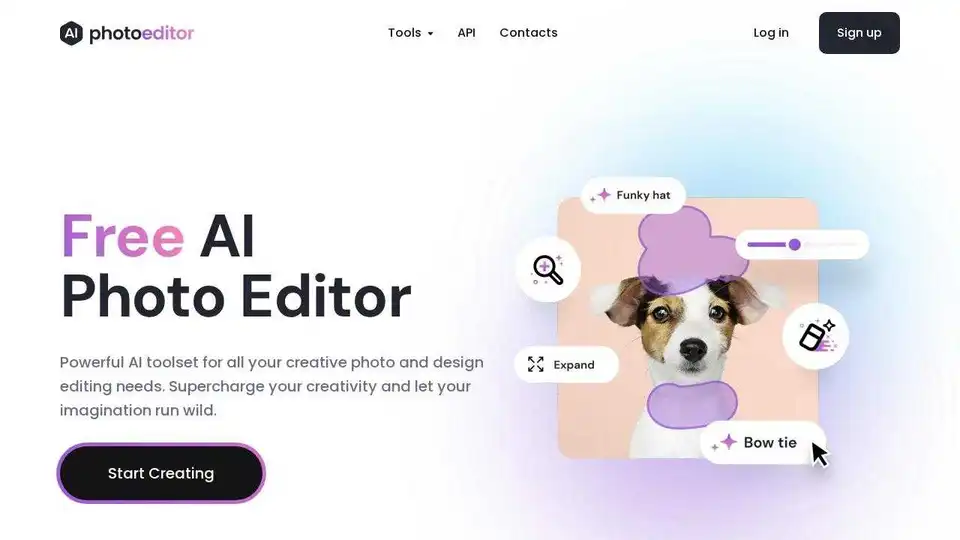
Free AI photo editor. Remove objects, enhance quality, upscale resolution, and more with AI. Edit photos instantly online.
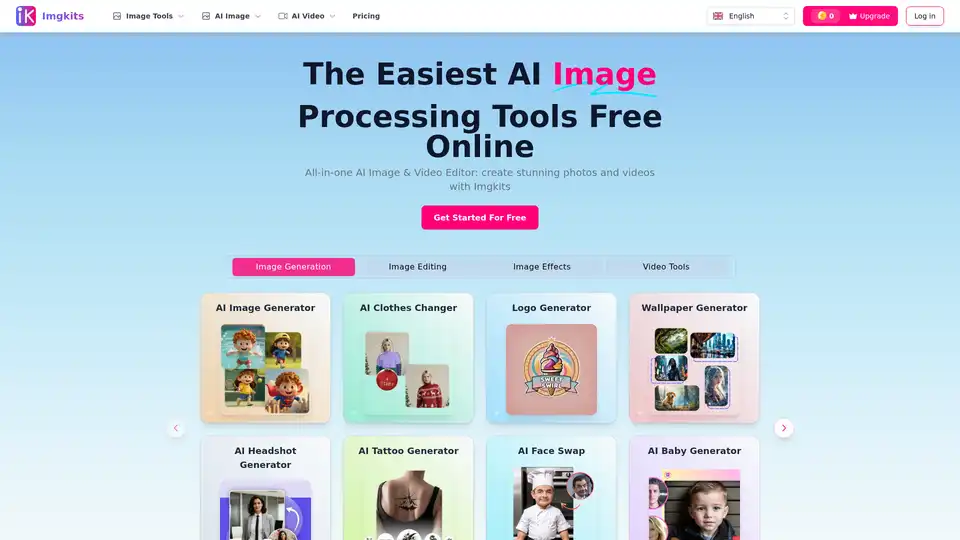
Imgkits is an all-in-one AI image and video editor that offers a range of tools, including AI image generation, background removal, photo restoration, and more. It's designed for both personal and professional use.
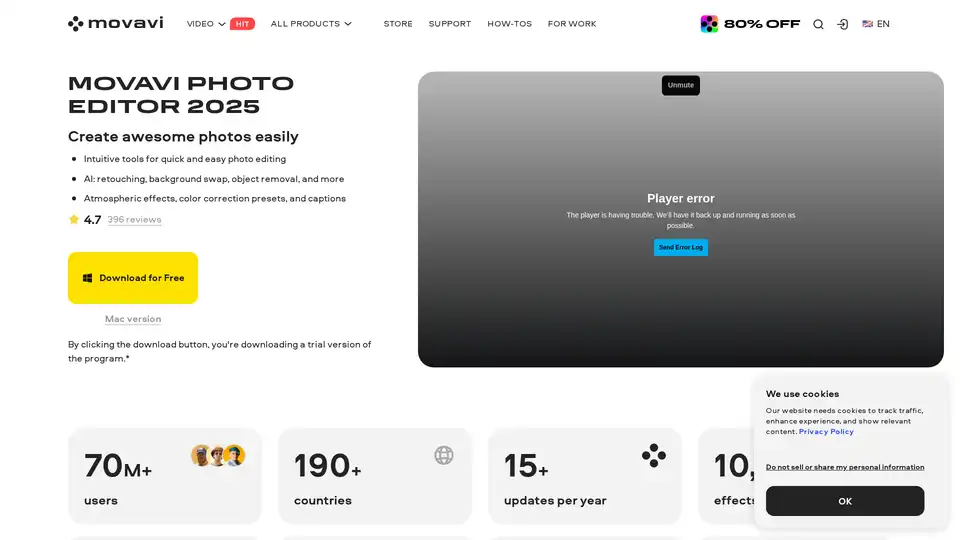
Movavi Photo Editor is an AI-powered software for PC & Mac that offers intuitive tools for quick photo editing, including background swap, object removal, retouching, and more.

AirBrush is a powerful AI-powered photo and video editor offering instant enhancement, retouching, and transformation tools. Perfect for creators seeking professional-quality results with effortless editing.

Gemini-powered AI image editor excelling in character consistency, text-based editing & multi-image fusion with world knowledge understanding.