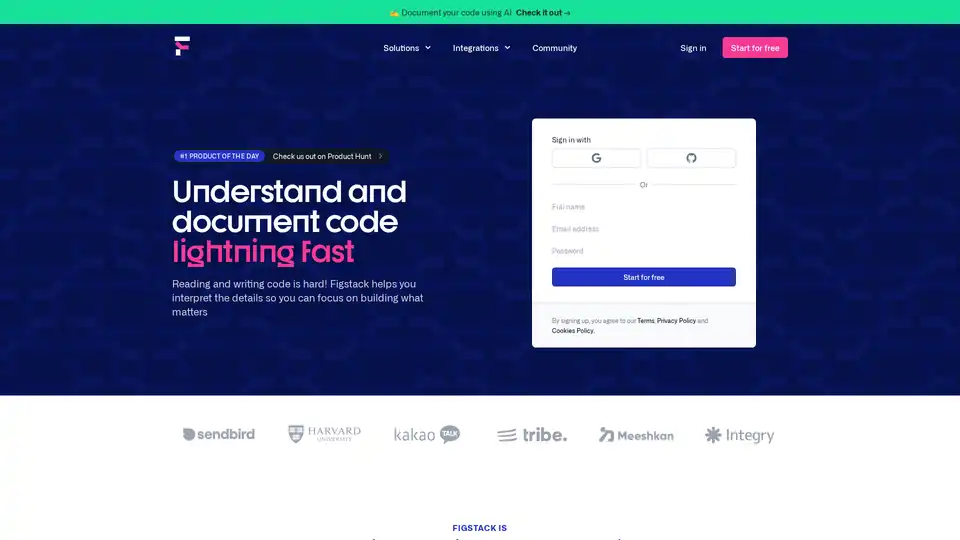Figstack
Overview of Figstack
What is Figstack?
Figstack is an innovative AI-powered coding companion designed to make reading and writing code easier for developers. Trained on billions of lines of code, this suite of tools helps you interpret complex programs, automate tedious tasks, and boost productivity across various programming languages. Whether you're struggling to understand legacy code or need to optimize your functions, Figstack acts as your intelligent sidekick, allowing you to focus on creative problem-solving rather than deciphering syntax.
Powered by advanced AI models, Figstack integrates seamlessly into your workflow, offering features that go beyond basic code editors. It's particularly valuable in fast-paced development environments where time is of the essence, and clarity in code is crucial for collaboration and maintenance.
Core Features of Figstack
Figstack stands out with its targeted functions, each addressing a specific pain point in the coding process. Here's a breakdown of its key capabilities:
1. Explain Code in Natural Language
One of the standout features is the Explain Code function, which breaks down any piece of code into plain English (or other natural languages). Imagine staring at a dense function written by another developer—Figstack analyzes it and provides a step-by-step explanation, highlighting what each part does, why it's structured that way, and potential improvements.
For example, if you're reviewing a Python script for data processing, Figstack might explain: "This loop iterates through the list to filter out invalid entries, using list comprehension for efficiency." This natural language output makes it ideal for onboarding new team members or debugging unfamiliar codebases.
Users rave about this: As Deej Tulleken, a software engineer, shared, "What I really need is something that explains other devs' code. I just tried some of my functions in the Explain Code tool and was blown away. Bravo."
2. Translate Between Programming Languages
Switching projects or migrating code? Figstack's Language Translator reliably converts code from one language to another, such as Python to Go, Ruby to JavaScript, or even less common pairs. It doesn't just do a literal translation; it preserves logic, handles syntax differences, and suggests idiomatic ways to write the equivalent in the target language.
This is especially useful for polyglot development teams or when exploring new tech stacks. Bertie IP, a product manager, noted, "Over the last decade when I've been dabbling in learning languages trying to understand the logic. This is exactly the sort of tool to take that specific challenge away."
To use it, simply paste your source code, select the input and output languages, and Figstack generates the translated version with explanations of changes made.
3. Automate Documentation with Docstring Writer
Writing docstrings—those essential comments that describe function parameters, returns, and behaviors—can be time-consuming. Figstack's Docstring Writer automates this entirely. Input your function, and it crafts detailed, professional docstrings that follow best practices like Google or NumPy styles.
For instance, for a function calculating factorial, it might generate: "Computes the factorial of a non-negative integer n. Args: n (int): The number to compute factorial for. Returns: int: The factorial of n."
This ensures your code remains readable and maintainable, reducing errors in team settings. Noah Chun, a student at Cornell, was impressed: "The docstring function blew me away. It writes what the parameters are and what the function returns so I don't have to."
4. Analyze Time Complexity for Optimization
Efficiency matters in software engineering. The Time Complexity function evaluates your code's performance in Big O notation, identifying bottlenecks and suggesting optimizations. It scans loops, recursions, and data structures to output something like "O(n log n)" for a sorting algorithm, along with tips to improve it.
This feature is a game-changer for algorithmic challenges or scaling applications. Xitang Zhao, a founder, praised it: "Love each of the value-props, the time complexity tracker was especially slick."
How Does Figstack Work?
At its core, Figstack leverages machine learning models trained on vast repositories of open-source code from platforms like GitHub. When you input code, the AI parses the structure using techniques like abstract syntax tree (AST) analysis, then applies natural language processing (NLP) to generate human-readable insights.
The process is straightforward:
- Sign Up and Access: Create a free account via Google, GitHub, or email on the Figstack website.
- Input Code: Paste snippets or upload files directly into the interface.
- Select Function: Choose from Explain Code, Translate, Docstring Writer, or Time Complexity.
- Generate Output: Receive instant results, which you can copy-paste back into your IDE or version control system.
- Iterate: Refine inputs based on feedback for more precise outputs.
It's browser-based, requiring no installations, and supports languages like Python, JavaScript, Java, Go, Ruby, and more. The AI's training on billions of lines ensures accuracy, though complex or proprietary code might need manual tweaks.
Who is Figstack For?
Figstack is tailored for a wide range of users in the development world:
- Junior Developers: Quickly understand senior code or learn new languages without endless tutorials.
- Senior Engineers: Optimize legacy systems or automate documentation to save hours on maintenance.
- Product Managers and Teams: Bridge communication gaps by translating concepts across languages.
- Students and Learners: Experiment with code translations and complexity analysis for academic projects.
- Freelancers and Startups: Boost solo productivity without hiring extra help.
If you're in a collaborative environment, Figstack's outputs integrate well with tools like VS Code or Jupyter notebooks, enhancing team workflows.
Why Choose Figstack?
In a sea of AI tools, Figstack excels by focusing specifically on code comprehension and augmentation, not just generation. It's free to start, with premium features for heavy users, and emphasizes privacy—your code isn't stored without consent.
Compared to general AI like ChatGPT, Figstack is specialized, offering higher accuracy for programming tasks. Testimonials highlight its real-world impact, from blowing away users with explanations to slick performance tracking.
The practical value? It reduces debugging time by up to 50%, according to user feedback, and makes code more accessible, fostering better software engineering practices. Plus, as the #1 Product of the Day on Product Hunt, it's gaining traction in the dev community.
Best Ways to Get Started with Figstack
Ready to try it? Head to the Figstack website, sign up for free, and experiment with a sample function. Start with Explain Code on a tricky snippet to see the magic. For deeper integration, explore their community forums or GitHub for tips.
If you're optimizing a project, combine features: Translate code, generate docstrings, then check complexity—all in one session. This holistic approach ensures cleaner, faster development cycles.
In summary, Figstack isn't just a tool; it's a companion that empowers developers to build better software with less friction. Whether tackling a quick fix or a full migration, its AI-driven insights deliver tangible results.
Best Alternative Tools to "Figstack"
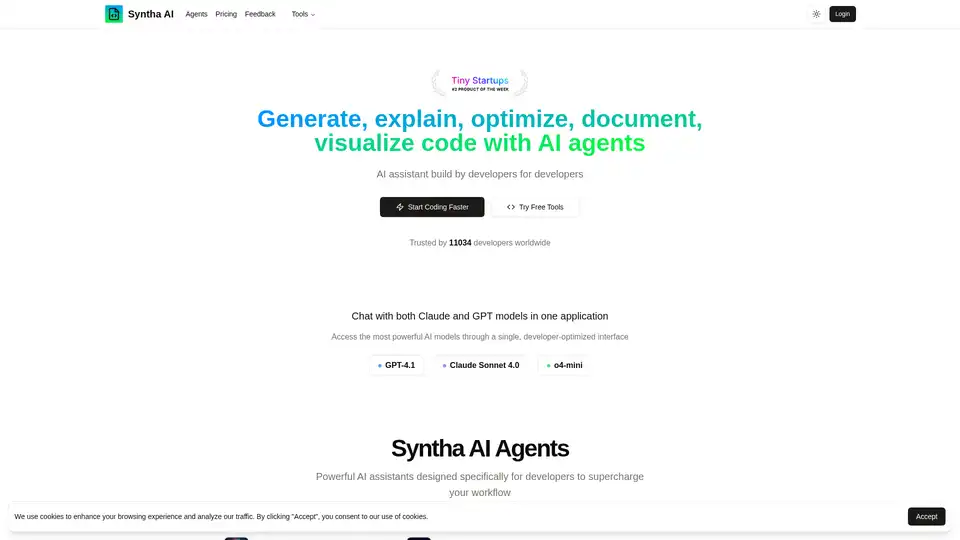
Syntha AI is an AI-powered coding assistant that helps developers generate, explain, convert, debug, optimize and document code. Trusted by thousands of developers, it supports multiple AI models and programming languages.
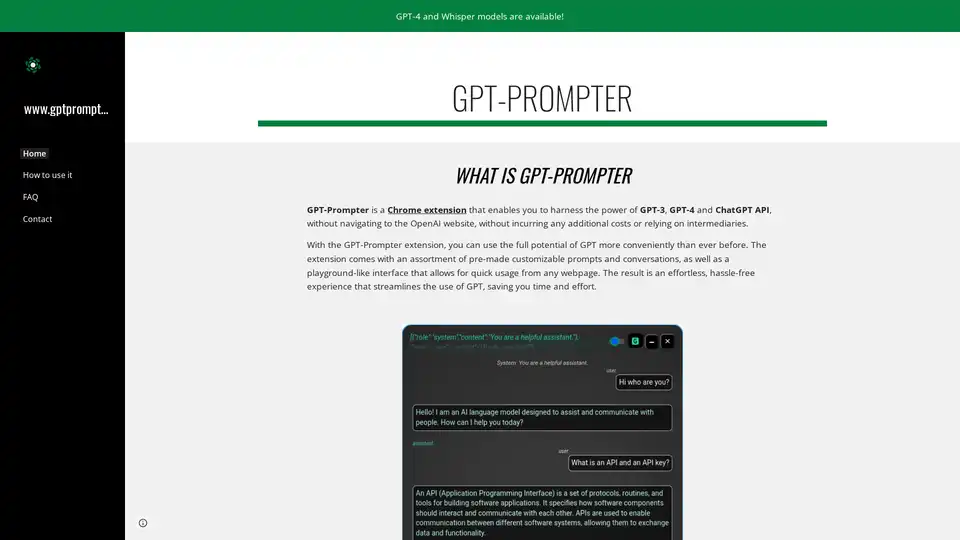
GPT-Prompter is a Chrome extension that provides direct access to GPT-3 and GPT-4 API with pre-made prompts and a playground interface for quick text explanations from any webpage.
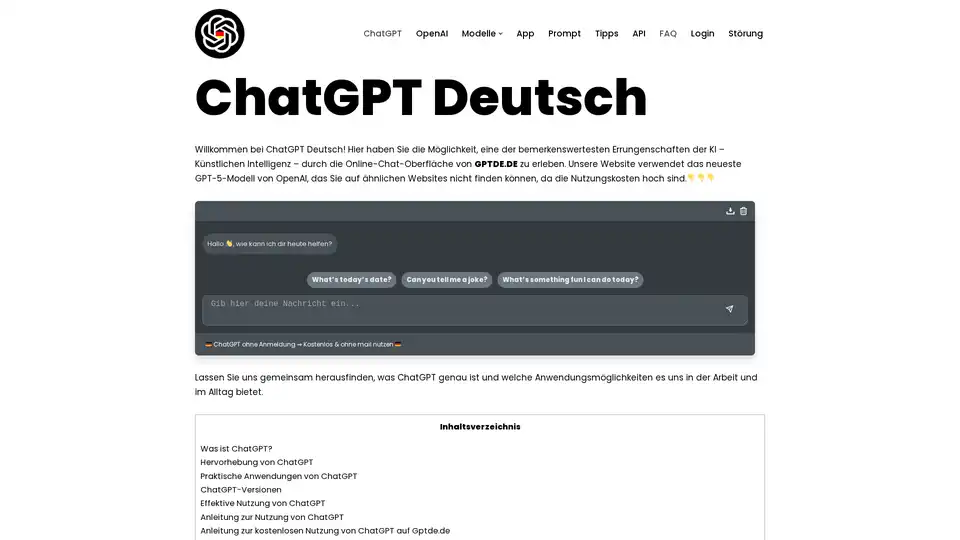
Use ChatGPT for free without registration. Experience advanced AI technology without any restrictions. Access the latest GPT models and get assistance with various tasks.
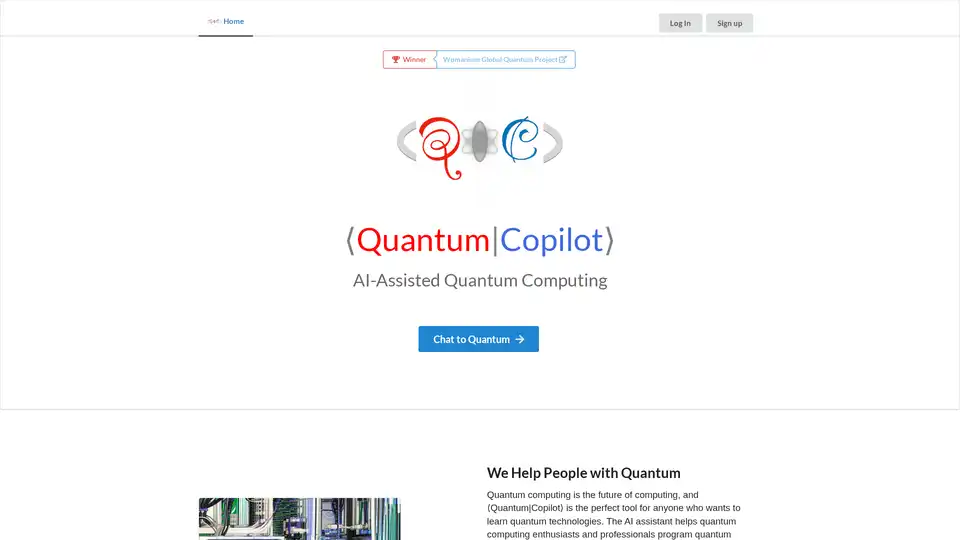
Quantum Copilot is an AI-assisted tool for quantum computing, enabling users to program in plain language, generate quantum code, simulate circuits, and run on real hardware for beginners and experts alike.

ChatGPT is OpenAI's conversational AI system that helps with writing, learning, brainstorming, and productivity through natural language interactions.
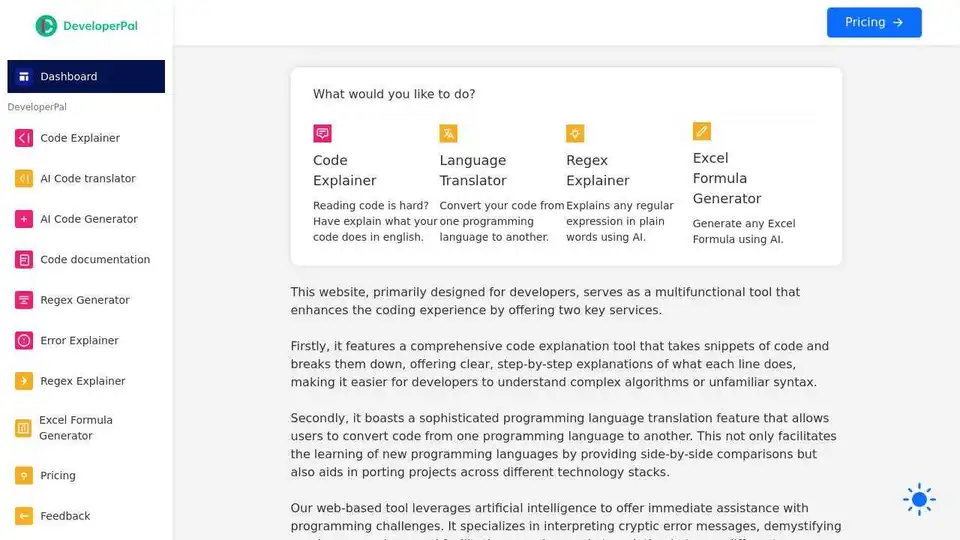
DeveloperPal is an AI-powered platform offering code explanation and cross-language translation for developers. Boost your coding efficiency and solve programming challenges with ease.

Experience seamless AI chat with DeepSeek Nederlands, powered by the advanced DeepSeek-V3 model. Use it for any task, completely free and without registration!
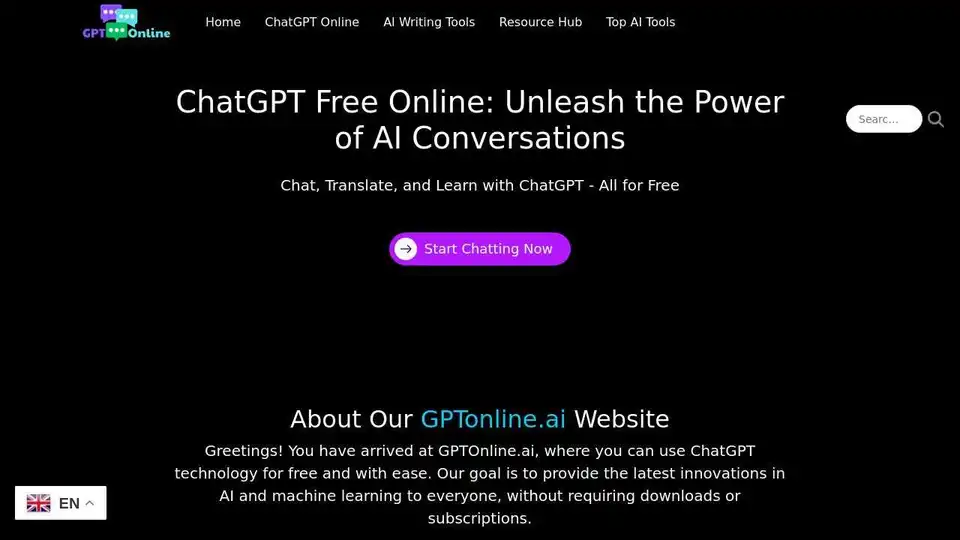
ChatGPT Free Online offers free and unlimited chats with advanced ChatGPT AI. Get answers instantly, translate text, and access expanded knowledge with our intuitive platform.
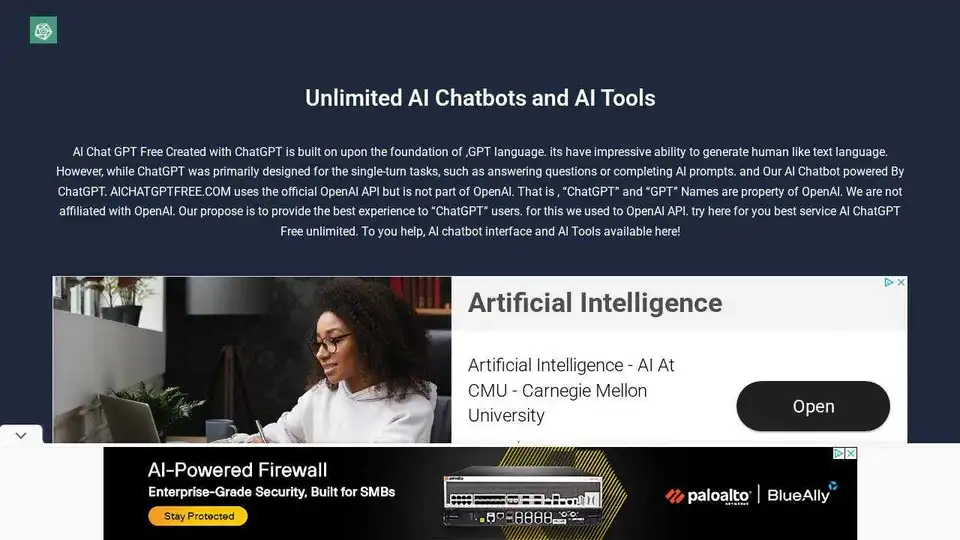
Experience free, unlimited AI chat with AI ChatGPT Free. Get instant answers, generate content, and translate languages without subscriptions or logins. Explore AI tools for summarizing, writing, and more.
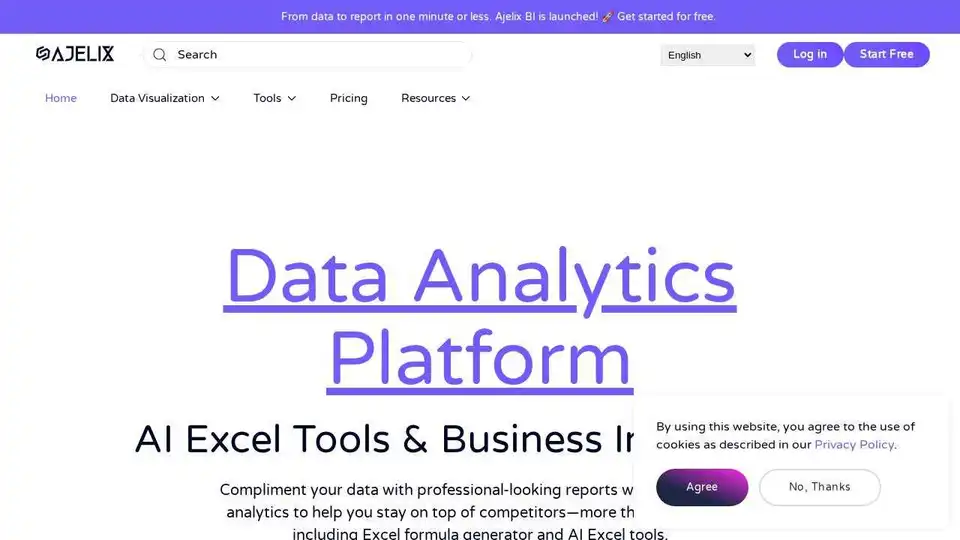
Explore Ajelix Excel AI capabilities with more than 18 AI Excel tools for your tasks - chat about your data, create charts, and get insights.
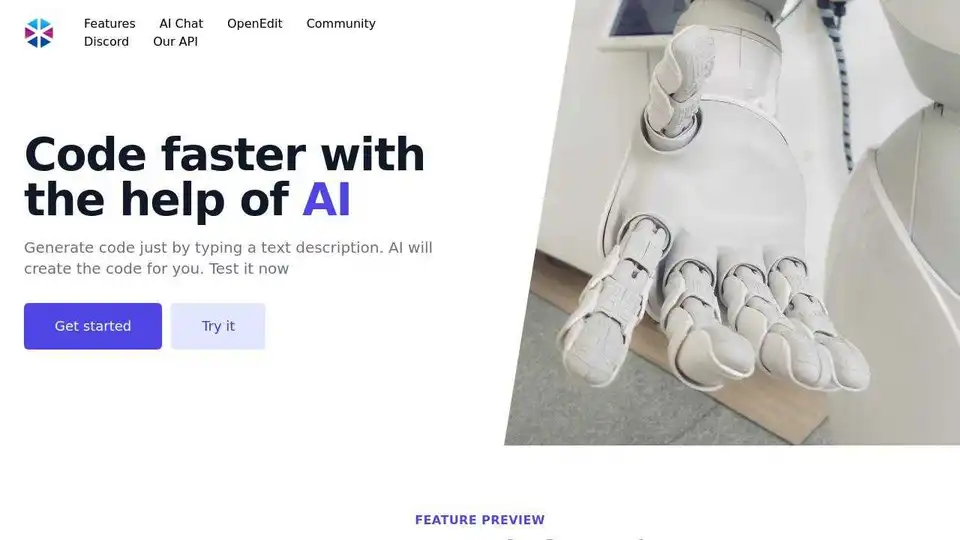
Programming Helper is an AI code generator that helps you generate code from text descriptions. It offers features like function generation, language translation, and code explanation, all in one place.
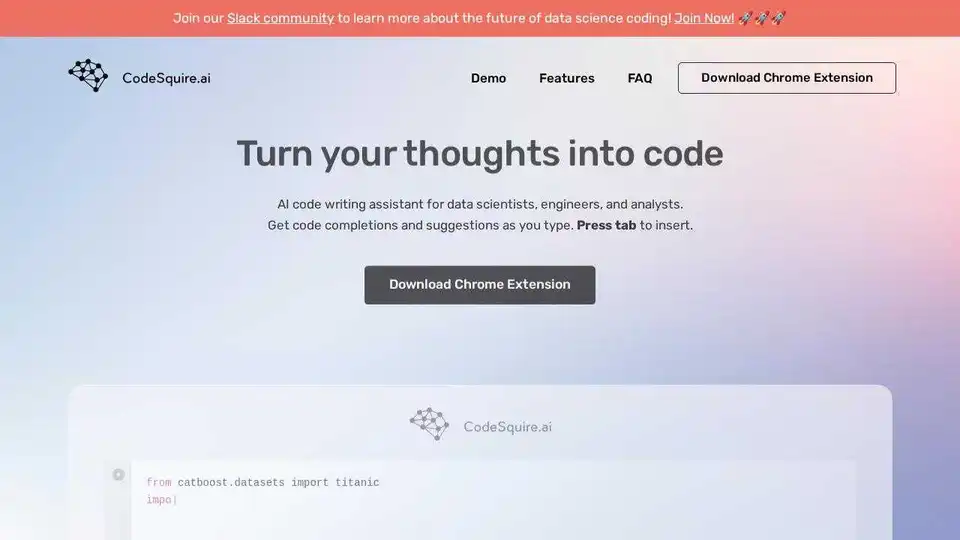
CodeSquire is an AI code writing assistant for data scientists, engineers, and analysts. Generate code completions and entire functions tailored to your data science use case in Jupyter, VS Code, PyCharm, and Google Colab.
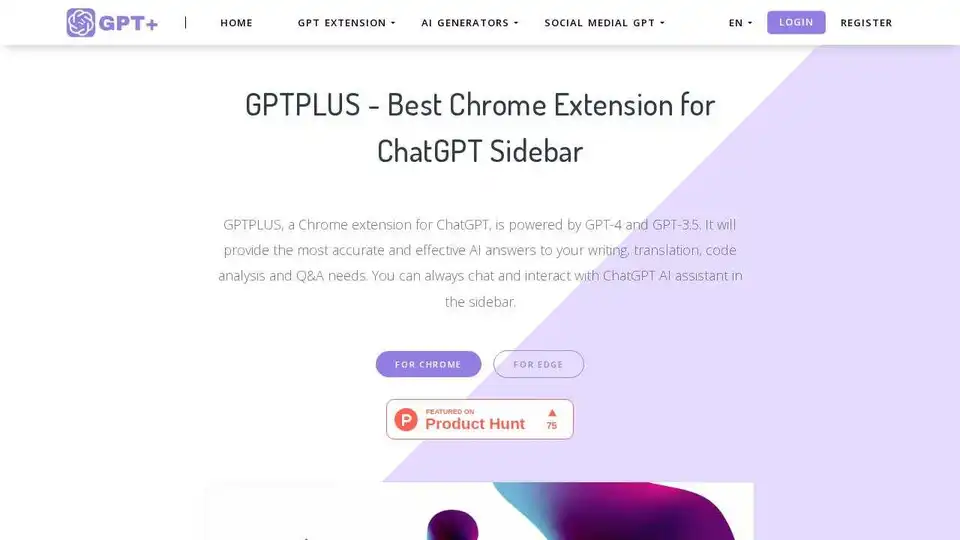
GPTPLUS is a Chrome extension for ChatGPT, powered by GPT-4 & GPT-3.5, providing AI answers for writing, translation, code analysis and Q&A.
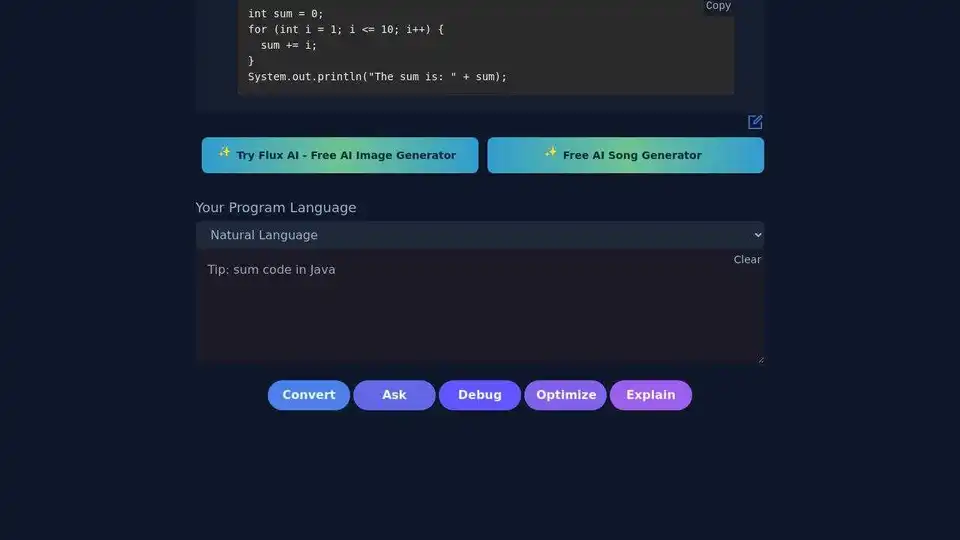
AI Code Convert is a free AI-powered tool for translating code between languages. Supports Python, JavaScript, Java, C++, and more.