
Grok Video
Overview of Grok Video
Grok Video: Transform Images into Stunning Videos with AI
Grok Video is an AI-powered online tool that allows you to transform static images into dynamic and engaging videos in seconds. Whether you're a content creator, marketer, or just looking to bring your photos to life, Grok Video offers a simple and effective solution.
What is Grok Video?
Grok Video is a platform that uses advanced AI algorithms to animate images based on user-defined prompts. It simplifies video creation, making it accessible to anyone, regardless of technical skills.
How does Grok Video work?
Grok Video works in three simple steps:
- Upload Your Image: Choose any photo from your device. It supports all image formats like JPG, PNG, and WEBP.
- Add Your Prompt: Describe the motion you want using natural language. The AI understands your instructions.
- Download Your Video: Get your professional video in about 60 seconds, ready for any platform or presentation.
Key Features of Grok Video
- Fast Generation: Produces videos in seconds.
- Natural Language Control: Uses plain English prompts.
- 4K Resolution Export: Exports in ultra-high definition.
- Multiple Formats: Generates videos for social media, marketing, presentations, and entertainment.
- Image Animation: Transforms static images into dynamic video content.
- Creative Freedom: Supports creating any video you can imagine, from realistic scenes to fantasy worlds.
Why choose Grok Video?
Grok Video simplifies the video creation process, making it accessible to users of all skill levels. It offers a range of features that allow you to quickly and easily create professional-quality videos. The tool's AI-powered technology ensures that your videos are engaging and visually appealing.
Who is Grok Video for?
Grok Video is ideal for:
- Content creators looking to enhance their content with dynamic videos.
- Marketers seeking to create engaging social media campaigns.
- Anyone who wants to bring their photos to life.
User Reviews
Many users have praised Grok Video for its ease of use and the quality of the videos it produces. Here are some examples:
- Sarah Chen (Content Creator): "Grok Video has completely transformed my content creation process. The AI-generated videos from my photos are absolutely stunning!"
- James Wilson (Digital Artist): "The AI understands exactly what I want. The prompt system is intuitive and the results are consistently amazing."
- Michael Torres (Marketing Director): "The quality of videos generated is incredible. We've been using it for our social media campaigns and the engagement has skyrocketed!"
Grok Video Pricing
Grok Video offers a free plan with 2 daily credits. For more extensive use, they offer premium plans that provide additional credits each month.
FAQ
- How does Grok Video work?
- It uses AI to transform images and text prompts into dynamic videos.
- How do the daily free credits work?
- Users receive 2 free credits daily, which don't roll over.
- What types of videos can I make?
- You can create image animations, text-to-video, AI dance videos, and more.
- How long does it take to generate a video?
- Most videos are ready in 30-60 seconds.
- What if I use up all my credits?
- Wait for the daily refresh or upgrade to a premium plan.
- Which image formats work best?
- JPG, PNG, WEBP, and GIF formats are supported. Use high-resolution images for best results.
Best way to create videos with Grok Video?
To get the best results with Grok Video, make sure to use high-quality images and clear, concise prompts. Experiment with different prompts to see how they affect the final video. Also, consider upgrading to a premium plan for more credits if you plan to use the tool frequently.
Conclusion
Grok Video offers an accessible and efficient way to create engaging videos from static images. With its AI-powered technology and user-friendly interface, it's a valuable tool for content creators, marketers, and anyone looking to enhance their visual content. Try Grok Video today and bring your imagination to life!
Best Alternative Tools to "Grok Video"
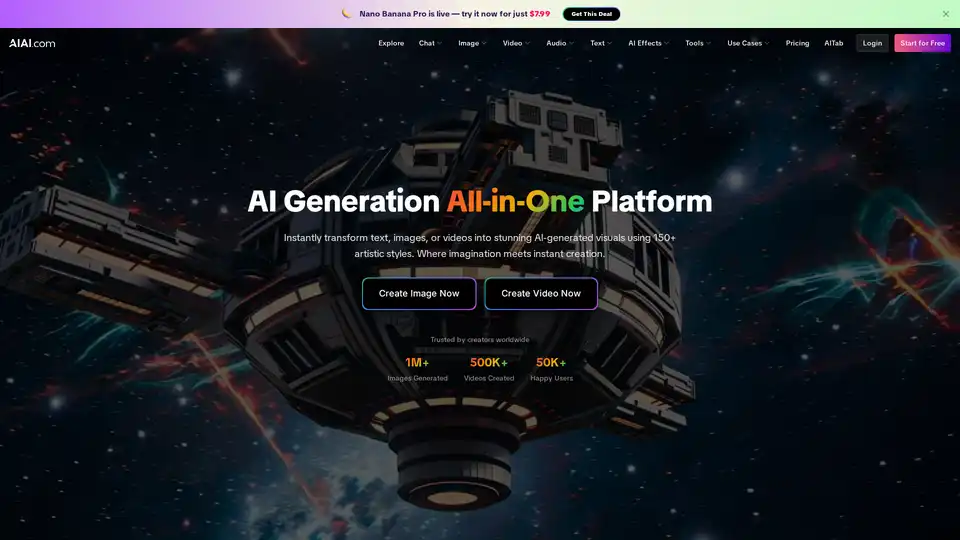
AIAI is an all-in-one AI platform for generating images, videos, audio, and text. Features include text-to-image, image-to-video, AI effects, and more, trusted by 50K+ creators with 1M+ images and 500K+ videos generated.
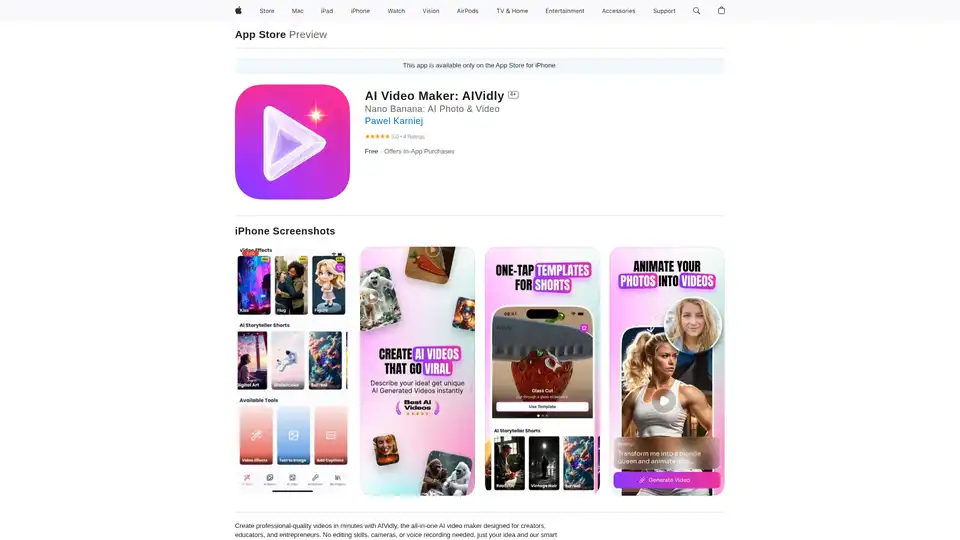
AIVidly is an all-in-one AI video maker app for iPhone that turns text into professional videos with AI voiceovers, effects, and optimizations for TikTok and YouTube Shorts—no editing skills required.
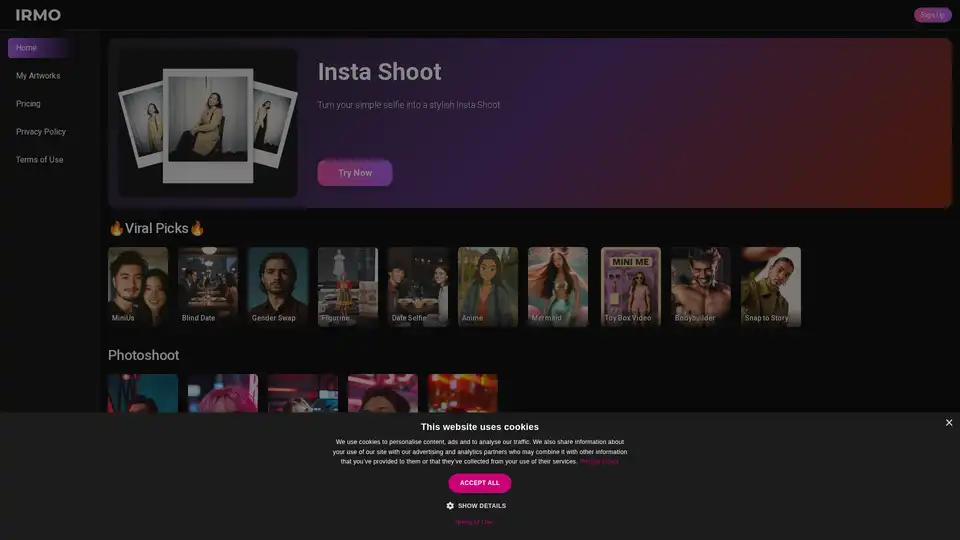
Transform your images into stunning AI-generated videos with Irmo. Choose from various effects and styles to bring your photos to life. Create your AI video today!
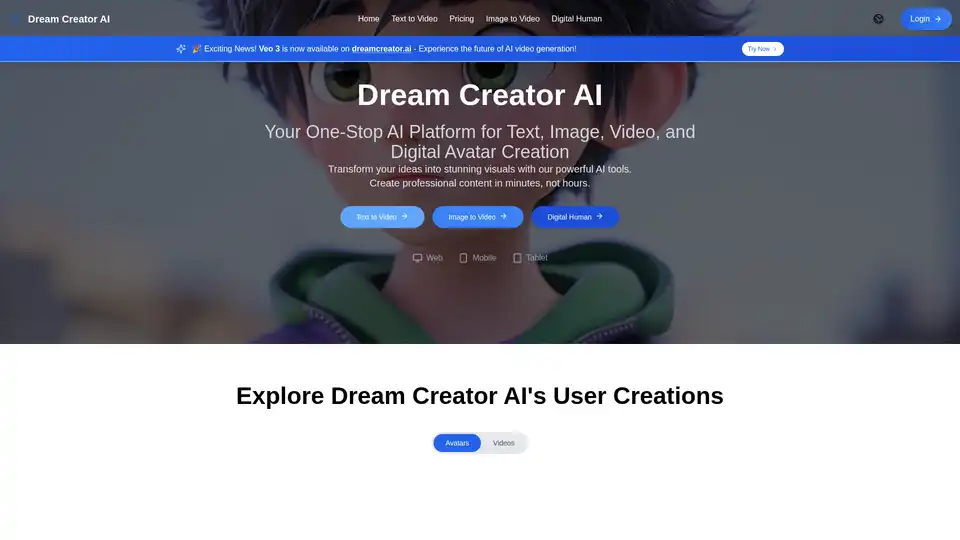
All-in-One AI Creator Tools: Your One-Stop AI Platform for Text, Image, Video, and Digital Human Creation. Transform ideas into stunning visuals quickly with advanced AI features.
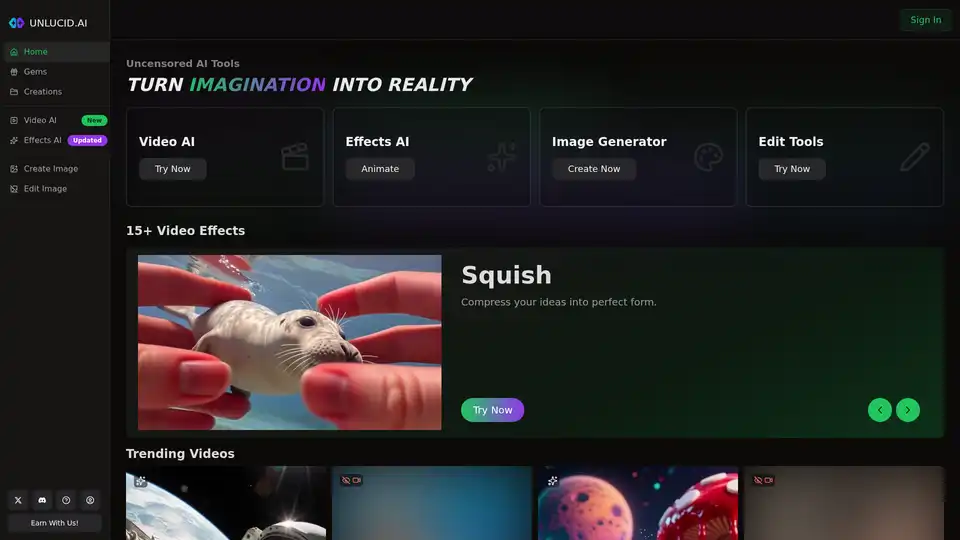
Free uncensored AI tools for dreamers. Create, edit, and animate videos with the power of AI. Unleash your imagination through free unrestricted AI technology.
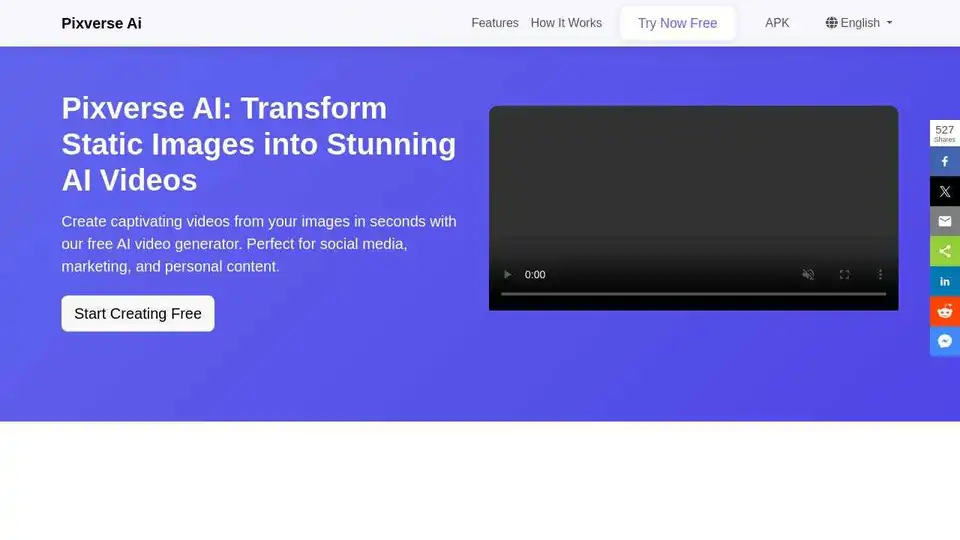
Transform static images into stunning videos with Pixverse AI. Free online AI video generator with animation effects and style transfer.
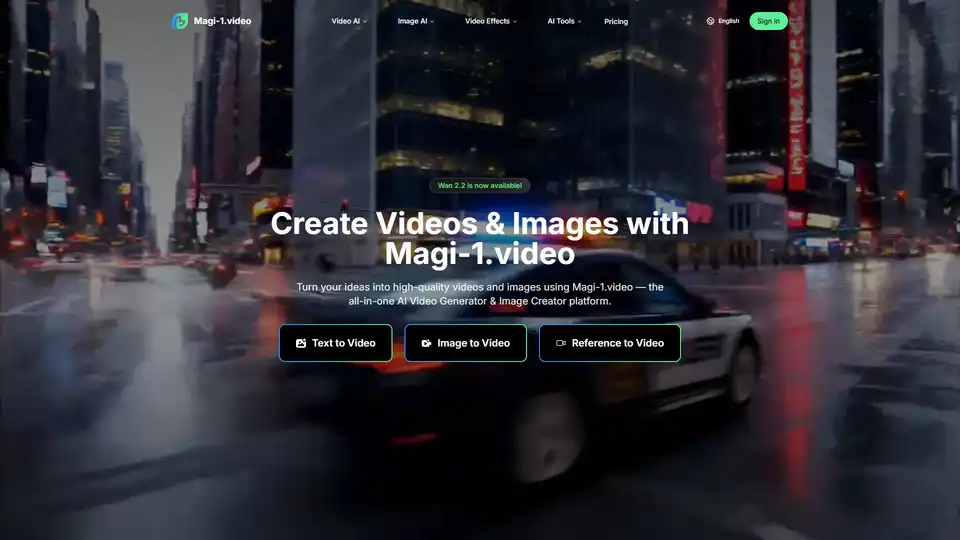
Create professional-quality videos and images from text, photos, or videos with Magi-1.video. All-in-one AI Video Generator & Image Creator platform.
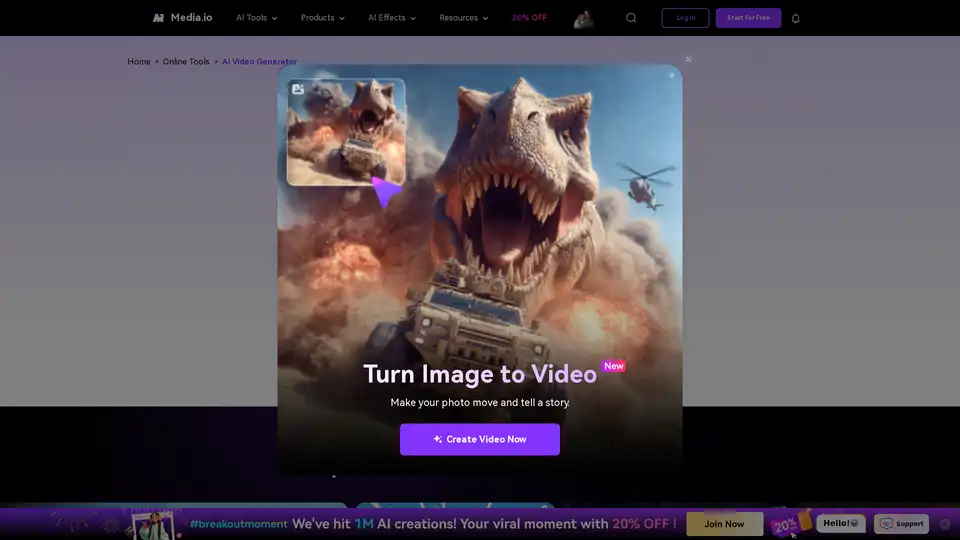
Turn your ideas into videos in seconds with Media.io's AI Video Generator. Just enter text or upload an image to create stunning, watermark-free videos—100% free.
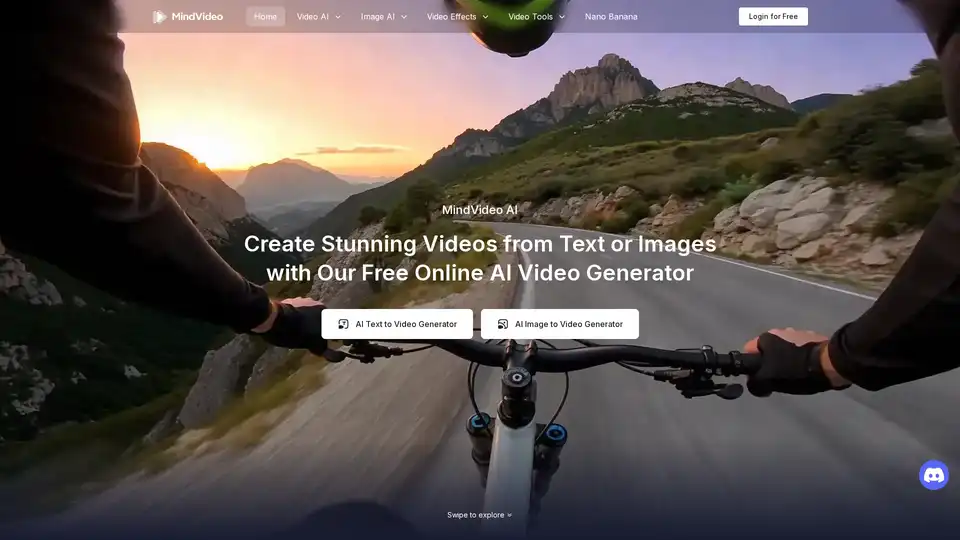
Effortlessly create stunning AI videos from text, images, or references with our advanced online AI video generator. 100% free and easy to use.
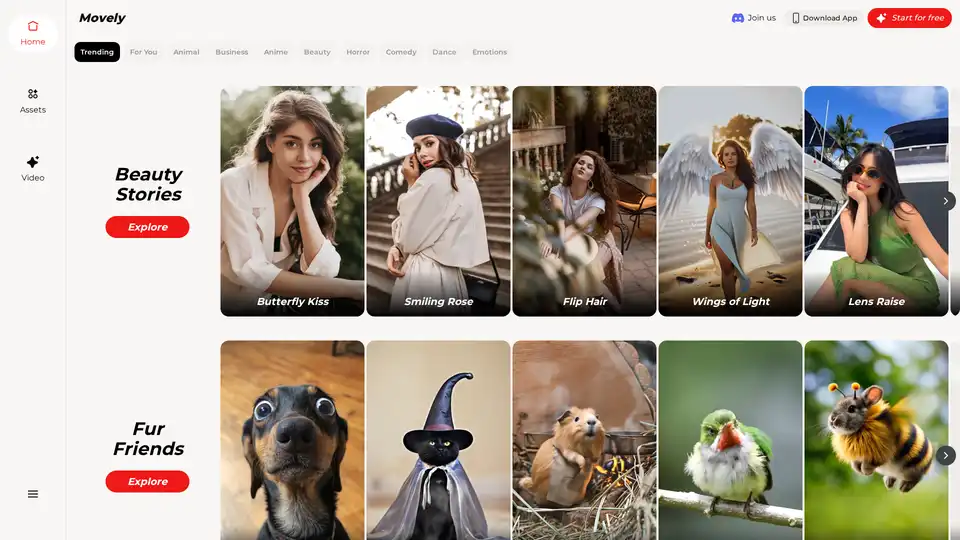
From static photos to dynamic videos in seconds! Movely uses advanced AI technology to transform your images into engaging content and edit photos with simple text commands.
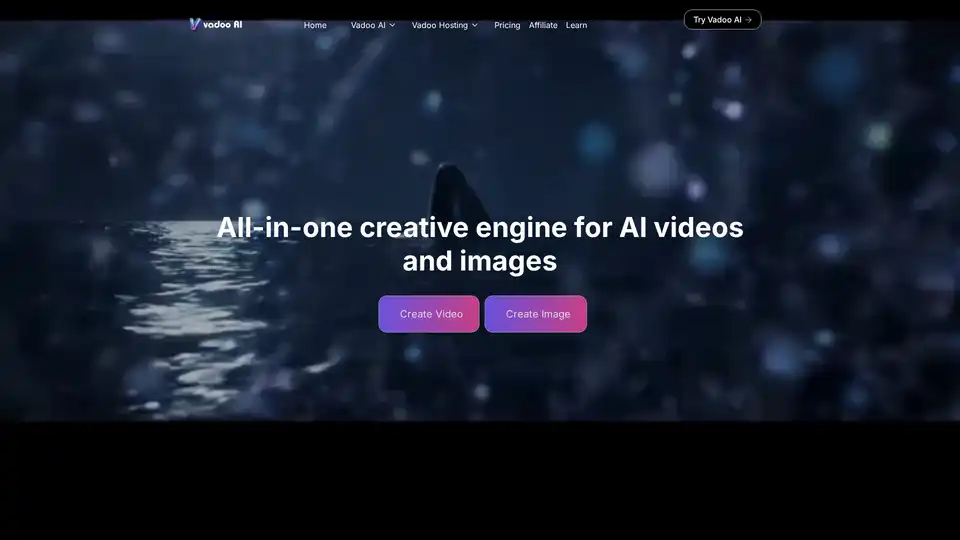
Vadoo AI is an all-in-one AI video generation platform for creating short-form content like TikToks, Reels, and Shorts. It features AI scriptwriting, text-to-video, captions, voiceovers, and auto-posting, all in one platform.
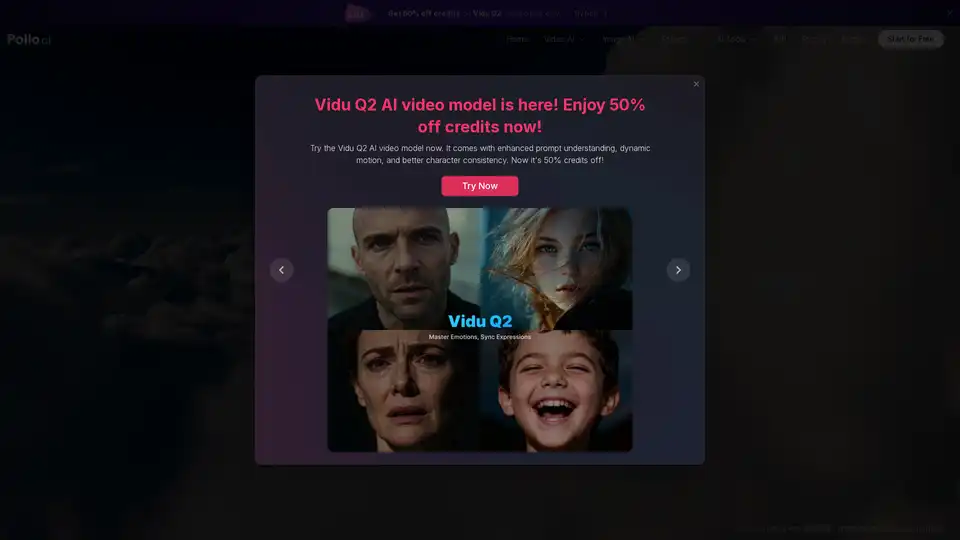
Use Pollo AI, the free, ultimate, all-in-one AI image & video generator, to create images/videos with text prompts, images or videos. Turn your ideas to images and videos with high resolution and quality.
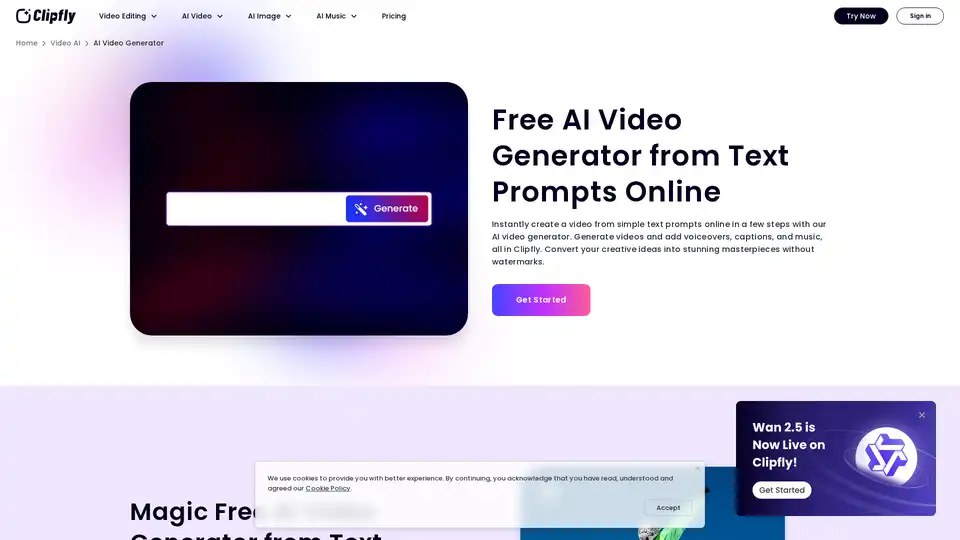
Create stunning AI videos from text and images online with Clipfly's free AI video generator. No skills required, generate AI visuals in minutes without watermarks. Try it now!
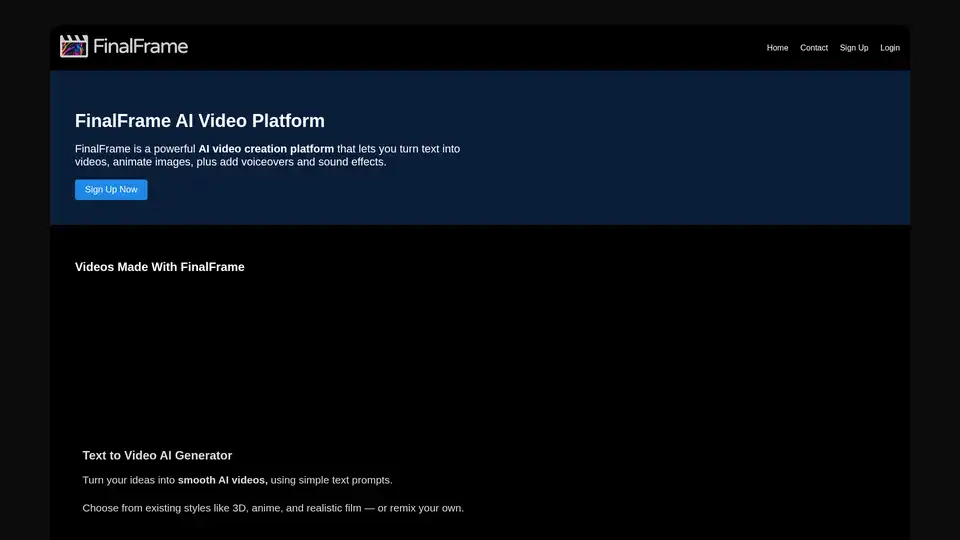
FinalFrame is an AI video platform that lets you turn text into videos, animate images, and add voiceovers and sound effects. Quickly edit and assemble your AI videos.
