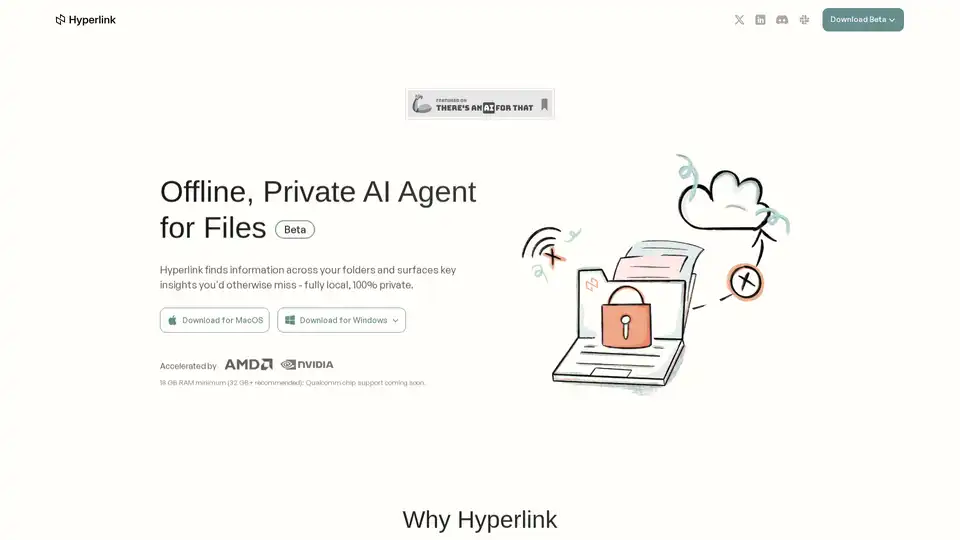Hyperlink
Overview of Hyperlink
Hyperlink: Your Offline, Private AI Agent for Document Search & Understanding
What is Hyperlink? Hyperlink is a local-first AI agent designed to understand your files privately. It's an offline, on-device AI solution enabling you to search, analyze, and summarize documents stored locally on your computer, without requiring an internet connection. This focus on local processing ensures your data remains secure, private, and under your complete control. It works as a compelling alternative to cloud-based solutions like Glean, particularly in scenarios demanding high levels of data privacy and security.
Key Features:
- Fully On-Device AI: All AI processing occurs directly on your device, making it ideal for handling sensitive information securely.
- Instant Insights: Enables users to ask questions naturally and receive immediate answers from their files, complete with citations for easy verification.
- Effortless Setup: Automatically tracks file updates and allows for easy switching between different local AI models to suit specific needs.
- AI-Powered Super Memory: Turns past notes, documents, and thoughts into instantly accessible value without sacrificing privacy.
- Search Text Within Images: Hyperlink transforms text from images into searchable insights, making visual references fully accessible.
How Does Hyperlink Work?
Hyperlink operates by indexing and tracking your local files and folders in real time. Every update is immediately searchable, ensuring you always have access to the latest information. The platform offers integrations with popular cloud storage services like Google Drive and OneDrive, which are coming soon. When providing answers, Hyperlink includes clickable citations that link directly to the original source, allowing you to verify the insights provided. Additionally, you can focus searches by targeting specific projects or documents using @folder and @document commands, ensuring pinpoint accuracy within your workflow.
Why Choose Hyperlink?
- Privacy-Focused: Keeps all AI processing on your device, ensuring complete privacy and control over your data.
- Unlimited AI Usage: Offers unlimited AI usage with a fixed cost, reducing the risk of unexpected expenses.
- OS Integration: Auto-syncs file changes for seamless updates.
- In-Text Citations: Provides AI answers with in-text citations, enhancing trust and verifiability.
- Vision Support: Handles screenshots and scanned documents effectively.
- User-Friendly Interface: Offers a commercial-ready UI, making it easy for non-developers to use.
Who is Hyperlink For?
Hyperlink is designed for:
- Knowledge workers: Can save 500+ hours a year, by instantly finding files & insights.
- Professionals: Those needing to gather client background and talking points from documents and meeting transcriptions.
- Individuals: Aiming to organize scanned documents and track project contracts.
- Researchers: For AI research papers, connecting 15 of the latest AI research papers pulling insights across all of them
What Problems Does Hyperlink Solve?
Hyperlink addresses the following problems:
- Data Privacy: Ensures your sensitive information remains secure by processing it locally.
- Time Savings: Helps you quickly find information across your files.
- Organization: Provides tools to sort and manage your documents effectively.
How to use Hyperlink?
- Download and install the application for MacOS or Windows.
- Connect your local folders to Hyperlink.
- Ask questions in natural language to find files, recall information, and get summaries with in-line source references.
Is Hyperlink Free?
Hyperlink is currently free for both personal and workspace use. Optional Pro or Enterprise features may be added later, but existing features will remain free.
Real User Testimonials
- Md Riyazuddin: "I've been using it for weeks with my research files and honestly, it's kind of mind-blowing. Asked it to find connections across 50+ documents yesterday and got insights I never would have caught. Best part? Nothing ever leaves my device."
- FELIX: "The truth? That future is already here. It’s called Hyperlink: fully offline, unlimited context, nothing leaves your device."
- Ison Ward: "Public models mirror the crowd. Private models mirror you. And in payments, research, even health, privacy isn’t a feature. It’s the condition that lets you ask the questions you can’t outsource."
FAQs
What is Hyperlink?
Designed to be fully local, Hyperlink is a local Personal AI Agent that helps you recall and create information using your personal data, right on your device.
How is my data protected?
All processing happens directly on your device. Your files never leaves your computer, eliminating cloud-based privacy concerns.
How does Hyperlink work?
Install Hyperlink and connect your local folders. The system automatically indexes your files. Ask in natural language to find files, recall information, and get summaries with in-line source references.
In conclusion, Hyperlink is an innovative tool designed to prioritize privacy and efficiency in document management. Its local AI processing, unlimited usage, and user-friendly interface make it an excellent choice for anyone seeking a secure and effective way to handle sensitive information.
Best Alternative Tools to "Hyperlink"
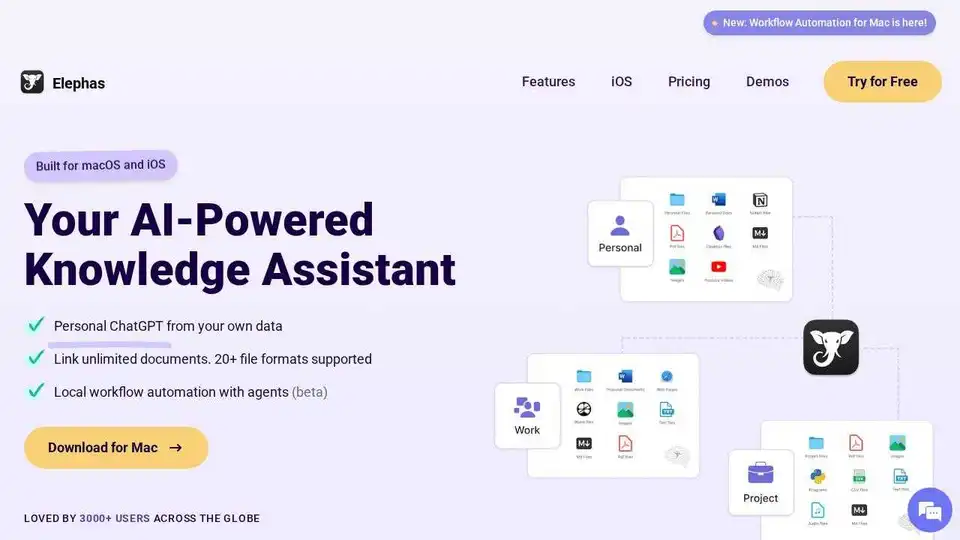
Elephas is an AI-powered personal knowledge assistant for Mac, iPhone & iPad. Search, summarize, and reason over your files, notes, and docs. Personal ChatGPT from your own documents and notes.
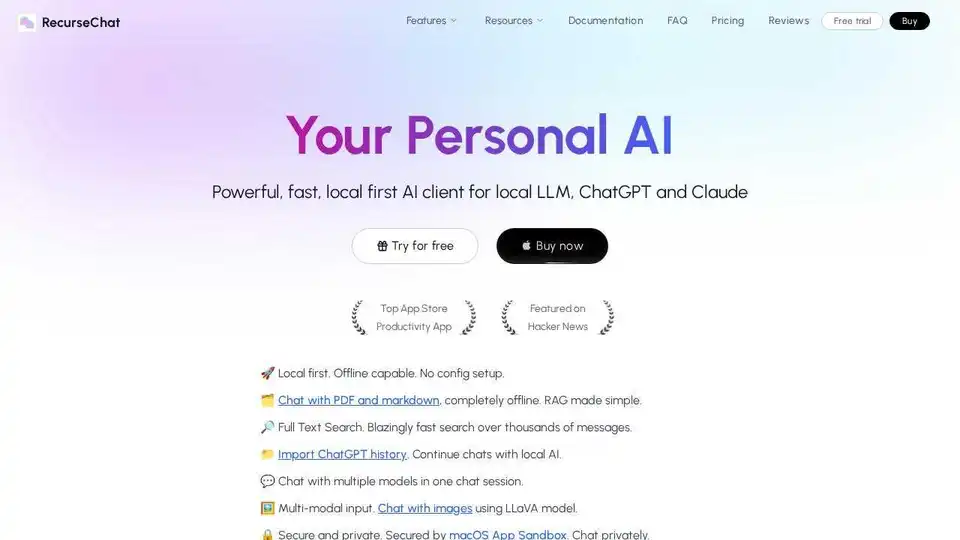
RecurseChat: A personal AI app that lets you talk with local AI, offline capable, and chats with PDF & markdown files.
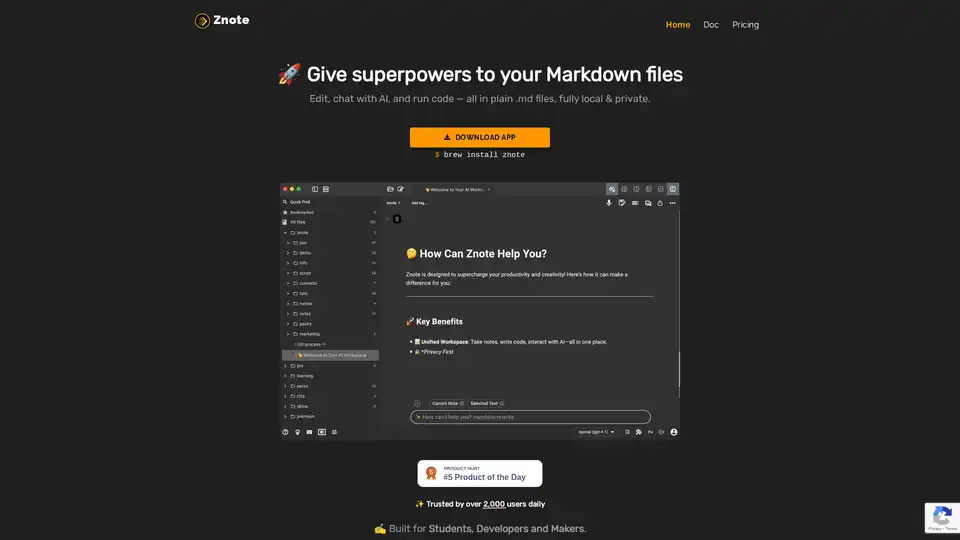
Znote empowers Markdown files with AI assistance and code execution. Edit locally, chat with AI, and run JavaScript snippets. Ideal for students, developers, and makers.
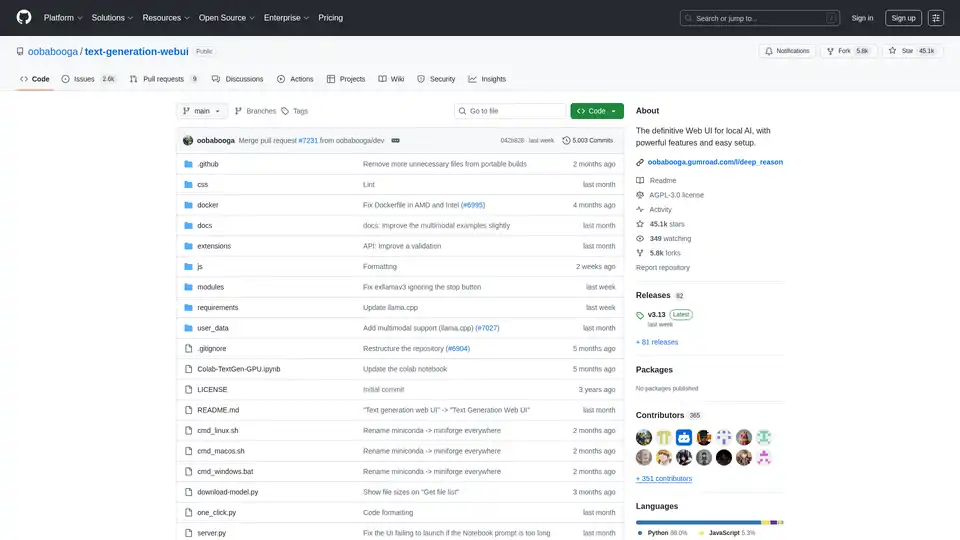
Text Generation Web UI is a powerful, user-friendly Gradio web interface for local AI large language models. Supports multiple backends, extensions, and offers offline privacy.
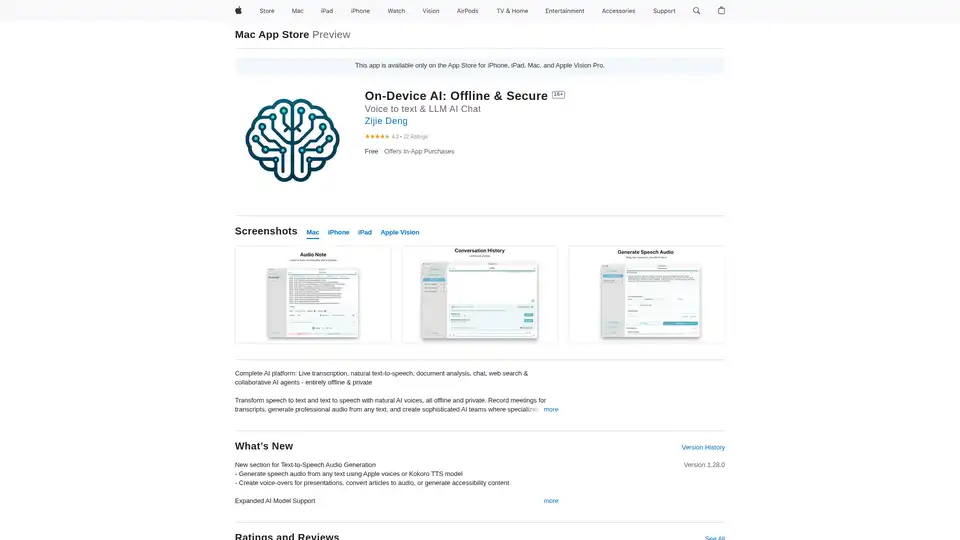
On-Device AI: Transform speech to text, natural text-to-speech, and chat with LLMs offline and securely on your iPhone, iPad, and Mac. Private and powerful!
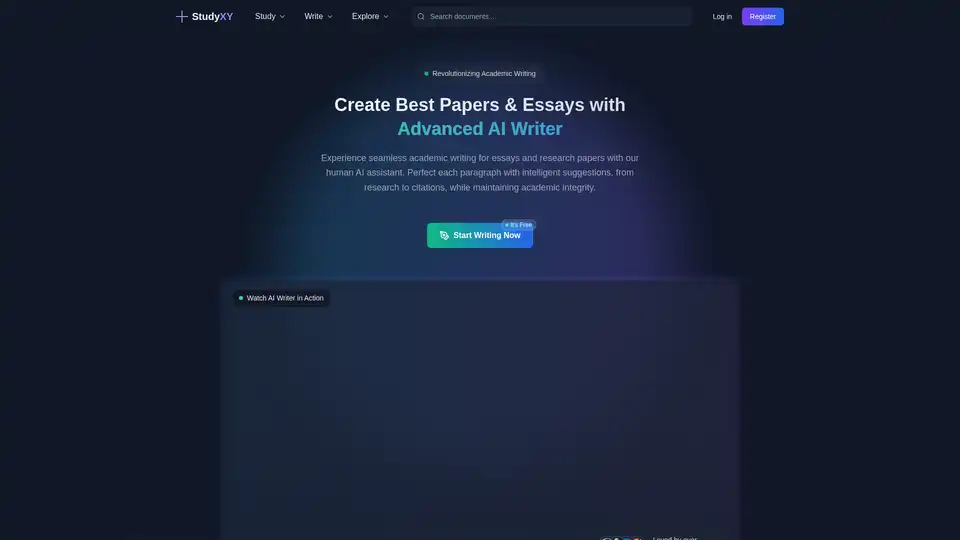
StudyXY AI Writer is an advanced AI tool designed to help students with essay writing and academic research. It offers features like AI writing assistance, plagiarism checking, and citation management.
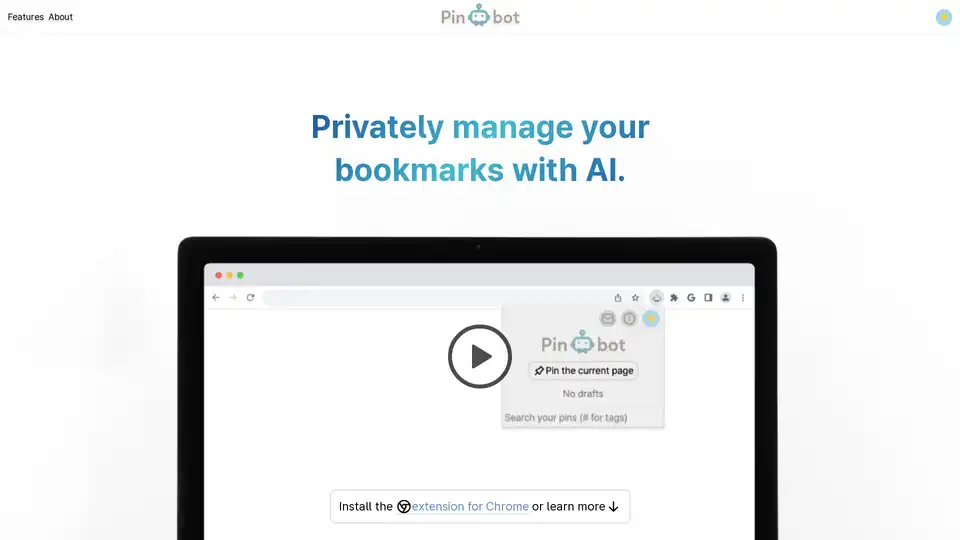
Pinbot is a Chrome extension for privately managing bookmarks with AI. It offers one-click bookmarking, natural language search, tag-based organization, and offline functionality to keep your data private.
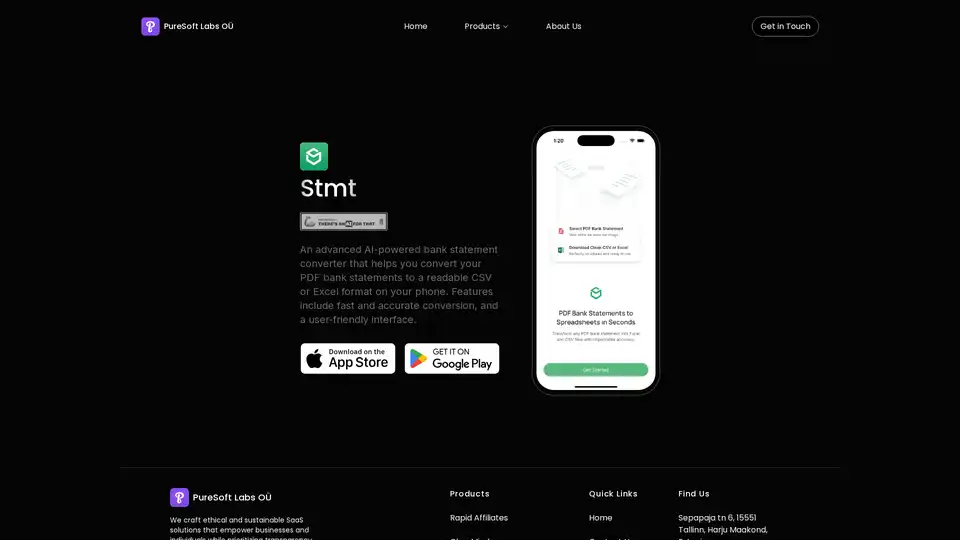
An advanced AI-powered bank statement converter that helps you convert your PDF bank statements to a readable CSV or Excel format on your phone. Features include fast and accurate conversion, and a user-friendly interface.
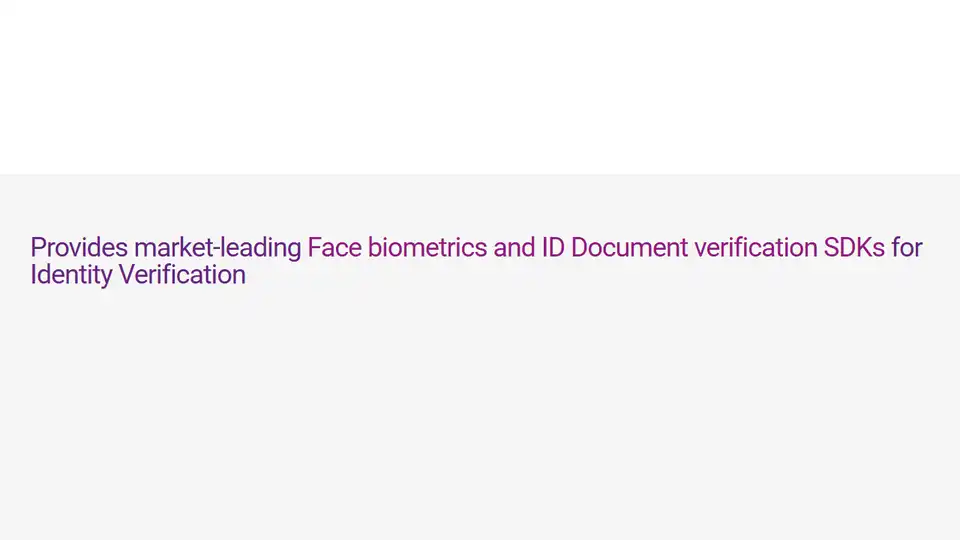
Recognito offers AI-powered face recognition and ID verification solutions. Secure, fast technology to prevent fraud and build trust. NIST FRVT Top 1.
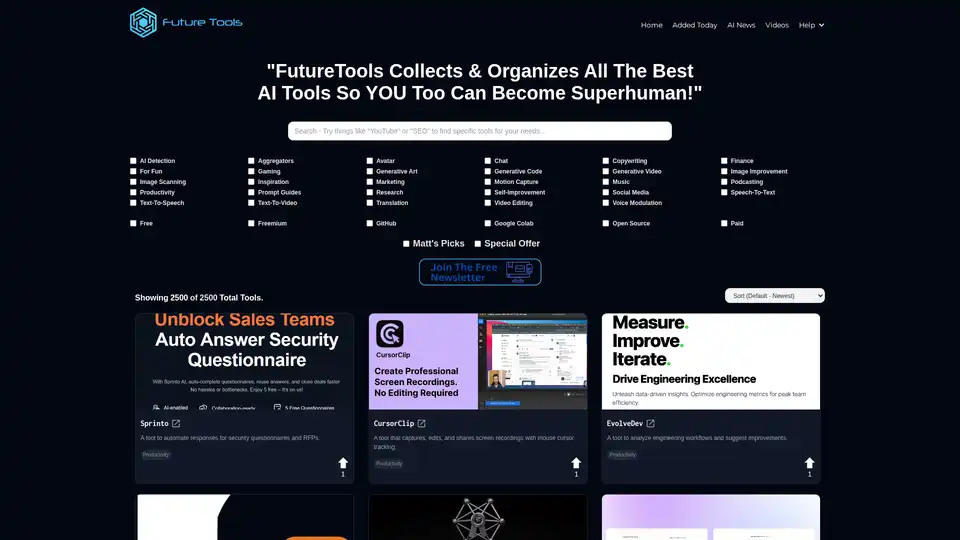
FutureTools Collects & Organizes All The Best AI Tools So YOU Too Can Become Superhuman!
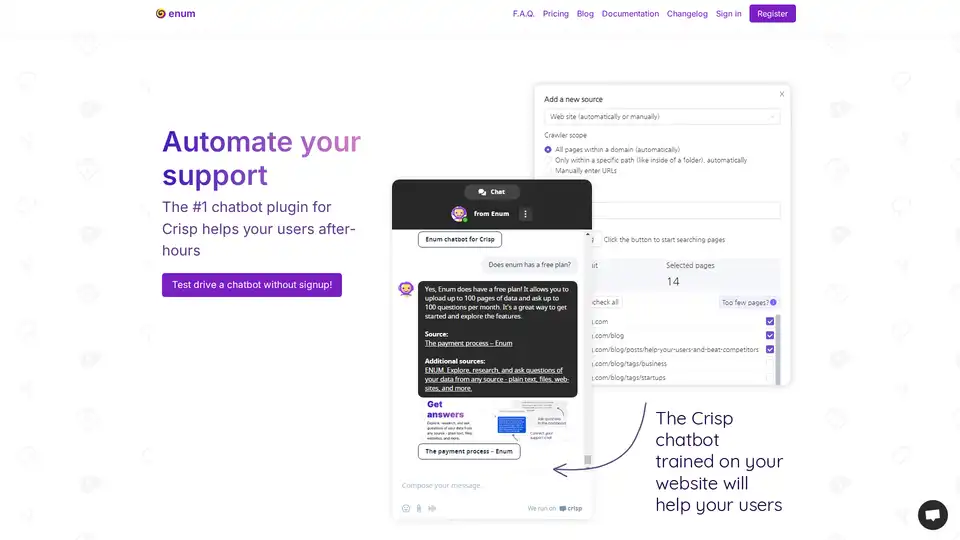
Enum is an AI chatbot plugin for Crisp that automates customer support 24/7. Train it with your website and documents to provide instant answers to user questions. Supports multiple data sources and languages.
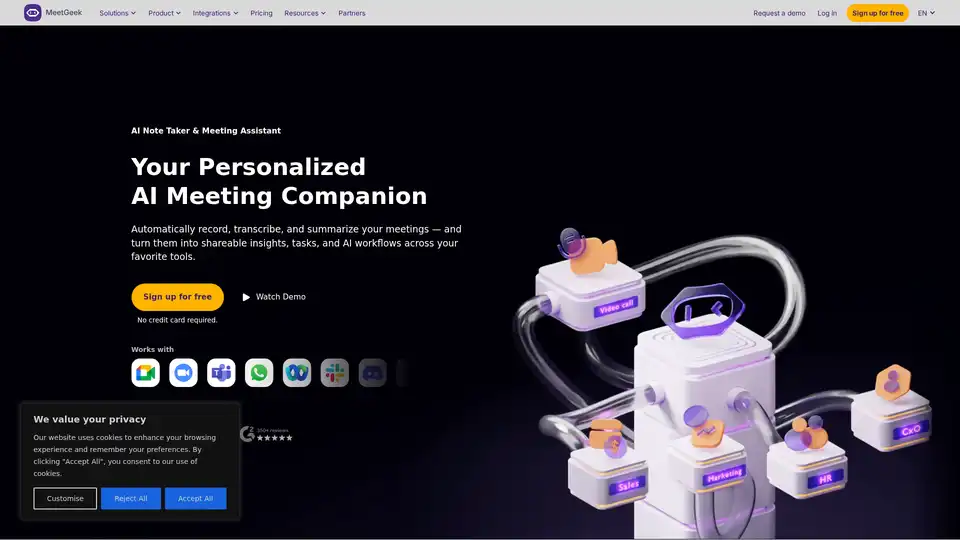
Meeting Assistant and collaboration platform for everyone. Record your meetings and act on insights - 100% automated, no setup required, Free plan.
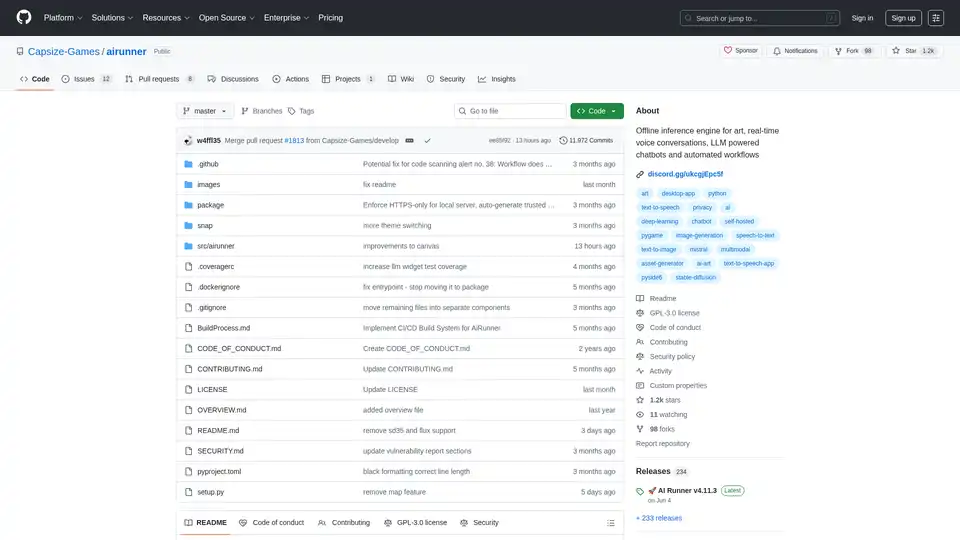
AI Runner is an offline AI inference engine for art, real-time voice conversations, LLM-powered chatbots, and automated workflows. Run image generation, voice chat, and more locally!
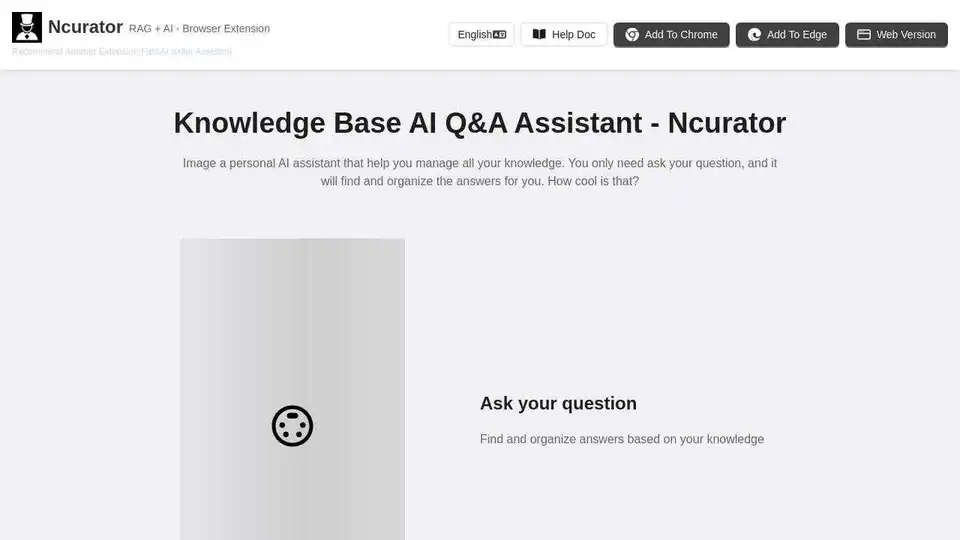
Ncurator is a browser extension that uses AI to help you manage and analyze your knowledge base. It can find and organize answers for you.