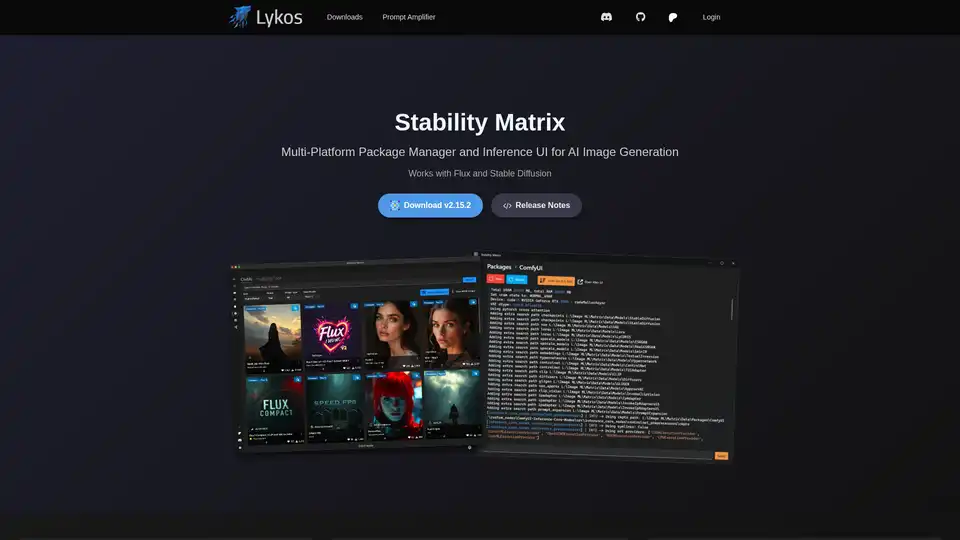Lykos AI
Overview of Lykos AI
Lykos AI: The Ultimate Package Manager for AI Image Generation
What is Lykos AI? Lykos AI is a comprehensive, multi-platform package manager and inference UI designed to streamline the process of AI image generation. It offers a user-friendly interface that works seamlessly with both Flux and Stable Diffusion, eliminating the complexities often associated with setting up and managing AI models. This tool simplifies the entire workflow, from downloading models to customizing your environment, making AI art creation more accessible and efficient.
Key Features
- One-Click Install: Get started instantly without the need for Python or complex prerequisites.
- CivitAI Integration: Seamlessly download the latest models directly from CivitAI.
- Shared Models Folder: Save precious disk space by sharing models between every web UI package.
- Drag & Drop Import: Easily import your existing models, with an option to include CivitAI metadata.
- Customizable Environment: Tailor your experience with common options, command-line arguments, and environment variables.
How Does Lykos AI Work?
Lykos AI simplifies AI image generation by providing a unified interface for managing and utilizing various AI models. It allows users to:
- Download and Import Models: Lykos AI integrates directly with CivitAI, allowing users to download the latest models with ease. You can also import your existing models via drag and drop, with the option to include metadata for better organization.
- Manage Models: The shared models folder ensures that all models are accessible across different web UI packages, saving disk space and streamlining your workflow.
- Customize Your Environment: Lykos AI offers extensive customization options, allowing you to tweak command-line arguments and environment variables to suit your specific needs.
- Run Inference: With its inference UI, Lykos AI makes it easy to generate images using your chosen models. This feature simplifies the process of running models and visualizing the results.
Why Choose Lykos AI?
- Ease of Use: Lykos AI eliminates the complexities of setting up and managing AI models, making it accessible to both beginners and experienced users.
- Efficiency: The shared models folder and seamless CivitAI integration save time and disk space, allowing you to focus on creating art.
- Customization: Extensive customization options allow you to tailor your environment to your specific needs.
- Community Support: A thriving community provides guides and support to help you get the most out of Lykos AI.
Who is Lykos AI For?
Lykos AI is designed for anyone interested in AI image generation, including:
- AI Artists: Streamline your workflow and focus on creating art without the hassle of managing models.
- Hobbyists: Get started with AI image generation quickly and easily, without the need for technical expertise.
- Researchers: Manage and experiment with different AI models in a unified environment.
Community Guides
Stay updated with the latest trends and techniques through community guides like:
- FLUX.1[dev] with ComfyUI and Stability Matrix by Martial: Learn how to use Lykos AI with ComfyUI for advanced image generation.
- 🔥 INFERENCE con Stability Matrix: Instalación y Uso Paso a Paso by @Tecnolitas: A step-by-step guide on installing and using Stability Matrix with Lykos AI.
- Make things EASY and organized with Stability Matrix! by @KLEEBZTECH: Discover how to keep your AI art tools organized with Stability Matrix.
- Master Your AI Art Tools with Stability Matrix: Organize & Update with Ease! by AIchemy with Xerophayze: Learn how to efficiently manage and update your AI art tools.
- Comprehensive Stable Diffusion Guide (ft. Stability Matrix) by Morrow Shore: A detailed guide on using Stable Diffusion with Lykos AI.
How to Use Lykos AI?
- Download Lykos AI: Get the latest version from the official website.
- Install: Run the installer and follow the on-screen instructions.
- Import Models: Drag and drop your existing models or download them directly from CivitAI.
- Customize: Adjust the settings to your liking.
- Generate Images: Use the inference UI to create stunning AI-generated images.
System Requirements
While the specific system requirements are available in the FAQ, it's designed to run on common configurations, but make sure you have enough VRAM to handle the AI models used for image generation.
In conclusion, Lykos AI is a powerful tool that simplifies the process of AI image generation, making it accessible to a wider audience. Its user-friendly interface, seamless CivitAI integration, and extensive customization options make it an ideal choice for both beginners and experienced users. Download Lykos AI today and unleash your creativity!
AI Generated Art Image Enhancement and Repair Image Style Transfer AI Background Removal and Replacement AI Avatar and Cartoonization 3D Modeling and Rendering Logo and UI Design
Best Alternative Tools to "Lykos AI"
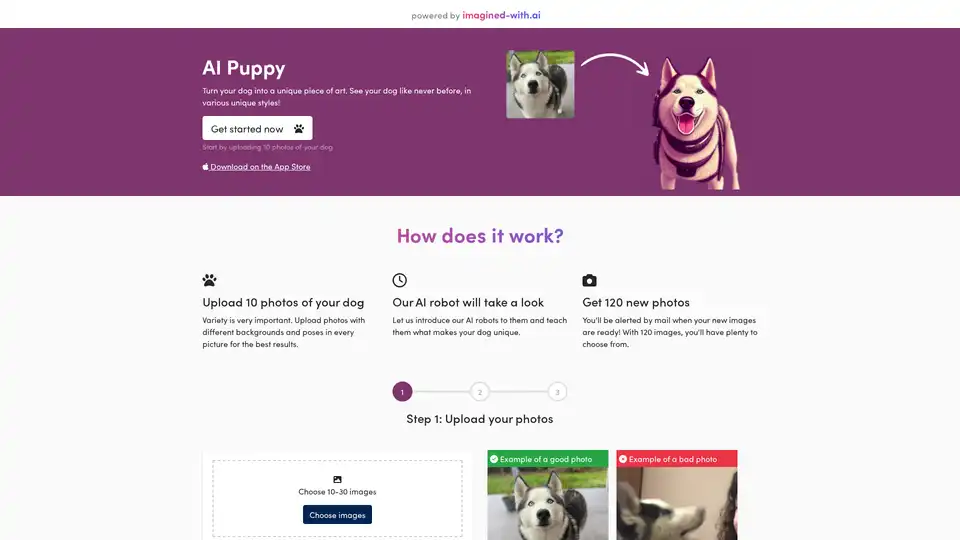
AI Puppy turns your dog's photos into 120 unique art styles using AI. Upload 10+ images for personalized pet portraits perfect for profiles and holiday themes like Halloween and Christmas.
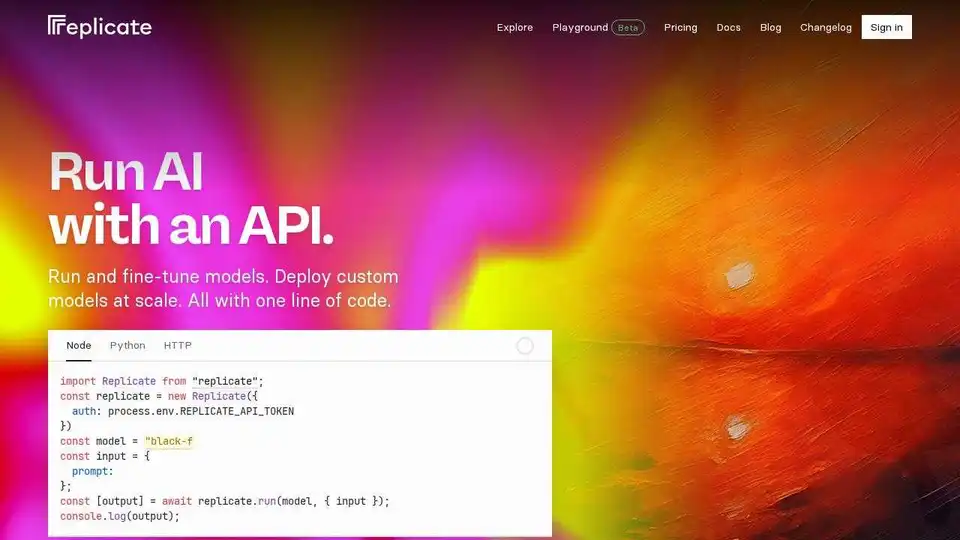
Replicate lets you run and fine-tune open-source machine learning models with a cloud API. Build and scale AI products with ease.
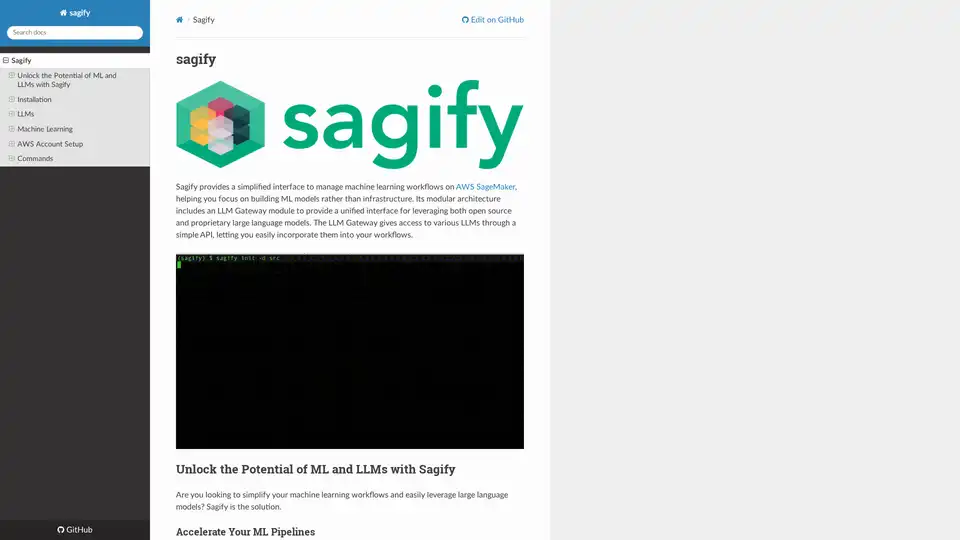
Sagify is an open-source Python tool that streamlines machine learning pipelines on AWS SageMaker, offering a unified LLM Gateway for seamless integration of proprietary and open-source large language models to boost productivity.
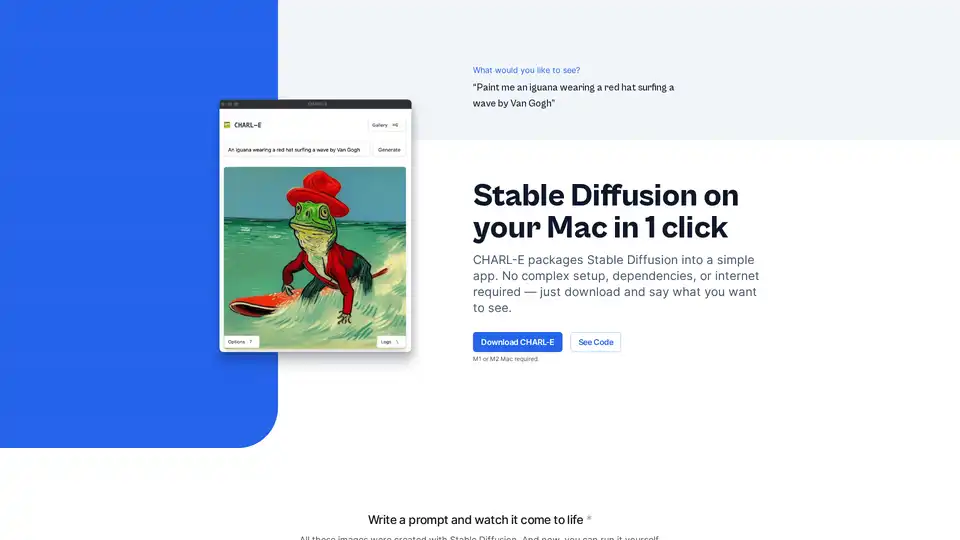
CHARL-E is a one-click Mac app that packages Stable Diffusion, letting you create AI art locally. No setup, dependencies, or internet needed. Just write a prompt and watch your imagination come to life!