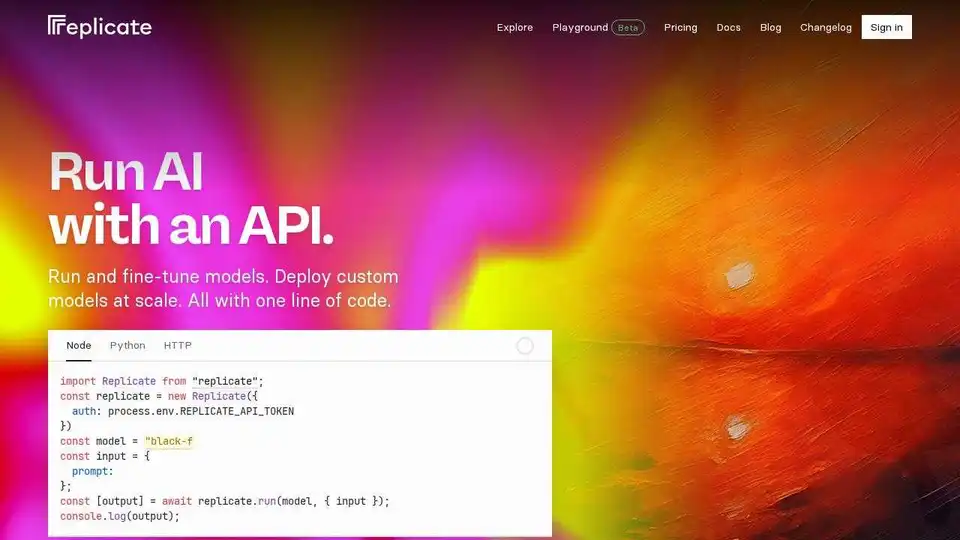Replicate
Overview of Replicate
Replicate: The Cloud API for Running and Scaling AI Models
What is Replicate?
Replicate is a platform that allows you to run and fine-tune open-source machine learning models using a cloud API. It's designed to help developers build and scale AI products without needing extensive machine learning expertise. Replicate offers a straightforward way to integrate AI into your applications, from generating images and videos to fine-tuning models and deploying custom code.
How does Replicate work?
Replicate simplifies the process of using AI models by providing a unified API. Here’s how it works:
- Run Pre-trained Models: Replicate hosts a wide variety of open-source models contributed by the community. You can run these models with a single line of code, making it easy to generate images, videos, text, and more.
- Fine-Tune Models: Enhance existing models with your own data to create specialized models tailored to specific tasks. For example, you can fine-tune image models like SDXL to generate images of particular objects or styles.
- Deploy Custom Models: Use Cog, Replicate's open-source tool, to package and deploy your own machine learning models. Cog handles API generation and deployment on a scalable cloud infrastructure, allowing you to focus on your model while Replicate manages the infrastructure.
Key Features and Benefits:
- One-Line Code Integration: Easily integrate AI models into your projects with simple API calls.
- Automatic Scaling: Replicate automatically scales resources to handle demand, ensuring your applications remain responsive even with high traffic.
- Pay-as-you-go Pricing: Only pay for the compute time your code uses. No charges for idle resources.
- Infrastructure Management: Replicate handles the complexities of deploying and managing machine learning models at scale.
- Logging and Monitoring: Keep track of model performance with comprehensive metrics and logs.
Use Cases
Replicate can be used in a variety of applications, including:
- Image Generation: Generate realistic or stylized images from text prompts.
- Video Generation: Create videos from text or other inputs.
- Image Restoration: Enhance and restore old or damaged images.
- Image Captioning: Automatically generate captions for images.
- Speech Generation: Synthesize speech from text.
- Music Generation: Compose original music.
- Text Generation: Generate various types of text, such as articles, summaries, and more.
Examples of Models Available on Replicate:
- bytedance/sdxl-lightning-4step: A fast text-to-image model.
- stability-ai/stable-diffusion-3.5-large: A text-to-image model that generates high-resolution images with fine details.
- ideogram-ai/ideogram-v2: An image model excelling in inpainting and text rendering.
- meta/llama-2-7b-chat: A 7 billion parameter language model fine-tuned for chat completions.
- laion-ai/erlich: Generate a logo using text.
How to Get Started:
- Sign Up: Create a free account on the Replicate website.
- Explore Models: Browse the available models and choose one that fits your needs.
- Integrate: Use the provided code snippets (Node, Python, HTTP) to integrate the model into your application.
Fine-Tuning Models
To fine-tune a model, you'll need to:
- Prepare Your Data: Gather the data you want to use to train the model. This could be images, text, or other types of data, depending on the model.
- Create a Training: Use the Replicate API to create a training job, specifying the model, data, and training parameters.
- Monitor the Training: Track the progress of the training job and make adjustments as needed.
- Deploy the Fine-Tuned Model: Once the training is complete, deploy the new model and use it in your application.
training = replicate.trainings.create(
destination="mattrothenberg/drone-art",
version="ostris/flux-dev-lora-trainer:e440909d3512c31646ee2e0c7d6f6f4923224863a6a10c494606e79fb5844497",
input={
"steps": 1000,
"input_images": "https://example.com/images.zip",
"trigger_word": "TOK",
},
)
This will result in a new model:
mattrothenberg/drone-art
Deploying Custom Models
For deploying custom models, you need to package your model using Cog:
- Create a
cog.yamlfile:
build:
gpu: true
system_packages:
- "libgl1-mesa-glx"
- "libglib2.0-0"
python_version: "3.10"
python_packages:
- "torch==1.13.1"
predict: "predict.py:Predictor"
- Create a
predict.pyfile:
from cog import BasePredictor, Input, Path
import torch
class Predictor(BasePredictor):
def setup(self):
"""Load the model into memory to make running multiple predictions efficient"""
self.model = torch.load("./weights.pth")
# The arguments and types the model takes as input
def predict(self,
image: Path = Input(description="Grayscale input image")
) -> Path:
"""Run a single prediction on the model"""
processed_image = preprocess(image)
output = self.model(processed_image)
return postprocess(output)
Replicate provides the infrastructure, scaling, and monitoring required to run machine learning models in production. It's an excellent platform for developers who want to integrate AI into their applications without the complexity of managing infrastructure and model deployment.
Why is Replicate important?
Replicate is important because it democratizes access to AI, allowing developers without specialized knowledge to easily integrate sophisticated models into their products. This can lead to more innovative applications and wider adoption of AI technologies across various industries.
Where can I use Replicate?
You can use Replicate in any application where you need AI capabilities, such as:
- Content Creation: Generating images, videos, and text for marketing or entertainment.
- Automation: Automating tasks such as image captioning or data analysis.
- Customization: Tailoring models to specific use cases with fine-tuning.
- Research: Experimenting with different models and techniques in a production environment.
Replicate significantly lowers the barrier to entry for using AI, making it an invaluable tool for developers and businesses alike.
Best Alternative Tools to "Replicate"
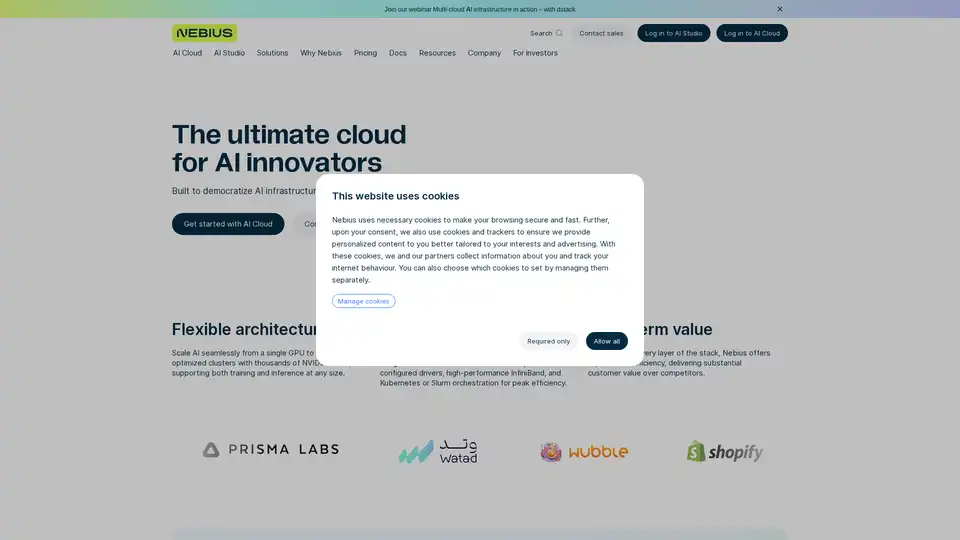
Nebius is an AI cloud platform designed to democratize AI infrastructure, offering flexible architecture, tested performance, and long-term value with NVIDIA GPUs and optimized clusters for training and inference.
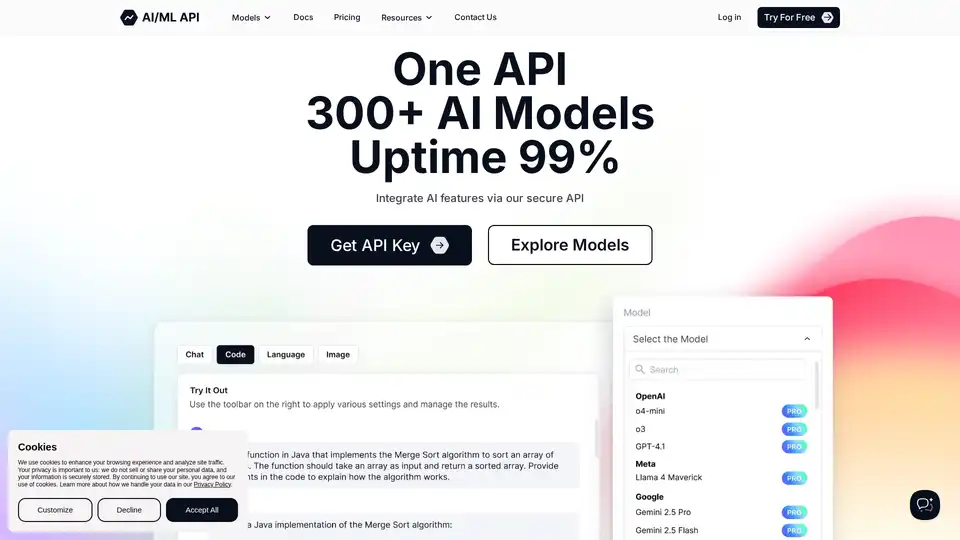
AIMLAPI provides access to 300+ AI models through a single, low-latency API. Save up to 80% compared to OpenAI with fast, cost-efficient AI solutions for machine learning.
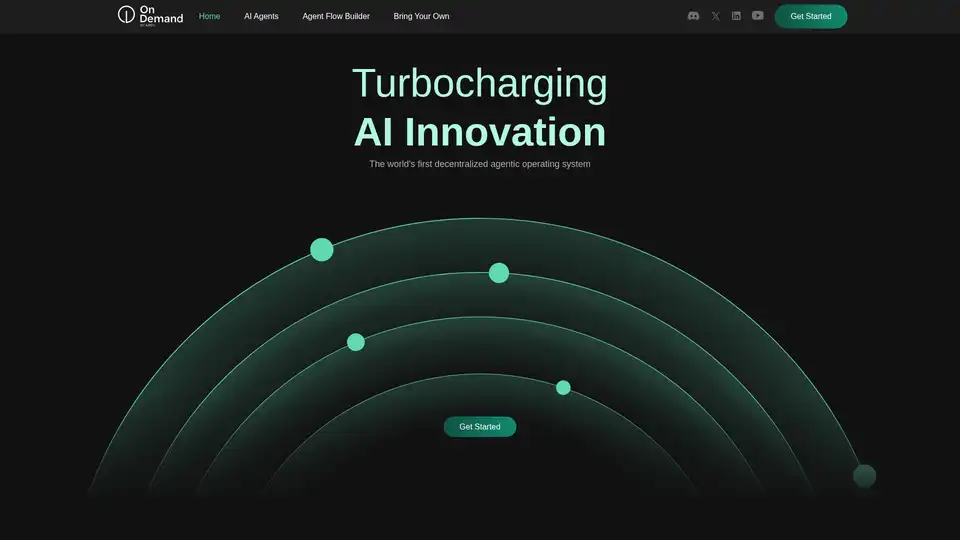
Discover OnDemand AI Agents, a RAG-powered PaaS revolutionizing business with intelligent AI agents. Automate workflows, integrate models, and scale AI solutions effortlessly.
Lightning-fast AI platform for developers. Deploy, fine-tune, and run 200+ optimized LLMs and multimodal models with simple APIs - SiliconFlow.
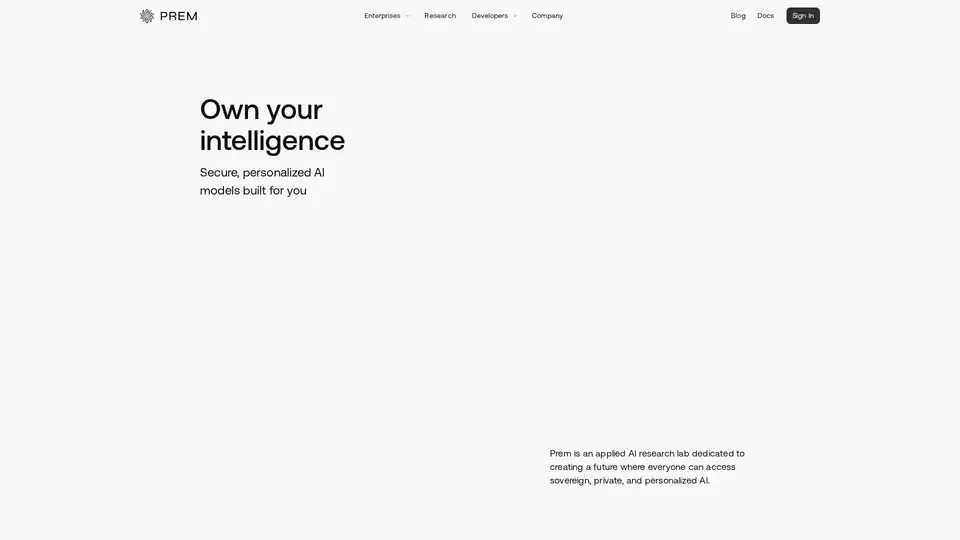
PremAI is an AI research lab providing secure, personalized AI models for enterprises and developers. Features include TrustML encrypted inference and open-source models.
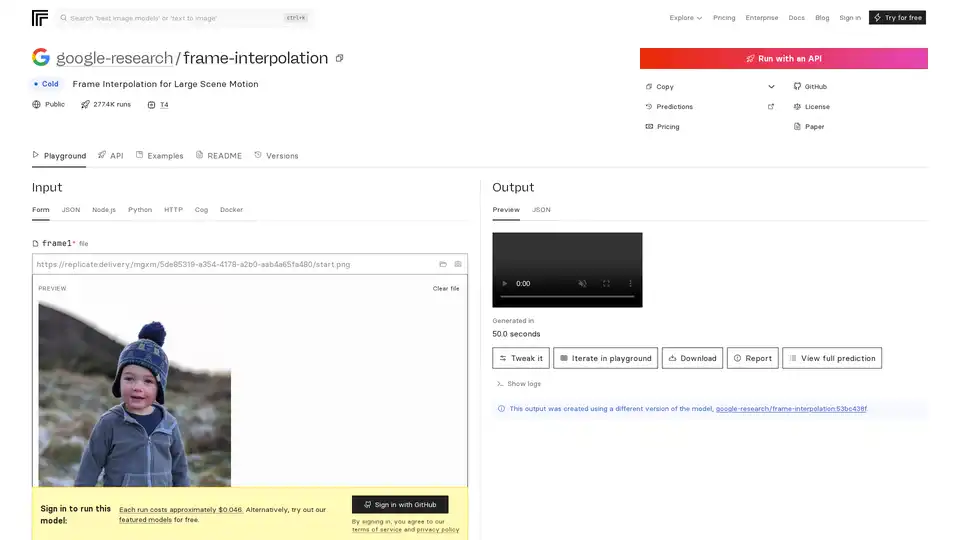
FILM is Google's advanced AI model for frame interpolation, enabling smooth video generation from two input frames even with large scene motion. Achieve state-of-the-art results without extra networks like optical flow.
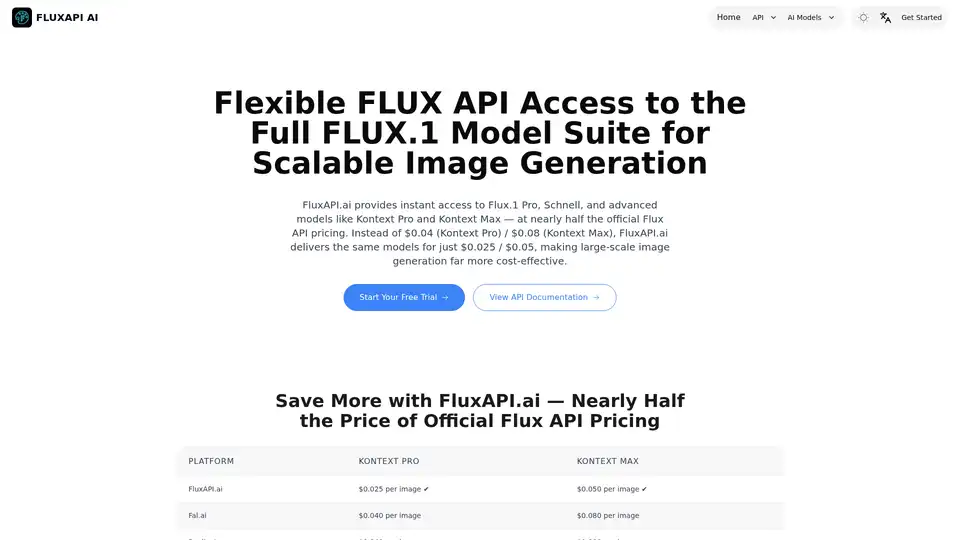
FluxAPI.ai delivers fast, flexible access to the full Flux.1 suite for text-to-image and image editing. With Kontext Pro at $0.025 and Kontext Max at $0.05, enjoy the same models at lower costs—ideal for developers and creators scaling AI image generation.
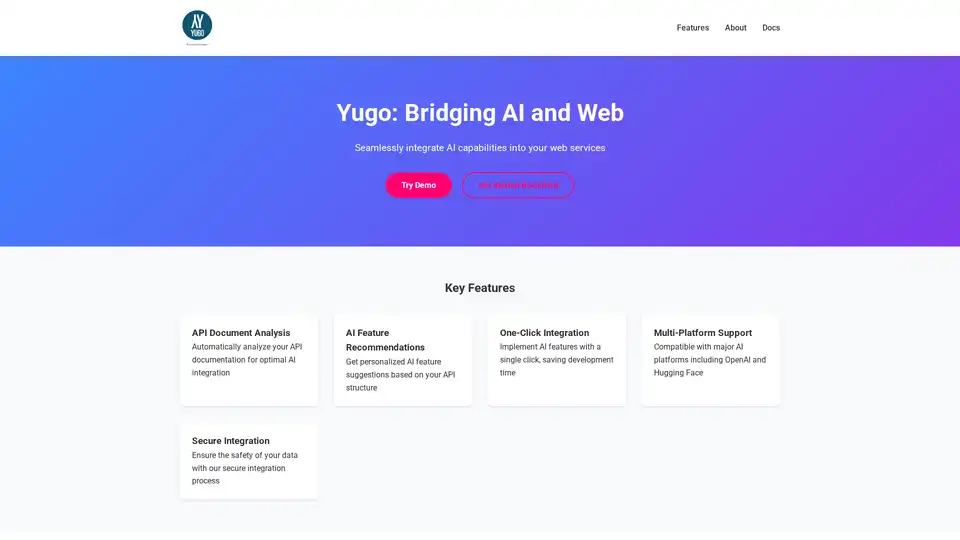
Yugo simplifies AI integration into web services with automated API analysis, personalized feature recommendations, and one-click implementation, empowering developers to build advanced applications efficiently.
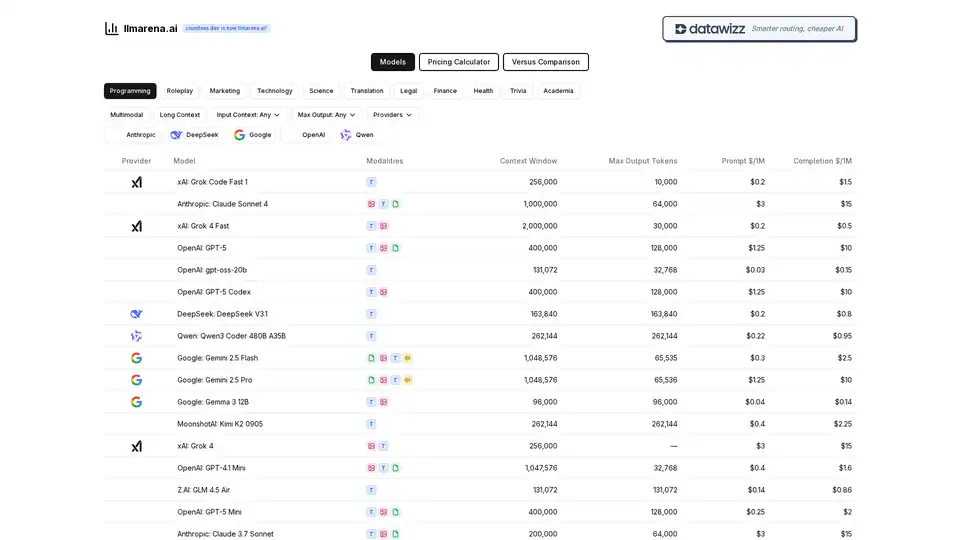
Compare AI models easily! All providers in one place. Find the best LLM for your needs with our comprehensive pricing calculator and feature comparison tool. OpenAI, Anthropic, Google, and more.
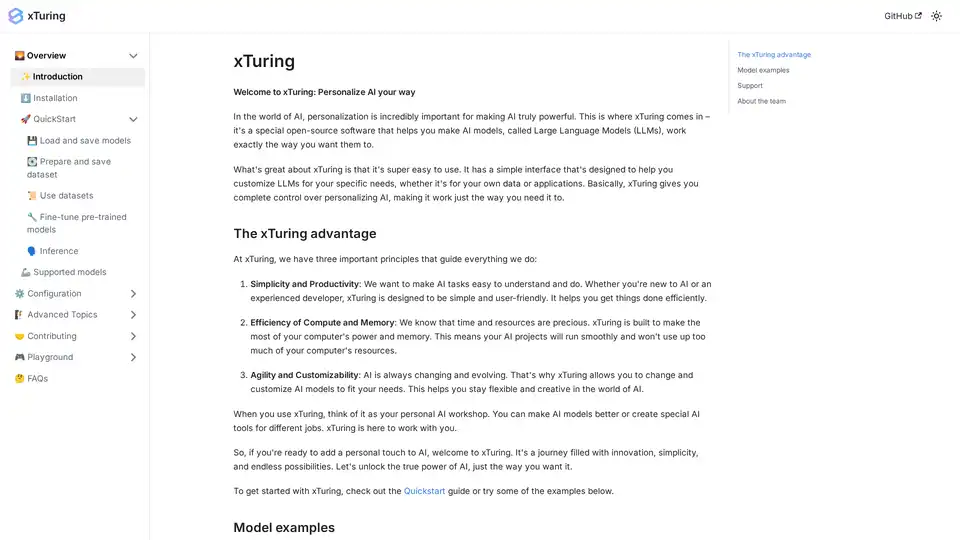
xTuring is an open-source library that empowers users to customize and fine-tune Large Language Models (LLMs) efficiently, focusing on simplicity, resource optimization, and flexibility for AI personalization.
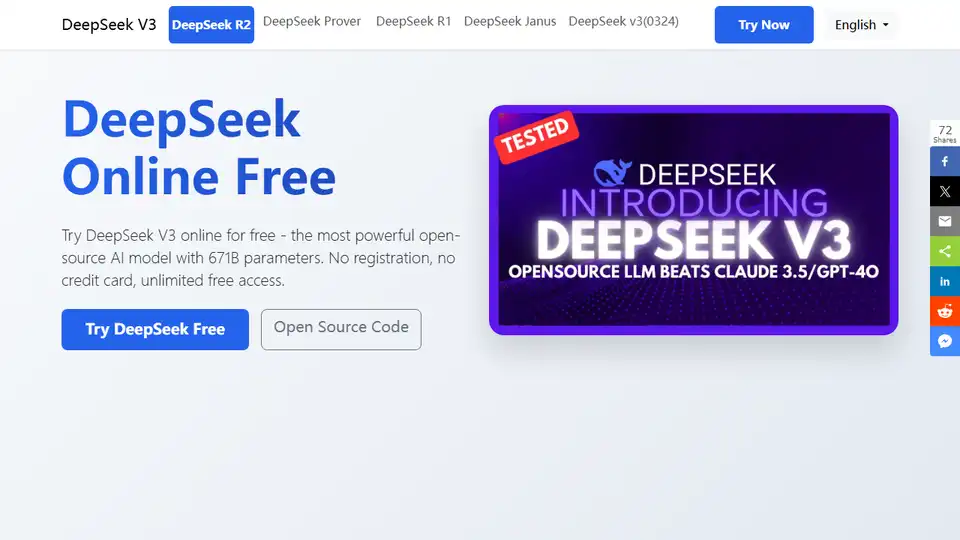
Try DeepSeek V3 online for free with no registration. This powerful open-source AI model features 671B parameters, supports commercial use, and offers unlimited access via browser demo or local installation on GitHub.
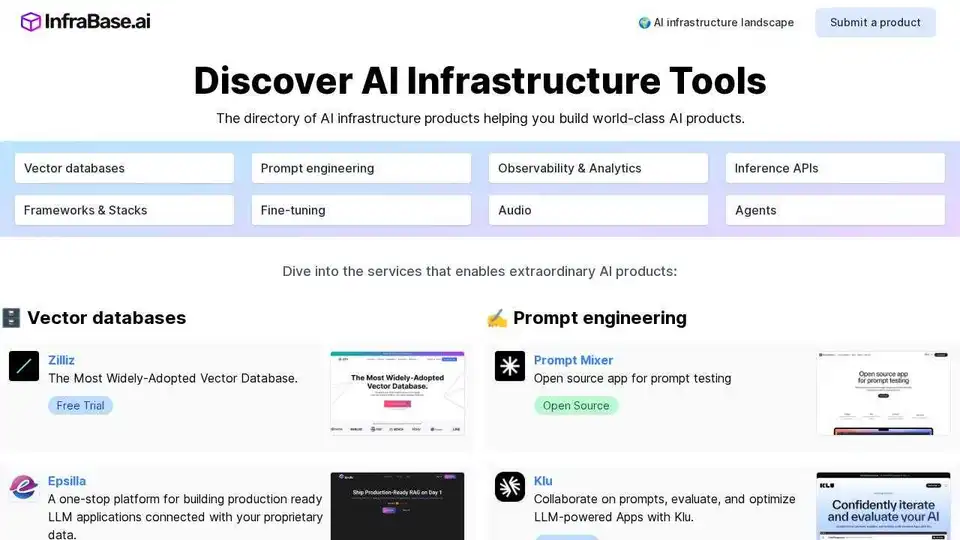
Infrabase.ai is the directory for discovering AI infrastructure tools and services. Find vector databases, prompt engineering tools, inference APIs, and more to build world-class AI products.
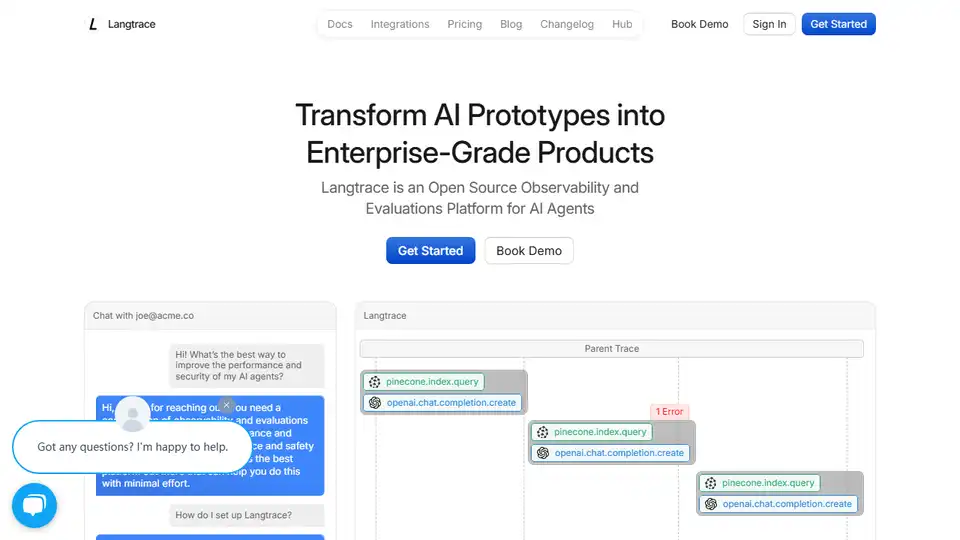
Langtrace is an open-source observability and evaluations platform designed to improve the performance and security of AI agents. Track vital metrics, evaluate performance, and ensure enterprise-grade security for your LLM applications.

Rent high-performance GPUs at low cost with Vast.ai. Instantly deploy GPU rentals for AI, machine learning, deep learning, and rendering. Flexible pricing & fast setup.