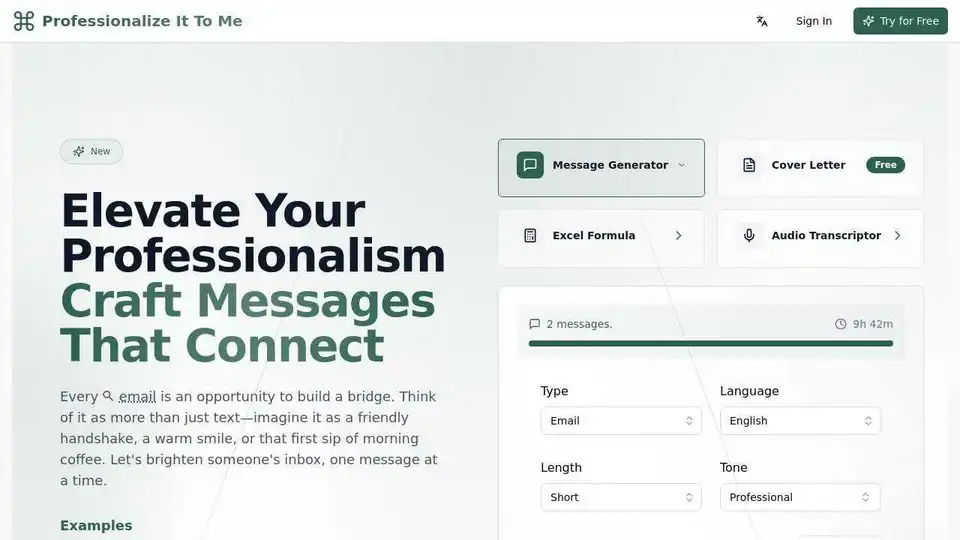Professionalize It To Me
Overview of Professionalize It To Me
Professionalize It To Me: Elevate Your Professional Communication with AI
What is Professionalize It To Me?
Professionalize It To Me is an AI-powered platform designed to help professionals enhance their communication skills and create high-quality content quickly and efficiently. It offers a suite of tools including a text generator, Excel formula builder, and text converter, all aimed at improving business communications and document creation.
How does Professionalize It To Me work?
Professionalize It To Me leverages advanced AI models to generate professional-grade text for various business needs. Users can input their desired content type (e.g., email, cover letter) and specify the desired tone (e.g., professional, casual, friendly). The AI then generates tailored content that meets these requirements. Additionally, the platform features an Excel formula generator, allowing users to create complex formulas effortlessly.
Key Features
- AI-Powered Text Generation: Create professional emails, reports, and marketing copy in seconds.
- Excel Formula Generator: Build complex Excel formulas with ease.
- Text Converter: Polish and maintain consistency in your written content.
- Multiple Language Support: Available in English and German, with more languages to come.
- Free Tools: Access essential business tools without a subscription.
How to Use Professionalize It To Me
- Select a Tool: Choose from the Message Generator, Excel Formula Generator, Cover Letter Generator, or Audio Transcriptor.
- Input Your Requirements: Provide the necessary details and context for the AI to generate relevant content.
- Generate and Refine: Review the generated content and use the platform's suggestions to improve it.
- Use it: Copy and paste the professionalize content to your project
Why is Professionalize It To Me Important?
In today's fast-paced business environment, effective communication is crucial. Professionalize It To Me helps professionals save time and effort by automating the content creation process, ensuring that all communications are polished and professional. It's particularly valuable for individuals who need to create high-quality content but may lack the time or resources to do so manually.
Who is Professionalize It To Me For?
- Business Professionals: Improve communication and create professional documents efficiently.
- Data Analysts: Generate complex Excel formulas effortlessly.
- Marketing Professionals: Create high-quality marketing materials quickly.
- Anyone seeking to enhance their professional communication skills
Pricing
Professionalize It To Me offers several subscription plans to suit different needs:
- Daily Unlimited: $0.50
- Weekly Unlimited: $1.99
- Monthly Unlimited: $4.99
- Yearly Unlimited: $49.99
All subscriptions include unlimited message generation, access to all tools, priority customer support, and advanced AI models. A 30-day money-back guarantee is offered for subscriptions (except daily).
Frequently Asked Questions
What is Professionalize It To Me?
Professionalize It To Me is an AI-powered platform that helps professionals generate high-quality text and Excel formulas quickly and efficiently.
How does Professionalize It To Me work?
It uses advanced AI models to generate tailored content based on user input and requirements.
Do you offer a free trial?
Yes, users can try the platform for free with a limited number of messages per day.
What's included in a premium subscription?
Unlimited message generation, access to all tools, priority customer support, and advanced AI models.
Professionalize It To Me aims to give users advanced features for professional looking documents, emails and more!
Best Alternative Tools to "Professionalize It To Me"

Excelmatic is an AI-powered tool that simplifies Excel data analysis and visualization. Upload your Excel file, ask questions in plain English, and get instant insights and charts without needing complex formulas.
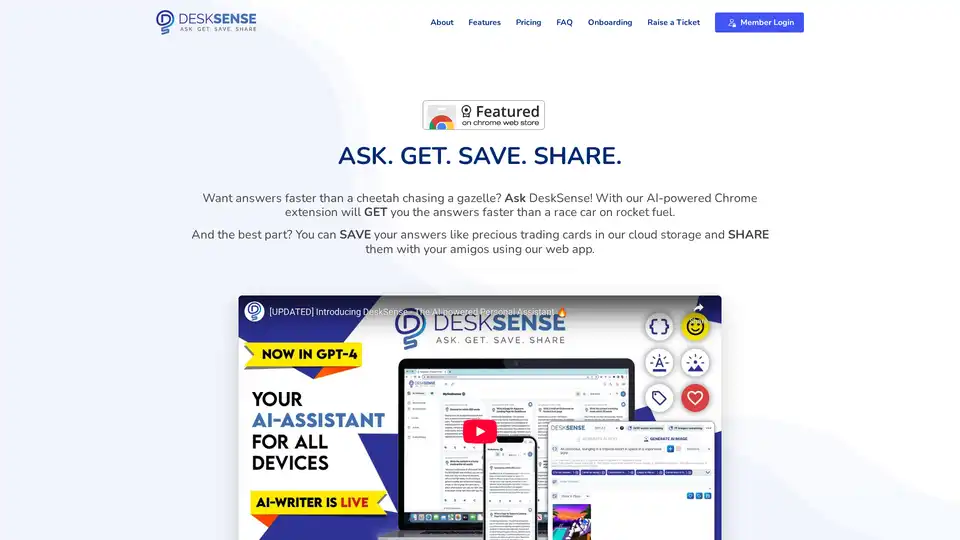
DeskSense is an AI-powered Chrome extension that provides real-time insights and info from any webpage. It can generate code, summarize text, create marketing content, and improve email communication. It also offers AI Image generation and AI chat using Chat GPT4.
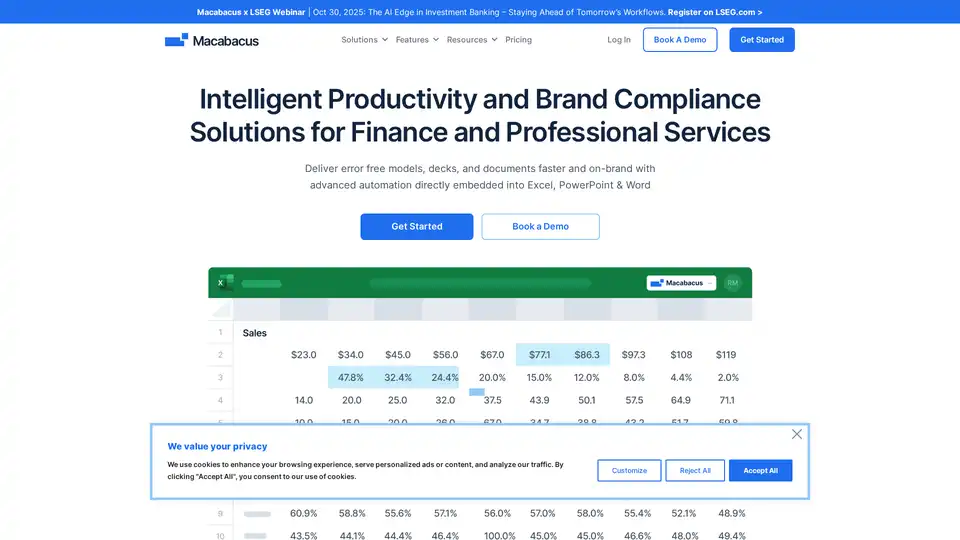
Macabacus is the #1 productivity suite for finance, designed for flawless execution in Excel, PowerPoint & Word. Automate financial modeling, presentation proofing, and ensure brand compliance.
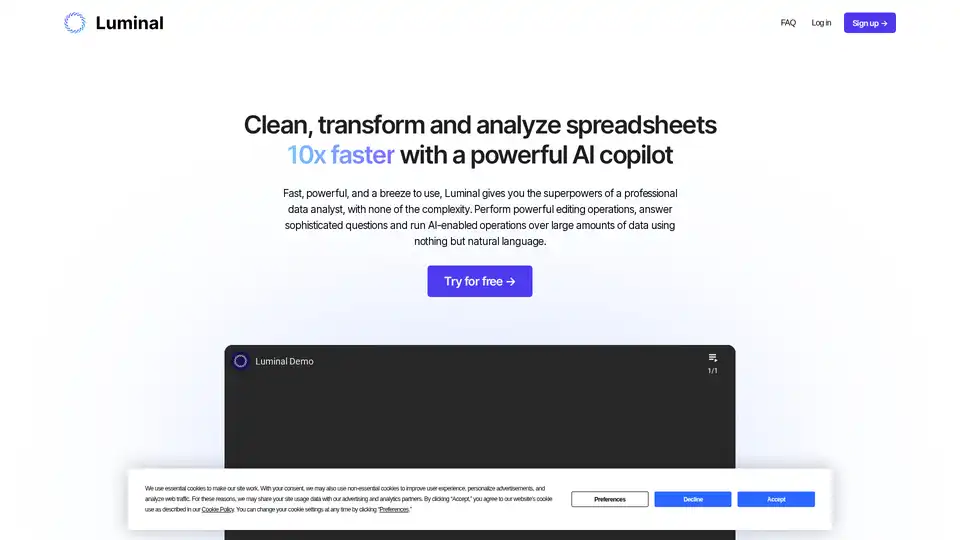
Luminal is an AI-powered spreadsheet copilot that enables users to clean, transform, and analyze data 10x faster using natural language commands, eliminating the need for complex formulas.

Analyze, summarize, and transform data faster with Rows AI. This AI-powered spreadsheet tool simplifies data analysis, offers AI-driven insights, and integrates seamlessly with your favorite tools.

DeepPDF is an AI-powered research assistant for PDFs, featuring chat interactions, summaries, translations, and analysis of key terms, images, and formulas to streamline deep learning and document handling.
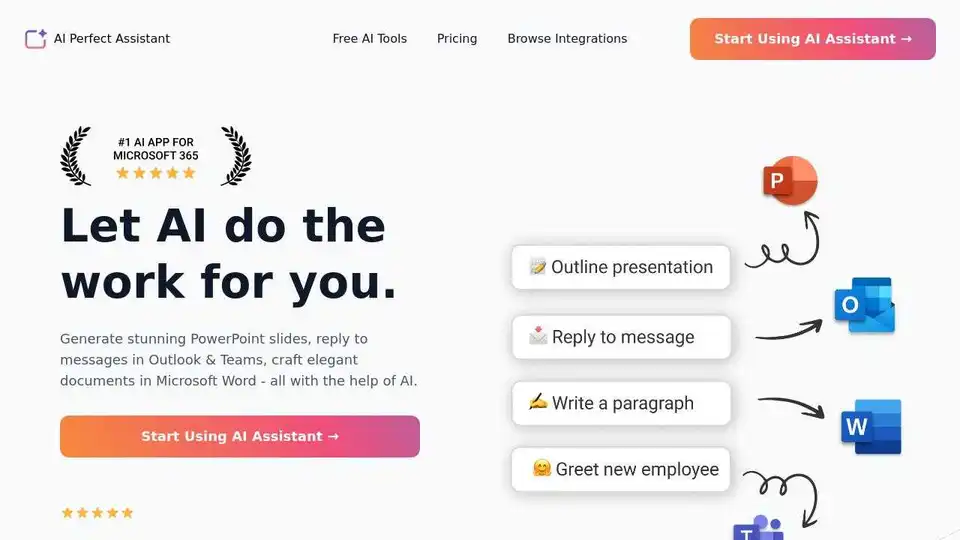
AI Perfect Assistant provides AI-powered tools for Word, Outlook, Excel, PowerPoint & more. Enhance writing, generate content, and automate tasks with 60+ AI tools seamlessly integrated into your Office 365 suite.
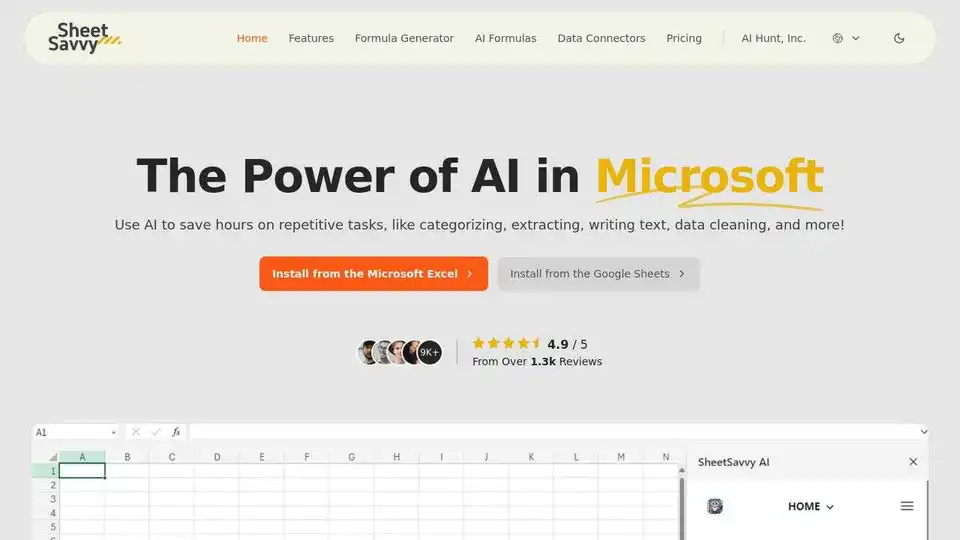
SheetSavvy AI is an AI-powered spreadsheet assistant that automates tasks, generates formulas, and connects to data sources in Google Sheets. Boost productivity with AI-assisted templates and data connectors.

Automate Python spreadsheet tasks with Mito, an open-source tool that converts spreadsheet edits to Python code. Integrates AI for chat, debugging and data analysis in Jupyter.
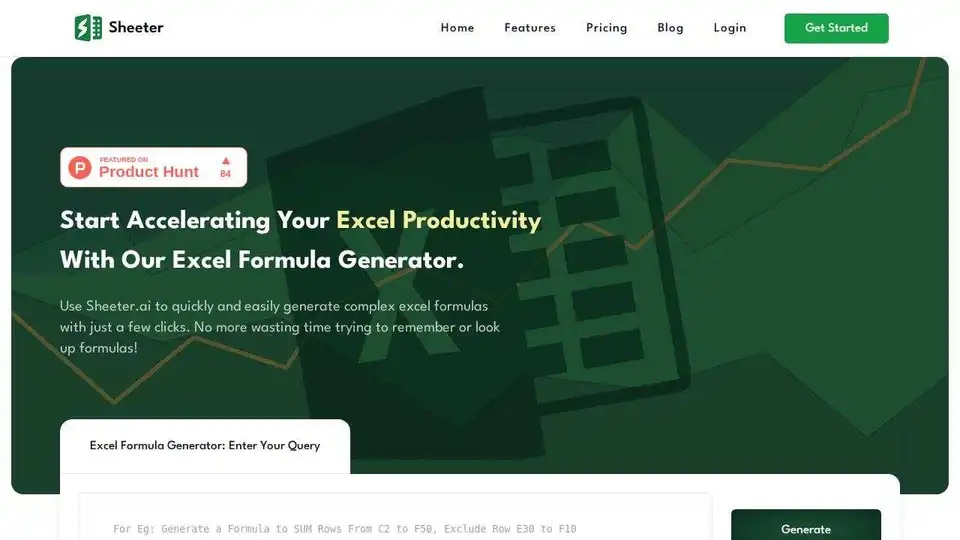
Sheeter.ai is an AI-powered Excel formula generator that simplifies complex formula creation, boosting productivity in Excel and Google Sheets. Generate formulas with ease!
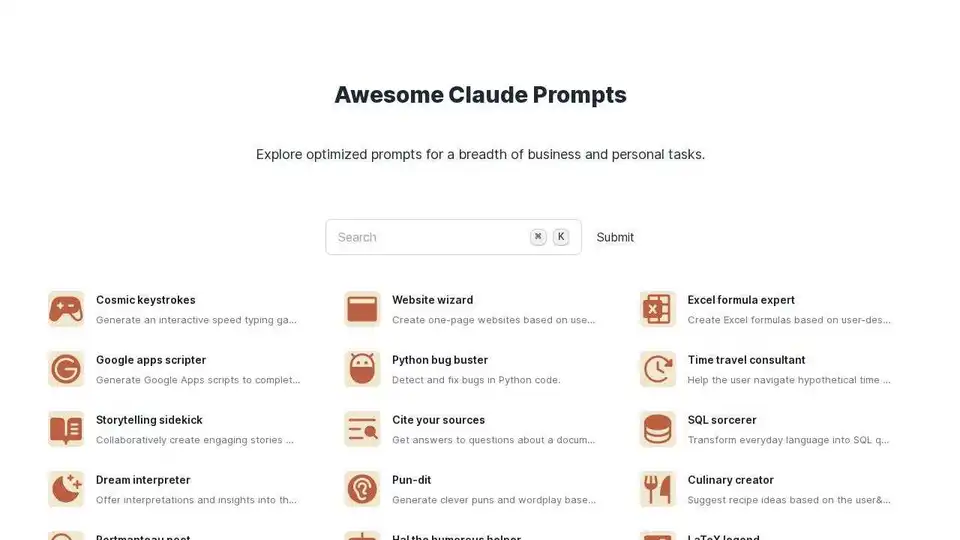
Explore Awesome Claude Prompts, a curated collection of optimized prompts for Claude AI, covering business, personal tasks, and code generation. Enhance your prompt engineering skills.
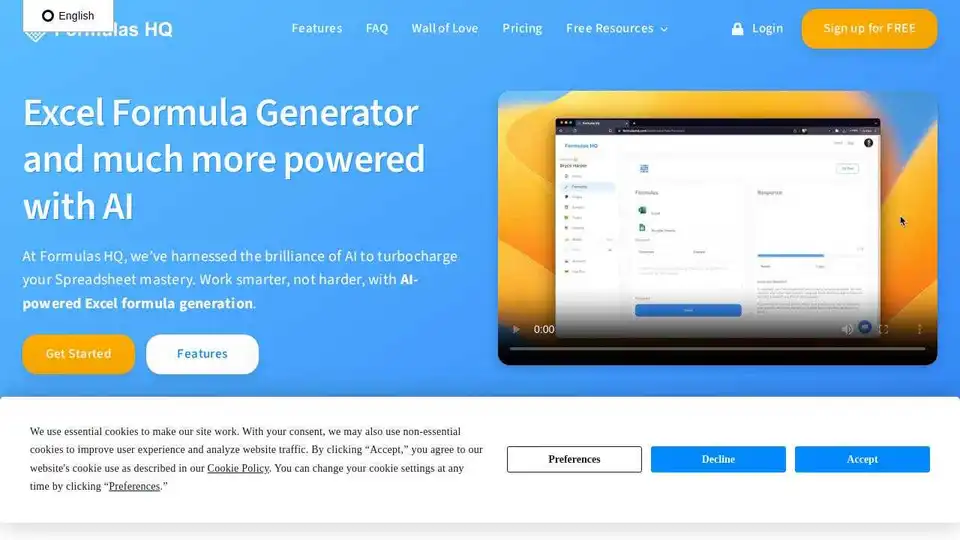
Formulas HQ is an AI-powered tool for generating formulas in Google Sheets and Microsoft Excel, including Regex and VBA. Boost your spreadsheet mastery with AI!
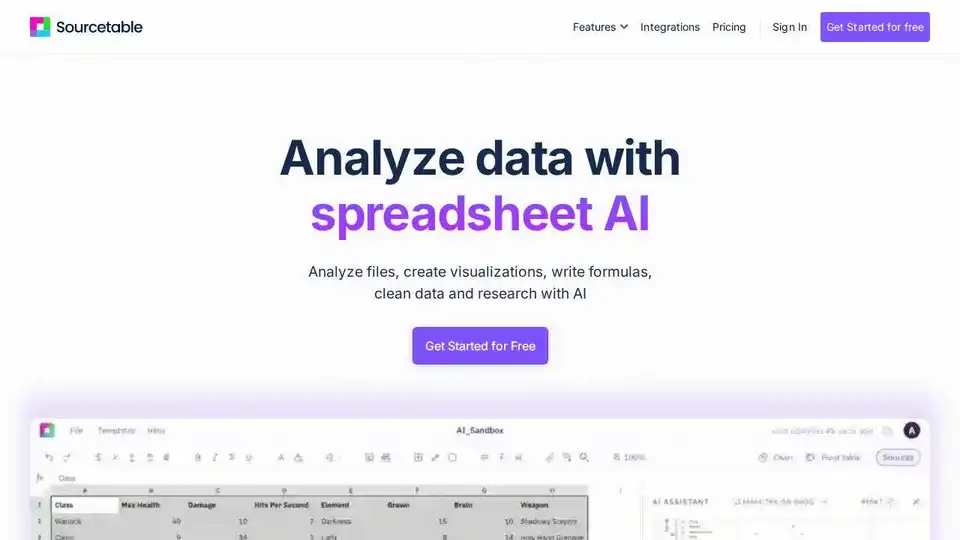
Sourcetable is the AI spreadsheet for analysts, operators, and finance teams. Automate workflows, build models, and create dashboards without code.

Quick Access AI is a Chrome extension providing instant ChatGPT access on any site. Boost productivity by generating content, writing code, summarizing text, and more with this AI assistant.