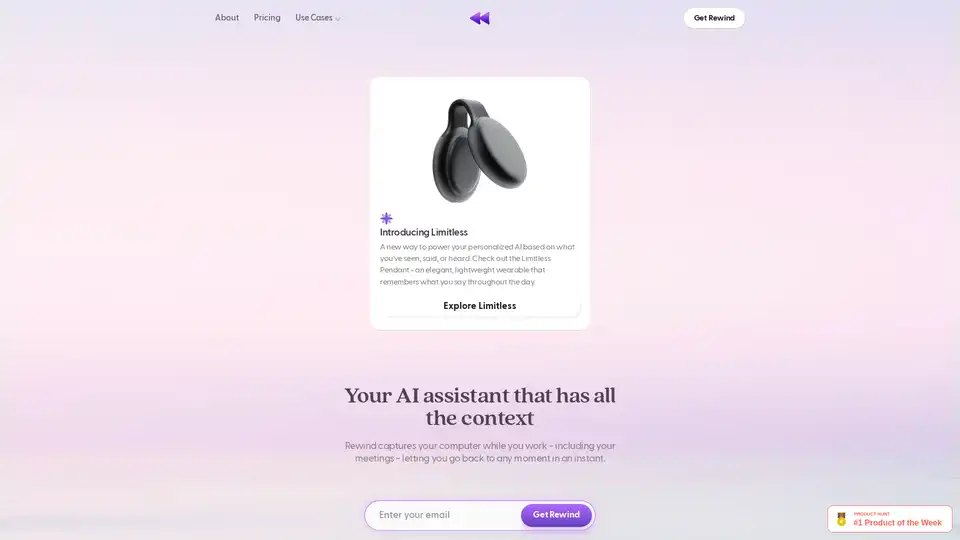Rewind
Overview of Rewind
Rewind: Your Personalized AI Assistant
What is Rewind? Rewind is a personalized AI assistant designed to capture everything you’ve seen, said, or heard on your computer. It runs in the background, recording your screen and audio, and allows you to instantly go back to any moment. Rewind is a powerful tool for professionals, students, and anyone who wants to improve their memory and productivity.
How does Rewind work? Rewind works by continuously capturing your screen and audio while you work. The captured data is then compressed, transcribed, encrypted, and stored locally on your Mac or iOS device. This ensures that only you have access to your data, maintaining your privacy. Rewind uses a 3,750x compression rate, allowing you to store years of recordings on even Apple's smallest hard drive.
How to use Rewind?
- Install Rewind: Download and install Rewind for Mac or iOS.
- Set it and forget it: Rewind runs in the background, capturing your screen and audio automatically.
- Ask your AI anything: Use Rewind to summarize meetings, draft emails, and more.
Key Features
- Automated Note-Taking: Rewind automates note-taking, allowing you to focus on the task at hand.
- Meeting Summaries: Get human-level meeting summaries without inviting bots.
- Backup: Avoid ever repeating lost work when a system inevitably crashes.
- AI Assistant: Leverage AI to find details, draft emails, and summarize information.
- Privacy-First Approach: All recordings are stored locally on your Mac, ensuring your data is private and secure.
Benefits of Using Rewind
- Increased Productivity: Rewind maximizes productivity by giving your memory a turbo boost.
- Improved Focus: Rewind takes the pressure of staying organized and taking notes off, letting you focus on getting work done.
- Enhanced Memory: Rewind helps you remember way more than what’s humanly possible.
- Peace of Mind: Relax knowing you’ll never lose anything important.
- Better Connection: Rewind helps you better connect with your colleagues by remembering important details.
Who is Rewind for?
Rewind is for anyone who wants to work smarter, better, and faster. It's particularly useful for:
- Executives: Stay on top of important details and make better decisions.
- Engineering: Easily retrieve lost info and avoid repeating lost work.
- Sales: Automate email drafts and summarize research.
- People with ADHD: Overcome mind’s limitations and improve focus.
Testimonials
- Alexis Ohanian, Founder, Reddit: "Rewind is a refreshing revelation in the landscape of AI."
- Sam Altman, CEO, OpenAI: "I’m very optimistic about Rewind’s approach to personalized AI."
- David Lieb, Creator, Google Photos: "Rewind takes all the pressure of staying organized and taking notes off, letting me focus on getting work done."
Privacy
Rewind is designed with privacy in mind. All recordings are stored locally on your Mac, and you can easily pause or delete recordings at any time. You can also exclude specific apps from being recorded and auto-exclude incognito browsing windows.
Pricing
Rewind offers a free trial. Contact the Rewind team for pricing details.
Frequently Asked Questions
- How does Rewind compression work? With a 3,750x compression rate, even Apple's smallest hard drive can hold years of recordings. Users typically utilize 14 GB per month.
- How much CPU does Rewind consume? Rewind is designed for Apple Silicon (M1 and M2) chips which has numerous CPU cores. Typically, while recording, Rewind uses only 20 - 40% of a single core, which translates to 1-5% of all CPU capacity.
- Where does my data go? For your privacy, your screen and audio recordings are stored locally and NEVER leave your Mac. If you choose to use our meeting summarization or Ask Rewind features, only relevant text-based data is sent to our LLM partners.
Conclusion
Rewind is a powerful and innovative AI assistant that can help you improve your memory, productivity, and focus. With its privacy-first approach and comprehensive features, Rewind is a valuable tool for anyone who wants to work smarter and achieve more. By capturing and organizing all the information you encounter, Rewind ensures you never miss a detail and can always access the information you need, when you need it. Why choose Rewind? Because it's the best way to augment your memory and boost your productivity.
Best Alternative Tools to "Rewind"
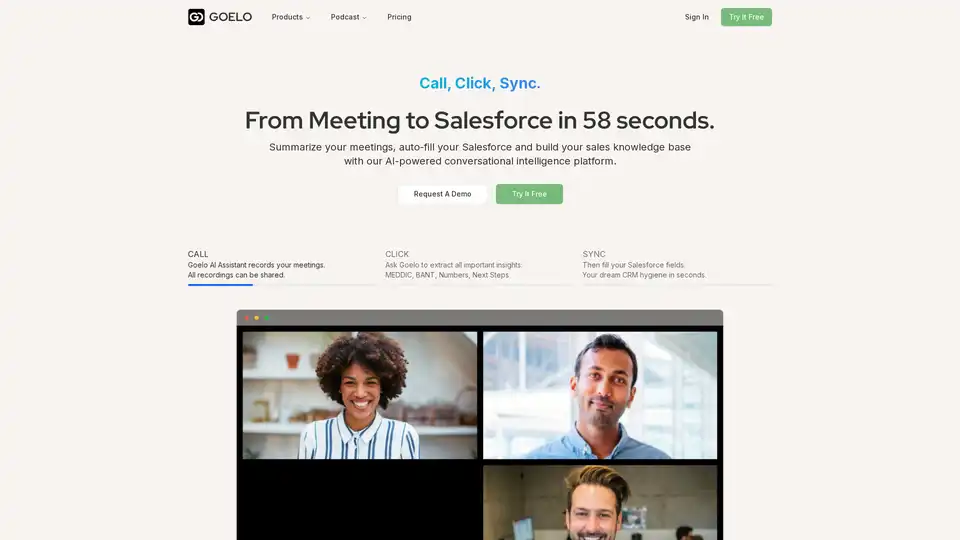
Goelo is an AI meeting assistant that records, transcribes, and summarizes meetings, auto-fills Salesforce with key insights, and builds a sales knowledge base to enhance sales team productivity.
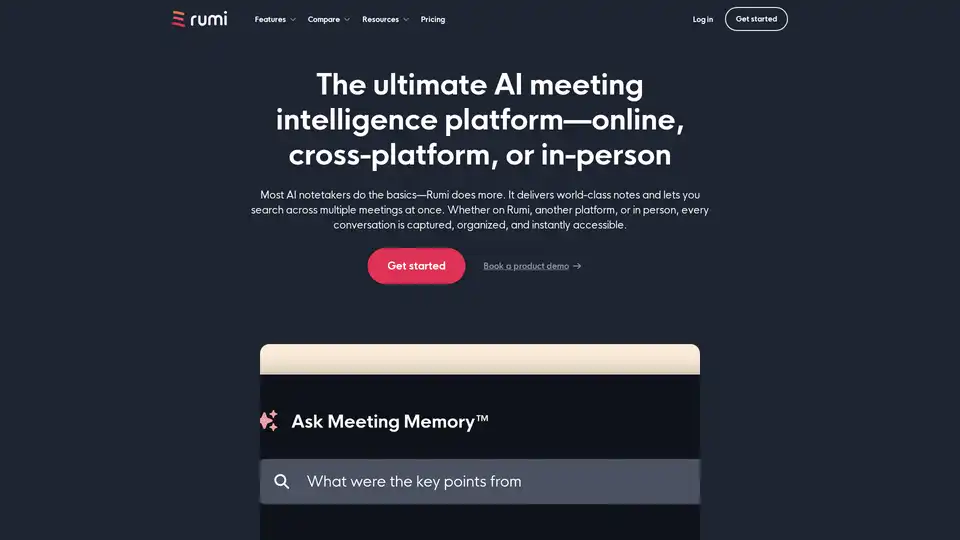
Rumi.ai is an AI-powered meeting platform that captures, organizes, and delivers meeting knowledge across your company. It features Meeting Memory™ and X-Ray for proactive insights and seamless team collaboration.
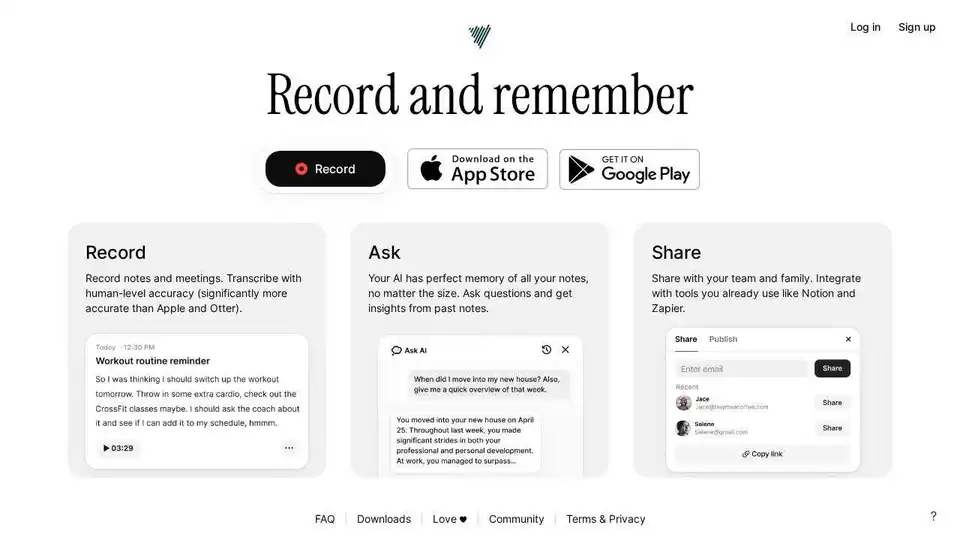
Voicenotes is an AI-powered note-taker for transcribing voice notes and meetings in 100+ languages. Record, summarize, and get insights instantly. Available on mobile, desktop, and web.

Amie is an AI personal assistant that transforms meeting notes into automated workflows, managing summaries, tasks, and emails. It integrates with popular tools like Google Calendar and Slack to boost productivity.
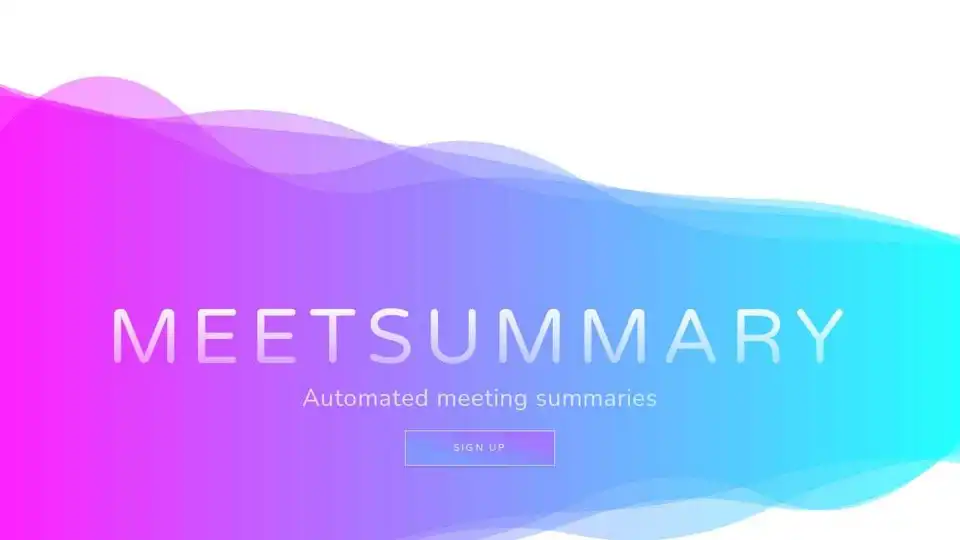
MeetSummary is an AI-powered tool that automatically generates meeting summaries and action items. It helps teams stay up-to-date, share context, and focus on conversations without taking notes.
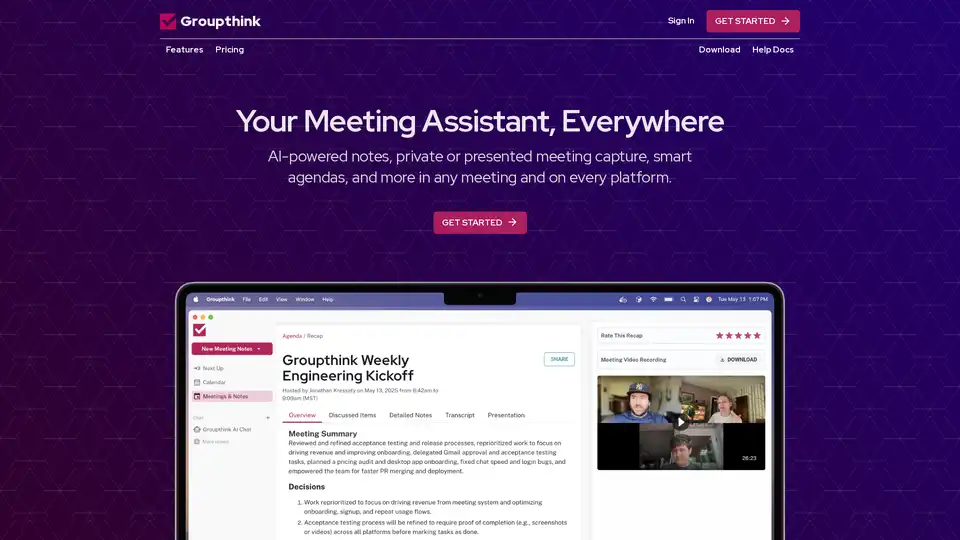
Groupthink is an AI-powered meeting assistant that captures notes, manages agendas, and provides instant summaries. It integrates with popular platforms like Google Calendar, Slack, Zoom, and Microsoft Teams.
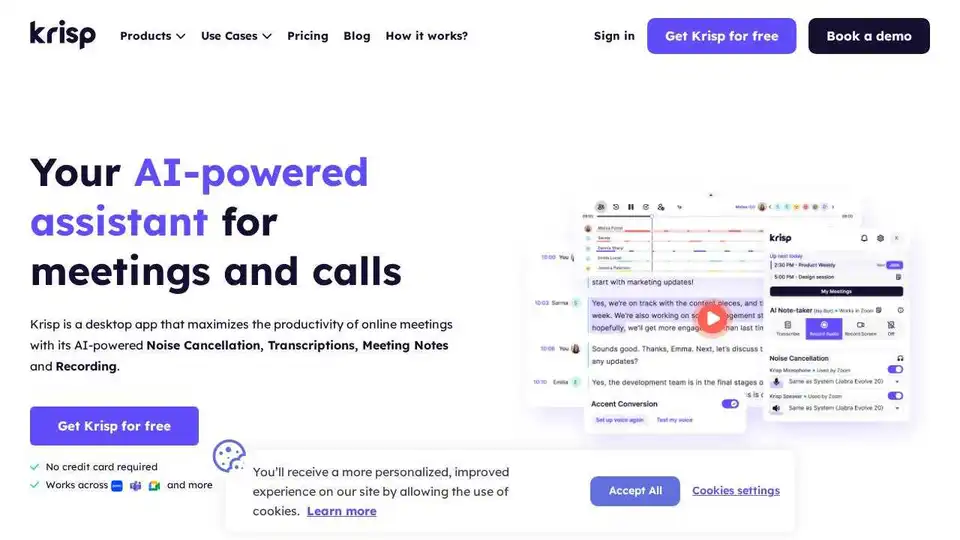
Krisp AI Meeting Assistant combines noise cancellation, transcription, meeting notes, summaries, and accent conversion. Enhance meeting productivity with AI.

BrieflyAI enhances meeting productivity with AI-powered summaries, action items, and follow-up emails. Real-time translation and transcription for global teams.
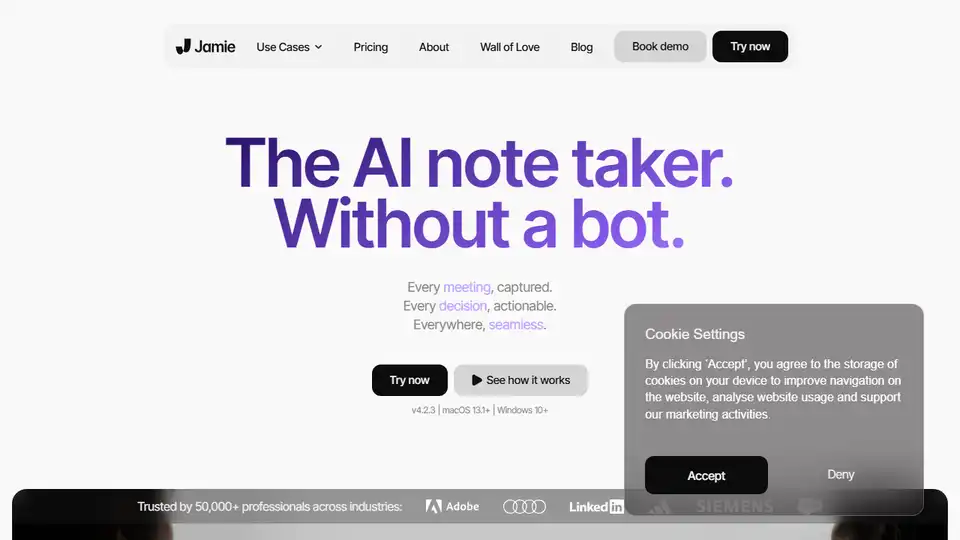
Jamie is an AI meeting note taker that captures every decision, provides actionable insights, and works seamlessly across any meeting platform, even offline, ensuring you never miss important details.

timeOS is an AI meeting assistant that automates tasks like sending emails and creating to-dos. It integrates with various tools to streamline workflows and improve productivity. Available as a desktop app and Chrome extension.

Boost meeting productivity with mymeet.ai's AI assistant. Get automated summaries, action items, accurate transcripts & meeting reports in 100+ languages. Try it free!
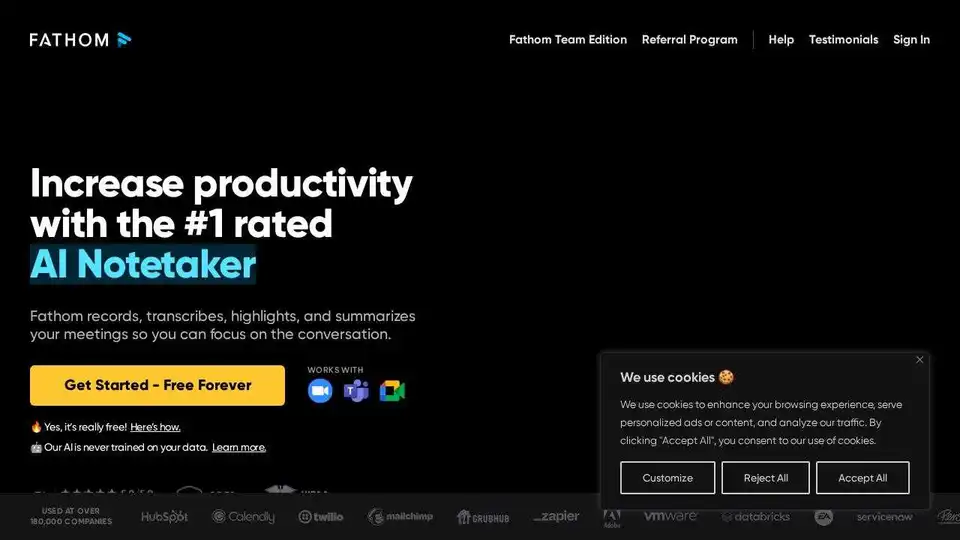
Fathom AI Notetaker records, transcribes, and summarizes Zoom, Google Meet & Microsoft Teams meetings for free. Focus on conversations, let AI handle the notes.
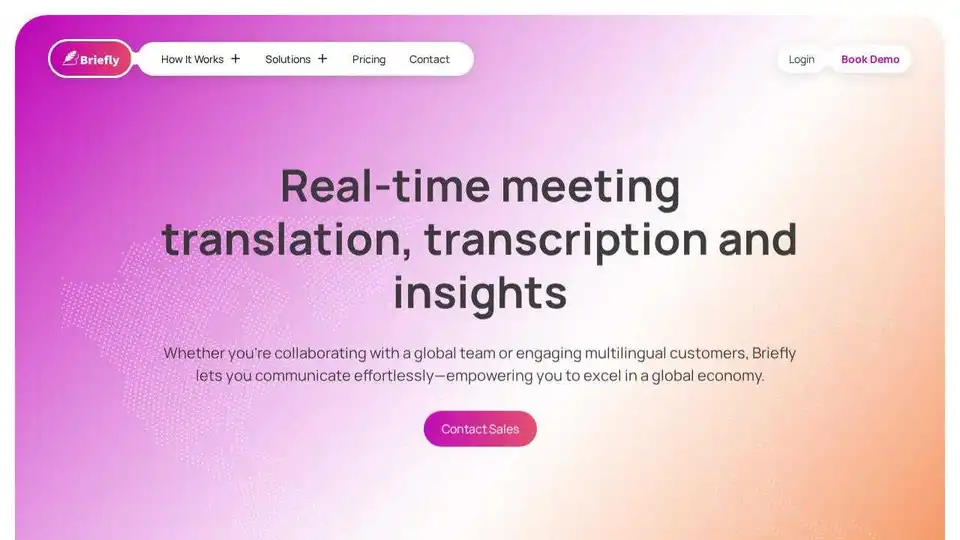
BrieflyAI is an AI-powered browser extension that provides real-time meeting translation, transcription, and insights. It generates summaries, action items, and follow-up emails to enhance meeting productivity.
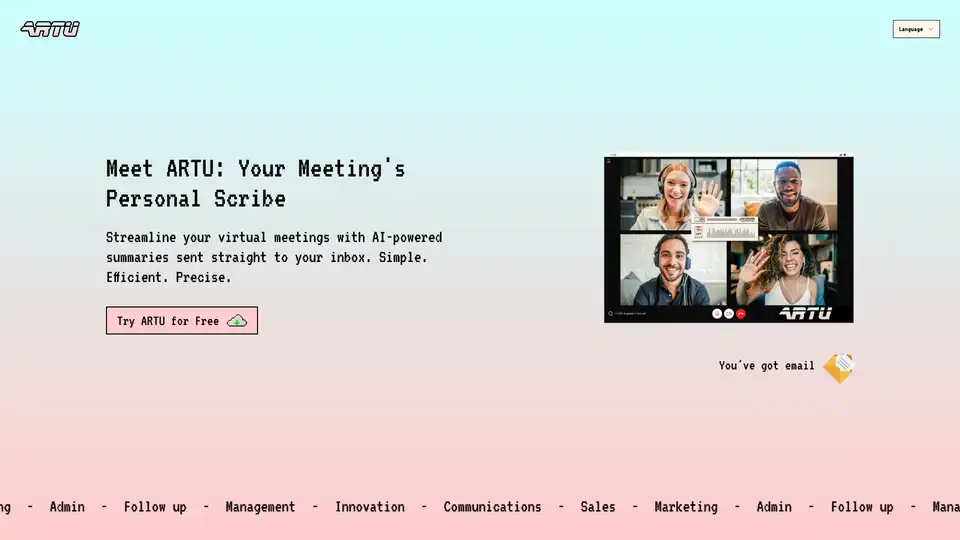
ARTU is an AI copilot that streamlines virtual meetings with AI-powered summaries delivered to your inbox. Get meeting minutes, next steps, and key topics automatically.