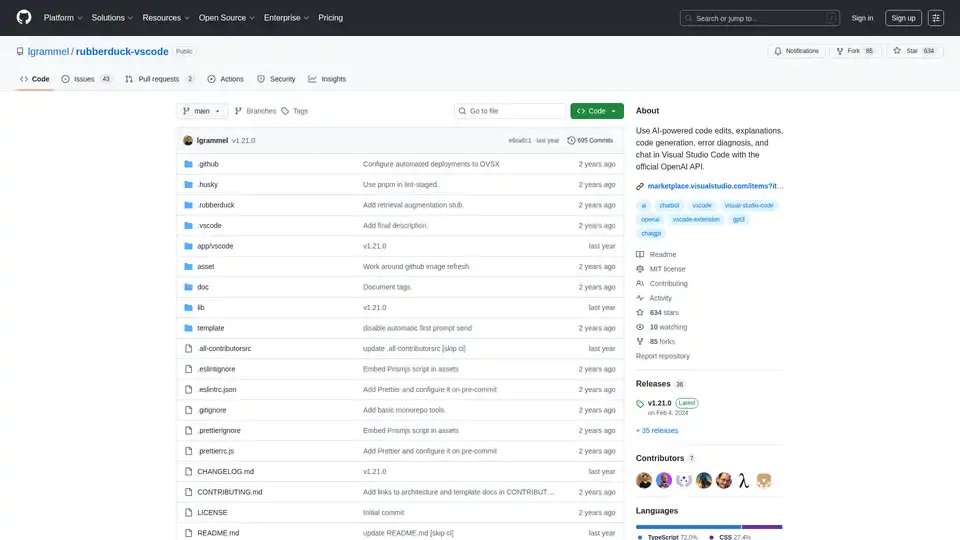Rubberduck
Overview of Rubberduck
Rubberduck: AI-Powered Code Assistant for Visual Studio Code
Rubberduck is a Visual Studio Code extension that brings the power of AI to your coding workflow. By leveraging the official OpenAI API, Rubberduck provides a range of features designed to boost your productivity and improve your code quality. This versatile tool can generate code, edit existing code, explain complex logic, generate tests, find bugs, diagnose errors, and even engage in custom conversations.
What is Rubberduck?
Rubberduck is an AI chat tool integrated directly into the Visual Studio Code sidebar. It allows developers to interact with an AI assistant to perform various code-related tasks. Think of it as having a knowledgeable pair programmer always available to help you.
How does Rubberduck work?
Rubberduck works by connecting to the OpenAI API. It analyzes your code and prompts, then uses AI models to provide relevant responses and suggestions. The extension is designed to be intuitive and easy to use, integrating seamlessly into your existing workflow.
Key Features:
- AI Chat: Engage in conversations about your code and software development topics. Rubberduck is aware of the code you have selected in the editor.
- Generate Code: Instruct Rubberduck to generate code snippets for you.
- Edit Code: Modify selected code based on your instructions.
- Explain Code: Get explanations of selected code blocks to understand complex logic.
- Generate Tests: Create test cases for your code automatically.
- Find Bugs: Identify potential defects in your code.
- Diagnose Errors: Quickly identify error causes and get suggestions for fixes.
- Custom Conversations: Define your own conversation templates for specific tasks.
How to use Rubberduck?
- Installation: Install Rubberduck from the Visual Studio Code Marketplace or the Open VSX Registry.
- API Key: Obtain an OpenAI API key from platform.openai.com/account/api-keys. You will need to sign up for an account if you don't already have one.
- Configuration: Configure the extension with your OpenAI API key.
- Usage: Use the Rubberduck chat interface in the Visual Studio Code sidebar to interact with the AI assistant.
Why choose Rubberduck?
- Increased Productivity: Automate repetitive tasks and get instant assistance with coding problems.
- Improved Code Quality: Identify and fix bugs early in the development process.
- Enhanced Learning: Understand complex code logic with AI-powered explanations.
- Customization: Tailor the tool to your specific needs with custom conversation templates.
Who is Rubberduck for?
Rubberduck is for any developer using Visual Studio Code who wants to leverage the power of AI to improve their coding workflow. It is particularly useful for:
- Beginner Programmers: Learning new concepts and understanding existing code.
- Experienced Developers: Automating tasks and improving code quality.
- Teams: Collaborating on code and sharing knowledge.
Configuration Options
rubberduck.syntaxHighlighting.useVisualStudioCodeColors: Use Visual Studio Code theme colors for syntax highlighting in the diff viewer. Default isfalse.
Contributing
Rubberduck is an open-source project, and contributions are welcome! See the contributing guide for information on how to contribute.
Example Conversation
Here is an example of a drunken pirate describing your code:
Additional Resources
By using Rubberduck, developers can significantly enhance their coding experience and achieve better results with less effort.
Best Alternative Tools to "Rubberduck"
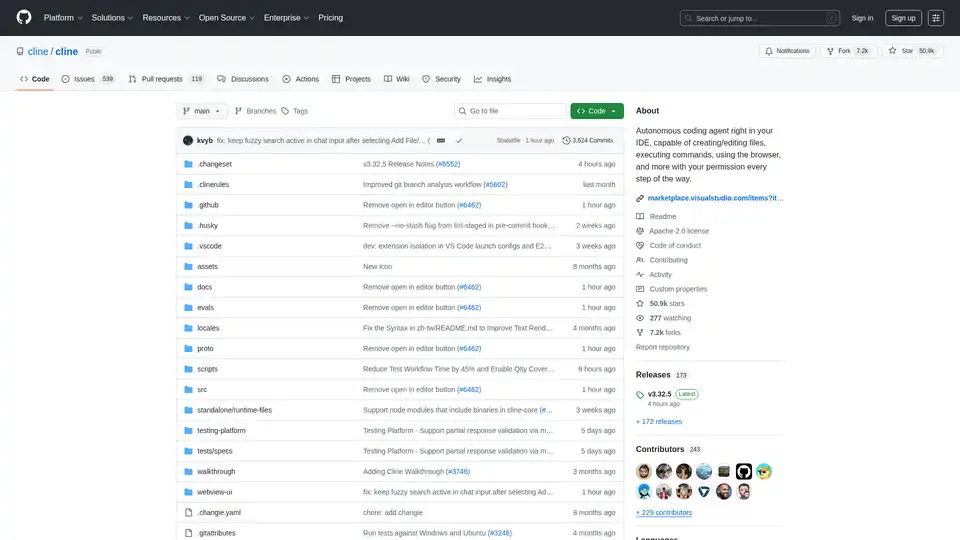
Cline is an autonomous AI coding agent for VS Code that creates/edits files, executes commands, uses the browser, and more with your permission.
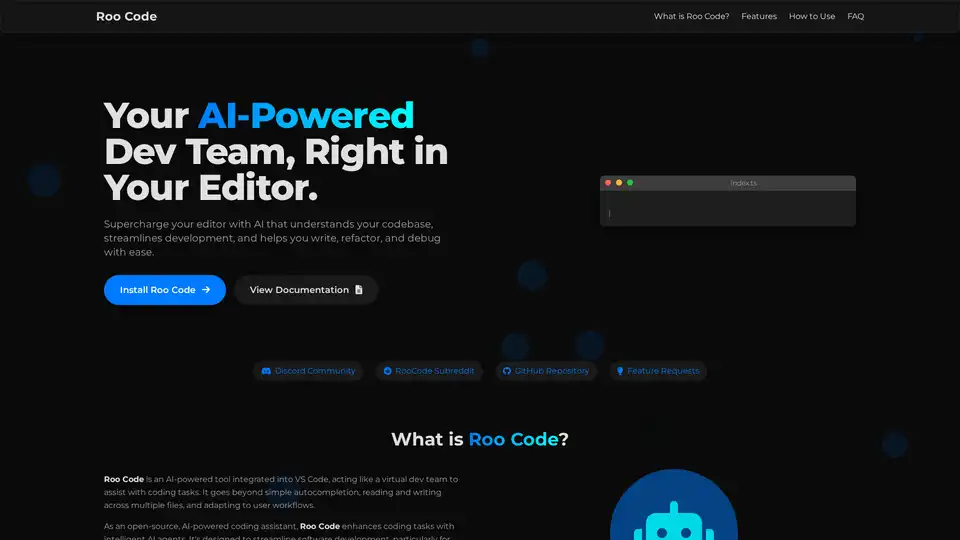
Roo Code is an open-source AI-powered coding assistant for VS Code, featuring AI agents for multi-file editing, debugging, and architecture. It supports various models, ensures privacy, and customizes to your workflow for efficient development.
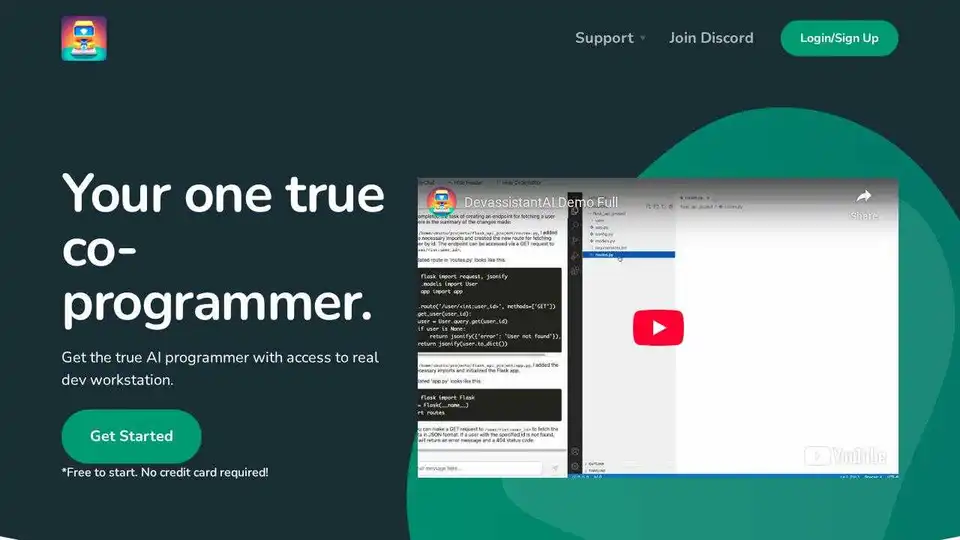
Devassistant.ai empowers developers with an AI co-programmer using GPT-4 for code editing, DevOps automation, and codebase analysis via cloud VS Code IDE. Free to start, no credit card needed.
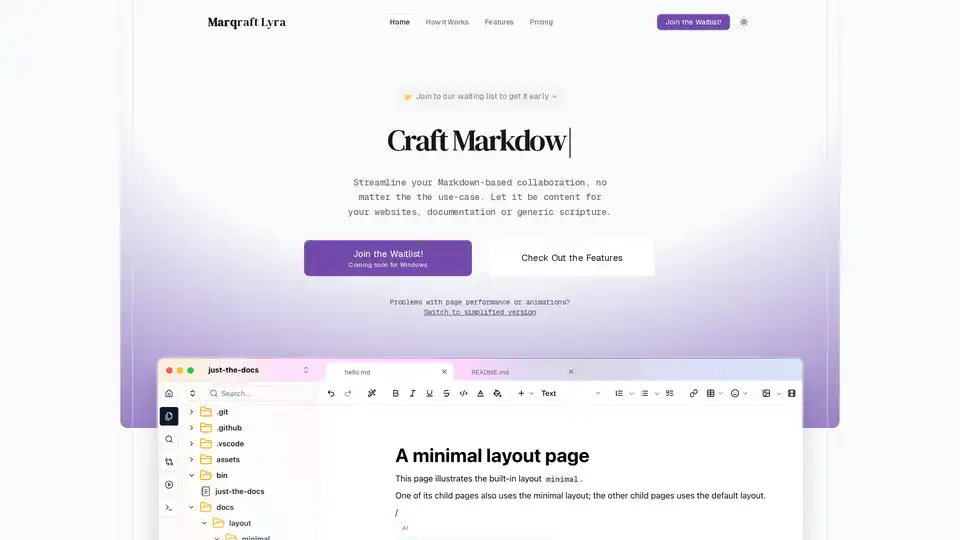
Marqraft Lyra is a free, upcoming desktop Markdown editor with AI-powered writing assistance, real-time collaboration, block-based editing, intelligent command palette, offline support, and cross-platform compatibility for Windows, Mac, and Linux. Join the waitlist for early access.

NextCoder by Microsoft revolutionizes code editing with AI. It uses Selective Knowledge Transfer for superior performance, even on 16GB systems. Enhance your coding workflow now!
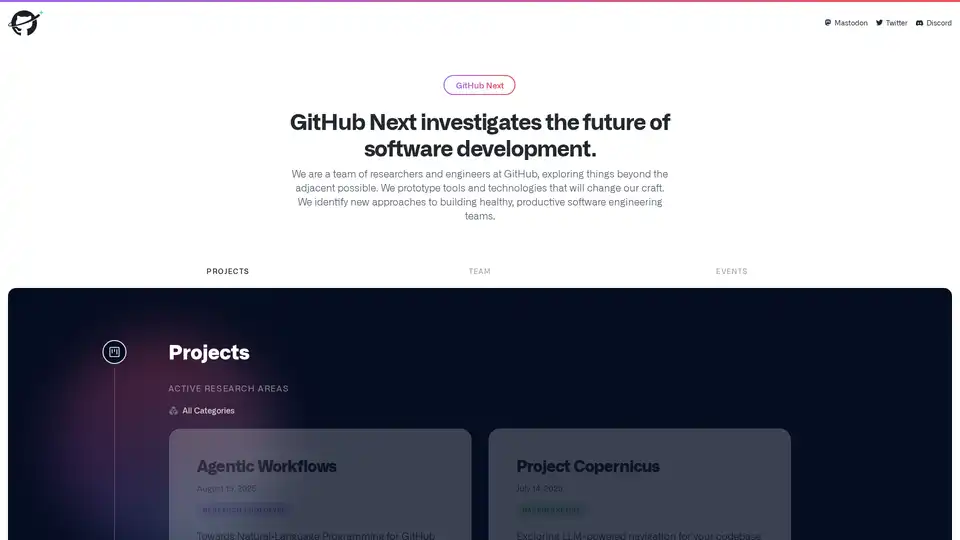
GitHub Next explores the future of software development by prototyping tools and technologies that will change our craft. They identify new approaches to building healthy, productive software engineering teams.
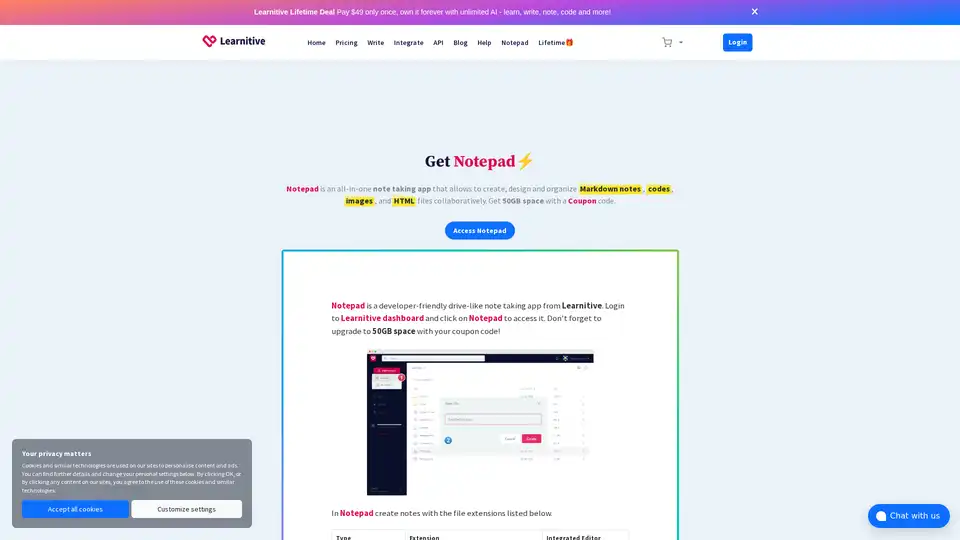
Learnitive Notepad is an AI-powered all-in-one note-taking app for creating Markdown notes, codes, photos, webpages, and more. Boost productivity with 50GB storage, unlimited AI assistance, and cross-device support.
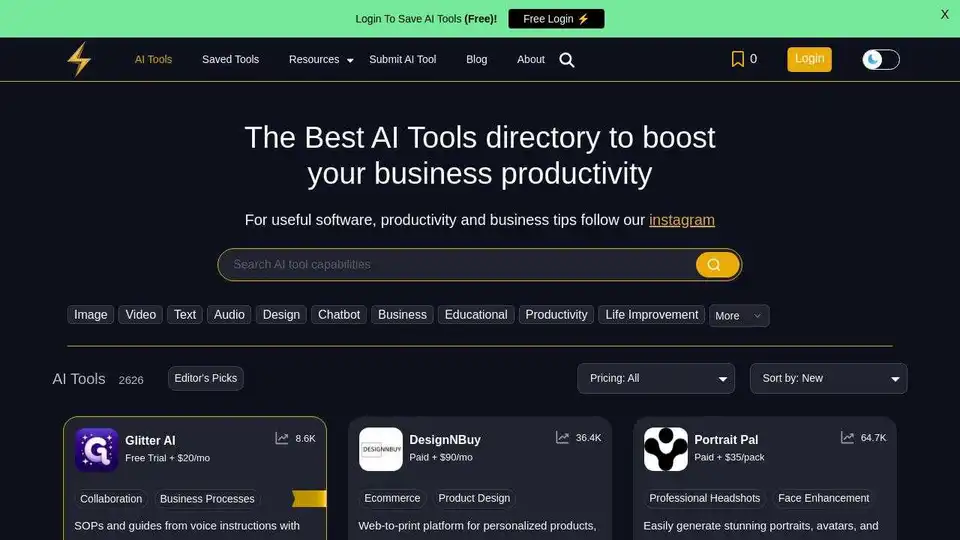
Powerusers AI is the best AI tools directory and resources to help you leverage AI to 10x your productivity in business and everyday life.
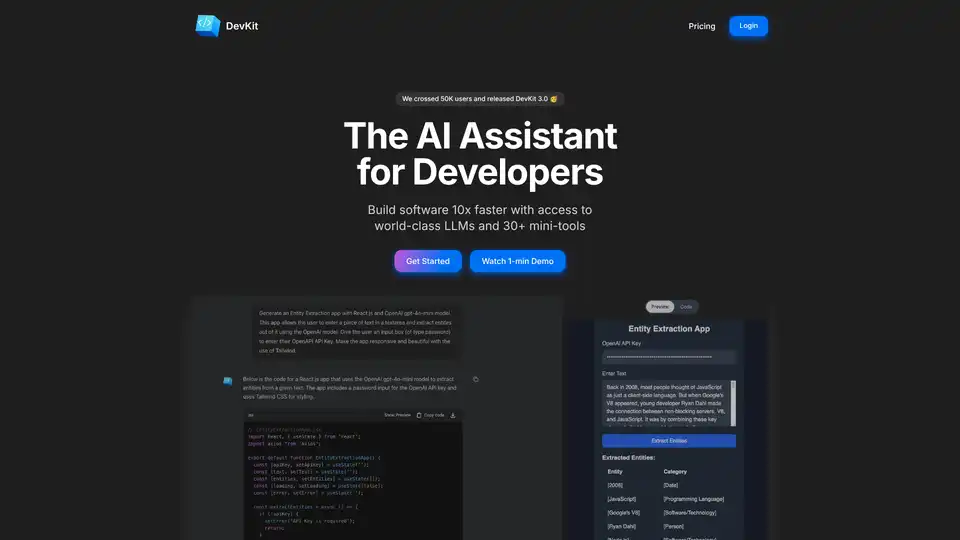
DevKit is an AI assistant for developers, integrating world-class LLMs and 30+ mini-tools to boost software development. Features include DevGPT for code generation, API testing, and database querying.
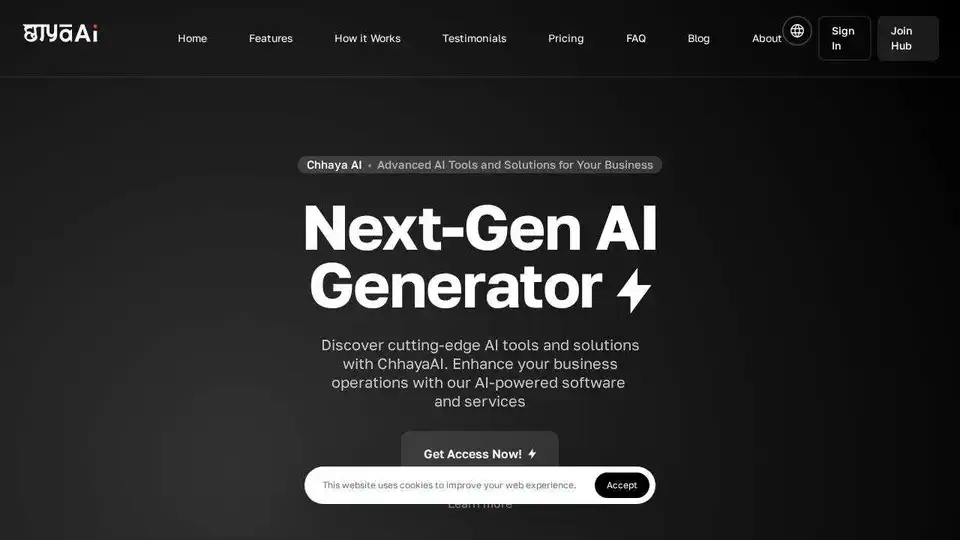
Discover ChhayaAI, a platform offering cutting-edge AI tools and solutions including AI Generator, Chatbot, and Assistant, designed to enhance business operations and streamline content creation.
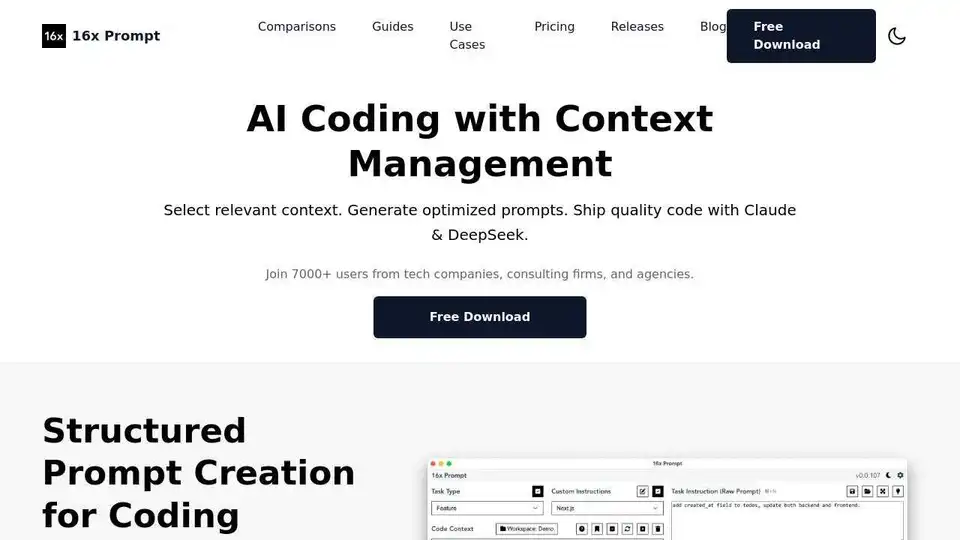
16x Prompt is an AI coding tool for managing code context, customizing prompts, and shipping features faster with LLM API integrations. Ideal for developers seeking efficient AI-assisted coding.
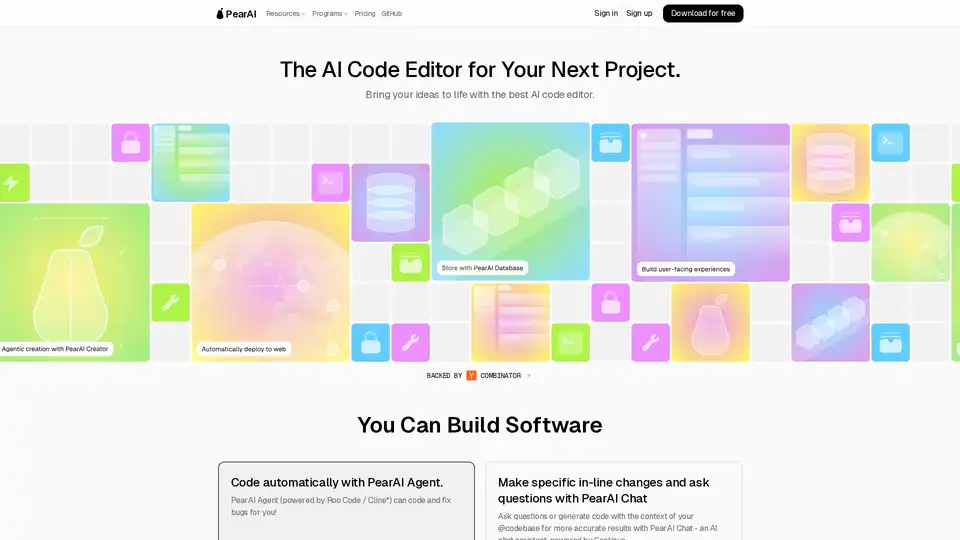
PearAI is an open source AI code editor featuring AI chat, automated coding with PearAI Agent, and intelligent debugging to help developers build projects efficiently.

Codebuff is an AI-powered coding tool that lets you edit your codebase and run terminal commands using natural language. It understands your project deeply, enabling surgical code edits and instant solutions.
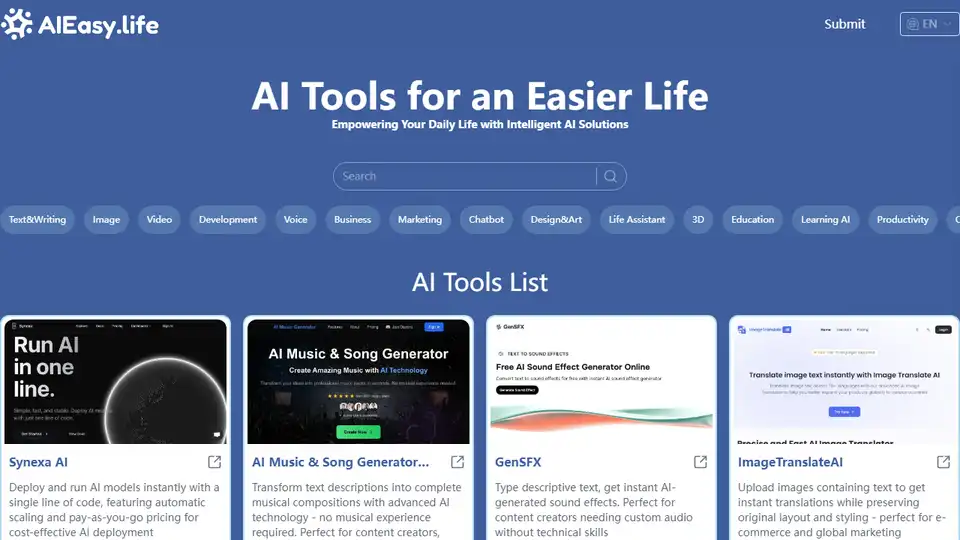
AIEasy.life is an AI tools platform that provides a free directory and discovery experience. Find your favorite AI tools with AIEasy.life.